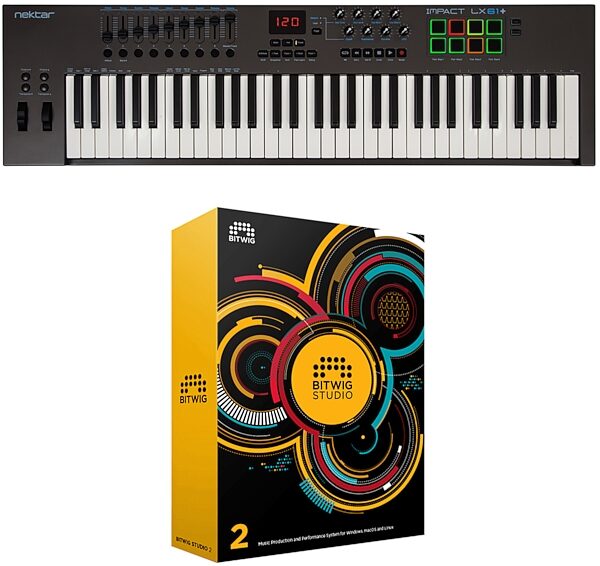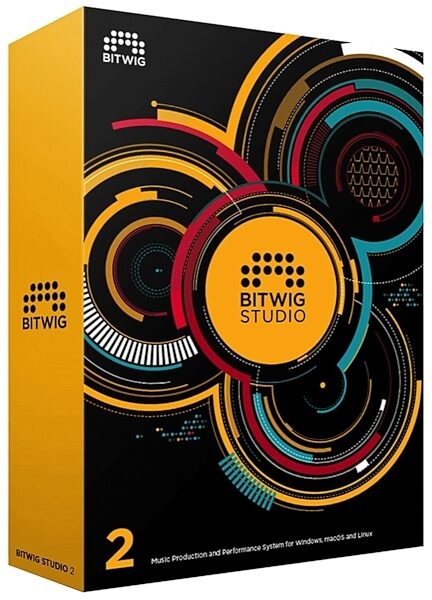Nektar Impact LX61+ USB MIDI Keyboard Controller, 61-Key
With a "Page" button for assigning DAW controls to the 8 pots, and plenty of real estate, the Impact LX61 Plus helps make music creation smooth and easy.
Nektar Impact LX61+ USB MIDI Keyboard Controller, 61-Key with Bitwig Studio V2
No longer available at zZounds
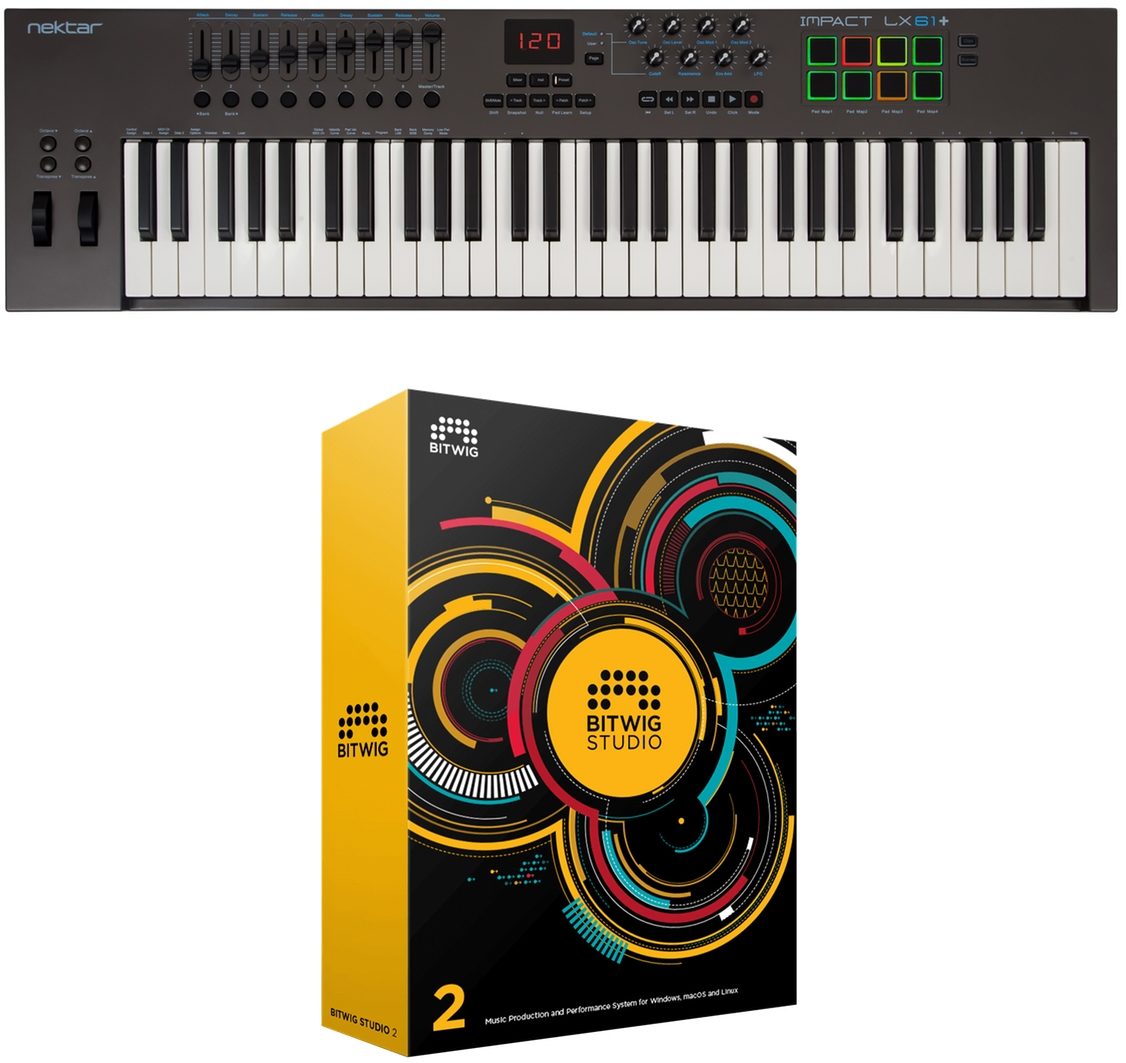




zZounds Gear Experts Say...
Unleash your creativity with Bitwig Studio 2 DAW software, plus the Nektar Impact LX61+ -- the 61-key USB MIDI controller designed to integrate with Bitwig.
Overview
The 61-Key Nektar Impact LX61+ USB MIDI Keyboard Controller with Bitwig Studio V2 is the perfect addition to any studio. This controller is made to work perfectly with the Bitwig software.
The Nektar Impact LX61+ USB MIDI controller is jam-packed with intelligent and expressive performance control not even available on many premium products. Custom designed for Bitwig, Cubase, Digital Performer, FL Studio, GarageBand, Logic, Nuendo, Reaper, Reason, Sonar and Studio One.
The 61 note velocity sensitive keyboard is a synth action with a medium tension. The full-size, piano-style keys are covered to protect against dirt and dust while also complementing the Impact LX design. With 4 velocity curves gradually increasing in dynamics there is choice for any playing style. If you don't need velocity, 3 fixed velocity levels to caters for a consistent output. Octave and transpose buttons as well as pitch bend and modulation wheels are within reach, so you quickly can shift the keyboard up or down as needed, or apply additional articulation with the wheels.
Nine 30mm faders, 9 MIDI buttons and 8 encoders are at the center of Impact LX61's control panel. Each control is fully programmable to send any MIDI CC message for use with hardware or software MIDI products. Used with Nektar DAW integration, the controls take on a life of their own, providing flexible pre-mapped DAW control giving you the best of both worlds. Control settings can be stored in any of the 5 Impact LX+ presets for… read more recall at any time. And if you switch Null on, any parameter values are stored when you change presets so you avoid parameter jumping.
The 4 color LED illumination not only looks good but also indicate which pad map is currently loaded and can even tell you which type of MIDI message each pad sends. With Nektar DAW Integration, the pads are automatically assigned in for example Reason and Bitwig.. The two Clips and Scenes buttons are used in Bitwig to trigger Clips and Scenes. In Reason, a clever control of Reason's location points create a similar experience with scenes triggering of any song.
There is more to the 4 Octave & Transpose buttons than meets the eye. 4 functions are selectable on the fly so you can make important changes at any time, even while you play. A key combination makes assignment quick and easy. Choices include sending out MIDI Program Messages, change the Global MIDI Channel or select any of Impact LX+'s 5 user presets with either the Octave or Transpose buttons.
- 4 velocity curves + 3 fixed
- Pitch bend & Modulation wheels
- Octave shift buttons
- Transpose shift buttons
Bitwig Studio 2 is a music production and performance software platform for Windows, macOs and Linux. Bitwig 2 comes loaded with powerful new features and updates:
- A re-conceptualized modulation system with 25 brand-new Modulators
- Numerous device updates, including remote controls, dynamic displays, and spectrum analyzers
- 17 entirely new devices
- Better hardware integration, with improved MIDI handling and several dedicated MIDI and CV devices
- Fades and crossfades
- VST3 support
- ...and much more!
- MIDI Clock Slave functionality let's you sync up to external clocks
- Plenty of fixes and improvements
- New partner sound package: Irrupt Eurorack
- Over 150 high quality presets for numerous devices, including 7 new drum kits, 174 drum samples, and an impressive multi-sampled electric guitar right at your finger tips
Within the Bitwig Studio 1 cycle, the concepts of Nested Device Chains as well as Modulator Devices made it already one of the most flexible DAWs in the industry, and in Bitwig Studio 2 the modularity concept has been developed further. The entire modulation system has been reworked and the idea of modulators has been reclaimed. Today, Bitwig proudly presents this next step on the journey towards a fully modular device architecture. Beside the focus on modularity, Bitwig has also refined all other areas of the Bitwig Studio workflow.
Each device in Bitwig Studio 2 (internal devices and external plug-ins) has individual modulation slots where an unlimited number of modulators can be added to a device and assigned to any number of parameters. Furthermore, the Modulators can also be interconnected for truly dynamic and expressive sound design possibilities. When using internal Bitwig instruments, many modulators can be set to polyphonic mode -- enabling per-voice modulation -- something previously only seen in closed systems.
What's New in Bitwig Studio 2?
- Spectrum Analyzer
- Pitch Shifter
- Phaser
- Treemonster
- Multi-Note
- Note Echo
- Note Harmonizer
- Note Latch
- Note Length
- Note Velocity
Bitwig is introducing a set of devices that will seamlessly integrate hardware via MIDI and CV/Gate:
- MIDI CC
- MIDI Program Change
- HW Clock out
- HW CV Instrument
- HW CV Out
The Nektar Impact LX61+ USB MIDI controller is jam-packed with intelligent and expressive performance control not even available on many premium products. Custom designed for Bitwig, Cubase, Digital Performer, FL Studio, GarageBand, Logic, Nuendo, Reaper, Reason, Sonar and Studio One.
The 61 note velocity sensitive keyboard is a synth action with a medium tension. The full-size, piano-style keys are covered to protect against dirt and dust while also complementing the Impact LX design. With 4 velocity curves gradually increasing in dynamics there is choice for any playing style. If you don't need velocity, 3 fixed velocity levels to caters for a consistent output. Octave and transpose buttons as well as pitch bend and modulation wheels are within reach, so you quickly can shift the keyboard up or down as needed, or apply additional articulation with the wheels.
Nine 30mm faders, 9 MIDI buttons and 8 encoders are at the center of Impact LX61's control panel. Each control is fully programmable to send any MIDI CC message for use with hardware or software MIDI products. Used with Nektar DAW integration, the controls take on a life of their own, providing flexible pre-mapped DAW control giving you the best of both worlds. Control settings can be stored in any of the 5 Impact LX+ presets for… read more recall at any time. And if you switch Null on, any parameter values are stored when you change presets so you avoid parameter jumping.
The 4 color LED illumination not only looks good but also indicate which pad map is currently loaded and can even tell you which type of MIDI message each pad sends. With Nektar DAW Integration, the pads are automatically assigned in for example Reason and Bitwig.. The two Clips and Scenes buttons are used in Bitwig to trigger Clips and Scenes. In Reason, a clever control of Reason's location points create a similar experience with scenes triggering of any song.
There is more to the 4 Octave & Transpose buttons than meets the eye. 4 functions are selectable on the fly so you can make important changes at any time, even while you play. A key combination makes assignment quick and easy. Choices include sending out MIDI Program Messages, change the Global MIDI Channel or select any of Impact LX+'s 5 user presets with either the Octave or Transpose buttons.
Featuers:
- 61 note velocity-sensitive synth-action keyboard- 4 velocity curves + 3 fixed
- Pitch bend & Modulation wheels
- Octave shift buttons
- Transpose shift buttons
Bitwig Studio 2 is a music production and performance software platform for Windows, macOs and Linux. Bitwig 2 comes loaded with powerful new features and updates:
- A re-conceptualized modulation system with 25 brand-new Modulators
- Numerous device updates, including remote controls, dynamic displays, and spectrum analyzers
- 17 entirely new devices
- Better hardware integration, with improved MIDI handling and several dedicated MIDI and CV devices
- Fades and crossfades
- VST3 support
- ...and much more!
New in 2.1
- Inject some virtual analog grit into your sounds with the new Amp device- MIDI Clock Slave functionality let's you sync up to external clocks
- Plenty of fixes and improvements
- New partner sound package: Irrupt Eurorack
- Over 150 high quality presets for numerous devices, including 7 new drum kits, 174 drum samples, and an impressive multi-sampled electric guitar right at your finger tips
The Modular Approach to a DAW
The idea of modularity has been central to Bitwig Studio. While digital audio workstations (DAWs) aren't known for taking a modular approach, creating Bitwig Studio from the ground up allowed Bitwig's creators to rethink previous assumptions. This led to a focus not just on individual devices, but on strengthening the ways they interact with and support one another.Within the Bitwig Studio 1 cycle, the concepts of Nested Device Chains as well as Modulator Devices made it already one of the most flexible DAWs in the industry, and in Bitwig Studio 2 the modularity concept has been developed further. The entire modulation system has been reworked and the idea of modulators has been reclaimed. Today, Bitwig proudly presents this next step on the journey towards a fully modular device architecture. Beside the focus on modularity, Bitwig has also refined all other areas of the Bitwig Studio workflow.
Modulators
Bitwig Studio 2 comes with 24 brand-new modulators; from standard modulators like envelopes and LFOs, to more unique modulator types like Random, Select-4 and Math.Each device in Bitwig Studio 2 (internal devices and external plug-ins) has individual modulation slots where an unlimited number of modulators can be added to a device and assigned to any number of parameters. Furthermore, the Modulators can also be interconnected for truly dynamic and expressive sound design possibilities. When using internal Bitwig instruments, many modulators can be set to polyphonic mode -- enabling per-voice modulation -- something previously only seen in closed systems.
New Devices
Apart from totally re-conceptualizing the modulation system and introducing an entirely new class of Modulator devices, Bitwig is also expanding the standard device collection.What's New in Bitwig Studio 2?
- Spectrum Analyzer
- Pitch Shifter
- Phaser
- Treemonster
- Multi-Note
- Note Echo
- Note Harmonizer
- Note Latch
- Note Length
- Note Velocity
Better Hardware Integration
The creators of Bitwig have done a lot of work under the hood to revamp MIDI handling in Bitwig Studio; improving sync, note timing and adding MIDI Time Code.Bitwig is introducing a set of devices that will seamlessly integrate hardware via MIDI and CV/Gate:
- MIDI CC
- MIDI Program Change
- HW Clock out
- HW CV Instrument
- HW CV Out
Fades and Crossfades
We introduce fades and crossfades for audio clips not only in the arranger timeline but also audio editor and for audio events inside clips -- for truly fast yet flexible editing. Naturally, the curve slopes of all fades can be adjusted.VST3 Support
Bitwig now supports the VST3 plug-in standard -- including per-note expression and sample accurate automation.Device Updates
Bitwig has made lots of enhancements to existing devices, improving both sound quality and usability. Several devices now include a spectrum analyzer and dynamic display panels. Many devices have been re-organized, re-designed and added new features. Bitwig Studio 2 also improves visualization of parameters, movement and signal flow.Polysynth Updates
Since Bitwig Studio first came out, Polysynth has been a go-to synth for musicians and sound designers. With Bitwig Studio 2, Polysynth's feature set has expanded further, by adding several oscillator mix and filter waveshaping modes. These new modes open up new possibilities for sound exploration; adding complex overtones and frequency modulation options to your sound palette.Smart Tool Switching and improved Editor Workflow
With Bitwig Studio 2, you can now achieve many standard tasks without having to swap tools: depending on where you click, you can select multiple objects or time segments, edit fades or zoom and scroll.Dashboard
The Dashboard handles many tasks that were previously available only in menus and other windows, such as locating and opening projects, configuring settings, installing packages and accessing help resources.Notifications
A new notification system shows different types of messages in a clear, streamlined and non-intrusive format.New Menu System
Bitwig has reworked the menu system extensively. Bitwig Studio 2 now features a context-aware menu system to keep the focus on the task at hand. Yes, VST effects and instruments are supported in 32- and 64-bit versions. Bitwig Studio runs VSTs in a separate process. This prevents Bitwig Studio from crashing when a plug-in misbehaves. read lessSpecs
Nektar Impact LX61+ Controls:
- 8 potentiometers
- 9 30mm faders
- 9 assignable buttons
- 6 dedicated transport buttons
- 5 preset locations store control settings
- Page button (for Nektar DAW Integration only)
- Nektar DAW Integration for major DAWs
Nektar Impact LX61+ Pads:
- 8 velocity sensitive pads
- Each pad LED illuminated with 4 color options: Green, Yellow, Orange and Red
- 4 velocity curves plus 3 fixed
- Note-learn
- Pads assignable notes and MIDI cc messages
- Load or Save to any of 4 pad maps
- Clips and Scenes LED buttons
Nektar Impact LX61+Connections:
- 1/4" TS jack foot switch input (MIDI Assignable)
- USB port on rear panel, and USB bus powered
- Connects to iPad via Apple Camera Connection Kit (not supplied)
Nektar Impact LX61+ System Requirements:- USB Class compliant, no driver is needed for:
- Apple iOS, Apple OSX, Windows XP, or higher, Linux (MIDI driver software required)
- Dimensions: 38"(L) x 10 1/2"(D) 3"(H)
- Weight: 9 Lbs
BitWig Studio Software Requirements:
- Mac OS X 10.7 or later
- Windows 7 32/64-bit
- Windows 8 32/64-bit
- Windows 10 32/64-bit
- Linux Ubuntu 12.04 or later
- 8 potentiometers
- 9 30mm faders
- 9 assignable buttons
- 6 dedicated transport buttons
- 5 preset locations store control settings
- Page button (for Nektar DAW Integration only)
- Nektar DAW Integration for major DAWs
Nektar Impact LX61+ Pads:
- 8 velocity sensitive pads
- Each pad LED illuminated with 4 color options: Green, Yellow, Orange and Red
- 4 velocity curves plus 3 fixed
- Note-learn
- Pads assignable notes and MIDI cc messages
- Load or Save to any of 4 pad maps
- Clips and Scenes LED buttons
Nektar Impact LX61+Connections:
- 1/4" TS jack foot switch input (MIDI Assignable)
- USB port on rear panel, and USB bus powered
- Connects to iPad via Apple Camera Connection Kit (not supplied)
Nektar Impact LX61+ System Requirements:- USB Class compliant, no driver is needed for:
- Apple iOS, Apple OSX, Windows XP, or higher, Linux (MIDI driver software required)
- Dimensions: 38"(L) x 10 1/2"(D) 3"(H)
- Weight: 9 Lbs
BitWig Studio Software Requirements:
- Mac OS X 10.7 or later
- Windows 7 32/64-bit
- Windows 8 32/64-bit
- Windows 10 32/64-bit
- Linux Ubuntu 12.04 or later
Documents and Manuals
For support or warranty questions, please contact the manufacturer:
Web: https://nektartech.com/support/
Web: https://nektartech.com/support/
No longer available at zZounds
This is a carousel with product cards. Use the previous and next buttons to navigate.