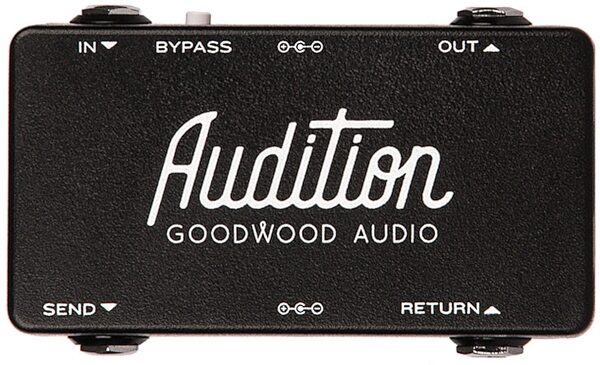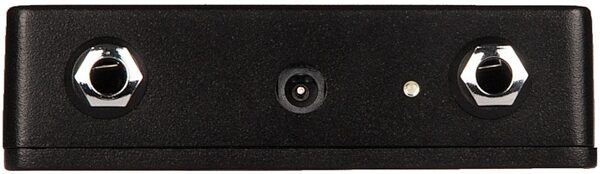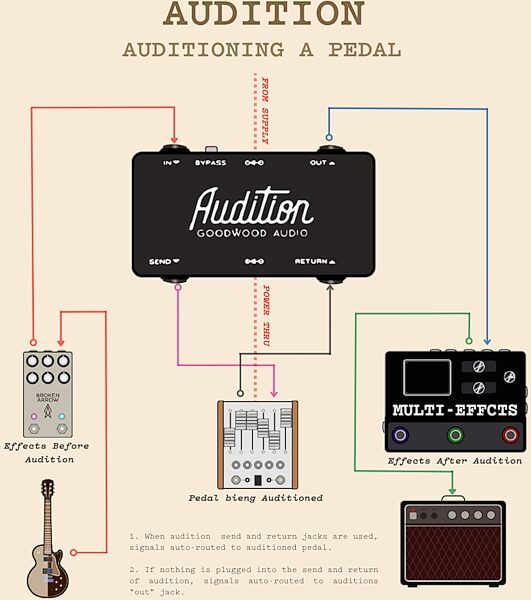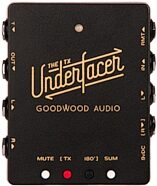Goodwood Audio Audition Pedalboard FX Loop
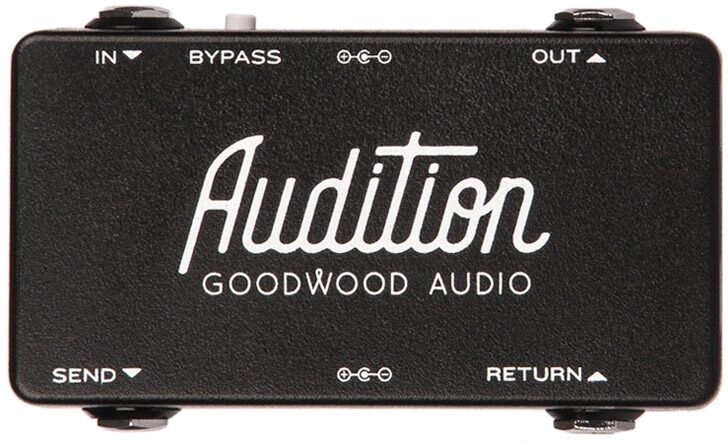
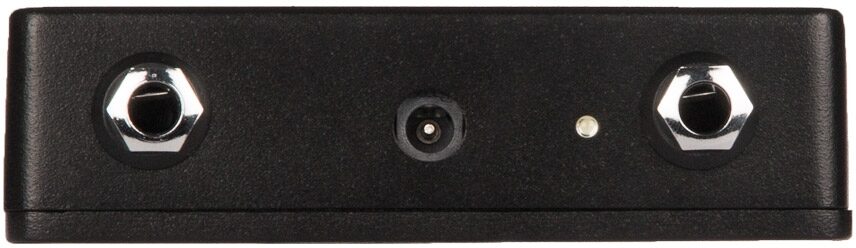
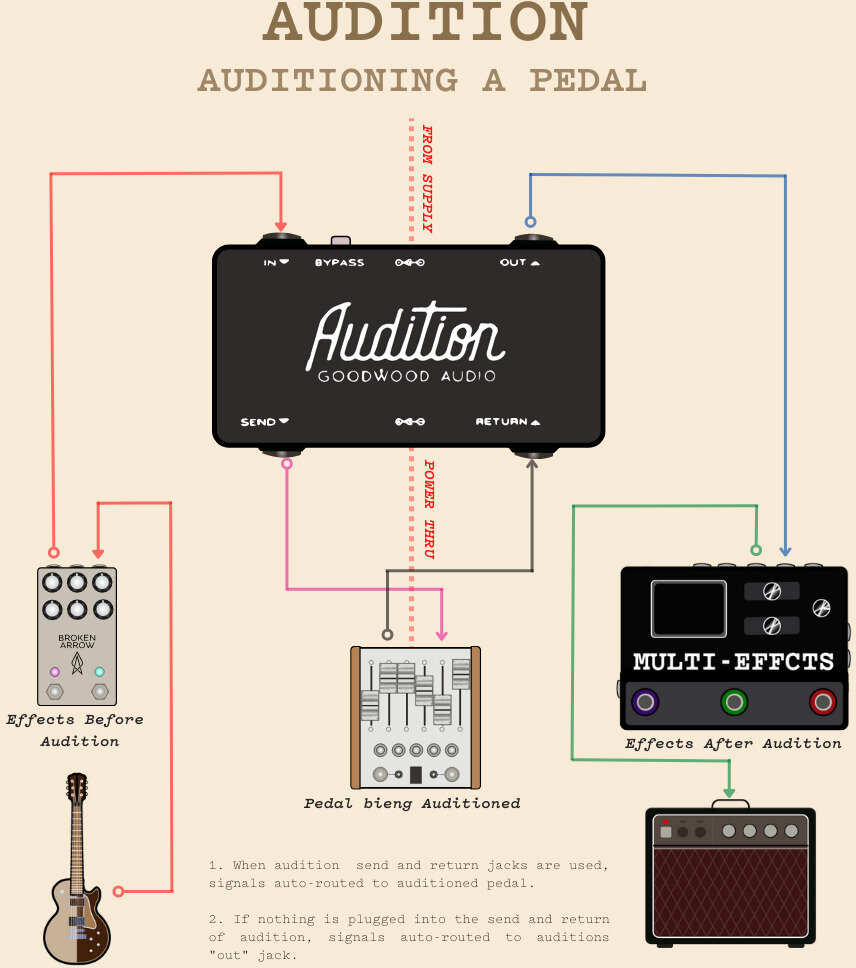

zZounds Gear Experts Say...
Whether you are looking to create an effects loop on your pedalboard or easily insert your amp's effects loop, this minimal, stereo-capable box is ready!
Overview
Use Audition to seamlessly audition a pedal in your signal chain or insert your amps FX loop without re-patching your pedalboard.
Since rewiring your pedal board is not something you want to be doing every time you want to try a new pedal, Audition allows you to patch in a new pedal without having to rewire your entire board. You can also use Audition to integrate an amps FX loop without having to re-patch your board.
How To Use Audition With A Pedal
Audition can be placed anywhere in your signal chain. The first thing you need to decide is which types of pedals you will audition the most. If you are going to audition a lot of overdrive pedals, put Audition closer to the beginning of your signal chain. If you are going to audition modulation, delays and reverbs, put Audition closer to the end of your signal chain. If you are unsure, put Audition after your last overdrive and before your modulation effects.
Once Audition is connected to your signal chain, you can connect the pedal you want to audition and signal will be re-directed to this pedal. Connect the pedals input jack to the SEND of Audition and the pedals output jack to Auditions RETURN jack. Now signal will go from Auditions IN to SEND to the pedal you're auditioning to RETURN and then to Auditions OUT jack.
Use Audition To Insert An Amps FX Loop
If you are going to be using an amp's FX loop, place Audition after your last overdrive/dry effect and route signal as follows:
- Last dry effect to Audition "In"… read more jack
- Audition "Send" to amp input
- FX Send from amp to Audition "Return"
- Audition "Out" to first modulation / wet effect
- Last wet effect sends to amp FX Return
If you don't want to use the FX loop, simply unplug the send and return jacks and plug the last pedal on your board to the amp input. In this configuration you can still audition pedals as well!
Push Button
The push button is on Audition for musicians running Audition underneath their angled pedal board. Since a lot of angled pedal boards come with side panel jacks, you can now patch Audition into the side panel jacks and turn Audition ON to try a new pedal, or turn Audition OFF to bypass the side panel jacks and pass signal un-interrupted.
With the pushbutton IN the send and return jacks are bypassed, with the pushbutton OUT the SEND and RETURN jacks are included in the signal path.
Power
The power jacks on Audition are used to power the LED and more importantly to the pedal being auditioned. Plug in 9-18v on the In/Out side of Audition to your power supply and use a standard 2.1mm DC cable to power the pedal you want to try.
NOTE: Make sure the power you send to Audition has enough current (mA) and the correct voltage for the pedal you want to audition. What you feed Audition is what will come out the other side.
Can You Use Audition In Stereo?
Yes. You can use Audition in mono or stereo.
- Mono - Use normal patch cables to patch Audition in.
- Stereo - Use TRS jacks for all connections (In, Out, Send and Return) and you can use Audition to try out a stereo pedal! The white pushbutton will still work as normal to bypass the send and return jacks, or you can simply unplug the send and return to bypass!
You will most likely need a TRS to Dual Mono cable or four to use Audition in stereo if your pedals have standard L and R inputs and outputs!
Note: You do not need to power Audition for normal use. When the power thru is not being used power only affects the on-board LED. Signal will pass as needed regardless of power being supplied or not.
- Place anywhere in your signal chain
- Audition can be used in mono or stereo
- Pedal boards with side panel jacks can patch Audition into the side panel jacks
read less
Since rewiring your pedal board is not something you want to be doing every time you want to try a new pedal, Audition allows you to patch in a new pedal without having to rewire your entire board. You can also use Audition to integrate an amps FX loop without having to re-patch your board.
How To Use Audition With A Pedal
Audition can be placed anywhere in your signal chain. The first thing you need to decide is which types of pedals you will audition the most. If you are going to audition a lot of overdrive pedals, put Audition closer to the beginning of your signal chain. If you are going to audition modulation, delays and reverbs, put Audition closer to the end of your signal chain. If you are unsure, put Audition after your last overdrive and before your modulation effects.
Once Audition is connected to your signal chain, you can connect the pedal you want to audition and signal will be re-directed to this pedal. Connect the pedals input jack to the SEND of Audition and the pedals output jack to Auditions RETURN jack. Now signal will go from Auditions IN to SEND to the pedal you're auditioning to RETURN and then to Auditions OUT jack.
Use Audition To Insert An Amps FX Loop
If you are going to be using an amp's FX loop, place Audition after your last overdrive/dry effect and route signal as follows:
- Last dry effect to Audition "In"… read more jack
- Audition "Send" to amp input
- FX Send from amp to Audition "Return"
- Audition "Out" to first modulation / wet effect
- Last wet effect sends to amp FX Return
If you don't want to use the FX loop, simply unplug the send and return jacks and plug the last pedal on your board to the amp input. In this configuration you can still audition pedals as well!
Push Button
The push button is on Audition for musicians running Audition underneath their angled pedal board. Since a lot of angled pedal boards come with side panel jacks, you can now patch Audition into the side panel jacks and turn Audition ON to try a new pedal, or turn Audition OFF to bypass the side panel jacks and pass signal un-interrupted.
With the pushbutton IN the send and return jacks are bypassed, with the pushbutton OUT the SEND and RETURN jacks are included in the signal path.
Power
The power jacks on Audition are used to power the LED and more importantly to the pedal being auditioned. Plug in 9-18v on the In/Out side of Audition to your power supply and use a standard 2.1mm DC cable to power the pedal you want to try.
NOTE: Make sure the power you send to Audition has enough current (mA) and the correct voltage for the pedal you want to audition. What you feed Audition is what will come out the other side.
Can You Use Audition In Stereo?
Yes. You can use Audition in mono or stereo.
- Mono - Use normal patch cables to patch Audition in.
- Stereo - Use TRS jacks for all connections (In, Out, Send and Return) and you can use Audition to try out a stereo pedal! The white pushbutton will still work as normal to bypass the send and return jacks, or you can simply unplug the send and return to bypass!
You will most likely need a TRS to Dual Mono cable or four to use Audition in stereo if your pedals have standard L and R inputs and outputs!
Note: You do not need to power Audition for normal use. When the power thru is not being used power only affects the on-board LED. Signal will pass as needed regardless of power being supplied or not.
Features:
- Audition a pedal or ampFX loop in your signal chain without re-patching your pedalboard- Place anywhere in your signal chain
- Audition can be used in mono or stereo
- Pedal boards with side panel jacks can patch Audition into the side panel jacks
WARNING: Cancer and Reproductive Harm - www.p65Warnings.ca.gov.
Specs
- Inputs and Outputs: Input, Send, Return, Out
- Power Requirements: 9-18v Center Negative, 2.1mm barrel
- Current Draw: 2mA PLUS the current draw (a pedal) you have plugged into the power output
- Dimensions (incl. all jacks and switches): 112mm wide x 64mm deep x 32mm high
- Weight: 185 grams
- Power Requirements: 9-18v Center Negative, 2.1mm barrel
- Current Draw: 2mA PLUS the current draw (a pedal) you have plugged into the power output
- Dimensions (incl. all jacks and switches): 112mm wide x 64mm deep x 32mm high
- Weight: 185 grams
- Dimensions and Weight in Packaging
- Base Item
- Shipping Weight: 0.54 lbs
- Shipping Dimensions: 6 x 5 x 2 in
- Manufacturer Part Number (MPN): Audition
Documents and Manuals
For support or warranty questions, please contact the manufacturer:
Email: info@goodwoodaudio.com
Web: https://goodwoodaudio.com/pages/contact-us
Email: info@goodwoodaudio.com
Web: https://goodwoodaudio.com/pages/contact-us
New
$75.00
FREE -Day Shipping!
Get it
for
Get it
(or get it
with an order of
),
if you order within
Shipping to
This is a carousel with product cards. Use the previous and next buttons to navigate.
People who bought this item also bought
This is a carousel with product cards. Use the previous and next buttons to navigate.