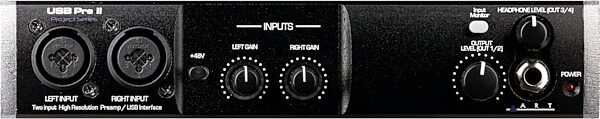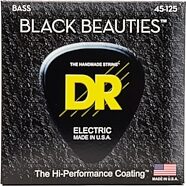ART USB Pre II 2x2 USB Audio Interface
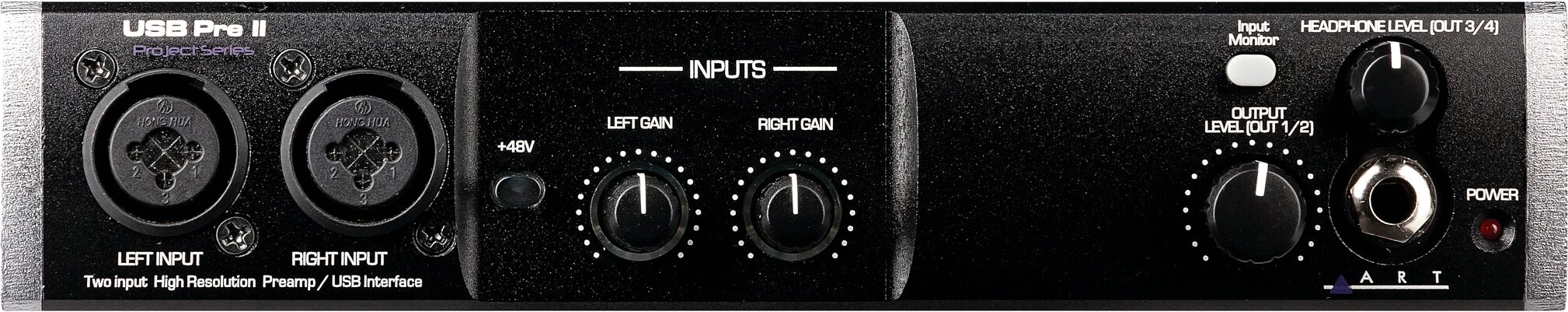


zZounds Gear Experts Say...
Need a solid, affordable audio interface with 2 mic/line/instrument inputs, 5-pin MIDI I/O, and 192 kHz resolution? ART has you covered with the USB Pre II.
Overview
The ART USB Pre II digital interface takes instrument or mic level signals and converts them with a 32-bit ADC containing sample rates from 44.1kHz to 192kHz for computer input. USB audio is converted using a 32-bit stereo DAC to analog audio. Custom transformers remove ground loops and other system noise between digital and analog audio systems.
- Sample rates from 44.1k to 192kHz
- Low latency
- ASIO and WDM driver
- Transformer isolated outputs
- Front panel input monitoring switch
- Low noise discrete mic preamps
- High Z instrument inputs
- Zero latency monitoring
- Front panel headphone output
- MIDI input / MIDI output
Features:
- High-Quality 32-bit A / D to D / A convertors- Sample rates from 44.1k to 192kHz
- Low latency
- ASIO and WDM driver
- Transformer isolated outputs
- Front panel input monitoring switch
- Low noise discrete mic preamps
- High Z instrument inputs
- Zero latency monitoring
- Front panel headphone output
- MIDI input / MIDI output
Specs
-Input Connections: 2 - XLR/1/4-inch combo jacks, USB 1.0/2.0, MIDI DIN 5.
-Output Connections: Impedance Balanced 1/4-inch, 1/4-inch Headphone output, MIDI output
-Max input level: +15dBu Inst.,19dBu Bal. Line, +3.5dBu mic
-Input Impedance: >1M Ohms 1/4-inch input, >7k Ohms XLR input
-Max output level: +12dBu (CH1/2), +6.5dBu (CH3/4)
-Output Impedance: 300 Ohms (balanced 1/4-inch), 32 Ohms (headphone stereo 1/4-inch)
-Headphone output: 60mW/ channel max.
-Frequency Response: 20Hz to 20KHz +/- 1dB
-THD: <0.002% 20-20k, ADC-USB + USB-DAC
-CMRR: >87dB(mic), 60dB(line)
-Channel Separation: >75 dB 29
-Signal to Noise Ratio: >ADC: 115dB, DAC: 110dB
-Equivalent Input Noise: -128 dBu typical (XLR balanced, gain @ maximum)
-Phantom Power: +48 dB switch selectable, +48Volts DC, filtered, current limited
-A/D-D/A: 32 Bit, 44.1 kHz to 192 kHz, USB selectable from computer
-Computer Interface: USB class compliant plug-and play Mac and PC interface
-Power Requirements: USB 2.0, 400mA
-Dimensions (HWD): 8.75-inch x 1.75-inch x 6.2-inch (222mm x 44mm x 157mm)
-Weight: 2.15 lbs. (.974kg)
-Chassis Type: All aluminum black anodized
-Note: 0 dBu = 0.775Vrms
-Output Connections: Impedance Balanced 1/4-inch, 1/4-inch Headphone output, MIDI output
-Max input level: +15dBu Inst.,19dBu Bal. Line, +3.5dBu mic
-Input Impedance: >1M Ohms 1/4-inch input, >7k Ohms XLR input
-Max output level: +12dBu (CH1/2), +6.5dBu (CH3/4)
-Output Impedance: 300 Ohms (balanced 1/4-inch), 32 Ohms (headphone stereo 1/4-inch)
-Headphone output: 60mW/ channel max.
-Frequency Response: 20Hz to 20KHz +/- 1dB
-THD: <0.002% 20-20k, ADC-USB + USB-DAC
-CMRR: >87dB(mic), 60dB(line)
-Channel Separation: >75 dB 29
-Signal to Noise Ratio: >ADC: 115dB, DAC: 110dB
-Equivalent Input Noise: -128 dBu typical (XLR balanced, gain @ maximum)
-Phantom Power: +48 dB switch selectable, +48Volts DC, filtered, current limited
-A/D-D/A: 32 Bit, 44.1 kHz to 192 kHz, USB selectable from computer
-Computer Interface: USB class compliant plug-and play Mac and PC interface
-Power Requirements: USB 2.0, 400mA
-Dimensions (HWD): 8.75-inch x 1.75-inch x 6.2-inch (222mm x 44mm x 157mm)
-Weight: 2.15 lbs. (.974kg)
-Chassis Type: All aluminum black anodized
-Note: 0 dBu = 0.775Vrms
- Dimensions and Weight in Packaging
- Base Item
- Shipping Weight: 3 lbs
- Shipping Dimensions: 11 x 7 x 3 in
- Manufacturer Part Number (MPN): USBII
Documents and Manuals
For support or warranty questions, please contact the manufacturer:
Phone: 716-297-2920
Web: https://www.artproaudio.com/support/
Phone: 716-297-2920
Web: https://www.artproaudio.com/support/
New
$209.99
FREE -Day Shipping!
Get it
for
Get it
(or get it
with an order of
),
if you order within
Shipping to
This is a carousel with product cards. Use the previous and next buttons to navigate.
People who bought this item also bought
This is a carousel with product cards. Use the previous and next buttons to navigate.