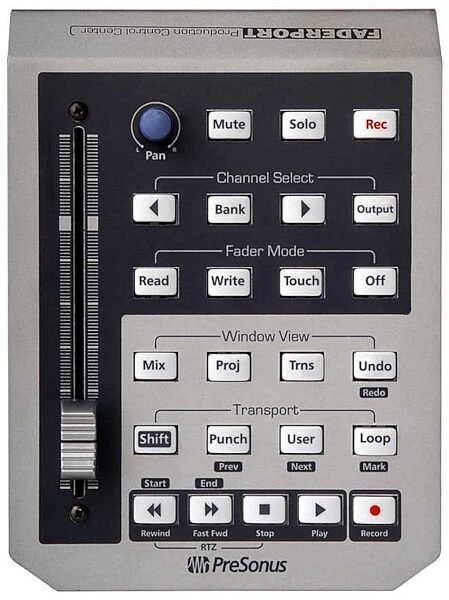PreSonus FaderPort Single Fader DAW Controller, V2
This mini DAW control surface does a lot. Navigate projects with transport buttons, mix and write automation with a 100mm motor fader, arm tracks, and more!
$209.99
- No Credit Check6 x$35.00
- No Credit Check4 x$52.50
PreSonus Faderport Single Fader DAW Controller
No longer available at zZounds
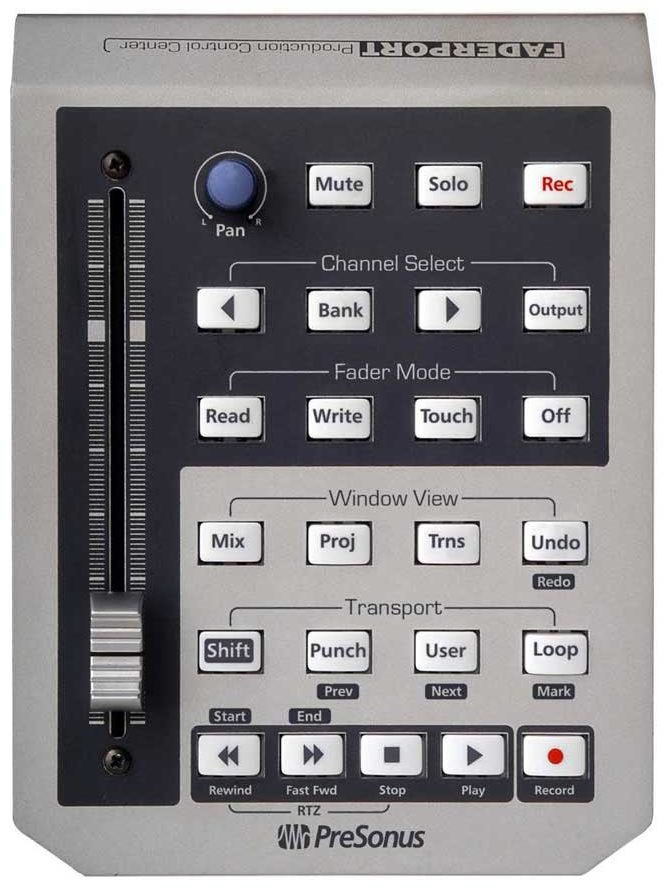


zZounds Gear Experts Say...
Get hands-on control over your DAW's mixer. Write precise automation in real time with a motorized 100mm long-throw fader controller and transport buttons.
Overview
The easy-to-use FaderPort delivers complete transport control for fast and efficient recording along with motorized fader for writing fades and automation. The high-quality ultra-smooth motorized long throw fader on the FaderPort has the feel needed for recording perfect fades and writing automation in real-time. Pan, mute, solo, and record enable can also be easily controlled with the FaderPort along with window selection, play, stop, record, and managing markers (locate points) for fast and easy recording. A foot switch jack is also included on the FaderPort for hands free punch-in/out recording. The FaderPort works with most Mac or Windows-based recording software including Pro Tools, Cubase, Nuendo and more.
- Complete recording transport control
- Write single channel or group channel automation
- Pan control, mute, solo, record enable
- Quick window selection (edit, mix, transport)
- Footswitch jack for hands free punch in/out
- Compatible with most major recording software including Pro Tools, Cubase, Nuendo and more
- Mac and Windows compatible
Features:
- Smooth, long throw motorized fader- Complete recording transport control
- Write single channel or group channel automation
- Pan control, mute, solo, record enable
- Quick window selection (edit, mix, transport)
- Footswitch jack for hands free punch in/out
- Compatible with most major recording software including Pro Tools, Cubase, Nuendo and more
- Mac and Windows compatible
Specs
Computer system requirements:
- Windows XP, Vista, 7 or Mac OS X operating system
- one available USB port
Control Emulation:
- Pro Tools, Logic, and Cubase/Nuendo (Mac) uses HUI Control.
- Cubase/Nuendo (Windows), Sonar and Digital Performer uses custom "native-mode" FaderPort control driver.
Controls: PAN, MUTE, SOLO, REC, channel selection with BANK, OUTPUT (master fader), READ, WRITE, TOUCH, OFF (fader mode), Window View (MIX, PROJ {edit}, TRNS (transport), UNDO, START, END, PUNCH IN, USER, LOOP, REWIND, FAST FORWARD, STOP, PLAY RECORD. (functionality varies slightly between DAW software applications)
Fader:
- Alps touch-sensitive motorized model used in professional control surfaces including DigiDesign's D-Command
- Dual servo motorized drive beilt system for fast and quiet operation
- Ultra smooth feel and lightning fast
- Heavy-duty long life construction
- Extreme touch-sensitivity
- 100mm long throw for writing perfect fades
- Resolution 10-bit, 1024 steps
Power: operational via USB bus, motorized fader powered via 9V 1.2A DC external power supply.
Included Items: FaderPort, USB cable, power supply, rubber feet
Size: Approx. 7" x 5.25" x 1.75" (18cm x 13cm x 4cm)
Weight: Approx. 1 lb.
Software Compatibility:
The FaderPort has been tested and approved to work with the following software:
- Pro Tools ver. 6 and later
- Pro Tools M-Powered ver. 6 and later
- Logic ver. 6 and later
- Logic ver. 6 and later
- Logic Express and Garage Band are NOT currently supported (note OUTPUT and USER buttons are not supported in HUI Control - Pro Tools and Logic)
- Nuendo 3 and later
- Cubase SX 3 and later (PC - native mode, Mac - HUI mode)
- Cubase SL 3 and later (PC - native mode, Mac - HUI mode) (note Cubase LE and Cubase SE are NOT supported)
- Sonar 6 - (native mode)
- Digital Performer 4.5 and later (native mode)
- Samplitude 10 (native mode)
- Sequoia 10 (native mode)
- Windows XP, Vista, 7 or Mac OS X operating system
- one available USB port
Control Emulation:
- Pro Tools, Logic, and Cubase/Nuendo (Mac) uses HUI Control.
- Cubase/Nuendo (Windows), Sonar and Digital Performer uses custom "native-mode" FaderPort control driver.
Controls: PAN, MUTE, SOLO, REC, channel selection with BANK, OUTPUT (master fader), READ, WRITE, TOUCH, OFF (fader mode), Window View (MIX, PROJ {edit}, TRNS (transport), UNDO, START, END, PUNCH IN, USER, LOOP, REWIND, FAST FORWARD, STOP, PLAY RECORD. (functionality varies slightly between DAW software applications)
Fader:
- Alps touch-sensitive motorized model used in professional control surfaces including DigiDesign's D-Command
- Dual servo motorized drive beilt system for fast and quiet operation
- Ultra smooth feel and lightning fast
- Heavy-duty long life construction
- Extreme touch-sensitivity
- 100mm long throw for writing perfect fades
- Resolution 10-bit, 1024 steps
Power: operational via USB bus, motorized fader powered via 9V 1.2A DC external power supply.
Included Items: FaderPort, USB cable, power supply, rubber feet
Size: Approx. 7" x 5.25" x 1.75" (18cm x 13cm x 4cm)
Weight: Approx. 1 lb.
Software Compatibility:
The FaderPort has been tested and approved to work with the following software:
- Pro Tools ver. 6 and later
- Pro Tools M-Powered ver. 6 and later
- Logic ver. 6 and later
- Logic ver. 6 and later
- Logic Express and Garage Band are NOT currently supported (note OUTPUT and USER buttons are not supported in HUI Control - Pro Tools and Logic)
- Nuendo 3 and later
- Cubase SX 3 and later (PC - native mode, Mac - HUI mode)
- Cubase SL 3 and later (PC - native mode, Mac - HUI mode) (note Cubase LE and Cubase SE are NOT supported)
- Sonar 6 - (native mode)
- Digital Performer 4.5 and later (native mode)
- Samplitude 10 (native mode)
- Sequoia 10 (native mode)
Documents and Manuals
For support or warranty questions, please contact the manufacturer:
Phone: 225-216-7887
Web: https://support.presonus.com
Phone: 225-216-7887
Web: https://support.presonus.com
Reviews
Reviewers gave this product an overall rating of 4.5 out of 5 stars.
(24 ratings)
Submitted July 18, 2009 by a customer from aol.com
"A must have but a few problems..."
Verified Customer
zZounds has verified that this reviewer made a purchase from us.
I am very satisfied with the Faderport.
Sound
The Faderport does not make sound other than the loud clicking of the buttons. When installing, it does come up USB Audio Device.
Features
It has pretty much everything I need. The picture of the Faderport is outdated. The pan knob is now a real solid metal instead of plastic, however when I adjust the pan, the pan on screen likes to jump around. I am using Pro Tools M-Powered 8 and it gets the job done faster. I've been using the mouse for so long that I want to reach for it instead of the faderport but I will quickly break the habbit. When Im using Pro Tools I cant seem to use the "bank feature" to bank tracks togethor but I wouldnt use that feature anyway. On the "window view" section the "Mem Loc" is replaced with a undo - redo feature which comes in handy alot. (Like I said the picture is outdated). On the "Transport" section, the RTZ (return to zero) is replaced with a shift key to shift from undo to redo and other features. You can ethier click it and it will stay on shift or press it with an additional button at the same time to just use it once. You also have a user function but cannot use because it runs HUI in pro tools. Not their fault. To return to zero you press << + stop. I love the mix edit and transport functions. I can bring them up with one click. When you are not using the faderport the stop button stays on. I found that if you hold that down… read more the "loop" and "output" buttons light up, then you click output and it shuts off. You have to unplug and replug the USB cable to get it to some on again. Oh yeah, it has a moving fader but you already know about that. Its fast and smooth. Top quality.
Ease of Use
Very easy to use. Had it running in 5 seconds (no, really) but soon ran into some problems. (Pro tools cannot see HUI device, please disable or something like that). But than it started working ok. I cant pan stereo channels, it only pans the left of the two pan knobs. I tried clicking on the one on the right but didn't work. Mono works fine other than that jumping problem. When you hit read, write, or touch the buttons dont light up like they are supposed to but I dont mind. By the way I did try it first than updated the driver but things got weird so went back to stock.
Quality
If it fell off my desk it would surive unless it hit right on the fader. I could see that bending. Everything is solid though. This thing is bigger than what I thought.
Value
When I first saw it I wanted it. more like needed it. The price seemed fair when it first came out. But now it's updated and cheaper :)
Manufacturer Support
I plan on calling Presonus about those few problems to see if I can get it straight. I have searched the problems on the net and found alot of people are having the same problems in Pro Tools. They are using version 7 though.
The Wow Factor
It looks useful, and it is. This is my first piece of Presonus gear and they seem alright.
Musical Background:
Hobbyist, Active Musician
Musical Style:
Metal, Piano read less
Sound
The Faderport does not make sound other than the loud clicking of the buttons. When installing, it does come up USB Audio Device.
Features
It has pretty much everything I need. The picture of the Faderport is outdated. The pan knob is now a real solid metal instead of plastic, however when I adjust the pan, the pan on screen likes to jump around. I am using Pro Tools M-Powered 8 and it gets the job done faster. I've been using the mouse for so long that I want to reach for it instead of the faderport but I will quickly break the habbit. When Im using Pro Tools I cant seem to use the "bank feature" to bank tracks togethor but I wouldnt use that feature anyway. On the "window view" section the "Mem Loc" is replaced with a undo - redo feature which comes in handy alot. (Like I said the picture is outdated). On the "Transport" section, the RTZ (return to zero) is replaced with a shift key to shift from undo to redo and other features. You can ethier click it and it will stay on shift or press it with an additional button at the same time to just use it once. You also have a user function but cannot use because it runs HUI in pro tools. Not their fault. To return to zero you press << + stop. I love the mix edit and transport functions. I can bring them up with one click. When you are not using the faderport the stop button stays on. I found that if you hold that down… read more the "loop" and "output" buttons light up, then you click output and it shuts off. You have to unplug and replug the USB cable to get it to some on again. Oh yeah, it has a moving fader but you already know about that. Its fast and smooth. Top quality.
Ease of Use
Very easy to use. Had it running in 5 seconds (no, really) but soon ran into some problems. (Pro tools cannot see HUI device, please disable or something like that). But than it started working ok. I cant pan stereo channels, it only pans the left of the two pan knobs. I tried clicking on the one on the right but didn't work. Mono works fine other than that jumping problem. When you hit read, write, or touch the buttons dont light up like they are supposed to but I dont mind. By the way I did try it first than updated the driver but things got weird so went back to stock.
Quality
If it fell off my desk it would surive unless it hit right on the fader. I could see that bending. Everything is solid though. This thing is bigger than what I thought.
Value
When I first saw it I wanted it. more like needed it. The price seemed fair when it first came out. But now it's updated and cheaper :)
Manufacturer Support
I plan on calling Presonus about those few problems to see if I can get it straight. I have searched the problems on the net and found alot of people are having the same problems in Pro Tools. They are using version 7 though.
The Wow Factor
It looks useful, and it is. This is my first piece of Presonus gear and they seem alright.
Musical Background:
Hobbyist, Active Musician
Musical Style:
Metal, Piano read less
18 of 20 people (90%) people found this review helpful. Did you?
Thanks for your opinion!
No longer available at zZounds
This is a carousel with product cards. Use the previous and next buttons to navigate.