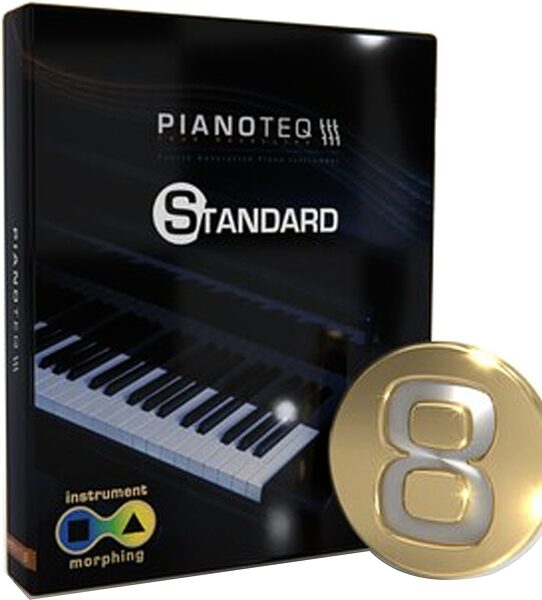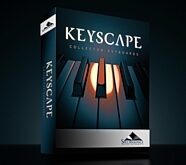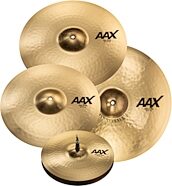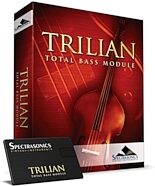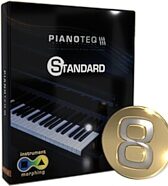Modartt Pianoteq Standard Virtual Piano Software
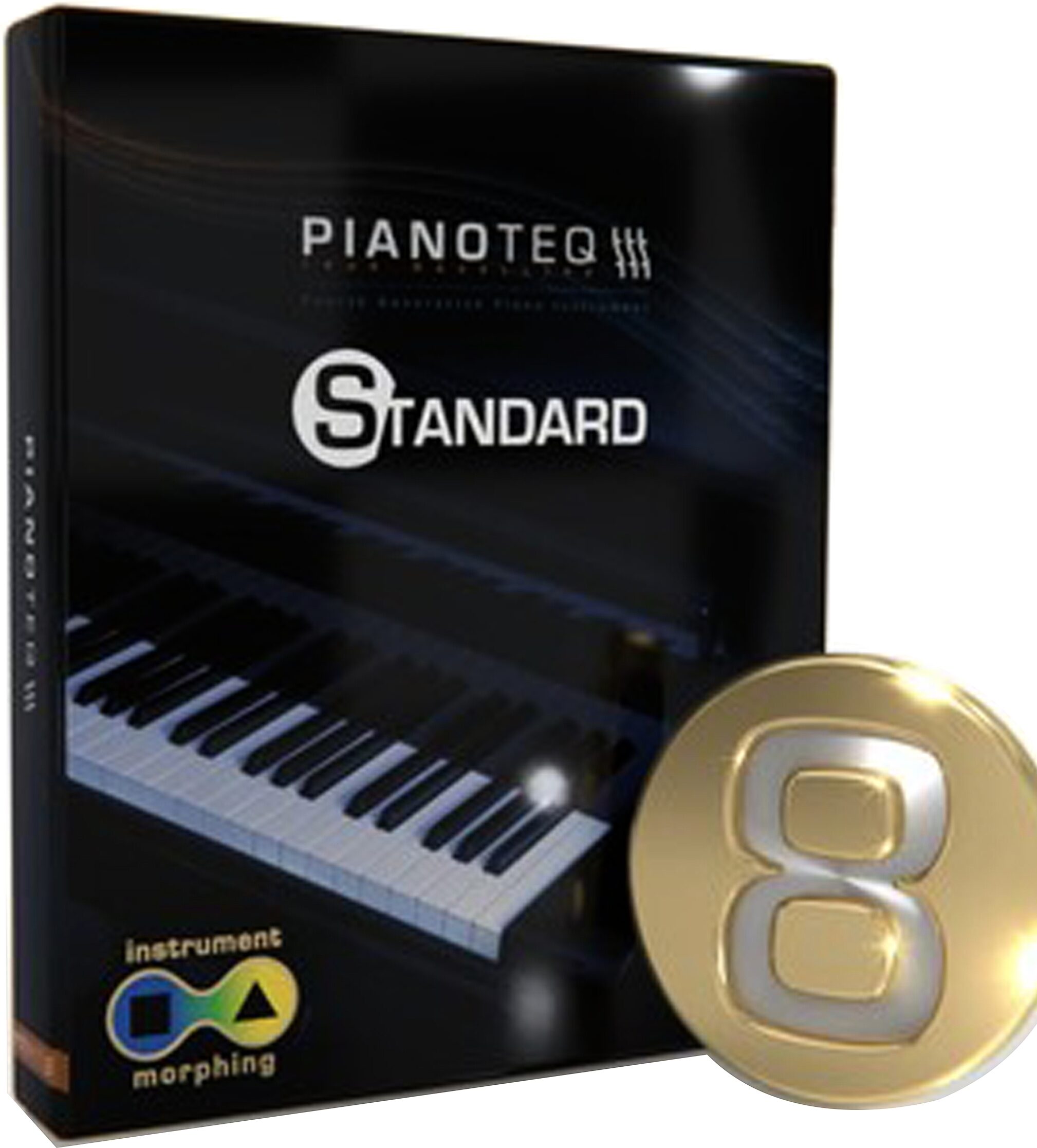
zZounds Gear Experts Say...
Simulate the complex behavior of real acoustic pianos, EPs, and more! A great value, Modartt Pianoteq Standard includes most features from Pianoteq PRO.
Overview
Pianoteq is an award-winning virtual instrument which you can install on your computer (PC/Mac). It is available for Windows, macOS, and Linux, and will even run on some ARM-based boards such as the Raspberry Pi. It can be used both in standalone mode and as an instrument plug-in in VST, AAX, and AudioUnits hosts.
What makes Pianoteq superior to other virtual instruments is that the instruments are physically modelled and thus can simulate the playability and complex behaviour of real acoustic instruments. Because there are no samples, the file size is just a tiny fraction of that required by other virtual instruments, making Pianoteq perfect for any modern laptop.
This version of Pianoteq brings numerous refinements in its engine and physical model, as well as newly developed Morphing and Layering features. Modartt has collaborated with the best piano manufacturers in the world -- Steinway & Sons, Steingraeber, Bechstein, Blüthner, Grotrian and Petrof -- who all have approved the sound and playability of their physically modelled concert grand pianos available in Pianoteq. This rich and diverse collection of virtual grand pianos will appeal to all musicians in search of the most famous piano sound signatures.
Pianoteq Standard offers unique powerful tools to enhance and modify the sound, such as changing the unison width, hammer hardness and string length. You can place up to 5 virtual microphones around the instrument and load external reverb impulse files. You can morph… read more and layer instruments together. You can upgrade to the PRO version at any time. Pianoteq Standard comes with three instrument packs of your choice.
- Classical guitar: The nylon Classical Guitar, available as an instrument pack for Pianoteq 8, introduces a new exciting category of physically modelled instruments, with emulated gestures and natural instrument noises for breathtaking realism. The instrument UI is designed so that you do not have to be a guitarist to use it. Various tweaked presets are offered, ranging from a 12-string acoustic guitar to a Greek bouzouki or even an electric guitar. You really need to hear it to believe it
- Improved piano model: All contemporary acoustic pianos, the Vintage Reeds electric pianos and the Concert Harp have been carefully revoiced in order to increase authenticity and playability of these instruments. Everything is tailored to suit demanding recording projects and performances.
- New slick GUI facelift: Reflecting this new major upgrade, Pianoteq 8 offers a fresh streamlined user interface, enhancing readability and usability. Instruments and scenes are now nicely displayed for a clear presentation of preset selections.
- Your choice of any 2 instrument packs with the Stage version
- Your choice of any 3 instrument packs with the Standard version
- Your choice of any 4 instrument packs with the PRO version
- ALL 22+ instrument packs with the PRO Studio version
More instruments can be purchased separately, at any time. You need a license for Pianoteq (Stage, Standard or Pro) to use them. As a Pianoteq customer, you also have access to a set of free instruments as part of two projects: "KIViR" (Keyboard Instrument Virtual Restoration) and "Bells and Carillons." The KIViR project contains ancestors of the piano (clavichord, cimbalom, harpsichord), historical pianoforte and pianos. The Bells and Carillons project contains church bells, carillons, and tubular bells.
read less
What makes Pianoteq superior to other virtual instruments is that the instruments are physically modelled and thus can simulate the playability and complex behaviour of real acoustic instruments. Because there are no samples, the file size is just a tiny fraction of that required by other virtual instruments, making Pianoteq perfect for any modern laptop.
This version of Pianoteq brings numerous refinements in its engine and physical model, as well as newly developed Morphing and Layering features. Modartt has collaborated with the best piano manufacturers in the world -- Steinway & Sons, Steingraeber, Bechstein, Blüthner, Grotrian and Petrof -- who all have approved the sound and playability of their physically modelled concert grand pianos available in Pianoteq. This rich and diverse collection of virtual grand pianos will appeal to all musicians in search of the most famous piano sound signatures.
Pianoteq Standard offers unique powerful tools to enhance and modify the sound, such as changing the unison width, hammer hardness and string length. You can place up to 5 virtual microphones around the instrument and load external reverb impulse files. You can morph… read more and layer instruments together. You can upgrade to the PRO version at any time. Pianoteq Standard comes with three instrument packs of your choice.
What's new in Pianoteq Version 8?
- iOS app: Pianoteq 8 for iOS is now available on iPhones and iPads. Years of development and thorough testing made it possible to take all the peculiarities of handheld devices into account in order to maximize productivity while retaining the app as stable and compatible as possible. Pianoteq 8 for iOS is included with all licences of Pianoteq 8 (Stage/Standard/Pro) and can be downloaded and evaluated via the App Store.- Classical guitar: The nylon Classical Guitar, available as an instrument pack for Pianoteq 8, introduces a new exciting category of physically modelled instruments, with emulated gestures and natural instrument noises for breathtaking realism. The instrument UI is designed so that you do not have to be a guitarist to use it. Various tweaked presets are offered, ranging from a 12-string acoustic guitar to a Greek bouzouki or even an electric guitar. You really need to hear it to believe it
- Improved piano model: All contemporary acoustic pianos, the Vintage Reeds electric pianos and the Concert Harp have been carefully revoiced in order to increase authenticity and playability of these instruments. Everything is tailored to suit demanding recording projects and performances.
- New slick GUI facelift: Reflecting this new major upgrade, Pianoteq 8 offers a fresh streamlined user interface, enhancing readability and usability. Instruments and scenes are now nicely displayed for a clear presentation of preset selections.
Which Pianoteq Instrument Packs are included?
The following are included with Pianoteq:- Your choice of any 2 instrument packs with the Stage version
- Your choice of any 3 instrument packs with the Standard version
- Your choice of any 4 instrument packs with the PRO version
- ALL 22+ instrument packs with the PRO Studio version
More instruments can be purchased separately, at any time. You need a license for Pianoteq (Stage, Standard or Pro) to use them. As a Pianoteq customer, you also have access to a set of free instruments as part of two projects: "KIViR" (Keyboard Instrument Virtual Restoration) and "Bells and Carillons." The KIViR project contains ancestors of the piano (clavichord, cimbalom, harpsichord), historical pianoforte and pianos. The Bells and Carillons project contains church bells, carillons, and tubular bells.
Specs
System Requirements:
What software do I need to get started?
Pianoteq 8 works in Windows 7 (64-bit) or higher, MacOS X 10.11 or higher and Linux (x86, arm). Besides a standalone version, Pianoteq includes 64-bit VST (PC/Mac), Audio Units (Mac) and AAX plug-ins. The advantage of a plug-in is that you can work with it in a software host that offers multitrack mode, external effects and advanced note editing. Examples of hosts (non exhaustive list): Logic, GarageBand, Cubase, Sonar, Reaper, Cantabile. For further information on how to use these type of hosts, please visit their websites.
Any specific software drivers that I need to have installed?
If you use a PC, you will need to install ASIO drivers. This makes it possible to play back in real time from a keyboard, so that when you press a key on the keyboard, the sound will be heard immediately (with just a few milliseconds delay). Usually, ASIO drivers will be installed automatically during the driver installation of the soundcard. However, some budget soundcards (usually internal ones) do not offer ASIO drivers. It is then possible to use third-party ASIO drivers, such as ASIO4ALL, with various results.
Where do I install the instruments to my full version of Pianoteq?
If you are installing any of the free instruments, you can drag and drop the PTQ file onto the Pianoteq interface. It will then be installed automatically. Other instruments are already installed as they are embedded as demo instruments in the Preset menu. You can unlock each of these instruments by registering the corresponding serial number in the user area and updating your licence (Options - About - Update licence).
Can I load Pianoteq 8 in Pro Tools?
Pianoteq 8 offers a 64-bit AAX version (for loading in Pro Tools 11 or later). You might be able to load Pianoteq 8 in Pro Tools 10 by using Blue Cat's PatchWork or DDMF's Metaplugin.
Can I use Pianoteq 8 in Windows 95/98/ME/2000/XP/Vista or MacOS X 10.6?
No. Previous versions of Pianoteq can be downloaded from the user area and may support older operating systems. Pianoteq 7.5.4 works in MacOS 10.9. Pianoteq 6.7.3 works in Windows XP. Pianoteq 6.0.3 works in MacOS 10.6.8.
Is Pianoteq 8 compatible with Windows 11?
Yes.
How do I install Pianoteq on Raspberry Pi?
You can find instructions in README_LINUX.txt in the Linux 7z archive of Pianoteq 7, along with the ARM and Intel binaries.
Is Pianoteq 8 compatible with macOS 13 (Ventura)?
Yes.
Should I uninstall the trial version before installing the full version?
It is not necessary to uninstall it. If you are using the trial version in your projects, it might be a good idea to keep it for a while, side by side with the full version, for transition purposes. Before uninstalling, you should first create a backup of your customized presets and archived midi files.
Can I load Pianoteq 8 in Logic?
Yes. Pianoteq 8 is compatible with Logic Pro 10.4.8 and later. Older versions of Pianoteq can be loaded in older versions of Logic.
- Base Item
- Manufacturer Part Number (MPN): 1035-391
Documents and Manuals
For support or warranty questions, please contact the manufacturer:
Web: https://www.modartt.com/support
Web: https://www.modartt.com/support
Digital Download
$269.00
FREE -Day Shipping!
Get it
for
Get it
(or get it
with an order of
),
if you order within
Shipping to
This is a carousel with product cards. Use the previous and next buttons to navigate.
People who bought this item also bought
This is a carousel with product cards. Use the previous and next buttons to navigate.