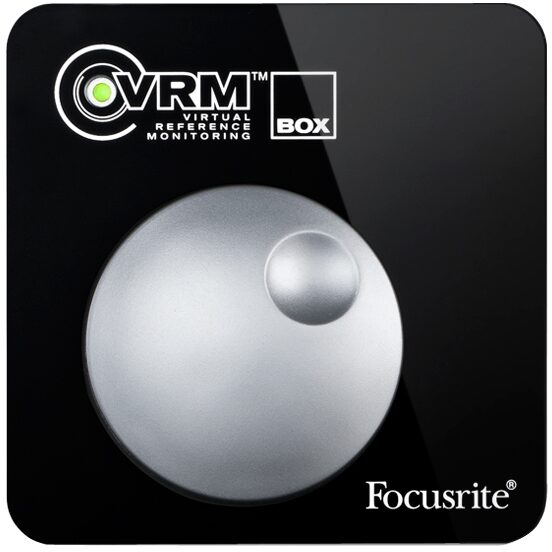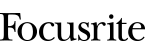Focusrite VRM Box Virtual Reference Monitoring Amp
No longer available at zZounds

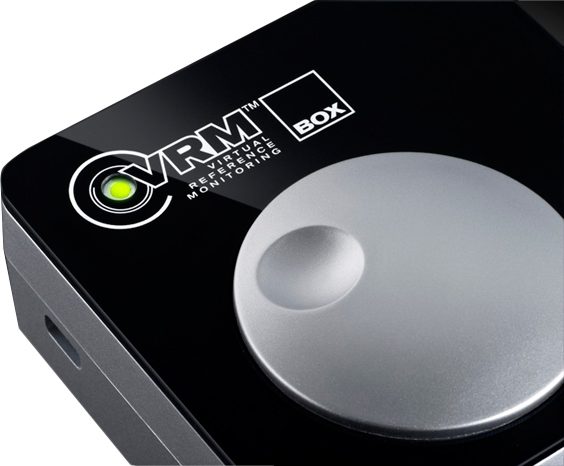


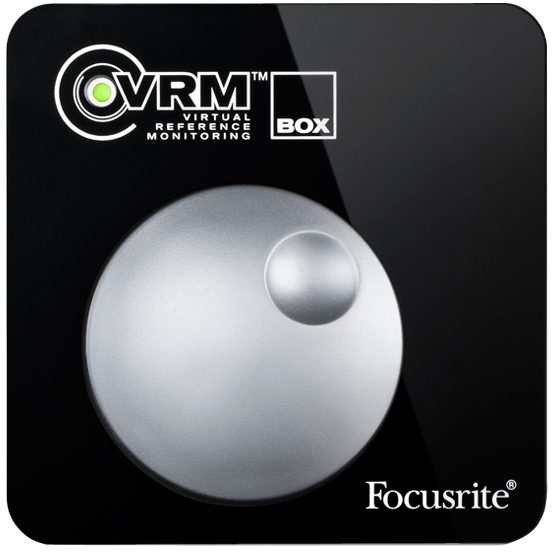
zZounds Gear Experts Say...
This pocket sized monitoring amp is perfect for mixing in any environment. The ultimate tool for mixing with headphones, the VRM Box allows you to simulate a number of industry-standard studio monitors and speakers.
Overview
With the VRM Box, you can mix in your studio, wherever you are. Pocket sized and built to last, VRM Box places Focusrite's proven and patent-pending VRM -- Virtual Reference Monitoring -- technology in a robust, palm-sized audio interface.
Focusrite explains the useful VRM Box in this video:
VRM overcomes the major obstacle for mixing with headphones by giving you multiple perspectives on your mix, as if you were listening through speakers. Indeed, noise levels from mixing through speakers can make it impossible for most to mix at home, especially late at night; with VRM, you can mix any time, anywhere. Using any pair of monitoring headphones, VRM lets you choose your mixing environment from a living room, a bedroom studio, or a professional studio. You then simply choose from a list of industry-standard studio monitors and speakers.
VRM Box delivers audio quality worthy of your headphones. Boasting a dynamic range of 108dB, it provides a sound that's more precise, with lower distortion, than other low-cost audio interfaces, and far superior to built-in laptop headphone outputs.
VRM Box functions as a high-quality 24- bit/48kHz USB audio playback interface. So, whether you're mixing, creating music or simply listening to tracks, VRM Box is perfect. What's more, there's no need for a power supply or batteries, because it gets all the power it needs, with full audio quality, from your computer's USB port. VRM Box also features a digital (S/PDIF) input, which supports sample… read more rates up to 192kHz. This allows you to run it in conjunction with your Pro Tools HD system, or any other interface with an S/PDIF output.
Engineers routinely A/B their mixes by burning CDs and taking them into untreated rooms to reference on consumer stereos. VRM eliminates this process by simulating two extra rooms; a large living room and a smaller bedroom. You can choose between a range of speakers including quality hi-fi, computer, cheap stereo and television speakers.
Focusrite explains the useful VRM Box in this video:
VRM overcomes the major obstacle for mixing with headphones by giving you multiple perspectives on your mix, as if you were listening through speakers. Indeed, noise levels from mixing through speakers can make it impossible for most to mix at home, especially late at night; with VRM, you can mix any time, anywhere. Using any pair of monitoring headphones, VRM lets you choose your mixing environment from a living room, a bedroom studio, or a professional studio. You then simply choose from a list of industry-standard studio monitors and speakers.
VRM Box delivers audio quality worthy of your headphones. Boasting a dynamic range of 108dB, it provides a sound that's more precise, with lower distortion, than other low-cost audio interfaces, and far superior to built-in laptop headphone outputs.
VRM Box functions as a high-quality 24- bit/48kHz USB audio playback interface. So, whether you're mixing, creating music or simply listening to tracks, VRM Box is perfect. What's more, there's no need for a power supply or batteries, because it gets all the power it needs, with full audio quality, from your computer's USB port. VRM Box also features a digital (S/PDIF) input, which supports sample… read more rates up to 192kHz. This allows you to run it in conjunction with your Pro Tools HD system, or any other interface with an S/PDIF output.
Mix in your studio, wherever you are
Focusrite's patent-pending and proven VRM - Virtual Reference Monitoring - technology, lets hear your mix in different environments, through different speakers and from different positions, just using headphones. Enhanced mathematical room models combine with speaker emulations, sampled using a unique dynamic convolution 'sampling' process.Make the most of your headphones
With a dynamic range of 108dB (A-weighted), VRM Box provides a significant audio upgrade from low-grade laptop headphone outputs (which commonly only provide around 92 or 93dB), with an audio quality the equal of interfaces ten times its price.Pocket sized and built to last
The compact size and robust build quality of VRM Box means it's ready to go anywhere, any time.Pro Tools Native and HD friendly
VRM Box features a digital input, allowing you to run it alongside your Pro Tools HD interface, or any interface.The Problem
VRM (Virtual Reference Monitoring) is Focusrite's own loudspeaker & room simulator designed for headphone listening. Accurate mixing has until now, required expensive monitors and a carefully designed and treated control room. Currently, both professional music producers facing budgetary limitations and project music makers without access to such, frequently encounter mixing and "auditioning" difficulties.The Solution
VRM allows you to choose from 10 pairs of industry standard nearfield and main monitors in an acoustically treated control room.Engineers routinely A/B their mixes by burning CDs and taking them into untreated rooms to reference on consumer stereos. VRM eliminates this process by simulating two extra rooms; a large living room and a smaller bedroom. You can choose between a range of speakers including quality hi-fi, computer, cheap stereo and television speakers.
The Method
VRM Box uses standard headphones to reproduce the direct sound, together with software running on your computer that is used to simulate specific monitoring scenarios. VRM's room models are mathematical models which provide greater flexibility in the possible combinations of loudspeakers. The loudspeaker simulations are created using convolutions of impulse responses measured using the original loudspeakers. The accuracy of these simulations in different environments is taken care of by the impulse responses themselves. read lessSpecs
Specifications
- Headphone Outputs (Outputs 1-2)- Output impedance: < 10 Ohms
- Power output into 150 Ohms: 15mW
- Power output into 50 Ohms: 30mW
- THD+N: -100dB (0.001%) (-1dBFS input, 20Hz/22kHz bandpass filter, 150 Ohms load)
- Signal to Noise Ratio: > 105dB
S/PDIF Digital Input
- Automatic Sample Rate conversion
- Supported sample rates: continuous from 32kHz to 192kHz
- THD+N: < -110dB any sample rate
Crosstalk (Channel Isolation)
- Any output to output: > 100dB
Digital Performance
- D/A Dynamic Range: 120dB (A-weighted)
- Measured D/A Dynamic Range: 108dB (A-weighted)
- Clock Source: Internal Clock only Clock jitter < 250 picoseconds
- Supported Sample Rates: 44.1kHz & 48kHz
- Input channels to computer: S/PDIF (stereo)
- Output channels from computer: Headphones (stereo)
Connectors and Controls
- Stereo S/PDIF input on RCA
- Stereo Headphone Output on 1/4" TRS
- Headphone Output Level control (analogue)
- 4-pin USB2.0 compatible socket
Indicators
- 1 Green LED Indicator:
- Flashing: Unit not installed correctly on host
- Off: VRM effects turned off
- On: VRM effects turned on
Power
- Bus power from USB bus
Operating System Requirements
Windows:
- XP (service pack 3), Vista, 7 (32 and 64-bit)
Mac:
- OS X 10.5 Leopard (Intel only), OS X 10.6 Snow Leopard
Weight and Dimensions
Dimensions
- Unboxed: 68mm x 25mm x 68mm (W x H x D)
- Boxed: 155mm x 210mm x 75mm (W x H x D)
Weights
- NetWeight: 123g
- Gross Weight: 380g
Documents and Manuals
For support or warranty questions, please contact the manufacturer:
Phone: 310-322-5500
Web: https://support.focusrite.com/
Phone: 310-322-5500
Web: https://support.focusrite.com/
Reviews
Reviewers gave this product an overall rating of 4 out of 5 stars.
(4 ratings)
Submitted July 12, 2013 by Robert P
"Useful for home studio"
Does what I need for a home studio - big help in mixing and mastering recordings. Helps you find a balance that sounds decent across a variety of sound systems, especially if you mix with headphones.Only complaint is that the VRM app doesn't play nicely with spaces on Mac OS X. You can't use Command + Tab to switch to it if it's not in the space you're currently focused in. Be sure to configure it to the same space as your DAW software so you can tab to it from there. The app should come to front whenever you select it with Command + Tab. Nice if Focusrite would fix this bug.
Musical Background:
Ex-professional, now serious home studio hobbyist
Musical Style:
Americana, folk, bluegrass, acoustic
Did you find this review helpful?
Thanks for your opinion!
No longer available at zZounds
In most cases, a product is unavailable because it has been discontinued by the manufacturer
This is a carousel with product cards. Use the previous and next buttons to navigate.