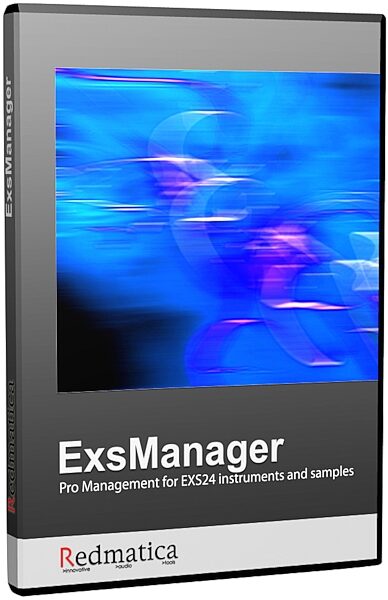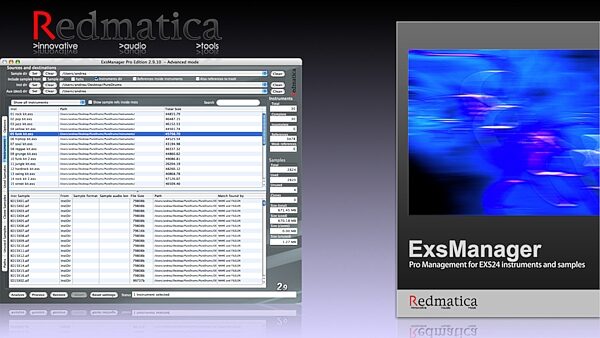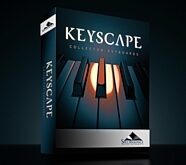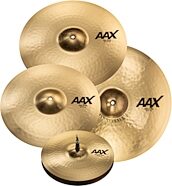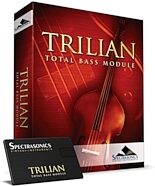Redmatica ExsManager Pro Software (Macintosh)
No longer available at zZounds
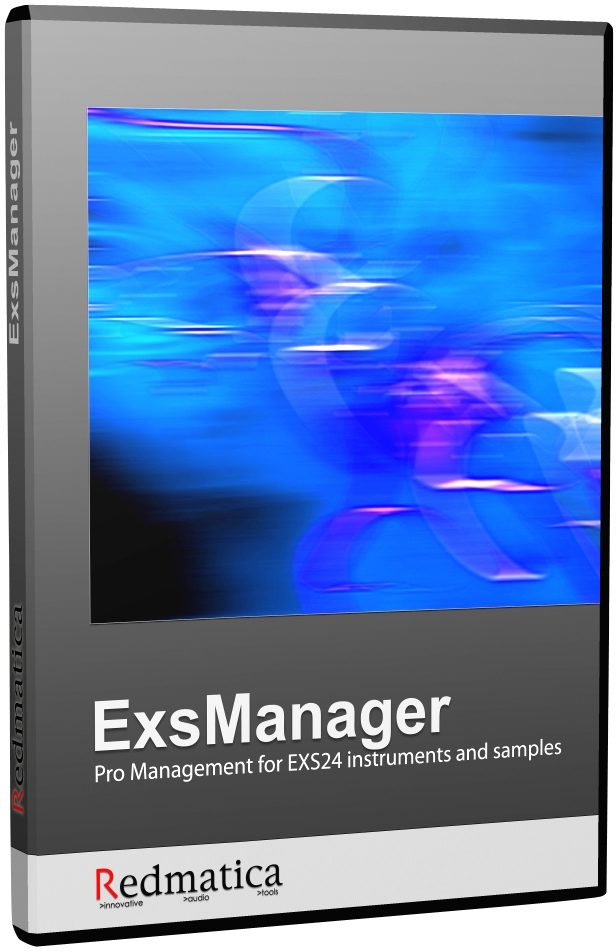
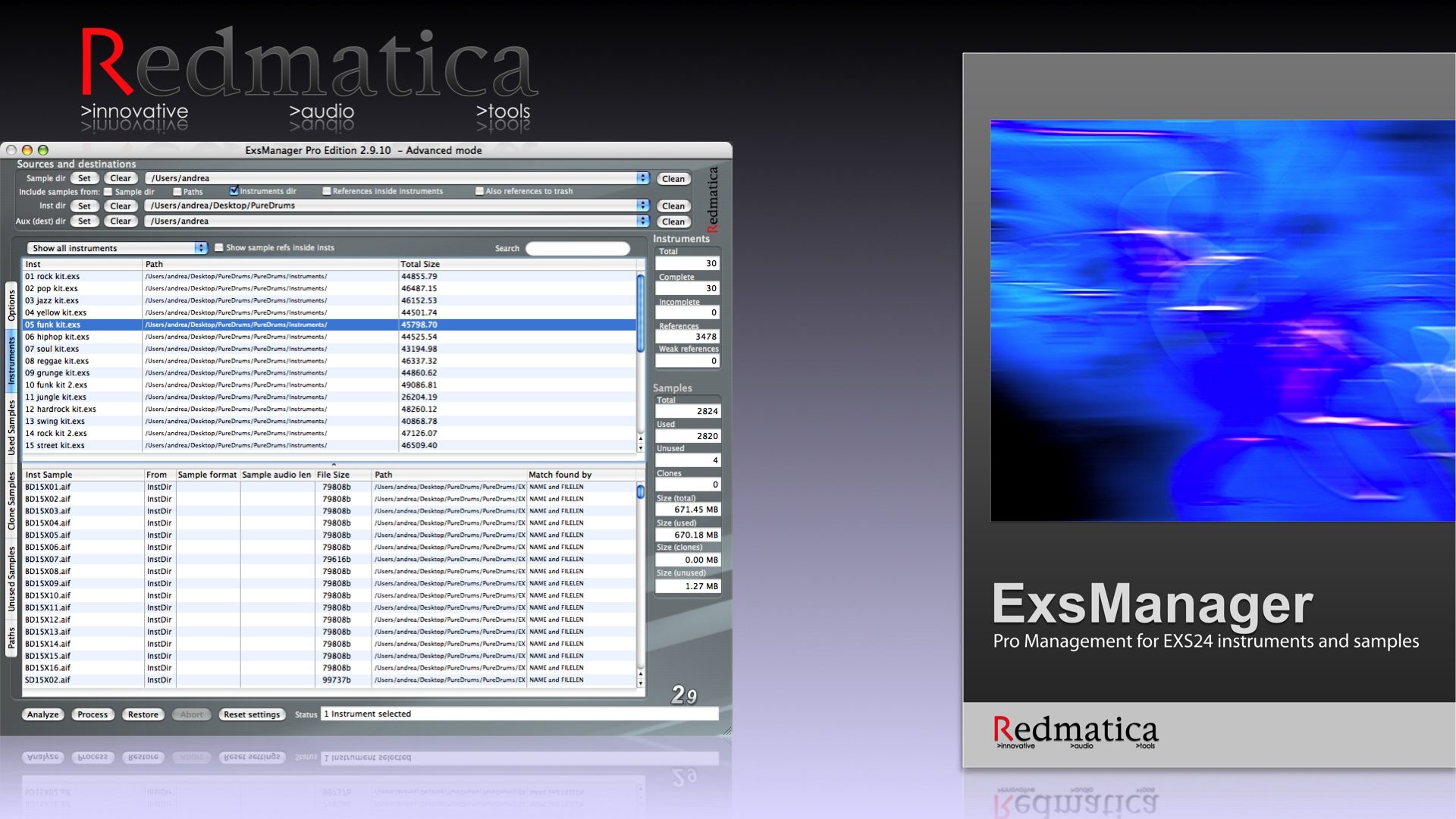
zZounds Gear Experts Say...
Manages Exs24 and GarageBand instruments. Tackles huge sample libraries in a intuitive form for easy finding and categorizing.
Overview
ExsManager is a dedicated standalone management software for Exs24 and GarageBand instruments and files, written from scratch for the OSX platform to deliver a new level of performance, and new functions previously not available. Many pro studios using Logic have been converting from hardware based sampling to Exs24 sampling during the last few years. This has caused an explosion of the average count of instrument and sample files on the typical studio hard disk. The reorganization tasks that could be done by hand when we were dealing with hundreds or few thousands of files, have become impossible to tackle with the modern huge libraries now available. ExsManager is the solution to a myriad little tasks and big problems that are encountered daily by the Exs24 users.
Features
Logic 6, 7 and 8 compatible, solves your upgrade problems
Quick relink of instruments to samples for instant loading in Exs24
Manages Exs24 and GarageBand instruments
Hard disk reorganization of samples based on several different automated methods
Detection and processing of duplicate samples with optional CRC check
Detection and processing of unused samples
Exclusive SampleMerge process for sample consolidation in a few big sample files for maximizing your streaming potential
Comprehensive visualization of instrument/sample sets complete of various search modes
Report generation for instruments and associated samples
Designed from start for very large sets. Processes in seconds and minutes, not… read more hours
Universal Binary for OSX 10.4 or 10.5 (Leopard)
Optimize for quick loading
ExsManager basic function is to update instruments references to sample files so that when you load instruments in Exs24, the samples are immediately found and loading is as quick as your Mac can read the data from the hard disk.
Inspect Your Library
There are many situations when you need to check the health of your library. Are there incomplete instruments? Why are they incomplete? Which sample is missing? Or again you might need to know the instruments using a certain sample file. ExsManager let you analyze and inspect your library in multiple ways at a speed not attainable with other methods. You can also save, print and email reports for your library, allowing precise communication with a distant partner.
Fix instruments, fix samples, use your editor
Several functions are provided for checking and fixing instruments which reference samples of different format than expected (the infamous white noise problem). The software can also automatically add proper suffixes to instruments and samples, and assign a specific sample editor to be used when double clicking on files. The related instruments are automatically modified in order to use the new sample names.
Accurate file linking
ExsManager can use several smart and precise user-enabled methods for associating instruments to their samples. This gives you full control over the associations. When you want to override the automatic association search, you can manually specify samples to be used for each instrument.
Remove duplicate and unused samples
Many sample libraries in the native format, or converted from a foreign format, contain duplicates for the same samples. Also, when deleting instrument files, it’s very easy to forget the samples. After a while, a considerable amount of disk gets wasted with these files, and normally it’s very difficult to know if a specific sample file is used by some instruments or not. ExsManager automatically detects both duplicate (clone) and unused sample files, and can optionally delete or move in separate folders these files.
Reorganization
How good is a sample library if you can’t found what you need, when you need it, and quickly? ExsManager provides an extensive list of automatic reorganization methods for sorting and cleaning your sample library. In this way, samples that were previously hidden “somewhere” in a labyrinth of folders become immediately and logically accessible. And once you have finished with the reorganization, you can automatically delete all unused folders, and set your preferred editor for opening the samples.
Always Updated
ExsManager does not use a database to store information about your library. Its strategy is to scan and analyze all the files every time. This unique approach, coupled with the lightning fast scan speed of ExsManager ensures that what you see is really what you have on disk, regardless of the fact that you moved files around with finder, decompressed new files, etc.
Stream Samples at Full Potential
The exclusive SampleMerge process let you consolidate your sample library in the lowest possible number of (big) files. In this way, when streaming, the OSX limitation of up to 8192 open files simultaneously is no more a limit and you can use many more instruments simultaneously, as you are streaming from a much lower number of files. Just as an example, the VSL Pro edition library, consisting in origin of more than 413000 sample files can be consolidated to a set of just 112 (one hundred-twelve) sample files.
Quick Processing
Special care has been devoted in optimizing the processing speed of ExsManager, and everything has been designed from scratch for handling millions of files with no significant speed hit. While it’s not possible to accurately benchmark a management software, because of the many variables involved (software, hardware, files, etc) we are sure you will appreciate ExsManager processing speed and efficiency. The specific, optimized, parallel algorithms have been developed for this task so that the processing speed is basically limited only by the hard disk speed. Most tasks on typical sized libraries are performed literally in seconds. The full relink of the single biggest Exs24 native library currently on the market, the 240 Gigabytes, half million files, VSL Pro edition takes less than 5 minutes on a PowerMac G5 dual 2.0 with a simple no-frills external FW400 drive. The time spent by ExsManager to scan and analyze from disk the whole Emagic XTreme Digital library, consisting of around 474Megabytes, 1421 samples and 290 instruments is of 1 (one) second. read less
Features
Logic 6, 7 and 8 compatible, solves your upgrade problems
Quick relink of instruments to samples for instant loading in Exs24
Manages Exs24 and GarageBand instruments
Hard disk reorganization of samples based on several different automated methods
Detection and processing of duplicate samples with optional CRC check
Detection and processing of unused samples
Exclusive SampleMerge process for sample consolidation in a few big sample files for maximizing your streaming potential
Comprehensive visualization of instrument/sample sets complete of various search modes
Report generation for instruments and associated samples
Designed from start for very large sets. Processes in seconds and minutes, not… read more hours
Universal Binary for OSX 10.4 or 10.5 (Leopard)
Optimize for quick loading
ExsManager basic function is to update instruments references to sample files so that when you load instruments in Exs24, the samples are immediately found and loading is as quick as your Mac can read the data from the hard disk.
Inspect Your Library
There are many situations when you need to check the health of your library. Are there incomplete instruments? Why are they incomplete? Which sample is missing? Or again you might need to know the instruments using a certain sample file. ExsManager let you analyze and inspect your library in multiple ways at a speed not attainable with other methods. You can also save, print and email reports for your library, allowing precise communication with a distant partner.
Fix instruments, fix samples, use your editor
Several functions are provided for checking and fixing instruments which reference samples of different format than expected (the infamous white noise problem). The software can also automatically add proper suffixes to instruments and samples, and assign a specific sample editor to be used when double clicking on files. The related instruments are automatically modified in order to use the new sample names.
Accurate file linking
ExsManager can use several smart and precise user-enabled methods for associating instruments to their samples. This gives you full control over the associations. When you want to override the automatic association search, you can manually specify samples to be used for each instrument.
Remove duplicate and unused samples
Many sample libraries in the native format, or converted from a foreign format, contain duplicates for the same samples. Also, when deleting instrument files, it’s very easy to forget the samples. After a while, a considerable amount of disk gets wasted with these files, and normally it’s very difficult to know if a specific sample file is used by some instruments or not. ExsManager automatically detects both duplicate (clone) and unused sample files, and can optionally delete or move in separate folders these files.
Reorganization
How good is a sample library if you can’t found what you need, when you need it, and quickly? ExsManager provides an extensive list of automatic reorganization methods for sorting and cleaning your sample library. In this way, samples that were previously hidden “somewhere” in a labyrinth of folders become immediately and logically accessible. And once you have finished with the reorganization, you can automatically delete all unused folders, and set your preferred editor for opening the samples.
Always Updated
ExsManager does not use a database to store information about your library. Its strategy is to scan and analyze all the files every time. This unique approach, coupled with the lightning fast scan speed of ExsManager ensures that what you see is really what you have on disk, regardless of the fact that you moved files around with finder, decompressed new files, etc.
Stream Samples at Full Potential
The exclusive SampleMerge process let you consolidate your sample library in the lowest possible number of (big) files. In this way, when streaming, the OSX limitation of up to 8192 open files simultaneously is no more a limit and you can use many more instruments simultaneously, as you are streaming from a much lower number of files. Just as an example, the VSL Pro edition library, consisting in origin of more than 413000 sample files can be consolidated to a set of just 112 (one hundred-twelve) sample files.
Quick Processing
Special care has been devoted in optimizing the processing speed of ExsManager, and everything has been designed from scratch for handling millions of files with no significant speed hit. While it’s not possible to accurately benchmark a management software, because of the many variables involved (software, hardware, files, etc) we are sure you will appreciate ExsManager processing speed and efficiency. The specific, optimized, parallel algorithms have been developed for this task so that the processing speed is basically limited only by the hard disk speed. Most tasks on typical sized libraries are performed literally in seconds. The full relink of the single biggest Exs24 native library currently on the market, the 240 Gigabytes, half million files, VSL Pro edition takes less than 5 minutes on a PowerMac G5 dual 2.0 with a simple no-frills external FW400 drive. The time spent by ExsManager to scan and analyze from disk the whole Emagic XTreme Digital library, consisting of around 474Megabytes, 1421 samples and 290 instruments is of 1 (one) second. read less
Documents and Manuals
For support or warranty questions, please contact the manufacturer:
No longer available at zZounds
In most cases, a product is unavailable because it has been discontinued by the manufacturer
This is a carousel with product cards. Use the previous and next buttons to navigate.