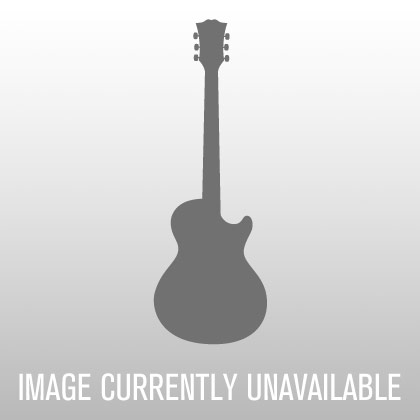Syntrillium Cool Edit Pro Version 2 (Windows)
No longer available at zZounds
zZounds Gear Experts Say...
It's like having thousands of dollars worth of professional audio equipment — all in one easy-to-use software package.
Overview
More powerful than ever, Cool Edit Pro version 2 is packed with the latest and greatest features that the digital audio industry has to offer, yet retains the ease of use that has won the favor of a growing community of users worldwide.
With enough professional effects and tools to fill a room full of effects racks, Cool Edit Pro has all you'll ever need for recording, editing, and mixing up to 128 high-quality stereo tracks with just about any sound card. Welcome to the world of Cool Edit Pro.
Features:
128 stereo tracks
32-bit processing, 24-bit/192kHz and higher sampling
Powerful wave editing with mutli-level instant undo and redo
More than 45 DSP effects
Real-time effects
Real-time EQ on every track
Busses for track grouping
Direct-X plug-in support
CD ripping
Loop-based song creation, including session tempo and key matching
Compressed loop file format (*.CEL file)
Thousands of free loops from Loopology.com
High quality sample rate conversion
Video (.AVI) soundtrack editing
MIDI playback support
Mixer window
Envelope control of Volume, pan, effects mix and some effects parameters
Function scripting
Batch-Processing and file conversion
BETA CD-Burning Plug-In
Automatic silence removal
Beat sensing
Zero cross adjust
Timed recording
Cue/Play lists, with auto-cue features
Wave properties including labels, loop info, EBU extensions and sampler info
Metronome
US-428 and Red Rover hardware controller… read more support
Data Analysis, including Spectral View, Frequency Analysis, Phase Analysis, Statistic and Histogram
SMPTE/MTC master and slave
MIDI trigger support for program control
Supports over 20 file formats, including:
Windows PCM (.wav), mp3PRO(TM) (.mp3), Windows Media Audio 8 (.wma), Cool Edit Loop (.cel), CD Audio (.cda), Windows Video (.avi), Apple AIFF (.aif), Next/Sun (.au), Amiga IFF/8SVX (.iff, .svx), ACM Waveform, Dialogic ADPCM (.vox), Raw PCM Data (.pcm), Sound Blaster Voice (.voc), 8-bit signed raw (.sam), DiamondWare Digitized (.dwd), SampleVision (.smp), IMA/DVI ADPCM (.wav), Microsoft ADPCM (.wav), Windows IEEE float (.wav)
Friendly, customizable interface, with dockable windows and customizable keyboard shortcuts
And more!
DSP Effects
Whether you're a guitarist looking to add some echo and distortion to a solo track, or maybe you've got a vocal that requires a really great sounding hall; or perhaps you're mastering your first CD and you really need to make it sound like all the 'pro' CDs in your collection, you'll find everything you need for whatever stage of recording you're in -- from basic tracking, to mixing, mastering and post-production, Cool Edit Pro's more than 45 effects will bring new life to your dry tracks with a depth and clarity previously obtainable in only the best studios around the world... and now, it's all in your PC!
Amplitude Effects
Here's where you'll find all the necessary tools to prep your files for CD, the Web and even multimedia presentations! Dynamics processing, master limiting, level normalizing and stereo expansion effects are all at your fingertips, with intuitive controls and great help menus.
Delay Effects
Clearly, some of the best and most versatile sounding effects you've ever heard. Whether you're looking to 'place' your tracks in a large hall, or maybe add some tape-like echo, you're creations are only limited to your imagination. The sound and control will amaze you!
Filters
It simply doesn't get any more professional than this. With a complete array of every type of filter you can think of, you'll be turning your home recordings into competitive commercial masters. 5-band fully parametric EQ, 30-band graphic EQ and more are all included, even Scientific filters for critical listening applications.
Noise Reduction
Got noise? Got hiss? Hum Crackles and Pop If you do, then look no further, as you'll find all the clean up tools you need to restore your precious vinyl to it's pristine state, remove hiss and background noise from analog recordings, and more! And hey, if you've got some wave files with clipped sections, don't worry! You'll also find a digital Clip Restorer!
Special
Here's where you'll find those 'other' effects for that specific situation. If you're into sound experimentation, use the Brainwave Synchronizer to create a meditative sound collage. How about distortion on a guitar track? Maybe make a spoken passage sing! And let's not forget Convolution.
Time/Pitch
Great for radio and broadcast applications, three powerful effects are included here that will let you do drastic modifications, or subtle changes in tempo or pitch, or both! With variable degrees of process precision (for different sonic effects) you can seemlessly modify a song's tempo, or make your 'thin voice' sound like a true announcer! read less
With enough professional effects and tools to fill a room full of effects racks, Cool Edit Pro has all you'll ever need for recording, editing, and mixing up to 128 high-quality stereo tracks with just about any sound card. Welcome to the world of Cool Edit Pro.
Features:
128 stereo tracks
32-bit processing, 24-bit/192kHz and higher sampling
Powerful wave editing with mutli-level instant undo and redo
More than 45 DSP effects
Real-time effects
Real-time EQ on every track
Busses for track grouping
Direct-X plug-in support
CD ripping
Loop-based song creation, including session tempo and key matching
Compressed loop file format (*.CEL file)
Thousands of free loops from Loopology.com
High quality sample rate conversion
Video (.AVI) soundtrack editing
MIDI playback support
Mixer window
Envelope control of Volume, pan, effects mix and some effects parameters
Function scripting
Batch-Processing and file conversion
BETA CD-Burning Plug-In
Automatic silence removal
Beat sensing
Zero cross adjust
Timed recording
Cue/Play lists, with auto-cue features
Wave properties including labels, loop info, EBU extensions and sampler info
Metronome
US-428 and Red Rover hardware controller… read more support
Data Analysis, including Spectral View, Frequency Analysis, Phase Analysis, Statistic and Histogram
SMPTE/MTC master and slave
MIDI trigger support for program control
Supports over 20 file formats, including:
Windows PCM (.wav), mp3PRO(TM) (.mp3), Windows Media Audio 8 (.wma), Cool Edit Loop (.cel), CD Audio (.cda), Windows Video (.avi), Apple AIFF (.aif), Next/Sun (.au), Amiga IFF/8SVX (.iff, .svx), ACM Waveform, Dialogic ADPCM (.vox), Raw PCM Data (.pcm), Sound Blaster Voice (.voc), 8-bit signed raw (.sam), DiamondWare Digitized (.dwd), SampleVision (.smp), IMA/DVI ADPCM (.wav), Microsoft ADPCM (.wav), Windows IEEE float (.wav)
Friendly, customizable interface, with dockable windows and customizable keyboard shortcuts
And more!
DSP Effects
Whether you're a guitarist looking to add some echo and distortion to a solo track, or maybe you've got a vocal that requires a really great sounding hall; or perhaps you're mastering your first CD and you really need to make it sound like all the 'pro' CDs in your collection, you'll find everything you need for whatever stage of recording you're in -- from basic tracking, to mixing, mastering and post-production, Cool Edit Pro's more than 45 effects will bring new life to your dry tracks with a depth and clarity previously obtainable in only the best studios around the world... and now, it's all in your PC!
Amplitude Effects
Here's where you'll find all the necessary tools to prep your files for CD, the Web and even multimedia presentations! Dynamics processing, master limiting, level normalizing and stereo expansion effects are all at your fingertips, with intuitive controls and great help menus.
Delay Effects
Clearly, some of the best and most versatile sounding effects you've ever heard. Whether you're looking to 'place' your tracks in a large hall, or maybe add some tape-like echo, you're creations are only limited to your imagination. The sound and control will amaze you!
Filters
It simply doesn't get any more professional than this. With a complete array of every type of filter you can think of, you'll be turning your home recordings into competitive commercial masters. 5-band fully parametric EQ, 30-band graphic EQ and more are all included, even Scientific filters for critical listening applications.
Noise Reduction
Got noise? Got hiss? Hum Crackles and Pop If you do, then look no further, as you'll find all the clean up tools you need to restore your precious vinyl to it's pristine state, remove hiss and background noise from analog recordings, and more! And hey, if you've got some wave files with clipped sections, don't worry! You'll also find a digital Clip Restorer!
Special
Here's where you'll find those 'other' effects for that specific situation. If you're into sound experimentation, use the Brainwave Synchronizer to create a meditative sound collage. How about distortion on a guitar track? Maybe make a spoken passage sing! And let's not forget Convolution.
Time/Pitch
Great for radio and broadcast applications, three powerful effects are included here that will let you do drastic modifications, or subtle changes in tempo or pitch, or both! With variable degrees of process precision (for different sonic effects) you can seemlessly modify a song's tempo, or make your 'thin voice' sound like a true announcer! read less
Specs
Minimum Requirements
Windows 98, ME, 2000 or XP
233 MHz processor
64 MB of RAM
55 MB free hard disk space
800x600 resolution
Stereo sound card
CD-ROM drive
Recommended
700 MHz processor
128 MB of RAM
1024x768 resolution
Speakers or headphones
Windows 98, ME, 2000 or XP
233 MHz processor
64 MB of RAM
55 MB free hard disk space
800x600 resolution
Stereo sound card
CD-ROM drive
Recommended
700 MHz processor
128 MB of RAM
1024x768 resolution
Speakers or headphones
Reviews
Reviewers gave this product an overall rating of 4.5 out of 5 stars.
(358 ratings)
Submitted October 3, 2004 by a customer from wcsb.org
"read the answers above. very satified user."
i am always looking for the next thing audio wise.
Sound
This program is used at a radio station I work at. There are a couple of bugs with the program at the station. I believe it is due to the processing speed and the use of it as a unit for the audio "cart" machine. We do 95% of the imaging production on the station using cool edit pro. So, obviously we trust the audio quality. Besides, we are using the audio on the air--it's always processors that help while running it through a board. I work with protools at another station I work for. The easiness off the scrub function on protools is uncanny but I love the noise generator for effects as compared to protools use of effects. I have not used the cool edit for live sound--as in, recording bands. So, I can't answer that one. Mixer (cheap Realistic at home), at work is a special Telus board that is completely digital input/output. Amazing beta board that is for sure. At work with protools I am using a Wheaton that's old 1985--not too old but its been used for an on-air radio and currently a production board. Adjusting the eq's to match your output is the best way. I know a lot of people that seem to use cooledit as a straight recording and then doing effects. One must clean the sound using noise reduction and eq-ing to get the real clean sound a protools program will create with little noise reduction when recorded right going into (following levels, presence, etc.).
Features… read more
Using noise, tones, and DTMF signal generator. Creating the really cools sounds. I am up to 150 sweeps and stingers that are home made. I wish there was a specific sound input/output card connetor that would have you place it into your comp case and would have xlr (L+R input stereo) and rca (L+R input stereo) and for those with minidisc recorders 1 x 1/8" stereo plug input. For output, have a 20 watt pre-amp out. With external speakers. Package the thing for $350.00 (including the cooledit program). Would be a kill in sales.
Quality
none. box with disc. basic computer program marketing i would suppose.
Value
very good in price. protools is outrageously expensive.
Manufacturer Support
never talked to anyone.
The Wow Factor
practical
Musical Background:
radio engineer
Musical Style:
experimental read less
Sound
This program is used at a radio station I work at. There are a couple of bugs with the program at the station. I believe it is due to the processing speed and the use of it as a unit for the audio "cart" machine. We do 95% of the imaging production on the station using cool edit pro. So, obviously we trust the audio quality. Besides, we are using the audio on the air--it's always processors that help while running it through a board. I work with protools at another station I work for. The easiness off the scrub function on protools is uncanny but I love the noise generator for effects as compared to protools use of effects. I have not used the cool edit for live sound--as in, recording bands. So, I can't answer that one. Mixer (cheap Realistic at home), at work is a special Telus board that is completely digital input/output. Amazing beta board that is for sure. At work with protools I am using a Wheaton that's old 1985--not too old but its been used for an on-air radio and currently a production board. Adjusting the eq's to match your output is the best way. I know a lot of people that seem to use cooledit as a straight recording and then doing effects. One must clean the sound using noise reduction and eq-ing to get the real clean sound a protools program will create with little noise reduction when recorded right going into (following levels, presence, etc.).
Features… read more
Using noise, tones, and DTMF signal generator. Creating the really cools sounds. I am up to 150 sweeps and stingers that are home made. I wish there was a specific sound input/output card connetor that would have you place it into your comp case and would have xlr (L+R input stereo) and rca (L+R input stereo) and for those with minidisc recorders 1 x 1/8" stereo plug input. For output, have a 20 watt pre-amp out. With external speakers. Package the thing for $350.00 (including the cooledit program). Would be a kill in sales.
Quality
none. box with disc. basic computer program marketing i would suppose.
Value
very good in price. protools is outrageously expensive.
Manufacturer Support
never talked to anyone.
The Wow Factor
practical
Musical Background:
radio engineer
Musical Style:
experimental read less
Did you find this review helpful?
Thanks for your opinion!
No longer available at zZounds
In most cases, a product is unavailable because it has been discontinued by the manufacturer
This is a carousel with product cards. Use the previous and next buttons to navigate.