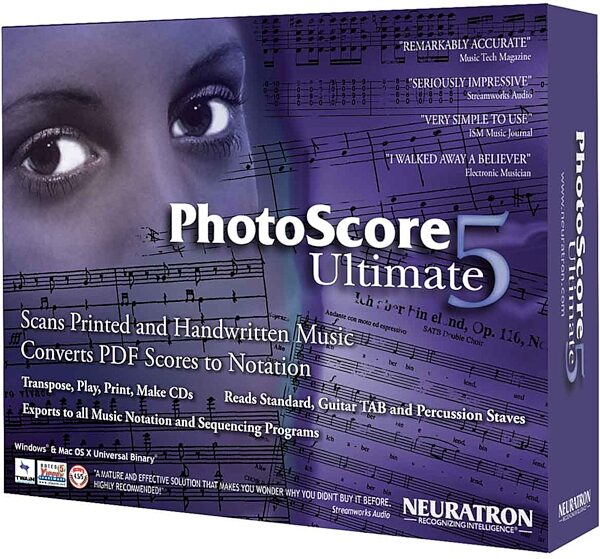Sibelius PhotoScore Ultimate Sheet Music Scanning Software (Macintosh and Windows)
No longer available at zZounds
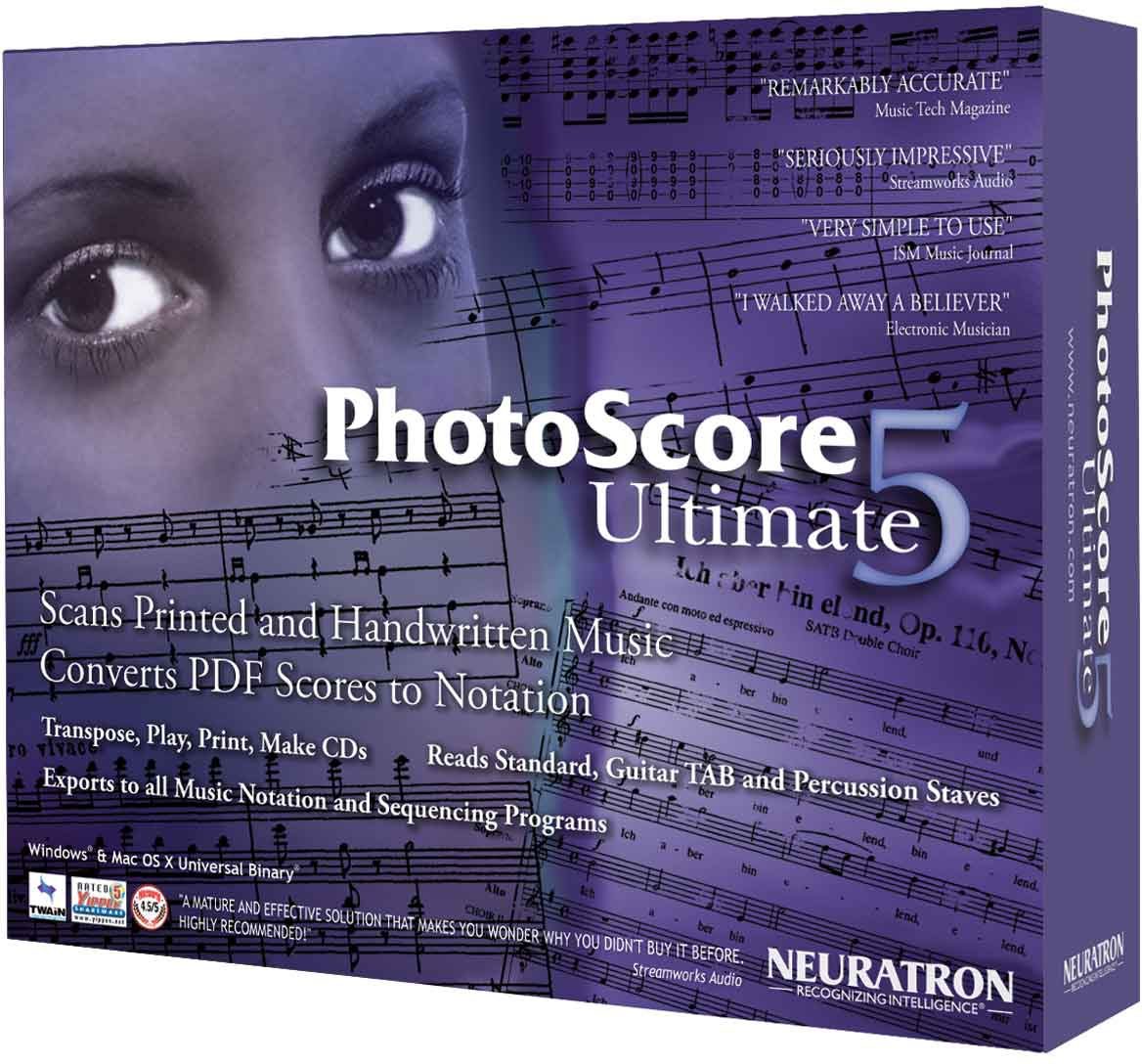
zZounds Gear Experts Say...
Handwritten score recognition. Text recognition in up to 120 different languages.
Overview
PhotoScore Ultimate 5 is the fastest way to scan music for transpositions, arrangements & editions. It's the fully-featured version of the PhotoScore Lite scanning software for Sibelius and G7. Plus it can scan music into other MIDI software such as sequencers. You can even use it on its own to scan in, play back, transpose and print scores, and even save audio files.
PhotoScore Ultimate reads printed and handwritten music in seconds – not just the notes, but also printed slurs, dynamics, lyrics, guitar tab, chord diagrams and more. You can then edit or transpose the music, play it back, extract the parts and print – just as if you'd input it yourself.
PhotoScore Ultimate 5 is importantly the world's first commercial software designed to read handwritten music. It is currently optimized to allow composers to create scores by hand away from computers, say by a favorite instrument or lying in a field!
New in PhotoScore Ultimate 5
Handwritten score recognition
Dual-engine printed music recognition
Edit while PhotoScore reads in background
Advanced scanned image management
Now recognises repeat endings, Coda and Segno, cross-staff notes and beams, ornaments (including trills, mordants, turns) and pedal on/off markings
Universal Binary application
Text recognition in up to 120 different languages
PhotoScore Ultimate reads printed and handwritten music in seconds – not just the notes, but also printed slurs, dynamics, lyrics, guitar tab, chord diagrams and more. You can then edit or transpose the music, play it back, extract the parts and print – just as if you'd input it yourself.
PhotoScore Ultimate 5 is importantly the world's first commercial software designed to read handwritten music. It is currently optimized to allow composers to create scores by hand away from computers, say by a favorite instrument or lying in a field!
New in PhotoScore Ultimate 5
Handwritten score recognition
Dual-engine printed music recognition
Edit while PhotoScore reads in background
Advanced scanned image management
Now recognises repeat endings, Coda and Segno, cross-staff notes and beams, ornaments (including trills, mordants, turns) and pedal on/off markings
Universal Binary application
Text recognition in up to 120 different languages
Specs
Windows Minimum requirements for Sibelius 5 alone
Windows XP SP2 or Windows Vista, 512MB+ RAM, 350MB hard disk space, DVD-ROM drive
You must be running at least Windows XP Service Pack 2 to install and run Sibelius 5. If you have Windows 95, Windows 98, Windows Me, Windows 2000 or Windows NT 4.x, you need to purchase an upgrade to a more recent version of the Windows operating system.
Additional recommendations for using Sibelius Sounds Essentials and Kontakt Player 2, especially for scores with many instruments:
1GB+ total RAM, 3.5GB total hard disk space, ASIO-compatible soundcard. You can use Sibelius Sounds Essentials if your computer doesn’t meet the recommended requirements, but you may find that you cannot use as many sounds simultaneously.
Mac Minimum requirements for Sibelius 5 alone
Mac OS X 10.4 or later, 512MB+ RAM, 350MB hard disk space, DVD-ROM drive.
Sibelius 5 is a Universal application, which means that it runs on both older Macs with PowerPC processors and new Macs with Intel processors.
If you are running a version of Mac OS X earlier than Mac OS X 10.4, you cannot install and run Sibelius. You may want to upgrade Mac OS X now, although this normally incurs an upgrade fee. See www.apple.com for details.
Additional recommendations for using Sibelius Sounds Essentials and Kontakt Player 2, especially for scores with many instruments:
G5 or Intel processor, 1GB+ total RAM, 3.5GB total hard disk space
You can use Sibelius Sounds Essentials if your computer doesn’t meet the recommended requirements, but you may find that you cannot use as many sounds simultaneously.
Windows XP SP2 or Windows Vista, 512MB+ RAM, 350MB hard disk space, DVD-ROM drive
You must be running at least Windows XP Service Pack 2 to install and run Sibelius 5. If you have Windows 95, Windows 98, Windows Me, Windows 2000 or Windows NT 4.x, you need to purchase an upgrade to a more recent version of the Windows operating system.
Additional recommendations for using Sibelius Sounds Essentials and Kontakt Player 2, especially for scores with many instruments:
1GB+ total RAM, 3.5GB total hard disk space, ASIO-compatible soundcard. You can use Sibelius Sounds Essentials if your computer doesn’t meet the recommended requirements, but you may find that you cannot use as many sounds simultaneously.
Mac Minimum requirements for Sibelius 5 alone
Mac OS X 10.4 or later, 512MB+ RAM, 350MB hard disk space, DVD-ROM drive.
Sibelius 5 is a Universal application, which means that it runs on both older Macs with PowerPC processors and new Macs with Intel processors.
If you are running a version of Mac OS X earlier than Mac OS X 10.4, you cannot install and run Sibelius. You may want to upgrade Mac OS X now, although this normally incurs an upgrade fee. See www.apple.com for details.
Additional recommendations for using Sibelius Sounds Essentials and Kontakt Player 2, especially for scores with many instruments:
G5 or Intel processor, 1GB+ total RAM, 3.5GB total hard disk space
You can use Sibelius Sounds Essentials if your computer doesn’t meet the recommended requirements, but you may find that you cannot use as many sounds simultaneously.
No longer available at zZounds
In most cases, a product is unavailable because it has been discontinued by the manufacturer
This is a carousel with product cards. Use the previous and next buttons to navigate.