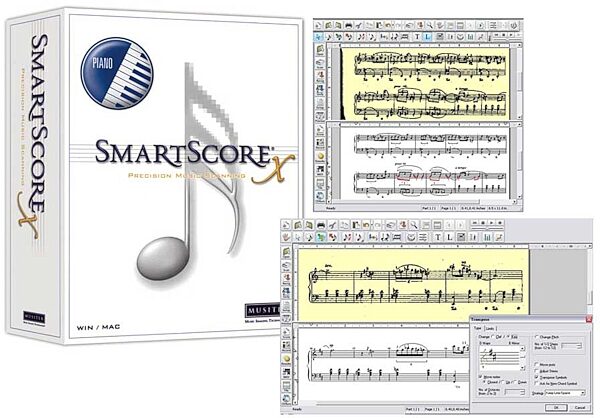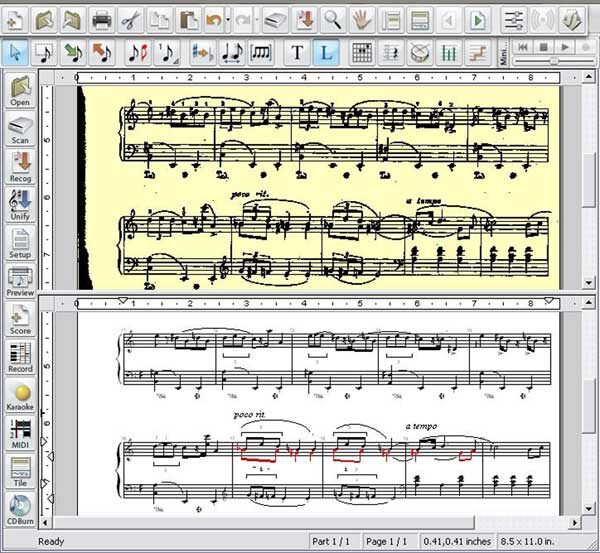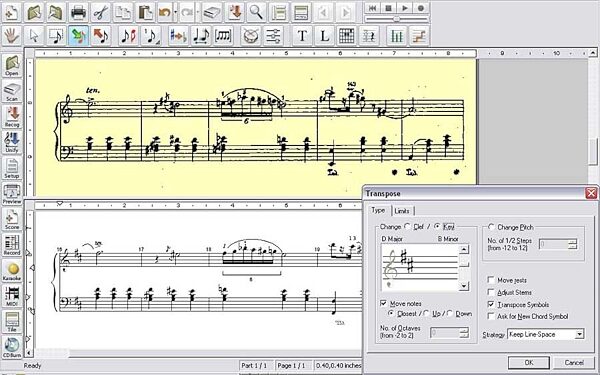Musitek SmartScore X Piano Edition Software (Mac and Windows)
No longer available at zZounds
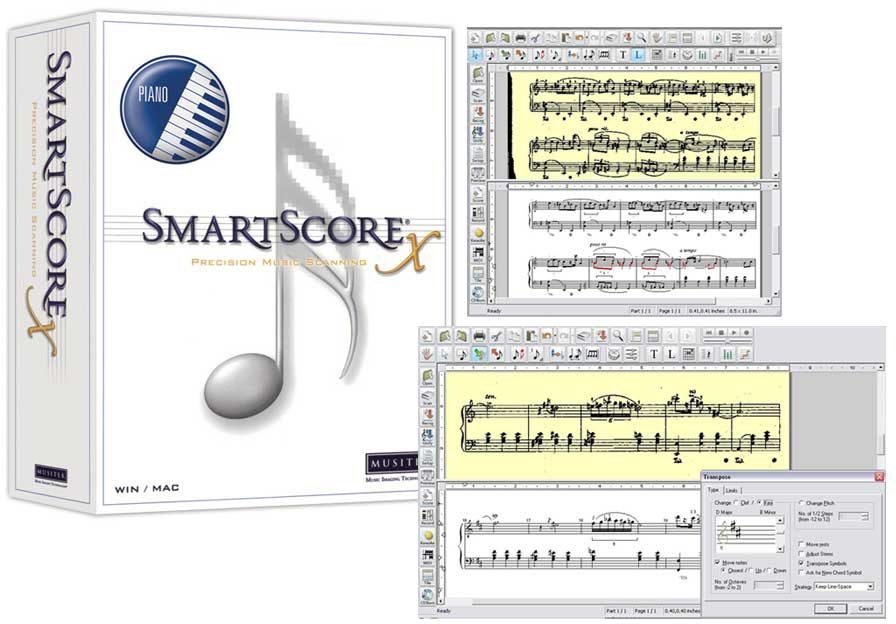
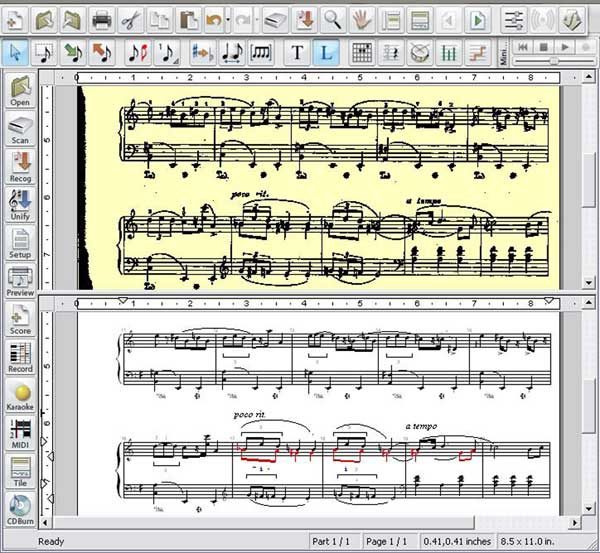

zZounds Gear Experts Say...
Turn your scanner into a player piano.
Overview
Highly accurate recognition of contrapuntal voices and pedal markings make Piano Edition a valuable learning tool for any pianist. Arpeggios and glissandi are recognized with uncanny precision. Change playback properties of nearly every symbol with a single click. Save changes for a single symbol, all symbols or for all subsequent SmartScore files. Practice along at slow speeds without affecting pitch. Mute one hand or the other while practicing difficult passages.
More accuracy, more features and even more simplicity
Smart scanning interface with automatic scanner settings. No expertise required. Automatic resolution (dpi) selection. Simplified multi-page scanning within a single file.
Recognition accuracy exceeds 99% on well-printed scores.
Recognizes more musical symbols more accurately.
Complex structures recognized including repeats, segnos, coda signs, broken systems (coda breaks), cross-staff beaming/voicing, optimized systems, ossias and grace notes.
More accurate playback
Realistic nuance. Most all tempo, dynamic and articulation marks are recognized and automatically applied to playback.
Assign different instrument sounds to parts with a single click. Assign different sounds to contrapuntal voices!
Graphical velocity and tempo controllers for varying dynamics/tempo.
Automatic Drum Groove instantly adds rhythms based on style and beat. Insert unlimited number of grooves.
Graphical velocity and tempo controllers for varying dynamics/tempo.
Control default playback… read more behavior of trills, accents, ritards, hairpins, accelerandos, pickup and closeout measures.
MIDI editor includes familiar Piano Roll, Overview and Event List. Two-way Notes-MIDI-Notes transparency.
Advanced music editing
New scoring environment rebuilt from the ground-up for maximum ease and simplicity. Now it's easier than ever to edit scanned in music or to create professional scores.
Flexible score displays: Continuous horizontal view or Multi-page view.
Error check automatically highlights problem measures
System width tabs. Plus line, staff and system spacing tabs.
Advanced page layout controls and print previewing. Create production-quality page formats for print or PDF output.
More Useful Functions
Transpose by key or by clef for diverse instruments
Extract parts out of scores or combine parts into a conductor’s score
Program and Document preferences. Change the look and feel of the interface to suit your needs.
Karaoke view with moving or stationary bouncing ball and moving or refreshed lyrics.
Add "hidden" objects from view and from printing.
Create musical scores from preset templates or from imported MIDI files
Create Audio-CDs from finished files. Save to MusicXML, Finale, MIDI, NIFF and PDF file formats. read less
More accuracy, more features and even more simplicity
Smart scanning interface with automatic scanner settings. No expertise required. Automatic resolution (dpi) selection. Simplified multi-page scanning within a single file.
Recognition accuracy exceeds 99% on well-printed scores.
Recognizes more musical symbols more accurately.
Complex structures recognized including repeats, segnos, coda signs, broken systems (coda breaks), cross-staff beaming/voicing, optimized systems, ossias and grace notes.
More accurate playback
Realistic nuance. Most all tempo, dynamic and articulation marks are recognized and automatically applied to playback.
Assign different instrument sounds to parts with a single click. Assign different sounds to contrapuntal voices!
Graphical velocity and tempo controllers for varying dynamics/tempo.
Automatic Drum Groove instantly adds rhythms based on style and beat. Insert unlimited number of grooves.
Graphical velocity and tempo controllers for varying dynamics/tempo.
Control default playback… read more behavior of trills, accents, ritards, hairpins, accelerandos, pickup and closeout measures.
MIDI editor includes familiar Piano Roll, Overview and Event List. Two-way Notes-MIDI-Notes transparency.
Advanced music editing
New scoring environment rebuilt from the ground-up for maximum ease and simplicity. Now it's easier than ever to edit scanned in music or to create professional scores.
Flexible score displays: Continuous horizontal view or Multi-page view.
Error check automatically highlights problem measures
System width tabs. Plus line, staff and system spacing tabs.
Advanced page layout controls and print previewing. Create production-quality page formats for print or PDF output.
More Useful Functions
Transpose by key or by clef for diverse instruments
Extract parts out of scores or combine parts into a conductor’s score
Program and Document preferences. Change the look and feel of the interface to suit your needs.
Karaoke view with moving or stationary bouncing ball and moving or refreshed lyrics.
Add "hidden" objects from view and from printing.
Create musical scores from preset templates or from imported MIDI files
Create Audio-CDs from finished files. Save to MusicXML, Finale, MIDI, NIFF and PDF file formats. read less
Specs
System Requirements
Windows
Windows Vista / XP / 200x or better
Pentium I or better
256Mb RAM + 50Mb disk space
Mac
OS 10.4 (Tiger)
G3 or better / Dual Core for Universal
256Mb RAM + 50Mb disk space
Windows
Windows Vista / XP / 200x or better
Pentium I or better
256Mb RAM + 50Mb disk space
Mac
OS 10.4 (Tiger)
G3 or better / Dual Core for Universal
256Mb RAM + 50Mb disk space
No longer available at zZounds
In most cases, a product is unavailable because it has been discontinued by the manufacturer
This is a carousel with product cards. Use the previous and next buttons to navigate.