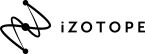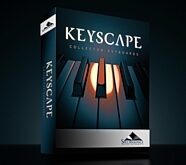iZotope RX 8 Advanced Audio Processing and Restoration Software
No longer available at zZounds

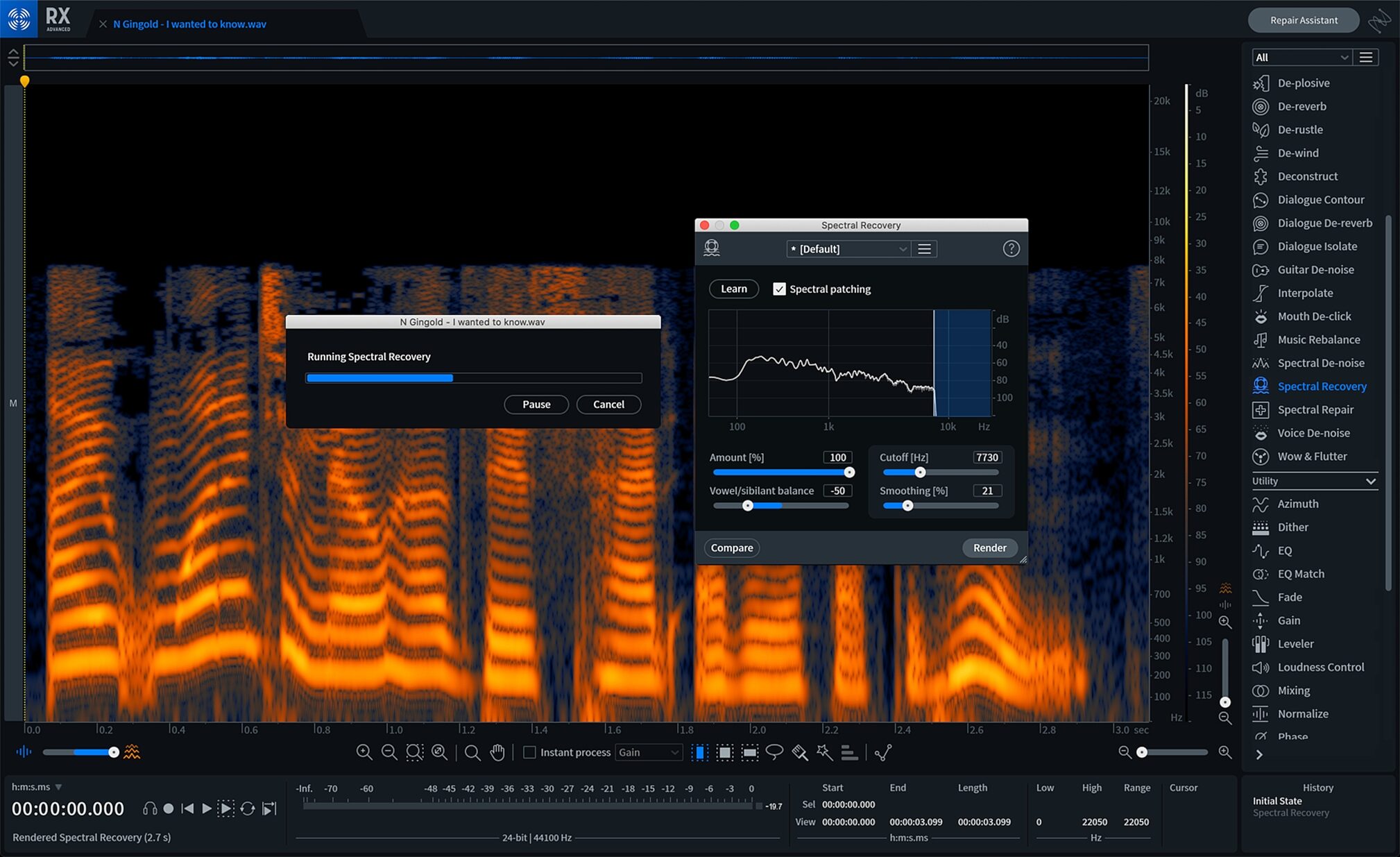
zZounds Gear Experts Say...
Need to save a bad recording? RX 8 Advanced gives you everything in RX 8 Standard, plus Dialogue De-reverb, Spectral Recovery, Wow & Flutter, and more tools.
Overview
Designed specifically for the demanding needs of post production professionals, iZotope RX 8 Advanced continues to be the industry standard audio repair tool used on movies and TV shows to restore damaged, noisy audio to pristine condition. Trusted by the top audio pros around the world, RX 8 continues to lead advances in audio signal processing and machine learning that were once unimaginable.
See what's new in RX 8 in this video from iZotope:
Take a listen to iZotope's top 8 ways to use RX 8 for music production:
Content creator? See the top 8 podcast issues RX 8 will solve:
In RX 8, iZotope is giving you more control over your audio. Use Spectral Recovery to restore discarded frequencies in audio from compressed live-streams or video calls, or use the Wow & Flutter module to fix pitch drift in music recordings. Break out Guitar De-noise to tighten up your guitar recordings, an even more powerful Music Rebalance for stem separation and mix tweaking, and the revamped Loudness Control module. Unleash the overhauled Batch Processor on audio of any kind for simultaneous multi-file editing, reformatting, and exporting.
- Replace missing high-end frequencies in dialogue recordings with Spectral Recovery
- Correct pitch drifts in music recordings with Wow & Flutter
- Remodel the performance of a line with Dialogue Contour
- Remove the reverb on dialogue with Dialogue De-reverb
- Perform mix adjustments or stem separation with the improved Music Rebalance
- Repair multichannel audio up to 7.1.2
- Remove rustle from lav mics and other sources with De-rustle
- Isolate dialogue from noisy backgrounds with Dialogue Isolate
- Reduce intermittent low-end wind rumble with De-wind
- Spectrogram editor with horizontal scrolling
- Features machine learning tech and Advanced-only tools read less
See what's new in RX 8 in this video from iZotope:
Take a listen to iZotope's top 8 ways to use RX 8 for music production:
Content creator? See the top 8 podcast issues RX 8 will solve:
In RX 8, iZotope is giving you more control over your audio. Use Spectral Recovery to restore discarded frequencies in audio from compressed live-streams or video calls, or use the Wow & Flutter module to fix pitch drift in music recordings. Break out Guitar De-noise to tighten up your guitar recordings, an even more powerful Music Rebalance for stem separation and mix tweaking, and the revamped Loudness Control module. Unleash the overhauled Batch Processor on audio of any kind for simultaneous multi-file editing, reformatting, and exporting.
The latest advances in machine learning
Years of research and innovations in machine learning have allowed iZotope to solve some of the most impossible repair issues in audio post production, making re-recording a thing of the past. To process audio in RX 8, iZotope's trained algorithm makes around 100,000 decisions per second about the amount of… read more dialogue present in each pixel of the spectrogram. iZotope has developed repair solutions for lavalier mic rustle, unwanted dialogue reverb, noisy dialogue backgrounds, vocal extraction, and vocal removal.Spectral Recovery [Advanced only]
With the increasing necessity of remote meetings, podcast interviews, and video calls, real-time audio streaming is becoming more and more prevalent. Unfortunately, audio transfer protocols over the internet compress the audio and remove high-end frequencies that aid in clarity and intelligibility. Spectral Recovery restores frequencies above 4 kHz, turning grainy dialogue audio into clear, articulate recordings.Wow & Flutter [Advanced only]
Physical audio recordings-such as tape and vinyl-inevitably fall prey to the elements as time goes by. This often results in pitch fluctuations in audio recordings. Wow & Flutter is designed to correct this symptom regardless of the intensity of the modulating pitch. Use Wow to fix longer, sustained pitch drift, and Flutter to correct pitch variances that occur at faster rates. Wow & Flutter is the key to performing pitch-perfect music restoration in record time.32 Audio Tab Limit
Time is precious when editing audio in post. To help you tackle more work faster, RX 8 doubles the previous 16-tab limit, now allowing you to view and edit up to 32 files within RX Audio Editor, so you can cover more ground in less time with greater efficiency and in-app real estate.Horizontal Scrolling
You asked, and iZotope listened: horizontal scrolling is now built into the intuitive Spectrogram Display. Use the scroll gesture on your trackpad or mouse with your cursor to scroll through your audio across the X-axis for lightning fast edits.Features:
- Includes everything in RX 8 Standard- Replace missing high-end frequencies in dialogue recordings with Spectral Recovery
- Correct pitch drifts in music recordings with Wow & Flutter
- Remodel the performance of a line with Dialogue Contour
- Remove the reverb on dialogue with Dialogue De-reverb
- Perform mix adjustments or stem separation with the improved Music Rebalance
- Repair multichannel audio up to 7.1.2
- Remove rustle from lav mics and other sources with De-rustle
- Isolate dialogue from noisy backgrounds with Dialogue Isolate
- Reduce intermittent low-end wind rumble with De-wind
- Spectrogram editor with horizontal scrolling
- Features machine learning tech and Advanced-only tools read less
Specs
Operating Systems:
Mac: OS X 10.13.6 (High Sierra) - macOS 10.15 (Catalina)
Windows: 8 & 10
Plug-in Formats: AU, AAX, VST2, VST3. All plug-in formats are 64-bit only.
Mac: OS X 10.13.6 (High Sierra) - macOS 10.15 (Catalina)
Windows: 8 & 10
Plug-in Formats: AU, AAX, VST2, VST3. All plug-in formats are 64-bit only.
No longer available at zZounds
In most cases, a product is unavailable because it has been discontinued by the manufacturer
This is a carousel with product cards. Use the previous and next buttons to navigate.