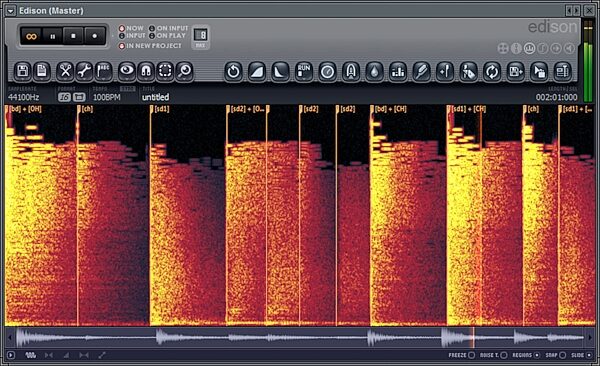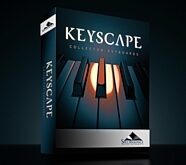Image-Line Edison Audio Plug-in Software
No longer available at zZounds

zZounds Gear Experts Say...
Sampling made simple! Edison allows you to record, edit, and play back directly in the plug-in, and features a robust editing suite for sculpting your audio.
Overview
Edison is a fully integrated audio editing and recording tool. Edison loads into an effect slot (in any mixer track) and will then record or play audio from that position. You may load as many instances of Edison as you require in any number of Mixer Tracks or Effects slots. To open Edison press (Ctrl + E) in a Sampler Channel, or load from the effects menu into mixer tracks.
Memory:
Edison operates exclusively in RAM (memory) and is designed for working with samples or small songs, not recording hours of audio. With RAM in mind, edit functions can require 4x the original sample space, so Image Line recommends limiting samples to a maximum of 500 Mb. If you don't heed this warning Edison may explode, injuring bystanders - don't say Image Line didn't warn you! Editing operations that require sample processing convert the source sample/s into 32-Bit float and at the sample rate of the highest wave in any group processed. This means that processed wave files are unlikely to be in the same format as the source samples, although you can set the sample format after you have edited the sample (see the sample properties dialog).
- Display mode - Swap between waveform and spectrum display. Note there is a dual view option.
- Noise Threshold. - Enables/disables the threshold display (green horizontal band). The level can be adjusted by Left-clicking on the Edison peak meter.
-… read more Regions - Enables/disables the region marker display. A region is defined by a pair of region markers.
- Freeze - Prevents any changes to the sample. Note the cursor is an X in freeze mode. Note how the cursor changes depending on whether you are in Freeze or Edit mode. In Freeze mode you won't be able to make any changes, only hover and read the sample amplitude and position values of the wave display in the main Hint Bar.
- Click free editing - Performs a short fade-in / fade-out on selected, cut & processed regions to reduce clicks.
- Envelope draw mode - Allows you to draw freehand envelopes when in envelope mode.
- Snap - Enables/disables snapping. This applies to envelopes and sample edit functions.
- Slide - Slides the selected control point (in envelopes) and all following points, without affecting the relative positions of the points in the group. read less
Memory:
Edison operates exclusively in RAM (memory) and is designed for working with samples or small songs, not recording hours of audio. With RAM in mind, edit functions can require 4x the original sample space, so Image Line recommends limiting samples to a maximum of 500 Mb. If you don't heed this warning Edison may explode, injuring bystanders - don't say Image Line didn't warn you! Editing operations that require sample processing convert the source sample/s into 32-Bit float and at the sample rate of the highest wave in any group processed. This means that processed wave files are unlikely to be in the same format as the source samples, although you can set the sample format after you have edited the sample (see the sample properties dialog).
Features:
- Auto scrolling - When the sample is zoomed this enables/disables the auto scrolling function.- Display mode - Swap between waveform and spectrum display. Note there is a dual view option.
- Noise Threshold. - Enables/disables the threshold display (green horizontal band). The level can be adjusted by Left-clicking on the Edison peak meter.
-… read more Regions - Enables/disables the region marker display. A region is defined by a pair of region markers.
- Freeze - Prevents any changes to the sample. Note the cursor is an X in freeze mode. Note how the cursor changes depending on whether you are in Freeze or Edit mode. In Freeze mode you won't be able to make any changes, only hover and read the sample amplitude and position values of the wave display in the main Hint Bar.
- Click free editing - Performs a short fade-in / fade-out on selected, cut & processed regions to reduce clicks.
- Envelope draw mode - Allows you to draw freehand envelopes when in envelope mode.
- Snap - Enables/disables snapping. This applies to envelopes and sample edit functions.
- Slide - Slides the selected control point (in envelopes) and all following points, without affecting the relative positions of the points in the group. read less
Specs
Includes FL Studio plug-in, VST plug-in, and Standalone formats for Windows.
ATTENTION: NO macOS VST version available!
Mac Supported Formats:
- FL Studio plug-in
Windows Supported Formats:
- FL Studio plug-in
- VST plug-in
- Standalone software
ATTENTION: NO macOS VST version available!
Mac Supported Formats:
- FL Studio plug-in
Windows Supported Formats:
- FL Studio plug-in
- VST plug-in
- Standalone software
Documents and Manuals
For support or warranty questions, please contact the manufacturer:
Web: https://www.image-line.com/fl-studio-support/
Web: https://www.image-line.com/fl-studio-support/
No longer available at zZounds
In most cases, a product is unavailable because it has been discontinued by the manufacturer
This is a carousel with product cards. Use the previous and next buttons to navigate.