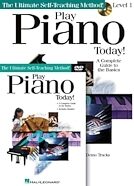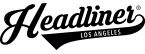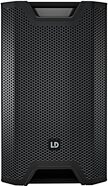Headliner Accessory Tray








zZounds Gear Experts Say...
This Headliner accessory tray keeps your must-have gear close at hand. Its perfect for personal monitor mixers and laptops up to 13".
Overview
The Headliner Accessory Tray is a practical heavy duty shelf that mounts to speaker stands, lighting stands, or truss. Designed for performers and creators, it's a convenient way to keep your smaller gear within reach, such as personal monitoring mixer, wireless mic receiver, sampler, or 13" laptop. Use horizontally to store your personal items, or tilt it forward for a more natural angle when using with a mixer or pad controller. A dual clamp mounts to any tube up to 2" in diameter.
- Mounts speaker stands, lighting stands, truss, or any sturdy pole up to 2" in diameter
- Tray measures 12.5"W x 14"D
- Arm extension swivels 180 degrees for optimal placement
- 6 angle adjustments
- Retractable lips keep your gear from sliding off when tilted forward
Features
- Heavy duty shelf for performers and creators- Mounts speaker stands, lighting stands, truss, or any sturdy pole up to 2" in diameter
- Tray measures 12.5"W x 14"D
- Arm extension swivels 180 degrees for optimal placement
- 6 angle adjustments
- Retractable lips keep your gear from sliding off when tilted forward
Specs
Dimensions (Incl Arm): 20" x 12.5" x 4"
Weight: 8lbs
Weight: 8lbs
- Dimensions and Weight in Packaging
- Base Item
- Shipping Weight: 7 lbs
- Shipping Dimensions: 15 x 14 x 5 in
- Manufacturer Part Number (MPN): HL31000
Documents and Manuals
For support or warranty questions, please contact the manufacturer:
Phone: 818-578-4030
Email: info@headliner-la.com
Web: https://headliner-la.com/contact/
Phone: 818-578-4030
Email: info@headliner-la.com
Web: https://headliner-la.com/contact/
New
$64.99
FREE -Day Shipping!
Get it
for
Get it
(or get it
with an order of
),
if you order within
Shipping to
This is a carousel with product cards. Use the previous and next buttons to navigate.
People who bought this item also bought
This is a carousel with product cards. Use the previous and next buttons to navigate.