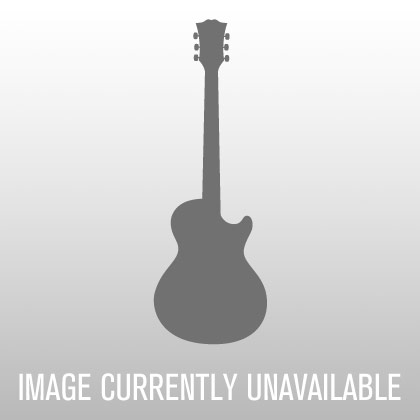Cakewalk Software SONAR 2 XL Multi-Track PC Recording Studio (Windows)
No longer available at zZounds
zZounds Gear Experts Say...
SONAR XL provides all of the capabilities of SONAR, plus additional DXi soft synths, audio loop libraries, and a SoundFont library. Not compatible with Windows 95 or NT.
Overview
SONAR 2.0 XL includes everything in SONAR 2.0 plus two 64-bit, fully-automatable, mastering plug-ins, and an advanced DXi drum synth/sampler. That a combined list price of $959!
Sonic Timeworks Mastering EQ
A fully automatable, 64-bit EQ, 30-band spectrum analyzer, and phase meter - perfect for mastering. Features clean and vintage EQ algorithms, high and low cut filters with resonant filter controls, low and high shelf filters, 6 bands of bell filters, sweepable filter points, and adjustable Q sizes.
Sonic Timeworks Compressor X
One of the best-sounding, most-versatile, mastering-quality compressors on the market today. This 64-bit, fully-automatable audio effect features hard or soft-knee compression, no-clip brick wall limiting, ultra-fast attack/release times, as well as analog-style metering.
FXpansion DR-008 DXi Drum Synth/Sampler
Get dynamic drum sounds with this advanced drum sampler/synthesizer. User-friendly and powerful, the DR-008 does it all - analog modeling; pattern-based sequencing; 32-bit sampling; support for WAV and AIFF files, and LM-4, DR-005, and other drum kits. Features multiple modules to get you in the groove, including vintage 808 and 809 sounds.
Get deep
SONAR lets you explore your creative depths, providing the tools you need to take your music in new directions. Now you can produce projects faster than with any other Windows-based multitrack recording software available today. Not compatible with Windows 95 or NT.
SONAR offers you speed, precision,… read more elegance, and stability, providing the complete software-based production environment.
New in Version 2.0
Cyclone DXi 16-part groove sampler
Dedicated support for the CM Labs MotorMix and TASCAM US-428, plus a Global Control panel with learn-mode to quickly integrate any MIDI-compatible control surface
Multi-port drum editing with grid and pattern based enhancements and custom drum mapping
Enhanced soft synth integration: Synth Rack, multi-output synths, DXi 2.0 support, more
ReWire 2.0 support: integrate Reason, ReBirth, and other ReWire-compatible synths with Sonar
Advanced project management: easy-to-use file management tools, per-project audio folders, intelligent file naming, more
Yamaha OPT Panels Support
Export Acid-format WAV files for use in other projects and applications
Features
Audio Scaling: Allows users to zoom in on quiet audio to make detailed edits without changing the track heights.
Extract Timing: Users can extract the timing from audio to create tempo maps allowing for the seamless locking of audio clips and MIDI data with live-recorded tracks.
Scissors tool for the Track view: Accessible on the Track view menu bar, the Scissors tool allows users to quickly split audio and MIDI clips on the fly; users can also click and drag to isolate a desired region.
Offset Gain Stage: Allows mix to be adjusted independently from envelopes via Dual Mode Gain and Pan Controls. This is a great way to adjust the overall mix without having to edit the automation.
Smoother Mixing via Envelopes: By eliminating Gapping or Pausing for mix adjustments users can now make envelope changes and hear the results without any disruption to the audio signal.
Fade Tool Enhancement - Now users have more flexibility in deciding what type of fade curve to apply to audio clips, with enhanced slow and fast curves as well as crossfades.
Improve Your Creative Workflow
SONAR's Track view is the heart of your recording and editing environment, designed to enhance your own creative process.
Record, edit, and mix your projects all from within one global view. Tracks, auxiliary buses, and main outputs are all displayed in the Track view.
Monitor input and playback meters; patch effects and synths; arrange with drag and drop, and loop based ease; individually zoom tracks and edit audio with sample level accuracy; control all parameters and automation of your mix; work in only the areas you want using multiple view tabs.
Audio loop construction and editing
SONAR hosts an entire audio loop construction toolkit for incorporating loops into your project quickly. Use SONAR to create and edit loop-based projects, and record additional audio and MIDI tracks for rich, layered sound.
Make tempo and pitch changes to audio in real-time.
Automatic beat matching.
Flexible time stretching/pitch shifting.
Click and drag to lay down loops when and where you want them.
Quickly find, organize, and audition loops using the Explorer window.
Preview loops in real-time from the Loop Explorer view. ACID-compatible loops will playback at project tempo.
Combine an infinite number of different loops on the same track.
Edit individual beats of loops to customize your groove.
Import hundreds of included Power FX loops, or create your own.
Reads loop library files in formats like WAV, MP3 and ACID-compatible.
Expand your sonic palette with integrated DXi software synthesizers and transformers
SONAR introduces DX Instruments (DXi) the new standard in software synthesizers and instruments based on Microsoft DirectX technology. Recent advances in native signal processing have made it possible to not only recreate and enhance the sounds of vintage analog gear, but also to create exciting new sounds. Through DXi, SONAR makes it easier to work with soft synths by integrating them within your digital recording system, while also greatly expanding their capabilities.
Leading manufacturers including Applied Acoustics Systems, EDIROL, Koblo, Native Instruments, BitHeadz, Seer, Image-Line, and many others are supporting DXi soft synths.
The DXi advantage
Quickly patch DXi-compatible soft synths on SONAR tracks.
Includes EDIROL Virtual Sound Canvas DXi, Tassman SE DXi, LiveSynth Pro SE*, and DreamStation DXi software synthesizers.
Route MIDI tracks to DXi soft synths or run synths as stand alone tone generators.
Control and play synths in real-time using their internal interface or external MIDI devices like keyboards, guitar synths, or wind controllers.
Patch audio effects to synth outputs.
Route synth output through auxiliary sends.
Record synth output to audio tracks.
Save synth settings within SONAR projects.
* This special edition of LiveSynth Pro (included in SONAR and SONAR XL) gives you a 30-day period where you can enjoy all the features of LiveSynth Pro. After this period, you will still be able to use LiveSynth Pro, but the size of the SoundFonts you can use will be limited to 1 MB.
Fully automatable DirectX 8 audio effects
SONAR includes breakthrough automation of real-time DirectX 8 audio effects. SONAR features fully automatable DSP-FX by Power Technology including StudioVerb (Reverb), Parametric EQ, Delay, Chorus, and Flange. Now your effect parameters can be automated and edited using the effect interface and track envelopes, giving you a new level of precise control over your mix.
Patch these effects as channel inserts, auxiliary sends, or master effects. Also apply these effects as offline edits.
SONAR provides additional 32-bit, real-time effects. These non-automatable effects include Compressor/Gate, Expander/Gate, Limiter, Tape Saturation, Amp Simulation, Pitch Shifting, and more.
Expand your DirectX plug-in library
When you're ready to expand your suite of audio processing effects, just add more DirectX-compatible audio plug-ins. Hundreds of professional-quality DirectX effects are available from industry leading developers.
Intuitive editing tools
SONAR features a wide range of additional functionality designed to make your creativity flow more efficiently.
Explorer window makes it easy to drag and drop files into SONAR.
Virtually unlimited mixing capabilities with unlimited potential tracks and real-time effects, 16 auxiliary sends, and up to 64 virtual main buses.
Non-destructive slip editing (trimming) of audio and MIDI data.
Automatic crossfade of overlapping audio clips.
Copy, paste, edit, and move automation as events.
Multitrack Piano Roll view for precise editing of MIDI note and controller data.
Traditional Console view for mixing audio and MIDI.
Arrange your music with simple drag and drop operations.
Unlimited undo/redo.
Event List view with display filtering.
View and edit tempos via graphical map or list.
Unlimited locate markers. Markers can be dropped in real-time and synced to SMPTE time code.
Create custom screen layouts to quickly set-up SONAR for different project requirements.
Extensive support for keyboard shortcuts.
Expand your SONAR workspace with dual monitor displays.
Professional MIDI editing
SONAR includes and improves upon the high-end MIDI functionality that has made Cakewalk products the professional's choice for recording, editing, and mixing MIDI data.
Granular MIDI precision
SONAR features an internal MIDI resolution of 960 parts per quarter note (PPQN) for rock solid synchronization, and precise recording and editing accuracy.
Integrated DXi soft synths
SONAR introduces DXi (DX instruments), the new open standard for soft synth plug-ins based on Microsoft DirectX technology. DXi soft synth technology provides you with the most responsive and reliable software synths available for Windows. More info.
Multi-track Piano Roll
With the most flexible and intuitive multi-track Piano Roll view available, you have the ability to display, select, and edit multiple tracks of MIDI notes and Controller data simultaneously.
Take complete control over which tracks should be displayed, the order in which they are layered, and which tracks should be active for selection, editing, or playback.
Point and click to edit notes, draw volume changes, velocity levels, and other MIDI data. Percussion tracks are displayed with instrument names.
Multi-track Event List
When you need to get down to details, view and edit a list of all selected events occurring in all selected tracks. Use the display filter to view only the event types you choose.
Tempo View
Graphically draw tempo changes and view tempo maps that affect audio and MIDI in real-time. Or Display tempo changes in a convenient list format for fast edits.
Realtime MIDI FX
SONAR includes real-time MIDI FX that you can patch on your tracks or apply as offline edits.
Create scores fast
View and edit your composition in standard notation, then print sheet music of complete arrangements or individual parts in sizable fonts. Print 24 staves per page, along with lyrics, chord grids, percussion notation, dynamic markings, and enharmonic spellings.
Guitar tablature and fretboard display
Edit and print guitar tablature with complete control over guitar type, finger span, and tuning. The customizable fretboard display lets you write songs by pointing and clicking on the strings. Or plug in a MIDI guitar or other MIDI instrument and the fretboard displays the fingering while you record.
Synchronized lyrics
A dedicated Lyrics view with selectable font sizes displays scrolling text during record or playback. Lyrics are automatically synchronized to notes on a track.
Much More
Unlimited MIDI tracks.
Non-destructive slip-editing (trimming) of MIDI and audio data.
Edit and mix MIDI and audio with vector envelope automation.
Remote control of parameters via MIDI.
Run CAL commands for custom edits.
Deglitch MIDI tracks of extraneous data.
Interpolate MIDI data for razor precise edits.
Fit to time.
Fit Improvisation.
Groove and Swing Quantize.
Much more.
MIDI FX plug-in library
Apply real-time plug-ins to your MIDI tracks. Non-destructively edit MIDI tracks and change settings on the fly. Real-time MIDI plug-ins can be used on input, applied in as track inserts in the Track or Console view, or used as off-line commands.
Plug-ins include:
Session Drummer
Compose and arrange drum tracks on the fly with the Session Drummer MIDI FX plug-in. Just drag and drop to create and arrange drum patterns in real-time, or use it off-line to arrange and save drum tracks as part of your project file.
Select from a library of professionally-recorded MIDI drum performances in a range of styles like Jazz, Country, Hip-Hop, Latin, Dance, and more. Each style includes intros, fills, main beats, and endings.
The MIDI drum pattern library included with Session Drummer is provided by Vamtech, makers of Drumtrax. Learn more about Drumtrax products.
NTONYX Style Enhancer Micro 2.0 Lite
Use performance modeling in real-time to give MIDI recordings a more "human" feel. The Style Enhancer provides performance models for over thirty types of instruments and styles, including guitar leads and strumming, slap and fretless bass lines, saxophone leads, horn sections, fiddles, flutes, and more.
MusicLab Rhythm'n'Chords 2.0 Lite
Easily create MIDI rhythm guitar parts. Enter chord symbols, select a rhythm pattern and your guitar part is ready.
MusicLab VeloMaster Lite
A real-time MIDI dynamics processor with an interactive graph. Works with note velocity and lets you drastically modify the dynamics of your MIDI tracks
MusicLab Looper
Create and edit MIDI loops for SONAR. Simply select the section a part of the track you want to loop, and drag it into the Looper window. Quickly find and audition loops from your MIDI loop libraries.
MusicLab Fixed Length
Quickly set note lengths for your MIDI tracks. Like a compressor/expander for duration.
Plus the following additional plug-ins:
Arpeggiator
Quantize
Delay/Echo
MIDI Filter
Transpose
Velocity
Chord Analyzer
SONAR XL provides all of the capabilities of SONAR, plus these additional DXi soft synths, audio loop libraries, and a SoundFont library:
Alien Connections' ReValver SE FX
Build virtual guitar amp systems combining your favorite effects and amp-types. Features automatable parameters, allowing for different guitar tones within one track. The possibilities are endless, and the results are incredibly realistic.
Applied Acoustics Systems' Tassman 2.0 DXi (full version)
A professional synthesizer workstation using analog and physical modeling to create traditional analog synthesis and physical acoustic models. Use included presets or build your own virtual synths. Electronic Musician's 2001 Soft Synth of the Year.
Numerical Sound Percussion Wall Loops
Complete, larger than life rhythm loops for SONAR; production-ready, along with background textures and sonic material for creating entirely new loops.
Expanded PowerFX Sampler
Loop libraries for SONAR, designed for today's production projects from a leading sound innovator in Dance, R&B, Techno, and Acid Jazz styles.
Smart Loops Sampler
Organic-sounding loops for SONAR including drums, percussion, bass, and guitar; designed for rock, blues, R&B, and funk genres.
Sonic Implants SoundFont Library
Improve the sound quality of your MIDI playback with extremely high-quality SoundFonts. Use in the new LiveSynth Pro SE* DXi soft synth (included in both SONAR and SONAR XL), or with your optional SoundFont-compatible audio card.
SquareWAV Studios Essential Rock Loops
Compelling rock loops for SONAR, brought to you by studio guru Rip Rowan. Provides guitar, bass, analog synth, and drums in a variety of modern styles. read less
Sonic Timeworks Mastering EQ
A fully automatable, 64-bit EQ, 30-band spectrum analyzer, and phase meter - perfect for mastering. Features clean and vintage EQ algorithms, high and low cut filters with resonant filter controls, low and high shelf filters, 6 bands of bell filters, sweepable filter points, and adjustable Q sizes.
Sonic Timeworks Compressor X
One of the best-sounding, most-versatile, mastering-quality compressors on the market today. This 64-bit, fully-automatable audio effect features hard or soft-knee compression, no-clip brick wall limiting, ultra-fast attack/release times, as well as analog-style metering.
FXpansion DR-008 DXi Drum Synth/Sampler
Get dynamic drum sounds with this advanced drum sampler/synthesizer. User-friendly and powerful, the DR-008 does it all - analog modeling; pattern-based sequencing; 32-bit sampling; support for WAV and AIFF files, and LM-4, DR-005, and other drum kits. Features multiple modules to get you in the groove, including vintage 808 and 809 sounds.
Get deep
SONAR lets you explore your creative depths, providing the tools you need to take your music in new directions. Now you can produce projects faster than with any other Windows-based multitrack recording software available today. Not compatible with Windows 95 or NT.
SONAR offers you speed, precision,… read more elegance, and stability, providing the complete software-based production environment.
New in Version 2.0
Cyclone DXi 16-part groove sampler
Dedicated support for the CM Labs MotorMix and TASCAM US-428, plus a Global Control panel with learn-mode to quickly integrate any MIDI-compatible control surface
Multi-port drum editing with grid and pattern based enhancements and custom drum mapping
Enhanced soft synth integration: Synth Rack, multi-output synths, DXi 2.0 support, more
ReWire 2.0 support: integrate Reason, ReBirth, and other ReWire-compatible synths with Sonar
Advanced project management: easy-to-use file management tools, per-project audio folders, intelligent file naming, more
Yamaha OPT Panels Support
Export Acid-format WAV files for use in other projects and applications
Features
Audio Scaling: Allows users to zoom in on quiet audio to make detailed edits without changing the track heights.
Extract Timing: Users can extract the timing from audio to create tempo maps allowing for the seamless locking of audio clips and MIDI data with live-recorded tracks.
Scissors tool for the Track view: Accessible on the Track view menu bar, the Scissors tool allows users to quickly split audio and MIDI clips on the fly; users can also click and drag to isolate a desired region.
Offset Gain Stage: Allows mix to be adjusted independently from envelopes via Dual Mode Gain and Pan Controls. This is a great way to adjust the overall mix without having to edit the automation.
Smoother Mixing via Envelopes: By eliminating Gapping or Pausing for mix adjustments users can now make envelope changes and hear the results without any disruption to the audio signal.
Fade Tool Enhancement - Now users have more flexibility in deciding what type of fade curve to apply to audio clips, with enhanced slow and fast curves as well as crossfades.
Improve Your Creative Workflow
SONAR's Track view is the heart of your recording and editing environment, designed to enhance your own creative process.
Record, edit, and mix your projects all from within one global view. Tracks, auxiliary buses, and main outputs are all displayed in the Track view.
Monitor input and playback meters; patch effects and synths; arrange with drag and drop, and loop based ease; individually zoom tracks and edit audio with sample level accuracy; control all parameters and automation of your mix; work in only the areas you want using multiple view tabs.
Audio loop construction and editing
SONAR hosts an entire audio loop construction toolkit for incorporating loops into your project quickly. Use SONAR to create and edit loop-based projects, and record additional audio and MIDI tracks for rich, layered sound.
Make tempo and pitch changes to audio in real-time.
Automatic beat matching.
Flexible time stretching/pitch shifting.
Click and drag to lay down loops when and where you want them.
Quickly find, organize, and audition loops using the Explorer window.
Preview loops in real-time from the Loop Explorer view. ACID-compatible loops will playback at project tempo.
Combine an infinite number of different loops on the same track.
Edit individual beats of loops to customize your groove.
Import hundreds of included Power FX loops, or create your own.
Reads loop library files in formats like WAV, MP3 and ACID-compatible.
Expand your sonic palette with integrated DXi software synthesizers and transformers
SONAR introduces DX Instruments (DXi) the new standard in software synthesizers and instruments based on Microsoft DirectX technology. Recent advances in native signal processing have made it possible to not only recreate and enhance the sounds of vintage analog gear, but also to create exciting new sounds. Through DXi, SONAR makes it easier to work with soft synths by integrating them within your digital recording system, while also greatly expanding their capabilities.
Leading manufacturers including Applied Acoustics Systems, EDIROL, Koblo, Native Instruments, BitHeadz, Seer, Image-Line, and many others are supporting DXi soft synths.
The DXi advantage
Quickly patch DXi-compatible soft synths on SONAR tracks.
Includes EDIROL Virtual Sound Canvas DXi, Tassman SE DXi, LiveSynth Pro SE*, and DreamStation DXi software synthesizers.
Route MIDI tracks to DXi soft synths or run synths as stand alone tone generators.
Control and play synths in real-time using their internal interface or external MIDI devices like keyboards, guitar synths, or wind controllers.
Patch audio effects to synth outputs.
Route synth output through auxiliary sends.
Record synth output to audio tracks.
Save synth settings within SONAR projects.
* This special edition of LiveSynth Pro (included in SONAR and SONAR XL) gives you a 30-day period where you can enjoy all the features of LiveSynth Pro. After this period, you will still be able to use LiveSynth Pro, but the size of the SoundFonts you can use will be limited to 1 MB.
Fully automatable DirectX 8 audio effects
SONAR includes breakthrough automation of real-time DirectX 8 audio effects. SONAR features fully automatable DSP-FX by Power Technology including StudioVerb (Reverb), Parametric EQ, Delay, Chorus, and Flange. Now your effect parameters can be automated and edited using the effect interface and track envelopes, giving you a new level of precise control over your mix.
Patch these effects as channel inserts, auxiliary sends, or master effects. Also apply these effects as offline edits.
SONAR provides additional 32-bit, real-time effects. These non-automatable effects include Compressor/Gate, Expander/Gate, Limiter, Tape Saturation, Amp Simulation, Pitch Shifting, and more.
Expand your DirectX plug-in library
When you're ready to expand your suite of audio processing effects, just add more DirectX-compatible audio plug-ins. Hundreds of professional-quality DirectX effects are available from industry leading developers.
Intuitive editing tools
SONAR features a wide range of additional functionality designed to make your creativity flow more efficiently.
Explorer window makes it easy to drag and drop files into SONAR.
Virtually unlimited mixing capabilities with unlimited potential tracks and real-time effects, 16 auxiliary sends, and up to 64 virtual main buses.
Non-destructive slip editing (trimming) of audio and MIDI data.
Automatic crossfade of overlapping audio clips.
Copy, paste, edit, and move automation as events.
Multitrack Piano Roll view for precise editing of MIDI note and controller data.
Traditional Console view for mixing audio and MIDI.
Arrange your music with simple drag and drop operations.
Unlimited undo/redo.
Event List view with display filtering.
View and edit tempos via graphical map or list.
Unlimited locate markers. Markers can be dropped in real-time and synced to SMPTE time code.
Create custom screen layouts to quickly set-up SONAR for different project requirements.
Extensive support for keyboard shortcuts.
Expand your SONAR workspace with dual monitor displays.
Professional MIDI editing
SONAR includes and improves upon the high-end MIDI functionality that has made Cakewalk products the professional's choice for recording, editing, and mixing MIDI data.
Granular MIDI precision
SONAR features an internal MIDI resolution of 960 parts per quarter note (PPQN) for rock solid synchronization, and precise recording and editing accuracy.
Integrated DXi soft synths
SONAR introduces DXi (DX instruments), the new open standard for soft synth plug-ins based on Microsoft DirectX technology. DXi soft synth technology provides you with the most responsive and reliable software synths available for Windows. More info.
Multi-track Piano Roll
With the most flexible and intuitive multi-track Piano Roll view available, you have the ability to display, select, and edit multiple tracks of MIDI notes and Controller data simultaneously.
Take complete control over which tracks should be displayed, the order in which they are layered, and which tracks should be active for selection, editing, or playback.
Point and click to edit notes, draw volume changes, velocity levels, and other MIDI data. Percussion tracks are displayed with instrument names.
Multi-track Event List
When you need to get down to details, view and edit a list of all selected events occurring in all selected tracks. Use the display filter to view only the event types you choose.
Tempo View
Graphically draw tempo changes and view tempo maps that affect audio and MIDI in real-time. Or Display tempo changes in a convenient list format for fast edits.
Realtime MIDI FX
SONAR includes real-time MIDI FX that you can patch on your tracks or apply as offline edits.
Create scores fast
View and edit your composition in standard notation, then print sheet music of complete arrangements or individual parts in sizable fonts. Print 24 staves per page, along with lyrics, chord grids, percussion notation, dynamic markings, and enharmonic spellings.
Guitar tablature and fretboard display
Edit and print guitar tablature with complete control over guitar type, finger span, and tuning. The customizable fretboard display lets you write songs by pointing and clicking on the strings. Or plug in a MIDI guitar or other MIDI instrument and the fretboard displays the fingering while you record.
Synchronized lyrics
A dedicated Lyrics view with selectable font sizes displays scrolling text during record or playback. Lyrics are automatically synchronized to notes on a track.
Much More
Unlimited MIDI tracks.
Non-destructive slip-editing (trimming) of MIDI and audio data.
Edit and mix MIDI and audio with vector envelope automation.
Remote control of parameters via MIDI.
Run CAL commands for custom edits.
Deglitch MIDI tracks of extraneous data.
Interpolate MIDI data for razor precise edits.
Fit to time.
Fit Improvisation.
Groove and Swing Quantize.
Much more.
MIDI FX plug-in library
Apply real-time plug-ins to your MIDI tracks. Non-destructively edit MIDI tracks and change settings on the fly. Real-time MIDI plug-ins can be used on input, applied in as track inserts in the Track or Console view, or used as off-line commands.
Plug-ins include:
Session Drummer
Compose and arrange drum tracks on the fly with the Session Drummer MIDI FX plug-in. Just drag and drop to create and arrange drum patterns in real-time, or use it off-line to arrange and save drum tracks as part of your project file.
Select from a library of professionally-recorded MIDI drum performances in a range of styles like Jazz, Country, Hip-Hop, Latin, Dance, and more. Each style includes intros, fills, main beats, and endings.
The MIDI drum pattern library included with Session Drummer is provided by Vamtech, makers of Drumtrax. Learn more about Drumtrax products.
NTONYX Style Enhancer Micro 2.0 Lite
Use performance modeling in real-time to give MIDI recordings a more "human" feel. The Style Enhancer provides performance models for over thirty types of instruments and styles, including guitar leads and strumming, slap and fretless bass lines, saxophone leads, horn sections, fiddles, flutes, and more.
MusicLab Rhythm'n'Chords 2.0 Lite
Easily create MIDI rhythm guitar parts. Enter chord symbols, select a rhythm pattern and your guitar part is ready.
MusicLab VeloMaster Lite
A real-time MIDI dynamics processor with an interactive graph. Works with note velocity and lets you drastically modify the dynamics of your MIDI tracks
MusicLab Looper
Create and edit MIDI loops for SONAR. Simply select the section a part of the track you want to loop, and drag it into the Looper window. Quickly find and audition loops from your MIDI loop libraries.
MusicLab Fixed Length
Quickly set note lengths for your MIDI tracks. Like a compressor/expander for duration.
Plus the following additional plug-ins:
Arpeggiator
Quantize
Delay/Echo
MIDI Filter
Transpose
Velocity
Chord Analyzer
SONAR XL provides all of the capabilities of SONAR, plus these additional DXi soft synths, audio loop libraries, and a SoundFont library:
Alien Connections' ReValver SE FX
Build virtual guitar amp systems combining your favorite effects and amp-types. Features automatable parameters, allowing for different guitar tones within one track. The possibilities are endless, and the results are incredibly realistic.
Applied Acoustics Systems' Tassman 2.0 DXi (full version)
A professional synthesizer workstation using analog and physical modeling to create traditional analog synthesis and physical acoustic models. Use included presets or build your own virtual synths. Electronic Musician's 2001 Soft Synth of the Year.
Numerical Sound Percussion Wall Loops
Complete, larger than life rhythm loops for SONAR; production-ready, along with background textures and sonic material for creating entirely new loops.
Expanded PowerFX Sampler
Loop libraries for SONAR, designed for today's production projects from a leading sound innovator in Dance, R&B, Techno, and Acid Jazz styles.
Smart Loops Sampler
Organic-sounding loops for SONAR including drums, percussion, bass, and guitar; designed for rock, blues, R&B, and funk genres.
Sonic Implants SoundFont Library
Improve the sound quality of your MIDI playback with extremely high-quality SoundFonts. Use in the new LiveSynth Pro SE* DXi soft synth (included in both SONAR and SONAR XL), or with your optional SoundFont-compatible audio card.
SquareWAV Studios Essential Rock Loops
Compelling rock loops for SONAR, brought to you by studio guru Rip Rowan. Provides guitar, bass, analog synth, and drums in a variety of modern styles. read less
Specs
Minimum
Operating System [1]: Windows 98SE/Me/2000/XP
Processor Speed: 500 MHz
RAM: 64 MB
Hard disk space: 100 MB for full program installation
Hard disk type: Any
Graphics (resolution; color depth): 800 x 600; 256 colors
MIDI Interface [2]: Windows-compatible
Sound Card [3]: Windows- compatible
Recommended
Operating System [1]: 2000/XP
Processor Speed: 1.2 GHz
Hard disk space: 256 MB
Hard disk type: Any
EIDE/Ultra DMA (7200 RPM) or SCSI Hard Drive
Graphics (resolution; color depth): 1024 x 768; 24-bit color
MIDI Interface [2]: Windows-compatible
Sound Card [3]: WDM compatible [4]
1 Note: SONAR does not support Windows 95, 98 original (98SE is supported), or NT
2 Required to connect to external MIDI devices
3 Required for audio playback
4 Requires Windows Me/2000/XP
Operating System [1]: Windows 98SE/Me/2000/XP
Processor Speed: 500 MHz
RAM: 64 MB
Hard disk space: 100 MB for full program installation
Hard disk type: Any
Graphics (resolution; color depth): 800 x 600; 256 colors
MIDI Interface [2]: Windows-compatible
Sound Card [3]: Windows- compatible
Recommended
Operating System [1]: 2000/XP
Processor Speed: 1.2 GHz
Hard disk space: 256 MB
Hard disk type: Any
EIDE/Ultra DMA (7200 RPM) or SCSI Hard Drive
Graphics (resolution; color depth): 1024 x 768; 24-bit color
MIDI Interface [2]: Windows-compatible
Sound Card [3]: WDM compatible [4]
1 Note: SONAR does not support Windows 95, 98 original (98SE is supported), or NT
2 Required to connect to external MIDI devices
3 Required for audio playback
4 Requires Windows Me/2000/XP
Reviews
Reviewers gave this product an overall rating of 4 out of 5 stars.
(60 ratings)
by a customer from yahoo.com
"does what i need it to, like the dxi synths"
Verified Customer
zZounds has verified that this reviewer made a purchase from us.
decent combination of audio and midi. i like it, but it's the program i'm most familiar with.
Sound
sound is good. don't like that previews output to the default windows soundcard instead of the track soundcard.
Features
love the cyclone DXi, the DR-008 DXi, and the sonic timeworks EQ (with resonant filters) and compressor. wish it were easier to assign midi patterns to single notes.
Manufacturer Support
upgrades come pretty regularly.
Musical Style:
electro-industrial/EBM
Did you find this review helpful?
Thanks for your opinion!
No longer available at zZounds
In most cases, a product is unavailable because it has been discontinued by the manufacturer
This is a carousel with product cards. Use the previous and next buttons to navigate.