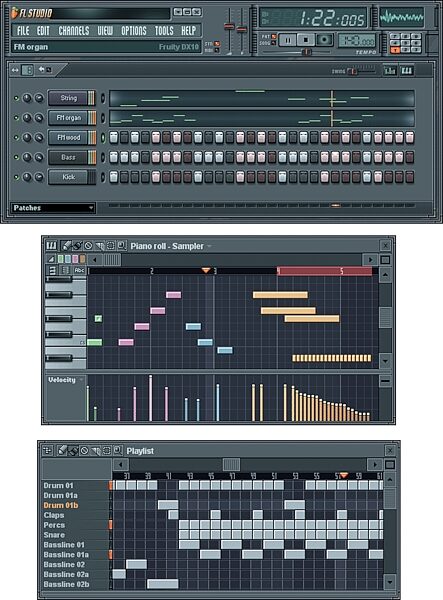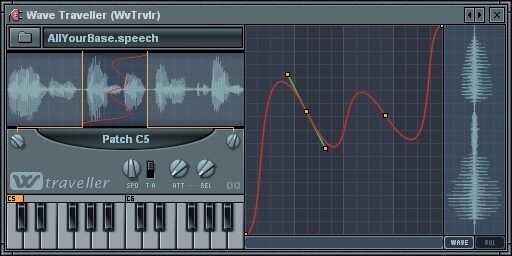Image-Line FL Studio Fruity Edition Software
Create basic loops and melodies with FL Studio Fruity Edition. Need audio recording and advanced editing? Check out the Producer and Signature editions.
$99.00
- No Credit Check6 x$16.50
- No Credit Check4 x$24.75
Cakewalk Software Fruity Loops FLStudio (Windows)
No longer available at zZounds





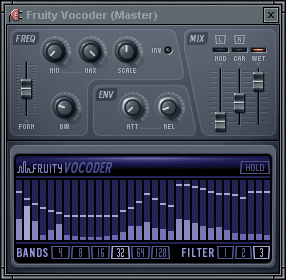
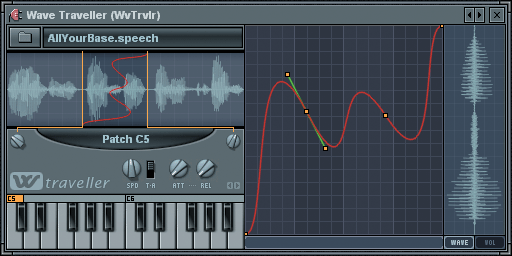
zZounds Gear Experts Say...
Can Run Stand-Alone or as a Plug-in. Includes Many DXi Soft Synths. Up To 64 Tracks.
Overview
Cakewalk Software Fruity Loops FLStudio (Windows)
FLStudio 4 is a complete virtual studio and the latest version of the popular dance music creation tool, Fruityloops. You will be creating songs and loops only minutes after launching it. FLStudio provides all you need to take your songs to the next level. FLStudio is a hybrid product that combines the best in sound generation and emulation with song creation, and it does it all with an interface that you can use out-of-the-box. FLStudio also runs as a DXi soft synth so that you can plug it directly into SONAR, Project5, Home Studio, Music Creator, or Plasma. FLStudio 4 comes in two flavors: The Fruityloops Edition and The Producer Edition. The Producer edition includes everything found in the Fruityloops edition, plus audio recording and editing capabilities.
Features
TS404 analog bass line synth
Boobass acoustic bass simulator
Wave Traveller scratch synth
BeepMap image-based synth
Granulizer synth
Fruityloops Sampler
3xOsc subtractor synth
Plucked! plucked strings synth
Unlimited synth layering
Reverb & Compressor by Ultrafunk
28 additional audio effects
Effects on input while recording
Multi-chord arpeggiator
Fruityslicer: slice and rearrange loops
Piano Roll and Step Sequencer
Dashboard controller designer
Full automation of parameters
Live Mode & Playlists
DXi and VSTi synth support
DirectX and VST FX support
Output up to 96 kHz audio
Boxed version exclusives:
DreamStation DXi analog synth… read more
3,000+ royalty-free samples
300+ loops and songs
Sequencing tools
Step Sequencer
The step sequencer is the heart of FLStudio. In this view you assign channels to sound generators. It contains a button for each channel in your song, from which you can access its Channels Settings, Piano Roll, etc. It also contains a pattern grid, where you can create drum loops and simple melodies.
Simply clicking the dots allows you to trigger sampler channels, the integrated synths that come with Fruityloops, or any existing VST 2.0 or DXi plug-in. If you want to change the pitch of the samples you simply pull down the piano keyboard and create a melody.
Piano Roll
The Piano Roll allows you to compose complex tracks for your songs, that would be hard or impossible to do with the Step Sequencer. Create melodies and chord changes, with control over note lengths and pitch, slides, panning, velocity, cut off, resonance, and more. All parameters can be controlled on a note by note basis, and by using slides you can make your notes slide from the one to the other.
MIDI users can input notes directly from their keyboard or other MIDI controller. You can also import a MIDI files or use the PC keyboard to compose the notes.
Playlist
The Playlist is where you arrange your composition. This is where you specify which patterns or audio clips you want to play, when you want them to sound, and for how long.
Want to add pre-recorded voices, guitar parts or other recorded audio? Just drag any wav file to the Playlist and position it to the time you want to have it played back. In the Producer Edition, you can also record audio directly into FLStudio.
FLStudio includes a wide range of soft synths
Dreamstation DXi - accurately reproduces analog synth sounds by modeling analog circuits and oscillators.
Wave Traveller - Load Wave files, then create multiple paths back and forth through the audio to create convincing DJ-style scratches. Multiple paths per-sample can be key mapped.
3xOsc - a combination of 3 oscillators that feed the FLStudio Sampler. It generates bright sounds that can be filtered by the channel's instrument tools. It can also produce a unique kind of stereo chorus.
Fruity Granulizer - a granular synth. Granular synths split wave samples into small pieces ("grains") and then plays them back according to defined settings. Stretch audio without altering its pitch; create complex special effects; even start with normal playback and then "morph" your audio.
BeepMap - generates sound based on imported image files.
BooBass - a realistic acoustic bass synth.
Fruity Kick -a simple kick drum synth.
Plucked! - a plucked string synth.
Fruity Scratcher - a vinyl turntable simulator. Load samples and record your performance in real-time.
Fruity LSD - adds the functionality of the DirectMusic software synthesizer to FLStudio and provides 16 MIDI instruments with an option to import DLS level 1 banks.
Fruity Wrapper - adds support for DXi and VST instruments.
MIDI Out - a plug-in that allows you to use FLStudio to control your external MIDI devices.
FLStudio includes a versatile mixer
64 tracks
4 send tracks
Individual VU meters and sliders
Bounce to disk option
Each track has:
8 effect channels
Stereo separator
Volume, pan, and stereo separation
Included effects
Fruity 7 Band EQ
Fruity Balance
Fruity Bass Boost
Fruity Blood Overdrive
Fruity Center
Fruity Chorus
Fruity Compressor
Fruity Delay
Fruity Delay 2 (image)
Fruity Fast Dist (image)
Fruity Fast LP
Fruity Filter
Fruity Flanger
Fruity Free Filter
Fruity Mute
Fruity PanOMatic (image)
Fruity Parametric EQ (image)
Fruity Phase Inverter
Fruity Phaser
Fruity Reeverb
Fruity Send
Fruity Soft Clipper
Fruity Spectroman spectrum analyzer (image)
Fruity Stereo Enhancer (image)
Fruity Vocoder (image)
Fruity Wrapper adds support for DirectX and VST effects.
Controllers
FLStudio provides a number of unique ways for you to control your music, effects and synths.
Fruity Peak Controller
An internal controller that allows you to modify any wheel, knob or switch by feeding it a sound or beat. It tracks the audio peaks from your source and then uses it to modulate whatever controls you have designated.
Fruity Formula Controller
An internal controller that accepts user defined formulas for modulating other parameters.
Fruity X-Y Controller
An internal controller that allows you to control parameters along an X-Y axis. You can also use a joystick with this controller to get hands on control of your mix.
Dashboard
Create software interfaces for your external MIDI hardware, such as keyboards, mixers, samplers etc. Use the integrated automation system to record changes as your song progresses. Also set up interfaces that act as internal controllers.
Dashboard includes several preset panels for popular MIDI devices, ready to use in your projects. You can customize the existing panels or create new ones from scratch. This way you can adapt Dashboard for any MIDI device you own. read less
FLStudio 4 is a complete virtual studio and the latest version of the popular dance music creation tool, Fruityloops. You will be creating songs and loops only minutes after launching it. FLStudio provides all you need to take your songs to the next level. FLStudio is a hybrid product that combines the best in sound generation and emulation with song creation, and it does it all with an interface that you can use out-of-the-box. FLStudio also runs as a DXi soft synth so that you can plug it directly into SONAR, Project5, Home Studio, Music Creator, or Plasma. FLStudio 4 comes in two flavors: The Fruityloops Edition and The Producer Edition. The Producer edition includes everything found in the Fruityloops edition, plus audio recording and editing capabilities.
Features
TS404 analog bass line synth
Boobass acoustic bass simulator
Wave Traveller scratch synth
BeepMap image-based synth
Granulizer synth
Fruityloops Sampler
3xOsc subtractor synth
Plucked! plucked strings synth
Unlimited synth layering
Reverb & Compressor by Ultrafunk
28 additional audio effects
Effects on input while recording
Multi-chord arpeggiator
Fruityslicer: slice and rearrange loops
Piano Roll and Step Sequencer
Dashboard controller designer
Full automation of parameters
Live Mode & Playlists
DXi and VSTi synth support
DirectX and VST FX support
Output up to 96 kHz audio
Boxed version exclusives:
DreamStation DXi analog synth… read more
3,000+ royalty-free samples
300+ loops and songs
Sequencing tools
Step Sequencer
The step sequencer is the heart of FLStudio. In this view you assign channels to sound generators. It contains a button for each channel in your song, from which you can access its Channels Settings, Piano Roll, etc. It also contains a pattern grid, where you can create drum loops and simple melodies.
Simply clicking the dots allows you to trigger sampler channels, the integrated synths that come with Fruityloops, or any existing VST 2.0 or DXi plug-in. If you want to change the pitch of the samples you simply pull down the piano keyboard and create a melody.
Piano Roll
The Piano Roll allows you to compose complex tracks for your songs, that would be hard or impossible to do with the Step Sequencer. Create melodies and chord changes, with control over note lengths and pitch, slides, panning, velocity, cut off, resonance, and more. All parameters can be controlled on a note by note basis, and by using slides you can make your notes slide from the one to the other.
MIDI users can input notes directly from their keyboard or other MIDI controller. You can also import a MIDI files or use the PC keyboard to compose the notes.
Playlist
The Playlist is where you arrange your composition. This is where you specify which patterns or audio clips you want to play, when you want them to sound, and for how long.
Want to add pre-recorded voices, guitar parts or other recorded audio? Just drag any wav file to the Playlist and position it to the time you want to have it played back. In the Producer Edition, you can also record audio directly into FLStudio.
FLStudio includes a wide range of soft synths
Dreamstation DXi - accurately reproduces analog synth sounds by modeling analog circuits and oscillators.
Wave Traveller - Load Wave files, then create multiple paths back and forth through the audio to create convincing DJ-style scratches. Multiple paths per-sample can be key mapped.
3xOsc - a combination of 3 oscillators that feed the FLStudio Sampler. It generates bright sounds that can be filtered by the channel's instrument tools. It can also produce a unique kind of stereo chorus.
Fruity Granulizer - a granular synth. Granular synths split wave samples into small pieces ("grains") and then plays them back according to defined settings. Stretch audio without altering its pitch; create complex special effects; even start with normal playback and then "morph" your audio.
BeepMap - generates sound based on imported image files.
BooBass - a realistic acoustic bass synth.
Fruity Kick -a simple kick drum synth.
Plucked! - a plucked string synth.
Fruity Scratcher - a vinyl turntable simulator. Load samples and record your performance in real-time.
Fruity LSD - adds the functionality of the DirectMusic software synthesizer to FLStudio and provides 16 MIDI instruments with an option to import DLS level 1 banks.
Fruity Wrapper - adds support for DXi and VST instruments.
MIDI Out - a plug-in that allows you to use FLStudio to control your external MIDI devices.
FLStudio includes a versatile mixer
64 tracks
4 send tracks
Individual VU meters and sliders
Bounce to disk option
Each track has:
8 effect channels
Stereo separator
Volume, pan, and stereo separation
Included effects
Fruity 7 Band EQ
Fruity Balance
Fruity Bass Boost
Fruity Blood Overdrive
Fruity Center
Fruity Chorus
Fruity Compressor
Fruity Delay
Fruity Delay 2 (image)
Fruity Fast Dist (image)
Fruity Fast LP
Fruity Filter
Fruity Flanger
Fruity Free Filter
Fruity Mute
Fruity PanOMatic (image)
Fruity Parametric EQ (image)
Fruity Phase Inverter
Fruity Phaser
Fruity Reeverb
Fruity Send
Fruity Soft Clipper
Fruity Spectroman spectrum analyzer (image)
Fruity Stereo Enhancer (image)
Fruity Vocoder (image)
Fruity Wrapper adds support for DirectX and VST effects.
Controllers
FLStudio provides a number of unique ways for you to control your music, effects and synths.
Fruity Peak Controller
An internal controller that allows you to modify any wheel, knob or switch by feeding it a sound or beat. It tracks the audio peaks from your source and then uses it to modulate whatever controls you have designated.
Fruity Formula Controller
An internal controller that accepts user defined formulas for modulating other parameters.
Fruity X-Y Controller
An internal controller that allows you to control parameters along an X-Y axis. You can also use a joystick with this controller to get hands on control of your mix.
Dashboard
Create software interfaces for your external MIDI hardware, such as keyboards, mixers, samplers etc. Use the integrated automation system to record changes as your song progresses. Also set up interfaces that act as internal controllers.
Dashboard includes several preset panels for popular MIDI devices, ready to use in your projects. You can customize the existing panels or create new ones from scratch. This way you can adapt Dashboard for any MIDI device you own. read less
Specs
System Requirements
The faster the CPU, the more channels you will be able to run simultaneously. The more memory you have, the larger the samples that you will be able to load.
Windows 95/98/Me/2000/XP
Latest version of DirectX and DirectX-supported video & soundcard recommended
Pentium Class 200 MHz, Pentium III processor or higher recommended
32 MB RAM, 64 MB or higher recommended
800x600 video display
30 MB free disk space
Windows sound card
CD-ROM Drive
The faster the CPU, the more channels you will be able to run simultaneously. The more memory you have, the larger the samples that you will be able to load.
Windows 95/98/Me/2000/XP
Latest version of DirectX and DirectX-supported video & soundcard recommended
Pentium Class 200 MHz, Pentium III processor or higher recommended
32 MB RAM, 64 MB or higher recommended
800x600 video display
30 MB free disk space
Windows sound card
CD-ROM Drive
No longer available at zZounds
This is a carousel with product cards. Use the previous and next buttons to navigate.