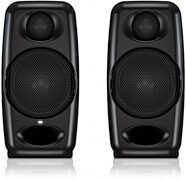Apogee Symphony Desktop USB Audio Interface







With the same high-quality converters and preamps from Apogee's rackmount Symphony, this desktop-sized USB audio interface for Mac or PC offers 10x14 I/O.
Overview
Symphony Desktop packs the legendary sound quality of Apogee's rack-mount Symphony I/O Mk II into an elegant and inspiring 10×10 audio interface that sits on your desk and fits in your bag. With Symphony Desktop, musicians and producers are empowered to record, overdub and mix with the music industry's most respected AD/DA converters and mic preamps -- all in a USB-C audio interface for Mac and Windows. Symphony Desktop features a suite of hardware DSP plug-ins that can also run natively in your favorite DAW -- no hardware required.
Get a closer look at Symphony Desktop in this video from Apogee:
British Solid State - Class A Console Sound: Inspired by the Marinar "Round can" input transformer and discrete transistor design of the Class A Neve 1066 mic preamp, this emulation gives you the sonic weight and smooth transient response of the hardware. Push the level for increased width and punch.
American Tube - Lush, 50s Tone: Symphony Desktop’s AP-57 mic preamp gives you the lush, larger-than-life sounds of a '50s era Ampex 601 preamp, carefully restored and modded for lower noise and greater dynamic range. Apogee captured the harmonic warmth, richness and high-end sheen of the hardware, plus the “gently overcooked” sound of the overloading circuit.
- Share your sessions without having to have Apogee hardware. Native plugins allow you the freedom to hear your recording just the way you recorded it.
- Print FX: Record Apogee FX Plugins directly from the hardware DSP in Symphony Desktop to the corresponding channel in your DAW with zero latency while tracking.
- Monitor FX: Monitor with zero latency and dial-in an inspiring sound without being destructive. You can change any Monitor FX at any point in time.
- Get the best of both worlds and combine Print and Monitor FX on any track.
- Cutting-edge components and circuit design deliver flagship sound quality
- Apogee's flagship A/D and D/A conversion delivers ultra-low distortion and provides a transparent window into the sonic landscape of your mix and recordings
- Up to 24-bit/192 kHz digital audio
- 2 Advanced Stepped Gain mic preamps with up to 75 dB of gain
- FET instrument input with electric guitar tube amp characteristics
- Apogee Alloy Mic Preamp emulation (Analog processing + DSP modeling)
- Built-in hardware DSP processing of Apogee FX plugins
- Flexible, zero-latency plug-in workflows: Print, Monitor and DualPath Link workflows
- Dynamic touch screen display for comprehensive hardware control: Hands-on processing with Symphony's intuitive touch screen that allows you to dial in your perfect settings -- or utilize Apogee's Desktop Control software to set up your session, input and output selection, monitor control, and more
- 2 fully balanced 1/4" outputs
- 2 assignable headphone outputs: 1 x 1/4"", 1 x 1/8" -- Two completely independent ultra-low impedance headphone outputs, individually routable, both equipped with dual-sum ESS DACs
- 10 IN x 14 OUT simultaneous channels of audio
- MIDI over USB
- Digital I/O: 2 x Optical Toslink (ADAT,S/PDIF)
- USB 2.0 over USB Type C connector
- Includes 6 Hardware DSP plug-ins: Symphony ECS Channel Strip, Pultec EQP-1A & Pultec MEQ-5, Opto-3A, ModEQ 6, and ModComp
- Includes 2 Native Plug-ins: Symphony ECS Channel Strip & Clearmountain's Spaces
India Carney records the Supremes classic "I Hear A Symphony" a cappella with Apogee's Symphony Desktop:
read less
Get a closer look at Symphony Desktop in this video from Apogee:
A/D Conversion: Faithfully capture every nuance
Like Symphony I/O Mk II, Symphony Desktop's analog-to-digital converter stage features ultra-low distortion, high-slew rate, fully differential analog op-amps plus a cutting edge A/D converter in a performance-enhancing dual-sum configuration. Create with the confidence that every nuance of your analog input is faithfully reproduced in the digital domain.D/A Conversion: A widescreen window into your mix
The digital-to-analog stage of Symphony Desktop features brand-new technology that provides uncompromising Symphony DAC performance in a portable product, including a robust ultra-low distortion, high-current, fully balanced output driver. Regardless of downstream connections, Symphony Desktop delivers a transparent, widescreen window into the sonic landscape of your mix.Mic Preamps: Superior Performance + Vintage Emulations
… read more At the core of the input stage, are Symphony Desktop's mic preamps offering up to 75dB of gain. The preamp design features Apogee’s unique Advanced Stepped Gain Architecture which ensures ultra-low noise and distortion regardless of the source, from pounding kick drum to delicate fingerpicking on an acoustic guitar. With variable impedance settings on both mic and instrument inputs, Symphony Desktop optimizes the input stage to better match your specific devices, for deep lows and clear highs. Selectable Apogee Alloy preamp emulations add character, attitude and maybe a bit of grit to your recordings.Apogee Alloy Preamps: Dial in the Warmth and Tone of Iconic Analog Preamps
Apogee Alloy Preamp emulation combines analog circuitry and DSP processing to create the richest, most authentic preamp modeling available in an audio interface. Critical aspects of the model such as input impedance, transient profile and distortion characteristics are first implemented in the analog domain, followed by precise and accurate refinement in DSP, for a hybrid result that's greater than the sum of its parts.British Solid State - Class A Console Sound: Inspired by the Marinar "Round can" input transformer and discrete transistor design of the Class A Neve 1066 mic preamp, this emulation gives you the sonic weight and smooth transient response of the hardware. Push the level for increased width and punch.
American Tube - Lush, 50s Tone: Symphony Desktop’s AP-57 mic preamp gives you the lush, larger-than-life sounds of a '50s era Ampex 601 preamp, carefully restored and modded for lower noise and greater dynamic range. Apogee captured the harmonic warmth, richness and high-end sheen of the hardware, plus the “gently overcooked” sound of the overloading circuit.
Two High Powered Headphone Outputs
Symphony Desktop has two completely independent ultra low impedance headphone outputs, individually routable, both equipped with dual-sum ESS DACs. Output power range is tailored to the expected type of headphones: the front panel output can drive virtually any headphones, while the rear panel output is specifically tailored for high-efficiency headphones.Apogee FX Plug-ins: Premium Native and Hardware DSP Plug-ins
Obsessively crafted by the same team that designs all Apogee hardware and software products, Apogee FX and FX Rack plug-ins offer superior sound quality, and full bandwidth performance (44.1 to 192.kHz) for all DAWs on your Mac. From visually modern interfaces that allow you to precisely shape and contour your sound to meticulously modeled vintage hardware that is so accurate it has been endorsed by the hardware manufacturer, Apogee plug-ins will quickly find their way into your daily recording tool kit.DualPath Monitoring
- Control everything when it comes to recording right from your DAW. No need to bounce between multiple windows to ensure your sound and settings are the same.- Share your sessions without having to have Apogee hardware. Native plugins allow you the freedom to hear your recording just the way you recorded it.
- Print FX: Record Apogee FX Plugins directly from the hardware DSP in Symphony Desktop to the corresponding channel in your DAW with zero latency while tracking.
- Monitor FX: Monitor with zero latency and dial-in an inspiring sound without being destructive. You can change any Monitor FX at any point in time.
- Get the best of both worlds and combine Print and Monitor FX on any track.
Features:
- Most affordable Symphony series interface ever- Cutting-edge components and circuit design deliver flagship sound quality
- Apogee's flagship A/D and D/A conversion delivers ultra-low distortion and provides a transparent window into the sonic landscape of your mix and recordings
- Up to 24-bit/192 kHz digital audio
- 2 Advanced Stepped Gain mic preamps with up to 75 dB of gain
- FET instrument input with electric guitar tube amp characteristics
- Apogee Alloy Mic Preamp emulation (Analog processing + DSP modeling)
- Built-in hardware DSP processing of Apogee FX plugins
- Flexible, zero-latency plug-in workflows: Print, Monitor and DualPath Link workflows
- Dynamic touch screen display for comprehensive hardware control: Hands-on processing with Symphony's intuitive touch screen that allows you to dial in your perfect settings -- or utilize Apogee's Desktop Control software to set up your session, input and output selection, monitor control, and more
- 2 fully balanced 1/4" outputs
- 2 assignable headphone outputs: 1 x 1/4"", 1 x 1/8" -- Two completely independent ultra-low impedance headphone outputs, individually routable, both equipped with dual-sum ESS DACs
- 10 IN x 14 OUT simultaneous channels of audio
- MIDI over USB
- Digital I/O: 2 x Optical Toslink (ADAT,S/PDIF)
- USB 2.0 over USB Type C connector
- Includes 6 Hardware DSP plug-ins: Symphony ECS Channel Strip, Pultec EQP-1A & Pultec MEQ-5, Opto-3A, ModEQ 6, and ModComp
- Includes 2 Native Plug-ins: Symphony ECS Channel Strip & Clearmountain's Spaces
India Carney records the Supremes classic "I Hear A Symphony" a cappella with Apogee's Symphony Desktop:
WARNING: Cancer and Reproductive Harm - www.p65Warnings.ca.gov.
Specs
Compatibility:
- Mac: macOS 10.12 or later- iPad Pro: iOS 13
- PC: Windows 10 Anniversary update or later
Included Apogee FX Plug-ins:
- Symphony ECS Channel Strip -- Native and hardware DSP versions with EQ, Compressor, SaturationIncluded Mic Preamp Emulations
- British Solid State- '50s American Tube
In the Box:
- Symphony Desktop- 12V DC power supply
- USB Type C to A cable
- USB Type C to C cable
- Quick start guide
- Dimensions and Weight in Packaging
- Base Item
- Shipping Weight: 4.5 lbs
- Shipping Dimensions: 12 x 10 x 5 in
- Manufacturer Part Number (MPN): SYM-DESKTOP
Documents and Manuals
For support or warranty questions, please contact the manufacturer:
Phone: 310-584-9394
Web: https://apogeedigital.com/support
Phone: 310-584-9394
Web: https://apogeedigital.com/support
Reviews
Reviewers gave this product an overall rating of 4 out of 5 stars.
(1 ratings)
Submitted December 18, 2023 by a customer from yahoo.com
"Good interface"
Verified Customer
zZounds has verified that this reviewer made a purchase from us.
This is a great audio interface that checks several boxes. The boxes for me were higher quality conversion that i could hear (not just on paper specs), great preamps, virtual channel strip, high quality headphone port that can push pro headphones which ohms require more power, and portability to work with my windows based studio and my ipad when I'm portable.I have several hardware devices I use before going digital into my DAW and the symphony replaces them. I have a SSL interface, focusrite 18i20, UA710 preamp, 1176 compressor, dbx160 compressor, neve clone preamp with eq, and a pultec emulation eq. This hardware equipment has not been used since I got this interface. It’s allows me to have great preamps, compressors and eq in the studio and on the go in a small box with one cable to set it up. The symphony preamp is clean, my least favorite. If I want clean I’ll use my UA 710 and bypass the preamps (which you can do on the symphony). The AP66 neve clone is my favorite. It adds color and warmth but not too much like the Apogee AP57 preamp that is included. If I push the AP57 a little you can hear the harmonics and distortion which is good in certain applications but the AP66 is my default using either my AKG414, lauteen audio 387, or sm7b. For my taste, the AKG414 sounds better with this box’s preamps but every recording is different. The compressors that it comes with are nice. I’m a 1176 compressor guy buy I am starting to like the LA3A. It is very transparent. The…
read more
equalizers are okay. I like the pultec emulations and the distortion included on the ECS channel strip. Cons - the user interface is not responsive sometimes. Routinely I have to push the button several times before it responds. It happens more when using the included preamps, eq, and compressors interface. It has optical in and out but I would prefer more analog inputs and outputs. I wish it had more “plugins” like a vocal tuner, reverb, and 1176 compressor. The included reverb can only be used in the DAW and I get the rationality but I would like the option to offload it to the dsp in symphony since I'm barely using the dsp power it has. I would also like the ability to use the additional plugins you can buy for the DAW (which I have) on my ipad as well.
Sound
The sound quality is clean going in and has even allowed me to hear more clarity in my studio monitors.
Features
Most useful - the converters and included preamp emulations. Least useful - One set of analog outputs
Ease of Use
It is easy to get a good sound from this interface. Plug in your mic and you will instantly hear the quality of the converters. Choose if you want to record through the included eq, compressors or just monitor through them and record. It’s that simple.
Quality
The product is solid. My only concern would be the touch screen which is unresponsive at times and the knob. The knob is used to do everything, select, press enter, change settings, etc. Not sure it feels sturdy enough to last years if not handled with care. Other than those two things it feels very solid and the connections are great.
Value
I think all in all it is worth it but I definitely think it would be a bigger competitor in the $800 price bracket of interfaces. Don’t get me wrong it is an amazing interface but at roughly $1500 and with companies like audient it becomes harder.
Manufacturer Support
I reached out to Apogee when I got the unit to help register and ask questions. They responded promptly and kindly. No issues.
The Wow Factor
The looks of it is appealing which is important when recording clients. If something looks nice and expensive, it draws better performances out of clients. It’s just the nature of things I think.
read less
Sound
The sound quality is clean going in and has even allowed me to hear more clarity in my studio monitors.
Features
Most useful - the converters and included preamp emulations. Least useful - One set of analog outputs
Ease of Use
It is easy to get a good sound from this interface. Plug in your mic and you will instantly hear the quality of the converters. Choose if you want to record through the included eq, compressors or just monitor through them and record. It’s that simple.
Quality
The product is solid. My only concern would be the touch screen which is unresponsive at times and the knob. The knob is used to do everything, select, press enter, change settings, etc. Not sure it feels sturdy enough to last years if not handled with care. Other than those two things it feels very solid and the connections are great.
Value
I think all in all it is worth it but I definitely think it would be a bigger competitor in the $800 price bracket of interfaces. Don’t get me wrong it is an amazing interface but at roughly $1500 and with companies like audient it becomes harder.
Manufacturer Support
I reached out to Apogee when I got the unit to help register and ask questions. They responded promptly and kindly. No issues.
The Wow Factor
The looks of it is appealing which is important when recording clients. If something looks nice and expensive, it draws better performances out of clients. It’s just the nature of things I think.
read less
3 of 3 people (100%) people found this review helpful. Did you?
Thanks for your opinion!
New
$1,495.00
- 12 x$124.58
- 8 x$186.88
Buy an Apogee interface, get 50% off Apogee plug-ins!
- Register your new Duet 3, Symphony Desktop, or Symphony I/O Mk II interface in the Apogee Customer Portal, and you'll get 50% off Apogee plug-ins and bundles!
This is a carousel with product cards. Use the previous and next buttons to navigate.
People who bought this item also bought
This is a carousel with product cards. Use the previous and next buttons to navigate.