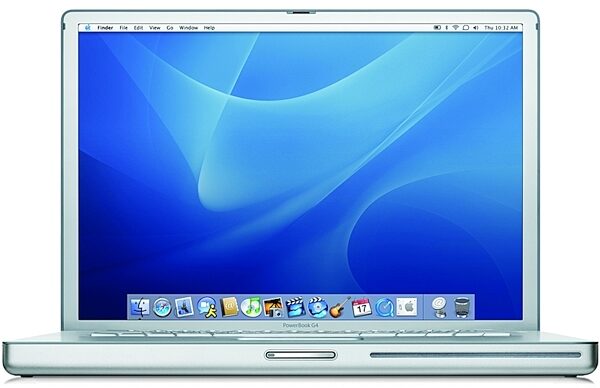Apple G4 Powerbook Notebook Computer with SuperDrive (1.67GHz, 15 in.)
No longer available at zZounds
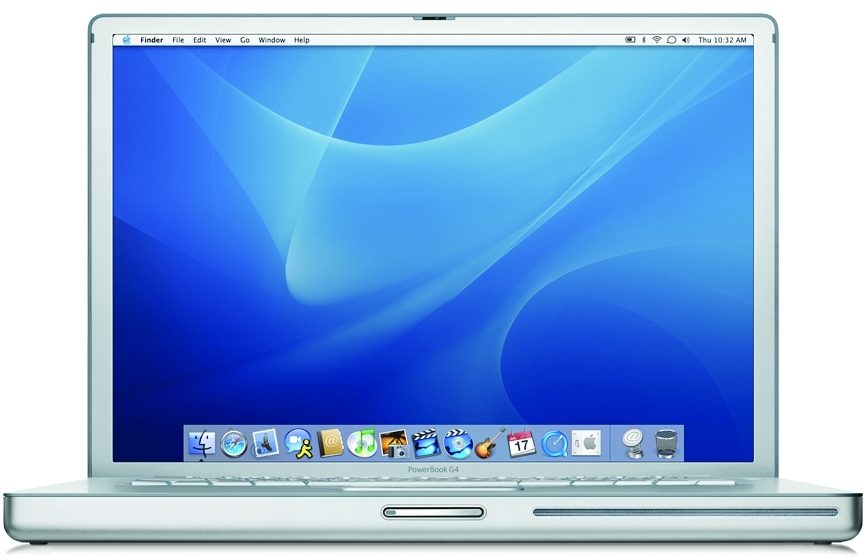
zZounds Gear Experts Say...
5400-rpm 80GB hard drive. Higher-resolution screen. Firewire 400 and 800. Perfect for on-the-go audio.
Overview
A crisp new display that expands your view. Longer battery life to fuel your work (or play) as you fly cross-country. A DVD-burning SuperDrive on every system. The PowerBook G4 packs loads of pro features in a slim enclosure with a slim new price.
The Future is Bright
With millions more pixels than previous models, the new 15-inch PowerBook gives you a brilliant workspace that rivals many desktop monitors. Spread out your tools, palettes, and timelines. Bounce from one productivity application to another. View your work from the top or side -- easily share your work with clients or team members. Now you have a whole new reason to love your PowerBook.
Hearing Is Believing
Connect your new 15-inch PowerBook to decks, receivers, digital instruments and 5.1 surround sound systems. Built-in optical digital audio input and output enable you to enjoy true noise-free, pristine sound -- without ground loop interference caused by copper wiring. Of course, all PowerBook systems have built-in stereo speakers for easy listening and an integrated microphone, handy for making calls using iChat AV. A standard minijack provides audio line-input for plugging in a powered microphone, and with a headphone-out port, you can plug in headphones and listen to music, watch a movie, play games or compose a new song in complete privacy.
Going the Extra Mile
The PowerBook G4 is ready to work whenever you are. The new 15-inch models boast a healthy 5.5 hours of battery life -- an additional hour over… read more the previous generation. Learn about ways to extend battery life.
DVD Burning Across the Line
It's easy to warm up to the SuperDrive-equipped PowerBook G4 computers. With fast double-layer DVD burning you'll quickly discover new ways to package your data and your media. Extremely versatile, the slot-loading SuperDrive works hand-in-hand with Mac OS X, so you can burn data CDs, music CDs and DVDs -- right from the desktop.
Drive in the Fast Lane
With more files -- and bigger files -- you need a hard drive that can handle the load. Not a problem. The PowerBook G4 offers 5400-rpm drives standard across the line: 80GB on the 15-inch model.(1)
Portable Performance
Thanks to the PowerPC G4 processor with Velocity Engine, every PowerBook packs a tremendous punch for doing everything from numerical computations to editing video and designing show-stopping presentations. The 15-inch model boasts a processor speed of 1.67GHz.
Working with multiple RAM-hungry applications? All PowerBook G4 systems ship standard with 512MB of fast DDR memory. If you're feeling expansive, you can quadruple that to 2GB.
Featherweight Champ
Housed in a lightweight aluminum alloy enclosure, these sleek notebooks resist stains and scratches. They're also perfectly smooth on all surfaces, with no doors, protruding latches or levers to break, and no sharp edges to catch on your clothing. Start carrying one today.
(1) 1GB = 1 billion bytes; actual formatted capacity less.
Display
There's big. There's beautiful. And then there's breathtaking.
Your picture begins with a new high-resolution display, giving you a panoramic canvas for your work. The picture expands when you connect your PowerBook to a stunning, flat-panel Apple Cinema Display.(1) And with a DVI port built in to every model, connecting to one of these expansive displays couldn't be easier. (2)
Imagine How Much More You Can See -- With millions more pixels on your display, you can spread out your tools and palettes. Watch a DVD in full glory. Keep an eye on every corner of your work. With a 1.3 million-pixel display at a resolution of 1440 by 960, the new 15-inch PowerBook dazzles quite nicely with 26% more pixels than its predecessor.
Look from Far and Wide -- The 15-inch model features a wide viewing angle of 130-degrees horizontal and 100-degrees vertical. So your display can be seen clearly -- with a minimum of color shift -- either from the side or the top.
The Ultimate Viewing Experience -- Standard on the 15-inch PowerBook, 128MB of graphics memory with dual-link DVI functionality supports the massive 30-inch Apple Cinema HD Display.
For even more display options, every PowerBook G4 model supports five different ways to connect to video: DVI, ADC, VGA, S-video and composite. You can also display your multimedia projects on a big-screen TV, thanks to S-video and composite output capability. All PowerBooks support three display modes: dual-display mode, video mirroring and lid-closed mode.
Graphics Performance -- The gorgeous graphics of the PowerBook G4 results from a combination of factors: powerful graphics processors, Mac OS X, OpenGL, stunning displays and the way they all combine to create eye-popping effects in millions of colors.
Whichever PowerBook you choose, you can be sure it comes with a turbocharged graphics processor. The 12-inch PowerBook ships with the NVIDIA GeForce FX Go5200 with 64MB of DDR SDRAM to kick your 2D and 3D performance into overdrive.
The 15-inch PowerBook G4 models come standard with the ATI Mobility Radeon 9700, featuring 128MB of DDR SDRAM, dual-link DVI support and cutting-edge capabilities -- like programmable pixel and vertex shading that dramatically enhance your visual experience in every application.
(1) 30-inch Apple Cinema HD Display compatible only with the 15-inch PowerBook G4.
Wireless
Bluetooth. Wi-Fi. Ethernet. Modem. When it comes to communication, the PowerBook G4 covers the bases, offering state-of-the-art solutions that include built-in Bluetooth 2.0 + EDR, built-in AirPort Extreme, built-in Ethernet and a built-in modem. On every PowerBook.
54 Mbps Fast -- Built into all three PowerBook G4 models, AirPort Extreme delivers state-of-the-art wireless performance, thanks to the 802.11g standard. You never have to worry about compromised data rates -- AirPort Extreme gives you blazing connectivity speeds up to 54 megabits per second(1). This turbocharged technology lets you connect to the Internet without wires, additional phone lines or complicated networking hardware.
AirPort Extreme is perfect for wireless file sharing, web surfing and multiplayer gaming. You'll see how fast this technology is when you use AirPort Extreme to network other computers in your home or office. In a video production studio, for instance, editors can transfer large digital video files between computers at astonishing speeds. And you can do it securely, with no disks or cable hook-ups required.
Wireless Internet Everywhere -- Use AirPort Extreme to get online wirelessly(2) at hundreds of coffee shops or book stores from coast to coast. What's more, hundreds of hotels around the world have made Wi-Fi compliant 802.11b wireless local area networks (WLANs) available in their guest rooms. Because AirPort Extreme is 802.11b-compatible, you can use your PowerBook G4 to surf the Internet in all of them. And with companies creating even more locations to get online wirelessly, you can log on to the Internet from practically anywhere.
Create Your Own Network, Instantly -- With AirPort Extreme built in to your PowerBook, all you have to do is add an AirPort Extreme Base Station to network wirelessly from anywhere in your home, school or office. AirPort Extreme uses radio waves to communicate. Unlike infrared signals, which require an unobstructed line of sight between the remote unit and the base station, radio waves can pass through solid objects from up to 150 feet away. Which means you can take your PowerBook G4 into different rooms or onto different floors of a building -- and still maintain your active network connection.
Built-in Bluetooth 2.0 + EDR -- Three times faster than Bluetooth 1.x, Bluetooth 2.0 + EDR (EDR = enhanced data rate) is built into every PowerBook G4. This emerging wireless technology connects to Bluetooth-enabled mobile phones, handhelds and other digital devices. Operating within a 30-foot range, your PowerBook can transfer data wirelessly with a rapidly growing list of Bluetooth-savvy peripherals. For example, you can use Bluetooth and iSync to synchronize contact information on your PowerBook, your mobile phone and your Palm OS-based handheld. Or use your Bluetooth-enabled mobile phone to take advantage of GPRS or 1xRTT connectivity, so you can check your email from just about anywhere -- even when an 802.11 hotspot isn't available.
Gigabit Ethernet -- The PowerBook G4 was the first portable computer to feature built-in 10/100/1000BASE-T Ethernet and is standard on the 15-inch model. Also known as Gigabit Ethernet, this connection provides high-speed network access at work or at home (if you use cable or DSL to access the Internet). The interface is auto-sensing, which means you plug in the Ethernet cable and it configures itself for the type of network you have -- 10 Mbps, 100 Mbps or 1000 Mbps.
(1) AirPort Extreme uses the 802.11g wireless standard. Accessing the wireless network requires an AirPort- or AirPort Extreme-enabled computer or Wi-Fi-certified 802.11b or 802.11g computer. Achieving data rates of 54 Mbps requires that all users have an AirPort Extreme- or Wi-Fi-certified 802.11g-enabled computer and connect to an AirPort Extreme Base Station. If a user of a Wi-Fi-certified 802.11b product joins the network, that user will get up to 11 Mbps, and AirPort Extreme and Wi-Fi-certified 802.11g users will get less than 54 Mbps. Actual speed will vary based on range, connection rate, site conditions, size of network, and other factors.
(2) Wireless Internet access requires AirPort Card or AirPort Extreme Card; AirPort Base Station, AirPort Extreme Base Station or other wireless access point; and Internet access (fees may apply). Some ISPs are not currently compatible with AirPort and AirPort Extreme. Range may vary with site conditions.
SuperDrive
It's called SuperDrive for good reason. No ordinary optical drive, the SuperDrive burns both CDs and DVDs -- and fast. With the SuperDrive standard on all PowerBooks, it's speedy, easy and affordable to burn on the go!
Imagine What You Can Do -- Whether you're pulling together a simple digital portfolio or producing a commercial-grade DVD title (or anything in between), the new PowerBook G4 is up to the task. The DVD format lets you add scads of bonus material -- like digital still photos, interviews, sound bites, theme music and in-depth background information -- to your movies and presentations, all with outstanding production values. Of course, this versatile drive can also read and burn music and data CDs -- not to mention playing DVD movies, making the PowerBook a very entertaining travel companion.
Double-Layer Drive -- The 8x SuperDrive built into every 15-inch PowerBook now supports writing to double-layer (DVD+R DL) discs. While single-layer DVD discs hold up to 4.7GB of data, double-layer discs have two layers -- almost doubling the storage capacity to 8.5GB.
Two Ways to Create -- Create your own DVDs from start to finish using innovative software from Apple: Get started with iDVD, included on every PowerBook G4, or step up to DVD Studio Pro (sold separately) to produce commercial-grade titles. Both applications come with QuickTime MPEG-encoding capabilities that have stunned the DVD publishing industry.
The Power of iDVD -- iDVD gives you a simple one-window interface for assembling your DVDs. Part of iLife '05, iDVD accepts digital video directly from iMovie HD, audio files from iTunes and digital photos from iPhoto. Take advantage of animated drop zones and Apple-designed themes for instantly gorgeous DVDs, or use your own images for menus and backgrounds for that custom finish. iDVD sets MPEG-encoding parameters automatically to ensure the best quality, encodes projects to MPEG and (perhaps most important) starts writing the disc when you click Burn. And there's an important additional benefit for pro users: with AppleScript and iDVD you can now automate the tedious chore of creating dailies or sending off an image sampler to a client.
DVD Studio Pro -- Want high-end, high-precision DVD authoring tools with push-it-to-the-limit functionality? With DVD Studio Pro, you'll have the toolset to create everything from DVD dailies to slick interactive commercial titles. Advanced design tools, templates and transitions offer unparalleled creative freedom, while GPRM partitioning and sophisticated scripting enable you to produce highly interactive projects with cutting-edge navigation. And since DVD Studio Pro supports industry standards, you can rest assured that your DVD projects can really go places.
(1) 1GB = 1 billion bytes, actual formatted capacity less; song capacity is based on 4 minutes per song and 128-Kbps AAC encoding; JPEG photo capacity is based on 1.2MB (approx. 3 megapixels) per image; RAW photo capacity is based on 13MB per image; video capacity is based on standard MPEG-2 format.
Mobile Life
The PowerBook G4 is well loved for its sleek portable design and comprehensive feature set. Less well known are the special touches that make it a surprisingly accommodating companion at a conference, in a hotel or on a cross-country flight. Find out how to get the most from your PowerBook G4.
Swap Batteries Without Shutting Down -- Running low on power? Your 15-inch PowerBook is so accommodating, you can swap out batteries with minimal interruption. Put the PowerBook to sleep. Remove the current battery. Pop in the new battery. Wake up your PowerBook. You don't even need to save your work.
Your Own Portable Network -- Ever notice that hotels tend to place Ethernet jacks in the least comfortable locations? But you don't have to stand for it. Not when you can easily carry an AirPort Express Base Station with you when you travel. Just plug the base station into the power outlet and connect it to the Ethernet port using an Ethernet cable. Boot your PowerBook and turn on AirPort (if it's not already on). You'll be on the Internet in seconds with the freedom to work from anywhere in the room (and beyond, perhaps).
Work Longer Unplugged -- From the factory, the PowerBook is set to offer "Normal" energy savings when running off the battery. Want to work more hours untethered? It's easy. Just select Better Battery Life from the Energy Saver preference pane to optimize your PowerBook for the best conservation of power. Of course, when you need to bump up your performance levels -- and battery life is a secondary concern -- you can always switch to Better Performance.
Buddy, Can You Spare a Dime -- Don't you hate paying those additional fees hotels charge for making phone calls? With PowerBook, you can avoid them -- and cell phone charges, too -- and still have lively conversations with colleagues in the office or the family back home. Using iChat AV, of course. It's part of Tiger, so every new PowerBook has it. And since your PowerBook also has a built-in mic, you can simply select a buddy and speak your mind.
Transfer Data Quickly and Easily -- Using just a FireWire cable, you can quickly transfer data from another computer to your PowerBook. First turn the other computer off. Then, connect the two via FireWire. Turn the other computer on, holding down the "T" key until the FireWire icon appears. Open the hard drive of the other computer -- it should be on your desktop -- and copy away. When you're done, select the hard drive and choose Eject from the File menu. Power the other computer down and disconnect the FireWire cables. Yes, Target Disk Mode works great with PowerBook.
Share Files Wirelessly -- Got info on your PDA you need desperately on your PowerBook Or vice versa? Use built-in Bluetooth to effect the transfer quickly and wirelessly. Just pair the two devices using the handy Bluetooth menu icon. Then choose Send File from the Bluetooth menu, and select the file you'd like to send to your PDA. Got a file coming in? The PowerBook lets you choose the folder in which to place the file and the application with which to open it.
Open a Big Window on the World -- Want to see how easy it is to connect an external display to a PowerBook Want to see that again? Seriously, with the PowerBook you just connect an external display and it works. First time, every time. You can even choose what you'll see on the second display: the same image you see on the built-in display (that's called video mirroring) or -- the default -- an extension of your Mac OS X desktop (called dual-display mode). Want to toggle between the two modes? Just use the F7 key. By the way, PowerBook offers five ways to connect an external display: DVI, ADC, VGA, S-video and composite.
Software
The PowerBook G4 comes loaded with software so easy to use, you'll find yourself accomplishing things you had only dreamed of -- including burning professional-quality DVDs with iDVD or creating musical masterpieces with GarageBand -- right out of the box.
Start a Revolution on Your Laptop -- Every PowerBook G4 comes standard with Mac OS X Tiger, the world's most advanced operating system. Instantly find what you're looking for. Get information with a single click. Mac OS X Tiger delivers more than 200 new features which make it easier than ever to find, access and enjoy everything on your PowerBook.
Find Anything, Fast -- Tiger introduces Spotlight, the lightning-fast search technology that illuminates every corner of your Mac. Search everything on your system: Files, emails, contacts, images, movies, calendars and applications appear instantly. Spotlight results include all the metadata inside files -- the "what, when and who" of everything on your Mac -- including author, file size, type of content and many more details.
Get Info in a Dash -- The new Dashboard hosts nifty widgets that appear instantly and keep you up to date with timely information from the Internet. View stocks, check weather forecasts, track flights, convert currency and units of measure, even look up businesses in the phone book. Your favorite widgets appear with up-to-the-second information, then disappear just as easily, so you can get back to what you were doing.
Easy to Meet You -- Your colleagues (or your family) can be practically in the same room with you -- wherever you are. iChat AV brings multi-way video and audio conferencing directly to your PowerBook. And with such stunning, true-to-life conversational possibilities, it's also a great alternative to costly hotel telephone calls.
Make a Connection -- Tiger makes your Mac a communications hub. Safari for Tiger features built-in RSS feed detection and display. Mail and Address Book incorporate Spotlight technology to help you stay organized. And iChat AV lets you conduct video or audio conferences -- or make free "phone calls" using VoIP. Add a .Mac account for iDisk storage, a mac.com email address, your own home page and powerful syncing capability.
Do It All -- From QuickTime 7 with the revolutionary H.264 video codec to the world-class performance architecture of Core Audio to the drag-and-drop workflows of Automator, Mac OS X Tiger offers a feature for every reason you use your PowerBook and then some.
iLife '05. Organize Photos & Songs. Create Movies, DVDs & Music -- Let your imagination soar. The iLife '05 suite of software applications lets you do fun, creative things with your pictures, music and movies in ways that PC users can only dream about. iLife '05 also helps you share your joy with family and friends every which way, from email and the Internet to print and DVD. And you can do all these things and more quite nicely without thumbing through a manual. It's all part of the iLife '05 experience.
GarageBand 2 -- Record your next big hit. Since its introduction, GarageBand has made it easy for novice and experienced musicians alike to perform, record and create their own music. Without missing a beat, GarageBand 2 delivers an impressive encore performance, offering, for openers, multi-track recording. That means you can now play the guitar and sing while recording both tracks at the same time. Or invite the band over to back you and lay down up to eight audio tracks at once. Accomplish this feat using any audio input/output device compatible with Mac OS X. GarageBand 2 also provides built-in real-time music notation. And it includes smart recording features that let you enhance the tuning and timing of audio recordings (real instruments and vocals).
iPhoto 5 -- Make photos picture perfect. From stunning new softcover iPhoto Books (available in three sizes) to fully customizable slideshows, iPhoto 5 lets you do more with your photos. Import RAW photos or video clips and use them throughout the application. iPhoto also helps you keep every photo in its place with new hierarchical folders that store multiple albums, iPhoto books and separate slideshows. You'll also enjoy more options for finding photos: a Calendar View for locating photos by day, week, month or year; and a lightning-fast search field. And the new Advanced Editing Dashboard lets you modify exposure, white balance, saturation, contrast and more. Even straighten those slightly off-kilter horizons.
iMovie HD -- Turn home video into home cinema. Are you ready for high-definition (HDV 720p and 1080i) 16:9 widescreen video? So is iMovie HD. iMovie HD lets you import and edit video from the newest camcorders -- not just HDV cameras, but tiny and affordable flash media video cams as well -- in the latest formats, including HDV, MPEG-4 and 16:9 widescreen SDV. iMovie HD moves faster through even the most complex projects, and new and improved tools let you edit quickly and easily. For example, you can now use the Timeline for all your editing, including rearranging clips. Then there's the new Skywalker Sound audio effects and even more effects and transitions. Plus, you can now create movies automatically with the new Magic iMovie feature.
iDVD 5 -- Create stunning, Hollywood-style DVDs. When it comes time to share your musical, cinematic or photographic accomplishments with others, there's no better way to do it than with a DVD. iDVD 5 makes it easy to create your own DVDs by importing movies, images and music via the built-in media browser or by dragging them from other iLife '05 applications. Beautiful new themes now include gorgeous animated drop zones that move across the TV screen. In a hurry? With iDVD 5, you can create a OneStep DVD -- a one-click, camera- or videotape-to-DVD solution -- then burn that project onto a wider assortment of DVD media, including DVD-R, DVD-RW, DVD+R, and DVD+RW.
iTunes 6 -- The ultimate home for all your music. Regarded by many as the world's best digital music jukebox, iTunes also boasts another claim to fame: The world's number one music download store, it offers more than 2 million songs, 25,000 podcasts, 11,000 audiobooks and 2,000 music videos and select TV shows. iTunes not only manages your music, it also automatically syncs your music to the growing iPod family, including the impossibly small iPod nano. What's more, iTunes lends its library to iPhoto, iMovie HD and iDVD whenever a song or playlist is needed. And it serves an important function for GarageBand, letting you export songs you create to your personal music library, where they can be burned to disc, added to playlists, transferred to iPod, shared via AirPort Express with AirTunes or used in other iLife projects.
Technical
A study in power and functionality, packaged in a thin and light enclosure that's a pleasure to open in public. The new family of PowerBook G4 notebooks introduces higher-resolution displays, longer battery life and a host of features that keep it high on the wish list of every pro. And with new low prices, your wish is more affordable than ever before.
How to choose? Portability meets power in the 15-inch model, with a faster processor, Gigabit Ethernet, FireWire 800, optical digital audio and a new display that boasts a resolution of 1440 by 960 gorgeous pixels. read less
The Future is Bright
With millions more pixels than previous models, the new 15-inch PowerBook gives you a brilliant workspace that rivals many desktop monitors. Spread out your tools, palettes, and timelines. Bounce from one productivity application to another. View your work from the top or side -- easily share your work with clients or team members. Now you have a whole new reason to love your PowerBook.
Hearing Is Believing
Connect your new 15-inch PowerBook to decks, receivers, digital instruments and 5.1 surround sound systems. Built-in optical digital audio input and output enable you to enjoy true noise-free, pristine sound -- without ground loop interference caused by copper wiring. Of course, all PowerBook systems have built-in stereo speakers for easy listening and an integrated microphone, handy for making calls using iChat AV. A standard minijack provides audio line-input for plugging in a powered microphone, and with a headphone-out port, you can plug in headphones and listen to music, watch a movie, play games or compose a new song in complete privacy.
Going the Extra Mile
The PowerBook G4 is ready to work whenever you are. The new 15-inch models boast a healthy 5.5 hours of battery life -- an additional hour over… read more the previous generation. Learn about ways to extend battery life.
DVD Burning Across the Line
It's easy to warm up to the SuperDrive-equipped PowerBook G4 computers. With fast double-layer DVD burning you'll quickly discover new ways to package your data and your media. Extremely versatile, the slot-loading SuperDrive works hand-in-hand with Mac OS X, so you can burn data CDs, music CDs and DVDs -- right from the desktop.
Drive in the Fast Lane
With more files -- and bigger files -- you need a hard drive that can handle the load. Not a problem. The PowerBook G4 offers 5400-rpm drives standard across the line: 80GB on the 15-inch model.(1)
Portable Performance
Thanks to the PowerPC G4 processor with Velocity Engine, every PowerBook packs a tremendous punch for doing everything from numerical computations to editing video and designing show-stopping presentations. The 15-inch model boasts a processor speed of 1.67GHz.
Working with multiple RAM-hungry applications? All PowerBook G4 systems ship standard with 512MB of fast DDR memory. If you're feeling expansive, you can quadruple that to 2GB.
Featherweight Champ
Housed in a lightweight aluminum alloy enclosure, these sleek notebooks resist stains and scratches. They're also perfectly smooth on all surfaces, with no doors, protruding latches or levers to break, and no sharp edges to catch on your clothing. Start carrying one today.
(1) 1GB = 1 billion bytes; actual formatted capacity less.
Display
There's big. There's beautiful. And then there's breathtaking.
Your picture begins with a new high-resolution display, giving you a panoramic canvas for your work. The picture expands when you connect your PowerBook to a stunning, flat-panel Apple Cinema Display.(1) And with a DVI port built in to every model, connecting to one of these expansive displays couldn't be easier. (2)
Imagine How Much More You Can See -- With millions more pixels on your display, you can spread out your tools and palettes. Watch a DVD in full glory. Keep an eye on every corner of your work. With a 1.3 million-pixel display at a resolution of 1440 by 960, the new 15-inch PowerBook dazzles quite nicely with 26% more pixels than its predecessor.
Look from Far and Wide -- The 15-inch model features a wide viewing angle of 130-degrees horizontal and 100-degrees vertical. So your display can be seen clearly -- with a minimum of color shift -- either from the side or the top.
The Ultimate Viewing Experience -- Standard on the 15-inch PowerBook, 128MB of graphics memory with dual-link DVI functionality supports the massive 30-inch Apple Cinema HD Display.
For even more display options, every PowerBook G4 model supports five different ways to connect to video: DVI, ADC, VGA, S-video and composite. You can also display your multimedia projects on a big-screen TV, thanks to S-video and composite output capability. All PowerBooks support three display modes: dual-display mode, video mirroring and lid-closed mode.
Graphics Performance -- The gorgeous graphics of the PowerBook G4 results from a combination of factors: powerful graphics processors, Mac OS X, OpenGL, stunning displays and the way they all combine to create eye-popping effects in millions of colors.
Whichever PowerBook you choose, you can be sure it comes with a turbocharged graphics processor. The 12-inch PowerBook ships with the NVIDIA GeForce FX Go5200 with 64MB of DDR SDRAM to kick your 2D and 3D performance into overdrive.
The 15-inch PowerBook G4 models come standard with the ATI Mobility Radeon 9700, featuring 128MB of DDR SDRAM, dual-link DVI support and cutting-edge capabilities -- like programmable pixel and vertex shading that dramatically enhance your visual experience in every application.
(1) 30-inch Apple Cinema HD Display compatible only with the 15-inch PowerBook G4.
Wireless
Bluetooth. Wi-Fi. Ethernet. Modem. When it comes to communication, the PowerBook G4 covers the bases, offering state-of-the-art solutions that include built-in Bluetooth 2.0 + EDR, built-in AirPort Extreme, built-in Ethernet and a built-in modem. On every PowerBook.
54 Mbps Fast -- Built into all three PowerBook G4 models, AirPort Extreme delivers state-of-the-art wireless performance, thanks to the 802.11g standard. You never have to worry about compromised data rates -- AirPort Extreme gives you blazing connectivity speeds up to 54 megabits per second(1). This turbocharged technology lets you connect to the Internet without wires, additional phone lines or complicated networking hardware.
AirPort Extreme is perfect for wireless file sharing, web surfing and multiplayer gaming. You'll see how fast this technology is when you use AirPort Extreme to network other computers in your home or office. In a video production studio, for instance, editors can transfer large digital video files between computers at astonishing speeds. And you can do it securely, with no disks or cable hook-ups required.
Wireless Internet Everywhere -- Use AirPort Extreme to get online wirelessly(2) at hundreds of coffee shops or book stores from coast to coast. What's more, hundreds of hotels around the world have made Wi-Fi compliant 802.11b wireless local area networks (WLANs) available in their guest rooms. Because AirPort Extreme is 802.11b-compatible, you can use your PowerBook G4 to surf the Internet in all of them. And with companies creating even more locations to get online wirelessly, you can log on to the Internet from practically anywhere.
Create Your Own Network, Instantly -- With AirPort Extreme built in to your PowerBook, all you have to do is add an AirPort Extreme Base Station to network wirelessly from anywhere in your home, school or office. AirPort Extreme uses radio waves to communicate. Unlike infrared signals, which require an unobstructed line of sight between the remote unit and the base station, radio waves can pass through solid objects from up to 150 feet away. Which means you can take your PowerBook G4 into different rooms or onto different floors of a building -- and still maintain your active network connection.
Built-in Bluetooth 2.0 + EDR -- Three times faster than Bluetooth 1.x, Bluetooth 2.0 + EDR (EDR = enhanced data rate) is built into every PowerBook G4. This emerging wireless technology connects to Bluetooth-enabled mobile phones, handhelds and other digital devices. Operating within a 30-foot range, your PowerBook can transfer data wirelessly with a rapidly growing list of Bluetooth-savvy peripherals. For example, you can use Bluetooth and iSync to synchronize contact information on your PowerBook, your mobile phone and your Palm OS-based handheld. Or use your Bluetooth-enabled mobile phone to take advantage of GPRS or 1xRTT connectivity, so you can check your email from just about anywhere -- even when an 802.11 hotspot isn't available.
Gigabit Ethernet -- The PowerBook G4 was the first portable computer to feature built-in 10/100/1000BASE-T Ethernet and is standard on the 15-inch model. Also known as Gigabit Ethernet, this connection provides high-speed network access at work or at home (if you use cable or DSL to access the Internet). The interface is auto-sensing, which means you plug in the Ethernet cable and it configures itself for the type of network you have -- 10 Mbps, 100 Mbps or 1000 Mbps.
(1) AirPort Extreme uses the 802.11g wireless standard. Accessing the wireless network requires an AirPort- or AirPort Extreme-enabled computer or Wi-Fi-certified 802.11b or 802.11g computer. Achieving data rates of 54 Mbps requires that all users have an AirPort Extreme- or Wi-Fi-certified 802.11g-enabled computer and connect to an AirPort Extreme Base Station. If a user of a Wi-Fi-certified 802.11b product joins the network, that user will get up to 11 Mbps, and AirPort Extreme and Wi-Fi-certified 802.11g users will get less than 54 Mbps. Actual speed will vary based on range, connection rate, site conditions, size of network, and other factors.
(2) Wireless Internet access requires AirPort Card or AirPort Extreme Card; AirPort Base Station, AirPort Extreme Base Station or other wireless access point; and Internet access (fees may apply). Some ISPs are not currently compatible with AirPort and AirPort Extreme. Range may vary with site conditions.
SuperDrive
It's called SuperDrive for good reason. No ordinary optical drive, the SuperDrive burns both CDs and DVDs -- and fast. With the SuperDrive standard on all PowerBooks, it's speedy, easy and affordable to burn on the go!
Imagine What You Can Do -- Whether you're pulling together a simple digital portfolio or producing a commercial-grade DVD title (or anything in between), the new PowerBook G4 is up to the task. The DVD format lets you add scads of bonus material -- like digital still photos, interviews, sound bites, theme music and in-depth background information -- to your movies and presentations, all with outstanding production values. Of course, this versatile drive can also read and burn music and data CDs -- not to mention playing DVD movies, making the PowerBook a very entertaining travel companion.
Double-Layer Drive -- The 8x SuperDrive built into every 15-inch PowerBook now supports writing to double-layer (DVD+R DL) discs. While single-layer DVD discs hold up to 4.7GB of data, double-layer discs have two layers -- almost doubling the storage capacity to 8.5GB.
Two Ways to Create -- Create your own DVDs from start to finish using innovative software from Apple: Get started with iDVD, included on every PowerBook G4, or step up to DVD Studio Pro (sold separately) to produce commercial-grade titles. Both applications come with QuickTime MPEG-encoding capabilities that have stunned the DVD publishing industry.
The Power of iDVD -- iDVD gives you a simple one-window interface for assembling your DVDs. Part of iLife '05, iDVD accepts digital video directly from iMovie HD, audio files from iTunes and digital photos from iPhoto. Take advantage of animated drop zones and Apple-designed themes for instantly gorgeous DVDs, or use your own images for menus and backgrounds for that custom finish. iDVD sets MPEG-encoding parameters automatically to ensure the best quality, encodes projects to MPEG and (perhaps most important) starts writing the disc when you click Burn. And there's an important additional benefit for pro users: with AppleScript and iDVD you can now automate the tedious chore of creating dailies or sending off an image sampler to a client.
DVD Studio Pro -- Want high-end, high-precision DVD authoring tools with push-it-to-the-limit functionality? With DVD Studio Pro, you'll have the toolset to create everything from DVD dailies to slick interactive commercial titles. Advanced design tools, templates and transitions offer unparalleled creative freedom, while GPRM partitioning and sophisticated scripting enable you to produce highly interactive projects with cutting-edge navigation. And since DVD Studio Pro supports industry standards, you can rest assured that your DVD projects can really go places.
(1) 1GB = 1 billion bytes, actual formatted capacity less; song capacity is based on 4 minutes per song and 128-Kbps AAC encoding; JPEG photo capacity is based on 1.2MB (approx. 3 megapixels) per image; RAW photo capacity is based on 13MB per image; video capacity is based on standard MPEG-2 format.
Mobile Life
The PowerBook G4 is well loved for its sleek portable design and comprehensive feature set. Less well known are the special touches that make it a surprisingly accommodating companion at a conference, in a hotel or on a cross-country flight. Find out how to get the most from your PowerBook G4.
Swap Batteries Without Shutting Down -- Running low on power? Your 15-inch PowerBook is so accommodating, you can swap out batteries with minimal interruption. Put the PowerBook to sleep. Remove the current battery. Pop in the new battery. Wake up your PowerBook. You don't even need to save your work.
Your Own Portable Network -- Ever notice that hotels tend to place Ethernet jacks in the least comfortable locations? But you don't have to stand for it. Not when you can easily carry an AirPort Express Base Station with you when you travel. Just plug the base station into the power outlet and connect it to the Ethernet port using an Ethernet cable. Boot your PowerBook and turn on AirPort (if it's not already on). You'll be on the Internet in seconds with the freedom to work from anywhere in the room (and beyond, perhaps).
Work Longer Unplugged -- From the factory, the PowerBook is set to offer "Normal" energy savings when running off the battery. Want to work more hours untethered? It's easy. Just select Better Battery Life from the Energy Saver preference pane to optimize your PowerBook for the best conservation of power. Of course, when you need to bump up your performance levels -- and battery life is a secondary concern -- you can always switch to Better Performance.
Buddy, Can You Spare a Dime -- Don't you hate paying those additional fees hotels charge for making phone calls? With PowerBook, you can avoid them -- and cell phone charges, too -- and still have lively conversations with colleagues in the office or the family back home. Using iChat AV, of course. It's part of Tiger, so every new PowerBook has it. And since your PowerBook also has a built-in mic, you can simply select a buddy and speak your mind.
Transfer Data Quickly and Easily -- Using just a FireWire cable, you can quickly transfer data from another computer to your PowerBook. First turn the other computer off. Then, connect the two via FireWire. Turn the other computer on, holding down the "T" key until the FireWire icon appears. Open the hard drive of the other computer -- it should be on your desktop -- and copy away. When you're done, select the hard drive and choose Eject from the File menu. Power the other computer down and disconnect the FireWire cables. Yes, Target Disk Mode works great with PowerBook.
Share Files Wirelessly -- Got info on your PDA you need desperately on your PowerBook Or vice versa? Use built-in Bluetooth to effect the transfer quickly and wirelessly. Just pair the two devices using the handy Bluetooth menu icon. Then choose Send File from the Bluetooth menu, and select the file you'd like to send to your PDA. Got a file coming in? The PowerBook lets you choose the folder in which to place the file and the application with which to open it.
Open a Big Window on the World -- Want to see how easy it is to connect an external display to a PowerBook Want to see that again? Seriously, with the PowerBook you just connect an external display and it works. First time, every time. You can even choose what you'll see on the second display: the same image you see on the built-in display (that's called video mirroring) or -- the default -- an extension of your Mac OS X desktop (called dual-display mode). Want to toggle between the two modes? Just use the F7 key. By the way, PowerBook offers five ways to connect an external display: DVI, ADC, VGA, S-video and composite.
Software
The PowerBook G4 comes loaded with software so easy to use, you'll find yourself accomplishing things you had only dreamed of -- including burning professional-quality DVDs with iDVD or creating musical masterpieces with GarageBand -- right out of the box.
Start a Revolution on Your Laptop -- Every PowerBook G4 comes standard with Mac OS X Tiger, the world's most advanced operating system. Instantly find what you're looking for. Get information with a single click. Mac OS X Tiger delivers more than 200 new features which make it easier than ever to find, access and enjoy everything on your PowerBook.
Find Anything, Fast -- Tiger introduces Spotlight, the lightning-fast search technology that illuminates every corner of your Mac. Search everything on your system: Files, emails, contacts, images, movies, calendars and applications appear instantly. Spotlight results include all the metadata inside files -- the "what, when and who" of everything on your Mac -- including author, file size, type of content and many more details.
Get Info in a Dash -- The new Dashboard hosts nifty widgets that appear instantly and keep you up to date with timely information from the Internet. View stocks, check weather forecasts, track flights, convert currency and units of measure, even look up businesses in the phone book. Your favorite widgets appear with up-to-the-second information, then disappear just as easily, so you can get back to what you were doing.
Easy to Meet You -- Your colleagues (or your family) can be practically in the same room with you -- wherever you are. iChat AV brings multi-way video and audio conferencing directly to your PowerBook. And with such stunning, true-to-life conversational possibilities, it's also a great alternative to costly hotel telephone calls.
Make a Connection -- Tiger makes your Mac a communications hub. Safari for Tiger features built-in RSS feed detection and display. Mail and Address Book incorporate Spotlight technology to help you stay organized. And iChat AV lets you conduct video or audio conferences -- or make free "phone calls" using VoIP. Add a .Mac account for iDisk storage, a mac.com email address, your own home page and powerful syncing capability.
Do It All -- From QuickTime 7 with the revolutionary H.264 video codec to the world-class performance architecture of Core Audio to the drag-and-drop workflows of Automator, Mac OS X Tiger offers a feature for every reason you use your PowerBook and then some.
iLife '05. Organize Photos & Songs. Create Movies, DVDs & Music -- Let your imagination soar. The iLife '05 suite of software applications lets you do fun, creative things with your pictures, music and movies in ways that PC users can only dream about. iLife '05 also helps you share your joy with family and friends every which way, from email and the Internet to print and DVD. And you can do all these things and more quite nicely without thumbing through a manual. It's all part of the iLife '05 experience.
GarageBand 2 -- Record your next big hit. Since its introduction, GarageBand has made it easy for novice and experienced musicians alike to perform, record and create their own music. Without missing a beat, GarageBand 2 delivers an impressive encore performance, offering, for openers, multi-track recording. That means you can now play the guitar and sing while recording both tracks at the same time. Or invite the band over to back you and lay down up to eight audio tracks at once. Accomplish this feat using any audio input/output device compatible with Mac OS X. GarageBand 2 also provides built-in real-time music notation. And it includes smart recording features that let you enhance the tuning and timing of audio recordings (real instruments and vocals).
iPhoto 5 -- Make photos picture perfect. From stunning new softcover iPhoto Books (available in three sizes) to fully customizable slideshows, iPhoto 5 lets you do more with your photos. Import RAW photos or video clips and use them throughout the application. iPhoto also helps you keep every photo in its place with new hierarchical folders that store multiple albums, iPhoto books and separate slideshows. You'll also enjoy more options for finding photos: a Calendar View for locating photos by day, week, month or year; and a lightning-fast search field. And the new Advanced Editing Dashboard lets you modify exposure, white balance, saturation, contrast and more. Even straighten those slightly off-kilter horizons.
iMovie HD -- Turn home video into home cinema. Are you ready for high-definition (HDV 720p and 1080i) 16:9 widescreen video? So is iMovie HD. iMovie HD lets you import and edit video from the newest camcorders -- not just HDV cameras, but tiny and affordable flash media video cams as well -- in the latest formats, including HDV, MPEG-4 and 16:9 widescreen SDV. iMovie HD moves faster through even the most complex projects, and new and improved tools let you edit quickly and easily. For example, you can now use the Timeline for all your editing, including rearranging clips. Then there's the new Skywalker Sound audio effects and even more effects and transitions. Plus, you can now create movies automatically with the new Magic iMovie feature.
iDVD 5 -- Create stunning, Hollywood-style DVDs. When it comes time to share your musical, cinematic or photographic accomplishments with others, there's no better way to do it than with a DVD. iDVD 5 makes it easy to create your own DVDs by importing movies, images and music via the built-in media browser or by dragging them from other iLife '05 applications. Beautiful new themes now include gorgeous animated drop zones that move across the TV screen. In a hurry? With iDVD 5, you can create a OneStep DVD -- a one-click, camera- or videotape-to-DVD solution -- then burn that project onto a wider assortment of DVD media, including DVD-R, DVD-RW, DVD+R, and DVD+RW.
iTunes 6 -- The ultimate home for all your music. Regarded by many as the world's best digital music jukebox, iTunes also boasts another claim to fame: The world's number one music download store, it offers more than 2 million songs, 25,000 podcasts, 11,000 audiobooks and 2,000 music videos and select TV shows. iTunes not only manages your music, it also automatically syncs your music to the growing iPod family, including the impossibly small iPod nano. What's more, iTunes lends its library to iPhoto, iMovie HD and iDVD whenever a song or playlist is needed. And it serves an important function for GarageBand, letting you export songs you create to your personal music library, where they can be burned to disc, added to playlists, transferred to iPod, shared via AirPort Express with AirTunes or used in other iLife projects.
Technical
A study in power and functionality, packaged in a thin and light enclosure that's a pleasure to open in public. The new family of PowerBook G4 notebooks introduces higher-resolution displays, longer battery life and a host of features that keep it high on the wish list of every pro. And with new low prices, your wish is more affordable than ever before.
How to choose? Portability meets power in the 15-inch model, with a faster processor, Gigabit Ethernet, FireWire 800, optical digital audio and a new display that boasts a resolution of 1440 by 960 gorgeous pixels. read less
Specs
Model: M9969LL/A
Processor: 1.67GHz PowerPC G4
Memory: 512MB PC2-4200 DDR2 SDRAM (running at 333MHz)
Display: 15.2-inch (diagonal), 1440 x 960 resolution, TFT widescreen
Graphics: ATI Mobility Radeon 9700 with 128MB of DDR SDRAM and dual-link DVI
Video out: DVI, VGA, S-video and composite
Audio: Combined analog and optical digital line-in, combined analog and optical digital line-out, stereo speakers, microphone
Hard disk drive (1): 80GB Ultra ATA/100; 5400 rpm
Slot-loading optical drive: 8x SuperDrive (DVD+R DL/DVD+/-RW/CD-RW)
Ethernet: Built-in 10/100/1000BASE-T (Gigabit)
Wireless (2): Built-in 54-Mbps AirPort Extreme (Wi-Fi 802.11g); built-in Bluetooth 2.0+EDR
Modem (3): Built-in 56K V.92 modem
Keyboard: Full size, illuminated with ambient light sensor
Expansion: One FireWire 400, one FireWire 800, two USB 2.0 ports, and Type I/II PC Card slot
Weight: 5.6 pounds
Footprint: 13.7 x 9.5 inches
Thickness: 1.1 inches
Battery life: Up to 5.5 hours
System software: Mac OS X v10.4 Tiger (includes Spotlight, Dashboard, Mail, iChat AV, Safari, Address Book, QuickTime, iCal, DVD Player, Classic environment, Xcode Developer Tools)
Software: iLife '05 (includes iTunes, iPhoto, iMovie HD, iDVD, GarageBand), Microsoft Office 2004 for Mac Test Drive, Zinio Reader, Art Directors Toolkit, FileMaker Pro Trial, GraphicConverter, OmniGraffle, OmniOutliner, QuickBooks For Mac New User Edition, and Apple Hardware Test
Video accessories: S-video to composite adapter, DVI to VGA adapter
Hardware accessories: Modem cable, power adapter, AC wall plug, power cord, lithium-ion battery
Limited warranty and service: Your PowerBook G4 comes with 90 days of telephone support and a one-year limited warranty. Purchase the AppleCare Protection Plan and get three years of service and support. Only the AppleCare Protection Plan provides you with direct telephone support from Apple technical experts and the assurance that repairs will be handled by Apple-certified technicians using genuine Apple parts.
(1) 1GB = 1 billion bytes; actual formatted capacity less.
(2) Wireless Internet access requires base station or other wireless access point and Internet access (fees may apply). Achieving data rates up to 54 Mbps requires that all users have an AirPort Extreme Card and connect to an AirPort Extreme Base Station. Some ISPs are not currently compatible with AirPort. Range may vary with site conditions.
(3) Compatible ISP and telephone services required. Your ISP may not support all V.92 features. Modem will function according to V.90 standards if V.92 services are not available. Actual modem speeds lower; speed depends on connection rate and other factors.
(4) Burning DVDs in iDVD requires an Apple SuperDrive, but iDVD projects can be saved as an archive on a Combo drive and later transferred to a SuperDrive-equipped system and burned to a DVD.
(5) Actual rates will vary.
(6) Some third-party DVI displays may not support all resolutions. Actual resolutions and refresh rates depend on the monitor.
(7) Battery life depends on configuration and use.
(8) Actual weight varies by configuration and manufacturing process.
Internet access requires a compatible Internet service provider; fees may apply. Product includes electronic documentation. Backup copy of software is included. Product specifications are subject to change without notice.
Processor: 1.67GHz PowerPC G4
Memory: 512MB PC2-4200 DDR2 SDRAM (running at 333MHz)
Display: 15.2-inch (diagonal), 1440 x 960 resolution, TFT widescreen
Graphics: ATI Mobility Radeon 9700 with 128MB of DDR SDRAM and dual-link DVI
Video out: DVI, VGA, S-video and composite
Audio: Combined analog and optical digital line-in, combined analog and optical digital line-out, stereo speakers, microphone
Hard disk drive (1): 80GB Ultra ATA/100; 5400 rpm
Slot-loading optical drive: 8x SuperDrive (DVD+R DL/DVD+/-RW/CD-RW)
Ethernet: Built-in 10/100/1000BASE-T (Gigabit)
Wireless (2): Built-in 54-Mbps AirPort Extreme (Wi-Fi 802.11g); built-in Bluetooth 2.0+EDR
Modem (3): Built-in 56K V.92 modem
Keyboard: Full size, illuminated with ambient light sensor
Expansion: One FireWire 400, one FireWire 800, two USB 2.0 ports, and Type I/II PC Card slot
Weight: 5.6 pounds
Footprint: 13.7 x 9.5 inches
Thickness: 1.1 inches
Battery life: Up to 5.5 hours
System software: Mac OS X v10.4 Tiger (includes Spotlight, Dashboard, Mail, iChat AV, Safari, Address Book, QuickTime, iCal, DVD Player, Classic environment, Xcode Developer Tools)
Software: iLife '05 (includes iTunes, iPhoto, iMovie HD, iDVD, GarageBand), Microsoft Office 2004 for Mac Test Drive, Zinio Reader, Art Directors Toolkit, FileMaker Pro Trial, GraphicConverter, OmniGraffle, OmniOutliner, QuickBooks For Mac New User Edition, and Apple Hardware Test
Video accessories: S-video to composite adapter, DVI to VGA adapter
Hardware accessories: Modem cable, power adapter, AC wall plug, power cord, lithium-ion battery
Limited warranty and service: Your PowerBook G4 comes with 90 days of telephone support and a one-year limited warranty. Purchase the AppleCare Protection Plan and get three years of service and support. Only the AppleCare Protection Plan provides you with direct telephone support from Apple technical experts and the assurance that repairs will be handled by Apple-certified technicians using genuine Apple parts.
(1) 1GB = 1 billion bytes; actual formatted capacity less.
(2) Wireless Internet access requires base station or other wireless access point and Internet access (fees may apply). Achieving data rates up to 54 Mbps requires that all users have an AirPort Extreme Card and connect to an AirPort Extreme Base Station. Some ISPs are not currently compatible with AirPort. Range may vary with site conditions.
(3) Compatible ISP and telephone services required. Your ISP may not support all V.92 features. Modem will function according to V.90 standards if V.92 services are not available. Actual modem speeds lower; speed depends on connection rate and other factors.
(4) Burning DVDs in iDVD requires an Apple SuperDrive, but iDVD projects can be saved as an archive on a Combo drive and later transferred to a SuperDrive-equipped system and burned to a DVD.
(5) Actual rates will vary.
(6) Some third-party DVI displays may not support all resolutions. Actual resolutions and refresh rates depend on the monitor.
(7) Battery life depends on configuration and use.
(8) Actual weight varies by configuration and manufacturing process.
Internet access requires a compatible Internet service provider; fees may apply. Product includes electronic documentation. Backup copy of software is included. Product specifications are subject to change without notice.
No longer available at zZounds
In most cases, a product is unavailable because it has been discontinued by the manufacturer