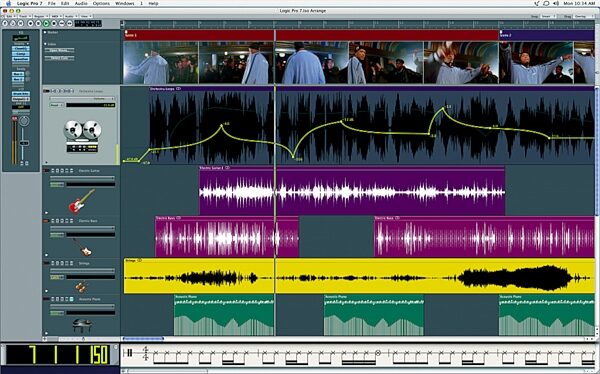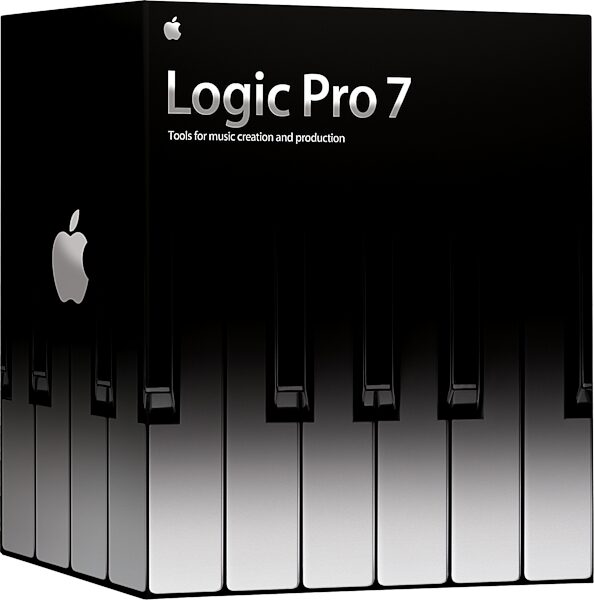Apple Logic Pro Music Production Software (Macintosh)
No longer available at zZounds
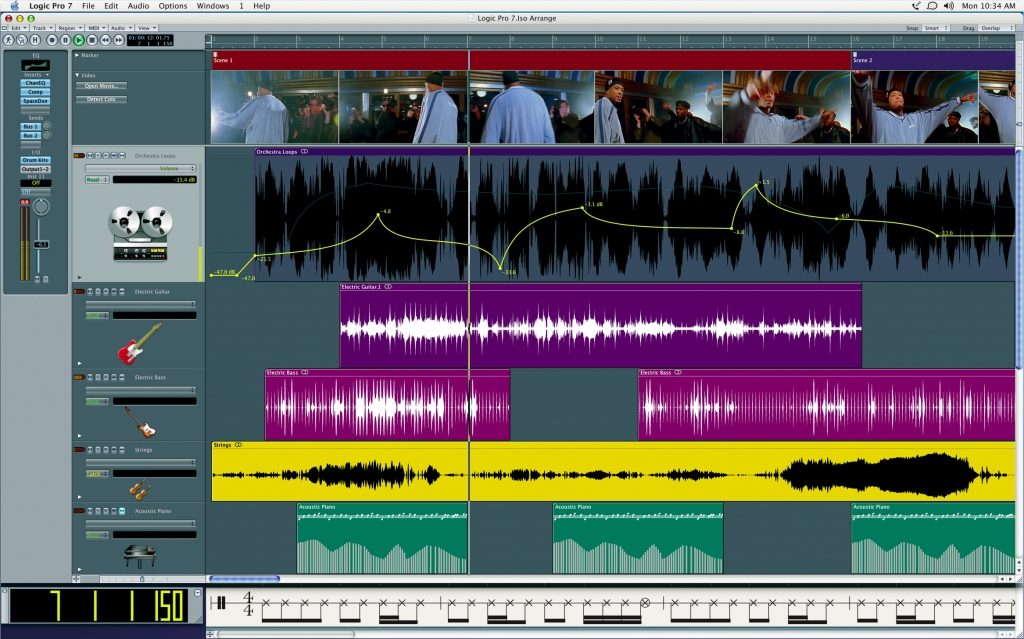
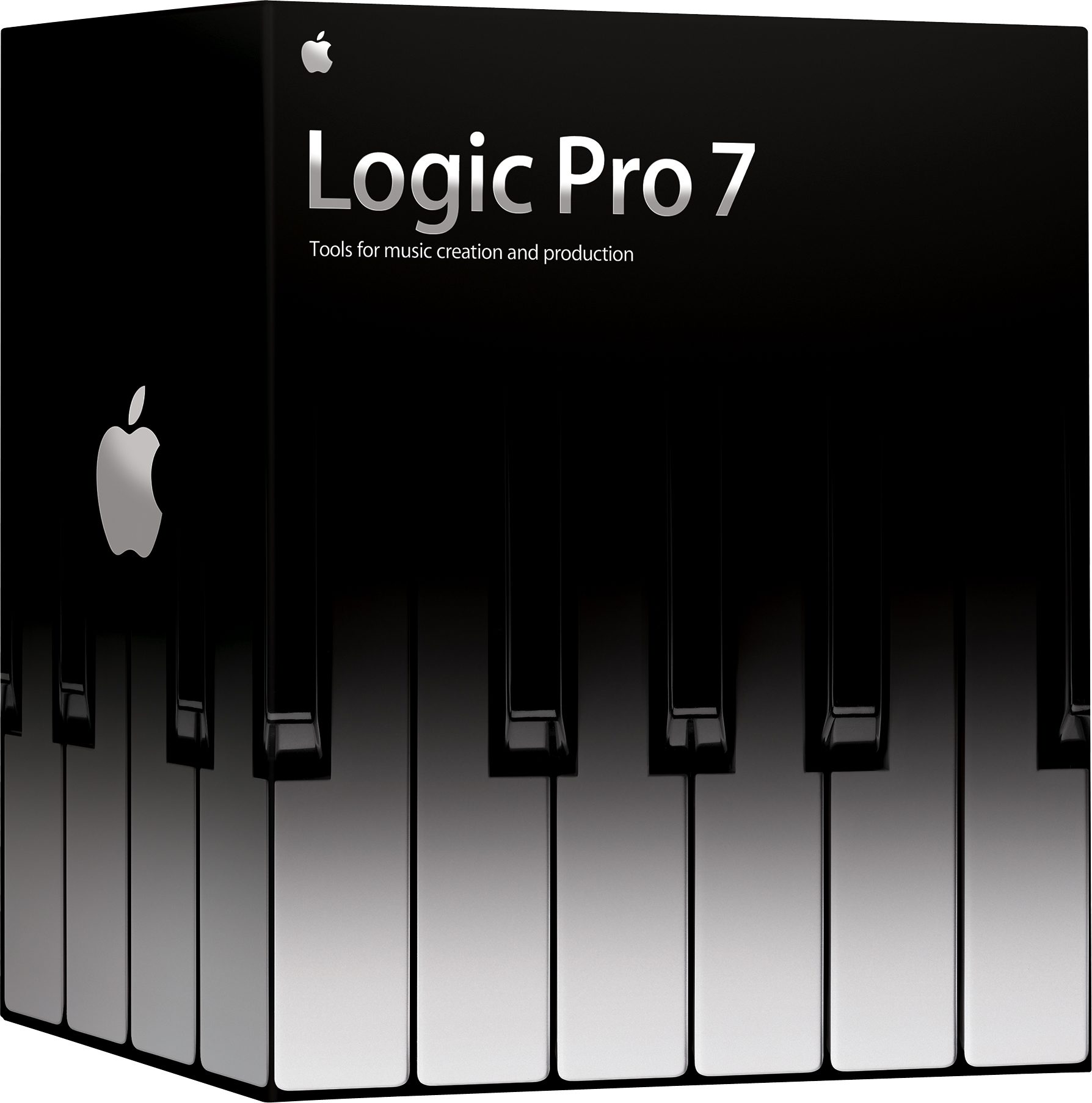



zZounds Gear Experts Say...
Comprehensive collection of music creation tools.
Overview
The industry-leading application for music creation and audio production dramatically broadens the capabilities of computer-based studio environments with Logic Pro 7. The first choice of many prominent musicians and producers, Logic Pro 7 provides the most comprehensive collection of music creation tools, hands-down.
Logic Pro 7.2 gives you the ability to take full advantage of the next generation of Mac computers. You'll also enjoy integrated support for the Apogee Ensemble FireWire interface, compatibility with Pro Tools HD 7 DAE, and project compatibility with Garageband 3, as well as a complement of feature enhancements and improvements.
Top reasons to get Logic Pro 7.2
Universal compatibility
Logic Pro 7.2 is a Universal application, which means it's designed to run natively on both Intel- and PowerPC-based Macs. Stay compatible as Apple continues to deliver new Intel-based systems.
Integrated support for new Apogee Ensemble interface
Logic Pro 7.2 offers integrated support for Ensemble, the new FireWire audio interface solution from Apogee Electronics, providing superb Apogee sound quality and mix-and-match expandability at breakthrough prices. Multiple parameters - including headphone level, metering source, output levels, and even microphone input gain - can be manipulated from a control panel within Logic Pro.
Digidesign Pro Tools HD 7 DAE support
Logic Pro 7.2 is fully compatible with the Pro Tools 7.1 version of DAE. All features are supported, including ESB and… read more EXS24TDM. To install the required files, download and install Pro Tools 7.1cs4 from the Digidesign support website. Note: Users of Pro Tools 6.9 and earlier must use Logic Pro 7.1 or earlier.
Serato Pitch 'n Time support
Purchase a special Audio Unit version of the legendary Pitch 'n Time plug-in from Serato and you'll have access to its extraordinary algorithms directly from Logic Pro's Time and Pitch Machine or from the audio time stretch options in Logic's Arrange window. This option renders rich and natural-sounding results, even at extreme settings.
Improved Rewire support
Logic Pro 7.2 provides support for stereo Rewire objects - and now clearly labels the incoming Rewire streams to reflect the source application. In addition, you can create Rewire objects directly from the Create Multiple option in the Arrange window.
Enhanced support for control surfaces
The Arrange window in version 7.2 provides visual indication of which tracks are currently active on the control surface. This is especially useful with supported control surfaces that do not provide LCD or other feedback information, such as the newly supported iControl from M-Audio.
32-channel support for multi-channel Audio Units instruments
Users of multi-channel Audio Unit instrument applications will appreciate that Logic Pro now has increased output capacity of up to 32 mono-channels.
Playback of compressed files
Logic Pro 7.2 allows you to play back AAC and Apple Lossless files directly - with no need for conversion. This feature ensures session compatibility with Garageband 3 and offers great sonic quality with the convenience of smaller file sizes.
Access to new GarageBand 3-compatible plug-ins
Ducker offers automated voiceover volume reduction functionality, known as 'ducking,' on Output or Bus tracks. Speech Enhancer provides a simple option for cleaning up and enhancing recordings made with the built-in microphones.
New royalty-free jingles and sound effects Apple Loops
Logic Pro 7.2 includes the same Jingles and Sound Effects library that ship with iLife '06. A dedicated Effects button in the Loop Browser makes it easy to view and filter this new collection of sounds. The library includes more than 200 sound effects and 100 jingles.
Unleashing the Next Wave
Logic Pro 7 features new instruments and effects, state-of-the-art loop composition tools as well as optimizations for the PowerPC G5 processor and Mac OS X, forming a highly productive system that will change the way you compose, record, edit and mix music in any studio environment. The latest version provides near unlimited processing resources through the simple addition of Macintosh computers.
Tap Into Greater Power
The new distributed audio processing feature in Logic Pro 7 offers a plug-and-play solution that provides the ability to tap networked computers for more DSP processing power. Simply add one or more Macintosh systems via Ethernet or FireWire to your Logic Pro 7 system. The result is an audio and music production system with processing power that was previously unimaginable - up to 128 stereo streams.
Infinite Loops
Apple Loops browsing and editing enable you to time-stretch and pitch-shift audio files in real time. Apple Loops let you work more efficiently and provide better workflow than conventional file formats. When you insert Apple Loops in software instrument format onto a software instrument track, Logic imports them as MIDI sequences with the originating instrument and effect settings intact. This allows you to change pitch, instrumentation or effects - something you could only dream of with standard audio loops technology. Logic also uses this functionality when you import GarageBand compositions, preserving every detail as you migrate the sessions for editing and producing in a truly professional environment.
Stellar Performance
Logic Pro 7 turns the Macintosh into a digital audio workstation that meets the highest demands for audio quality. It supports audio at 16-bit and 24-bit resolution and sample rates of up to 192kHz for both audio recording and playback of internal software instruments. Logic Pro 7 offers nine new effect plug-ins, including Guitar Amp Pro, for amp modeling. 32-bit floating-point mathematics provides enormous headroom for internal processing, making it nearly impossible to overload the signal - even during mixdown to 16-bit audio for CD release. In other words, Logic Pro 7 delivers excellence. Logic Pro 7 fits every part of the music creation workflow from the first note to the final polished product. Musicians, engineers and producers benefit equally from the power, flexibility, portability, pristine sound quality and dependability of a premiere virtual studio.
Music Studio
Tackle every facet of composing, arranging and producing music of any style and on any scale with the consummate collection of creative tools in Logic Pro 7. Configure the software to complement any type of workflow, hardware and software.
World-class sequencing features include flexible real-time MIDI control of all parameters.
Advanced notation provides real-time transcription, guitar tablature and chord abbreviations, drum notation, and extensive ornamentation options.
Apple Loops support lets you choose samples easily from huge libraries of both prerecorded and software instrument loops then produce in real-time.
Synchronized QuickTime playback provides a visual reference for film and TV composers.
Professional digital audio workstation allows audio recording and editing of up to 244 audio tracks at up to 24-bit/192kHz resolution with comprehensive editing tools, including a precision sample editor.
Takes advantage of available hardware from a single Mac to Pro Tools HD to distributed audio processing.
Mix down from stereo to 7.1 surround with automated control of mastering parameters.
Waveburner software creates CD masters in Redbook audio format.
Logic Pro includes nine synthesizers, Sculpture, Ultrabeat, ES1, ES2, EFM1, ESM, ESE, ESP and EVOC Polysynth, that generate any sound, natural or not.
The EXS24mkII provides a full featured, 24-bit Sampler with virtual memory.
Three impeccably modeled vintage keyboard instruments turn your Mac into retro gear.
Powerful quantize features let you fine-tune any MIDI recording.
Process and shape your sounds with any of the 70 included plug-in effects or add Digidesign TDM. Distributed audio processing and the Power Mac G5 let you keep adding more layers of effects and processing than you ever imagined possible.
Logic Pro gives you all the staple studio processing tools necessary to make your music sound its best, from precise EQ to state-of-the-art reverb.
Superior guitar amp provides 12 amp models, 8 cabinets and 4 EQs.
Creative effect plug-ins let you shape and transform music with filters, delays, distortion and more.
Control parameters with passive fader boxes, including master keyboards equipped with faders.
The whole enchilada
From the first note to the final polished product, Logic Pro 7 fits every part of the music creation workflow. Doing so requires an extensive, universal approach tailored to the needs of both creative artists and technicians. Musicians, engineers and producers benefit equally from the power, flexibility, portability, pristine sound quality and dependability of this virtual studio. What's more, compliance with industry standards makes it easy for you to meet the needs of clients or other artists and guarantees the simple integration of projects from other sources into your digital workflow.
Record Audio with Stellar Quality
Logic Pro 7 turns the Macintosh into a professional digital audio workstation that meets the highest demands for audio quality. It supports audio at 16- and 24-bit resolution and sample rates of up to 192kHz for both audio recording and playback of internal software instruments. Internal signal processing is based on 32-bit floating-point mathematics. This provides enormous headroom for internal processing, making it nearly impossible to overload the signal. The high level of sonic quality persists throughout the project - even during mixdown to 16-bit audio for CD release - thanks to the integrated POW-r dithering algorithm.
Fine-tune Audio Samples
Logic Pro 7 incorporates a powerful sample editor, allowing precise editing of your audio data. Beyond simple operations such as cut, copy, and paste, an extensive suite of DSP tools is also available.These tools include time stretching, pitch shifting and formant correction. Within the sample editor, you can quantize your audio recordings, translate pitched monophonic audio recordings into notation or extract the rhythm of an audio drum loop for use as a quantization template on MIDI performances. Premiere and Audiosuite format plug-in compatibility provides additional processing possibilities.
Professional Mixing Capacity
The virtual mixer in Logic Pro 7 controls a maximum of 255 audio tracks, 128 audio instrument tracks and a nearly unlimited number of MIDI tracks. Each audio and audio instrument track can display and use up to 15 insert plug-ins and 8 effect bus sends. Logic Pro offers dozens of effect plug-ins and supports additional Audio Unit (AU) format plug-ins.
World-class MIDI Sequencing
MIDI processing provides control over external sound devices as well as software instruments and effects, such as internal instruments and plug-ins or Audio Unit plug-ins. Thanks to the native MIDI functions in Mac OS X Core Audio, you can also record MIDI keyboard performances in Logic Pro 7. The Mac OS X Audio MIDI Setup utility controls most MIDI tasks, such as adding new devices, routing and so on. All MIDI information automatically transfers to Logic Pro 7, providing you with immediate access to your MIDI devices. Additionally, the deep integration of OS-native MIDI with Logic Pro 7 provides reliable MIDI data transmission at minimal latencies, enhanceing the playability of software instruments and accelerating workflow.
Automate Every Parameter
The parameters of software instruments and effects, as well as those of the mixing desk, integrate into the comprehensive automation system, thereby allowing full, total-recall mixes. The mixer supports a range of hardware controllers, from simple home studio models to high-end professional control surfaces that are deeply integrated into the Logic system. Generic control surfaces can be easily customized in a convenient MIDI Learn dialog.
Elegant Notation
The Score editor perfectly transforms MIDI performances into notation - in real time - as you're playing. Elaborate layout functions and professional notation printout functions allow you to quickly deliver anything from a lead sheet to a complete orchestral score. Logic Pro 7 supports automatic transposition of different instruments, as well as guitar tablature, drum notation and rapid entry of song lyrics or performance notes.
Ample Output Options
You can write your final mixes to disk using industry-standard formats such as SDII, WAV, AIFF, AAC and MP3, including ID 3 tags. Logic Pro 7 also supports 12 surround formats, making it ideal for those involved in the creation of film and TV soundtracks. You can even bounce your song to a stereo audio file and immediately burn it to CD or create a CD master.
Distributed Audio Processing
The conventional approach to increasing the processing power of native systems requires you to invest in costly, dedicated processors built onto expansion cards or into external hardware. Now, with Logic Pro 7, you can work with up to 128 stereo audio streams simply by using Macs over Ethernet. Logic distributed audio processing scales from single composition to full-blown audio post-production needs.
There's no need to open your computer, as you don't need to add an expansion card, and by it's very nature, this feature provides immediate access to the latest processor technology. Simply add one or more Macintosh systems via Ethernet (or FireWire) connections to your Logic Pro 7 system. The result is an audio and music production system with processing power that was previously unimaginable for native-based systems.
Project Studio
Distributed audio processing delivers the perfect link between a PowerBook and a Power Mac G5 in project studios. While the PowerBook makes for a reliable production and recording partner on the road, the Power Mac G5 is the ideal studio workhorse. Making them work together seamlessly optimizes workflow and maximizes productivity.
Swapping projects between the mobile computer and the stationary system in the studio normally requires fairly involved file management procedures to ensure that you've loaded both systems with the same samples, instrument and plug-in settings and audio files. Working with different audio hardware also means allocating the new Audio I/O to the Audio tracks and Audio Instrument tracks.
Using distributed audio processing in your project studio allows all files to remain on the local storage media of the Master system - the hard drive of your PowerBook, for example. Starting work in the studio after collecting ideas while touring simply involves connecting your PowerBook to your studio's Power Mac G5 via Ethernet. You can continue to work as per usual, but with a phenomenal boost in processing power.
Distributed Audio Processing enables you to make full use of external studios instantly, and use expensive studio time more effectively. You can install the simple Node application - if it isn't already on the studio Macintosh - and connect a standard Ethernet cable to the studio's computer in a few seconds. This allows you to make full use of the studio without leaving the setup you're familiar with.
Networked Facility
In bigger studio facilities, distributed audio processing lets you flexibly serve any processing demands - whether for mixing, producing, post production or sound design - in a highly cost effective way. Logic Pro 7 eliminates the need to equip each studio with an array of computers or dedicated DSP hardware because you can pool the Node computers in a central spot in the studio complex. Access the required horsepower, whenever it is needed, from every computer connected to the network.
Distributed audio processing in Logic Pro 7 will benefit from future developments in network technology. The protocol is independent of the network hardware, thanks to the use of the standard TCP. Furthermore, maintenance is simplified. One Node replaces another without problems, so repairing a Node doesn't mean that production has to stop. The Nodes can be centrally placed outside the actual studio rooms, creating room for additional equipment and reducing noise and heat levels inside the control room.
Organic Growth
Optimized for all current Apple Macintosh computers, Logic Pro 7 makes highly efficient use of the CPU processing power in both G4 and G5 single and dual processor systems. This allows more complex musical arrangements, featuring more software instruments and effects, than ever. The new distributed audio processing feature offers a plug-and-play solution that provides the ability to tap networked computers for even more DSP processing power. Using standard network technology makes it simple to set up a new installation, or add to an existing one. Should your demands grow, you can easily expand your network and benefit from the latest processor technology available.
Apple Loops -- add another voice to the mix
Stretch and pitch shift audio files in real time. Take advantage of a library of audio and software instrument loops. Compose a first draft in GarageBand, then refine your piece with professional software. Logic Pro 7 now supports the Apple Loops file format that lets you work more efficiently and provide a better workflow than conventional file formats.
Pro Loops
First introduced in Soundtrack and later in GarageBand, Apple Loops have quickly gained popularity, with the huge range of professional sound libraries available. The inclusion of Apple Loops support in Logic Pro 7 brings the file format to a professional audio and MIDI production application for the first time.
Loops Browsing
Logic Pro 7 offers the Loop Browser for convenient searching. Based on the GarageBand browser, the Loop Browser lets you find Apple Loops by instrument, genre or mood. Logic displays search results as a listing that lets you easily preview the sound. When you add Apple Loops to your arrangement, Logic automatically transposes them to the right key and stretches them to the song tempo.
Software Instrument Advantage
If you choose Apple Loops in software instrument format, Logic inserts the corresponding instrument, effect and input settings. This whole channel facility saves far more data than a standard audio file and makes the swapping of loops from one song to another or sharing ideas with other musicians simpler and faster. Of course you can edit settings in the channel strip.
Apple Loops Utility
The Apple Loops Utility allows you to create your own Apple Loops from a simple audio file. You can add data to specify the attributes of the file, which will make it easy to find in the Loop Browser. The Apple Loops Utility also allows the addition of tags that describe the rhythmic elements of the audio file. This is achieved through analysis and transient detection of the audio file, resulting in a set of markers. You can also manually add markers or move existing markers to new locations. These markers provide a reference for Logic Pro 7, allowing realtime stretching of audio data.
Sculpture -- imagine the sweetest sounds
Sculpture offers an inexhaustible variety of naturalistic sounds, based on component modeling technology, seamlessly integrated into the Logic Pro 7 software. It includes many sounds sought-after by composers, such as string, flute and pad sounds. Sharp percussive sounds, such as xylophones for example, are easily created. Given this broad scope for sound creation, Sculpture proves itself a worthwhile resource for unconventional sound design as well.
String Theory
Although other Logic Pro 7 instruments are partially based on component modeling technology as well, Sculpture provides a comprehensive model of a vibrating string or bar without the need for samples of a real instrument. As a result, its sounds retain the natural character and expressiveness of a real instrument, even if the sound's created virtually.
More Variables, More Variety
You can achieve further tweaks to the sound with two additional objects that can disturb the vibration. For these objects, the position and strength of the disturbance remain variable. In contrast to classical synthesizer parameters, changes in Sculpture result in sounds that have far more complex sonic details. A change to a single object parameter may result in a new timbre, dynamics and harmonics.
Familiar Interface
Beyond specific Component Modeling parameters, Sculpture offers the classic ADSR envelope of traditional analog synthesizers as well. This tool provides instant access to conventional parameters that most users know well. You can create the classic fine tuning of sounds with Sculpture's 3 band EQ.
Sculpture's envelope editor
Another part of the modulation section offers two control envelopes for use as standard envelopes, where any envelope shape can be drawn. You can also assign external controller hardware to the envelope's controllers allowing recording, playback and modification of incoming MIDI events interpreted as an envelope. You can even loop the envelopes you've recorded or drawn.
Morph pad
Used for over 20 morphable parameters, users find Morph Pad as the most powerful way of creating complex modulation effects. Users can find the values of these parameters indicated in orange on the user interface and assign five parameters to the Morph Pad at one time. Move the morph point in the Morph Pad and you change the values of multiple parameters simultaneously. Likewise, users can further modify or loop these movements.
Ultrabeat -- your 21st Century beatbox
Feature-rich drum synthesizer UltraBeat provides everything you need to create totally new beats or manipulate samples of natural sounds, making it the instrument of choice for all producers and remixers searching for an intuitive, flexible and sonically exciting way to create drum loops. A natural progression from the drum machines of the early eighties, sonically, this software instrument will become an indespensible tool whether you're working in Techno, House, Hip-Hop or derivative genres.
Analog And Then Some
UltraBeat's step sequencer captures the feel of analog, with the same intuitive interface popularized in the early 80s. Ultrabeat expands on the concept by providing deep control of instrument parameters. Seamlessly integrated into Logic Pro 7, the step sequencer of Ultrabeat always syncs to the clock. UltraBeat offers 24 drum voices and one voice that you can play chromatically, making it ideal for bass lines. This approach ensures that UltraBeat loops always remain diverse, lively and interesting, so you -and your fans - will never become bored.
Enough To Go All Night
Beyond the sheer variety offered by the tone generation system, the sequencing facilities are outstanding for an electronic percussion instrument - whether software or hardware. Each sequence can hold up to 32 steps plus further information on trigger events and parameter changes. The swing parameter adjusts shuffle intensity. Accent increases the output volume of all drum voices for a particular step. The sequencer can save 24 patterns, comprised of the sequencer and tone generation data of all 25 voice modules, allowing you to record different loops in the same instrument.
UltraBeat's Filter and EQ modules
A rich palette of effects, filters and EQs lets you edit voices with extreme precision, from slight corrections of the tonal character to radical changes. The overdrive section features a distortion and bit crusher. Generally, these types of effects make the sound more aggressive and maximize the tension of the mix. UltraBeat's overdrive provides the best results when processing percussive sounds. The multimode filter offers four different 12 or 24 dB cutoff modes, providing effective, full-bodied tweaking of lower frequencies. Modulation of filter parameters results in a stylish effect that makes the sound more lively. Ring modulation adds dissonances and overtones to the signals of both oscillators. Depending on settings, the effect is somewhat reminiscent of bell sounds, but it may add noisy characteristics as well. The refined two band parametric EQ precisely sculpts the sonic details of each drum sound.
Spread It Around
The Pan/Spread section positions each drum sound in the stereo field. The Stereo Spread option distributes the sound to the left or right channel, depending on frequency. Pan Modulation lets you vary the stereo position of the voice. You can link this modulation to one of UltraBeat's multiple modulation sources. Both effects add sonic life and enhance the impression of the stereo mix.
New Effects -- your cutting-edge sonic palette
With the introduction of multiple new plug-ins, Logic Pro 7 once again validates its commitment to be the most comprehensive audio and music production software on the market. The new effect plug-ins bring together emulations of analog music equipment and the latest outcome of digital sound manipulation. The range of new plug-ins also feature valuable mastering tools that let you add the final polish to your productions without the need of acquiring additional Third Party plug-ins.
Guitar Amp Pro
The Guitar Amp Pro plug-in enables guitarists to play their instrument through faithful recreations of guitar amplifiers and speakers - directly in Logic Pro 7. You can connect a guitar to your Mac via a cable plugged directly into the audio input on the computer or via an additional USB-, FireWire- or PCI-based audio hardware interface.
Guitar Amp Pro offers a wide range of legendary guitar amplifier sounds and a variety of different speakers, which you can freely combined. Additional modulation effects - Vibrato and Tremolo - and a Reverb section further increase the flexibility of Guitar Amp Pro.
Whether you are touring or rehearsing, Guitar Amp Pro signifies the end of lugging heavy amplifiers around. Just take your iBook or PowerBook with you. Instantly switch between different amplifiers and speakers without patching cables. Build your ideal amp and speaker combos and save them as plug-in presets. Never before have Logic-based guitarists had this level of sonic excellence and ease of use right out of the box.
Many guitarists will also benefit from Guitar Amp Pro for re-amping duties. This method involves sending a sound through an amplifier and picking up the amplified signal with a microphone. Enjoy the tonal colors of Guitar Amp Pro re-amping, which makes it easy to virtually send a sound through an amp and pick up the resulting signal with a microphone. Guitar Amp Pro provides virtual re-amping with a mouse click.
As with all other Logic Pro 7 plug-ins, Guitar Amp Pro can be inserted in any Audio or Audio Instrument channel for sound processing. This makes it a worthwhile distortion effect not only for guitar, but also for any other type of sound.
Ringshifter
The Ringshifter is a powerful combination of two modulation effects especially popular in the 1970s - ring modulator and frequency shifter. At that time, the frequency shifter remained an expensive piece of hardware due to the complexity of its analog circuits. But now you can harness the frequency shifter's special effects, ranging between spacious phasing to strange robotic timbres, right from your Mac.
The ring modulator mode of the Ringshifter plug-in modulates the amplitude of the source signal with a second signal or with an internal oscillator. This results in the addition of a metallic or clangorous character being added to the input audio signal.
Vocal Transformer
The Vocal Transformer allows you to manipulate vocal lines, percussive signals or any other monophonic material in a number of interesting ways. For example, you can change vocals to a robot-like voice or increase the pitch of a vocal track until it resembles a Mickey Mouse voice. The Vocal Transformer's effect processes pitch change without disturbing the transients of the input signal.
Pitch Correction
The Pitch Correction plug-in corrects improper intonation of vocal recordings. It applies the desired pitch to a vocal track without losing the natural articulation of the performance. While this use of Pitch Correction is a valuable tool for precise vocal work, the plug-in can also be used for expressive effects: The use of large transposition intervals allows you to create interesting sonic artifacts that add to the voice signal, sometimes referred to as the 'Cher effect'.
Linear Phase EQ
The Linear Phase EQ manipulates the EQ curves of your audio signal without corrupting its phase. The interface provides the same eight-band layout and method of operation as the popular Channel EQ. You can even copy settings between the two EQs. The Linear Phase EQ is specially tailored for mixdown and mastering situations and features integrated plug-in delay compensation.
Match EQ
The Match EQ acoustically matches two audio signals. In other words, this special EQ transfers the frequency spectrum from one signal to another. This way, you can acoustically match various songs for an album or impart the 'sound' of any reference source to your own recordings.
Additionally, the Match EQ analyzes the signal of the track that it is inserted in and saves settings as a Match EQ template. You can change the sound of another Audio or Audio Instrument track by inserting the Match EQ and recalling the template.
Multimeter
A powerful analysis and measurement tool for audio material, the Multimeter houses three functions in one plug-in window. These precise visual instruments aid the process of enhancing the mix during the mastering stage of a project. The Third Octave Spectrum Analyzer is an industry-standard tool that analyzes 31 independent frequency bands. It complies with the specifications of the worldwide IEC 1260 standard. Two display modes show the effective signal average, providing a good representative overview of the perceived volume levels. The Goniometer visualizes the signal's stereo phase. This helps in finding a balanced stereo image for the mix. The Correlation Meter gauges the phase relationship of a stereo signal at a glance. The Level Meter shows the current signal level on a logarithmic scale. Both the Correlation and Level Meter are available as separate plug-ins as well.
Workflow -- simply powerful
Logic Pro 7 makes it even easier to work with audio efficiently and productively. Incorporating the Apple professional software interface as well as requests from Logic users, Logic Pro 7 lets you create and edit tracks more easily, adjust channels directly and make global changes. What's more, you'll also be able to save such settings for use in future projects. Perfect for composing while travelling, you can use your Mac keyboard to drive software instruments.
Make Arrangements Quickly
Used to move and edit MIDI or audio regions in order to arrange your song, the main working window in Logic Pro 7 provides the best overview of a project. Now an integrated channel strip lets you directly access mixing parameters. You'll also enjoy new editing modes that keep regions from overlapping and automatically crossfade between regions. Or try out the track solo, available for both MIDI and audio tracks and folders. Logic Pro 7 now lets you reverse multiple audio sample edits, so there's no need to make backup audio files before editing.
Caps Lock Keyboard
Perfect for mobile musicians, the Caps Lock Keyboard feature takes advantage of your Mac keyboard so you can input note data - even velocity - without a MIDI keyboard. Simply pound out the melodies and chords with just your Mac.
Improved Project File Management
Managing all project-dependent files has never been so easy. You can easily consolidate all audio files, MIDI data, song files, plug-in and instrument settings, and movie data into a project folder. You can also create this folder at the start of a project, and let Logic copy or move media into the folder in the background as you work and import audio.
Templates
Templates take the Autoload concept to the next level for customizing your environment. Now you can also start a new Logic Pro 7 song by choosing one of multiple templates. Select from preset templates or create customized templates for each type of job that you perform or different studio environments with varying equipment (perfect for PowerBooks).
Audio Window
You can access the Finder menu directly from the Audio window, which lets you quickly locate audio files on any storage device. And with Audio Window Groups, you can bundle audio files, making handling easier and faster. For example, you could create groups for Vocals, Synths, Bass, or other genres to help you structure your audio files.
External Instruments
Use your external instruments as easily as internal instruments with the External Instruments I/O plug-in. It automatically monitors the correct audio inputs when a particular external MIDI device is selected. You can conveniently bounce audio file versions of tracks generated from external synthesizers.
Track Mixer Improvements
The Track Mixer now offers save and load functions that make it easy to transfer Channel Strip settings. You can select multiple objects, and edit them as a group, making routing faster than ever before. The rename tool also lets you edit to Mixer Object colors amongst other things.
Virtual Synthesis -- make waves
Logic Pro 7 software instruments offer pristine sound quality achieved through the use of 32-bit internal processing, which renders instruments with brilliant responsiveness. Logic sonically reflects the smallest nuances in your playing style. You can quickly add instruments and effects in the channel strip, then record and automate instrument parameters using real knobs and faders.
ES2
The ES2 combines the full-bodied warmth of subtractive synthesis with the unbelievable possibilities of digital tone generation systems such as vector synthesis and frequency modulation (FM). Musicians and sound designers can draw from a whole host of sounds and an exclusive range of synthesis techniques to create radical sounds or the most subtle of sound changes. The same level of flexibility also extends to the huge number of modulation options. The enormously feature rich ES2 is rounded out with an intelligent feature that allows the random generation of sounds, a unison-mode and the innovative ConstantBeatDetune function, which allows floating frequencies over the complete key range.
ES1
The ES1 software synthesizer has the heart of many classic analog favorites, and includes all of the details and facilities that fans of this type of sound generation know and love. It is rich with character, and elegantly combines 30 years of synthesizer history. Offering up to 16 voice polyphony, every ES1 voice features a main and sub-oscillator delivering the raw sonic material shaped by the analog ES1 filter. The ES1 lets you create earth-shaking basses, rich pads, textures, screaming leads, ultra-sharp percussion or exotic effects.
EFM1
Based on FM synthesis, the EFM1 lets you recreate the classic synthesizer sounds of the 1980s. Whether you desire expressive lead sounds, booming bass, soft strings or crystal-clear bells, the richness of FM synthesis delivers dreamy lushness. A simple interface provides accessible controls that make tweaking sounds a pleasure. Or let the EFM1 create its own sounds randomly.
ESM
The monophonic synthesizer ESM lets you design powerful basses and expressive lead sounds, with variable selection between sawtooth and rectangular waves. Despite of his inconspicious appearance, the ESM is able to sound like an old analog beast. So be sure to try out the resonance-capable dynamic low-pass filter, with a biting slope characterisic of 24 dB.
ESP
One of the strengths of the eight-voice polyphonic ESP are the brass sounds characteristic of 80s pop music. In addition to the oscillator, sub-oscillator and filter, the ESP offers an LFO for creating wah-wah effects and an ADSR envelope generator for precise level control.
ESE
You'll love playing with the pad-sounds of the eight-voice polyphonic synthesizer ESE. You can mix its sawtooth or rectangular waves in a near-infinite variety of base tones, modulate the sawtooth wave in frequency and the rectangular wave in impulse width.
Vintage instruments -- evoke the funk
Logic Pro 7 vintage instruments offer painstakingly real simulations of the Hammond B3, various Fender Rhodes and Wurlitzer pianos and the Hohner Clavinet D6. All these instruments combine pristine sound quality with joyful playability, as a result of the excellence of its applied algorithms. And with rock-solid stability, you may rely upon the vintage instruments of Logic not only in the studio but on stage as well.
EVB3
One of the most influential keyboard instruments of the 20th century, the Hammond B3 organ's characteristic sound has been, and continues to be heard, in a wide range of musical styles such as Motown, Jazz, Pop, Rock, Funk, Reggae, Dance, Country, Blues, Soul and Gospel. For anyone working in a computer-based environment with a Logic system, this unmistakably warm sound is an essential. The EVB3 flawlessly recreates the sound of the B3 in software (and weighs much less than 500 pounds).
EVD6
The Hohner Clavinet D6 is one of the classic keyboard sounds of the 20th century. Although the D6 has always been closely linked to funk, the sound is used in countless pop, reggae and dance productions. The EVD6 mathematically recreates every subtle nuance of the original without using any samples.
EVP88
Fender Rhodes, Wurlitzer, Hohner - the sounds of these vintage electric pianos have been legendary for decades. The EVP88 precisely mimics these sweet sounds in every detail, reproduced authentically, without the use of samples. This modelling technique results in a software instrument that not only sounds great, but responds to every subtle playing nuance with incredible dynamism.
ESX24 -- sample freedom
The EXS24 software sampler lets you easily and quickly incorporate sample-based sounds into your productions with uncompromised sound quality. The EXS24 features sample accurate timing, total recall and intuitive control, as well as outstanding support for a wide range of sample library formats. And of course, you can process these sounds further using the built-in multi-mode filter and the extensive range of effect plug-ins on up to 16 individual outputs.
Create Complex Routes
The modulation matrix, borrowed from the ES2 synthesizer, provides comprehensive routing possibilities, for countless creative sound processing options. Try out the three LFOs, the two snappy envelopes, or any MIDI controller. Additionally, you can route the level of the sidechain input to sample select, sample start, pitch, glide, volume, pan, envelope times, parameters of LFOs, or filters.
Filter Out the Train Wrecks
An excellent-sounding multimode filter completes the feature set, providing adjustable slopes, variable filter overdrive amount, and a fatness circuit that ensures excellent low-frequency response, even at high resonance settings.
Add Hardware Processing
In addition, the Logic Pro ESB TDM lets you insert up to 32 instances into the Aux channels of the Logic TDM mixer. You can treat the stereo output signals of each EXS24 instance with any of the processing options of the TDM DSP environment, such as TDM plug-ins. Your Mac calculates each EXS24 TDM process and places no overhead on the TDM DSPs. Logic records the MIDI performances of each EXS24 TDM instance on TDM Auxiliary tracks controlled directly in Logic, which provides sample-accurate playback for all instances of the EXS24 TDM.
Delay effects -- beauty in repetition
One of the most classic effects developed in the audio industry, delay inspires creativity - not only in Dub, but in all genres of today's pop music. Logic Pro 7 offers a faithful emulation of the tape echo for vintage fans but also boasts a most feature-rich Stereo Delay.
Tape Delay
Within Logic Pro 7, Tape Delay recognizes the tempo. Just click on the sync button and delay repeats will fit to the beat. The Groove slider offers smooth switching between triplet and dotted notes - this corresponds to the Logic Pro 7 Swing parameter. You can also modulate delay time with an LFO as well. Once you've experienced the sounds created by fading the feedback slider to create virtual tape loop saturation, or hear the desired frequency range more clearly with each repetition, you'll know it's time to get rid of your analog tape echo.
Stereo Delay
The Stereo Delay offers similar controller features to Tape Delay, minus the tape saturation, making it even more processor efficient. You can control the feedback level for each stereo channel separately, as well as the cross feedback level. Using Stereo Delay, you can effortlessly create enchanting rhythmic structures and haunting echoes.
Distortion effects -- more noise, less signal
Add some dirt to your productions with the distortion effects of Logic Pro 7. For guitarists, the Guitar Amp offers a combination of different amplifiers and microphones to model a guitar sound after personal conceivability. Compared with this, Logic's other distortion effects likely tailor around the needs of the classical sound wizard, such as adding a sharp edge to a synthesizer sound or spicing up a drum-loop.
Guitar Amp Pro
Specially tailored for the electric guitarist, the Guitar Amp Pro effect provides a faithful recreation of eleven classic guitar amplifiers and fifteen different types of cabinets or speakers. Condenser and dynamic microphone models, an EQ, two classic modulation effects and a reverb provide further sonic manipulation. Connect your guitar directly to your Macintosh to enjoy versatile amplifier sounds or re-amp your recordings in Logic Pro 7 for additional signal overtones and new tonal colors.
Overdrive and Distortion
Two well-known effects, Overdrive and Distortion will come in handy by musicians of all genres. Move the Drive slider to increase transistor saturation. The Tone knob filters the harmonic-laden distortion signal, resulting in softer tonal characteristics. The difference between both effects is the softer overmodulation of field-effect transistors (overdrive) in contrast to the harder overmodulation of bipolar transistors (distortion).
BitCrusher
The rough character of low resolution digital signals can provide a desirable distortion effect, such as simulations of the legendary Fairlight CMI or even the 4-bit sound of the Commodore 64 for example. This effect adds a precisely measured amount of artificial aliasing to the signal, resulting in effects that resemble a slightly detuned short wave radio, right through to drastic distortion effects.
Clip Distortion
Specially designed for fans of the classic 'tube sound' and who also like to experiment, the Clip Distortion plug-in offers extreme, non-linear distortion effects. Likewise, users will find the plug-in suitable for authentic recreations of warm tube amplifier sounds.
Phase Distortion
The Phase Distortion plug-in is based on a modulated delay line, much like the well-known chorus and flanger effects. As opposed to these, the delay time is not modulated by a low frequency oscillator (LFO), but by a low-pass-filtered version of the audio input signal itself - allowing the signal to modulate its own phase position.
Dynamics -- extend your dynamic range
Logic Pro 7 provides all the plug-ins to precisely control the dynamics of your audio. This incorporates tools that help maximize the perceived loudness of a song or help improve the quality of the signal. But why not 'abuse' these plug-ins for some surprising trips into sound design.
Multipressor
A powerful mastering tool, Multipressor allows you to independently control compression on up to four frequency bands. The outstanding Lookahead function reacts to level peaks, even before they have been processed, enabling unmatched precision.
Compressor
The development of the Compressor has benefited from intensive analysis of the temporal controller reactions of leading analog compressors. Functions such as a Peak/RMS switch and ten-stage control for soft and hard knee characteristics provide precise control over the dynamic character. The practical AutoGain feature ensures that a normalized input signal results in a normalized output signal - regardless of the Threshold and Ratio levels.
Expander
The Expander is a genuine upward expander with a ratio range of 1:1 to 0.5:1. The dynamics of the signal are maximized above the freely-selectable threshold. The remainder of the parameter section is based on the Compressor, including the helpful AutoGain facility. Rarely used on a day-to-day basis, you may find this effect indispensable sometimes for refreshing the dynamic character of a signal.
Noise Gate
In addition to the standard Threshold, Attack and Release parameters, the Noise Gate offers access to Hold time and Hysteresis (the difference between open/closed Threshold) parameters, preventing the signal from fluttering. With filters available on the sidechain, you can even do voiceovers on underlying tom-tom tracks. The precision afforded by the Lookahead function puts an end to any 'analog is better than digital' discussions.
Enveloper
One of the most unusual tools amongst the dynamic effects, Enveloper allows you to shape transients - the attack or release phase - of a sound. This offers possibilities such as adding or removing the 'punch' of percussive signals, sending the drummer to the far end of a natural hall or erasing an echo in a recording. The enveloper makes it all possible.
Equalization -- cut the midrange, drop the bass
The EQs of Logic Pro 7 let you fine tune each sound and, therefore, produce a balanced mix that lets things fit together in an optimum way. Besides of the comfortable and precise editing in the graphical user interface, many studio professionals vaunt the efficiency and sound quality.
Channel EQ
Perfect equalization has never been so easy, intuitive, precise and efficient. The Channel EQ, the standard EQ in Logic Pro 7, seamlessly unites two tools in one plug-in. In addition, you can see a thumbnail view of the Channel EQ displayed in the upper corner of a channel strip.
The comprehensive FFT analyzer offers the ultimate overview when mixing. It provides a realtime visual map of the inserted signal, over the entire frequency spectrum, making any audible changes in the sound immediately visible.
The main strength of the Channel EQ, however, lies in it's outstanding sound quality. Tight, heavy bass, clearly defined treble and tonal transparency will impress the most critical of listeners. In contrast to the Fat EQ, the frequency resolution and enhanced flexibility of the Channel EQ has markedly improved. The Channel EQ's eight bands allow for more precise EQ control, over the finest sonic details. The individual, fully parametric bands operate in the following ways: high pass filter, low shelving EQ, four peaking EQ's, high shelving EQ and low pass filter. This highly precise mixing tool has a darker side, too: the two resonant filters feature a maximum slope parameter of 48 dB, allowing you to make drastic sound changes, create radical effects and filter sweeps whenever you want some bite in your sound.
While using the Channel EQ, you'll quickly realize that it places modest demands on CPU resources. It uses 30% less processing power than its predecessor, the Fat EQ. Seamlessly integrated into the Logic mixer and extensively supported by various professional controller surfaces, you'll soon find that nothing less than the Channel EQ will do.
Linear Phase EQ
Housing the same eight-band layout as the Channel EQ, Logic Pro 7's new Linear Phase EQ preserves the phase of the audio signal - even when applying drastic EQ curves. Far more CPU-intensive than the Channel EQ, you'll discover Linear Phase EQ best suited to mixdown situations.
Match EQ
The Match EQ can copy and paste the frequency spectrum from one channel to another. It can also learn the frequency spectrum of a reference signal and apply it to another signal. This makes applying the sonic characteristics of one audio file to another easy, creating a consistent tonal color across files or songs.
Filter and vocoder -- acid bass to man-machine
Certainly some of Logic Pro 7's wildest effects come in this category. They let you for example add an ethereal unreal appearance to a natural voice. But Filters also play an important role in tweaking vintage keyboard or classical analog synthesizer sounds. And could you imagine a modern dance music without some funky filters?
EVOC20
EVOC20 provides three powerful tools for sound design: A classic polyphonic vocoder with built-in synthesizer, a formant filter bank and a pitch tracking vocoder. Each plug-in provides maximum flexibility and features pristine 32-bit sound quality.
EVOC20 PS
Playable in realtime, EVOC20 PS combines a vocoder with a polyphonic synthesizer. Each of its 16 voices feature two oscillators that offer 50 special waveforms, FM capabilities and colored noise. This synthesis signal can be articulated by any input signal, resulting in classic vocoder sounds, such as talking robots, singing strings, percussive choirs and more. Up to 20 filter bands can be used for the articulation process. The Unvoiced/Voiced Detector increases speech audibility. You can adjust the sensitivity of the EVOC20 PS to changes in the analysis signal or capture the harmonic content of the analysis signal with the Freeze function. Formants can be spread, moved or modulated by the syncable LFO - for subtle or extreme sonic transformations - and further processed by the incorporated Ensemble effect, providing that familiar warm, swirling sound of vintage vocoders.
EVOC20 TO
Similar in architecture to that of the EVOC020 PS, the EVOC20 TO offers up to 20 filter bands, modulatable formants, controllable filter resonance for sharp or soft vocoder sounds, Freeze, adjustable reaction times and the U/V Detection circuit. The EVOC20 TO differs fundamentally from the polyphonic vocoder in its use of an audio track, or the monophonic pitch-tracking oscillator, for the synthesis signal. The pitch-tracking oscillator follows the pitch of the analysis signal with great accuracy. For interesting effects in conjunction with the input signal, you can switch the oscillator's waveform between sawtooth and 2 oscillator FM and limit pitch tracking to any musical scale. Truly surprising sounds can result when you use polyphonic input signals or drums with the EVOC20 TO.
EVOC20 FB
Lovers of analog filter banks, prepare yourselves for this plug-in. The EVOC20 FB offers the core of every vocoder, with two distinct, fully adjustable filter banks (A/B). The input signal runs through both filter banks in parallel. Each provides up to 20 filter bands, which you can blend manually or via a syncable LFO. Each discrete filter band features independent level controls, with the option of frequency dampening by percentage, enabling precise and drastic sound sculpting. Additional filter resonance, adjustable filter slopes and distortion affords an expansive range of tonal colors. A second LFO, syncable to song tempo, facilitates the modulation of formants through the movement of filter bands. You can also achieve formant movements manually. As with the two vocoders, you can precisely tune the stereo spread, providing enhanced width to processed signals.
AutoFilter
The AutoFilter creates classic, analog-style hardware synthesizer effects. It features a selectable low pass filter slope (6, 12, 18 or 24dB), a complete ADSR and a powerful LFO, with speed modulation on the input signal. As higher resonance values cause the filter to cut the bottom end, signals tend to sound thinner. The Fatness parameter compensates for this audio artifact. The distortion effect on the input and output of the Autofilter will delight fans of aggressive sounds. The resonance controller invites you to experiment, as self-oscillation is initiated before you max out the parameter.
Modulation effects -- intensify the emanations
Liveliness - the quality artificial sounds frequently lack. The modulation effects of Logic Pro 7 provide a multitude of possibilities to constantly keep your sound in motion - from slight changing to radical deconstructing. This makes your music sonically more lively and intriguing.
Ringshifter
The Ringshifter adds the acoustic flavor of the seventies to your music - offering ring modulation or phase shifting in a stylish interface. The Ring Modulator modulates the incoming signal by adding a second signal from an oscillator or another audio signal from a side chain. The effect output signal equals the sum and difference of the frequency content of the two signals. Frequency Shifting alters the frequency relationships of the original harmonics. Both effects offer drastic sonic results, ranging from metallic artifacts through to robot voices or strange phasing effects. An envelope follower, LFO and delay further enhance the capabilities of the Ringshifter - making it a great tool for sonic experimentation.
Modulation Delay
One could call Modulation Delay 'Hyper Flanger and SuperChorus,' as it allows you to smoothly slide between both of these effects. In contrast to a simple chorus or flanger, two mixable LFOs modulate delay time or amplitude. The innovative Anti Pitch button ensures that the pitch of the modulated signal remains constant, and Constant Mod guarantees a constant modulation depth - regardless of the LFO frequencies. Phase relationships of the modulation are independently controllable on each channel.
Phaser
Unsurpassed, even by the most expensive analog devices, the sound of the Phaser can make audio artists teary-eyed. The concept of mixable LFOs, taken from the Modulation Delay, is extended by level-dependent frequency modulation of LFO 1. You can determine the modulation width and range by defining the limits of the modulation with highest (Sweep Ceiling) and lowest (Sweep Floor) values. Use the Stereo Phase knob to define the phase for the left and right channels. Then use the Color slider to add further intensity to the effect.
Tremolo
The Tremolo modulates the signal's amplitude cyclically, producing repeated variations in volume, within a selected frequency range. Symmetry controls the relationship between the quietest and loudest phases. Smoothing influences the character of the volume change. In contrast to the Vibrato effect, Tremolo doesn't affect the pitch of the signal.
Ensemble
The Ensemble effect provides a rich, smooth chorus sound, which you might like to use on pads, guitars and other material. It generates up to eight additional voices, modulated by three separately adjustable generators. The modulation phase between the different voices is controllable, or random if desired, and you can change the stereo base, allowing the resulting output to match the needs of the mix.
Reverb Effects -- increase depth perception
One of the biggest challenges in the audio industry, creating a good sounding, natural appearing reverb doesn't come easy. Although applying high-end reverb previously meant using weighty, expensive hardware, you'll find the best reverb right in your Logic mixer. Describing it in a sober way, reverb means fitting a sound with spatial characteristics. But with the Logic reverbs, you crown them with a noble touch.
Space Designer
The real-time convolution process of Space Designer, Logic Pro 7's high-end reverb plug-in, makes it possible to produce a reverb virtually indistinguishable from that of a real room or hall. Space Designer's real-time calculation process merges the input signal with a reverberation sample - the impulse response (IR) - taken from any acoustic space such as a room, hall or cathedral. The result sounds as if the input signal had actually been recorded directly in the sampled room. The reverb can be further shaped via Space Designer's comprehensive parameter set. Space Designer ships with a library of over 1,000 impulse responses. These include real rooms and halls, as well as legendary classic and contemporary reverb units. You can also record your own impulse responses.
Adjusting curves on a synthesized reverb
The ability to create and edit customized convolution reverbs sets Space Designer apart. In addition to sampled reverbs, Space Designer features a unique method for the creation of high-quality synthetic reverbs, through the use of specially designed envelopes. You'll find the resulting reverbs dense and smooth, perfect for complementing your mix without needing to massively boost effect levels.
Regardless of whether you use IR samples or create your own synthetic reverbs, the sound can be quickly customized with Space Designer's innovative volume, filter, and density envelopes. Model smooth envelope shapes onscreen with ease. You'll also find the 6- or 12-dB low pass, band pass or high pass filters equally suited for fine-tuning your reverb sound or for creating experimental sound effects. As with all Logic Pro 7 plug-ins, Space Designer supports sample rates up to 192 kHz. The intuitive hands-on graphical user interface, the ability to create stunningly realistic reverbs using IR samples and the unique reverb synthesis facilities make Space Designer a highly professional tool perfect for any sound design or music production situation.
PlatinumVerb
Without massively taxing your CPU - a sure indicator of a brilliant algorithm - PlatinumVerb sonically matches other premium native reverb algorithms. Users find the sustain phase of the PlatinumVerb impressive, with a silky tone that you can normally only find in the best stand-alone devices. The true dual-band concept maximizes natural room characteristics during the release phase, and the comprehensive parameter set guarantees precise control when mixing.
Enverb
The Enverb plug-in provides convenient and precise control over the envelope of a diffused reverb, making customized reverb creation an extremely fast and easy process. You can create an impressive reversed reverb effect in real time or just a classic gated reverb through control of the original signal's delay time. You can accurately control the basic tonal quality of the reverb cluster - featuring dual band technology - with a number of parameters.
Special effects and helper utilities -- tweaker paradise
In tweakers paradise, plug-ins provide a constant source of inspiration. Logic Pro 7 delivers impressive tools that invite you to start sonic explorations for outstanding sound design no matter whether you work on vocals, a bass line or other audio material. Besides this, Special and Helper Effects also provide precise tools for the jobs on the daily agenda of the professional audio and mastering engineer.
Vocal Transformer
Change a vocal track into bird chirps or a robot voice with the Vocal Transformer. This plug-in changes the pitch and/or formants of a vocal track, without affecting the other. The simple interface belies the sensational and extremely impressive sonic results possible with this plug-in.
Pitch Shifter
The Pitch Shifter detunes the signal in semitones and cents (1/100th of a semitone step). Three different algorithms (Drums, Speech, Vocals) are optimized for different source material. Selecting Drums leaves the groove of the original track intact. Tweakers find Vocals well-suited for any inherently harmonic or melodic signals. A mixture of both, you may find Speech useful for complex signals such as spoken word performances.
Spectral Gate
The Spectral Gate makes different parts of the signal separately audible in a user-definable frequency range, above (Super Energy) and under (Sub Energy) the Threshold level. This effect will surprise you with its unusual sonic results. One might describe isolated monitoring of the Super Energy signal as vocoder-like. You can add the original signal - outside the defined frequency band - to the mix. Low Level blends in the frequencies that lie below the frequency band and High Level blends the frequencies that lie above the defined frequency band. Creative sound explorers will uncover the Spectral Gate like a treasure trove.
SubBass
The SubBass plug-in increases the frequency spectrum of the signal with tones lower than the original sound. You can use the SubBass simply as a classic Octaver. As the bass signals generated by the SubBass are derived from two selectable frequency ranges in the original signal, it also makes the effect suitable for use on complex summed signals.
Denoiser
The Denoiser cleans up your recordings by separating the desired signal from the noise floor. No matter whether it is high blue or dark pink, you can dramatically reduce the noise level of any audio source, while retaining the highest possible dynamic level.
Exciter
The Exciter adds high frequency components to the input signal. The effect can be described as a non-linear distortion. In contrast to overdrive and distortion effects, the harmonics generator is fed by a high-pass-filtered version of the input signal.
Stereo Spread
Extremely useful, particularly when mastering, the Stereo Spread plug-in extends the stereo base by alternately distributing a selected number of frequency bands, from the middle frequency range to the left and right channels. Sound artists will find this plug-in suitable for adding a stereo effect to monaural recordings, without the usual alien artifacts associated with the process.
Multimeter
The Multimeter houses a 1/3 octave Analyzer, a Goniometer, Correlation Meter and a Level Meter. It provides precise visual feedback on various aspects of the audio signal, making it an invaluable tool for fine tuning and analysis of the sound. read less
Logic Pro 7.2 gives you the ability to take full advantage of the next generation of Mac computers. You'll also enjoy integrated support for the Apogee Ensemble FireWire interface, compatibility with Pro Tools HD 7 DAE, and project compatibility with Garageband 3, as well as a complement of feature enhancements and improvements.
Top reasons to get Logic Pro 7.2
Universal compatibility
Logic Pro 7.2 is a Universal application, which means it's designed to run natively on both Intel- and PowerPC-based Macs. Stay compatible as Apple continues to deliver new Intel-based systems.
Integrated support for new Apogee Ensemble interface
Logic Pro 7.2 offers integrated support for Ensemble, the new FireWire audio interface solution from Apogee Electronics, providing superb Apogee sound quality and mix-and-match expandability at breakthrough prices. Multiple parameters - including headphone level, metering source, output levels, and even microphone input gain - can be manipulated from a control panel within Logic Pro.
Digidesign Pro Tools HD 7 DAE support
Logic Pro 7.2 is fully compatible with the Pro Tools 7.1 version of DAE. All features are supported, including ESB and… read more EXS24TDM. To install the required files, download and install Pro Tools 7.1cs4 from the Digidesign support website. Note: Users of Pro Tools 6.9 and earlier must use Logic Pro 7.1 or earlier.
Serato Pitch 'n Time support
Purchase a special Audio Unit version of the legendary Pitch 'n Time plug-in from Serato and you'll have access to its extraordinary algorithms directly from Logic Pro's Time and Pitch Machine or from the audio time stretch options in Logic's Arrange window. This option renders rich and natural-sounding results, even at extreme settings.
Improved Rewire support
Logic Pro 7.2 provides support for stereo Rewire objects - and now clearly labels the incoming Rewire streams to reflect the source application. In addition, you can create Rewire objects directly from the Create Multiple option in the Arrange window.
Enhanced support for control surfaces
The Arrange window in version 7.2 provides visual indication of which tracks are currently active on the control surface. This is especially useful with supported control surfaces that do not provide LCD or other feedback information, such as the newly supported iControl from M-Audio.
32-channel support for multi-channel Audio Units instruments
Users of multi-channel Audio Unit instrument applications will appreciate that Logic Pro now has increased output capacity of up to 32 mono-channels.
Playback of compressed files
Logic Pro 7.2 allows you to play back AAC and Apple Lossless files directly - with no need for conversion. This feature ensures session compatibility with Garageband 3 and offers great sonic quality with the convenience of smaller file sizes.
Access to new GarageBand 3-compatible plug-ins
Ducker offers automated voiceover volume reduction functionality, known as 'ducking,' on Output or Bus tracks. Speech Enhancer provides a simple option for cleaning up and enhancing recordings made with the built-in microphones.
New royalty-free jingles and sound effects Apple Loops
Logic Pro 7.2 includes the same Jingles and Sound Effects library that ship with iLife '06. A dedicated Effects button in the Loop Browser makes it easy to view and filter this new collection of sounds. The library includes more than 200 sound effects and 100 jingles.
Unleashing the Next Wave
Logic Pro 7 features new instruments and effects, state-of-the-art loop composition tools as well as optimizations for the PowerPC G5 processor and Mac OS X, forming a highly productive system that will change the way you compose, record, edit and mix music in any studio environment. The latest version provides near unlimited processing resources through the simple addition of Macintosh computers.
Tap Into Greater Power
The new distributed audio processing feature in Logic Pro 7 offers a plug-and-play solution that provides the ability to tap networked computers for more DSP processing power. Simply add one or more Macintosh systems via Ethernet or FireWire to your Logic Pro 7 system. The result is an audio and music production system with processing power that was previously unimaginable - up to 128 stereo streams.
Infinite Loops
Apple Loops browsing and editing enable you to time-stretch and pitch-shift audio files in real time. Apple Loops let you work more efficiently and provide better workflow than conventional file formats. When you insert Apple Loops in software instrument format onto a software instrument track, Logic imports them as MIDI sequences with the originating instrument and effect settings intact. This allows you to change pitch, instrumentation or effects - something you could only dream of with standard audio loops technology. Logic also uses this functionality when you import GarageBand compositions, preserving every detail as you migrate the sessions for editing and producing in a truly professional environment.
Stellar Performance
Logic Pro 7 turns the Macintosh into a digital audio workstation that meets the highest demands for audio quality. It supports audio at 16-bit and 24-bit resolution and sample rates of up to 192kHz for both audio recording and playback of internal software instruments. Logic Pro 7 offers nine new effect plug-ins, including Guitar Amp Pro, for amp modeling. 32-bit floating-point mathematics provides enormous headroom for internal processing, making it nearly impossible to overload the signal - even during mixdown to 16-bit audio for CD release. In other words, Logic Pro 7 delivers excellence. Logic Pro 7 fits every part of the music creation workflow from the first note to the final polished product. Musicians, engineers and producers benefit equally from the power, flexibility, portability, pristine sound quality and dependability of a premiere virtual studio.
Music Studio
Tackle every facet of composing, arranging and producing music of any style and on any scale with the consummate collection of creative tools in Logic Pro 7. Configure the software to complement any type of workflow, hardware and software.
World-class sequencing features include flexible real-time MIDI control of all parameters.
Advanced notation provides real-time transcription, guitar tablature and chord abbreviations, drum notation, and extensive ornamentation options.
Apple Loops support lets you choose samples easily from huge libraries of both prerecorded and software instrument loops then produce in real-time.
Synchronized QuickTime playback provides a visual reference for film and TV composers.
Professional digital audio workstation allows audio recording and editing of up to 244 audio tracks at up to 24-bit/192kHz resolution with comprehensive editing tools, including a precision sample editor.
Takes advantage of available hardware from a single Mac to Pro Tools HD to distributed audio processing.
Mix down from stereo to 7.1 surround with automated control of mastering parameters.
Waveburner software creates CD masters in Redbook audio format.
Logic Pro includes nine synthesizers, Sculpture, Ultrabeat, ES1, ES2, EFM1, ESM, ESE, ESP and EVOC Polysynth, that generate any sound, natural or not.
The EXS24mkII provides a full featured, 24-bit Sampler with virtual memory.
Three impeccably modeled vintage keyboard instruments turn your Mac into retro gear.
Powerful quantize features let you fine-tune any MIDI recording.
Process and shape your sounds with any of the 70 included plug-in effects or add Digidesign TDM. Distributed audio processing and the Power Mac G5 let you keep adding more layers of effects and processing than you ever imagined possible.
Logic Pro gives you all the staple studio processing tools necessary to make your music sound its best, from precise EQ to state-of-the-art reverb.
Superior guitar amp provides 12 amp models, 8 cabinets and 4 EQs.
Creative effect plug-ins let you shape and transform music with filters, delays, distortion and more.
Control parameters with passive fader boxes, including master keyboards equipped with faders.
The whole enchilada
From the first note to the final polished product, Logic Pro 7 fits every part of the music creation workflow. Doing so requires an extensive, universal approach tailored to the needs of both creative artists and technicians. Musicians, engineers and producers benefit equally from the power, flexibility, portability, pristine sound quality and dependability of this virtual studio. What's more, compliance with industry standards makes it easy for you to meet the needs of clients or other artists and guarantees the simple integration of projects from other sources into your digital workflow.
Record Audio with Stellar Quality
Logic Pro 7 turns the Macintosh into a professional digital audio workstation that meets the highest demands for audio quality. It supports audio at 16- and 24-bit resolution and sample rates of up to 192kHz for both audio recording and playback of internal software instruments. Internal signal processing is based on 32-bit floating-point mathematics. This provides enormous headroom for internal processing, making it nearly impossible to overload the signal. The high level of sonic quality persists throughout the project - even during mixdown to 16-bit audio for CD release - thanks to the integrated POW-r dithering algorithm.
Fine-tune Audio Samples
Logic Pro 7 incorporates a powerful sample editor, allowing precise editing of your audio data. Beyond simple operations such as cut, copy, and paste, an extensive suite of DSP tools is also available.These tools include time stretching, pitch shifting and formant correction. Within the sample editor, you can quantize your audio recordings, translate pitched monophonic audio recordings into notation or extract the rhythm of an audio drum loop for use as a quantization template on MIDI performances. Premiere and Audiosuite format plug-in compatibility provides additional processing possibilities.
Professional Mixing Capacity
The virtual mixer in Logic Pro 7 controls a maximum of 255 audio tracks, 128 audio instrument tracks and a nearly unlimited number of MIDI tracks. Each audio and audio instrument track can display and use up to 15 insert plug-ins and 8 effect bus sends. Logic Pro offers dozens of effect plug-ins and supports additional Audio Unit (AU) format plug-ins.
World-class MIDI Sequencing
MIDI processing provides control over external sound devices as well as software instruments and effects, such as internal instruments and plug-ins or Audio Unit plug-ins. Thanks to the native MIDI functions in Mac OS X Core Audio, you can also record MIDI keyboard performances in Logic Pro 7. The Mac OS X Audio MIDI Setup utility controls most MIDI tasks, such as adding new devices, routing and so on. All MIDI information automatically transfers to Logic Pro 7, providing you with immediate access to your MIDI devices. Additionally, the deep integration of OS-native MIDI with Logic Pro 7 provides reliable MIDI data transmission at minimal latencies, enhanceing the playability of software instruments and accelerating workflow.
Automate Every Parameter
The parameters of software instruments and effects, as well as those of the mixing desk, integrate into the comprehensive automation system, thereby allowing full, total-recall mixes. The mixer supports a range of hardware controllers, from simple home studio models to high-end professional control surfaces that are deeply integrated into the Logic system. Generic control surfaces can be easily customized in a convenient MIDI Learn dialog.
Elegant Notation
The Score editor perfectly transforms MIDI performances into notation - in real time - as you're playing. Elaborate layout functions and professional notation printout functions allow you to quickly deliver anything from a lead sheet to a complete orchestral score. Logic Pro 7 supports automatic transposition of different instruments, as well as guitar tablature, drum notation and rapid entry of song lyrics or performance notes.
Ample Output Options
You can write your final mixes to disk using industry-standard formats such as SDII, WAV, AIFF, AAC and MP3, including ID 3 tags. Logic Pro 7 also supports 12 surround formats, making it ideal for those involved in the creation of film and TV soundtracks. You can even bounce your song to a stereo audio file and immediately burn it to CD or create a CD master.
Distributed Audio Processing
The conventional approach to increasing the processing power of native systems requires you to invest in costly, dedicated processors built onto expansion cards or into external hardware. Now, with Logic Pro 7, you can work with up to 128 stereo audio streams simply by using Macs over Ethernet. Logic distributed audio processing scales from single composition to full-blown audio post-production needs.
There's no need to open your computer, as you don't need to add an expansion card, and by it's very nature, this feature provides immediate access to the latest processor technology. Simply add one or more Macintosh systems via Ethernet (or FireWire) connections to your Logic Pro 7 system. The result is an audio and music production system with processing power that was previously unimaginable for native-based systems.
Project Studio
Distributed audio processing delivers the perfect link between a PowerBook and a Power Mac G5 in project studios. While the PowerBook makes for a reliable production and recording partner on the road, the Power Mac G5 is the ideal studio workhorse. Making them work together seamlessly optimizes workflow and maximizes productivity.
Swapping projects between the mobile computer and the stationary system in the studio normally requires fairly involved file management procedures to ensure that you've loaded both systems with the same samples, instrument and plug-in settings and audio files. Working with different audio hardware also means allocating the new Audio I/O to the Audio tracks and Audio Instrument tracks.
Using distributed audio processing in your project studio allows all files to remain on the local storage media of the Master system - the hard drive of your PowerBook, for example. Starting work in the studio after collecting ideas while touring simply involves connecting your PowerBook to your studio's Power Mac G5 via Ethernet. You can continue to work as per usual, but with a phenomenal boost in processing power.
Distributed Audio Processing enables you to make full use of external studios instantly, and use expensive studio time more effectively. You can install the simple Node application - if it isn't already on the studio Macintosh - and connect a standard Ethernet cable to the studio's computer in a few seconds. This allows you to make full use of the studio without leaving the setup you're familiar with.
Networked Facility
In bigger studio facilities, distributed audio processing lets you flexibly serve any processing demands - whether for mixing, producing, post production or sound design - in a highly cost effective way. Logic Pro 7 eliminates the need to equip each studio with an array of computers or dedicated DSP hardware because you can pool the Node computers in a central spot in the studio complex. Access the required horsepower, whenever it is needed, from every computer connected to the network.
Distributed audio processing in Logic Pro 7 will benefit from future developments in network technology. The protocol is independent of the network hardware, thanks to the use of the standard TCP. Furthermore, maintenance is simplified. One Node replaces another without problems, so repairing a Node doesn't mean that production has to stop. The Nodes can be centrally placed outside the actual studio rooms, creating room for additional equipment and reducing noise and heat levels inside the control room.
Organic Growth
Optimized for all current Apple Macintosh computers, Logic Pro 7 makes highly efficient use of the CPU processing power in both G4 and G5 single and dual processor systems. This allows more complex musical arrangements, featuring more software instruments and effects, than ever. The new distributed audio processing feature offers a plug-and-play solution that provides the ability to tap networked computers for even more DSP processing power. Using standard network technology makes it simple to set up a new installation, or add to an existing one. Should your demands grow, you can easily expand your network and benefit from the latest processor technology available.
Apple Loops -- add another voice to the mix
Stretch and pitch shift audio files in real time. Take advantage of a library of audio and software instrument loops. Compose a first draft in GarageBand, then refine your piece with professional software. Logic Pro 7 now supports the Apple Loops file format that lets you work more efficiently and provide a better workflow than conventional file formats.
Pro Loops
First introduced in Soundtrack and later in GarageBand, Apple Loops have quickly gained popularity, with the huge range of professional sound libraries available. The inclusion of Apple Loops support in Logic Pro 7 brings the file format to a professional audio and MIDI production application for the first time.
Loops Browsing
Logic Pro 7 offers the Loop Browser for convenient searching. Based on the GarageBand browser, the Loop Browser lets you find Apple Loops by instrument, genre or mood. Logic displays search results as a listing that lets you easily preview the sound. When you add Apple Loops to your arrangement, Logic automatically transposes them to the right key and stretches them to the song tempo.
Software Instrument Advantage
If you choose Apple Loops in software instrument format, Logic inserts the corresponding instrument, effect and input settings. This whole channel facility saves far more data than a standard audio file and makes the swapping of loops from one song to another or sharing ideas with other musicians simpler and faster. Of course you can edit settings in the channel strip.
Apple Loops Utility
The Apple Loops Utility allows you to create your own Apple Loops from a simple audio file. You can add data to specify the attributes of the file, which will make it easy to find in the Loop Browser. The Apple Loops Utility also allows the addition of tags that describe the rhythmic elements of the audio file. This is achieved through analysis and transient detection of the audio file, resulting in a set of markers. You can also manually add markers or move existing markers to new locations. These markers provide a reference for Logic Pro 7, allowing realtime stretching of audio data.
Sculpture -- imagine the sweetest sounds
Sculpture offers an inexhaustible variety of naturalistic sounds, based on component modeling technology, seamlessly integrated into the Logic Pro 7 software. It includes many sounds sought-after by composers, such as string, flute and pad sounds. Sharp percussive sounds, such as xylophones for example, are easily created. Given this broad scope for sound creation, Sculpture proves itself a worthwhile resource for unconventional sound design as well.
String Theory
Although other Logic Pro 7 instruments are partially based on component modeling technology as well, Sculpture provides a comprehensive model of a vibrating string or bar without the need for samples of a real instrument. As a result, its sounds retain the natural character and expressiveness of a real instrument, even if the sound's created virtually.
More Variables, More Variety
You can achieve further tweaks to the sound with two additional objects that can disturb the vibration. For these objects, the position and strength of the disturbance remain variable. In contrast to classical synthesizer parameters, changes in Sculpture result in sounds that have far more complex sonic details. A change to a single object parameter may result in a new timbre, dynamics and harmonics.
Familiar Interface
Beyond specific Component Modeling parameters, Sculpture offers the classic ADSR envelope of traditional analog synthesizers as well. This tool provides instant access to conventional parameters that most users know well. You can create the classic fine tuning of sounds with Sculpture's 3 band EQ.
Sculpture's envelope editor
Another part of the modulation section offers two control envelopes for use as standard envelopes, where any envelope shape can be drawn. You can also assign external controller hardware to the envelope's controllers allowing recording, playback and modification of incoming MIDI events interpreted as an envelope. You can even loop the envelopes you've recorded or drawn.
Morph pad
Used for over 20 morphable parameters, users find Morph Pad as the most powerful way of creating complex modulation effects. Users can find the values of these parameters indicated in orange on the user interface and assign five parameters to the Morph Pad at one time. Move the morph point in the Morph Pad and you change the values of multiple parameters simultaneously. Likewise, users can further modify or loop these movements.
Ultrabeat -- your 21st Century beatbox
Feature-rich drum synthesizer UltraBeat provides everything you need to create totally new beats or manipulate samples of natural sounds, making it the instrument of choice for all producers and remixers searching for an intuitive, flexible and sonically exciting way to create drum loops. A natural progression from the drum machines of the early eighties, sonically, this software instrument will become an indespensible tool whether you're working in Techno, House, Hip-Hop or derivative genres.
Analog And Then Some
UltraBeat's step sequencer captures the feel of analog, with the same intuitive interface popularized in the early 80s. Ultrabeat expands on the concept by providing deep control of instrument parameters. Seamlessly integrated into Logic Pro 7, the step sequencer of Ultrabeat always syncs to the clock. UltraBeat offers 24 drum voices and one voice that you can play chromatically, making it ideal for bass lines. This approach ensures that UltraBeat loops always remain diverse, lively and interesting, so you -and your fans - will never become bored.
Enough To Go All Night
Beyond the sheer variety offered by the tone generation system, the sequencing facilities are outstanding for an electronic percussion instrument - whether software or hardware. Each sequence can hold up to 32 steps plus further information on trigger events and parameter changes. The swing parameter adjusts shuffle intensity. Accent increases the output volume of all drum voices for a particular step. The sequencer can save 24 patterns, comprised of the sequencer and tone generation data of all 25 voice modules, allowing you to record different loops in the same instrument.
UltraBeat's Filter and EQ modules
A rich palette of effects, filters and EQs lets you edit voices with extreme precision, from slight corrections of the tonal character to radical changes. The overdrive section features a distortion and bit crusher. Generally, these types of effects make the sound more aggressive and maximize the tension of the mix. UltraBeat's overdrive provides the best results when processing percussive sounds. The multimode filter offers four different 12 or 24 dB cutoff modes, providing effective, full-bodied tweaking of lower frequencies. Modulation of filter parameters results in a stylish effect that makes the sound more lively. Ring modulation adds dissonances and overtones to the signals of both oscillators. Depending on settings, the effect is somewhat reminiscent of bell sounds, but it may add noisy characteristics as well. The refined two band parametric EQ precisely sculpts the sonic details of each drum sound.
Spread It Around
The Pan/Spread section positions each drum sound in the stereo field. The Stereo Spread option distributes the sound to the left or right channel, depending on frequency. Pan Modulation lets you vary the stereo position of the voice. You can link this modulation to one of UltraBeat's multiple modulation sources. Both effects add sonic life and enhance the impression of the stereo mix.
New Effects -- your cutting-edge sonic palette
With the introduction of multiple new plug-ins, Logic Pro 7 once again validates its commitment to be the most comprehensive audio and music production software on the market. The new effect plug-ins bring together emulations of analog music equipment and the latest outcome of digital sound manipulation. The range of new plug-ins also feature valuable mastering tools that let you add the final polish to your productions without the need of acquiring additional Third Party plug-ins.
Guitar Amp Pro
The Guitar Amp Pro plug-in enables guitarists to play their instrument through faithful recreations of guitar amplifiers and speakers - directly in Logic Pro 7. You can connect a guitar to your Mac via a cable plugged directly into the audio input on the computer or via an additional USB-, FireWire- or PCI-based audio hardware interface.
Guitar Amp Pro offers a wide range of legendary guitar amplifier sounds and a variety of different speakers, which you can freely combined. Additional modulation effects - Vibrato and Tremolo - and a Reverb section further increase the flexibility of Guitar Amp Pro.
Whether you are touring or rehearsing, Guitar Amp Pro signifies the end of lugging heavy amplifiers around. Just take your iBook or PowerBook with you. Instantly switch between different amplifiers and speakers without patching cables. Build your ideal amp and speaker combos and save them as plug-in presets. Never before have Logic-based guitarists had this level of sonic excellence and ease of use right out of the box.
Many guitarists will also benefit from Guitar Amp Pro for re-amping duties. This method involves sending a sound through an amplifier and picking up the amplified signal with a microphone. Enjoy the tonal colors of Guitar Amp Pro re-amping, which makes it easy to virtually send a sound through an amp and pick up the resulting signal with a microphone. Guitar Amp Pro provides virtual re-amping with a mouse click.
As with all other Logic Pro 7 plug-ins, Guitar Amp Pro can be inserted in any Audio or Audio Instrument channel for sound processing. This makes it a worthwhile distortion effect not only for guitar, but also for any other type of sound.
Ringshifter
The Ringshifter is a powerful combination of two modulation effects especially popular in the 1970s - ring modulator and frequency shifter. At that time, the frequency shifter remained an expensive piece of hardware due to the complexity of its analog circuits. But now you can harness the frequency shifter's special effects, ranging between spacious phasing to strange robotic timbres, right from your Mac.
The ring modulator mode of the Ringshifter plug-in modulates the amplitude of the source signal with a second signal or with an internal oscillator. This results in the addition of a metallic or clangorous character being added to the input audio signal.
Vocal Transformer
The Vocal Transformer allows you to manipulate vocal lines, percussive signals or any other monophonic material in a number of interesting ways. For example, you can change vocals to a robot-like voice or increase the pitch of a vocal track until it resembles a Mickey Mouse voice. The Vocal Transformer's effect processes pitch change without disturbing the transients of the input signal.
Pitch Correction
The Pitch Correction plug-in corrects improper intonation of vocal recordings. It applies the desired pitch to a vocal track without losing the natural articulation of the performance. While this use of Pitch Correction is a valuable tool for precise vocal work, the plug-in can also be used for expressive effects: The use of large transposition intervals allows you to create interesting sonic artifacts that add to the voice signal, sometimes referred to as the 'Cher effect'.
Linear Phase EQ
The Linear Phase EQ manipulates the EQ curves of your audio signal without corrupting its phase. The interface provides the same eight-band layout and method of operation as the popular Channel EQ. You can even copy settings between the two EQs. The Linear Phase EQ is specially tailored for mixdown and mastering situations and features integrated plug-in delay compensation.
Match EQ
The Match EQ acoustically matches two audio signals. In other words, this special EQ transfers the frequency spectrum from one signal to another. This way, you can acoustically match various songs for an album or impart the 'sound' of any reference source to your own recordings.
Additionally, the Match EQ analyzes the signal of the track that it is inserted in and saves settings as a Match EQ template. You can change the sound of another Audio or Audio Instrument track by inserting the Match EQ and recalling the template.
Multimeter
A powerful analysis and measurement tool for audio material, the Multimeter houses three functions in one plug-in window. These precise visual instruments aid the process of enhancing the mix during the mastering stage of a project. The Third Octave Spectrum Analyzer is an industry-standard tool that analyzes 31 independent frequency bands. It complies with the specifications of the worldwide IEC 1260 standard. Two display modes show the effective signal average, providing a good representative overview of the perceived volume levels. The Goniometer visualizes the signal's stereo phase. This helps in finding a balanced stereo image for the mix. The Correlation Meter gauges the phase relationship of a stereo signal at a glance. The Level Meter shows the current signal level on a logarithmic scale. Both the Correlation and Level Meter are available as separate plug-ins as well.
Workflow -- simply powerful
Logic Pro 7 makes it even easier to work with audio efficiently and productively. Incorporating the Apple professional software interface as well as requests from Logic users, Logic Pro 7 lets you create and edit tracks more easily, adjust channels directly and make global changes. What's more, you'll also be able to save such settings for use in future projects. Perfect for composing while travelling, you can use your Mac keyboard to drive software instruments.
Make Arrangements Quickly
Used to move and edit MIDI or audio regions in order to arrange your song, the main working window in Logic Pro 7 provides the best overview of a project. Now an integrated channel strip lets you directly access mixing parameters. You'll also enjoy new editing modes that keep regions from overlapping and automatically crossfade between regions. Or try out the track solo, available for both MIDI and audio tracks and folders. Logic Pro 7 now lets you reverse multiple audio sample edits, so there's no need to make backup audio files before editing.
Caps Lock Keyboard
Perfect for mobile musicians, the Caps Lock Keyboard feature takes advantage of your Mac keyboard so you can input note data - even velocity - without a MIDI keyboard. Simply pound out the melodies and chords with just your Mac.
Improved Project File Management
Managing all project-dependent files has never been so easy. You can easily consolidate all audio files, MIDI data, song files, plug-in and instrument settings, and movie data into a project folder. You can also create this folder at the start of a project, and let Logic copy or move media into the folder in the background as you work and import audio.
Templates
Templates take the Autoload concept to the next level for customizing your environment. Now you can also start a new Logic Pro 7 song by choosing one of multiple templates. Select from preset templates or create customized templates for each type of job that you perform or different studio environments with varying equipment (perfect for PowerBooks).
Audio Window
You can access the Finder menu directly from the Audio window, which lets you quickly locate audio files on any storage device. And with Audio Window Groups, you can bundle audio files, making handling easier and faster. For example, you could create groups for Vocals, Synths, Bass, or other genres to help you structure your audio files.
External Instruments
Use your external instruments as easily as internal instruments with the External Instruments I/O plug-in. It automatically monitors the correct audio inputs when a particular external MIDI device is selected. You can conveniently bounce audio file versions of tracks generated from external synthesizers.
Track Mixer Improvements
The Track Mixer now offers save and load functions that make it easy to transfer Channel Strip settings. You can select multiple objects, and edit them as a group, making routing faster than ever before. The rename tool also lets you edit to Mixer Object colors amongst other things.
Virtual Synthesis -- make waves
Logic Pro 7 software instruments offer pristine sound quality achieved through the use of 32-bit internal processing, which renders instruments with brilliant responsiveness. Logic sonically reflects the smallest nuances in your playing style. You can quickly add instruments and effects in the channel strip, then record and automate instrument parameters using real knobs and faders.
ES2
The ES2 combines the full-bodied warmth of subtractive synthesis with the unbelievable possibilities of digital tone generation systems such as vector synthesis and frequency modulation (FM). Musicians and sound designers can draw from a whole host of sounds and an exclusive range of synthesis techniques to create radical sounds or the most subtle of sound changes. The same level of flexibility also extends to the huge number of modulation options. The enormously feature rich ES2 is rounded out with an intelligent feature that allows the random generation of sounds, a unison-mode and the innovative ConstantBeatDetune function, which allows floating frequencies over the complete key range.
ES1
The ES1 software synthesizer has the heart of many classic analog favorites, and includes all of the details and facilities that fans of this type of sound generation know and love. It is rich with character, and elegantly combines 30 years of synthesizer history. Offering up to 16 voice polyphony, every ES1 voice features a main and sub-oscillator delivering the raw sonic material shaped by the analog ES1 filter. The ES1 lets you create earth-shaking basses, rich pads, textures, screaming leads, ultra-sharp percussion or exotic effects.
EFM1
Based on FM synthesis, the EFM1 lets you recreate the classic synthesizer sounds of the 1980s. Whether you desire expressive lead sounds, booming bass, soft strings or crystal-clear bells, the richness of FM synthesis delivers dreamy lushness. A simple interface provides accessible controls that make tweaking sounds a pleasure. Or let the EFM1 create its own sounds randomly.
ESM
The monophonic synthesizer ESM lets you design powerful basses and expressive lead sounds, with variable selection between sawtooth and rectangular waves. Despite of his inconspicious appearance, the ESM is able to sound like an old analog beast. So be sure to try out the resonance-capable dynamic low-pass filter, with a biting slope characterisic of 24 dB.
ESP
One of the strengths of the eight-voice polyphonic ESP are the brass sounds characteristic of 80s pop music. In addition to the oscillator, sub-oscillator and filter, the ESP offers an LFO for creating wah-wah effects and an ADSR envelope generator for precise level control.
ESE
You'll love playing with the pad-sounds of the eight-voice polyphonic synthesizer ESE. You can mix its sawtooth or rectangular waves in a near-infinite variety of base tones, modulate the sawtooth wave in frequency and the rectangular wave in impulse width.
Vintage instruments -- evoke the funk
Logic Pro 7 vintage instruments offer painstakingly real simulations of the Hammond B3, various Fender Rhodes and Wurlitzer pianos and the Hohner Clavinet D6. All these instruments combine pristine sound quality with joyful playability, as a result of the excellence of its applied algorithms. And with rock-solid stability, you may rely upon the vintage instruments of Logic not only in the studio but on stage as well.
EVB3
One of the most influential keyboard instruments of the 20th century, the Hammond B3 organ's characteristic sound has been, and continues to be heard, in a wide range of musical styles such as Motown, Jazz, Pop, Rock, Funk, Reggae, Dance, Country, Blues, Soul and Gospel. For anyone working in a computer-based environment with a Logic system, this unmistakably warm sound is an essential. The EVB3 flawlessly recreates the sound of the B3 in software (and weighs much less than 500 pounds).
EVD6
The Hohner Clavinet D6 is one of the classic keyboard sounds of the 20th century. Although the D6 has always been closely linked to funk, the sound is used in countless pop, reggae and dance productions. The EVD6 mathematically recreates every subtle nuance of the original without using any samples.
EVP88
Fender Rhodes, Wurlitzer, Hohner - the sounds of these vintage electric pianos have been legendary for decades. The EVP88 precisely mimics these sweet sounds in every detail, reproduced authentically, without the use of samples. This modelling technique results in a software instrument that not only sounds great, but responds to every subtle playing nuance with incredible dynamism.
ESX24 -- sample freedom
The EXS24 software sampler lets you easily and quickly incorporate sample-based sounds into your productions with uncompromised sound quality. The EXS24 features sample accurate timing, total recall and intuitive control, as well as outstanding support for a wide range of sample library formats. And of course, you can process these sounds further using the built-in multi-mode filter and the extensive range of effect plug-ins on up to 16 individual outputs.
Create Complex Routes
The modulation matrix, borrowed from the ES2 synthesizer, provides comprehensive routing possibilities, for countless creative sound processing options. Try out the three LFOs, the two snappy envelopes, or any MIDI controller. Additionally, you can route the level of the sidechain input to sample select, sample start, pitch, glide, volume, pan, envelope times, parameters of LFOs, or filters.
Filter Out the Train Wrecks
An excellent-sounding multimode filter completes the feature set, providing adjustable slopes, variable filter overdrive amount, and a fatness circuit that ensures excellent low-frequency response, even at high resonance settings.
Add Hardware Processing
In addition, the Logic Pro ESB TDM lets you insert up to 32 instances into the Aux channels of the Logic TDM mixer. You can treat the stereo output signals of each EXS24 instance with any of the processing options of the TDM DSP environment, such as TDM plug-ins. Your Mac calculates each EXS24 TDM process and places no overhead on the TDM DSPs. Logic records the MIDI performances of each EXS24 TDM instance on TDM Auxiliary tracks controlled directly in Logic, which provides sample-accurate playback for all instances of the EXS24 TDM.
Delay effects -- beauty in repetition
One of the most classic effects developed in the audio industry, delay inspires creativity - not only in Dub, but in all genres of today's pop music. Logic Pro 7 offers a faithful emulation of the tape echo for vintage fans but also boasts a most feature-rich Stereo Delay.
Tape Delay
Within Logic Pro 7, Tape Delay recognizes the tempo. Just click on the sync button and delay repeats will fit to the beat. The Groove slider offers smooth switching between triplet and dotted notes - this corresponds to the Logic Pro 7 Swing parameter. You can also modulate delay time with an LFO as well. Once you've experienced the sounds created by fading the feedback slider to create virtual tape loop saturation, or hear the desired frequency range more clearly with each repetition, you'll know it's time to get rid of your analog tape echo.
Stereo Delay
The Stereo Delay offers similar controller features to Tape Delay, minus the tape saturation, making it even more processor efficient. You can control the feedback level for each stereo channel separately, as well as the cross feedback level. Using Stereo Delay, you can effortlessly create enchanting rhythmic structures and haunting echoes.
Distortion effects -- more noise, less signal
Add some dirt to your productions with the distortion effects of Logic Pro 7. For guitarists, the Guitar Amp offers a combination of different amplifiers and microphones to model a guitar sound after personal conceivability. Compared with this, Logic's other distortion effects likely tailor around the needs of the classical sound wizard, such as adding a sharp edge to a synthesizer sound or spicing up a drum-loop.
Guitar Amp Pro
Specially tailored for the electric guitarist, the Guitar Amp Pro effect provides a faithful recreation of eleven classic guitar amplifiers and fifteen different types of cabinets or speakers. Condenser and dynamic microphone models, an EQ, two classic modulation effects and a reverb provide further sonic manipulation. Connect your guitar directly to your Macintosh to enjoy versatile amplifier sounds or re-amp your recordings in Logic Pro 7 for additional signal overtones and new tonal colors.
Overdrive and Distortion
Two well-known effects, Overdrive and Distortion will come in handy by musicians of all genres. Move the Drive slider to increase transistor saturation. The Tone knob filters the harmonic-laden distortion signal, resulting in softer tonal characteristics. The difference between both effects is the softer overmodulation of field-effect transistors (overdrive) in contrast to the harder overmodulation of bipolar transistors (distortion).
BitCrusher
The rough character of low resolution digital signals can provide a desirable distortion effect, such as simulations of the legendary Fairlight CMI or even the 4-bit sound of the Commodore 64 for example. This effect adds a precisely measured amount of artificial aliasing to the signal, resulting in effects that resemble a slightly detuned short wave radio, right through to drastic distortion effects.
Clip Distortion
Specially designed for fans of the classic 'tube sound' and who also like to experiment, the Clip Distortion plug-in offers extreme, non-linear distortion effects. Likewise, users will find the plug-in suitable for authentic recreations of warm tube amplifier sounds.
Phase Distortion
The Phase Distortion plug-in is based on a modulated delay line, much like the well-known chorus and flanger effects. As opposed to these, the delay time is not modulated by a low frequency oscillator (LFO), but by a low-pass-filtered version of the audio input signal itself - allowing the signal to modulate its own phase position.
Dynamics -- extend your dynamic range
Logic Pro 7 provides all the plug-ins to precisely control the dynamics of your audio. This incorporates tools that help maximize the perceived loudness of a song or help improve the quality of the signal. But why not 'abuse' these plug-ins for some surprising trips into sound design.
Multipressor
A powerful mastering tool, Multipressor allows you to independently control compression on up to four frequency bands. The outstanding Lookahead function reacts to level peaks, even before they have been processed, enabling unmatched precision.
Compressor
The development of the Compressor has benefited from intensive analysis of the temporal controller reactions of leading analog compressors. Functions such as a Peak/RMS switch and ten-stage control for soft and hard knee characteristics provide precise control over the dynamic character. The practical AutoGain feature ensures that a normalized input signal results in a normalized output signal - regardless of the Threshold and Ratio levels.
Expander
The Expander is a genuine upward expander with a ratio range of 1:1 to 0.5:1. The dynamics of the signal are maximized above the freely-selectable threshold. The remainder of the parameter section is based on the Compressor, including the helpful AutoGain facility. Rarely used on a day-to-day basis, you may find this effect indispensable sometimes for refreshing the dynamic character of a signal.
Noise Gate
In addition to the standard Threshold, Attack and Release parameters, the Noise Gate offers access to Hold time and Hysteresis (the difference between open/closed Threshold) parameters, preventing the signal from fluttering. With filters available on the sidechain, you can even do voiceovers on underlying tom-tom tracks. The precision afforded by the Lookahead function puts an end to any 'analog is better than digital' discussions.
Enveloper
One of the most unusual tools amongst the dynamic effects, Enveloper allows you to shape transients - the attack or release phase - of a sound. This offers possibilities such as adding or removing the 'punch' of percussive signals, sending the drummer to the far end of a natural hall or erasing an echo in a recording. The enveloper makes it all possible.
Equalization -- cut the midrange, drop the bass
The EQs of Logic Pro 7 let you fine tune each sound and, therefore, produce a balanced mix that lets things fit together in an optimum way. Besides of the comfortable and precise editing in the graphical user interface, many studio professionals vaunt the efficiency and sound quality.
Channel EQ
Perfect equalization has never been so easy, intuitive, precise and efficient. The Channel EQ, the standard EQ in Logic Pro 7, seamlessly unites two tools in one plug-in. In addition, you can see a thumbnail view of the Channel EQ displayed in the upper corner of a channel strip.
The comprehensive FFT analyzer offers the ultimate overview when mixing. It provides a realtime visual map of the inserted signal, over the entire frequency spectrum, making any audible changes in the sound immediately visible.
The main strength of the Channel EQ, however, lies in it's outstanding sound quality. Tight, heavy bass, clearly defined treble and tonal transparency will impress the most critical of listeners. In contrast to the Fat EQ, the frequency resolution and enhanced flexibility of the Channel EQ has markedly improved. The Channel EQ's eight bands allow for more precise EQ control, over the finest sonic details. The individual, fully parametric bands operate in the following ways: high pass filter, low shelving EQ, four peaking EQ's, high shelving EQ and low pass filter. This highly precise mixing tool has a darker side, too: the two resonant filters feature a maximum slope parameter of 48 dB, allowing you to make drastic sound changes, create radical effects and filter sweeps whenever you want some bite in your sound.
While using the Channel EQ, you'll quickly realize that it places modest demands on CPU resources. It uses 30% less processing power than its predecessor, the Fat EQ. Seamlessly integrated into the Logic mixer and extensively supported by various professional controller surfaces, you'll soon find that nothing less than the Channel EQ will do.
Linear Phase EQ
Housing the same eight-band layout as the Channel EQ, Logic Pro 7's new Linear Phase EQ preserves the phase of the audio signal - even when applying drastic EQ curves. Far more CPU-intensive than the Channel EQ, you'll discover Linear Phase EQ best suited to mixdown situations.
Match EQ
The Match EQ can copy and paste the frequency spectrum from one channel to another. It can also learn the frequency spectrum of a reference signal and apply it to another signal. This makes applying the sonic characteristics of one audio file to another easy, creating a consistent tonal color across files or songs.
Filter and vocoder -- acid bass to man-machine
Certainly some of Logic Pro 7's wildest effects come in this category. They let you for example add an ethereal unreal appearance to a natural voice. But Filters also play an important role in tweaking vintage keyboard or classical analog synthesizer sounds. And could you imagine a modern dance music without some funky filters?
EVOC20
EVOC20 provides three powerful tools for sound design: A classic polyphonic vocoder with built-in synthesizer, a formant filter bank and a pitch tracking vocoder. Each plug-in provides maximum flexibility and features pristine 32-bit sound quality.
EVOC20 PS
Playable in realtime, EVOC20 PS combines a vocoder with a polyphonic synthesizer. Each of its 16 voices feature two oscillators that offer 50 special waveforms, FM capabilities and colored noise. This synthesis signal can be articulated by any input signal, resulting in classic vocoder sounds, such as talking robots, singing strings, percussive choirs and more. Up to 20 filter bands can be used for the articulation process. The Unvoiced/Voiced Detector increases speech audibility. You can adjust the sensitivity of the EVOC20 PS to changes in the analysis signal or capture the harmonic content of the analysis signal with the Freeze function. Formants can be spread, moved or modulated by the syncable LFO - for subtle or extreme sonic transformations - and further processed by the incorporated Ensemble effect, providing that familiar warm, swirling sound of vintage vocoders.
EVOC20 TO
Similar in architecture to that of the EVOC020 PS, the EVOC20 TO offers up to 20 filter bands, modulatable formants, controllable filter resonance for sharp or soft vocoder sounds, Freeze, adjustable reaction times and the U/V Detection circuit. The EVOC20 TO differs fundamentally from the polyphonic vocoder in its use of an audio track, or the monophonic pitch-tracking oscillator, for the synthesis signal. The pitch-tracking oscillator follows the pitch of the analysis signal with great accuracy. For interesting effects in conjunction with the input signal, you can switch the oscillator's waveform between sawtooth and 2 oscillator FM and limit pitch tracking to any musical scale. Truly surprising sounds can result when you use polyphonic input signals or drums with the EVOC20 TO.
EVOC20 FB
Lovers of analog filter banks, prepare yourselves for this plug-in. The EVOC20 FB offers the core of every vocoder, with two distinct, fully adjustable filter banks (A/B). The input signal runs through both filter banks in parallel. Each provides up to 20 filter bands, which you can blend manually or via a syncable LFO. Each discrete filter band features independent level controls, with the option of frequency dampening by percentage, enabling precise and drastic sound sculpting. Additional filter resonance, adjustable filter slopes and distortion affords an expansive range of tonal colors. A second LFO, syncable to song tempo, facilitates the modulation of formants through the movement of filter bands. You can also achieve formant movements manually. As with the two vocoders, you can precisely tune the stereo spread, providing enhanced width to processed signals.
AutoFilter
The AutoFilter creates classic, analog-style hardware synthesizer effects. It features a selectable low pass filter slope (6, 12, 18 or 24dB), a complete ADSR and a powerful LFO, with speed modulation on the input signal. As higher resonance values cause the filter to cut the bottom end, signals tend to sound thinner. The Fatness parameter compensates for this audio artifact. The distortion effect on the input and output of the Autofilter will delight fans of aggressive sounds. The resonance controller invites you to experiment, as self-oscillation is initiated before you max out the parameter.
Modulation effects -- intensify the emanations
Liveliness - the quality artificial sounds frequently lack. The modulation effects of Logic Pro 7 provide a multitude of possibilities to constantly keep your sound in motion - from slight changing to radical deconstructing. This makes your music sonically more lively and intriguing.
Ringshifter
The Ringshifter adds the acoustic flavor of the seventies to your music - offering ring modulation or phase shifting in a stylish interface. The Ring Modulator modulates the incoming signal by adding a second signal from an oscillator or another audio signal from a side chain. The effect output signal equals the sum and difference of the frequency content of the two signals. Frequency Shifting alters the frequency relationships of the original harmonics. Both effects offer drastic sonic results, ranging from metallic artifacts through to robot voices or strange phasing effects. An envelope follower, LFO and delay further enhance the capabilities of the Ringshifter - making it a great tool for sonic experimentation.
Modulation Delay
One could call Modulation Delay 'Hyper Flanger and SuperChorus,' as it allows you to smoothly slide between both of these effects. In contrast to a simple chorus or flanger, two mixable LFOs modulate delay time or amplitude. The innovative Anti Pitch button ensures that the pitch of the modulated signal remains constant, and Constant Mod guarantees a constant modulation depth - regardless of the LFO frequencies. Phase relationships of the modulation are independently controllable on each channel.
Phaser
Unsurpassed, even by the most expensive analog devices, the sound of the Phaser can make audio artists teary-eyed. The concept of mixable LFOs, taken from the Modulation Delay, is extended by level-dependent frequency modulation of LFO 1. You can determine the modulation width and range by defining the limits of the modulation with highest (Sweep Ceiling) and lowest (Sweep Floor) values. Use the Stereo Phase knob to define the phase for the left and right channels. Then use the Color slider to add further intensity to the effect.
Tremolo
The Tremolo modulates the signal's amplitude cyclically, producing repeated variations in volume, within a selected frequency range. Symmetry controls the relationship between the quietest and loudest phases. Smoothing influences the character of the volume change. In contrast to the Vibrato effect, Tremolo doesn't affect the pitch of the signal.
Ensemble
The Ensemble effect provides a rich, smooth chorus sound, which you might like to use on pads, guitars and other material. It generates up to eight additional voices, modulated by three separately adjustable generators. The modulation phase between the different voices is controllable, or random if desired, and you can change the stereo base, allowing the resulting output to match the needs of the mix.
Reverb Effects -- increase depth perception
One of the biggest challenges in the audio industry, creating a good sounding, natural appearing reverb doesn't come easy. Although applying high-end reverb previously meant using weighty, expensive hardware, you'll find the best reverb right in your Logic mixer. Describing it in a sober way, reverb means fitting a sound with spatial characteristics. But with the Logic reverbs, you crown them with a noble touch.
Space Designer
The real-time convolution process of Space Designer, Logic Pro 7's high-end reverb plug-in, makes it possible to produce a reverb virtually indistinguishable from that of a real room or hall. Space Designer's real-time calculation process merges the input signal with a reverberation sample - the impulse response (IR) - taken from any acoustic space such as a room, hall or cathedral. The result sounds as if the input signal had actually been recorded directly in the sampled room. The reverb can be further shaped via Space Designer's comprehensive parameter set. Space Designer ships with a library of over 1,000 impulse responses. These include real rooms and halls, as well as legendary classic and contemporary reverb units. You can also record your own impulse responses.
Adjusting curves on a synthesized reverb
The ability to create and edit customized convolution reverbs sets Space Designer apart. In addition to sampled reverbs, Space Designer features a unique method for the creation of high-quality synthetic reverbs, through the use of specially designed envelopes. You'll find the resulting reverbs dense and smooth, perfect for complementing your mix without needing to massively boost effect levels.
Regardless of whether you use IR samples or create your own synthetic reverbs, the sound can be quickly customized with Space Designer's innovative volume, filter, and density envelopes. Model smooth envelope shapes onscreen with ease. You'll also find the 6- or 12-dB low pass, band pass or high pass filters equally suited for fine-tuning your reverb sound or for creating experimental sound effects. As with all Logic Pro 7 plug-ins, Space Designer supports sample rates up to 192 kHz. The intuitive hands-on graphical user interface, the ability to create stunningly realistic reverbs using IR samples and the unique reverb synthesis facilities make Space Designer a highly professional tool perfect for any sound design or music production situation.
PlatinumVerb
Without massively taxing your CPU - a sure indicator of a brilliant algorithm - PlatinumVerb sonically matches other premium native reverb algorithms. Users find the sustain phase of the PlatinumVerb impressive, with a silky tone that you can normally only find in the best stand-alone devices. The true dual-band concept maximizes natural room characteristics during the release phase, and the comprehensive parameter set guarantees precise control when mixing.
Enverb
The Enverb plug-in provides convenient and precise control over the envelope of a diffused reverb, making customized reverb creation an extremely fast and easy process. You can create an impressive reversed reverb effect in real time or just a classic gated reverb through control of the original signal's delay time. You can accurately control the basic tonal quality of the reverb cluster - featuring dual band technology - with a number of parameters.
Special effects and helper utilities -- tweaker paradise
In tweakers paradise, plug-ins provide a constant source of inspiration. Logic Pro 7 delivers impressive tools that invite you to start sonic explorations for outstanding sound design no matter whether you work on vocals, a bass line or other audio material. Besides this, Special and Helper Effects also provide precise tools for the jobs on the daily agenda of the professional audio and mastering engineer.
Vocal Transformer
Change a vocal track into bird chirps or a robot voice with the Vocal Transformer. This plug-in changes the pitch and/or formants of a vocal track, without affecting the other. The simple interface belies the sensational and extremely impressive sonic results possible with this plug-in.
Pitch Shifter
The Pitch Shifter detunes the signal in semitones and cents (1/100th of a semitone step). Three different algorithms (Drums, Speech, Vocals) are optimized for different source material. Selecting Drums leaves the groove of the original track intact. Tweakers find Vocals well-suited for any inherently harmonic or melodic signals. A mixture of both, you may find Speech useful for complex signals such as spoken word performances.
Spectral Gate
The Spectral Gate makes different parts of the signal separately audible in a user-definable frequency range, above (Super Energy) and under (Sub Energy) the Threshold level. This effect will surprise you with its unusual sonic results. One might describe isolated monitoring of the Super Energy signal as vocoder-like. You can add the original signal - outside the defined frequency band - to the mix. Low Level blends in the frequencies that lie below the frequency band and High Level blends the frequencies that lie above the defined frequency band. Creative sound explorers will uncover the Spectral Gate like a treasure trove.
SubBass
The SubBass plug-in increases the frequency spectrum of the signal with tones lower than the original sound. You can use the SubBass simply as a classic Octaver. As the bass signals generated by the SubBass are derived from two selectable frequency ranges in the original signal, it also makes the effect suitable for use on complex summed signals.
Denoiser
The Denoiser cleans up your recordings by separating the desired signal from the noise floor. No matter whether it is high blue or dark pink, you can dramatically reduce the noise level of any audio source, while retaining the highest possible dynamic level.
Exciter
The Exciter adds high frequency components to the input signal. The effect can be described as a non-linear distortion. In contrast to overdrive and distortion effects, the harmonics generator is fed by a high-pass-filtered version of the input signal.
Stereo Spread
Extremely useful, particularly when mastering, the Stereo Spread plug-in extends the stereo base by alternately distributing a selected number of frequency bands, from the middle frequency range to the left and right channels. Sound artists will find this plug-in suitable for adding a stereo effect to monaural recordings, without the usual alien artifacts associated with the process.
Multimeter
The Multimeter houses a 1/3 octave Analyzer, a Goniometer, Correlation Meter and a Level Meter. It provides precise visual feedback on various aspects of the audio signal, making it an invaluable tool for fine tuning and analysis of the sound. read less
Specs
System Requirements
Macintosh computer with PowerPC G4, PowerPC G5 or Intel Core Duo; Intel Core Duo, PowerPC G5, or dual PowerPC G4 processor recommended
Logic Node applications require PowerPC G5 or Intel Core Duo and Gigabit Ethernet connectivity
512MB of RAM
Mac OS X v10.4.3 or later for PowerPC-based systems; Mac OS X v10.4.4 or later for Intel-based systems
QuickTime 7.0.3 or later
8GB of available hard drive space
DVD drive for software installation
Available USB port for XSKey (copy protection)
Low-latency multi-I/O audio hardware and MIDI interface recommended
Macintosh computer with PowerPC G4, PowerPC G5 or Intel Core Duo; Intel Core Duo, PowerPC G5, or dual PowerPC G4 processor recommended
Logic Node applications require PowerPC G5 or Intel Core Duo and Gigabit Ethernet connectivity
512MB of RAM
Mac OS X v10.4.3 or later for PowerPC-based systems; Mac OS X v10.4.4 or later for Intel-based systems
QuickTime 7.0.3 or later
8GB of available hard drive space
DVD drive for software installation
Available USB port for XSKey (copy protection)
Low-latency multi-I/O audio hardware and MIDI interface recommended
Reviews
Reviewers gave this product an overall rating of 5 out of 5 stars.
(91 ratings)
Submitted January 11, 2005 by a customer from hotmail.com
"Logic ROCKS!"
It makes me money.... in fact, it makes me a lot of money... It gets a solid 10
Sound
Product speaks for itself. The bottom line .... PLUGINS PLUGINS PLUGINS... PERIOD
Runs great along side my protools Digi002 setup. Record in Pro Tools, compose in Logic. It really is a very nice workflow.
Features
Once again... PLUGINS PLUGINS PLUGINS... any TDM plugin works
Quality
For a $1,000 nothing really comes close...
Value
$1,000 for a composition tool of this caliber is unheard of.
Manufacturer Support
Support with Apple is kind of hit and miss... not the best, but not the worst either.
The Wow Factor
If you don't want it, then you just don't know any better.
Musical Background:
Master Blaster
Musical Style:
METAL MULLITIA
14 of 17 people (82%) people found this review helpful. Did you?
Thanks for your opinion!
No longer available at zZounds
In most cases, a product is unavailable because it has been discontinued by the manufacturer
This is a carousel with product cards. Use the previous and next buttons to navigate.