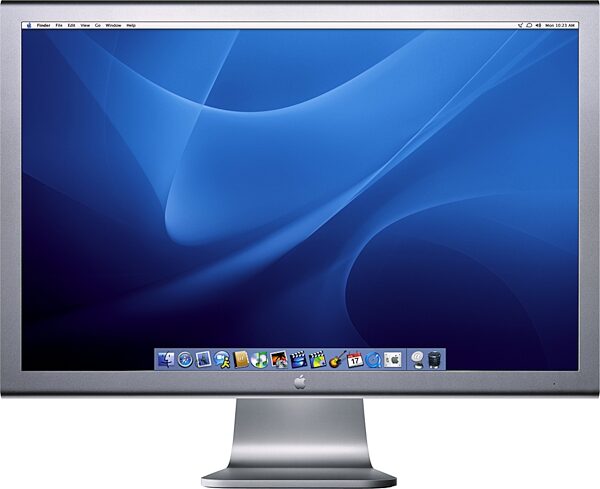Apple 23 Inch Cinema HD Display
No longer available at zZounds





zZounds Gear Experts Say...
Includes AppleCare Extended Coverage for three years of comprehensive service and support.
Overview
Eliminate Tunnel Vision
The widescreen design of the Apple Cinema Display line offers a natural format for arranging documents the way your brain processes them -- longer wide than high. That's why each display gives you the best view for your work. It just makes sense to be able to display a Web page and its code next to each other horizontally, or long video timelines in wide format. And the 23 in. Cinema HD Display, provides the exact resolution to display widescreen High Definition material. Apple engineers find that 100 pixel per inch resolution is ideal for images, yet allows you to easily work with sophisticated type treatments or just plain email. This painstaking attention to detail moves the industry forward and gives you best LCD technology available.
Enjoy 1 or 2 Artful Displays
Each display matches the sculpted aluminum enclosures of the Power Mac G5 and PowerBook. This strong, anodized aluminum also allows for an exceptionally narrow bezel, so you can use multiple displays together seamlessly. The Cinema Display hovers above your desk on a curvaceous stand, and hardly requires any pressure to adjust the viewing angle from -5 to 25 degrees, since the enclosure is the lightest Apple display ever, at each size. And some ineffable quality of pure elemental aluminum just feels better to the touch.
Connect With Pure Digital DVI
Give your PowerBook G4 a second display when you're not on the road. Now you can connect the 23 in. Apple Cinema HD Display or 20 in. Apple… read more Cinema Display directly to any PowerBook G4 with a DVI port. This DVI connection also removes all barriers to using an Apple display with a PC. If your graphics card supports DVI with DDC technology for widescreen viewing, you should be able to use these 2 displays with a PC.
Peripheral Devices On Your Desktop
Each display includes a FireWire 400 hub and a USB 2.0 hub, each with 2 ports. So you can connect a printer or scanner, or a digital camera or camcorder. The FireWire port provides a convenient place to plug in an iSight camera for video chat, presented beautifully on your Apple display, or to connect your iPod dock. You can also make best use of all the latest USB 2.0 devices, whether you're using your display with a Mac or PC.
Design
An elegant aluminum enclosure, advanced hinge technology and peripheral support give you flexibility to place your display anywhere and adjust it effortlessly. The optional VESA mount lets you put a flat panel in surprising new places. So you can make your Apple display a seamless part of a museum kiosk, mount it on a wall in an office lobby or swivel changes to a client via an articulating arm.
Color Coordinated
Your Apple display matches the sculpted aluminum enclosures of the Power Mac G5 and PowerBook, and for good reason. Apple designers carefully chose this hue to minimize interference with color onscreen, providing a neutral reference point for viewing your work. Strong anodized aluminum also allows for an exceptionally narrow bezel, so you can use multiple displays together seamlessly.
Effortless Adjustment
The smooth motion hinge on your Apple display requires very little pressure to tilt the monitor to a different position. This design allows you to you view the display at whatever angle works for your environment, anywhere from -5 to 25 degrees.
Desktop Peripherals
Each display includes a FireWire 400 hub and a USB 2.0 hub, each with 2 ports. So you can connect a printer or scanner, or a camcorder or digital camera. The FireWire port lets you easily use an iSight camera for video chat, presented beautifully on your Apple display, or connect your iPod dock. You can also make best use of all the latest USB 2.0 devices, whether you're using your display with a Mac or PC.
Become Unhinged
The new Apple displays hardly have any desktop footprint, but you can make it zero with an ergonomic installation. The optional VESA FDMI mount conforms to the standard for mounting interfaces, hole patterns and associated cable and power supply locations. That means you can select from a wide range of third-party mounting solutions. The space-saving benefits of an Apple display just got better.
Technology
Apple believes that how you see your computer is important to your overall experience. So their engineers build a display into almost every Mac. Apple puts that same care and thought into every detail of the displays you choose to add to your Power Mac or PowerBook. No matter which Apple Display you select, you'll get quality color designed by people who care as much about how you'll use your system as they care about advancing technology.
Widescreen Gives You More Time
Mac OS X provides the stability you need to run 2 applications at the same time -- or 12. So you can look at a web page both in a browser and in an editor and see your changes and the code at the same time. Stretching out temporal data such as timelines in Final Cut Pro or a Logic music arrangement lets you see the whole as you work on a particular effect. When you keep email and iChat windows visible, you can collaborate more easily with your colleagues.
Mac OS X gives you the freedom to run these programs concurrently, and Apple displays offer you the space you need to navigate among them effortlessly in their natural horizontal placement. What's more, Apple uses the best technology in the industry to minimize color shift at wide angles, which ensures that a color on a pixel in the center of your display looks the same as that color on a pixel in the corner.
Best Resolution for Images and Words
The quality of the pixels you see impacts how you use your computer. After years of experience, Apple engineers have discovered the ideal resolution to display both sharp text and graphics -- a pixel density of about 100 pixels per inch (ppi). Other vendors may offer a larger monitor, but with less resolution, so you end up with fewer pixels, or a smaller monitor with a high resolution that causes eyestrain and headaches. Apple's balanced 100 pixels per inch format is optimized for images, yet allows you to easily work with text in email, Safari and sophisticated type treatments in layouts.
Responsive Feedback
Pixel response time provides a good measure of a display's performance in media critical applications, such as video, 3D and motion graphics, or even when you're taking a break with a game. An Apple display provides fast pixel response time across the entire spectrum from black and white, to every shade of gray.
Flat Out Winner
And of course with an Apple Display, you get all the benefits LCD technology has compared to a cathode ray tube (CRT). You'll get about twice the brightness, sharpness and contrast of a CRT display with flicker-free performance and still get the full gamut of colors. Resistant to environmental factors that affect the visual performance of CRTs, such as heat, humidity and electromagnetic fields, an LCD display is a better choice for color applications. What's more, using an LCD saves you money. And of course, the thin form factor makes adjusting the display effortless and moving it hassle-free.
Digital
Apple displays are a perfect companion for a Power Mac G5, and now it's even easier to use one as a second display for your PowerBook, or even a PC. Apple flat-panel displays deliver the maximum visual quality possible using a pure digital signal over an industry-standard DVI connector.
Pure Signal
When you need to manipulate color in any media, image distortion is simply not an option. Analog conversion problems caused by a VGA connection become progressively worse as you move to monitors that have higher resolutions or longer monitor cables. These issues fade away with an all digital signal. DVI transmits a distortion-free digital signal from a digital location in the graphics card to a digital location on the display's screen. This digital connection gives you the full clarity and stability of liquid crystal technology -- with sharp, clear pixels from edge to edge.
Lose Controls
That means you can save your control-freak tendencies for where it really matters -- your work. In this case, needing more control is not necessary or desirable. A VGA connection requires controls for power, brightness and contrast, fine tracking and coarse tracking, white and black balance controls, as well as horizontal and vertical positions. Tucked away on the side of an Apple display are the only controls you really need: brightness and power.
Environment
With Apple technology, you don't have to make a choice between the bottom line and the environment. When you upgrade to an LCD display, you not only gain many functional benefits over standard CRT monitors, but you also help reduce the environmental impact of computing.
Lower the Bottom Line
You'll save money with an Apple LCD. A 20 in. Cinema Display consumes about 2/3 the power consumed by a 21 in. CRT designed for color professionals. To put that in perspective, if you used this display where power costs $0.15 per kWh you'd save about $40 over the course of a year in normal business operation. That might not sound like a lot, but that's $400 for a studio of 10 computers, or $4000 for a workplace of 100. And that doesn't even factor in the higher HVAC costs of 100 CRTs in a confined space, as a CRT generates up to three times the heat of a flat-panel.*
*Actual savings will vary by use and location.
Raise the Bar
But even more than saving you money, when you choose items that consume less electricity, it means that power plants don't need to consume as much fossil fuels and thus emit fewer greenhouse gases. What's more, building an LCD display uses less materials than building a CRT, which leaves more raw materials for your grandchild's computer. And since they don't need huge boxes, flat panels also reduce the cost of packaging and shipping. All of this helps to reduce dependence on oil. read less
The widescreen design of the Apple Cinema Display line offers a natural format for arranging documents the way your brain processes them -- longer wide than high. That's why each display gives you the best view for your work. It just makes sense to be able to display a Web page and its code next to each other horizontally, or long video timelines in wide format. And the 23 in. Cinema HD Display, provides the exact resolution to display widescreen High Definition material. Apple engineers find that 100 pixel per inch resolution is ideal for images, yet allows you to easily work with sophisticated type treatments or just plain email. This painstaking attention to detail moves the industry forward and gives you best LCD technology available.
Enjoy 1 or 2 Artful Displays
Each display matches the sculpted aluminum enclosures of the Power Mac G5 and PowerBook. This strong, anodized aluminum also allows for an exceptionally narrow bezel, so you can use multiple displays together seamlessly. The Cinema Display hovers above your desk on a curvaceous stand, and hardly requires any pressure to adjust the viewing angle from -5 to 25 degrees, since the enclosure is the lightest Apple display ever, at each size. And some ineffable quality of pure elemental aluminum just feels better to the touch.
Connect With Pure Digital DVI
Give your PowerBook G4 a second display when you're not on the road. Now you can connect the 23 in. Apple Cinema HD Display or 20 in. Apple… read more Cinema Display directly to any PowerBook G4 with a DVI port. This DVI connection also removes all barriers to using an Apple display with a PC. If your graphics card supports DVI with DDC technology for widescreen viewing, you should be able to use these 2 displays with a PC.
Peripheral Devices On Your Desktop
Each display includes a FireWire 400 hub and a USB 2.0 hub, each with 2 ports. So you can connect a printer or scanner, or a digital camera or camcorder. The FireWire port provides a convenient place to plug in an iSight camera for video chat, presented beautifully on your Apple display, or to connect your iPod dock. You can also make best use of all the latest USB 2.0 devices, whether you're using your display with a Mac or PC.
Design
An elegant aluminum enclosure, advanced hinge technology and peripheral support give you flexibility to place your display anywhere and adjust it effortlessly. The optional VESA mount lets you put a flat panel in surprising new places. So you can make your Apple display a seamless part of a museum kiosk, mount it on a wall in an office lobby or swivel changes to a client via an articulating arm.
Color Coordinated
Your Apple display matches the sculpted aluminum enclosures of the Power Mac G5 and PowerBook, and for good reason. Apple designers carefully chose this hue to minimize interference with color onscreen, providing a neutral reference point for viewing your work. Strong anodized aluminum also allows for an exceptionally narrow bezel, so you can use multiple displays together seamlessly.
Effortless Adjustment
The smooth motion hinge on your Apple display requires very little pressure to tilt the monitor to a different position. This design allows you to you view the display at whatever angle works for your environment, anywhere from -5 to 25 degrees.
Desktop Peripherals
Each display includes a FireWire 400 hub and a USB 2.0 hub, each with 2 ports. So you can connect a printer or scanner, or a camcorder or digital camera. The FireWire port lets you easily use an iSight camera for video chat, presented beautifully on your Apple display, or connect your iPod dock. You can also make best use of all the latest USB 2.0 devices, whether you're using your display with a Mac or PC.
Become Unhinged
The new Apple displays hardly have any desktop footprint, but you can make it zero with an ergonomic installation. The optional VESA FDMI mount conforms to the standard for mounting interfaces, hole patterns and associated cable and power supply locations. That means you can select from a wide range of third-party mounting solutions. The space-saving benefits of an Apple display just got better.
Technology
Apple believes that how you see your computer is important to your overall experience. So their engineers build a display into almost every Mac. Apple puts that same care and thought into every detail of the displays you choose to add to your Power Mac or PowerBook. No matter which Apple Display you select, you'll get quality color designed by people who care as much about how you'll use your system as they care about advancing technology.
Widescreen Gives You More Time
Mac OS X provides the stability you need to run 2 applications at the same time -- or 12. So you can look at a web page both in a browser and in an editor and see your changes and the code at the same time. Stretching out temporal data such as timelines in Final Cut Pro or a Logic music arrangement lets you see the whole as you work on a particular effect. When you keep email and iChat windows visible, you can collaborate more easily with your colleagues.
Mac OS X gives you the freedom to run these programs concurrently, and Apple displays offer you the space you need to navigate among them effortlessly in their natural horizontal placement. What's more, Apple uses the best technology in the industry to minimize color shift at wide angles, which ensures that a color on a pixel in the center of your display looks the same as that color on a pixel in the corner.
Best Resolution for Images and Words
The quality of the pixels you see impacts how you use your computer. After years of experience, Apple engineers have discovered the ideal resolution to display both sharp text and graphics -- a pixel density of about 100 pixels per inch (ppi). Other vendors may offer a larger monitor, but with less resolution, so you end up with fewer pixels, or a smaller monitor with a high resolution that causes eyestrain and headaches. Apple's balanced 100 pixels per inch format is optimized for images, yet allows you to easily work with text in email, Safari and sophisticated type treatments in layouts.
Responsive Feedback
Pixel response time provides a good measure of a display's performance in media critical applications, such as video, 3D and motion graphics, or even when you're taking a break with a game. An Apple display provides fast pixel response time across the entire spectrum from black and white, to every shade of gray.
Flat Out Winner
And of course with an Apple Display, you get all the benefits LCD technology has compared to a cathode ray tube (CRT). You'll get about twice the brightness, sharpness and contrast of a CRT display with flicker-free performance and still get the full gamut of colors. Resistant to environmental factors that affect the visual performance of CRTs, such as heat, humidity and electromagnetic fields, an LCD display is a better choice for color applications. What's more, using an LCD saves you money. And of course, the thin form factor makes adjusting the display effortless and moving it hassle-free.
Digital
Apple displays are a perfect companion for a Power Mac G5, and now it's even easier to use one as a second display for your PowerBook, or even a PC. Apple flat-panel displays deliver the maximum visual quality possible using a pure digital signal over an industry-standard DVI connector.
Pure Signal
When you need to manipulate color in any media, image distortion is simply not an option. Analog conversion problems caused by a VGA connection become progressively worse as you move to monitors that have higher resolutions or longer monitor cables. These issues fade away with an all digital signal. DVI transmits a distortion-free digital signal from a digital location in the graphics card to a digital location on the display's screen. This digital connection gives you the full clarity and stability of liquid crystal technology -- with sharp, clear pixels from edge to edge.
Lose Controls
That means you can save your control-freak tendencies for where it really matters -- your work. In this case, needing more control is not necessary or desirable. A VGA connection requires controls for power, brightness and contrast, fine tracking and coarse tracking, white and black balance controls, as well as horizontal and vertical positions. Tucked away on the side of an Apple display are the only controls you really need: brightness and power.
Environment
With Apple technology, you don't have to make a choice between the bottom line and the environment. When you upgrade to an LCD display, you not only gain many functional benefits over standard CRT monitors, but you also help reduce the environmental impact of computing.
Lower the Bottom Line
You'll save money with an Apple LCD. A 20 in. Cinema Display consumes about 2/3 the power consumed by a 21 in. CRT designed for color professionals. To put that in perspective, if you used this display where power costs $0.15 per kWh you'd save about $40 over the course of a year in normal business operation. That might not sound like a lot, but that's $400 for a studio of 10 computers, or $4000 for a workplace of 100. And that doesn't even factor in the higher HVAC costs of 100 CRTs in a confined space, as a CRT generates up to three times the heat of a flat-panel.*
*Actual savings will vary by use and location.
Raise the Bar
But even more than saving you money, when you choose items that consume less electricity, it means that power plants don't need to consume as much fossil fuels and thus emit fewer greenhouse gases. What's more, building an LCD display uses less materials than building a CRT, which leaves more raw materials for your grandchild's computer. And since they don't need huge boxes, flat panels also reduce the cost of packaging and shipping. All of this helps to reduce dependence on oil. read less
Specs
Height: 17.7 in. (45 cm)
Width: 21.1 in. (53.6 cm)
Depth: 7.3 in. (18.7 cm)
Weight: 15.5 lbs. (7.03 kg)
Resolutions:
1920 by 1200 pixels (optimum resolution)
1280 by 800 pixels
1024 by 640 pixels
Screen Type: Thin film transistor (TFT) active-matrix liquid crystal display (AMLCD)
Display Colors (maximum): 16.7 million
Viewing Angle (typical): 170 degrees horizontal; 170 degrees vertical
Contrast Ratio (typical): 400:1
Response Time (typical): 16 ms
Screen Treatment: Antiglare hardcoat
User Controls (hardware and software): Display power, system sleep, system wake, brightness and display tilt
Cables: DVI (Digital Visual Interface), FireWire 400, USB 2.0 and DC power (24.5 V)
Connectors: 2-port, self-powered USB 2.0 hub, two FireWire 400 ports and Kensington security port
VESA Mount Adapter: Compatible with VESA FDMI (MIS-D, 100, C) compliant mounting solutions (Requires optional Cinema Display VESA Mount Adapter (M9649G/A)
Dual Display Support: A second Apple flat-panel display can be used with a Power Mac G4 or G5 via an ADC to DVI adapter (T2774G/A)
Input Voltage: 100-240 VAC 50-60Hz
Energy Saver Mode: 3W or less
Operating Temperature: 50 to 95 degrees F (10 to 35 degrees C)
Storage Temperature: -40 to 116 degrees F (-40 to 47 degrees C)
Operating Humidity: 20% to 80% noncondensing
Maximum Operating Altitude: 10,000 ft.
Limited Warranty and Service: Your Apple display comes with 90 days of free telephone support and a one-year limited warranty. Purchase the AppleCare Protection Plan to extend your service and support to three full years. Only the AppleCare Protection Plan provides you with direct telephone support from Apple technical experts and the assurance that repairs will be handled by Apple-certified technicians using genuine Apple parts. Power Mac and PowerBook customers can also enroll one display for coverage, provided that the display is purchased at the same time as the covered computer. For more information, visit Apple support or call 800-823-2775.
Agency approvals:
FCC Part 15 Class B
EN55022 Class B
EN55024
VCCI Class B
AS/NZS 3548 Class B
CNS 13438 Class B
ICES-003 Class B
ISO 13406 part 2
MPR II
IEC 60950
UL 60950
CSA 60950
EN60950
ENERGY STAR
TCO 03
System Reqirements
One of the following:
Power Mac G4 or G5 with NVIDIA graphics card or ATI Radeon 7500 or better graphics card and Mac OS X v10.2.8 or later
PowerBook G4 with DVI port and Mac OS X v10.2.8 or later
Windows-based PCs with graphics card that supports DVI ports with full single link digital bandwidth and VESA DDC standard for plug and play setup.
Optional Accessories
Connectors:
Belkin ADC to DVI Connector Cable
iSight Accessory Kit
Ergonomics: VESA Mount Adapter
Security: Kensington Slim Kevlar MicroSaver Lock
Graphics Card: NVIDIA GeForce 6800 Ultra DDL
Width: 21.1 in. (53.6 cm)
Depth: 7.3 in. (18.7 cm)
Weight: 15.5 lbs. (7.03 kg)
Resolutions:
1920 by 1200 pixels (optimum resolution)
1280 by 800 pixels
1024 by 640 pixels
Screen Type: Thin film transistor (TFT) active-matrix liquid crystal display (AMLCD)
Display Colors (maximum): 16.7 million
Viewing Angle (typical): 170 degrees horizontal; 170 degrees vertical
Contrast Ratio (typical): 400:1
Response Time (typical): 16 ms
Screen Treatment: Antiglare hardcoat
User Controls (hardware and software): Display power, system sleep, system wake, brightness and display tilt
Cables: DVI (Digital Visual Interface), FireWire 400, USB 2.0 and DC power (24.5 V)
Connectors: 2-port, self-powered USB 2.0 hub, two FireWire 400 ports and Kensington security port
VESA Mount Adapter: Compatible with VESA FDMI (MIS-D, 100, C) compliant mounting solutions (Requires optional Cinema Display VESA Mount Adapter (M9649G/A)
Dual Display Support: A second Apple flat-panel display can be used with a Power Mac G4 or G5 via an ADC to DVI adapter (T2774G/A)
Input Voltage: 100-240 VAC 50-60Hz
Energy Saver Mode: 3W or less
Operating Temperature: 50 to 95 degrees F (10 to 35 degrees C)
Storage Temperature: -40 to 116 degrees F (-40 to 47 degrees C)
Operating Humidity: 20% to 80% noncondensing
Maximum Operating Altitude: 10,000 ft.
Limited Warranty and Service: Your Apple display comes with 90 days of free telephone support and a one-year limited warranty. Purchase the AppleCare Protection Plan to extend your service and support to three full years. Only the AppleCare Protection Plan provides you with direct telephone support from Apple technical experts and the assurance that repairs will be handled by Apple-certified technicians using genuine Apple parts. Power Mac and PowerBook customers can also enroll one display for coverage, provided that the display is purchased at the same time as the covered computer. For more information, visit Apple support or call 800-823-2775.
Agency approvals:
FCC Part 15 Class B
EN55022 Class B
EN55024
VCCI Class B
AS/NZS 3548 Class B
CNS 13438 Class B
ICES-003 Class B
ISO 13406 part 2
MPR II
IEC 60950
UL 60950
CSA 60950
EN60950
ENERGY STAR
TCO 03
System Reqirements
One of the following:
Power Mac G4 or G5 with NVIDIA graphics card or ATI Radeon 7500 or better graphics card and Mac OS X v10.2.8 or later
PowerBook G4 with DVI port and Mac OS X v10.2.8 or later
Windows-based PCs with graphics card that supports DVI ports with full single link digital bandwidth and VESA DDC standard for plug and play setup.
Optional Accessories
Connectors:
Belkin ADC to DVI Connector Cable
iSight Accessory Kit
Ergonomics: VESA Mount Adapter
Security: Kensington Slim Kevlar MicroSaver Lock
Graphics Card: NVIDIA GeForce 6800 Ultra DDL
Reviews
Reviewers gave this product an overall rating of 5 out of 5 stars.
(19 ratings)
Submitted April 10, 2006 by a customer from gmail.com
"INCREDIBLE"
i really dont see myself ever getting tired of these things or switching to a different product. they're perfect for what i need.
Sound
didnt want the score to get messed up just because there's no sound
Features
killer configuration.....I DIDNT HAVE TO DO ANYTHING. Plus the USB slots on the back were perfect for my Logic and Waves dongles.
Ease of Use
simple setup for sure
Quality
phenominal. it was between two of these or on 30". I have a friend with the 30" that actually went out and returned it for 2 23". he hasnt looked back.
Value
now i know where the money went. i paid $100 more and got an amazing amount of desktop real estate. i can have logic open with stylus, atmospheres, sculpture, and a few waves plugins.....and thats on one screen.....the other can have the reason rack AND the sequencer open on it.
Manufacturer Support
once again didnt want this to mess with the score but i havent had to call
The Wow Factor
these things look great on their own but having 2 of them together is rediculous. they look amazing and line up perfectly. you really dont even pick up on the break between them when moving everything around between screens.
Musical Background:
active musician, producer
Musical Style:
ambient electronic, underground hip/hop
1 of 1 people (100%) people found this review helpful. Did you?
Thanks for your opinion!
No longer available at zZounds
In most cases, a product is unavailable because it has been discontinued by the manufacturer