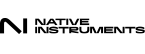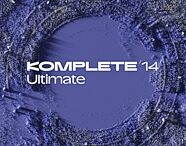Native Instruments Maschine MK3 Groove Production Studio
The groundbreaking groovebox returns for round 3 -- now with a built-in audio interface, Smart Strip controller, full-color screens and more Komplete sounds!
$599.00
- 12 x$49.92
- 8 x$74.88
- No Credit Check6 x$99.83
- No Credit Check4 x$149.75
Native Instruments Maschine Studio
No longer available at zZounds















NI's flagship hardware/software beat-production machine features a color screen, large jog wheel, LED metering, and includes Maschine 2.0 software.
Overview
Music production is so easy when you have all the right tools. A complete studio in a box, Native Instruments Maschine Studio is a hybrid system that integrates hardware with software for the ultimate music-making experience.
Native Instruments has upgraded their hit Maschine hardware controller with a fat jog wheel, metering section, and two big, bright color screens. Of course, the Maschine Studio hardware is loaded with the colorful physical pads, buttons, and knobs that made the original Maschines so useful.
With Maschine Studio, you also get Native Instruments' Maschine 2.0 software -- with all its awesome virtual instruments, effects, samples, and essential features like the mixer, sampler, and plug-in strip. The hardware and software integrate perfectly, giving you an all-in-one station for producing music.
Whether you use Maschine Studio on its own, or as a plug-in for another DAW, this machine has all the creative production tools, sounds, and features you could want for making cutting-edge beats, full tracks, mixes, and more.
VARIATION ENGINE: RANDOMIZATION AND HUMANIZATION
The new Variation Engine helps add variety and spontaneity to your patterns. Humanize lets you shake off the shackles of quantization and loosen up a drum beat or melody. And Randomize kickstarts new tracks by creating new patterns with… read more random velocities and positions -- the perfect tool for spawning new ideas.
LOCK AND MORPH SNAPSHOTS
Whether you want to experiment creatively or just want to add some improvisation during a live performance, Lock has you covered. Simply freeze your current settings, tweak a sound's characters, change an envelope, open a filter, and when you're ready, return back to your initial settings at the press of a button, for up to 64 snapshots. And with the new Morph function, MASCHINE blends seamlessly from one snapshot to the next, making it easy to discover new transitions.
CONTROL EXTERNAL GEAR WITH MIDI CC
With new MIDI CC capabilities, you can control your MIDI-capable external instruments, like your favorite Roland groovebox or Korg synth, as if they were plugins. Simply load the controller template for your device in your MASCHINE software, and you can play with any MIDI-enabled parameters, like tweaking a filter or adjusting a sound's attack, directly from MASCHINE's ultra-responsive pads and knobs.
Since Maschine 2.5
The MASCHINE 2.5.5 update, free to all MASCHINE 2 customers, is out now. This update means that MASCHINE now supports Ableton Link, so you can easily tempo sync with TRAKTOR, Ableton Live, your favorite music-making apps, or any other Link-enabled software. Simply connect your devices over a local network, hit play, and you are ready to jam in tightly locked sync. Adjust the tempo on one device and the others will follow suit instantly.
A NEW WAY TO SLICE
MASCHINE’s Manual slicing mode now features a new, intuitive way to work with your samples. Now, you can insert slice points on MASCHINE’s pads while the sample is playing – an ultra-fast and intuitive way to start turning a sample into your next beat.
Also New:
- Export audio in AIFF format
- Scene Export: Split by Scenes lets you export individual scenes for use as audio loops
- Automatically export the entire song range without setting a loop range first
- Eraser Tool now deletes a divider between slices instead of merging two slices
- Browse by product group (category /vendor) via MASCHINE STUDIO
- Remove all slices at once directly from the MASCHINE hardware to start again from scratch
- Directly access audio and MIDI settings from the regular preferences dialog
- "Pattern Grid" renamed to “Arrange Grid” and moved below the Group List in the software
- In the Slicer, "Manual" mode is now the default
- Added a field in preferences for custom names for export
- "Slice" Button renamed to "Split" and turns into "Slice" when a slice is played back
- Added a Loop control to the Transport in the software to enable and disable Loop playback
- Browse directly from KOMPLETE KONTROL S-Series keyboard using the new Hardware Browse mode
In addition to Native Instruments Massive -- a workhorse of a synth for basses, leads, and pads -- Maschine software also features full versions of the Reaktor Prism drum synth, the Scarbee Mark I electric piano, and the Solid Bus Comp for "gluing" your mixes together.
- Hardware offers touch-sensitive multi-color pads, dedicated edit buttons, level section, 8 display knobs, and jog wheel
- Powerful sampling, slicing, time-stretch, sound shaping, and editing tools help you stay creative during production
- 2 Large high-resolution color displays show waveforms, patterns, scenes, track levels, mixer channels, visual browser, and more
- 8 GB sound library with samples, one-shots, sliced loops, sampled instruments, presets, patterns, drum kits, and projects
- Mixing and metering on the hardware, sidechaining, pre-listening bus, aux sends, unlimited groups, and effect inserts
- Multi-mode drum synthesizers for perfectly-tuned acoustic and electronic sounds
- Classic groovebox offers 16 velocity levels, swing, pad link, note repeat, step sequencer, and vintage MPC 60/SP 1200 sampling emulation
- Seamless Komplete integration with preset browsing, product visuals on the hardware, and automatic parameter mapping includes 4 functions
A complete music-production environment, Native Instruments Maschine Studio combines Maschine 2.0 software with an upgraded hardware controller -- all designed to get you farther from your computer and closer to your music. read less
Native Instruments has upgraded their hit Maschine hardware controller with a fat jog wheel, metering section, and two big, bright color screens. Of course, the Maschine Studio hardware is loaded with the colorful physical pads, buttons, and knobs that made the original Maschines so useful.
With Maschine Studio, you also get Native Instruments' Maschine 2.0 software -- with all its awesome virtual instruments, effects, samples, and essential features like the mixer, sampler, and plug-in strip. The hardware and software integrate perfectly, giving you an all-in-one station for producing music.
Whether you use Maschine Studio on its own, or as a plug-in for another DAW, this machine has all the creative production tools, sounds, and features you could want for making cutting-edge beats, full tracks, mixes, and more.
New in 2.6
MASCHINE 2.6 comes with more tools to spark your creativity, make you more productive in the studio, and add flair to your live sessions.VARIATION ENGINE: RANDOMIZATION AND HUMANIZATION
The new Variation Engine helps add variety and spontaneity to your patterns. Humanize lets you shake off the shackles of quantization and loosen up a drum beat or melody. And Randomize kickstarts new tracks by creating new patterns with… read more random velocities and positions -- the perfect tool for spawning new ideas.
LOCK AND MORPH SNAPSHOTS
Whether you want to experiment creatively or just want to add some improvisation during a live performance, Lock has you covered. Simply freeze your current settings, tweak a sound's characters, change an envelope, open a filter, and when you're ready, return back to your initial settings at the press of a button, for up to 64 snapshots. And with the new Morph function, MASCHINE blends seamlessly from one snapshot to the next, making it easy to discover new transitions.
CONTROL EXTERNAL GEAR WITH MIDI CC
With new MIDI CC capabilities, you can control your MIDI-capable external instruments, like your favorite Roland groovebox or Korg synth, as if they were plugins. Simply load the controller template for your device in your MASCHINE software, and you can play with any MIDI-enabled parameters, like tweaking a filter or adjusting a sound's attack, directly from MASCHINE's ultra-responsive pads and knobs.
Since Maschine 2.5
The MASCHINE 2.5.5 update, free to all MASCHINE 2 customers, is out now. This update means that MASCHINE now supports Ableton Link, so you can easily tempo sync with TRAKTOR, Ableton Live, your favorite music-making apps, or any other Link-enabled software. Simply connect your devices over a local network, hit play, and you are ready to jam in tightly locked sync. Adjust the tempo on one device and the others will follow suit instantly.
A NEW WAY TO SLICE
MASCHINE’s Manual slicing mode now features a new, intuitive way to work with your samples. Now, you can insert slice points on MASCHINE’s pads while the sample is playing – an ultra-fast and intuitive way to start turning a sample into your next beat.
Also New:
- Export audio in AIFF format
- Scene Export: Split by Scenes lets you export individual scenes for use as audio loops
- Automatically export the entire song range without setting a loop range first
- Eraser Tool now deletes a divider between slices instead of merging two slices
- Browse by product group (category /vendor) via MASCHINE STUDIO
- Remove all slices at once directly from the MASCHINE hardware to start again from scratch
- Directly access audio and MIDI settings from the regular preferences dialog
- "Pattern Grid" renamed to “Arrange Grid” and moved below the Group List in the software
- In the Slicer, "Manual" mode is now the default
- Added a field in preferences for custom names for export
- "Slice" Button renamed to "Split" and turns into "Slice" when a slice is played back
- Added a Loop control to the Transport in the software to enable and disable Loop playback
- Browse directly from KOMPLETE KONTROL S-Series keyboard using the new Hardware Browse mode
Speed Up Your Workflow
Using Maschine Studio is like using a dedicated controller designed just for your DAW. If you're used to a computer-based setup, you know how tedious it can be to do everything on your laptop in conjunction with an external controller. Since Maschine Studio combines both hardware and software, setting up your rig is fast, and creating music is efficient.A Look Inside Maschine 2.0
Maschine 2.0 software features a revamped user interface designed to streamline your workflow. Improved controls and better visual feedback allow you to do what you need to do and check the status of your tracks with just one glance. The software includes all the essentials for digital music production: high-quality drum synths, a professional audio mixer, sampler, plug-in strip, browser, sample library, virtual instruments, effects, and studio-integration tools.Drool-Worthy Drum Synths
Multi-mode drum synthesizers deliver perfectly-tuned acoustic and electronic sounds, while a classic groovebox offers 16 velocity levels, swing, pad link, note repeat, step sequencer, and vintage MPC 60/SP 1200 sampling emulation.Pro Mixer and Plug-In Strip Onboard
With Maschine's digital mixer, you can finalize your tracks in a snap. One view shows you display groups, modular routing, aux sends, and more, so you always know where you stand with your music. You can also check out your instruments and effects at a glance with Maschine 2.0's updated plug-in strip, in which each internal instrument and effect has its own individual layout. You can load any VST or AU plug-in into Maschine, load unlimited effect plug-ins, and get complete integration with all Komplete instruments and effects.Comprehensive Collection of FX, Instruments, and Sounds
To get you started making music right off the bat, Maschine's expansive 8 GB sample library includes samples, one-shots, sliced loops, sampled instruments, presets, patterns, drum kits, and projects spanning all genres.In addition to Native Instruments Massive -- a workhorse of a synth for basses, leads, and pads -- Maschine software also features full versions of the Reaktor Prism drum synth, the Scarbee Mark I electric piano, and the Solid Bus Comp for "gluing" your mixes together.
Want More Sounds? Sample Your Own
Sample, slice, and dice with the upgraded sampler, which offers a user-friendly plug-in view, zero-crossing detection, eight-point sample interpolation, and overlapping slices. Then find your sounds quickly with Maschine 2.0's tag-based visual browser that lets you browse by attribute, product name, and icons.Easy Studio Integration
For seamless integration into your studio environment, Maschine software lets you import MIDI files directly, send CC control to your gear, control Maschine parameters directly from your host DAW, and send MIDI program changes to VST/Audio Units plug-ins.Tactile Control
The upgraded hardware controller gives you incredible physical control of the software via touch-sensitive, multi-color pads; detailed color screens; dedicated edit buttons; a metering section so you can see your levels right on the Maschine; eight display knobs; and a jog wheel for editing, scrubbing, browsing, and more. The two big color displays show waveforms, patterns, scenes, track levels, mixer channels, and the visual browser.Includes License for Komplete Select
Native Instruments Maschine and Komplete Kontrol S Series products come with a Komplete Select license. Purchase a new Maschine or Komplete Kontrol S, and you'll be eligible for an upgrade from Select to Komplete Standard or Komplete Ultimate. Current customers who own a Komplete Kontrol S Series or Maschine will also be updated to Komplete Select for free, via download.Features:
- Hardware controller with integrated software for efficient music production- Hardware offers touch-sensitive multi-color pads, dedicated edit buttons, level section, 8 display knobs, and jog wheel
- Powerful sampling, slicing, time-stretch, sound shaping, and editing tools help you stay creative during production
- 2 Large high-resolution color displays show waveforms, patterns, scenes, track levels, mixer channels, visual browser, and more
- 8 GB sound library with samples, one-shots, sliced loops, sampled instruments, presets, patterns, drum kits, and projects
- Mixing and metering on the hardware, sidechaining, pre-listening bus, aux sends, unlimited groups, and effect inserts
- Multi-mode drum synthesizers for perfectly-tuned acoustic and electronic sounds
- Classic groovebox offers 16 velocity levels, swing, pad link, note repeat, step sequencer, and vintage MPC 60/SP 1200 sampling emulation
- Seamless Komplete integration with preset browsing, product visuals on the hardware, and automatic parameter mapping includes 4 functions
A complete music-production environment, Native Instruments Maschine Studio combines Maschine 2.0 software with an upgraded hardware controller -- all designed to get you farther from your computer and closer to your music. read less
Specs
- Width: 432 mm / 17.0"
- Length: 350 mm / 13.8"
- Height: 58.5 mm / 2.3"
- 3.2 kg / 7.1 lbs
- 15V 1.2A power supply required (included)
- Integrated stand
- Two extra-large, high-resolution color displays (480x272 pixel)
- 16 high-quality multi-color, illuminated pads with velocity and aftertouch
- 8 multi-color group buttons
- One jog wheel with LED ring (30 steps)
- 8 endless rotary encoder
- 1 volume knob
- 58 click buttons
- LED Meters
- USB 2.0, 3.0
- 1 x MIDI in, 3 x MIDI out
- 2 x footswitch input
- Kensington lock
Windows: Windows 7, Windows 8, or Windows 10 (latest Service Pack, 32/64 Bit), Intel Core 2 Duo or AMD Athlon 64 X2, 2 GB RAM (4 GB recommended)
Supported Interfaces: Stand-alone, VST, Audio Units, AAX 32 and AAX 64, ASIO, CoreAudio, WASAPI
Please note: Native 64-bit support for stand-alone and plug-in versions. This product runs in demo mode after installation and must be activated before full functionality is available.
Additional Requirements
USB 2.0 port, 13 GB free disk space for complete installation
- Length: 350 mm / 13.8"
- Height: 58.5 mm / 2.3"
- 3.2 kg / 7.1 lbs
- 15V 1.2A power supply required (included)
- Integrated stand
- Two extra-large, high-resolution color displays (480x272 pixel)
- 16 high-quality multi-color, illuminated pads with velocity and aftertouch
- 8 multi-color group buttons
- One jog wheel with LED ring (30 steps)
- 8 endless rotary encoder
- 1 volume knob
- 58 click buttons
- LED Meters
- USB 2.0, 3.0
- 1 x MIDI in, 3 x MIDI out
- 2 x footswitch input
- Kensington lock
System Requirements:
Mac: OS X 10.9, 10.10 or 10.11.1 (latest update), Intel Core 2 Duo, 2 GB RAM (4 GB recommended)Windows: Windows 7, Windows 8, or Windows 10 (latest Service Pack, 32/64 Bit), Intel Core 2 Duo or AMD Athlon 64 X2, 2 GB RAM (4 GB recommended)
Supported Interfaces: Stand-alone, VST, Audio Units, AAX 32 and AAX 64, ASIO, CoreAudio, WASAPI
Please note: Native 64-bit support for stand-alone and plug-in versions. This product runs in demo mode after installation and must be activated before full functionality is available.
Additional Requirements
USB 2.0 port, 13 GB free disk space for complete installation
Documents and Manuals
For support or warranty questions, please contact the manufacturer:
Phone: 866-556-6487 or 323-467-2693
Phone: 866-556-6487 or 323-467-2693
Native Instruments' Description
Native Instruments Maschine Studio
Native Instruments Maschine Studio is the flagship music production system for tactile, creative beat-making with acclaimed sound library. Maschine 2.0's audio engine adds side-chaining plus unlimited groups and insert effects to Maschine's powerful feature set. Multicore support ensures your computer handles it all in parallel with ultra-efficient processing.Variation Engine: Humanize and Randomize
The Variation Engine helps add variety and spontaneity to your patterns. Humanize lets you shake off the shackles of quantization and loosen up a drum beat or melody. And Randomize kickstarts new tracks by creating new patterns with random velocities and positions -- the perfect tool for spawning new ideas.Lock and Morph Snapshots
Whether you want to experiment creatively or just want to add some improvisation during a live performance, Lock has you covered. Simply freeze your current settings, tweak a sound's characters, change an envelope, open a filter, and when you're ready, return back to your initial settings at the press of a button, for up to 64 snapshots. And with the Morph function, MASCHINE blends seamlessly from one snapshot to the next, making it easy to discover new transitions.Control External Gear with MIDI CC
With MIDI CC capabilities, you can control your MIDI-capable external instruments, like your favorite Roland groovebox or Korg synth, as if they were plugins. Simply load the controller template for your device in your MASCHINE software, and you can play with any MIDI-enabled parameters, like tweaking a filter or adjusting a sound's attack, directly from MASCHINE's ultra-responsive pads and knobs. To get you started, they've built a library of presets for popular devices, which you can find on our Downloads page–and if you can't find a preset for your favorite synth, it's easy to build your own.Since the Maschine 2.5
The MASCHINE 2.5.5 update, free to all MASCHINE 2 customers, is out now. This update means that MASCHINE now supports Ableton Link, so you can easily tempo sync with TRAKTOR, Ableton Live, your favorite music-making apps, or any other Link-enabled software. Simply connect your devices over a local network, hit play, and you are ready to jam in tightly locked sync. Adjust the tempo on one device and the others will follow suit instantly.A Different Way to Slice
MASCHINE's Manual slicing mode now features a new, intuitive way to work with your samples. Now, you can insert slice points on MASCHINE's pads while the sample is playing -- an ultra-fast and intuitive way to start turning a sample into your next beat.There's More:
- Export audio in AIFF format- Scene Export: Split by Scenes lets you export individual scenes for use as audio loops
- Automatically export the entire song range without setting a loop range first
- Eraser Tool now deletes a divider between slices instead of merging two slices
- Browse by product group (category /vendor) via MASCHINE STUDIO
- Remove all slices at once directly from the MASCHINE hardware to start again from scratch
- Directly access audio and MIDI settings from the regular preferences dialog
- "Pattern Grid" renamed to "Arrange Grid" and moved below the Group List in the software
- In the Slicer, "Manual" mode is now the default
- Added a field in preferences for custom names for export
- "Slice" Button renamed to "Split" and turns into "Slice" when a slice is played back
- Added a Loop control to the Transport in the software to enable and disable Loop playback
- Browse directly from KOMPLETE KONTROL S-Series keyboard using the Hardware Browse mode
User Interface
Maschine 2.0 makes it easier to get creative. A completely redesigned user interface accelerates your workflow with improved controls and even tighter visual feedback the perfect marriage of design and function.Maschine Drum Synths
Maschine 2.0 comes equipped with a set of sonically-outstanding drum synths. Design hi-fidelity drum sounds with ultimate ease thanks to a broad sweet spot and intuitive interfaces.Mixer
Maschine 2.0 now features a professional audio mixer. Finalize your tracks faster than ever with a paradigm in visual immediacy one view shows you groups, modular routing, aux sends, and more.Improved Sampler
A plug-in view, zero-crossing detection, and overlapping slices make sampling in Maschine 2.0 simultaneously easier and even more powerful. And 8-point sample interpolation gives you the highest quality possible.Plug-In Strip
Maschine 2.0's plug-in strip gives you a different way of seeing your instruments and effects. Each internal instrument and effect now has its own, individual layout for lightning fast visual recognition. Load any VST or AU plug-in into Maschine, load unlimited effect plug-ins, and get perfect integration with all KOMPLETE Instruments and Effects.Tag-Based Visual Browser
Find your sounds faster with Maschine 2.0's tag-based visual browser. Browse by attribute, product name, and NI product visuals the most intuitive way to find your sounds yet.Extended Library
Maschine's library has never delivered more possibilities. Kits and samples across all genres, drum synth kits, sampled instruments, MASSIVE presets, and projects give you everything you need to start creating immediately.Included Komplete Instruments and Effects
On top of the workhorse synth for basses, leads, and pads MASSIVE, Maschine now includes full versions of the model synth for unique, percussive textures REAKTOR PRISM, the perfectly-sampled electric piano SCARBEE MARK I, and the high-end SOLID BUS COMP a full production arsenal ready to instantly enhance any track.Studio Integration
Maschine 2.0 now lets you import MIDI files directly, send CC control to your studio gear, control Maschine parameters directly from your host DAW (without going through Macros), and send MIDI program changes to VST/Audio Units plug-ins for even more seamless integration into your studio environment.Features:
- Combines the flexibility of computer-based music production with the ease of a hardware groovebox- Unprecedented physical control via touch sensitive multi-color pads, dedicated edit buttons, level section, 8 display knobs, and jog wheel for precision editing, scrubbing, browsing, and more
- Create and perform rhythms, harmonies and melodies in moments. Powerful sampling, slicing, time-stretch, sound shaping, and editing ultra-fast workflow for maximum musical creativity
- 2 big, high-resolution color displays show waveforms, patterns, scenes, track levels, mixer channels, visual browser, and more
- 8 GB sound library with samples, one-shots, sliced loops, sampled instruments, presets, patterns, drum kits, and projects all easily accessible via tag-based browser
- Mixing and metering on the hardware, sidechaining, pre-listening bus, aux sends, unlimited groups and effect inserts
- Sonically outstanding, multi-mode drum synthesizers for perfectly-tuned acoustic and electronic sounds fast, powerful drum design with on-the-fly parameter automation
- Classic groovebox features including 16 velocity levels, swing, pad link, note repeat, step sequencer, and vintage MPC 60/SP 1200* sampling emulation
- Seamless KOMPLETE 9 integration with preset browsing, product visuals on the hardware, and automatic parameter mapping includes 4 functions
Reviews
Reviewers gave this product an overall rating of 5 out of 5 stars.
(12 ratings)
Submitted August 1, 2014 by Douglas Clark in Kailua Kona, HI
"Worth the upgrade for me"
Verified Customer
zZounds has verified that this reviewer made a purchase from us.
I'm an owner of MK2 that was purchased around 2 years ago, and I immediately thought it was the best studio purchase I've ever made. Now here comes the Maschine Studio with all the fancy buttons and 2 cool color display screens. I purchased this during the NI sale at $799, and at $799, I am more than pleased with my purchase. CPU hog? I honestly can't tell the difference. Now I have to say that when I bought my PC, I knew what I'd be using it for, so I did my research and didn't skimp on the CPU and memory. I'm sure this had made for a better experience when using Maschine Studio. I now find myself with my hands and eyes more on the controller than the mouse pad, and this has no doubt been nothing but a plus for my creativity and productiveness when working. As many have said, I do agree - The possibilities are endless with when it comes to creativity, and with that there is a much stronger learning curve here. But truth be told - If not for the sale, I would've never bought it. As much as I love this piece of equipment, I do think the $999 normal price tag may be asking a bit much especially compared to the other choices in the market.
Musical Background:
Keyboards - Professional producer
Musical Style:
All
23 of 23 people (100%) people found this review helpful. Did you?
Thanks for your opinion!
No longer available at zZounds
This is a carousel with product cards. Use the previous and next buttons to navigate.