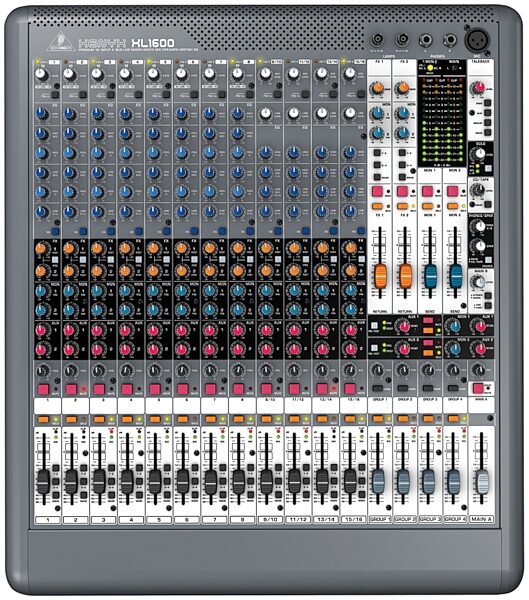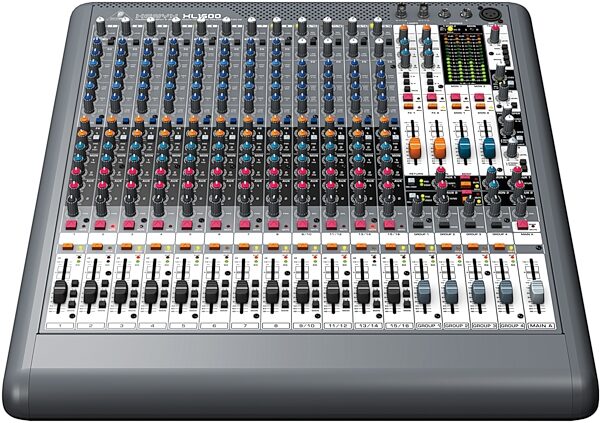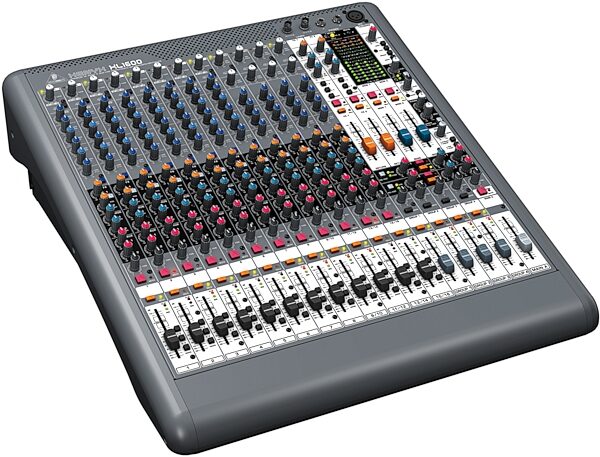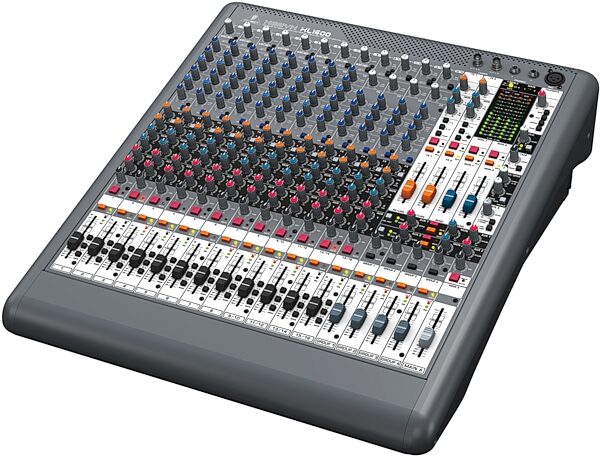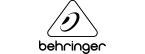Behringer XENYX XL1600 16-Channel Mixer
No longer available at zZounds


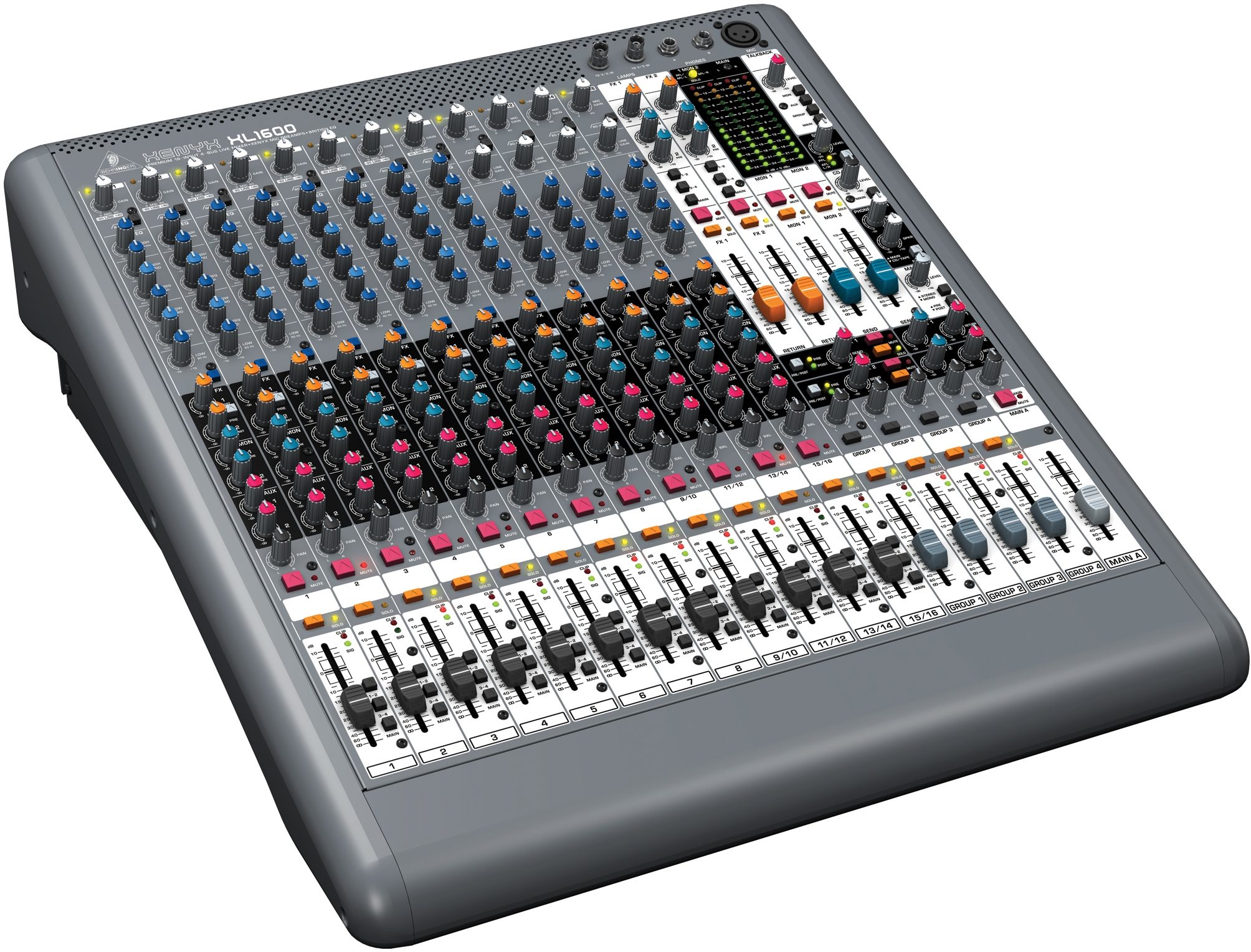

zZounds Gear Experts Say...
Build a great live mix with 12 mic preamps, 4 stereo line inputs, 4 subgroup outputs plus 2 independent main outs, and inserts on every channel and bus.
Overview
Combining professional features, dramatic styling and astounding value, the Behringer XENYX XL1600 4 Bus Mixer features an intuitive layout and color-coded control interface designed for ease of use.
Built around Behringer's proven XENYX high-headroom, low noise mic preamps and warm, musical EQ, the XL1600 is an ultra-low noise, high-headroom analog mixer for live, front-of-house, monitor, corporate and touring audio applications.
Features
- 12 state-of-the-art XENYX Mic Preamps plus 4 stereo Line inputs with ultra-high RFI suppression designed for live application
- Neo-classic British 4-band EQs with 2 semi-parametric mid bands for warm and musical sound
- 4 Subgroup outputs with inserts plus 2 independent main outputs with inserts on Main A
- 6 Aux sends per channel: 4 pre/post fader switchable for flexible routing
- Channel inserts and direct outputs on each mono channel
- Clip and Signal LEDs plus 80 Hz, EQ, Mute, Solo, Subgroup and Main routing switches on all channels
- 2 multi-functional stereo FX returns with comprehensive routing options
- 2 Headphone and Speaker outputs with selectable Main/CD/Tape inputs
- Solo-In-Place with PFL/AFL function plus full-featured Talkback section
- Long-wearing 60 mm logarithmic-taper faders and sealed rotary controls
- Internal autorange power supply for maximum flexibility (100 - 240 V~), noise-free audio, superior transient response plus low power consumption for energy saving
- High-quality components and exceptionally… read more rugged construction ensure long life
- Conceived and designed by Behringer Germany
The Ins and Outs
Some manufacturers can be sneaky when they tell you how many inputs their mixers have, counting features like CD/Tape In as an input. But the XL1600 really gives you 8 mono channels and 4 stereo channels (with two 1/4 inch inputs apiece, an additional 8 line-level inputs which can also be used for 4 additional mono mic channels), making it easy to accommodate a wide variety of live performance configurations.
Connect up to 8 microphones (or other mono instruments) and up to 4 stereo instruments (keyboards, for example). You also get four buses, allowing you to assign multiple channels, say all the mics on a drum kit or all the backup singers' mics, to a single fader.
Best of all, you don't need a black belt in engineering to operate the XL1600. To get started, assign all mics and instruments to their channels by connecting them to the corresponding jacks on the back panel. Now, get ready to quickly become acquainted with the incredibly user-friendly design.
Plenty of Channels, All in Living Color
All dials on the XL1600 are assigned to colors that not only allow you to easily locate each function, but to also quickly identify corresponding faders.
At the top of each mono channel strip, you'll find a Trim dial (White) for adjusting input gain and an 80 Hz switch that can eliminate unwanted infrasonics such as mic-handling noise.
Each mono channel has a 4-band EQ (High, High Mid, Low Mid, Low). High Mid and Low Mid dials (Blue) are each paired with a Freq control (Lighter Blue) that allows you to select the frequency boosted or cut. Directly below the EQ, there's an EQ switch allowing you to switch between processed and unprocessed signals.
What is British EQ?
British EQ is a smashing thing to have on your side when you start reaching for those channel equalization knobs at a live concert or in the studio.
The EQ's on British consoles from the 60s and 70s are what many engineers believe does their sound the best justice. When it comes to tweaking your sound, they're kind, gentle and above all, musical. It's like drinking a fine scotch instead of fortified wine, or maybe receiving a warm hug instead of a kick to the crotch.
British EQ's distinct configuration of wider curves/lower Q and harmonic phase characteristics allows you to add or subtract EQ more generously than you can with conventional EQ circuit designs. When you add low midrange, you get a firmer sound instead of a nasty bonk. When you back high frequencies off a bit, treble backs off just a hair instead of turning muffled.
Back to the Strip
Controls for the channel's FX (Orange), MON (Blue) and AUX (Red) sends are directly below the EQ section. Use these to assign a channel to an outboard FX processor or monitor and auxiliary channels. Further down the channel strip, the PAN control (Black) determines the signal's position in the stereo mix. The channel fader (Black) adjusts the level of the channel signal as part of the main mix. Press the 1-2 or 3-4 switches to assign the channel to a bus.
Stereo channels are configured in the same way, but with a fixed-frequency 4-band EQ (Blue). They are equipped with 1/4 inch stereo inputs, as well as XLR mono inputs, providing 4 additional Mic channels.
Rockin' Bureaucracy
Once all mics and instruments are connected, it's time to take a look at the Main, subgroup, Monitor and FX sections. All four subgroups' controls are positioned in the lower right corner of the mixer. They feature individual faders with Clip LEDs, Solo switches and Pan controls to adjust the signal's position in the stereo image.
The FX section is positioned on the middle right section of the console. Both FX 1 and FX 2 signals have orange faders; Solo and Mute switches; 1-2 and 3-4 switches that assign the signal to subgroups; Main switches to route the signals to the main outputs; MON dials (Blue) that determine the level of FX heard in Monitor sends 1 & 2; and Send dials (Orange) for adjusting the volume of all FX send signals. Both monitor sends also have their own dedicated faders (Blue), as well as Mute and Solo switches.
The Main A section lies in the bottom right section of the board. It gives you a channel fader (Light Grey); a 13-LED master level meter in the top right corner gives you a dynamic visual gauge of overall output; a Mute switch (Red) mutes all input channels except CD/Tape inputs; and a BAL control (Black) adjusts the mix of the left and right output signal before they are routed through the Main A output. Above, you'll find the Main B section, which governs the signal sent through the Main B outputs on the back panel. Use the Main B section and outputs to connect to a separate power amplifier and multiple loudspeakers, or to a stereo recording system.
The XL1600 features a Talkback section in the upper right corner with its own XLR input, Level control (Red), and switches that allow you to send its signal to either the MON, Aux, Group or Main outputs. Finally, a pair of headphone inputs at the top of the board allows you to personally monitor your mix, and a pair of BNC lamp inputs ensures you'll never have to mix in the dark.
The Back Story
The back panel of the XL1600 mixer features an intuitive patch bay that gives you tons of flexibility in configuring a live show. In the upper left corner you'll find the Main Outputs section. There's left and right XLR outputs for connecting to PA speakers, as well as dual 1/4-inch inserts for connecting a dynamics processor or equalizer to further tweak the main signal. There's also dual Out B jacks governed by the Main B dial on front. Next door to the Main Outputs section is the FX/MON/AUX Sends section. The FX 1 and FX 2 1/4 inch outputs send signal to outboard effects processors. MON 1 and MON 2 XLR outputs send signal to monitors, and AUX 1 and AUX 2 XLR outputs can be used for either effects processors or monitors.
The next section to the right contains the AUX Returns. Stereo AUX inputs 1 & 2 allow you to connect more effects processors or submixers, while stereo FX 1 & 2 returns accept processed signals sent from the FX 1 and FX 2 outputs.
Left and right Speaker 1/4-inch outputs allow you to connect monitor speakers that provide the same signal as the headphone outputs.
Each subgroup has its own Insert and Out 1/4-inch jacks. The inserts allow you to connect noise gates, compressors or equalizers, while the Out jacks send the subgroup signal to, for example, a multitrack recorder.
Along the bottom of the back panel, you'll find the mono and stereo channel inserts. Mono channels feature both a 1/4-inch and XLR input, as well as an Insert jack for applying outboard equipment and a Direct Out jack for sending signal to a device such as a multitrack recorder. Stereo channels feature a single XLR input and dual 1/4-inch inputs. read less
Built around Behringer's proven XENYX high-headroom, low noise mic preamps and warm, musical EQ, the XL1600 is an ultra-low noise, high-headroom analog mixer for live, front-of-house, monitor, corporate and touring audio applications.
Features
- 12 state-of-the-art XENYX Mic Preamps plus 4 stereo Line inputs with ultra-high RFI suppression designed for live application
- Neo-classic British 4-band EQs with 2 semi-parametric mid bands for warm and musical sound
- 4 Subgroup outputs with inserts plus 2 independent main outputs with inserts on Main A
- 6 Aux sends per channel: 4 pre/post fader switchable for flexible routing
- Channel inserts and direct outputs on each mono channel
- Clip and Signal LEDs plus 80 Hz, EQ, Mute, Solo, Subgroup and Main routing switches on all channels
- 2 multi-functional stereo FX returns with comprehensive routing options
- 2 Headphone and Speaker outputs with selectable Main/CD/Tape inputs
- Solo-In-Place with PFL/AFL function plus full-featured Talkback section
- Long-wearing 60 mm logarithmic-taper faders and sealed rotary controls
- Internal autorange power supply for maximum flexibility (100 - 240 V~), noise-free audio, superior transient response plus low power consumption for energy saving
- High-quality components and exceptionally… read more rugged construction ensure long life
- Conceived and designed by Behringer Germany
The Ins and Outs
Some manufacturers can be sneaky when they tell you how many inputs their mixers have, counting features like CD/Tape In as an input. But the XL1600 really gives you 8 mono channels and 4 stereo channels (with two 1/4 inch inputs apiece, an additional 8 line-level inputs which can also be used for 4 additional mono mic channels), making it easy to accommodate a wide variety of live performance configurations.
Connect up to 8 microphones (or other mono instruments) and up to 4 stereo instruments (keyboards, for example). You also get four buses, allowing you to assign multiple channels, say all the mics on a drum kit or all the backup singers' mics, to a single fader.
Best of all, you don't need a black belt in engineering to operate the XL1600. To get started, assign all mics and instruments to their channels by connecting them to the corresponding jacks on the back panel. Now, get ready to quickly become acquainted with the incredibly user-friendly design.
Plenty of Channels, All in Living Color
All dials on the XL1600 are assigned to colors that not only allow you to easily locate each function, but to also quickly identify corresponding faders.
At the top of each mono channel strip, you'll find a Trim dial (White) for adjusting input gain and an 80 Hz switch that can eliminate unwanted infrasonics such as mic-handling noise.
Each mono channel has a 4-band EQ (High, High Mid, Low Mid, Low). High Mid and Low Mid dials (Blue) are each paired with a Freq control (Lighter Blue) that allows you to select the frequency boosted or cut. Directly below the EQ, there's an EQ switch allowing you to switch between processed and unprocessed signals.
What is British EQ?
British EQ is a smashing thing to have on your side when you start reaching for those channel equalization knobs at a live concert or in the studio.
The EQ's on British consoles from the 60s and 70s are what many engineers believe does their sound the best justice. When it comes to tweaking your sound, they're kind, gentle and above all, musical. It's like drinking a fine scotch instead of fortified wine, or maybe receiving a warm hug instead of a kick to the crotch.
British EQ's distinct configuration of wider curves/lower Q and harmonic phase characteristics allows you to add or subtract EQ more generously than you can with conventional EQ circuit designs. When you add low midrange, you get a firmer sound instead of a nasty bonk. When you back high frequencies off a bit, treble backs off just a hair instead of turning muffled.
Back to the Strip
Controls for the channel's FX (Orange), MON (Blue) and AUX (Red) sends are directly below the EQ section. Use these to assign a channel to an outboard FX processor or monitor and auxiliary channels. Further down the channel strip, the PAN control (Black) determines the signal's position in the stereo mix. The channel fader (Black) adjusts the level of the channel signal as part of the main mix. Press the 1-2 or 3-4 switches to assign the channel to a bus.
Stereo channels are configured in the same way, but with a fixed-frequency 4-band EQ (Blue). They are equipped with 1/4 inch stereo inputs, as well as XLR mono inputs, providing 4 additional Mic channels.
Rockin' Bureaucracy
Once all mics and instruments are connected, it's time to take a look at the Main, subgroup, Monitor and FX sections. All four subgroups' controls are positioned in the lower right corner of the mixer. They feature individual faders with Clip LEDs, Solo switches and Pan controls to adjust the signal's position in the stereo image.
The FX section is positioned on the middle right section of the console. Both FX 1 and FX 2 signals have orange faders; Solo and Mute switches; 1-2 and 3-4 switches that assign the signal to subgroups; Main switches to route the signals to the main outputs; MON dials (Blue) that determine the level of FX heard in Monitor sends 1 & 2; and Send dials (Orange) for adjusting the volume of all FX send signals. Both monitor sends also have their own dedicated faders (Blue), as well as Mute and Solo switches.
The Main A section lies in the bottom right section of the board. It gives you a channel fader (Light Grey); a 13-LED master level meter in the top right corner gives you a dynamic visual gauge of overall output; a Mute switch (Red) mutes all input channels except CD/Tape inputs; and a BAL control (Black) adjusts the mix of the left and right output signal before they are routed through the Main A output. Above, you'll find the Main B section, which governs the signal sent through the Main B outputs on the back panel. Use the Main B section and outputs to connect to a separate power amplifier and multiple loudspeakers, or to a stereo recording system.
The XL1600 features a Talkback section in the upper right corner with its own XLR input, Level control (Red), and switches that allow you to send its signal to either the MON, Aux, Group or Main outputs. Finally, a pair of headphone inputs at the top of the board allows you to personally monitor your mix, and a pair of BNC lamp inputs ensures you'll never have to mix in the dark.
The Back Story
The back panel of the XL1600 mixer features an intuitive patch bay that gives you tons of flexibility in configuring a live show. In the upper left corner you'll find the Main Outputs section. There's left and right XLR outputs for connecting to PA speakers, as well as dual 1/4-inch inserts for connecting a dynamics processor or equalizer to further tweak the main signal. There's also dual Out B jacks governed by the Main B dial on front. Next door to the Main Outputs section is the FX/MON/AUX Sends section. The FX 1 and FX 2 1/4 inch outputs send signal to outboard effects processors. MON 1 and MON 2 XLR outputs send signal to monitors, and AUX 1 and AUX 2 XLR outputs can be used for either effects processors or monitors.
The next section to the right contains the AUX Returns. Stereo AUX inputs 1 & 2 allow you to connect more effects processors or submixers, while stereo FX 1 & 2 returns accept processed signals sent from the FX 1 and FX 2 outputs.
Left and right Speaker 1/4-inch outputs allow you to connect monitor speakers that provide the same signal as the headphone outputs.
Each subgroup has its own Insert and Out 1/4-inch jacks. The inserts allow you to connect noise gates, compressors or equalizers, while the Out jacks send the subgroup signal to, for example, a multitrack recorder.
Along the bottom of the back panel, you'll find the mono and stereo channel inserts. Mono channels feature both a 1/4-inch and XLR input, as well as an Insert jack for applying outboard equipment and a Direct Out jack for sending signal to a device such as a multitrack recorder. Stereo channels feature a single XLR input and dual 1/4-inch inputs. read less
Documents and Manuals
For support or warranty questions, please contact the manufacturer:
Web: https://www.behringer.com/service.html
Web: https://www.behringer.com/service.html
Reviews
Reviewers gave this product an overall rating of 0.5 out of 5 stars.
(8 ratings)
Submitted March 3, 2011 by a customer from yahoo.com
"Behringer, never again"
Verified Customer
zZounds has verified that this reviewer made a purchase from us.
I bought an Allen and Heath MixWizard3 16:2 here at ZZounds. It cost twice as much. It was the contender when I bought at the Berhinger which I thought would save me money. There is no comparison to the build quality between the two. The XL1600 has LOTS of plastic. The A&H is professional quality. Each channel is on a separate circuit board, so if a channel has problems you can just pop in a new one. The configurations of the A&H are endless - internal dip switches allow you to make lots of changes. Internal effects, 6 Aux, Each of the 16 channels have a direct out and insert, will accept either xlr or 1/4" inputs - 2 additional stereo channels - it just goes on.
Sound
This board sounded great but the build quality is about as bad as it comes.
Features
It is packed with features. If the darn thing worked it would match my needs better than anything else I have seen out there in the price range up to $10000.
Ease of Use
The board itself is not difficult to use. If you need to get any detailed information or technical explanation, the manual is very poor. I have owned other Behringer equipment (although this was the last - ever) that did a very nice job, but I nothing I bought had a good manual.
Quality
Quality is bad. The first board lasted several months before channels went dead. Behringer replaced it and the second board lasted a little over a month.… read more This is the Behringer product that made me a believer of all the harsh criticism Behringer gets. I took it to a local shop to have it looked at and they wouldn't even look at it. Their experience with Behringer products had been bad and they didn't want to be involved with repair of anything with their name on it.
Value
I had a little Behringer mixer that worked out very well and thought I would go for this one as an upgrade. This board and its replacement created too much grief for me and no amount of savings is worth that. It is in its box in the basement and I would not consider using for 1 more gig.
Manufacturer Support
One thing I will say positively about Behringer is that they have great telephone tech support - and the techs are helpful with operation questions. In fact, I would say I have not had better support from any other company.
The Wow Factor
Nice looking board, easy to navigate - well laid out.
Musical Background:
42 years guitar player, presently managing a music venue
Musical Style:
Rock, Americana read less
Sound
This board sounded great but the build quality is about as bad as it comes.
Features
It is packed with features. If the darn thing worked it would match my needs better than anything else I have seen out there in the price range up to $10000.
Ease of Use
The board itself is not difficult to use. If you need to get any detailed information or technical explanation, the manual is very poor. I have owned other Behringer equipment (although this was the last - ever) that did a very nice job, but I nothing I bought had a good manual.
Quality
Quality is bad. The first board lasted several months before channels went dead. Behringer replaced it and the second board lasted a little over a month.… read more This is the Behringer product that made me a believer of all the harsh criticism Behringer gets. I took it to a local shop to have it looked at and they wouldn't even look at it. Their experience with Behringer products had been bad and they didn't want to be involved with repair of anything with their name on it.
Value
I had a little Behringer mixer that worked out very well and thought I would go for this one as an upgrade. This board and its replacement created too much grief for me and no amount of savings is worth that. It is in its box in the basement and I would not consider using for 1 more gig.
Manufacturer Support
One thing I will say positively about Behringer is that they have great telephone tech support - and the techs are helpful with operation questions. In fact, I would say I have not had better support from any other company.
The Wow Factor
Nice looking board, easy to navigate - well laid out.
Musical Background:
42 years guitar player, presently managing a music venue
Musical Style:
Rock, Americana read less
14 of 15 people (93%) people found this review helpful. Did you?
Thanks for your opinion!
No longer available at zZounds
In most cases, a product is unavailable because it has been discontinued by the manufacturer
This is a carousel with product cards. Use the previous and next buttons to navigate.