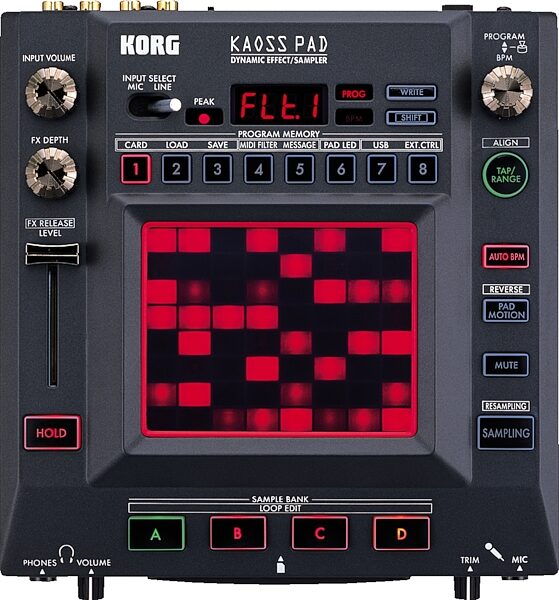Korg KP3 Kaoss Pad
No longer available at zZounds



zZounds Gear Experts Say...
The KP3 Kaoss Pad from Korg is a highly intuitive sampler and effects pad that literally puts control over samples and effects parameters at your fingertips.
Overview
Korg's KAOSS technology has been embraced by DJs, musicians and producers alike. No other interface is as intuitive, immediate or just plain fun to use. By simply touching, tapping or sliding your finger over the touchpad, the KP3 allows you to control multiple effects parameters and manipulate samples in real time. On stage or in the studio, these gestures and moves can become powerful and expressive performance elements. More than a processor, the KP3 is a complete instrument allowing you to manage, recall, and play back samples; sample on the fly; and add dynamic processing to any audio signal or to the samples themselves.
This KAOSS incarnation has been completely overhauled to enhance your creativity, with significant advances in every area. It features reengineered effects algorithms, synth sounds derived from their RADIAS engine, bigger and better sampling plus computer connectivity. A fresh pad lighting system places 64 individual LEDs in an 8x8 grid under the pad, providing visual cues as to the current program, held position, etc. -- it can even scroll a custom message across the pad!
As you move your finger across the touchpad and find that 'sweet spot', pressing the Hold button will lock the settings, so you can take your hand away to do other things. The LED grid on the touchpad will show the held location, so you can pick up where you left off without any 'jumps'. Better yet, Pad Motion can memorize and repeat a fluid or complex gesture played on the pad. Once again, the pad lighting system enhancements can actually display the Pad Motion pattern as it plays.
A separate FX Depth knob sets the overall balance between the original signal and the effect, so you can add just the right amount of processing. The eight Program Memory buttons allow you to store all of this information -- Program Number, Hold button On/Off status (and coordinates), Pad Motion, and the FX depth setting -- to a single button for instant access during performance.
Another innovation in the KP3 is called FX Release. Basically, FX Release adds an adjustable delay tail when you remove your finger from the pad. In addition to being a creative performance tool, FX Release also prevents the abrupt dropping out of the effect as you transition from one setting to another, providing a smoother and more musical performance. The FX Release delay effect is automatically set to the current tempo -- whether manual, MIDI, auto BPM or Tap Tempo -- and the amount of the FX Release and can be set and saved individually with each program.
The KP3's sampling system thinks and speaks in the language of music, hiding incredible technology below the surface. When creating loop samples, for example, sample length is set in terms of beats, not seconds. You can generally set the sample length up to 16 beats long (extremely slow tempos capture fewer beats). When sampling is finished, the sample will immediately start playing in sync with the sample source. As the sample plays you can adjust the start time of the sample to 'fine-tune' it to the original tempo, or to dial-in time shifted playback.
Time-Slicing chops a sample into separate parts. You can use the Program Memory buttons to turn these individual slices on or off in real time, creating rhythmic patterns from the original sample as part of your performance. Sampling and effects are totally integrated in the KP3, so you can sample through the effects, and even resample the entire output to create powerful, multi element samples.
This KAOSS incarnation has been completely overhauled to enhance your creativity, with significant advances in every area. It features reengineered effects algorithms, synth sounds derived from their RADIAS engine, bigger and better sampling plus computer connectivity. A fresh pad lighting system places 64 individual LEDs in an 8x8 grid under the pad, providing visual cues as to the current program, held position, etc. -- it can even scroll a custom message across the pad!
Killer Effects come to Life
The KP3 comes equipped with 128 great-sounding effect programs Sure, the traditional essential effects are there -- delays, flangers, etc., and they sound amazing. The KP3 also provides fresh, exciting effects such as a grain shifter, decimator, a vintage analog style filter with a tone-bending drive circuit, and expanded EQs that are controlled directly… read more from the pad. And moving beyond effects, there are also drum grooves and even RADIAS-inspired vocoder and synthesizer sounds that can be played free-form on the X/Y pad.As you move your finger across the touchpad and find that 'sweet spot', pressing the Hold button will lock the settings, so you can take your hand away to do other things. The LED grid on the touchpad will show the held location, so you can pick up where you left off without any 'jumps'. Better yet, Pad Motion can memorize and repeat a fluid or complex gesture played on the pad. Once again, the pad lighting system enhancements can actually display the Pad Motion pattern as it plays.
A separate FX Depth knob sets the overall balance between the original signal and the effect, so you can add just the right amount of processing. The eight Program Memory buttons allow you to store all of this information -- Program Number, Hold button On/Off status (and coordinates), Pad Motion, and the FX depth setting -- to a single button for instant access during performance.
Another innovation in the KP3 is called FX Release. Basically, FX Release adds an adjustable delay tail when you remove your finger from the pad. In addition to being a creative performance tool, FX Release also prevents the abrupt dropping out of the effect as you transition from one setting to another, providing a smoother and more musical performance. The FX Release delay effect is automatically set to the current tempo -- whether manual, MIDI, auto BPM or Tap Tempo -- and the amount of the FX Release and can be set and saved individually with each program.
Superior Sampling
Four Sample Bank buttons on the front panel allow you to create, play and save both looped and one-shot samples on the fly. All samples are recorded using high resolution 24-bit converters, and are stored in 16-bit/48 kHz format. Samples can be saved on a Secure Digital (SD) card or transferred to computer via USB. With both mic and line inputs, the KP3 allows you to sample from a wide variety of sources.The KP3's sampling system thinks and speaks in the language of music, hiding incredible technology below the surface. When creating loop samples, for example, sample length is set in terms of beats, not seconds. You can generally set the sample length up to 16 beats long (extremely slow tempos capture fewer beats). When sampling is finished, the sample will immediately start playing in sync with the sample source. As the sample plays you can adjust the start time of the sample to 'fine-tune' it to the original tempo, or to dial-in time shifted playback.
Time-Slicing chops a sample into separate parts. You can use the Program Memory buttons to turn these individual slices on or off in real time, creating rhythmic patterns from the original sample as part of your performance. Sampling and effects are totally integrated in the KP3, so you can sample through the effects, and even resample the entire output to create powerful, multi element samples.
Stay in Sync
Tempo is an integral element of the KP3. Sampling times are set in terms of tempo, and many effects are also tempo-based. All tempo-related functions are accurate to .1 (one-tenth) of a BPM for more precise matching to external devices. To keep everything sync'd up, the KP3 features auto-BPM detection from the audio input; Tap-Tempo entry, as well as a manual tempo setting. The KP3 can also send and receive tempo information via MIDI clock. This extra versatility allows the KP3 to detect BPM info from a turntable, and in turn provide MIDI clock to other devices down the line, keeping everything moving together.Take Control
The KP3 is also a MIDI controller, sending out three controller numbers from the touchpad, and additional messages from the slider. The Sample Bank buttons send and receive note messages. Program Change commands and clock information can also be sent or received. The inclusion of MIDI IN and OUT allows even the most daring and complex KP3 moves to be recorded and played back by an external sequencer or software sequencing program.Part of the Team
A single USB connection allows the KP3 to share sample data with a computer. An editor / librarian program is included so you can build libraries of samples, and edit them using your computer. The software also allows WAV and AIFF files to be loaded into the KP3, and includes pitch correction for samples not created at 48 kHz. This graphic software is valuable not only for editing samples, but also for creating, editing and saving programs and global data. The stereo inputs and outputs can be set so the KP3 can run in-line to an amplification system, or hooked to the effect loop jacks of an audio mixer. read lessSpecs
Effects:
Filter (Low-pass / High-pass / Band-pass / 72dB/oct.
and Low-pass)
Isolator & Distortion
Talk-Filter
Flanger
8-band EQ
Mid Pitch Shifter
Broken Modulation
Phaser
Ring Modulator & High-pass Filter
Decimator
Low Compressor
Auto-Pan
Slicer
Delay (Ping-Pong, Multi-tap, Reverse & High-pass Filter)
Tape Echo
Reverb
Gate Reverb
Grain Shifter
Vinyl Looper
Looper Forward / Reverse
Four-Sample-Bank Cross Fader Roll
Pad Drum1 / 2
Unison Saw Bass
Noise Synthesizer & Looper
Vocoder
Vocoder M7
Programs: 128
Program Categories:
Filter (16 types)
EQ (2 types)
Modulation (12 types)
Compressor (2 types)
LFO (25 types)
Delay (16 types)
Reverb (6 types)
Grain Shifter (5 types)
Looper (13 types)
Sample Effect (7 types)
Sample Bank Crossfade (4 types)
Drums (6 types)
Synthesizer (10 types)
Vocoder (4 types)
Sampler:
Sample Memory: 100 samples (maximum)
Sampling: 16 bit, 48 kHz
Convertors: 24-bit A/D, D/A
Inputs:
Mic (1/4 in.) with trim knob
Line In L,R (RCA)
Outputs:
Headphone (1/4 in. Stereo) with volume
Line Out L,R (RCA)
USB: Type B
MIDI: IN/OUT
Data Storage: SD Card
Power Supply: DC 12V; 700mA
Dimensions: 8.27 in. x 8.9 in. x 1.93 in. (W x D x H)
Weight: 2.87 lbs
Accessories:
CD-ROM (Editor/Librarian)
Power supply
Touchpad protective sheet
Specifications subject to change without notice
Filter (Low-pass / High-pass / Band-pass / 72dB/oct.
and Low-pass)
Isolator & Distortion
Talk-Filter
Flanger
8-band EQ
Mid Pitch Shifter
Broken Modulation
Phaser
Ring Modulator & High-pass Filter
Decimator
Low Compressor
Auto-Pan
Slicer
Delay (Ping-Pong, Multi-tap, Reverse & High-pass Filter)
Tape Echo
Reverb
Gate Reverb
Grain Shifter
Vinyl Looper
Looper Forward / Reverse
Four-Sample-Bank Cross Fader Roll
Pad Drum1 / 2
Unison Saw Bass
Noise Synthesizer & Looper
Vocoder
Vocoder M7
Programs: 128
Program Categories:
Filter (16 types)
EQ (2 types)
Modulation (12 types)
Compressor (2 types)
LFO (25 types)
Delay (16 types)
Reverb (6 types)
Grain Shifter (5 types)
Looper (13 types)
Sample Effect (7 types)
Sample Bank Crossfade (4 types)
Drums (6 types)
Synthesizer (10 types)
Vocoder (4 types)
Sampler:
Sample Memory: 100 samples (maximum)
Sampling: 16 bit, 48 kHz
Convertors: 24-bit A/D, D/A
Inputs:
Mic (1/4 in.) with trim knob
Line In L,R (RCA)
Outputs:
Headphone (1/4 in. Stereo) with volume
Line Out L,R (RCA)
USB: Type B
MIDI: IN/OUT
Data Storage: SD Card
Power Supply: DC 12V; 700mA
Dimensions: 8.27 in. x 8.9 in. x 1.93 in. (W x D x H)
Weight: 2.87 lbs
Accessories:
CD-ROM (Editor/Librarian)
Power supply
Touchpad protective sheet
Specifications subject to change without notice
Documents and Manuals
For support or warranty questions, please contact the manufacturer:
Phone: 631-390-6800
Web: https://www.korgusa.com/support
Phone: 631-390-6800
Web: https://www.korgusa.com/support
Reviews
Reviewers gave this product an overall rating of 5 out of 5 stars.
(45 ratings)
Submitted February 3, 2007 by a customer from yahoo.com
"If you like effects and sampler. Than you should have the KP3 in you setup..."
Verified Customer
zZounds has verified that this reviewer made a purchase from us.
Even after buying the kp3, I still use the kp2. I have them both link together and man, these little square monster a beast. I won't ever get rid of them, unless they quit working on me and when the kp4 come available. I will get that one too.
Sound
The Effects is very high rate. Very clear with no distortion, unless you want to add distortion effects. Like a high price sampling drum, the samples that you sample are clear. No degraded noise or compress sound.
Features
This product is loaded with features, but not so much where you get lost in it. It's not that dj effects box like the kaoss pad 2 was. KP3 is more mature, and be use as a remix tool, dj tool and studio ready. When I say studio ready, I mean you now has sd media for storing samples and settings and you can transfer this data to a pc. Edit on your pc and transfer the samples back to the kp3 thru a usb connection. The bpm timing feature is the whole key to getting professional locking effects and seemless looping samples. So once you get the bpm lock. Than the sky is the limit on ideas and trick to control your music. I love the sample playback/reloop slice feature and you can blend and crossfade your four sample banks. The feature I wish it had, is little more triggering controls when playing a sample. Like one shot, stuttering and reloop. I'm not saying these performnce can't be done. It can if you select one of the 7 sampling and effects program.… read more It will be even nicer if you can control all four sample banks seperately on the fly. Also have sample trim and select a pitch for each sample. Because if you're sampling a hiphop track at 92bpm and you later sample a house track at 125bpm. The hiphop sample will play at 125bpm, because you change the bpm to sample the house track.
Ease of Use
Like I said before, the kp3 is more mature than the kp2. So there is a little learnig curve. I found learning the kp3 to be fun, because the feature don't get in the way of your music ideas, but add ideas. As a matter of fact, there are still is some feature I like to try on the kp3. It's just little time to do all I like to do.
Quality
Just like the kp2, the kp3 is built strong and solid. No loose parts or flimsey feel. The manuals does state to take a little easy on the pad. So anybody in there right mind should have this unit for many years. You can tap on the pads, but don't go crazy.
Value
For the features, sound and fun I get from the kp3. I think it's worth every penny. I was expecting the price to be a lot higher when I got word, that korg was going to release a new kaoss pad with all the new and improve features. It's only a $100 more than the kp2. I also own the pioneer efx-1000 and the features on the efx-1000 is very limited, compared to the kp3 and the efx-1000 cost twice as much.
Manufacturer Support
I never had to deal with korg, while owning the kp2 or the kp3. Not needing support to me, is the best support. I don't want to call them, because the unit failed or for needing spair parts.
The Wow Factor
As you already know, I own a kp2 and after reading on the kp3 on the net and all the new and improve features. I was ready to get my hands on the kp3. Of course the new look was strikeing, the little lights puts it over the top.
Musical Background:
DJ and Remixer
Musical Style:
Jazz and House and smooth true Hiphop read less
Sound
The Effects is very high rate. Very clear with no distortion, unless you want to add distortion effects. Like a high price sampling drum, the samples that you sample are clear. No degraded noise or compress sound.
Features
This product is loaded with features, but not so much where you get lost in it. It's not that dj effects box like the kaoss pad 2 was. KP3 is more mature, and be use as a remix tool, dj tool and studio ready. When I say studio ready, I mean you now has sd media for storing samples and settings and you can transfer this data to a pc. Edit on your pc and transfer the samples back to the kp3 thru a usb connection. The bpm timing feature is the whole key to getting professional locking effects and seemless looping samples. So once you get the bpm lock. Than the sky is the limit on ideas and trick to control your music. I love the sample playback/reloop slice feature and you can blend and crossfade your four sample banks. The feature I wish it had, is little more triggering controls when playing a sample. Like one shot, stuttering and reloop. I'm not saying these performnce can't be done. It can if you select one of the 7 sampling and effects program.… read more It will be even nicer if you can control all four sample banks seperately on the fly. Also have sample trim and select a pitch for each sample. Because if you're sampling a hiphop track at 92bpm and you later sample a house track at 125bpm. The hiphop sample will play at 125bpm, because you change the bpm to sample the house track.
Ease of Use
Like I said before, the kp3 is more mature than the kp2. So there is a little learnig curve. I found learning the kp3 to be fun, because the feature don't get in the way of your music ideas, but add ideas. As a matter of fact, there are still is some feature I like to try on the kp3. It's just little time to do all I like to do.
Quality
Just like the kp2, the kp3 is built strong and solid. No loose parts or flimsey feel. The manuals does state to take a little easy on the pad. So anybody in there right mind should have this unit for many years. You can tap on the pads, but don't go crazy.
Value
For the features, sound and fun I get from the kp3. I think it's worth every penny. I was expecting the price to be a lot higher when I got word, that korg was going to release a new kaoss pad with all the new and improve features. It's only a $100 more than the kp2. I also own the pioneer efx-1000 and the features on the efx-1000 is very limited, compared to the kp3 and the efx-1000 cost twice as much.
Manufacturer Support
I never had to deal with korg, while owning the kp2 or the kp3. Not needing support to me, is the best support. I don't want to call them, because the unit failed or for needing spair parts.
The Wow Factor
As you already know, I own a kp2 and after reading on the kp3 on the net and all the new and improve features. I was ready to get my hands on the kp3. Of course the new look was strikeing, the little lights puts it over the top.
Musical Background:
DJ and Remixer
Musical Style:
Jazz and House and smooth true Hiphop read less
52 of 60 people (87%) people found this review helpful. Did you?
Thanks for your opinion!
No longer available at zZounds
In most cases, a product is unavailable because it has been discontinued by the manufacturer
This is a carousel with product cards. Use the previous and next buttons to navigate.