
Avid Pro Tools Dock EuCon-Aware Control Surface for iPad
Pop your iPad in Avid's Pro Tools Dock and gain control of your DAW with transport buttons, touchstrips, soft keys, an aluminum jog wheel and channel fader.
$1,195.00
- 18 x
- 12 x$99.58
- 8 x$149.38
- No Credit Check6 x$199.17
- No Credit Check4 x$298.75
Digidesign Digi 002 LE Rackmount FireWire Music Production System
No longer available at zZounds
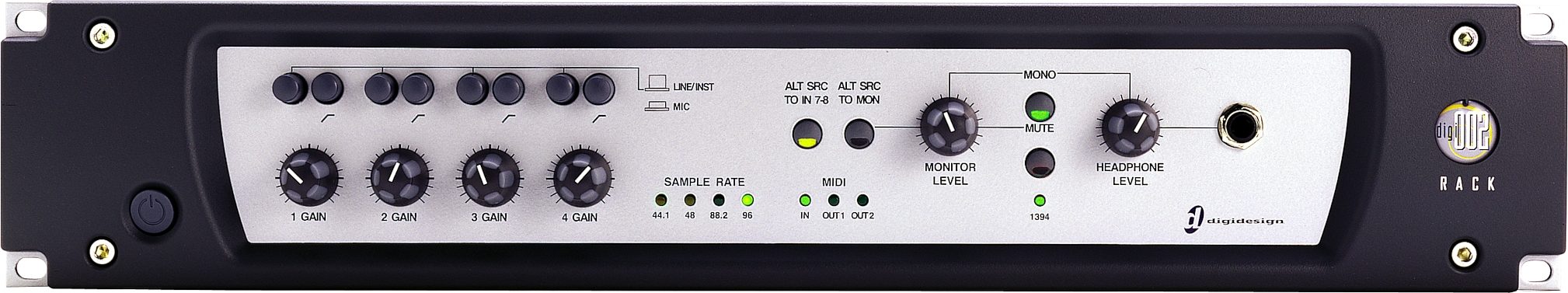


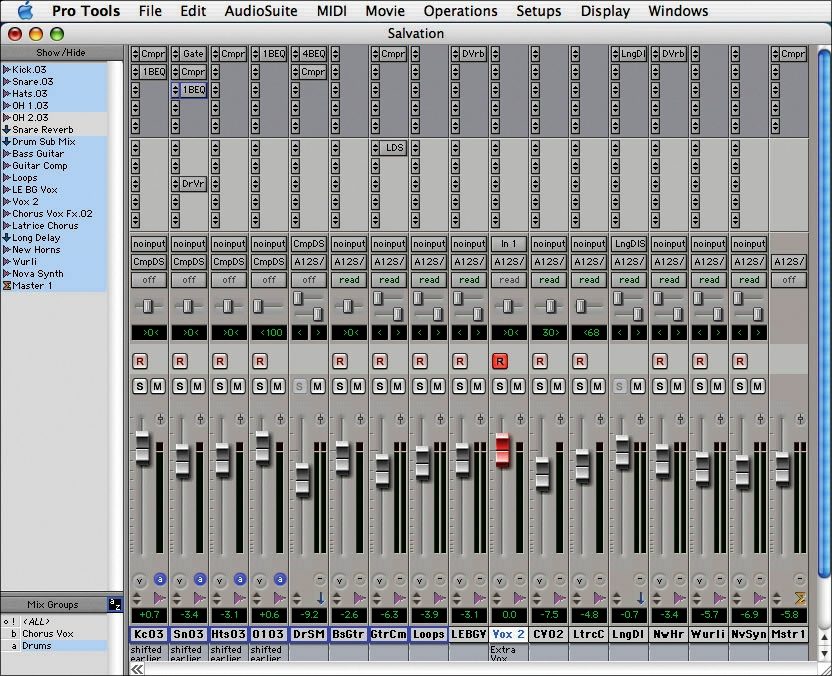
zZounds Gear Experts Say...
24-bit/96 kHz fidelity. 18 channels of audio I/O. Integrated MIDI I/O.
Overview
Digi 002 Rack Basics
Digi 002 Rack, the latest FireWire-based Pro Tools LE system from Digidesign, offers all of the integrated I/O facilities of the Digi 002
Digi 002 Rack, the latest FireWire-based Pro Tools LE system from Digidesign, offers all of the integrated I/O facilities of the Digi 002
Specs
FireWire connectivity
8 analog inputs, 8 analog outputs
4 mic pres with individual gain and high-pass filter; 48V phantom power enabled on channel pairs
8 channels of ADAT optical I/O or 2 channels of S/PDIF I/O
Outputs 1 & 2 mirrored on 1/4" TRS monitor output (with dedicated volume control) and RCA-based -10 dBV fixed output
MIDI I/O: 1 IN port, 2 OUT ports (16 channels IN/32 channels OUT)
24-bit/96 kHz A/D and D/A converters
Alternate Source Input for direct monitoring of -10 dBV audio equipment (tape players, CD players, etc.)
Headphone output with dedicated volume control knob included
Footswitch for QuickPunch control
2U rack-mountable chassis
Macintosh System Requirements
Mac OS 10.2.6 Required
Total System RAM:
384 MB minimum , 512 or higher recommended
More RAM increases overall system and Pro Tools performance
512 MB RAM or higher suggested for sessions with high edit density, extensive use of plug-ins, or simultaneous use with MIDI sequencers
DigiTranslator 2.0 will also require additional RAM
2 GB RAM requires Pro Tools LE 6.1 or higher with Digi 002 systems
OS X does not require minimum or preferred RAM settings for Pro Tools as RAM is dynamically allocated
Color monitor required with a minimum resolution of 1024 x 768
Apple QuickTime 6.1 or higher required
Mac OS X Requirements with Pro Tools 6.1 Systems
Approved Mac OS X Operating System - Mac OS 10.2.6 Required
Pro Tools TDM and LE version 6.1 software has been tested and approved on all computers listed as supported in these compatibility documents with Mac OS 10.2.6.
Settings & Requirements
Pro Tools Does Not Support Energy Saver. In the Macintosh System Preferences, launch Energy Saver, click the Sleep tab, and disable all Sleep features. Set "Put the computer to sleep when it is inactive" to Never. Do not manually put your computer to sleep when running Pro Tools.
QuickTime 6.0.2 or higher required. QuickTime downloads are available from www.apple.com/quicktime
QuickTime Pro 6.0.2 or higher is also supported
Windows System Requirements
System Software:
Windows XP Professional or Home Edition
Service Pack 1 Required
Windows XP Settings & Requirements
Pro Tools LE 6.1 can NOT be installed or used on systems running Windows 98, Me, 2000, NT, 95, or 3.1
Total System RAM:
384 MB minimum
512 MB (or higher) highly recommended
Additional RAM may be required for for:
High edit density sessions
Sample rates above 48 KHz
DAE buffer setting larger than the default
Extensive use of plug-ins
Simultaneous use of MIDI sequencers or software options such as DigiTranslator
Additional RAM is recommended for better video playback performance
Monitor, color required, minimum resolution of 1024 x 768
Apple QuickTime 6.0.2 or Higher Recommended
Required only on systems using video
AGP graphics card with 16 MB or more video RAM required for movie playback
If you purchased a new Pro Tools LE system, or an upgrade to Pro Tools LE 6.9.x software on or after September 1, 2005, from an authorized dealer, you're automatically eligible for a free update to the corresponding version of Pro Tools 7 software. Registered Pro Tools M-Powered software users are also eligible for a free update. All registered users who are eligible for a free update will be contacted directly by email with a free update offer.
8 analog inputs, 8 analog outputs
4 mic pres with individual gain and high-pass filter; 48V phantom power enabled on channel pairs
8 channels of ADAT optical I/O or 2 channels of S/PDIF I/O
Outputs 1 & 2 mirrored on 1/4" TRS monitor output (with dedicated volume control) and RCA-based -10 dBV fixed output
MIDI I/O: 1 IN port, 2 OUT ports (16 channels IN/32 channels OUT)
24-bit/96 kHz A/D and D/A converters
Alternate Source Input for direct monitoring of -10 dBV audio equipment (tape players, CD players, etc.)
Headphone output with dedicated volume control knob included
Footswitch for QuickPunch control
2U rack-mountable chassis
Macintosh System Requirements
Mac OS 10.2.6 Required
Total System RAM:
384 MB minimum , 512 or higher recommended
More RAM increases overall system and Pro Tools performance
512 MB RAM or higher suggested for sessions with high edit density, extensive use of plug-ins, or simultaneous use with MIDI sequencers
DigiTranslator 2.0 will also require additional RAM
2 GB RAM requires Pro Tools LE 6.1 or higher with Digi 002 systems
OS X does not require minimum or preferred RAM settings for Pro Tools as RAM is dynamically allocated
Color monitor required with a minimum resolution of 1024 x 768
Apple QuickTime 6.1 or higher required
Mac OS X Requirements with Pro Tools 6.1 Systems
Approved Mac OS X Operating System - Mac OS 10.2.6 Required
Pro Tools TDM and LE version 6.1 software has been tested and approved on all computers listed as supported in these compatibility documents with Mac OS 10.2.6.
Settings & Requirements
Pro Tools Does Not Support Energy Saver. In the Macintosh System Preferences, launch Energy Saver, click the Sleep tab, and disable all Sleep features. Set "Put the computer to sleep when it is inactive" to Never. Do not manually put your computer to sleep when running Pro Tools.
QuickTime 6.0.2 or higher required. QuickTime downloads are available from www.apple.com/quicktime
QuickTime Pro 6.0.2 or higher is also supported
Windows System Requirements
System Software:
Windows XP Professional or Home Edition
Service Pack 1 Required
Windows XP Settings & Requirements
Pro Tools LE 6.1 can NOT be installed or used on systems running Windows 98, Me, 2000, NT, 95, or 3.1
Total System RAM:
384 MB minimum
512 MB (or higher) highly recommended
Additional RAM may be required for for:
High edit density sessions
Sample rates above 48 KHz
DAE buffer setting larger than the default
Extensive use of plug-ins
Simultaneous use of MIDI sequencers or software options such as DigiTranslator
Additional RAM is recommended for better video playback performance
Monitor, color required, minimum resolution of 1024 x 768
Apple QuickTime 6.0.2 or Higher Recommended
Required only on systems using video
AGP graphics card with 16 MB or more video RAM required for movie playback
If you purchased a new Pro Tools LE system, or an upgrade to Pro Tools LE 6.9.x software on or after September 1, 2005, from an authorized dealer, you're automatically eligible for a free update to the corresponding version of Pro Tools 7 software. Registered Pro Tools M-Powered software users are also eligible for a free update. All registered users who are eligible for a free update will be contacted directly by email with a free update offer.
Reviews
Reviewers gave this product an overall rating of 5 out of 5 stars.
(112 ratings)
Submitted January 15, 2007 by a customer from rogers.com
"great sound, value, performance, +++"
looked into this for a long time...nothing else beats it...if you are a pt guy
Sound
I do not like the preamps....but even using crappy mackie pre`s make a lovely recording....I never use the ints di`s all inputs come from my 1604vlzpro bal line level and this thing sounds great with no noise verry nice.
Features
everything that it says it has works great, i wish it had seperate i/o for outboard efx/comps but for the price good
Ease of Use
if you never used ptotools before you may have a little curve for use, but if you use an approved computer the thing works great, rem the lower down on the list your computer is the more choppy it will run.
I have a mac mini and it even works on it.
Quality
some of the buttons a bit funny( not funny haha). but oncde again for the price
Value
I think everything is overpriced
a good wireless beltpack is like 4 grand with no mic or receiver.
everyting is overpriced...but everyone needs there cut eh?
Manufacturer Support
helped when i needed it...but keep your reg stuff handy
The Wow Factor
is a box what do you want the best gear in the world looks like c**P but you don`t need funny lights to make look cool.
Musical Background:
Pro Live sound
3 of 3 people (100%) people found this review helpful. Did you?
Thanks for your opinion!
No longer available at zZounds
This is a carousel with product cards. Use the previous and next buttons to navigate.












