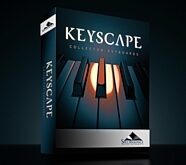Livid Instruments Alias 8 USB MIDI Controller
No longer available at zZounds
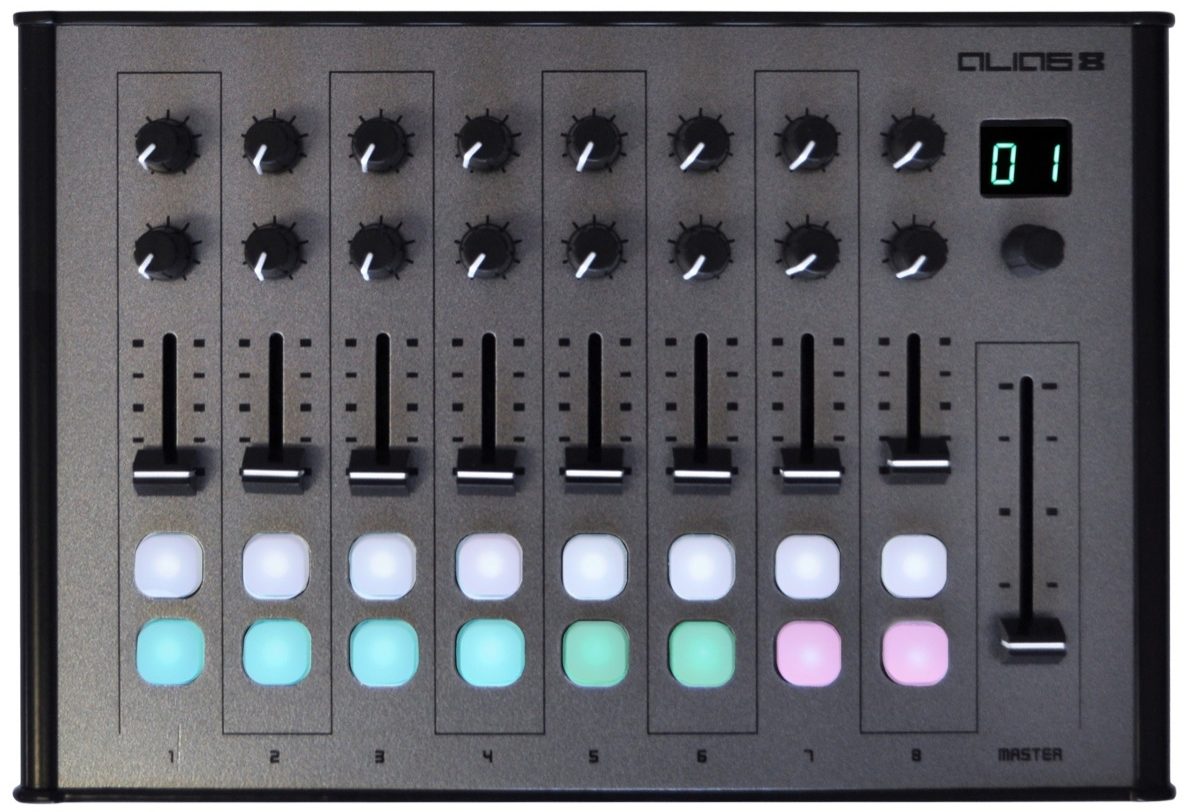


zZounds Gear Experts Say...
Loaded with faders, knobs and RGB-backlit buttons, the all-metal Alias 8 MIDI control surface gives you hands-on command of Ableton, Reason, Bitwig and more.
Overview
The Livid Alias 8 is a high-quality and highly adaptable controller from Livid Instruments. Housed in a sturdy all-metal enclosure using premium parts and components, Alias 8 provides a tremendous amount of control with an incredibly small footprint.
The Livid Alias 8 delivers the quick and dirty control you need in a durable, compact package with high-quality controls. Perfect as a portable mixer control, the Alias 8 is designed to satisfy the essential needs of every studio. Eight "channel strips" of knobs, faders, and buttons and a full-size master fader easily adapt to traditional mixing.
Alias 8 gives you plenty of hands on control to take charge of your mix. Alias 8 is constructed with rugged aluminum and has full integration into all major software. Its small footprint is packed with features and has 15 onboard user banks for no-fuss MIDI mapping. Whether you are a DJ, VJ, music producer or lighting technician, Alias 8 provides a straightforward and adaptable workflow that's quick and easy setup.
For example, if you are on Bank 3, the seven-segment displays will show '03', and all MIDI messages will be sent on MIDI channel 3. The state of the RGB LEDs will reflect the values of messages received on MIDI channel 3. Any bank may receive MIDI messages to change states, no matter which bank the Alias8 is currently set. This gives you 14 additional virtual control surfaces of knobs, buttons, and LEDs.
To put the encoder into CC mode simply press the encoder push switch. The seven-segment displays will update to display CC, indicating the new output mode. The encoder sends and receives CC 42 on channel 1 by default in this mode of operation. The encoder in CC mode is in the master section and is not banked, so that it can be mapped to a global control, such as cue-level.
To return the encoder to Bank Cycle Mode, simply press the encoder again. The seven-segment displays will update with the current bank number. The Alias 8 outputs a bank change notification sysex message when changing banks in this way. This makes it easy for any script or program to keep updated with the current bank on the Alias 8.
- 1 - 60mm fader
- 16 - rotary potentiometers
- 16 - RGB LED backlit buttons
- 1- push-button detented encoder
- 2 analog expansion ports for Livid XPC and DIY controllers (up to 16 additional analog controls)
- 15 banks of control on separate MIDI channels
- Character display
- USB powered class-compliant MIDI
- Master's Section
- Configurable Dual Character Display read less
The Livid Alias 8 delivers the quick and dirty control you need in a durable, compact package with high-quality controls. Perfect as a portable mixer control, the Alias 8 is designed to satisfy the essential needs of every studio. Eight "channel strips" of knobs, faders, and buttons and a full-size master fader easily adapt to traditional mixing.
Alias 8 gives you plenty of hands on control to take charge of your mix. Alias 8 is constructed with rugged aluminum and has full integration into all major software. Its small footprint is packed with features and has 15 onboard user banks for no-fuss MIDI mapping. Whether you are a DJ, VJ, music producer or lighting technician, Alias 8 provides a straightforward and adaptable workflow that's quick and easy setup.
Feature Packed & Portable
Alias 8 gives you more than 40 high quality controls to quickly access track volumes, instruments, effects, and onboard mappings. Eight "channel strips" of knobs, faders, and buttons, and a full-size master fader easily adapt to traditional mixing. Its 16 RGB backlit buttons are perfect for selecting tracks, launching clips or step sequencing with your favorite music software. And it doesn't stop at music. Alias 8 is an ideal companion for pro… read more visual mixing platforms such Arkaos Grand VJ and VDMX.Integration
As an Alias 8 user, you can enjoy sophisticated templates for plug-and-play integration with Ableton Live, Bitwig Studio, Traktor, Reason, FL Studio, and more. Livid's open-platform design ensures that your controller can be customized for use with a wide variety of applications. All of the hardware controls of Alias 8 are fully assignable. Every pad, fader, button, or LED color can be set to a user defined value using Livid's Editor software. Use the Alias 8 Integration Guide for controller scripts, setup instructions, and other resources to use Alias 8 with your favorite music production or DJ software.Alias 8 & Live
Connect Alias 8 to different functions in Live. Access clip triggering, mixing, solo/mute, record arm, sends and returns, device parameters and macros, track selection, session navigation, user-customized maps, and more.Alias 8 & Bitwig
An integrated controller mapping in Bitwig Studio. Access to playing, editing and composition features with track, device and instrument control. Alias 8 is your hardware solution for recording and launching clips, adjusting track volumes and effects, playing synths and step sequencing.Alias 8 & Reason
A perfect companion for Reason. The Alias 8 provides an adaptable workflow for controlling Reason racks, accessing device variations, step sequencing instruments and adjusting levels, pan and effects.Banks
The Alias 8 has 15 internal banks that can be easily selected using the Bank Cycle Encoder. The Dual Character Display allows you to see what bank you are currently using and corresponds with the actual MIDI channel being used.For example, if you are on Bank 3, the seven-segment displays will show '03', and all MIDI messages will be sent on MIDI channel 3. The state of the RGB LEDs will reflect the values of messages received on MIDI channel 3. Any bank may receive MIDI messages to change states, no matter which bank the Alias8 is currently set. This gives you 14 additional virtual control surfaces of knobs, buttons, and LEDs.
CC Input/Output
In addition to functioning as a bank cycle encoder, the encoder located directly under the character display can also be used to output and receive MIDI CC messages.To put the encoder into CC mode simply press the encoder push switch. The seven-segment displays will update to display CC, indicating the new output mode. The encoder sends and receives CC 42 on channel 1 by default in this mode of operation. The encoder in CC mode is in the master section and is not banked, so that it can be mapped to a global control, such as cue-level.
To return the encoder to Bank Cycle Mode, simply press the encoder again. The seven-segment displays will update with the current bank number. The Alias 8 outputs a bank change notification sysex message when changing banks in this way. This makes it easy for any script or program to keep updated with the current bank on the Alias 8.
RGB Backlit Buttons
The Alias 8's buttons output note-on messages by default. All of the Alias 8's 16 buttons are backlit by RGB (Red-Green-Blue) LEDs and are individually capable of displaying 8-states (7-colors and off). The colors can be customized using the Online Editor.Master Section
The encoder in CC mode and the master fader are a special set of controls. These controls are excepted from bank changes, and they will always send messages on the channel of the first bank (default: Channel 1), regardless of which Bank the Alias 8 is currently set. This ensures that you always have control over important functions, such as your master volume and cue level.Features:
- 8 - 30mm faders- 1 - 60mm fader
- 16 - rotary potentiometers
- 16 - RGB LED backlit buttons
- 1- push-button detented encoder
- 2 analog expansion ports for Livid XPC and DIY controllers (up to 16 additional analog controls)
- 15 banks of control on separate MIDI channels
- Character display
- USB powered class-compliant MIDI
- Master's Section
- Configurable Dual Character Display read less
Specs
- Dimensions: 7.5 x 11 x 1" (including knobs and feet) (19 x 28 x 4.1 cm)
- What's in the box: Alias 8, USB Cable, Registration Card
- What's in the box: Alias 8, USB Cable, Registration Card
Reviews
Reviewers gave this product an overall rating of 3.5 out of 5 stars.
(1 ratings)
Submitted January 8, 2015 by stephen m in royersford, PA
"Good but not great."
Verified Purchaser
zZounds has verified that this reviewer purchased this specific product from us.
I really wanted to love this midi controller, but in the end I returned it.The good: It's built like a tank, the knobs feel solid and the fader feel solid as well. It's class compliant so you can just plug it in without installing drivers.The bad: The knobs are not continuous, so there can be parameter jumping when you switch from one device (reason) or vst (bitwig/ableton). The buttons felt horrible, they were not tactile at all, which would make me second guess whether I had actually pushed it or not. Since not all host provide visual feedback for whether the button was pressed or not, this became annoying. Closing thought: If I had more money, and already had my setup complete, I probably would have kept it, I could have found something for it to do. Since I am starting out, I want to get everything I feel I deserve for my dollar. I am going to try the Nektar P1 instead.
Musical Background:
hobbyist, I like rocking out at home!
Musical Style:
industrial, techno, stuff like that.
Did you find this review helpful?
Thanks for your opinion!
No longer available at zZounds
In most cases, a product is unavailable because it has been discontinued by the manufacturer
This is a carousel with product cards. Use the previous and next buttons to navigate.