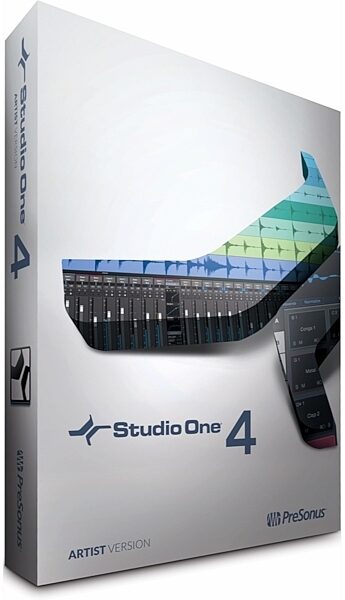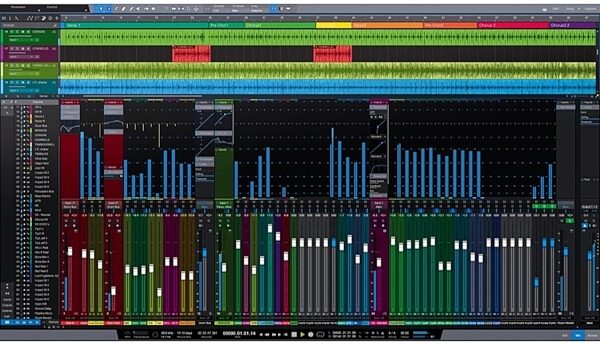PreSonus Studio One 6 Artist Music Production Software
Get a lot of DAW for not much dough with Studio One Artist! Start creating fast with 5 instruments, myriad FX, and PreSonus' powerful drag-and-drop workflow.
$99.99
- No Credit Check6 x$16.66
- No Credit Check4 x$25.00
PreSonus Studio One Artist 4 Recording Software
No longer available at zZounds

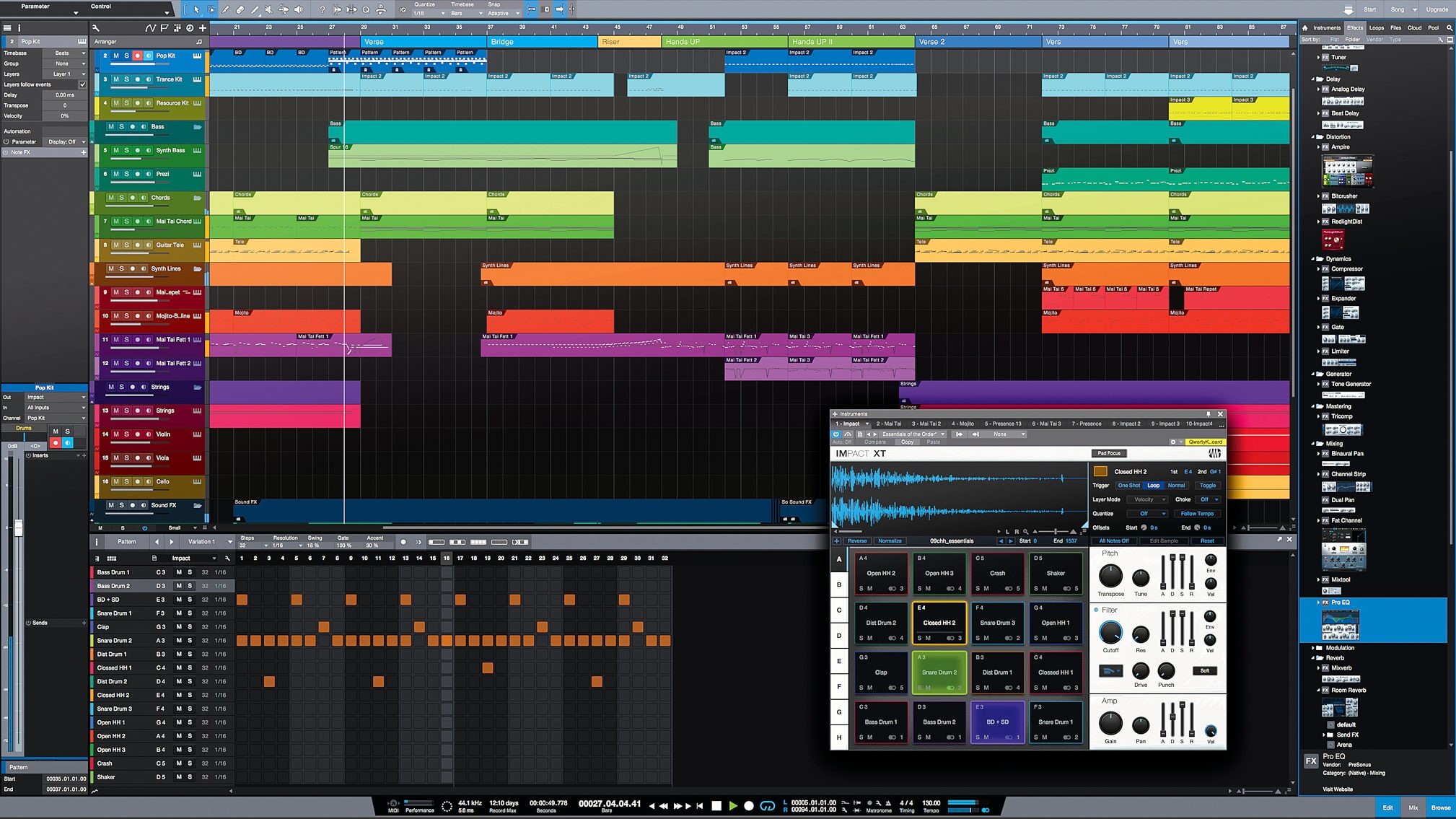
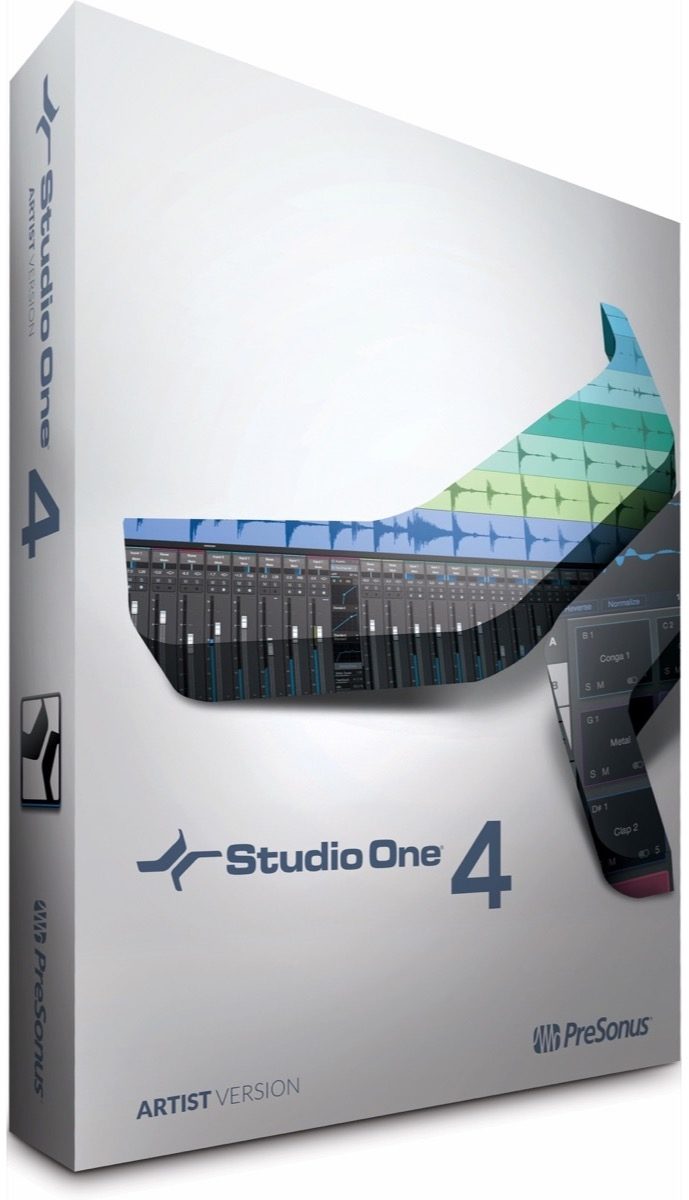


Get a lot of DAW for not much dough with Studio One Artist! Start making music fast with 5 instruments, 31 FX, and PreSonus' powerful drag-and-drop workflow.
Overview
There's a very good reason why so many musicians have switched to Studio One from older, more rigid programs. Built on a modern foundation that's not bogged down by legacy code, PreSonus Studio One Artist 4 recording software provides an efficient, creative companion from initial inspiration to final export.
Its efficient, single-screen interface houses an unlimited number of tracks, intuitive editing tools, and advanced virtual instruments, so you spend your time creating music, not wondering what to click next. The 32-bit mix engine is state of the art, while the smooth, analog, superior sound quality of the virtual instruments comes from proprietary techniques that provide much higher controller resolution.
The reason why Studio One resonates with musicians is simple: PreSonus listens. As with previous versions, many features in Version 4 are the direct result of user feedback. Add a comprehensive and easy-to-use feature set, full integration with Notion for superb notation, carefully curated content, a comprehensive set of plug-ins, advanced step sequencing, unified hardware control with the FaderPort series of hands-on controllers, and much more, it's no wonder that Studio One continues to gain followers every day.
Multi-processing enhancements for virtual instruments.
CPU load for using combined virtual instruments inside a Multi-Instrument has been reduced by a whopping 70% for Native Plug-ins and by around 50% for third-party instruments like Kontakt. We've also added CPU optimization for Mai Tai and Presence XT, Sample One XT and Impact XT.
Redesigned Input Channel section with gain and polarity controls.
Studio One now features a revamped hardware audio device controller for software control of your PreSonus interface's gain and polarity controls. And if your interface doesn't have these controls, you get software gain and polarity control of every Input, anyhow!
Advanced Group management.
We completely redesigned Grouping for 4.5. Groups can now be nested, (great for drums) named, colored, and assigned to keyboard shortcuts for enable/disable. Furthermore, groups now have attributes for defining Edit Groups or Mix Groups, including Volume, Pan, Mute/Solo, and more.
I/O Setup options, import and export.
Setting up an external audio interface has become a lot easier in Studio One 4.5. You can add any number of new inputs or outputs in a single step and re-order your I/O via drag & drop. You're also able to import and your export I/O setups—great for mobile collaborators or users with multiple interfaces.
Streamlined Plug-in Manager.
Managing huge libraries of plug-ins and virtual instruments in Studio One 4.5 is now faster and easier than ever before. The new Plug-in Manager combines all the tools for managing large systems in one place—hiding duplicate plug-ins or removing individual plug-ins from the blacklist now only takes a few clicks.
Note editing now goes way beyond MIDI.
The Note Actions menu has been completely re-designed for fast, intuitive editing and composition, and includes new creative note editing options for Instrument tracks including Randomize, Apply Scale, Mirror, and more.
Chord Audition
The Chord Selector now has the much-requested Chord Audition feature, ideal for users who compose by ear.
Event and Track Locks.
Individual Audio Events, Audio Parts and Instrument Parts in the Arrangement window can now be locked to prevent unintentional moving or editing. In fact, these locks are independent in the form of Time Lock and Edit Lock, respectively. A complete Lock for Tracks is available as well. No more accidental edits!
Enhanced audio and video format support.
You can now export video in various formats with your mixdown embedded. We've also added support for variable-bitrate MP3, AAC, and ALAC, as well as mono export.
And more...
The above list only contains Studio One 4.5's flagship new features, as there's simply too much to list in this update. Other new features and updates include zoom-dependent waveform smoothing, global pre-fader metering, quick sidechain routing, and independent Macro Toolbars for the Arrangement, Audio, and Music Editors.
- Unlimited audio and instrument tracks, advanced automation features, virtual instruments, buses, and FX channels
- Pristine sound quality with native 32-bit floating point resolution and support for up to 384 kHz audio
- Exceptional virtual instruments: Impact XT and SampleOne XT for powerful beat or loop-based composition, live sampling, and robust sample editing
- Patterns allow for intuitive drum and melody composition via familiar drum machine/sequencer style UI
- Presence XT sample playback instrument and Mai Tai polyphonic analog modeling synth with character morphing and modulation matrix
- 31 native effects and 5 virtual instruments included
- Purchase an optional add-on for third-party plug-in support (AU, VST2 and VST3 plug-ins and ReWire applications)
- Use Pro Tools, Cubase, Sonar, and Logic shortcut key commands or create your own
- Compatible with ASIO-, Windows Audio-, and Core Audio-compliant audio interfaces
- Dropout protection for native low-latency monitoring
- Transient detection with editable markers, drag-and-drop groove extraction
- Melodyne-ready with Audio Random Access (ARA) compatibility
- Single and multitrack comping
- Multitrack note data editing
- Integrated online Cloud Services include the PreSonus Shop, PreSonus Exchange, and unique bi-directional SoundCloud integration read less
Its efficient, single-screen interface houses an unlimited number of tracks, intuitive editing tools, and advanced virtual instruments, so you spend your time creating music, not wondering what to click next. The 32-bit mix engine is state of the art, while the smooth, analog, superior sound quality of the virtual instruments comes from proprietary techniques that provide much higher controller resolution.
The reason why Studio One resonates with musicians is simple: PreSonus listens. As with previous versions, many features in Version 4 are the direct result of user feedback. Add a comprehensive and easy-to-use feature set, full integration with Notion for superb notation, carefully curated content, a comprehensive set of plug-ins, advanced step sequencing, unified hardware control with the FaderPort series of hands-on controllers, and much more, it's no wonder that Studio One continues to gain followers every day.
What's New in Studio One 4.5?
Version 4.5 is a no-cost update for all owners of Studio One version 4. It includes over 70 new features and improvements that benefit both traditional recordists as well as contemporary nonlinear producers, many directly… read more from customer feature requests. Chief among them:Multi-processing enhancements for virtual instruments.
CPU load for using combined virtual instruments inside a Multi-Instrument has been reduced by a whopping 70% for Native Plug-ins and by around 50% for third-party instruments like Kontakt. We've also added CPU optimization for Mai Tai and Presence XT, Sample One XT and Impact XT.
Redesigned Input Channel section with gain and polarity controls.
Studio One now features a revamped hardware audio device controller for software control of your PreSonus interface's gain and polarity controls. And if your interface doesn't have these controls, you get software gain and polarity control of every Input, anyhow!
Advanced Group management.
We completely redesigned Grouping for 4.5. Groups can now be nested, (great for drums) named, colored, and assigned to keyboard shortcuts for enable/disable. Furthermore, groups now have attributes for defining Edit Groups or Mix Groups, including Volume, Pan, Mute/Solo, and more.
I/O Setup options, import and export.
Setting up an external audio interface has become a lot easier in Studio One 4.5. You can add any number of new inputs or outputs in a single step and re-order your I/O via drag & drop. You're also able to import and your export I/O setups—great for mobile collaborators or users with multiple interfaces.
Streamlined Plug-in Manager.
Managing huge libraries of plug-ins and virtual instruments in Studio One 4.5 is now faster and easier than ever before. The new Plug-in Manager combines all the tools for managing large systems in one place—hiding duplicate plug-ins or removing individual plug-ins from the blacklist now only takes a few clicks.
Note editing now goes way beyond MIDI.
The Note Actions menu has been completely re-designed for fast, intuitive editing and composition, and includes new creative note editing options for Instrument tracks including Randomize, Apply Scale, Mirror, and more.
Chord Audition
The Chord Selector now has the much-requested Chord Audition feature, ideal for users who compose by ear.
Event and Track Locks.
Individual Audio Events, Audio Parts and Instrument Parts in the Arrangement window can now be locked to prevent unintentional moving or editing. In fact, these locks are independent in the form of Time Lock and Edit Lock, respectively. A complete Lock for Tracks is available as well. No more accidental edits!
Enhanced audio and video format support.
You can now export video in various formats with your mixdown embedded. We've also added support for variable-bitrate MP3, AAC, and ALAC, as well as mono export.
And more...
The above list only contains Studio One 4.5's flagship new features, as there's simply too much to list in this update. Other new features and updates include zoom-dependent waveform smoothing, global pre-fader metering, quick sidechain routing, and independent Macro Toolbars for the Arrangement, Audio, and Music Editors.
Features:
- Intuitive single-window work environment with quick and easy drag-and-drop functionality and multi-touch support- Unlimited audio and instrument tracks, advanced automation features, virtual instruments, buses, and FX channels
- Pristine sound quality with native 32-bit floating point resolution and support for up to 384 kHz audio
- Exceptional virtual instruments: Impact XT and SampleOne XT for powerful beat or loop-based composition, live sampling, and robust sample editing
- Patterns allow for intuitive drum and melody composition via familiar drum machine/sequencer style UI
- Presence XT sample playback instrument and Mai Tai polyphonic analog modeling synth with character morphing and modulation matrix
- 31 native effects and 5 virtual instruments included
- Purchase an optional add-on for third-party plug-in support (AU, VST2 and VST3 plug-ins and ReWire applications)
- Use Pro Tools, Cubase, Sonar, and Logic shortcut key commands or create your own
- Compatible with ASIO-, Windows Audio-, and Core Audio-compliant audio interfaces
- Dropout protection for native low-latency monitoring
- Transient detection with editable markers, drag-and-drop groove extraction
- Melodyne-ready with Audio Random Access (ARA) compatibility
- Single and multitrack comping
- Multitrack note data editing
- Integrated online Cloud Services include the PreSonus Shop, PreSonus Exchange, and unique bi-directional SoundCloud integration read less
Documents and Manuals
For support or warranty questions, please contact the manufacturer:
Phone: 225-216-7887
Web: https://support.presonus.com
Phone: 225-216-7887
Web: https://support.presonus.com
No longer available at zZounds
This is a carousel with product cards. Use the previous and next buttons to navigate.