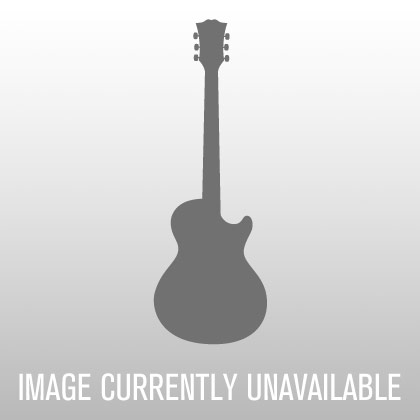SoundQuest Midi Quest v8.0 (Windows)
No longer available at zZounds
Rated '10' by Electronic Musician, Midi Quest gives you all the features you would expect to find in a Universal Editor/Librarian and much more!
Overview
Why work with your MIDI instruments (and devices) through a tiny LCD or LED when you can take full advantage of your computer's large monitor to get a real look inside each of your instruments. Forget about 7 layers of menus and pressing a dozen different buttons to make a minor change, you can have all of your instrument's settings on the computer screen. It's much faster and more effective than working from each instrument's different front panel and frequently clumsy operating system.
Supports Over 400 of the Most Popular Instruments
You can store, organize, and edit the Patches, Combinations, Multis, Performances, Drums settings, and other data from each of your MIDI instruments and devices. You can't beat the power of Midi Quest when it comes to managing and effectively utilizing your patch collection.
Redefines the Way You Use Editor/Librarians
Midi Quest is the only editor/librarian that integrates directly into these sequencers so that you can do all of your patch editing, auditioning, and organization without leaving your sequencer. Not only can you work within your sequencer's environment but there are a complete set of automation features so your sequencer can automatically send SysX data at any time in a piece. It's a fantastic new way to work. (Make sure your read about all of the great new Midi Quest v8.0 features in "v8.0 Upgrade Information.)
Features "1-Click" Auditioning
With Midi Quest you can quickly try a number of different possible sounds to see which… read more best fits your current project. You can even audition while a sequencer is playing so that you can check out each sound in the appropriate musical context. Even if you have a library of thousands of patches, Midi Quest also makes it exceptionally easy to find the right sound. Are you looking for a "dark synth bass"? Just search for "dark synth bass" and audition the results to hear which sound is the best. It's simple, effective, powerful, and you'll save a lot of time.
Do you want to set up a complex Combi/Multi/Performance for your multi-timbral synthesizer faster than you ever have before? Just use Midi Quest. Since parameters are carefully organized, you'll be able to easily view and edit each parameter. No longer will you have to jump from page to page to page on your synth.
Have you ever wished that you could move a Combi/Multi/Performance from one bank to another and not have to worry about the patches that the Combi needs? Well, Midi Quest is your answer. Its advanced technology will find the required patches and automatically move them into the new bank when a Combi is moved. It even ensures that there are no conflicts with existing Combis and their Patches.
Midi Quest's Bank Editors also feature "Link at a Glance" which lets you see which Patches are being used by each Combi/Multi/Performance in a Combi Bank without having to open an editor. This is a lifesaver if you are looking for a Combination that utilizes a particular patch. In a Patch Bank, you can also see which Combis are using each patch. This is indispensable if you are looking for a free patch location not currently being used by a Combi.
Gives You the Tools to be Creative
If you want to step beyond your instrument's presets, Midi Quest delivers the world of sound synthesis to you. Its easy to create your own unique and amazing sounds. Even if you have programmed synths before, Midi Quest offers five different methods to create useful new patches and you don't have know a thing about sound programming. You can also use Midi Quest's exceptional collection of editors to build a new sound from scratch or just to tweak an existing sound. Midi Quest's sound tools will help you to create remarkable results in your music.
Offers Cakewalk Name Support!
Don't spend hours entering all of the patch names for each of your instruments' banks into Cakewalk so that you can select patches by name, just use Midi Quest. Midi Quest will write all of the names from an entire bank of patches into Cakewalk with only a couple of button clicks.
Provides Unparalleled Value
Since Midi Quest comes on a CD ROM, we can include valuable extras offered nowhere else. Midi Quest is the only software to include a remarkable collection of over 65,000 public domain patches for the various supported instruments. These patches have already been converted into Sound Quest's file format, organized into libraries, and any duplicates removed.
The CD ROM also includes over 5 hours of video tutorial that walks you through every aspect of the program so you can see exactly how its done. You really won't need to use a manual, just watch the computer screen. Also included is a 4MB help file that gives you even more examples of how Midi Quest can work for you.
Offers Exceptional Features Not Found Anywhere Else
Support for Windows 98, Windows 95, Windows NT 4.0, and Windows 2000.
Automated searching for duplicates.
Virtual NRPN allows automated patch editing from your sequencer.
Background processing lets you keep working while Midi Quest performs searches and sorts.
File linking lets you use the same patch in multiple files.
File conversion utilities to import SysX from most file formats.
Floating editors let you place any portion of an editor over your sequencer for simultaneous editing. read less
Supports Over 400 of the Most Popular Instruments
You can store, organize, and edit the Patches, Combinations, Multis, Performances, Drums settings, and other data from each of your MIDI instruments and devices. You can't beat the power of Midi Quest when it comes to managing and effectively utilizing your patch collection.
Redefines the Way You Use Editor/Librarians
Midi Quest is the only editor/librarian that integrates directly into these sequencers so that you can do all of your patch editing, auditioning, and organization without leaving your sequencer. Not only can you work within your sequencer's environment but there are a complete set of automation features so your sequencer can automatically send SysX data at any time in a piece. It's a fantastic new way to work. (Make sure your read about all of the great new Midi Quest v8.0 features in "v8.0 Upgrade Information.)
Features "1-Click" Auditioning
With Midi Quest you can quickly try a number of different possible sounds to see which… read more best fits your current project. You can even audition while a sequencer is playing so that you can check out each sound in the appropriate musical context. Even if you have a library of thousands of patches, Midi Quest also makes it exceptionally easy to find the right sound. Are you looking for a "dark synth bass"? Just search for "dark synth bass" and audition the results to hear which sound is the best. It's simple, effective, powerful, and you'll save a lot of time.
Do you want to set up a complex Combi/Multi/Performance for your multi-timbral synthesizer faster than you ever have before? Just use Midi Quest. Since parameters are carefully organized, you'll be able to easily view and edit each parameter. No longer will you have to jump from page to page to page on your synth.
Have you ever wished that you could move a Combi/Multi/Performance from one bank to another and not have to worry about the patches that the Combi needs? Well, Midi Quest is your answer. Its advanced technology will find the required patches and automatically move them into the new bank when a Combi is moved. It even ensures that there are no conflicts with existing Combis and their Patches.
Midi Quest's Bank Editors also feature "Link at a Glance" which lets you see which Patches are being used by each Combi/Multi/Performance in a Combi Bank without having to open an editor. This is a lifesaver if you are looking for a Combination that utilizes a particular patch. In a Patch Bank, you can also see which Combis are using each patch. This is indispensable if you are looking for a free patch location not currently being used by a Combi.
Gives You the Tools to be Creative
If you want to step beyond your instrument's presets, Midi Quest delivers the world of sound synthesis to you. Its easy to create your own unique and amazing sounds. Even if you have programmed synths before, Midi Quest offers five different methods to create useful new patches and you don't have know a thing about sound programming. You can also use Midi Quest's exceptional collection of editors to build a new sound from scratch or just to tweak an existing sound. Midi Quest's sound tools will help you to create remarkable results in your music.
Offers Cakewalk Name Support!
Don't spend hours entering all of the patch names for each of your instruments' banks into Cakewalk so that you can select patches by name, just use Midi Quest. Midi Quest will write all of the names from an entire bank of patches into Cakewalk with only a couple of button clicks.
Provides Unparalleled Value
Since Midi Quest comes on a CD ROM, we can include valuable extras offered nowhere else. Midi Quest is the only software to include a remarkable collection of over 65,000 public domain patches for the various supported instruments. These patches have already been converted into Sound Quest's file format, organized into libraries, and any duplicates removed.
The CD ROM also includes over 5 hours of video tutorial that walks you through every aspect of the program so you can see exactly how its done. You really won't need to use a manual, just watch the computer screen. Also included is a 4MB help file that gives you even more examples of how Midi Quest can work for you.
Offers Exceptional Features Not Found Anywhere Else
Support for Windows 98, Windows 95, Windows NT 4.0, and Windows 2000.
Automated searching for duplicates.
Virtual NRPN allows automated patch editing from your sequencer.
Background processing lets you keep working while Midi Quest performs searches and sorts.
File linking lets you use the same patch in multiple files.
File conversion utilities to import SysX from most file formats.
Floating editors let you place any portion of an editor over your sequencer for simultaneous editing. read less
Specs
System Requirements
PC with 386/486/Pentium
Windows 98, 95, NT 4.0, or 2000
4MB RAM (8MB suggested)
20MB HD space (Std install)
Any MIDI Interface with Windows drivers
PC with 386/486/Pentium
Windows 98, 95, NT 4.0, or 2000
4MB RAM (8MB suggested)
20MB HD space (Std install)
Any MIDI Interface with Windows drivers
No longer available at zZounds
In most cases, a product is unavailable because it has been discontinued by the manufacturer