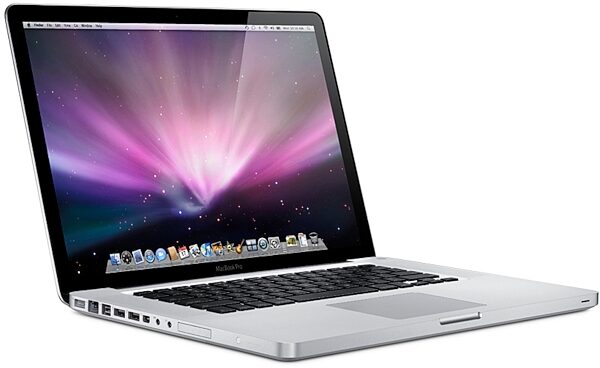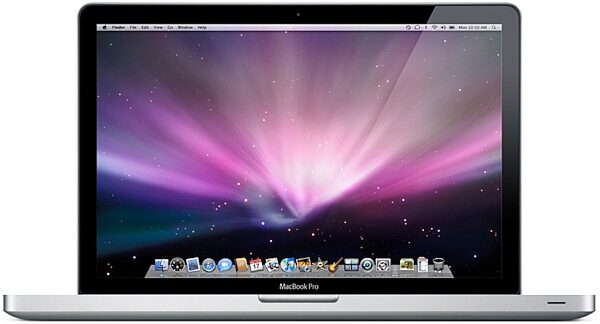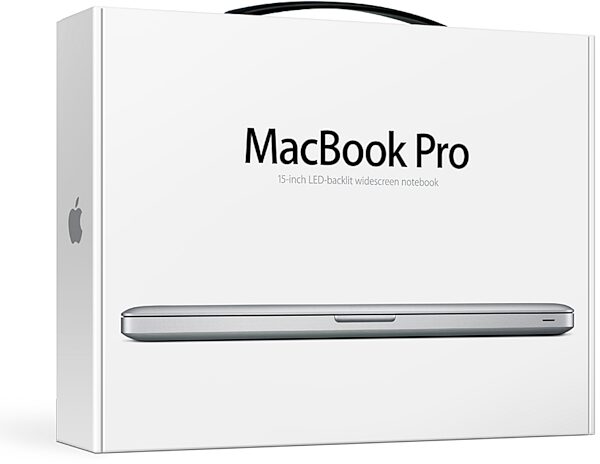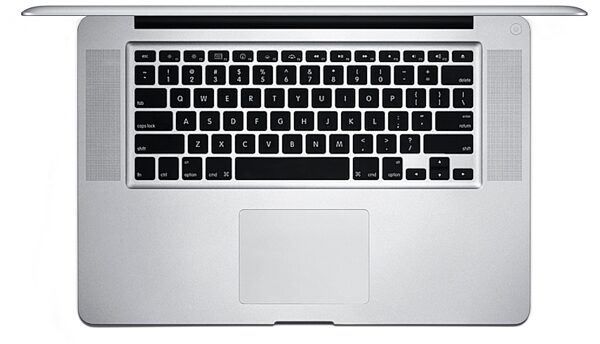Apple MacBook Pro with Multi-Touch Trackpad (15 in.)
No longer available at zZounds
















zZounds Gear Experts Say...
Aluminum unibody design. Multi-touch trackpad. Intel Core2Duo processors. LED-backlit display. 802.11n wireless.
Overview
To build something truly different, you need to work in a truly different way. Apple designers and engineers work together through every stage of product development. It's a partnership that makes innovation possible. And it's exactly how the new MacBook Pro was created. With its breakthrough unibody enclosure, industry-first features, and environmentally sound design, it's a revolution in the way notebooks are made.
Until now, all notebooks were designed the same way. By assembling multiple pieces to create a single enclosure. But once you include all the necessary parts, you add size, weight, complexity, and more opportunities for failure. Solving a problem like this required more than an incremental change. It required a breakthrough. To create the new MacBook Pro, the design and engineering teams devised a way to replace many parts with just one. That one part is called the unibody -- a seamless enclosure carved from a single piece of aluminum.
Unibody Enclosure - The new MacBook Pro starts life as a single piece of aluminum.
Of course, building only one part creates its own set of challenges. When you have multiple parts that are fastened together, tolerances don't need to be perfect. You have wiggle room, both literally and figuratively. But when one part is responsible for many functions, it's critical to manufacture that part with absolute precision, down to the micron. Every time. Millions of times over. There was only one way to achieve this level of precision: mill… read more the unibody from a solid block of aluminum using computer numerical control, or CNC, machines -- the kind used by the aerospace industry to build mission-critical spacecraft components.
When you pick up a new MacBook Pro, you immediately notice the difference. The entire enclosure is thinner and lighter. It looks polished and refined. And it feels strong and durable -- perfect for life inside (and outside) your briefcase or backpack.
The thickness of a notebook display depends on the technology inside. LCD displays typically use cold cathode fluorescent lamps, or CCFLs, to create light and project a picture onto a screen. But that poses two problems. First, these lamps require more space, so the display can be only so thin. Second, just like the fluorescent lights in your home or office, the ones inside a CCFL display take time to warm up before they reach full brightness. That's a lose-lose situation. And it's why Apple engineers chose LED backlight technology for the new MacBook Pro.
An LED backlight creates the same amount of brightness in less space. So you can make the structure that houses an LED display much thinner. And unlike fluorescent lamps, an LED backlight reaches maximum brightness instantly.
Look at the MacBook Pro display and you'll see another big difference. Glass. That edge-to-edge, uninterrupted glass display does more than look good. It also adds structure to the LED display beneath it. And there's no metal frame (another extraneous part) to distract you from what's onscreen.
Macbook Pro Multi-Touch Trackpad
The new MacBook Pro trackpad has no button because it is the button. That means there's more room to track, more room to click -- left, right, center, and everywhere in between -- and one less part. Apple designers and engineers spent countless hours considering things like sensitivity (how much pressure triggers a click?), audio feedback (what does the click sound like?), and friction over the smooth glass surface (what does it feel like?).
And that's just the hardware. Apple software engineers had a large part to play in the development of the trackpad, too. They incorporated Multi-Touch gestures, including swipe, pinch, rotate, and the new four-finger swipe. The result is the largest, smartest, most ergonomic MacBook Pro trackpad ever. It's one of many details considered and reconsidered during the design process.
There's a story behind each part. Take the thumbscoop, for example. It's the indentation that allows you to open the display. If the scoop is too deep, you put too much pressure on the display to open it. If it's too shallow, you struggle to open the display. It may seem incidental, but if the thumbscoop is well designed, it makes the difference between a bad experience and a good one. The challenge of the thumbscoop was to create a crisply machined scoop that was still comfortable to use. The designers at Apple worked on hundreds of versions of the thumbscoop -- even examining them under an electron microscope -- to get it right.
Then there's the sleep indicator light. An indicator is functional only when it's indicating something. Look to the right of the thumbscoop. You see nothing. Until you close the display and your MacBook Pro goes to sleep. Then an LED glow appears from inside the enclosure. How? During the CNC process, a machine first thins out the aluminum. Then a laser drill creates small perforations for the LED light to shine through. These holes are so tiny that the aluminum appears seamless when the light is off.
The marriage of electronics and mechanical design makes the new MacBook Pro as advanced on the inside as it is on the outside. The internal architecture has been reengineered from the silicon up. There's a new logic board. A new chipset. And a new graphics architecture -- a feat of engineering in itself.
Many notebook computers sacrifice graphics performance in order to save battery life. The new MacBook Pro offers the best of both worlds, thanks to not one, but two separate graphics processors.
The GeForce 9600M GT processor is the discrete graphics powerhouse. The GeForce 9400M processor is the integrated power saver. And depending on how much performance or battery life you need, you can switch between them easily.
Because Apple designs both the hardware and the software for the new MacBook Pro, it's easier to improve things like energy efficiency. Software tells the hard drive to spin down when it's not in use. It tells the display and battery indicator lights to dim in low-light conditions. And it helps decide whether the CPU or the graphics processor would be best suited to the task at hand. That's the kind of smart, integrated design that sets MacBook Pro apart from other notebooks.
Made from recyclable aluminum and glass, the new MacBook Pro is greener than ever.
Top-to-bottom integration also makes MacBook Pro greener than other notebooks. Complete control over how the new MacBook Pro is designed, how it's manufactured, and how it's packaged gives Apple an environmental edge. Take the MacBook Pro display, for instance. Conventional CCFL displays use mercury to create a backlight and arsenic to prevent irregularities in the glass. The LED-backlit display on the new MacBook Pro, on the other hand, is both mercury- and arsenic-free. LED backlight technology also conserves energy: This display requires 30 percent less power than a CCFL display.
Mercury and arsenic aren't the only toxins absent from the new MacBook Pro. Many computer manufacturers have only pledged to eliminate polyvinyl chloride (PVC) and brominated flame retardants (BFRs) from their enclosures and circuit boards. Apple is removing not only PVC and BFRs, but all forms of bromine and chlorine throughout the entire MacBook Pro.
Just how green is the new MacBook Pro? It's ENERGY STAR compliant, which means it meets the government standard for energy efficiency. It's also earned EPEAT Gold status, the highest standard for environmental performance in the electronics industry. And every new MacBook Pro is shipped in packaging that's 37 percent smaller than any previous generation. That translates to fewer trees used for boxes and less fuel used to transport more MacBook Pros on fewer planes. And at the end of its long, productive life, you can recycle almost all of your MacBook Pro.
Only Apple could make a notebook like this. Hardware and software. Design and engineering. Production and manufacturing. They're all part of a single process at Apple. When you start using your new MacBook Pro, you'll discover what that means. The light and sturdy unibody protects the components inside. The LED-backlit display -- along with the graphics processor that helps power it -- gives you faster games and a brilliant canvas for your photos, movies, and more. The glass Multi-Touch trackpad feels as good as it functions. From the smallest detail to the biggest engineering breakthrough, the new MacBook Pro truly is the next generation of notebooks.
Everything fits.
MacBook Pro has a hard drive up to 320GB2 and up to 4GB of RAM. So there's plenty of room for your photo libraries, video projects, and files. With faster 1066MHz DDR3 memory, you can run more applications at once and instantly access even more of your stuff. Burn everything you watch, listen to, or create onto DVDs using the ultrafast 8x SuperDrive.
Ports with possibilities.
MacBook Pro is iPod, iPhone, digital camera, and external hard drive ready. If it has a cable, there's a place for it. You'll find two USB 2.0 ports and a FireWire 800 port for connecting faster peripherals. The Mini DisplayPort is a perfect fit for the new Apple LED Cinema Display. MacBook Pro even understands what you plug in, so you don't have to install new drivers.
Think fast.
Inside the new MacBook Pro is the latest Intel Core 2 Duo processor running at speeds up to 2.8GHz. It's based on groundbreaking 45-nm process technology and advanced Core microarchitecture. With the 1066MHz frontside bus and up to 6MB of shared L2 cache, MacBook Pro runs applications faster and more efficiently than ever before.
Your studio to go.
Wherever you go, wireless capabilities go with you. With the latest 802.11n wireless technology built into MacBook Pro, you're always seamlessly and effortlessly connected to the wireless world out there, at home, and at work.3 MacBook Pro automatically finds available networks and allows you to join them with just one click. Then surf the web, send email, video chat, print, stream your music, and more. Bluetooth capabilities are also built in, so brilliant accessories can become your wireless accomplices. And when a Wi-Fi network isn't available, you can connect to the Internet anywhere there's a cellular network using the ExpressCard/34 slot and a 3G wireless card. With up to 5 hours of battery life, do everything you need to do, wherever you need to do it.
Be everywhere at once.
Cleverly integrated -- almost hidden -- at the top of the MacBook Pro display is an iSight camera. Use it with iChat, and you can be anywhere without actually being there. Video chat with a buddy, share a video with a colleague, or present to a client.5 Use iSight with Photo Booth for fun photo effects. And there's no need to waste valuable primping time installing software or configuring the camera. Like everything Mac, iSight just works. read less
Until now, all notebooks were designed the same way. By assembling multiple pieces to create a single enclosure. But once you include all the necessary parts, you add size, weight, complexity, and more opportunities for failure. Solving a problem like this required more than an incremental change. It required a breakthrough. To create the new MacBook Pro, the design and engineering teams devised a way to replace many parts with just one. That one part is called the unibody -- a seamless enclosure carved from a single piece of aluminum.
Unibody Enclosure - The new MacBook Pro starts life as a single piece of aluminum.
Of course, building only one part creates its own set of challenges. When you have multiple parts that are fastened together, tolerances don't need to be perfect. You have wiggle room, both literally and figuratively. But when one part is responsible for many functions, it's critical to manufacture that part with absolute precision, down to the micron. Every time. Millions of times over. There was only one way to achieve this level of precision: mill… read more the unibody from a solid block of aluminum using computer numerical control, or CNC, machines -- the kind used by the aerospace industry to build mission-critical spacecraft components.
When you pick up a new MacBook Pro, you immediately notice the difference. The entire enclosure is thinner and lighter. It looks polished and refined. And it feels strong and durable -- perfect for life inside (and outside) your briefcase or backpack.
The thickness of a notebook display depends on the technology inside. LCD displays typically use cold cathode fluorescent lamps, or CCFLs, to create light and project a picture onto a screen. But that poses two problems. First, these lamps require more space, so the display can be only so thin. Second, just like the fluorescent lights in your home or office, the ones inside a CCFL display take time to warm up before they reach full brightness. That's a lose-lose situation. And it's why Apple engineers chose LED backlight technology for the new MacBook Pro.
An LED backlight creates the same amount of brightness in less space. So you can make the structure that houses an LED display much thinner. And unlike fluorescent lamps, an LED backlight reaches maximum brightness instantly.
Look at the MacBook Pro display and you'll see another big difference. Glass. That edge-to-edge, uninterrupted glass display does more than look good. It also adds structure to the LED display beneath it. And there's no metal frame (another extraneous part) to distract you from what's onscreen.
Macbook Pro Multi-Touch Trackpad
The new MacBook Pro trackpad has no button because it is the button. That means there's more room to track, more room to click -- left, right, center, and everywhere in between -- and one less part. Apple designers and engineers spent countless hours considering things like sensitivity (how much pressure triggers a click?), audio feedback (what does the click sound like?), and friction over the smooth glass surface (what does it feel like?).
And that's just the hardware. Apple software engineers had a large part to play in the development of the trackpad, too. They incorporated Multi-Touch gestures, including swipe, pinch, rotate, and the new four-finger swipe. The result is the largest, smartest, most ergonomic MacBook Pro trackpad ever. It's one of many details considered and reconsidered during the design process.
There's a story behind each part. Take the thumbscoop, for example. It's the indentation that allows you to open the display. If the scoop is too deep, you put too much pressure on the display to open it. If it's too shallow, you struggle to open the display. It may seem incidental, but if the thumbscoop is well designed, it makes the difference between a bad experience and a good one. The challenge of the thumbscoop was to create a crisply machined scoop that was still comfortable to use. The designers at Apple worked on hundreds of versions of the thumbscoop -- even examining them under an electron microscope -- to get it right.
Then there's the sleep indicator light. An indicator is functional only when it's indicating something. Look to the right of the thumbscoop. You see nothing. Until you close the display and your MacBook Pro goes to sleep. Then an LED glow appears from inside the enclosure. How? During the CNC process, a machine first thins out the aluminum. Then a laser drill creates small perforations for the LED light to shine through. These holes are so tiny that the aluminum appears seamless when the light is off.
The marriage of electronics and mechanical design makes the new MacBook Pro as advanced on the inside as it is on the outside. The internal architecture has been reengineered from the silicon up. There's a new logic board. A new chipset. And a new graphics architecture -- a feat of engineering in itself.
Many notebook computers sacrifice graphics performance in order to save battery life. The new MacBook Pro offers the best of both worlds, thanks to not one, but two separate graphics processors.
The GeForce 9600M GT processor is the discrete graphics powerhouse. The GeForce 9400M processor is the integrated power saver. And depending on how much performance or battery life you need, you can switch between them easily.
Because Apple designs both the hardware and the software for the new MacBook Pro, it's easier to improve things like energy efficiency. Software tells the hard drive to spin down when it's not in use. It tells the display and battery indicator lights to dim in low-light conditions. And it helps decide whether the CPU or the graphics processor would be best suited to the task at hand. That's the kind of smart, integrated design that sets MacBook Pro apart from other notebooks.
Made from recyclable aluminum and glass, the new MacBook Pro is greener than ever.
Top-to-bottom integration also makes MacBook Pro greener than other notebooks. Complete control over how the new MacBook Pro is designed, how it's manufactured, and how it's packaged gives Apple an environmental edge. Take the MacBook Pro display, for instance. Conventional CCFL displays use mercury to create a backlight and arsenic to prevent irregularities in the glass. The LED-backlit display on the new MacBook Pro, on the other hand, is both mercury- and arsenic-free. LED backlight technology also conserves energy: This display requires 30 percent less power than a CCFL display.
Mercury and arsenic aren't the only toxins absent from the new MacBook Pro. Many computer manufacturers have only pledged to eliminate polyvinyl chloride (PVC) and brominated flame retardants (BFRs) from their enclosures and circuit boards. Apple is removing not only PVC and BFRs, but all forms of bromine and chlorine throughout the entire MacBook Pro.
Just how green is the new MacBook Pro? It's ENERGY STAR compliant, which means it meets the government standard for energy efficiency. It's also earned EPEAT Gold status, the highest standard for environmental performance in the electronics industry. And every new MacBook Pro is shipped in packaging that's 37 percent smaller than any previous generation. That translates to fewer trees used for boxes and less fuel used to transport more MacBook Pros on fewer planes. And at the end of its long, productive life, you can recycle almost all of your MacBook Pro.
Only Apple could make a notebook like this. Hardware and software. Design and engineering. Production and manufacturing. They're all part of a single process at Apple. When you start using your new MacBook Pro, you'll discover what that means. The light and sturdy unibody protects the components inside. The LED-backlit display -- along with the graphics processor that helps power it -- gives you faster games and a brilliant canvas for your photos, movies, and more. The glass Multi-Touch trackpad feels as good as it functions. From the smallest detail to the biggest engineering breakthrough, the new MacBook Pro truly is the next generation of notebooks.
Everything fits.
MacBook Pro has a hard drive up to 320GB2 and up to 4GB of RAM. So there's plenty of room for your photo libraries, video projects, and files. With faster 1066MHz DDR3 memory, you can run more applications at once and instantly access even more of your stuff. Burn everything you watch, listen to, or create onto DVDs using the ultrafast 8x SuperDrive.
Ports with possibilities.
MacBook Pro is iPod, iPhone, digital camera, and external hard drive ready. If it has a cable, there's a place for it. You'll find two USB 2.0 ports and a FireWire 800 port for connecting faster peripherals. The Mini DisplayPort is a perfect fit for the new Apple LED Cinema Display. MacBook Pro even understands what you plug in, so you don't have to install new drivers.
Think fast.
Inside the new MacBook Pro is the latest Intel Core 2 Duo processor running at speeds up to 2.8GHz. It's based on groundbreaking 45-nm process technology and advanced Core microarchitecture. With the 1066MHz frontside bus and up to 6MB of shared L2 cache, MacBook Pro runs applications faster and more efficiently than ever before.
Your studio to go.
Wherever you go, wireless capabilities go with you. With the latest 802.11n wireless technology built into MacBook Pro, you're always seamlessly and effortlessly connected to the wireless world out there, at home, and at work.3 MacBook Pro automatically finds available networks and allows you to join them with just one click. Then surf the web, send email, video chat, print, stream your music, and more. Bluetooth capabilities are also built in, so brilliant accessories can become your wireless accomplices. And when a Wi-Fi network isn't available, you can connect to the Internet anywhere there's a cellular network using the ExpressCard/34 slot and a 3G wireless card. With up to 5 hours of battery life, do everything you need to do, wherever you need to do it.
Be everywhere at once.
Cleverly integrated -- almost hidden -- at the top of the MacBook Pro display is an iSight camera. Use it with iChat, and you can be anywhere without actually being there. Video chat with a buddy, share a video with a colleague, or present to a client.5 Use iSight with Photo Booth for fun photo effects. And there's no need to waste valuable primping time installing software or configuring the camera. Like everything Mac, iSight just works. read less
Specs
Size and weight
- Height: 0.95 inch (2.41 cm)
- Width: 14.35 inches (36.4 cm)
- Depth: 9.82 inches (24.9 cm)
- Weight: 5.5 pounds (2.49 kg)
Connections and Expansion
MagSafe power port
Gigabit Ethernet port
One FireWire 800 port (up to 800 Mbps)
Two USB 2.0 ports (up to 480 Mbps)
Mini DisplayPort
Audio line in
Audio line out
ExpressCard/34 slot
Kensington lock slot
Communications
802.11n
- Built-in AirPort Extreme Wi-Fi wireless networking2 (based on IEEE 802.11n draft specification); IEEE 802.11a/b/g compatible
- Bluetooth Built-in Bluetooth 2.1 + EDR (Enhanced Data Rate)
- Built-in 10/100/1000BASE-T Gigabit Ethernet (RJ-45 connector)
Audio
Built-in stereo speakers
Built-in omnidirectional microphone (located under left speaker grille)
Combined optical digital input/analog line in (minijack)
Combined optical digital output/analog line out (minijack)
Supports Apple Stereo Headset with microphone
Display
15.4-inch (diagonal) LED-backlit glossy widescreen display with support for millions of colors
Supported resolutions: 1440 by 900 (native), 1280 by 800, 1152 by 720, 1024 by 640, and 800 by 500 pixels at 16:10 aspect ratio; 1024 by 768, 800 by 600, and 640 by 480 pixels at 4:3 aspect ratio; 1024 by 768, 800 by 600, and 640 by 480 pixels at 4:3 aspect ratio stretched; 720 by 480 pixels at 3:2 aspect ratio; 720 by 480 pixels at 3:2 aspect ratio stretched
Graphics and video support
NVIDIA GeForce 9600M GT graphics processor with dual-link DVI support; 256MB of GDDR3 memory on 2.4GHz configuration; 512MB of GDDR3 memory on 2.53GHz and 2.8GHz configurations
NVIDIA GeForce 9400M graphics processor with 256MB of DDR3 SDRAM shared with main memory3
Dual display and video mirroring: Simultaneously supports full native resolution on the built-in display and up to 2560 by 1600 pixels on an external display, both at millions of colors
Built-in iSight camera
Mini DisplayPort
Video output options:
- DVI output using Mini DisplayPort to DVI Adapter (optional)
- VGA output using Mini DisplayPort to VGA Adapter (optional)
- Dual-link DVI output using Mini DisplayPort to Dual-Link DVI Adapter (optional)
Input
Built-in full-size backlit keyboard with 78 (U.S.) or 79 (ISO) keys, including 12 function keys and 4 arrow keys (inverted "T" arrangement)
Multi-Touch trackpad for precise cursor control; supports two-finger scrolling, pinch, rotate, three-finger swipe, four-finger swipe, tap, double-tap, and drag capabilities
Processor and memory
2.4GHz Intel Core 2 Duo processor with 3MB on-chip shared L2 cache running 1:1 with processor speed; or 2.53GHz or 2.8GHz Intel Core 2 Duo processor with 6MB shared L2 cache
1066MHz frontside bus
2GB (two 1GB SO-DIMMs) or 4GB (two 2GB SO-DIMMs) of 1066MHz DDR3 SDRAM; two SO-DIMM slots support up to 4GB
Storage
250GB or 320GB 5400-rpm Serial ATA hard drive
Optical drive
8x slot-loading SuperDrive (DVD+/-R DL/DVD+/-RW/CD-RW)
Maximum write: 8x DVD-R, DVD+R; 4x DVD-R DL (double layer), DVD+R DL (double layer), DVD-RW, DVD+RW; 24x CD-R; 10x CD-RW
Maximum read: 8x DVD-R, DVD+R, DVD-ROM; 6x DVD-ROM (double layer DVD-9), DVD-R DL (double layer), DVD+R DL (double layer), DVD-RW, DVD+RW; 24x CD
Battery and power
50-watt-hour lithium-polymer battery
85W MagSafe Power Adapter with cable management system
MagSafe power port
Electrical and operating requirements
Line voltage: 100V to 240V AC
Frequency: 50Hz to 60Hz
Operating temperature: 50* to 95* F, (10* to 35* C)
Storage temperature: -13* to 113* F, (-24* to 45* C)
Relative humidity: 0% to 90% noncondensing
Maximum operating altitude: 10,000 feet
Maximum storage altitude: 15,000 feet
Maximum shipping altitude: 35,000 feet
Included software
Mac OS X v10.5 Leopard (includes Time Machine, Quick Look, Spaces, Spotlight, Dashboard, Mail, iChat, Safari, Address Book, QuickTime, iCal, DVD Player, Photo Booth, Front Row, Xcode Developer Tools)
iLife '08 (includes iTunes, iPhoto, iMovie, iDVD, iWeb, GarageBand)
What's in the box
MacBook Pro
Display cleaning cloth
85W MagSafe Power Adapter, AC wall plug, and power cord
Lithium-polymer battery
Install/restore DVDs
Printed and electronic documentation
- Height: 0.95 inch (2.41 cm)
- Width: 14.35 inches (36.4 cm)
- Depth: 9.82 inches (24.9 cm)
- Weight: 5.5 pounds (2.49 kg)
Connections and Expansion
MagSafe power port
Gigabit Ethernet port
One FireWire 800 port (up to 800 Mbps)
Two USB 2.0 ports (up to 480 Mbps)
Mini DisplayPort
Audio line in
Audio line out
ExpressCard/34 slot
Kensington lock slot
Communications
802.11n
- Built-in AirPort Extreme Wi-Fi wireless networking2 (based on IEEE 802.11n draft specification); IEEE 802.11a/b/g compatible
- Bluetooth Built-in Bluetooth 2.1 + EDR (Enhanced Data Rate)
- Built-in 10/100/1000BASE-T Gigabit Ethernet (RJ-45 connector)
Audio
Built-in stereo speakers
Built-in omnidirectional microphone (located under left speaker grille)
Combined optical digital input/analog line in (minijack)
Combined optical digital output/analog line out (minijack)
Supports Apple Stereo Headset with microphone
Display
15.4-inch (diagonal) LED-backlit glossy widescreen display with support for millions of colors
Supported resolutions: 1440 by 900 (native), 1280 by 800, 1152 by 720, 1024 by 640, and 800 by 500 pixels at 16:10 aspect ratio; 1024 by 768, 800 by 600, and 640 by 480 pixels at 4:3 aspect ratio; 1024 by 768, 800 by 600, and 640 by 480 pixels at 4:3 aspect ratio stretched; 720 by 480 pixels at 3:2 aspect ratio; 720 by 480 pixels at 3:2 aspect ratio stretched
Graphics and video support
NVIDIA GeForce 9600M GT graphics processor with dual-link DVI support; 256MB of GDDR3 memory on 2.4GHz configuration; 512MB of GDDR3 memory on 2.53GHz and 2.8GHz configurations
NVIDIA GeForce 9400M graphics processor with 256MB of DDR3 SDRAM shared with main memory3
Dual display and video mirroring: Simultaneously supports full native resolution on the built-in display and up to 2560 by 1600 pixels on an external display, both at millions of colors
Built-in iSight camera
Mini DisplayPort
Video output options:
- DVI output using Mini DisplayPort to DVI Adapter (optional)
- VGA output using Mini DisplayPort to VGA Adapter (optional)
- Dual-link DVI output using Mini DisplayPort to Dual-Link DVI Adapter (optional)
Input
Built-in full-size backlit keyboard with 78 (U.S.) or 79 (ISO) keys, including 12 function keys and 4 arrow keys (inverted "T" arrangement)
Multi-Touch trackpad for precise cursor control; supports two-finger scrolling, pinch, rotate, three-finger swipe, four-finger swipe, tap, double-tap, and drag capabilities
Processor and memory
2.4GHz Intel Core 2 Duo processor with 3MB on-chip shared L2 cache running 1:1 with processor speed; or 2.53GHz or 2.8GHz Intel Core 2 Duo processor with 6MB shared L2 cache
1066MHz frontside bus
2GB (two 1GB SO-DIMMs) or 4GB (two 2GB SO-DIMMs) of 1066MHz DDR3 SDRAM; two SO-DIMM slots support up to 4GB
Storage
250GB or 320GB 5400-rpm Serial ATA hard drive
Optical drive
8x slot-loading SuperDrive (DVD+/-R DL/DVD+/-RW/CD-RW)
Maximum write: 8x DVD-R, DVD+R; 4x DVD-R DL (double layer), DVD+R DL (double layer), DVD-RW, DVD+RW; 24x CD-R; 10x CD-RW
Maximum read: 8x DVD-R, DVD+R, DVD-ROM; 6x DVD-ROM (double layer DVD-9), DVD-R DL (double layer), DVD+R DL (double layer), DVD-RW, DVD+RW; 24x CD
Battery and power
50-watt-hour lithium-polymer battery
85W MagSafe Power Adapter with cable management system
MagSafe power port
Electrical and operating requirements
Line voltage: 100V to 240V AC
Frequency: 50Hz to 60Hz
Operating temperature: 50* to 95* F, (10* to 35* C)
Storage temperature: -13* to 113* F, (-24* to 45* C)
Relative humidity: 0% to 90% noncondensing
Maximum operating altitude: 10,000 feet
Maximum storage altitude: 15,000 feet
Maximum shipping altitude: 35,000 feet
Included software
Mac OS X v10.5 Leopard (includes Time Machine, Quick Look, Spaces, Spotlight, Dashboard, Mail, iChat, Safari, Address Book, QuickTime, iCal, DVD Player, Photo Booth, Front Row, Xcode Developer Tools)
iLife '08 (includes iTunes, iPhoto, iMovie, iDVD, iWeb, GarageBand)
What's in the box
MacBook Pro
Display cleaning cloth
85W MagSafe Power Adapter, AC wall plug, and power cord
Lithium-polymer battery
Install/restore DVDs
Printed and electronic documentation
No longer available at zZounds
In most cases, a product is unavailable because it has been discontinued by the manufacturer