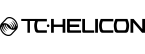TC Helicon VoiceOne Voice Pitch and Modeling Tool Processor
No longer available at zZounds
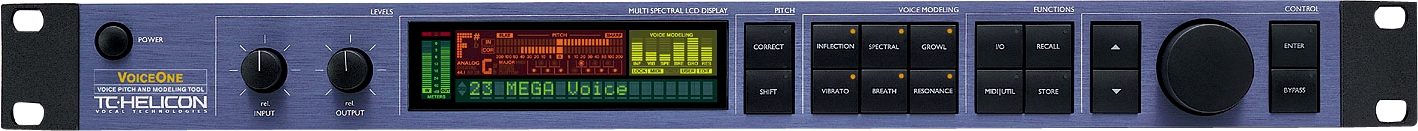

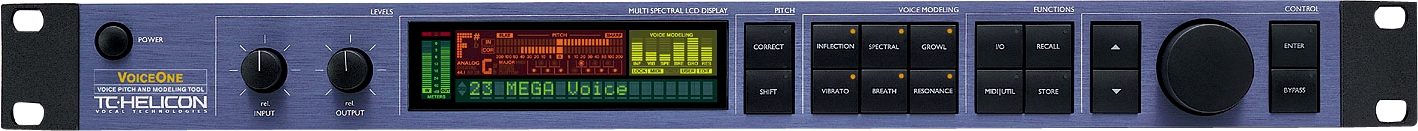

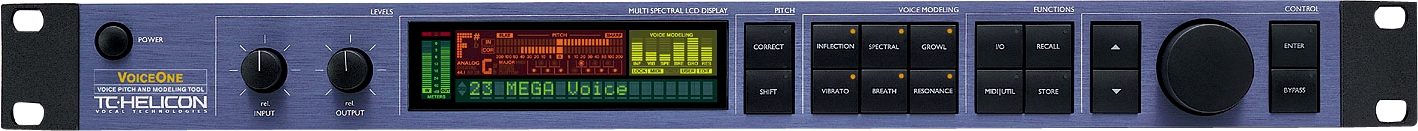

zZounds Gear Experts Say...
4 kinds of voice pitch shifting. FlexTime? Time Elasticity.
Overview
The TC-Helicon VoiceOne is designed for the creative producer/engineer who wants to create fresh, innovative, outstanding vocal tracks. We believe VoiceOne has the best quality voice shifting of any product - realtime or nonrealtime - and this combines with award-winning VoiceModeling technology (now in its second generation) to make VoiceOne an amazing vocal creativity tool.
At its core, VoiceOne is built around a newly developed, vocal-trained pitch-recognition algorithm - an industry first. Its superior pitch recognition supports all of the following features:
4 Kinds of Voice Pitch Shifting
In the PureShift, full-DSP mode, you can shift using Instrumental, Formant Corrected, and HybridShift (set the percentage of instrument vs. formant corrected). In the regular operating mode, all shifting is done through the VoiceModeling section. It's useful having all of these options depending on the kind of voice you are working with and the sound you want.
FlexTime Time Elasticity Algorithm
This allows you to control vocal phrase stretching/shrinking either directly or automatically, with up to 500ms of freedom. For example, the VoiceOne can be used to take a sustained vowel and sustain it longer than the singer does, then gradually reduce the delay in the phrase as time goes on in order to catch up with the singer - super for doubling or rephrasing.
Second Generation VoiceModeling
Enhance or even transform vocals using algorithms including Vibrato, Breath, Growl/Rasp, Inflection,… read more Spectral, and Resonance.
Advanced Pitch Correction and Repitching
VoiceOne offers advanced automatic and manual forms of pitch correction, however, it goes much further by allowing you full control to repitch melodies to any pitch.
Intelligent Harmonization Algorithms
Naturally you can control it via MIDI, by internal scale, or custom write your own scale. The sonic quality of the shifted voice is outstanding. In combination with modeling you can create amazing backing vocals.
Pitch to MIDI conversion
Full MIDI implementation
100 Factory and 50 User presets
Full DSP, "PureShift" mode for low latency/extended performance
General Info About Voice Modeling Parameters
A single click will activate/deactivate the effect. Double clicking on the key will enter the Edit menu of the VM effect algorithm. Lit key LED indicates active effect block. As all human voices are unique in their character, every input voice will be affected differently by VoiceOne. The Style parameter in each category is a collection of different Voice Modeling algorithms. Each one has its own unique application. You choose a style to work with, and use the other parameters in the category to manipulate the style further.
Inflection Key Parameters
The inflection effect can alter the inflection of your vocals in different ways. You can add various types of "scooping" effects to the onsets of a lead vocal for instance, but inflection is also the place where you can find the humanization and rephrasing tools that will help you give a harmony line its own identity or create extremely natural doubling effect. Inflection provides tools such as portamento, pitch and timing randomization (using our FlexTime algorithm) as well as up/down scoop models.
Vibrato Key Parameters
Vibrato is a pitch and amplitude effect that singers often use in their delivery of a piece of music. It is a combination of various characteristics of the voice being repeatedly altered in a oscillating fashion. Every singer's vibrato is unique. The Vibrato Styles are based on the vibratos of real singers. The Vibrato setting names reflect the style of the vocals from which they were derived.
Spectral Key Parameters
The Spectral styles reflect the natural equalization control a singer has over his or her own voice.
Breath Key Parameters
The Breath styles add breathiness to the vocal. This varies from a whisper, all the way to a rough, raspy sound, such as is found in hard rock and "alternative" rock music. Some styles are sensitive to the dynamics of the incoming vocal, meaning that they can be "played" by varying the level of what is sung into Voice One. This is also known as self control.
Growl Key Parameters
Growl in VoiceModeling mimics friction activity between the larynx and epiglottis regions of the vocal tract. This is a 'character' phenomenon used in high energy rock, blues, or old soul music for example. The Growl effect also models the changes in the vocal tract shape that growling requires, altering the vocal resonance characteristics. Some styles are sensitive to the dynamics of the incoming vocal, meaning that the effect can be controlled by the volume of what is sung into Voice One. This is also know as selfcontrol.
Resonance Key Parameters
Resonance styles allow you to control the harmonic content that forms the identity of the incoming voice and change it to yield a new character. Some styles change the voice to a heavier, darker chest resonance, while others lighten the sound to more of a head and throat resonance. Some styles also change the voice in a more complex way that depends on the input voice.
COR Scale - Scale Type
The selections in this category are: Major, Minor, Other, Custom and MIDI. Other scales come from the predefined list below. Their notes based on the root you select appear on the KEYBOARD in the display. Custom scales are entered via the COR Custom parameter below. When the MIDI scale type is selected, the Voice One corrects to MIDI notes supplied from a MIDI controller device. Scale types: Major, Minor - Natural, Minor - Harmonic, Minor - Ascending Melodic, Chromatic, Dorian, Phrygian, Lydian, Mixolydian, Locrian, Half-Whole Diminished, Whole-Half Diminished, Altered, Neopolitan, Minor, Neopolitan Major, Enigmatic, Whole tone, Leading Whole-Tone, Overtone, Augmented, Pentatonic - Major, Pentatonic - Minor, Pentatonic - Dominant, Blues, BeBop (Maj7), BeBop (dominant), BeBop (minor), Hungarian Minor, Hungarian Major, Hungarian Gypsy, Prometheus, HiraJoshi, Iwato, Kumoi, Hawaiian, Kokin, Spanish, Egyptian, Ritusen, Pelog, Pelog2, Javanese Pelog, Oriental, Gypsy, Arabian, Hindu, Persian, Chinese, Custom, MIDI.
SHI Formant
Voice Formants Edit allows the user to set the formant character of the voice. Values above 0 extend the vocal tract for a more masculine or mature sound, and a negative value shortens the vocal tract for a thinner, more youthful sound.
SHI Hybrid
Hybrid Shifter Ratio controls the pitch shifting algorithm. At 0%, the pitch shifter corrects the formants when transposing the voice, preserving the character of the original sound. At 100%, the algorithm does not preserve the formants, so they are shifted the same amount as the pitch, creating the typical "chipmunk" effect when performing a large upshift. In many cases, smaller shifts are best at a high percentage of non-formant corrected shifting. When set to Auto, VoiceOne adjusts this parameter dynamically in order to achieve the best naturalness at any shift amount.
PureShift
PureShift is a special full DSP operating mode. When this mode is set to on, only the pitch shifting effects (Pitch, Correct, Inflection and Vibrato) are available. By bypassing the non-pitch oriented VoiceModeling blocks, we allocate more processing power to the pitch shifting function and thus achieve even higher quality and lower latency shifting. Two parameters become available in this mode.
VoiceOne FlexTime Doubling
VoiceOne FlexTime is the world's only voice optimized implementation of real-time variable time-stretching. This technology lets you subtly rephrase your vocal (randomly or manually) leading to incredibly natural doubling effects. You can also go nuts and radically re-improvise your vocal phrasing.
Mix it Yourself
The output of VoiceOne is always 100% wet although VoiceOne provides a second dry output which can be automatically delay-compensated based on your needs.
The easiest way to accomplish great doubling is to mix the wet and dry outputs of the VoiceOne. This way, you'll never have to slip your tracks later.
Inflection
FlexTime finds its home under the VoiceOne Inflection menu. You'll quickly get used to the notion of Inflection being home to all sorts of useful naturalization effects.
To save you time, there are several great doubling styles included. Experiment with each style, setting the Inflection amount to about 50, and then adjusting it to suit your taste.
Flextime Delay Compensation
As you've probably realized by now, time as we perceive it goes in one direction only...Forward.
Since Flextime allows you to seamlessly rephrase your vocal in either direction (ahead or behind), by the very laws of the universe, we must start with some delay, and we must not slow down so much that our output vocal would have to be happening before we actually produced the input!
VoiceOne allows you to easily add extra delay to the dry output so that the wet signal (doubled voice) will be on average, automatically aligned. This saves you the time of having to calculate and slip your tracks in an external audio sequencer after the fact (and possibly after your inspiration goes south).
With VoiceOne you can hear your FlexTime Doubling in real-time.
The FlexTime Controls
The following 3 controls allow you to tweak the supplied styles to your own needs.
Time Randomization (INF TimRnd)
You can use all or none of the allocated "Time Compensation Buffer" (see below) for randomizing the phrasing of your vocal. For example, if you have 200ms of Time Buffer allocated, setting TimRnd to 50% will fluctuate the timing of the output vocal by up to 100ms in either direction (centered around the dry output).
Time Delay (INF TimDly)
If you are using a MIDI sequencer or an external CC Controller, you can manually control the delay of the output vocal. It will be centered around the dry output vocal when TimDly reaches half of your allocated time buffer.
Time Compensation Buffer (INF TimBuf)
The more buffer you allocate (up to 600ms), the more range you will have available to add phrase randomization. With a full 600ms allocated and 100% time randomization set, the result will sound more like 2 singers improvising the same melody but with very different phrasings. With a smaller amount of time randomization, you may just find the sweet spot you are looking for.
The down side of increasing this buffer is that you are effectively adding delay to the box (in order to compensate for the possibility of going backward in time). This will effect your live performances. As a rule of thumb, allocate just enough so that when TimRnd is set to 100%, you've got the most doubling you'll need for your preset. For most doubling applications, you shouldn't need more than 100ms.
By increasing this buffer, you also limit the amount of manual time delay you can add using the TimDly control (as described above). This is because the VoiceOne has a hard limit of 600ms total delay, and if you use up all 600ms of allocated buffer for randomization, you will have none left for manual control.
You might also notice that though TimRnd and TimBuf are audibly seamless as you change them, TimBuf causes some clicking on the dry path as you change it. TimBuf is not meant to be changed in real-time. You should set it up on a per-preset basis, and then leave it alone after that.
Mix it Yourself
The VoiceOne is a 100% wet box. If you want to sing along with a generated harmony line in real-time, you will have to take care of the mixing externally. Either mix your pre-VoiceOne dry signal with the post-VoiceOne generated harmony/corrected/modeling voice and slip your tracks later, or mix with the dry output of the VoiceOne which is specially compensated when using Flextime doubling effects.
Static Shift Harmony
As simple as it gets. The VoiceOne will apply a constant shift based on the offset in cents that you supply. Don't forget that you can control all UI parameters via MIDI, including the shift offset!
Intelligent Shifting
TC-Helicon is rooted in a wealth of harmony knowledge thanks to its connection with IVL Technologies. IVL has been working closely with professional musicians for decades, and over that time has developed proven methods for generating great sounding harmonies. VoiceOne brings harmony a step further.
VoiceOne allows you to specify exactly how each note you sing becomes translated into a resulting harmony note. We call this translation a "shift map".
Pitch Corrected Harmonies
With VoiceOne it's easy to pitch correct your harmony voice. The harder you apply correction, the more of a "stepped" feel you can achieve. With the pitch correction effect enabled, the shift map input notes are filtered by the correction settings.
Multi-Tracking Your Harmony Lines
With VoiceOne, life is simple when tracking harmony lines into your multi-track audio sequencer. Simply play your dry lead into the box while recording the output alongside. To add another harmony part, simply adjust the harmony/naturalization settings and record a new track with the same dry lead track input. VoiceOne provides a wide array of funkifying and naturalizing effects, not to mention Voice Modeling, enabling you to individualize each harmony voice to your heart's content. You will also appreciate the fact that VoiceOne has amazingly low latency, especially in PureShift mode. The exact numbers are published in the manual.
Flextime Doubling and Harmony
Once you've got your harmony line suited to your needs, flip over to your inflection menu and select a doubling style. Scroll down to the TimBuf parameter. It shows you how much latency will be added to the dry path of the VoiceOne. The TimRnd parameter will randomly rephrase (time stretch) your harmony voice so that on average, it's centered around the dry output vocal (hence the need for extra delay). No need to slip your tracks now; simply record the mix of the dry and wet VoiceOne outputs for amazingly realistic doubled harmonies! read less
At its core, VoiceOne is built around a newly developed, vocal-trained pitch-recognition algorithm - an industry first. Its superior pitch recognition supports all of the following features:
4 Kinds of Voice Pitch Shifting
In the PureShift, full-DSP mode, you can shift using Instrumental, Formant Corrected, and HybridShift (set the percentage of instrument vs. formant corrected). In the regular operating mode, all shifting is done through the VoiceModeling section. It's useful having all of these options depending on the kind of voice you are working with and the sound you want.
FlexTime Time Elasticity Algorithm
This allows you to control vocal phrase stretching/shrinking either directly or automatically, with up to 500ms of freedom. For example, the VoiceOne can be used to take a sustained vowel and sustain it longer than the singer does, then gradually reduce the delay in the phrase as time goes on in order to catch up with the singer - super for doubling or rephrasing.
Second Generation VoiceModeling
Enhance or even transform vocals using algorithms including Vibrato, Breath, Growl/Rasp, Inflection,… read more Spectral, and Resonance.
Advanced Pitch Correction and Repitching
VoiceOne offers advanced automatic and manual forms of pitch correction, however, it goes much further by allowing you full control to repitch melodies to any pitch.
Intelligent Harmonization Algorithms
Naturally you can control it via MIDI, by internal scale, or custom write your own scale. The sonic quality of the shifted voice is outstanding. In combination with modeling you can create amazing backing vocals.
Pitch to MIDI conversion
Full MIDI implementation
100 Factory and 50 User presets
Full DSP, "PureShift" mode for low latency/extended performance
General Info About Voice Modeling Parameters
A single click will activate/deactivate the effect. Double clicking on the key will enter the Edit menu of the VM effect algorithm. Lit key LED indicates active effect block. As all human voices are unique in their character, every input voice will be affected differently by VoiceOne. The Style parameter in each category is a collection of different Voice Modeling algorithms. Each one has its own unique application. You choose a style to work with, and use the other parameters in the category to manipulate the style further.
Inflection Key Parameters
The inflection effect can alter the inflection of your vocals in different ways. You can add various types of "scooping" effects to the onsets of a lead vocal for instance, but inflection is also the place where you can find the humanization and rephrasing tools that will help you give a harmony line its own identity or create extremely natural doubling effect. Inflection provides tools such as portamento, pitch and timing randomization (using our FlexTime algorithm) as well as up/down scoop models.
Vibrato Key Parameters
Vibrato is a pitch and amplitude effect that singers often use in their delivery of a piece of music. It is a combination of various characteristics of the voice being repeatedly altered in a oscillating fashion. Every singer's vibrato is unique. The Vibrato Styles are based on the vibratos of real singers. The Vibrato setting names reflect the style of the vocals from which they were derived.
Spectral Key Parameters
The Spectral styles reflect the natural equalization control a singer has over his or her own voice.
Breath Key Parameters
The Breath styles add breathiness to the vocal. This varies from a whisper, all the way to a rough, raspy sound, such as is found in hard rock and "alternative" rock music. Some styles are sensitive to the dynamics of the incoming vocal, meaning that they can be "played" by varying the level of what is sung into Voice One. This is also known as self control.
Growl Key Parameters
Growl in VoiceModeling mimics friction activity between the larynx and epiglottis regions of the vocal tract. This is a 'character' phenomenon used in high energy rock, blues, or old soul music for example. The Growl effect also models the changes in the vocal tract shape that growling requires, altering the vocal resonance characteristics. Some styles are sensitive to the dynamics of the incoming vocal, meaning that the effect can be controlled by the volume of what is sung into Voice One. This is also know as selfcontrol.
Resonance Key Parameters
Resonance styles allow you to control the harmonic content that forms the identity of the incoming voice and change it to yield a new character. Some styles change the voice to a heavier, darker chest resonance, while others lighten the sound to more of a head and throat resonance. Some styles also change the voice in a more complex way that depends on the input voice.
COR Scale - Scale Type
The selections in this category are: Major, Minor, Other, Custom and MIDI. Other scales come from the predefined list below. Their notes based on the root you select appear on the KEYBOARD in the display. Custom scales are entered via the COR Custom parameter below. When the MIDI scale type is selected, the Voice One corrects to MIDI notes supplied from a MIDI controller device. Scale types: Major, Minor - Natural, Minor - Harmonic, Minor - Ascending Melodic, Chromatic, Dorian, Phrygian, Lydian, Mixolydian, Locrian, Half-Whole Diminished, Whole-Half Diminished, Altered, Neopolitan, Minor, Neopolitan Major, Enigmatic, Whole tone, Leading Whole-Tone, Overtone, Augmented, Pentatonic - Major, Pentatonic - Minor, Pentatonic - Dominant, Blues, BeBop (Maj7), BeBop (dominant), BeBop (minor), Hungarian Minor, Hungarian Major, Hungarian Gypsy, Prometheus, HiraJoshi, Iwato, Kumoi, Hawaiian, Kokin, Spanish, Egyptian, Ritusen, Pelog, Pelog2, Javanese Pelog, Oriental, Gypsy, Arabian, Hindu, Persian, Chinese, Custom, MIDI.
SHI Formant
Voice Formants Edit allows the user to set the formant character of the voice. Values above 0 extend the vocal tract for a more masculine or mature sound, and a negative value shortens the vocal tract for a thinner, more youthful sound.
SHI Hybrid
Hybrid Shifter Ratio controls the pitch shifting algorithm. At 0%, the pitch shifter corrects the formants when transposing the voice, preserving the character of the original sound. At 100%, the algorithm does not preserve the formants, so they are shifted the same amount as the pitch, creating the typical "chipmunk" effect when performing a large upshift. In many cases, smaller shifts are best at a high percentage of non-formant corrected shifting. When set to Auto, VoiceOne adjusts this parameter dynamically in order to achieve the best naturalness at any shift amount.
PureShift
PureShift is a special full DSP operating mode. When this mode is set to on, only the pitch shifting effects (Pitch, Correct, Inflection and Vibrato) are available. By bypassing the non-pitch oriented VoiceModeling blocks, we allocate more processing power to the pitch shifting function and thus achieve even higher quality and lower latency shifting. Two parameters become available in this mode.
VoiceOne FlexTime Doubling
VoiceOne FlexTime is the world's only voice optimized implementation of real-time variable time-stretching. This technology lets you subtly rephrase your vocal (randomly or manually) leading to incredibly natural doubling effects. You can also go nuts and radically re-improvise your vocal phrasing.
Mix it Yourself
The output of VoiceOne is always 100% wet although VoiceOne provides a second dry output which can be automatically delay-compensated based on your needs.
The easiest way to accomplish great doubling is to mix the wet and dry outputs of the VoiceOne. This way, you'll never have to slip your tracks later.
Inflection
FlexTime finds its home under the VoiceOne Inflection menu. You'll quickly get used to the notion of Inflection being home to all sorts of useful naturalization effects.
To save you time, there are several great doubling styles included. Experiment with each style, setting the Inflection amount to about 50, and then adjusting it to suit your taste.
Flextime Delay Compensation
As you've probably realized by now, time as we perceive it goes in one direction only...Forward.
Since Flextime allows you to seamlessly rephrase your vocal in either direction (ahead or behind), by the very laws of the universe, we must start with some delay, and we must not slow down so much that our output vocal would have to be happening before we actually produced the input!
VoiceOne allows you to easily add extra delay to the dry output so that the wet signal (doubled voice) will be on average, automatically aligned. This saves you the time of having to calculate and slip your tracks in an external audio sequencer after the fact (and possibly after your inspiration goes south).
With VoiceOne you can hear your FlexTime Doubling in real-time.
The FlexTime Controls
The following 3 controls allow you to tweak the supplied styles to your own needs.
Time Randomization (INF TimRnd)
You can use all or none of the allocated "Time Compensation Buffer" (see below) for randomizing the phrasing of your vocal. For example, if you have 200ms of Time Buffer allocated, setting TimRnd to 50% will fluctuate the timing of the output vocal by up to 100ms in either direction (centered around the dry output).
Time Delay (INF TimDly)
If you are using a MIDI sequencer or an external CC Controller, you can manually control the delay of the output vocal. It will be centered around the dry output vocal when TimDly reaches half of your allocated time buffer.
Time Compensation Buffer (INF TimBuf)
The more buffer you allocate (up to 600ms), the more range you will have available to add phrase randomization. With a full 600ms allocated and 100% time randomization set, the result will sound more like 2 singers improvising the same melody but with very different phrasings. With a smaller amount of time randomization, you may just find the sweet spot you are looking for.
The down side of increasing this buffer is that you are effectively adding delay to the box (in order to compensate for the possibility of going backward in time). This will effect your live performances. As a rule of thumb, allocate just enough so that when TimRnd is set to 100%, you've got the most doubling you'll need for your preset. For most doubling applications, you shouldn't need more than 100ms.
By increasing this buffer, you also limit the amount of manual time delay you can add using the TimDly control (as described above). This is because the VoiceOne has a hard limit of 600ms total delay, and if you use up all 600ms of allocated buffer for randomization, you will have none left for manual control.
You might also notice that though TimRnd and TimBuf are audibly seamless as you change them, TimBuf causes some clicking on the dry path as you change it. TimBuf is not meant to be changed in real-time. You should set it up on a per-preset basis, and then leave it alone after that.
Mix it Yourself
The VoiceOne is a 100% wet box. If you want to sing along with a generated harmony line in real-time, you will have to take care of the mixing externally. Either mix your pre-VoiceOne dry signal with the post-VoiceOne generated harmony/corrected/modeling voice and slip your tracks later, or mix with the dry output of the VoiceOne which is specially compensated when using Flextime doubling effects.
Static Shift Harmony
As simple as it gets. The VoiceOne will apply a constant shift based on the offset in cents that you supply. Don't forget that you can control all UI parameters via MIDI, including the shift offset!
Intelligent Shifting
TC-Helicon is rooted in a wealth of harmony knowledge thanks to its connection with IVL Technologies. IVL has been working closely with professional musicians for decades, and over that time has developed proven methods for generating great sounding harmonies. VoiceOne brings harmony a step further.
VoiceOne allows you to specify exactly how each note you sing becomes translated into a resulting harmony note. We call this translation a "shift map".
Pitch Corrected Harmonies
With VoiceOne it's easy to pitch correct your harmony voice. The harder you apply correction, the more of a "stepped" feel you can achieve. With the pitch correction effect enabled, the shift map input notes are filtered by the correction settings.
Multi-Tracking Your Harmony Lines
With VoiceOne, life is simple when tracking harmony lines into your multi-track audio sequencer. Simply play your dry lead into the box while recording the output alongside. To add another harmony part, simply adjust the harmony/naturalization settings and record a new track with the same dry lead track input. VoiceOne provides a wide array of funkifying and naturalizing effects, not to mention Voice Modeling, enabling you to individualize each harmony voice to your heart's content. You will also appreciate the fact that VoiceOne has amazingly low latency, especially in PureShift mode. The exact numbers are published in the manual.
Flextime Doubling and Harmony
Once you've got your harmony line suited to your needs, flip over to your inflection menu and select a doubling style. Scroll down to the TimBuf parameter. It shows you how much latency will be added to the dry path of the VoiceOne. The TimRnd parameter will randomly rephrase (time stretch) your harmony voice so that on average, it's centered around the dry output vocal (hence the need for extra delay). No need to slip your tracks now; simply record the mix of the dry and wet VoiceOne outputs for amazingly realistic doubled harmonies! read less
Specs
Digital Inputs and Outputs
Connectors: RCA Phono (S/PDIF)
Formats: S/PDIF (24 bit), EIAJ CP-340, IEC 958
Output Dither: HPF/TPDF dither 24/20/16/8-bit
Sample Rates: 44.1 kHz, 48 kHz
Frequency Response DIO: DC to 23.9 kHz ± 0.01 dB @ 48 kHz
Analog Inputs
Connectors: XLR, balanced
Impedance, Bal/Unbal: 21 kOhm/13 kOhm
Max. Input Level: +24 dBu
Min. Input Level for 0 dBFS: 0 dBu
Sensitivity: @ 12 dB headroom: -12 dBu to +12 dBu
A to D Conversion: 24-bit, 128x oversampling bitstream
A to D Delay: 0.65 ms/0.70 ms @ 48 kHz/44.1 kHz
Dynamic Range: 100 dB typ, 20 Hz - 20 kHz
THD: typ < 92 dB (0,0025 %) @ 1 kHz
Frequency Response: +0/-0.1 dB @ 48 kHz, 20 Hz to 20 kHz
Crosstalk: <-95 dB, 20 Hz to 20 kHz
Analog Outputs
Connectors: XLR, balanced
Impedance Bal./Unbal.: 40 Ohm
Max. Output Level: +20 dBu (balanced)
Output Ranges: Balanced: 20/14/8/2 dBu
D to A Conversion: 24 bit, 128x oversampling bitstream
D to A Delay: 0.63 ms/0.68 ms @ 48 kHz/44.1 kHz
Dynamic Range: 104 dB typ, 20 Hz to 20 kHz
THD: typ <-94 dB (0.002 %) @ 1 kHz, +20 dBu Output
Frequency Response: +0/-0.5 dB @ 48 kHz, 20 Hz to 20 kHz <-100 dB, 20 Hz to 20 kHz
EMC: Complies with: EN 55103-1 and EN 55103-2 FCC part 15, Class B, CISPR 22, Class B IEC 65, EN 60065, UL6500, and CSA E60065
Safety: Certified to: CSA FILE #LR108093
Operating Temperature: 32Á F to 122Á F (0Á C to 50Á C)
Storage Temperature: -22Á F to 167Á F (-30Á C to 70Á C)
Humidity: Max. 90 % non-condensing
MIDI: In/Out/Thru: 5-pin DIN
Pedal: 1/4 in. phone jack
Finish: Anodized aluminum front Plated and painted steel chassis
Display: 23 character/280 icon STN-LCD display
Dimensions: 19 x 1.75 x 8.2 in. (483 x 44 x 195 mm)
Weight: 4.1 lbs. (1.85 kg)
Mains Voltage: 100 to 240 VAC, 50 to 60 Hz (auto-select)
Power Consumption: <15 W
Warranty Parts and labor: 1 year
Note: Due to continuous development and standardization all specifications are subject to change without notice.
Connectors: RCA Phono (S/PDIF)
Formats: S/PDIF (24 bit), EIAJ CP-340, IEC 958
Output Dither: HPF/TPDF dither 24/20/16/8-bit
Sample Rates: 44.1 kHz, 48 kHz
Frequency Response DIO: DC to 23.9 kHz ± 0.01 dB @ 48 kHz
Analog Inputs
Connectors: XLR, balanced
Impedance, Bal/Unbal: 21 kOhm/13 kOhm
Max. Input Level: +24 dBu
Min. Input Level for 0 dBFS: 0 dBu
Sensitivity: @ 12 dB headroom: -12 dBu to +12 dBu
A to D Conversion: 24-bit, 128x oversampling bitstream
A to D Delay: 0.65 ms/0.70 ms @ 48 kHz/44.1 kHz
Dynamic Range: 100 dB typ, 20 Hz - 20 kHz
THD: typ < 92 dB (0,0025 %) @ 1 kHz
Frequency Response: +0/-0.1 dB @ 48 kHz, 20 Hz to 20 kHz
Crosstalk: <-95 dB, 20 Hz to 20 kHz
Analog Outputs
Connectors: XLR, balanced
Impedance Bal./Unbal.: 40 Ohm
Max. Output Level: +20 dBu (balanced)
Output Ranges: Balanced: 20/14/8/2 dBu
D to A Conversion: 24 bit, 128x oversampling bitstream
D to A Delay: 0.63 ms/0.68 ms @ 48 kHz/44.1 kHz
Dynamic Range: 104 dB typ, 20 Hz to 20 kHz
THD: typ <-94 dB (0.002 %) @ 1 kHz, +20 dBu Output
Frequency Response: +0/-0.5 dB @ 48 kHz, 20 Hz to 20 kHz <-100 dB, 20 Hz to 20 kHz
EMC: Complies with: EN 55103-1 and EN 55103-2 FCC part 15, Class B, CISPR 22, Class B IEC 65, EN 60065, UL6500, and CSA E60065
Safety: Certified to: CSA FILE #LR108093
Operating Temperature: 32Á F to 122Á F (0Á C to 50Á C)
Storage Temperature: -22Á F to 167Á F (-30Á C to 70Á C)
Humidity: Max. 90 % non-condensing
MIDI: In/Out/Thru: 5-pin DIN
Pedal: 1/4 in. phone jack
Finish: Anodized aluminum front Plated and painted steel chassis
Display: 23 character/280 icon STN-LCD display
Dimensions: 19 x 1.75 x 8.2 in. (483 x 44 x 195 mm)
Weight: 4.1 lbs. (1.85 kg)
Mains Voltage: 100 to 240 VAC, 50 to 60 Hz (auto-select)
Power Consumption: <15 W
Warranty Parts and labor: 1 year
Note: Due to continuous development and standardization all specifications are subject to change without notice.
Documents and Manuals
For support or warranty questions, please contact the manufacturer:
Web: https://www.tc-helicon.com/service.html
Web: https://www.tc-helicon.com/service.html
Reviews
Reviewers gave this product an overall rating of 4 out of 5 stars.
(34 ratings)
Submitted January 28, 2004 by a customer from earthlink.net
"Unique unit. Worth it for many applications. Read the review."
Verified Customer
zZounds has verified that this reviewer made a purchase from us.
It will stay in my rack and gets used regularly. Thta is apromising sign for anything in my studio. As long as it works everytime and gets used regularly i am pleased.
Sound
This product is unique and takes some time to get used to. The gentleman who complained so much about using it as an insert effect doesn't know or understand the PURPOSE of the unit. And yes my board (as most)have balanced inserts if you wanted to work with it that way as well.
The sound can be everything from Amazing to really processed and annoying. Obviously you don't set it for annoying, you keep tweaking until you find what works for you.
As a producer I am finding that the unit REALLY need to be adjusted for the person you are working with. Not just a little but each parameter. This is not a preset machine. That is one thing that makes it good.
Features
Well for one it has th best pitch corrector in the world. Perhaps not as flexible as TC's other unit the Intonator which is SOLEY designed for pitch.
This unit gives you DIFFERENT stuff. Unique voice shifting.
If you do jingles or radio ads, this unit is amazing. I can sound like MANY different voices and some famous announcers too. That gets me work.
Quality
T.C. electronics quality.
Value
Not worth $1000.
I got a refurbished one with factory warranty, latest OS and factory upgrades.
I paid $679. That is fair.
Manufacturer Support
They have been really great overall.
I discussed all of my options before buying. They were very helpful.
Musical Style:
Soul, Spirtual, commercial Jingles
6 of 8 people (75%) people found this review helpful. Did you?
Thanks for your opinion!
No longer available at zZounds
In most cases, a product is unavailable because it has been discontinued by the manufacturer
This is a carousel with product cards. Use the previous and next buttons to navigate.