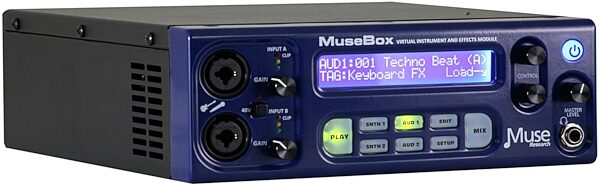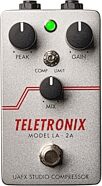Peavey Muse Box Musical Instrument and Effects Box
No longer available at zZounds


zZounds Gear Experts Say...
More than just a MIDI sound module loaded with keyboard patches, the Peavey Muse Box is a powerful vocal effects processor, guitar amp modeler, and more.
Overview
Peavey's MuseBox takes advantage of virtual instrument and effects software for cutting-edge sounds and unprecedented flexibility. Portable, compact, and completely self-contained - just plug in, and play!
- Simple Sound-Finder based user interface lets you find that just right sound or effect quickly.
- Tweak and program instruments and effects by simply connecting a mouse, monitor and keyboard directly to the MuseBox. Or edit and program remotely by connecting the MuseBox to your computer and running the exclusive Muse Remote software.
- Two pro-grade mic/instrument inputs on the front panel allow you to connect your mic and guitar so you can handle any performance situation.
- MIDI jack and line inputs on the back let you compliment your existing keyboard sounds with exciting software-based instruments.
The key to MuseBox is its custom software environment that takes computer technology and turns it into a musical instrument that works in any… read more musical situation for any kind of musician. Now you can harness the world's best sounding virtual instruments and most versatile, tone-laden effects and take them anywhere - and everywhere.
Peavey Gives you a rundown of the Musebox:
- Intel Dual-Core Processor
- 2GB of DDR-2 RAM
- 8GB Flash IDE disc module
- 2 channels line level balanced inputs OR 2 channel mic/instrument inputs
- 2 channels line level unbalanced outputs
- Passive mix mode for connecting external CD or MP3 player, drum machine, etc.
- Front panel headphone output
- Full Size MIDI input
- Four USB ports
- VGA video output for viewing / editing software interface of plug-ins
- Phantom power
- Dedicated mic/instrument input volume control and 3 segment LED meters
- Ethernet port read less
- Simple Sound-Finder based user interface lets you find that just right sound or effect quickly.
- Tweak and program instruments and effects by simply connecting a mouse, monitor and keyboard directly to the MuseBox. Or edit and program remotely by connecting the MuseBox to your computer and running the exclusive Muse Remote software.
- Two pro-grade mic/instrument inputs on the front panel allow you to connect your mic and guitar so you can handle any performance situation.
- MIDI jack and line inputs on the back let you compliment your existing keyboard sounds with exciting software-based instruments.
What is this? More than you can imagine.
The super portable, super flexible MuseBox Musical Instrument and Effects Box from Muse Research and Development uses virtual instruments and effects technology in a distinct way, so you can easily take them to your rehearsals, gigs, to the practice room, or to the studio. Using technology derived from its powerful big brother, the award-winning RECEPTOR Hardware Plug-in Player, this compact 2U half rack design is ultimately portable, incredibly versatile, and built for the road.The key to MuseBox is its custom software environment that takes computer technology and turns it into a musical instrument that works in any… read more musical situation for any kind of musician. Now you can harness the world's best sounding virtual instruments and most versatile, tone-laden effects and take them anywhere - and everywhere.
It's Anything You Want It To Be
MuseBox features incredibly flexible I/O, with front panel guitar and microphone inputs, MIDI, and USB. So you can play through it, sing through it, process your keyboards, play along to backing tracks, and of course, create lush keyboard sounds with your MIDI controller. Guitarists can use it to run their favorite amp modeling software, multi-effects libraries and more. Singers can enhance their vocals with reverb, compression, de-essing and pitch correction in real time. Keyboardists can run virtual pianos and delicious sounding virtual instruments with super-low latency and superb stability.Sounds Great Right Out Of The Box
MuseBox comes pre-loaded. Simply turn it on, press the PLAY button, select the sound of your choice and off you go into the superior sounding world of virtual instruments and effects. It's got all the "meat and potatoes" keyboards to cut any gig. Guitarists will dig Peavey's ReValver HP Guitar Amp Modeler for killer sounds. And of course there is an ample supply of essential effects, including Reverbs and Chorus.Find Sounds Fast
MuseBox's SoundFinder preset architecture lets you quickly sort through thousands of presets to find the sound you are looking for... and it automatically adds presets as you add additional virtual instruments and effects to the MuseBox.Easy And Intuitive
You'll find MuseBox easy to use right from the get-go. The front panel allows quick and intuitive access to whatever you have loaded in your MuseBox, so you can call up sounds, tweak parameters, edit effects chains, whatever you need.Peavey Gives you a rundown of the Musebox:
Features:
- Intel Dual-Core Processor
- 2GB of DDR-2 RAM
- 8GB Flash IDE disc module
- 2 channels line level balanced inputs OR 2 channel mic/instrument inputs
- 2 channels line level unbalanced outputs
- Passive mix mode for connecting external CD or MP3 player, drum machine, etc.
- Front panel headphone output
- Full Size MIDI input
- Four USB ports
- VGA video output for viewing / editing software interface of plug-ins
- Phantom power
- Dedicated mic/instrument input volume control and 3 segment LED meters
- Ethernet port read less
Specs
- Dimensions (W x H x D): 8.375 x 3 x 10.5"(MuseBox is designed for table-top and rackmount use)- Weight: 5 lbs., 12 oz. (2.55 kg)- Power Requirements: 12VDC input, 5A Max, center pin positive, using approved AC to DC converter. The AC to DC converter accepts inputs from 100 to 240VAC, 50/60Hz 1.5A Max The power adapter supplied with the unit is both auto-ranging and auto-power factor correcting for use anywhere in the world.- Inputs and outputs: -- Front panel: Two combination XLR/ 1/4" inputs with high-Z instrument input on 1/4" inputs, and low-Z Microphone input on XLR-type jacks, Pin 2 positive, with 48V phantom power selectable via push-button switch. -- One 1/4" TRS (Tip / Ring / Sleeve) headphone jack. - Rear Panel:- Two 1/4" line level outputs, low impedance. - Two 1/4" line level balanced inputs, high impedance. - One full-size 5-pin DIN MIDI INPUT jack. - One 1/4" TRS Footswitch Input jack. Grounding the Tip or Sleeve will invoke assigned function. Default function assignment is Tip=Patch Increment, Ring= Patch Decrement) - Four USB 2.0 Jacks for conection to a mouse, keyboard, or device-compliant MIDI USB devices. - One gigabit Ethernet Jack for connection to a Computer or network (networking cables not supplied). - One 15-pin VgA monitor connector for connecting a computer monitor. - One Coaxial bi-pin 12VDC power input jack. (Center pin positive). - One CF Card slot for connecting Compact Flash memory cards to add additional virtual instruments or effects.- Special Front Panel Key Combinations & Shortcuts- Pressing the power button once will cause the unit to go in to "standby" mode, keeping all sounds and effects loaded, but unit not drawing as much power. The power button will "wink" whenit is in standby mode. Press power button once to restore normal operation. - Pressing the power button twice will cause the unit to shut down completely. IMPORTANT: ALWAYS SHUT THE MUSEBOX DOWN BY PRESSING THE POWER BUTTON TWICE TO ENSURE NORMAL OPERATION. - Pressing the power button three times will reset the unit and reload the current sounds or effects. - Holding down 'PLAY' at startup will rescan Banks and Patches, rebuild the plugin list, and start the mixer in a default setting with no sounds or effects loaded. - Holding down PLAY + MIX will generate MIDI panic in the event that your keyboard or MIDI device did not send a Note Off message. - Holding both the SNTH1 and SNTH 2 buttons will create a split between SNTH 1 and SNTH2 at middle C.
Documents and Manuals
For support or warranty questions, please contact the manufacturer:
Phone: 877-732-8391
Email: customerservice@peavey.com
Web: https://peavey.com/c/Contact-Us
Phone: 877-732-8391
Email: customerservice@peavey.com
Web: https://peavey.com/c/Contact-Us
Reviews
Reviewers gave this product an overall rating of 3.5 out of 5 stars.
(3 ratings)
Submitted June 9, 2012 by Cam E in Sedona, AZ
"Solid Performance"
Verified Purchaser
zZounds has verified that this reviewer purchased this specific product from us.
Works pretty much as advertised. Lots of decent E.P. and B3 sounds. Acoustic pianos are better than most E.P.s but not as good as the best VSTs like Ivory or Galaxy. Still, by layering two piano sounds I was able to get something that's better than any live stage piano I've had to date. No glitches so far. The supplied software lets you define your own patches for instant recall on stage. It's a cinch to use. Biggest drawback is not being able to add your own VSTs. You have to buy the more expensive Receptor to do that. Hopefully Peavey/Musebox will provide some compatible versions of our favorites on flash card in future. I'd love to be able to get Galaxy Vintage-D into this thing and would pay extra to have a few of my favorite premium sounds like that.
Musical Background:
Songwriter and Semi-pro Musician
Musical Style:
Country, adult contemporary
21 of 22 people (95%) people found this review helpful. Did you?
Thanks for your opinion!
No longer available at zZounds
In most cases, a product is unavailable because it has been discontinued by the manufacturer
This is a carousel with product cards. Use the previous and next buttons to navigate.