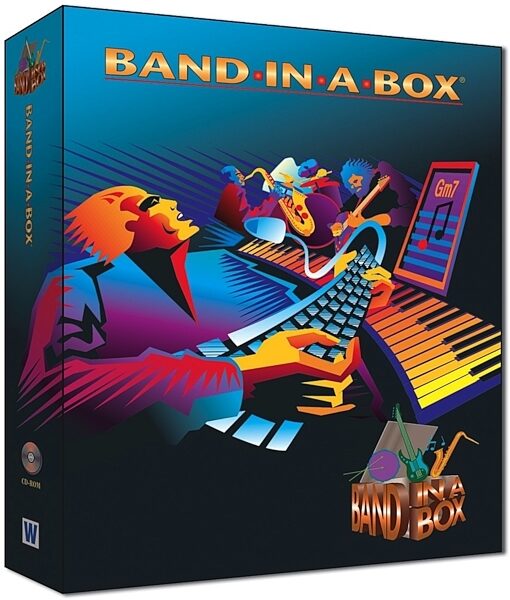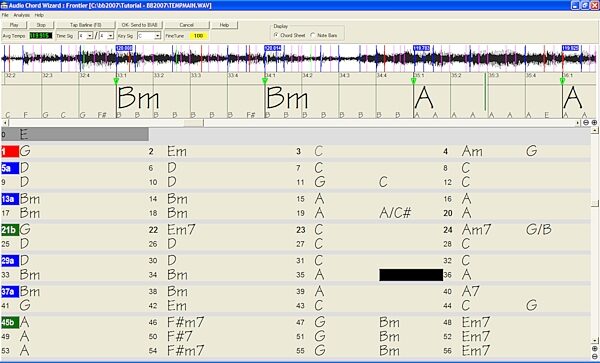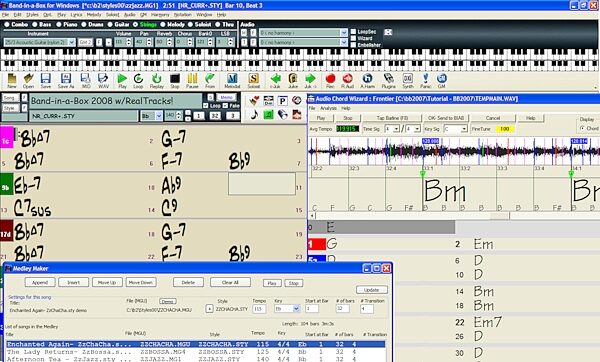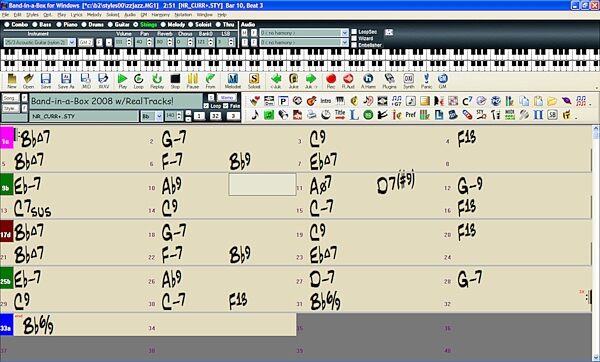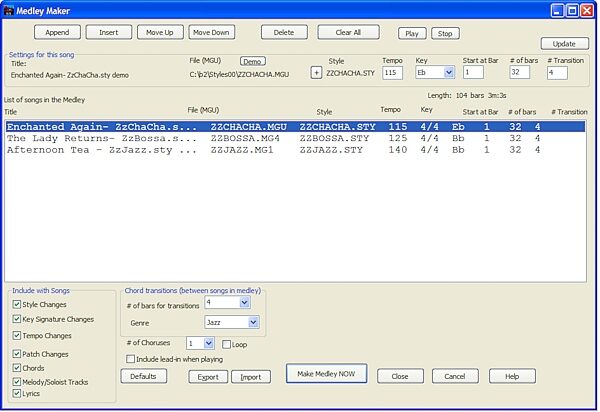PG Music Band in a Box (Windows)
No longer available at zZounds
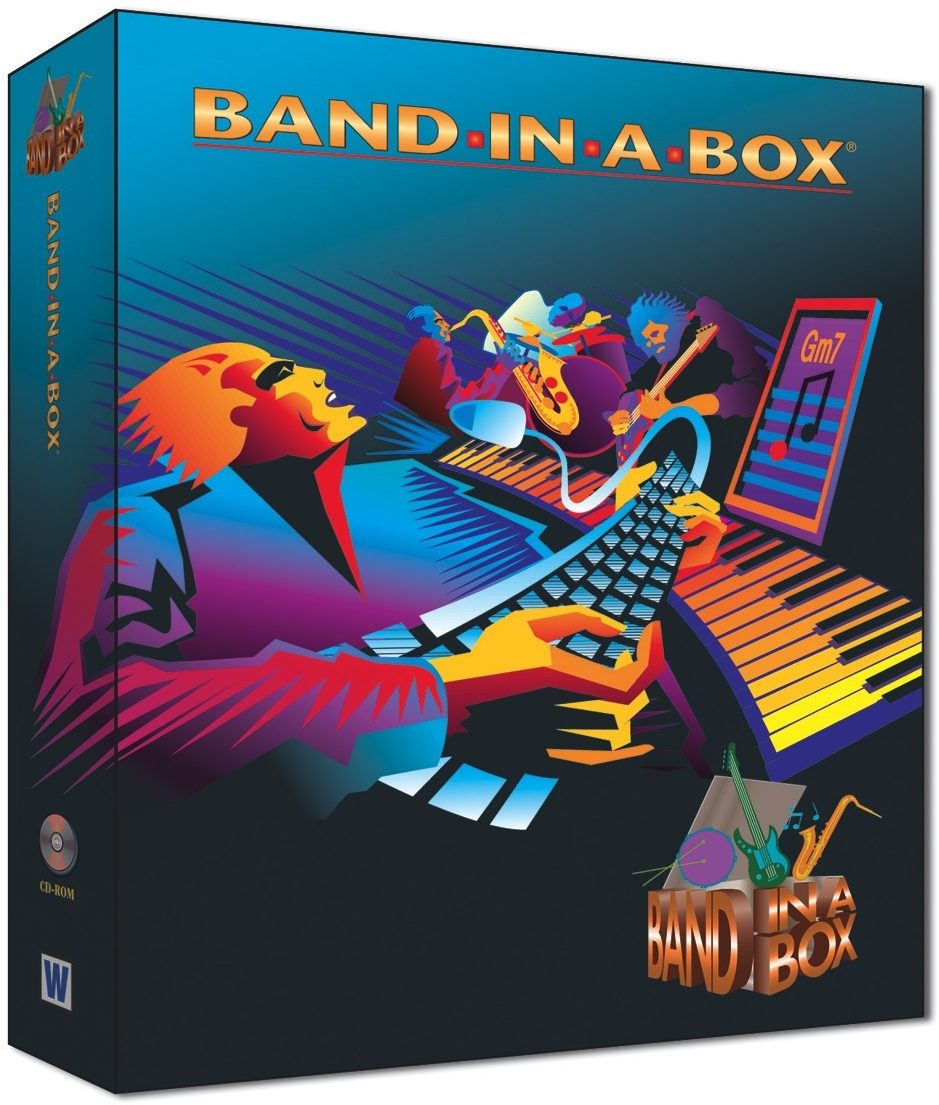
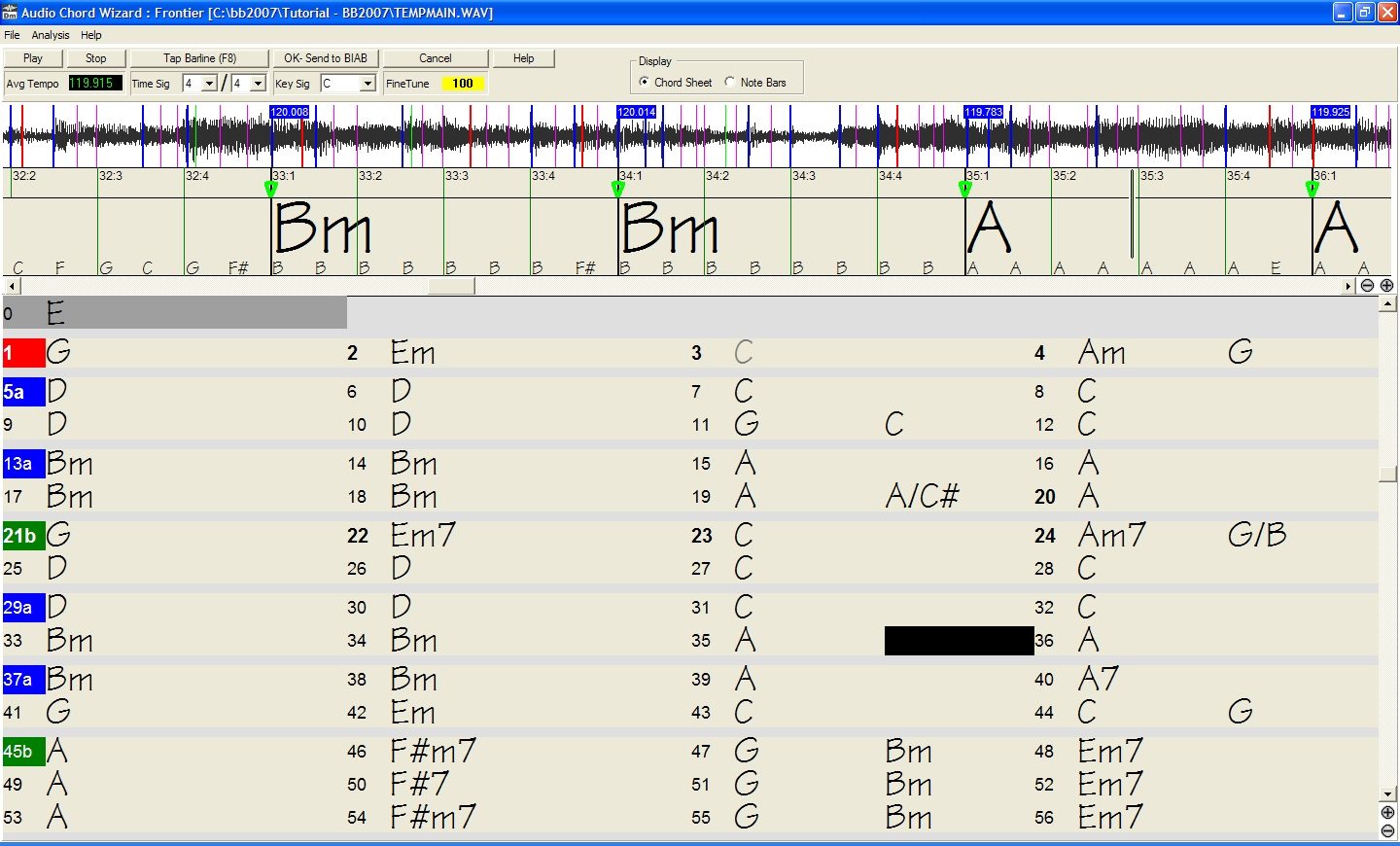
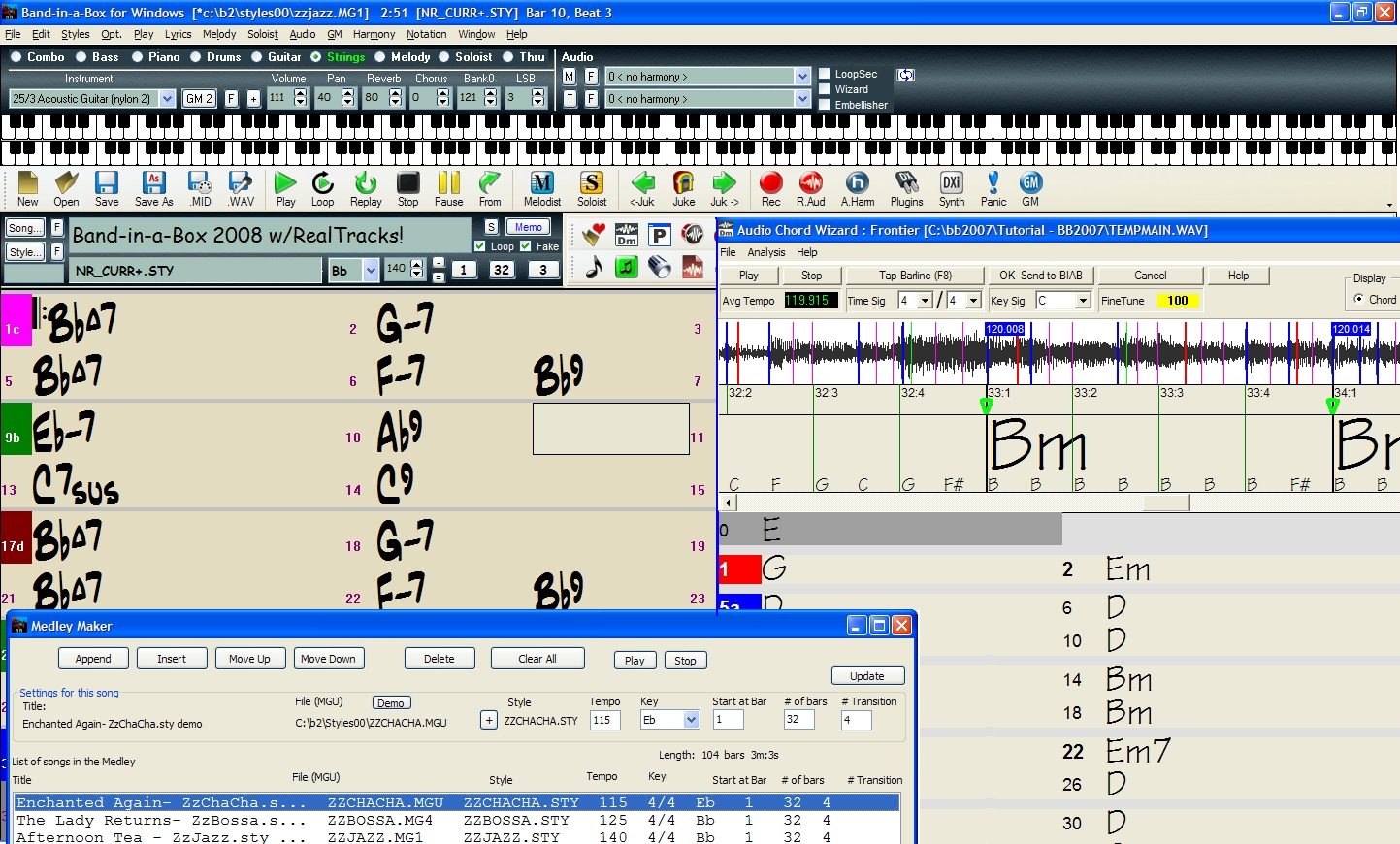
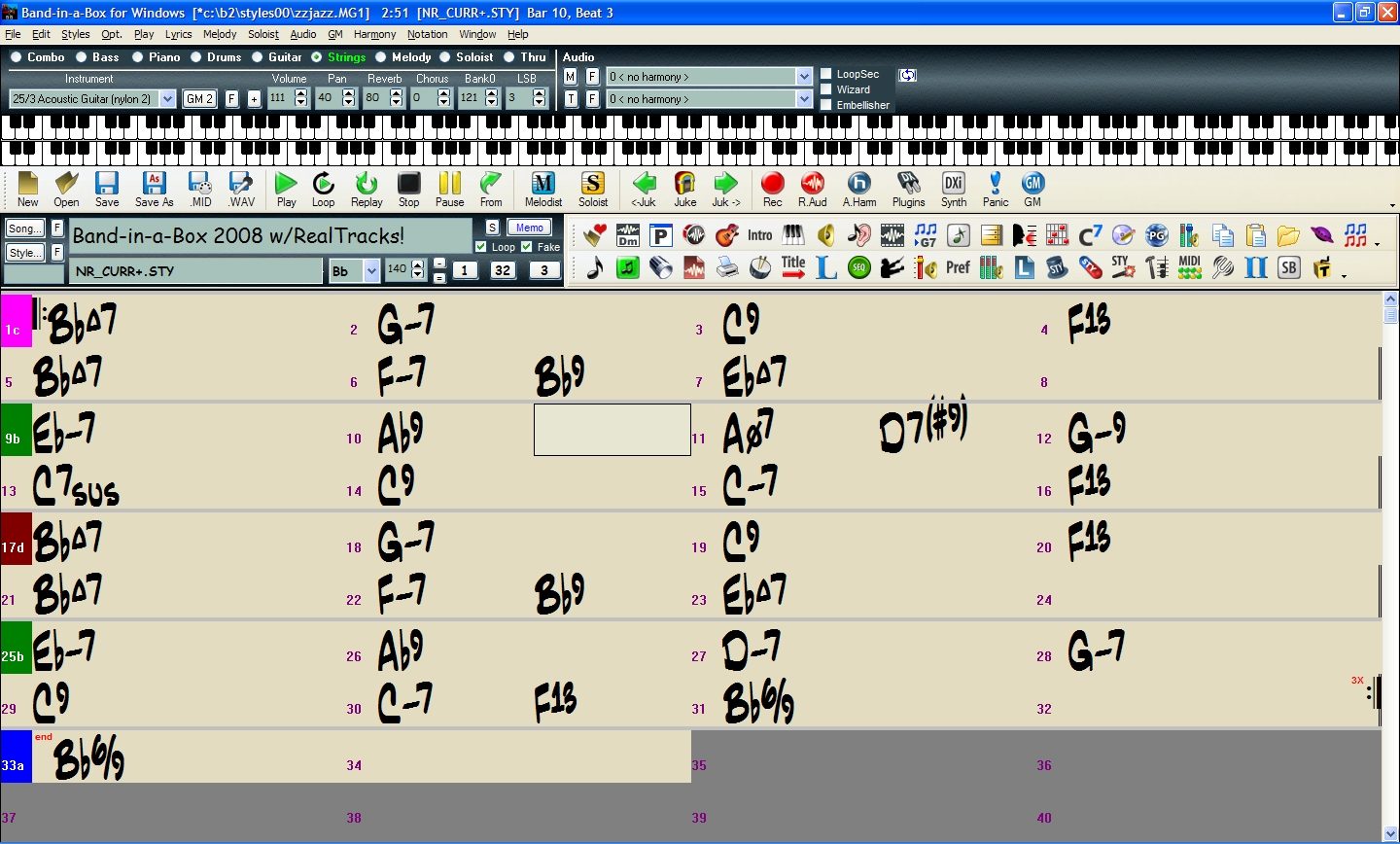
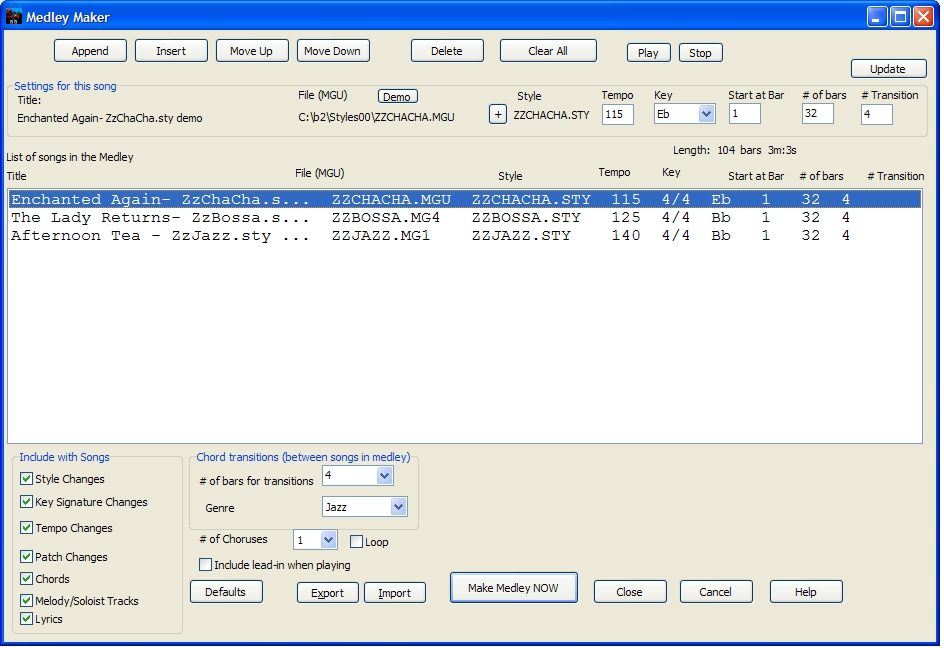
Supports all versions of Windows.
Overview
Band-in-a-Box is so easy to use! Just type in the chords for any song using standard chord symbols (like C, Fm7, or C13b9), choose the style you'd like, and Band-in-a-Box does the rest, automatically generating a complete professional-quality arrangement of piano, bass, drums, guitar, and strings or horns in a wide variety of popular styles. Live audio tracks can be created using RealDrums and RealTracks.
And that's not all... Band-in-a-Box is a powerful and creative music composition tool for exploring and developing musical ideas with near-instantaneous feedback. Over the years many features have been added to Band-in-a-Box - Notation and Lyrics, Piano Roll, 16-channel MIDI Multitracks, Harmonization, the StyleMaker and StylePicker, a live performance Conductor window, Medley Maker, and 24 -substyle Multistyles. The Soloist and the Melodist are popular "intelligent" features that generate professional solos or even create whole new songs from scratch. RealDrums adds the human element of a live drummer while RealTracks add even more live session musicians, bringing the entire Band-in-a-Box arrangement to life. The Audio Chord Wizard has the amazing ability to analyze, extract, and show the chords from audio recordings on-screen and then write them to the Band-in-a-Box chord sheet.
The inclusion of digital audio features makes Band-in-a-Box the perfect tool for creating, playing, and recording your music with MIDI, vocals, and acoustic instruments. Band-in-a-Box for Windows(R)… read more can also record an acoustic instrument or voice to add to the composition, with processing through its own DirectX audio effects. Its built-in TC Helicon audio harmonies will turn your audio track into multiple harmony parts or adjust its pitch, with vibrato and scooping effects for realistic vocal styles and up to sixteen choral parts. You can print out your finished creation with lyrics, chords, repeats and endings, DC markings and codas, or save it as a graphics file for web publication or to e-mail to a friend. And when you're ready to let others hear your composition, you can burn it directly to an audio CD. Or save your composition as a Windows Media File (or in any other compressed formats you have) for a file that's "Internet ready."
You'll have even more fun making automatic medleys, playing your favorite song lists in the Band-in-a-Box Jukebox, and singing along to your Karaoke files with CDG graphics.
New Features in Band-in-a-Box 2009.5 for Windows
Classic RealStyles styles made.
This is a new category in the StylePicker, and it contains new styles that are intended to be commonly used RealTracks. They are divided into genres. So you can go to Classic RealStyles - Jazz to easily find RealStyles for Jazz Swing, Bossa etc.
Guitar RealCharts have been improved.
The new guitar RealTracks have more accurate guitar display/tab/notation for the corresponding RealTracks.
- The Verify function in the RealTracks assign dialog has been enhanced. It checks your installation to find if RealTracks are properly installed, or any files are missing.
The Verify button in the RealTracks Settings dialog has extra features now:
1. It checks the Bt0 status of the RealTracks st2, compared to the Bt0 found in the RealTracks folder.
2. It issues error messages if a st2 is found, but not the realtracks folder.
3. Issues a message if xt2 not found (for a chording RealTracks).
Developer mode for RealDrums enhanced.
(Note: This feature is only for those people developing their own RealDrums files). If the file c:\bbNumberedDeveloperFiles.txt exists, the DrumAudioResults.txt with information get numbered and written to c:\bb\Results folder. (Note: you need to create a c:\bb\Results folder first).
Realtracks are enhanced.
These features are present in the new RealTracks that are released with 2009.5:
- Smoother playing of piano parts over slash chords.
- Support for some more complex slash chords like C7/E played by piano
- RealTracks feature to only play certain riffs in certain keys. This feature happens automatically on certain RealTracks, no settings are needed.
- RealCharts for piano are auto hand-split now. RealTracks (and MIDI style) piano parts that are on the piano track will appear with hands-split (right hand in red, left hand in blue) on the big piano window, and in notation. There is a setting for this on the Notation-Options dialog.
- Audio Smooth looping added. Now the audio track loops smoothly, including using it with the conductor. Frozen songs now loop smoothly and are usable with the conductor.
- Any missing RealTracks/RealDrums are listed. When a song is loaded, played or saved, a yellow hint message will appear if any RealTracks or RealDrums are missing, listing the files that are missing.
- The SongList dialog now lists if any RealDrums or RealTracks were not found, in a separate column ('d' and 't' indicates missing RealDrums or RealTracks).
Note: If you want to disable this feature, you can put in this file: c:\bb\AlsoReadStylesWithSongListBuildUp_False.txt (contents irrelevant)
- Chord Options dialog now has a "Clear All" button that erases all Rests/Shots/Pushes/Pedal Bass from a song.
- Audible 'Audio Glitches' in some RealTracks were removed.
- Added Songs with RealTracks on Drums (and no drum part) get a drum count-in. For example, _BG_BAND.STY
- If a ChordSheet/ notation transpose is in effect, a Transpose 'yellow hint' message will appear on boot up as a reminder.
Audio Base tempo reminder message.
If saving a song, and the Audio Base tempo is different than the Song Tempo, a warning message will show, asking you to confirm that you want to save it like this.
Feature that starts a new line on a part marker (section) has been enhanced.
Section starts a new line feature now does it for 2 bar sections too. Previously a section with only 2 bars wouldn't start a new line, now it does.
- F5 bar settings Notation - on a new line now works for chord sections.
- Notation starts a new line on a part marker (like the chord sheet). (This can be disabled for a song or globally.)
- Option added for Melody -Guitar rechannel, to include events already on guitar channel.
- When launching the Audio Chord Wizard, a preserve part markers question doesn't appear now if there are no chords in the song.
- Message added when no style demo found in RealTracks dialog.
- Many more demos are shown in the RealTracks dialog.
- And more...
Other Features
Look, Ma -- no MIDI!RealTracks.
With the previous release of Band-in-a-Box, we added RealDrums. Now we've added three additional "Real" instruments, including Real Pedal Steel, Real Acoustic Guitar, and Tenor Sax soloing (RealSax). These tracks replace the MIDI track for that instrument, and can be controlled just like the MIDI instrument (volume changes, muting etc.). Best of all, they follow the chord progression that you have entered, so that you hear an authentic audio accompaniment to your song. These are not "samples," but are full recordings, lasting from 1 to 8 bars at a time, playing along in perfect sync with the other Band-in-a-Box tracks. RealTracks can be built in to the style, and would replace either the bass, guitar, piano, or strings part, or they can be generated to the Soloist (or Melody) track using the Soloist feature.
MultiStyles.
We've added MultiStyles to Band-in-a-Box. These are Styles that can have anywhere from 4 to 24 substyles! Previous Band-in-a-Box Styles were limited to 2 substyles ("a" and "b"). Now, for example, a MultiStyle with 4 substyles (First Verse, Verse, Chorus, Break) can be used, and you select the various sections using "a"/"b"/"c"/"d" part markers. Some of our newest Styles Sets are MultiStyles, typically with 4 substyles, but some Techno Styles have 24 substyles. You can easily make your own MultiStyles, either from scratch, or combining parts from existing Styles to make a MultiStyle. For example, if you have 10 favorite Country Styles, you can quickly make a single MultiStyle that has 20 substyles available within the same song.
Audio Chord Wizard Enhancements.
The Audio Chord Wizard is the amazing feature that automatically figures out the chords from MP3 files (or other audio files like WAV, WMA, and audio CD etc.). Using the Audio Chord Wizard is a great way to learn and practice popular songs, as you play along and see the chords.
- 1. We've added a Lead Sheet window that shows the chords for the whole song on a single screen. This allows you to click on a bar on the lead sheet to jump to that area of the song.
- 2. You can mark sections of the song using part markers, and the sections begin on a new line with a line space between, so are clearly seen. So you can then also learn the form of the song, as you can see the various intro/verse/chorus/break sections at a glance, or quickly jump to the break simply by double clicking on that part of the lead sheet.
- 3. Chord editing
Change of Key Signature at any Bar.
Now you can have multiple keys in a song! The new key signature is shown on notation.
The GUI has been enhanced.
- 1. Support for Windows(R) 'Themes' - Band-in-a-Box will use the current theme that you have selected in Windows Control Panel to use for Windows and dialogs.
- 2. Copying of sections or selections can be done using drag-and-drop, simply drag regions around the chord sheet to quickly rearrange your song. Hold down the ctrl key for finer control about insert/overwrite/ etc.
Section Paragraphs.
When you're reading a book, a new section begins on a new line, with space between; now we've done that for chords too! Whenever a new section occurs (a part marker), Band-in-a-Box starts the new section on a new line, and draws a grey line above to clearly mark the new section. For example, if you have a song with a 7 bar section, followed by 8 bar sections, the previous version of Band-in-a-Box wouldn't start the other sections on a new line. The result there was that it was hard to delineate the sections, as if an entire story was told within one paragraph. With the Section Paragraphs feature you'll see all of them on a new line so that the form of the lead sheet is easier to see. This feature is configurable and optional.
Medley Maker.
Would you like to make a Medley using Band-in-a-Box, of various BB songs (MGU)? This is easily done with the new MedleyMaker. Inside the MedleyMaker, simply select the songs that you want, and Band-in-a-Box will make the medley for you. A medley is not simply joining songs together -a good medley uses a "transition" area between songs, to introduce the new style, key, and tempo. The MedleyMaker automatically creates a nice transition area for you, writing in chords that would smoothly transition to the next song/style/key and tempo! read less
And that's not all... Band-in-a-Box is a powerful and creative music composition tool for exploring and developing musical ideas with near-instantaneous feedback. Over the years many features have been added to Band-in-a-Box - Notation and Lyrics, Piano Roll, 16-channel MIDI Multitracks, Harmonization, the StyleMaker and StylePicker, a live performance Conductor window, Medley Maker, and 24 -substyle Multistyles. The Soloist and the Melodist are popular "intelligent" features that generate professional solos or even create whole new songs from scratch. RealDrums adds the human element of a live drummer while RealTracks add even more live session musicians, bringing the entire Band-in-a-Box arrangement to life. The Audio Chord Wizard has the amazing ability to analyze, extract, and show the chords from audio recordings on-screen and then write them to the Band-in-a-Box chord sheet.
The inclusion of digital audio features makes Band-in-a-Box the perfect tool for creating, playing, and recording your music with MIDI, vocals, and acoustic instruments. Band-in-a-Box for Windows(R)… read more can also record an acoustic instrument or voice to add to the composition, with processing through its own DirectX audio effects. Its built-in TC Helicon audio harmonies will turn your audio track into multiple harmony parts or adjust its pitch, with vibrato and scooping effects for realistic vocal styles and up to sixteen choral parts. You can print out your finished creation with lyrics, chords, repeats and endings, DC markings and codas, or save it as a graphics file for web publication or to e-mail to a friend. And when you're ready to let others hear your composition, you can burn it directly to an audio CD. Or save your composition as a Windows Media File (or in any other compressed formats you have) for a file that's "Internet ready."
You'll have even more fun making automatic medleys, playing your favorite song lists in the Band-in-a-Box Jukebox, and singing along to your Karaoke files with CDG graphics.
New Features in Band-in-a-Box 2009.5 for Windows
Classic RealStyles styles made.
This is a new category in the StylePicker, and it contains new styles that are intended to be commonly used RealTracks. They are divided into genres. So you can go to Classic RealStyles - Jazz to easily find RealStyles for Jazz Swing, Bossa etc.
Guitar RealCharts have been improved.
The new guitar RealTracks have more accurate guitar display/tab/notation for the corresponding RealTracks.
- The Verify function in the RealTracks assign dialog has been enhanced. It checks your installation to find if RealTracks are properly installed, or any files are missing.
The Verify button in the RealTracks Settings dialog has extra features now:
1. It checks the Bt0 status of the RealTracks st2, compared to the Bt0 found in the RealTracks folder.
2. It issues error messages if a st2 is found, but not the realtracks folder.
3. Issues a message if xt2 not found (for a chording RealTracks).
Developer mode for RealDrums enhanced.
(Note: This feature is only for those people developing their own RealDrums files). If the file c:\bbNumberedDeveloperFiles.txt exists, the DrumAudioResults.txt with information get numbered and written to c:\bb\Results folder. (Note: you need to create a c:\bb\Results folder first).
Realtracks are enhanced.
These features are present in the new RealTracks that are released with 2009.5:
- Smoother playing of piano parts over slash chords.
- Support for some more complex slash chords like C7/E played by piano
- RealTracks feature to only play certain riffs in certain keys. This feature happens automatically on certain RealTracks, no settings are needed.
- RealCharts for piano are auto hand-split now. RealTracks (and MIDI style) piano parts that are on the piano track will appear with hands-split (right hand in red, left hand in blue) on the big piano window, and in notation. There is a setting for this on the Notation-Options dialog.
- Audio Smooth looping added. Now the audio track loops smoothly, including using it with the conductor. Frozen songs now loop smoothly and are usable with the conductor.
- Any missing RealTracks/RealDrums are listed. When a song is loaded, played or saved, a yellow hint message will appear if any RealTracks or RealDrums are missing, listing the files that are missing.
- The SongList dialog now lists if any RealDrums or RealTracks were not found, in a separate column ('d' and 't' indicates missing RealDrums or RealTracks).
Note: If you want to disable this feature, you can put in this file: c:\bb\AlsoReadStylesWithSongListBuildUp_False.txt (contents irrelevant)
- Chord Options dialog now has a "Clear All" button that erases all Rests/Shots/Pushes/Pedal Bass from a song.
- Audible 'Audio Glitches' in some RealTracks were removed.
- Added Songs with RealTracks on Drums (and no drum part) get a drum count-in. For example, _BG_BAND.STY
- If a ChordSheet/ notation transpose is in effect, a Transpose 'yellow hint' message will appear on boot up as a reminder.
Audio Base tempo reminder message.
If saving a song, and the Audio Base tempo is different than the Song Tempo, a warning message will show, asking you to confirm that you want to save it like this.
Feature that starts a new line on a part marker (section) has been enhanced.
Section starts a new line feature now does it for 2 bar sections too. Previously a section with only 2 bars wouldn't start a new line, now it does.
- F5 bar settings Notation - on a new line now works for chord sections.
- Notation starts a new line on a part marker (like the chord sheet). (This can be disabled for a song or globally.)
- Option added for Melody -Guitar rechannel, to include events already on guitar channel.
- When launching the Audio Chord Wizard, a preserve part markers question doesn't appear now if there are no chords in the song.
- Message added when no style demo found in RealTracks dialog.
- Many more demos are shown in the RealTracks dialog.
- And more...
Other Features
Look, Ma -- no MIDI!RealTracks.
With the previous release of Band-in-a-Box, we added RealDrums. Now we've added three additional "Real" instruments, including Real Pedal Steel, Real Acoustic Guitar, and Tenor Sax soloing (RealSax). These tracks replace the MIDI track for that instrument, and can be controlled just like the MIDI instrument (volume changes, muting etc.). Best of all, they follow the chord progression that you have entered, so that you hear an authentic audio accompaniment to your song. These are not "samples," but are full recordings, lasting from 1 to 8 bars at a time, playing along in perfect sync with the other Band-in-a-Box tracks. RealTracks can be built in to the style, and would replace either the bass, guitar, piano, or strings part, or they can be generated to the Soloist (or Melody) track using the Soloist feature.
MultiStyles.
We've added MultiStyles to Band-in-a-Box. These are Styles that can have anywhere from 4 to 24 substyles! Previous Band-in-a-Box Styles were limited to 2 substyles ("a" and "b"). Now, for example, a MultiStyle with 4 substyles (First Verse, Verse, Chorus, Break) can be used, and you select the various sections using "a"/"b"/"c"/"d" part markers. Some of our newest Styles Sets are MultiStyles, typically with 4 substyles, but some Techno Styles have 24 substyles. You can easily make your own MultiStyles, either from scratch, or combining parts from existing Styles to make a MultiStyle. For example, if you have 10 favorite Country Styles, you can quickly make a single MultiStyle that has 20 substyles available within the same song.
Audio Chord Wizard Enhancements.
The Audio Chord Wizard is the amazing feature that automatically figures out the chords from MP3 files (or other audio files like WAV, WMA, and audio CD etc.). Using the Audio Chord Wizard is a great way to learn and practice popular songs, as you play along and see the chords.
- 1. We've added a Lead Sheet window that shows the chords for the whole song on a single screen. This allows you to click on a bar on the lead sheet to jump to that area of the song.
- 2. You can mark sections of the song using part markers, and the sections begin on a new line with a line space between, so are clearly seen. So you can then also learn the form of the song, as you can see the various intro/verse/chorus/break sections at a glance, or quickly jump to the break simply by double clicking on that part of the lead sheet.
- 3. Chord editing
Change of Key Signature at any Bar.
Now you can have multiple keys in a song! The new key signature is shown on notation.
The GUI has been enhanced.
- 1. Support for Windows(R) 'Themes' - Band-in-a-Box will use the current theme that you have selected in Windows Control Panel to use for Windows and dialogs.
- 2. Copying of sections or selections can be done using drag-and-drop, simply drag regions around the chord sheet to quickly rearrange your song. Hold down the ctrl key for finer control about insert/overwrite/ etc.
Section Paragraphs.
When you're reading a book, a new section begins on a new line, with space between; now we've done that for chords too! Whenever a new section occurs (a part marker), Band-in-a-Box starts the new section on a new line, and draws a grey line above to clearly mark the new section. For example, if you have a song with a 7 bar section, followed by 8 bar sections, the previous version of Band-in-a-Box wouldn't start the other sections on a new line. The result there was that it was hard to delineate the sections, as if an entire story was told within one paragraph. With the Section Paragraphs feature you'll see all of them on a new line so that the form of the lead sheet is easier to see. This feature is configurable and optional.
Medley Maker.
Would you like to make a Medley using Band-in-a-Box, of various BB songs (MGU)? This is easily done with the new MedleyMaker. Inside the MedleyMaker, simply select the songs that you want, and Band-in-a-Box will make the medley for you. A medley is not simply joining songs together -a good medley uses a "transition" area between songs, to introduce the new style, key, and tempo. The MedleyMaker automatically creates a nice transition area for you, writing in chords that would smoothly transition to the next song/style/key and tempo! read less
No longer available at zZounds
In most cases, a product is unavailable because it has been discontinued by the manufacturer