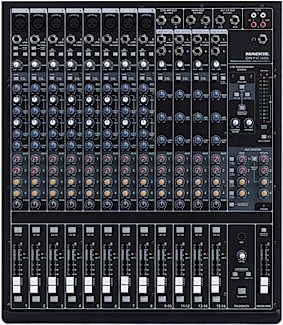
Mackie Onyx 1620i 16-Channel Analog Mixer with FireWire Interface
The Mackie Onyx 1620i combines the power of a FireWire audio interface with the hands-on control of an analog mixer -- perfect for your studio and stage.
Overall User Ratings (based on 3 ratings)
Submitted March 26, 2010 by a customer from hotmail.com
"The perfect front end for my studio."
Verified Customer
zZounds has verified that this reviewer made a purchase from us.
I expect to be using this product until it breaks or a new technology comes out that replaces firewire. Whichever comes first. Most likely as with my previous Mackie purchases I will end up selling it in a few years so I can get the bigger one.
Sound
Compared to my old budget firewire mixer, this thing is a world class studio. I went cheap last time so I could get a few bazillion other things I needed to build my studio. And boy did I miss having a Mackie. This was the last piece in the link. And it makes everything else I spent the last two years buying, sound amazing. I feel like I'm hearing all my gear for the first time.
Features
Before I bought this mixer I was curious about the inserts. The manual only says they can be wired to be pre firewire but does not say that if you push the pre/post firewire button that lets you record the eq wet or dry, you will indeed get the insert in that mix. Very cool for playing your guitar with say, a POD but recording dry for later for processing. Or if you want to compress to tape, as we would have said all those years ago.
Ease of Use
Having been a child of the analog era, and lived thru the analog verses digital war, this is my home. Most of my problem with using a more conventional interface is the software mixers and all that. I don't really have to deal with all that. No headphone mixes and no latency. I run hardware reverbs thru the aux sends and those don't get recorded so my singers got his comfort reverb. No software mixers to deal with.
Quality
This thing is worth every penny. It ties my whole studio together. Makes everything else better. My last Mackie (1604 VLZ Pro) is 17 years old and is still our live mixer. So in my opinion,as long as you like the Mackie sound the quality isn't even in question.
Value
It cost a pretty penny for those of use on a budget but the payment plan here at zZounds puts it within reach of those of us who have other bills to pay to. And after my last cheap mixer I've learned yet again that, you get what you pay for. And this thing is worth every cent.
Manufacturer Support
I've never really had to deal with Mackie support because their stuff just works. I've never had one break unless it was my fault. And by break I mean fall out of a fourth floor window and smash into the concrete. Otherwise I've dropped them off the desk numerous times.I made a couple of dents and bent this or that, but they always kept working. So I have never made even one phone call to Mackie support.
The Wow Factor
It's ease of use and familiar feel nice lines great look. It makes my studio desk look way more pro then that old silver mixer I had.
Musical Background:
Hobbyist Recording Engineer and bass player.
Musical Style:
alternative acoutstic folk rock. ??
16 of 16 people (100%) people found this review helpful. Did you?
Thanks for your opinion!
Submitted February 9, 2011 by a customer from cybernex.net
"A happy camper"
Verified Customer
zZounds has verified that this reviewer made a purchase from us.
Well, I can't pretend to predict the future, but I could see myself keeping this around for quite a while. I hope somebody will make a good road case for it.
Sound
In the short time I've had this mixer, I have been very satisfied with the sound quality. I'm using it as my daw's audio interface running it through a pair of Tanoi reveal nearfield monitors.
Features
I would have liked to be able to have effect returns assigned directly to Firewire channels for easier use of outboard effects when mixing down, but overall its simplicity is a welcome relief.
Ease of Use
I thought it was about as simple as it could be without sacrificing functionality. Yes, the documentation does assume you know something about signal flow etc. but that's why they call us pros.
Quality
It has a very nice solid feel to me.
Value
It is absolutely worth the price. Just as an audio interface alone, it blows away my motu. I've been running it with complex projects at very low latency with Sonar x1 and it is rock solid.
Manufacturer Support
I haven't needed any support.
Musical Background:
I have been a full time professional musician/engineer/producer for nearly 40 years now.
Musical Style:
Old school R&B, pop, jazz
4 of 4 people (100%) people found this review helpful. Did you?
Thanks for your opinion!
Submitted January 26, 2011 by a customer from hotmail.com
"If you don't need monitors, don't manipulate with microphones, don't use solo and don't run live shows - it's a fine mixer."
I am not satisfied at all, but out of budget.
Sound
I can't say much about the sound, as the rooms it was played in were not optimal. Probably, good - they say that on the net, and that's why I bought it in the first place.
Features
Firewire.
It kinda works, when you use it properly. This proper use is never described in any paper - presumably, because all the testing is done on Apple computers. And with regards to Firewire, they work rather different (and more stable) than Windows. The trick here is to:
(1) keep all your music on the same playlist with the sampling rate, and
(2) do not set the mixer as a default audio device (which happens automatically, so you need to set it up as non-default).
If you do not follow this, at some point the mixer changes the sampling frequency, and everything begins to sound abnormal. It happens in all audio programs I tried, including the "native" Mackie Tracktion 3. The only way to restore this is to reboot the mixer.
And never, never try to run two audio programs simultaneously - this totally screws up the sampling frequency.
There are also two ways of getting the input from the computer - channels 15/16 and control room FW input, routed to the main channel. The volumes of the two approaches differ by 6 dB (there is a 6 dB pad between channel strip and summing bus, not mentioned in the instruction manual). Not a big deal, but beware when you pre-listening.
Muting and solo.
It was only after using the mixer at a concert that I realized, and then found in the manual (yes, it is there, though not in the Muting section, so read carefully), that the MUTE button doesn't actually mute the PRE AUX sends. Hence using PRE AUX for monitors (as Mackie recommends) became a living hell: when I needed to turn a microphone off, I couldn't use the MUTE button, I needed to set its gain to 0. Using POST AUX for monitors is not good enough either, because the fader setup cannot then be changed during the show.
Only Control room outputs allow for the needed flexibility, but then - no prelistening or Solo, as I used the PFL Solo for monitors.
As an additional feature (or the lack of one), neither MUTE nor SOLO buttons have any indicators. So you need to remember, what you switched off. Guys, if you need to turn the microphones on and off during the show, do not use this mixer!
Ease of Use
I like the mechanics of buttons and faders. The EQ has enough knobs for me and is easy to use. Stereo channels are useful for many applications. Firewire is hard to use (see above), though hasn't failed me on recording yet.
The problem comes when the light goes off - there is no lamp connector and no LEDs for mute and solo.
Quality
When I have a sound coming from Firewire (perhaps, other inputs too - I didn't test this), I can hear it even though the fader on the channel is at "-INF", and no input is selected in the "Control room source". This is valid for all outputs. The approximate level is 57 dB in the phones (in the right channel, less in the left), I didn't measure it on the main output.
Mackie claims, their measurement gives 99 dB leakage. Mine is ceratinly larger. Maybe, a device error. Rather disturbing, when you're trying to listen to some details on other channels.
Value
It wasn't worth the money in my case.
Manufacturer Support
My first email to Mackie is dated 23 October 2010. Their first response came on 3 December, saying that they had email server troubles. Another email came on the 10 December, explaining that their email system was down for "nearly two weeks", and asking me about OS / DAW details. I replied the same day. The conversation proceeded in almost the same fashion - approximatelly one response in two weeks. Mackie claims this is due to personnel reduction in support. Well, if they have that many support issues - that tells me something about usefullness / quality of their products.
The Wow Factor
The way it is made and feels is great.
Musical Background:
Hobbyist
Musical Style:
Sound engineer
9 of 19 people (47%) people found this review helpful. Did you?
Thanks for your opinion!
Please wait.