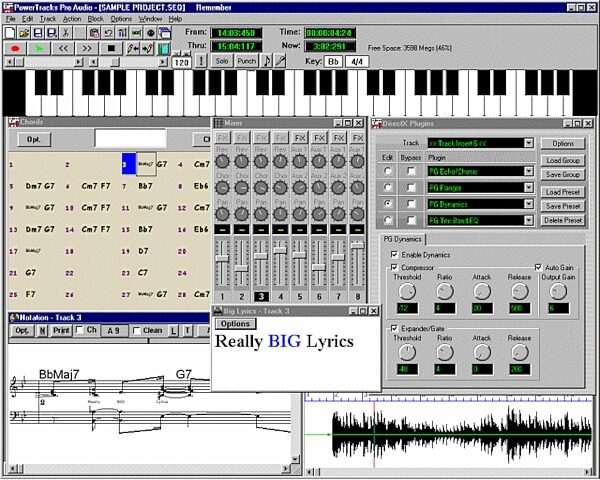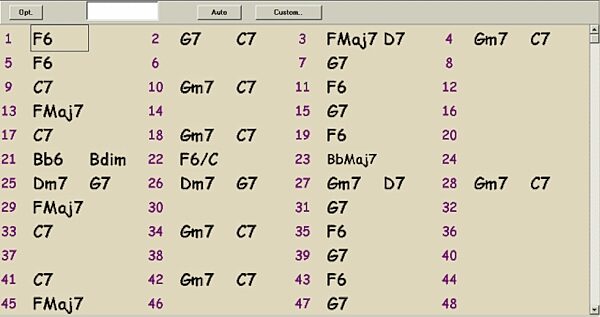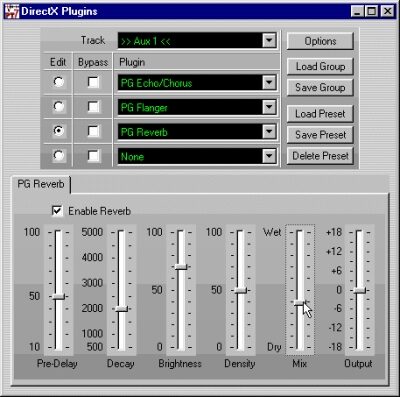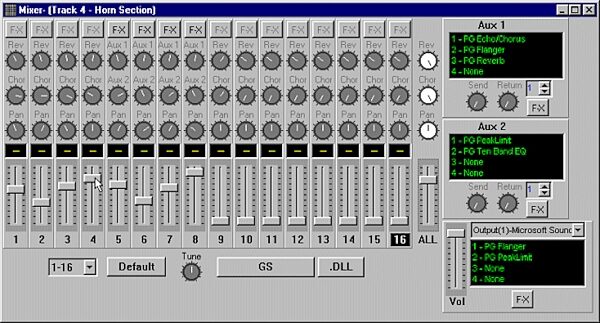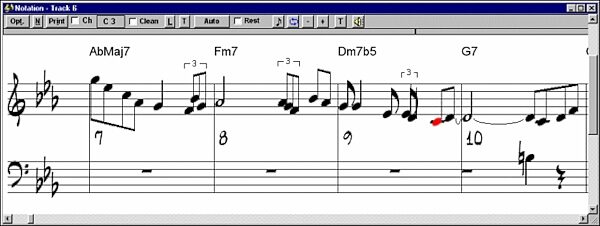PG Music Power Tracks Audio Version 7 (Windows)
No longer available at zZounds
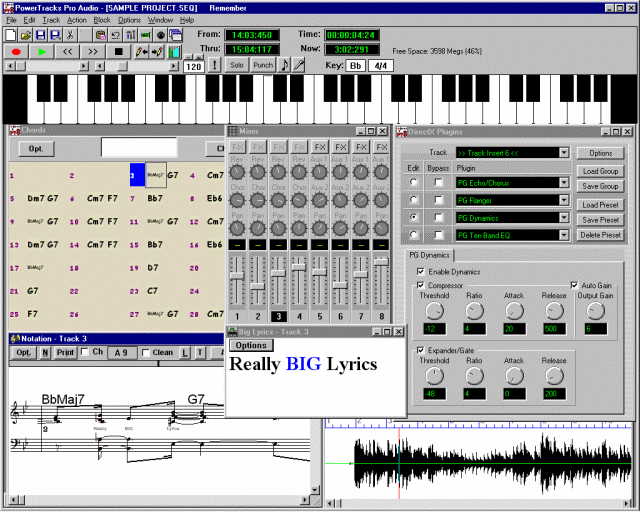

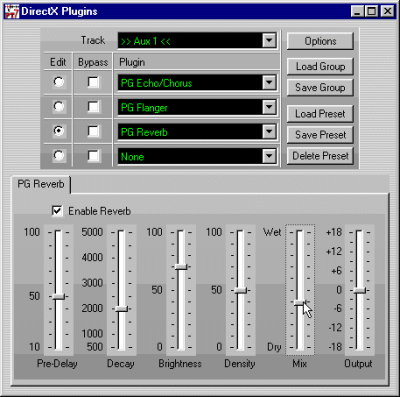
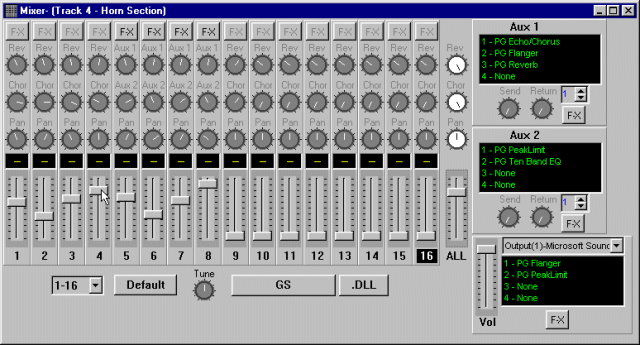

Windows 95, 98, NT, or 3.1.
Overview
PowerTracks Pro Audio 7.0 is a professional, fully featured digital audio and MIDI workstation, packed with features for musicians, students, and songwriters. With seamlessly integrated digital audio/MIDI recording, and built-in music notation, PowerTracks turns a typical soundcard-equipped Windows PC into a music production powerhouse!
20 New Features!
PowerTracks Pro Audio 7.0 now harnesses the power of the popular DirectX audio plugin format with DirectX support. With 48K sample rate support, improved resolution in the audio edit window, and a new CD-R burning feature, you can easily make edits and overdubs of any audio track...and when you're ready to let others hear your composition, you can "burn" it directly to an Audio-CD with your CDR or CDRW drive. You can even save your composition in Windows Media Format, leaving you with a file all ready to be uploaded to your Website and played over the Internet - with great fidelity over a wide selection of streaming rates.
New Notation Options allow you to highlight any section of the notation window, quickly change the pitch of any MIDI note, and Print-preview your composition before you print it. You can even save each page as a graphics file to post to the Internet or e-mail to a friend.
PowerTracks Pro Audio 7.0's mixer has been enhanced with a new Master Volume control that allows you to change overall levels without affecting individual tracks, keeping your mix intact. Individual track names are now displayed as you… read more move your mouse cursor over any channel strip.
It's like having a 48-track recording studio on your computer!
DirectX Audio Plugins Now Supported!
DirectX represents the standard of choice for Windows technology, and now you can use any DirectX audio plugin with PowerTracks Pro Audio. Choose from hundreds of DirectX Audio plugins available, or use your existing DirectX Audio effects library on PowerTracks' audio tracks.
Save to an Audio-CD!
Use the built-in CD-R burning feature to write wave files to an Audio CD; play the finished CD on any Compact Disc player at home or in the car. Go from a new composition to a completed Audio CD without ever leaving the PowerTracks environment - all on your CD-burner equipped PC!
Save to the Internet!
Use the "WAV to WMA Conversion" feature to turn your composition into one of the popular Internet "streaming formats." By using the built-in Microsoft (Windows) Media Audio compression technology, you can turn a PowerTracks rendered WAV file into a streaming Internet audio file in just a few moments. It has never been easier to share your latest productions over the Internet.
New Print Preview Window.
Preview your notation for size and layout before you send it to your printer. You can even save each page to a graphics file (e.g., BMP, JPG, etc.) so you can post your notation to the Internet, or send it to a friend as an email attachment. Combine this feature with the new Sizeable Fonts print option, to print out your music exactly how you want it.
For maximum flexibility and high-quality results PowerTracks Pro Audio now supports the 48K sample rate. Easy integration to ADAT, DAT, and Minidisc equipment.
Improved resolution allows you to zoom in to the actual sample level for more precise audio editing. The highlighted edit area will automatically "snap" to the nearest tick showing exactly what will be edited.
Audio zoom level saved for up to 3 currently opened audio windows even when you exit and restart PowerTracks.
Change the sampling rate of any song, even if it currently contains audio. Now PowerTracks will offer to convert the sampling rate for you (22/44/48K).
Notation Window Enhancements
Click and drag the mouse to highlight any section in the notation window. Now it's easy to Cut/Copy. Selections can be made vertically and horizontally, selecting any range of notes.
Change the pitch of any note by clicking on it in the notation window and drag it chromatically. This is useful for quickly adjusting the pitch of a note, without having to open a dialog box.
Mixer Enhancements
"Master volume" control, now allows you to change levels while preserving level adjustments for each individual track.
Fast Track Identification. Moving the mouse cursor over any mixer channel strip will display the track name in the Mixer Window's Blue Title Bar. See the exact name of any track without having to open the track or bars window.
Big Lyric Window - New Features
Lyrics window can now optionally display chord symbols.
A new setting in the "File Preferences" dialog will automatically open The Big Lyrics Window with the track that contains the most lyrics.
Other Enhancements and Improvements
A new File Utilities option permits you to "Change Directory" and set your project's working directory so that all LOAD and SAVE commands will default to the directory you specify.
Solo button now solos all selected tracks. Hear how different tracks sound when combined with each other without having to MUTE and UNMUTE tracks.
Loop button on Notation and Leadsheet windows will automatically play and loop the music in the window. Very useful for rehearsing or learning sections of a song.
Endless Loop command now has four choices: "Chosen Range Below" lets you specify the From Bar and Thru Bar. "Entire Song" loops the whole song. "Current Song Section" loops from the most recent Marker to the next Marker or end of song. "Highlighted Area" loops the highlighted From/Thru range.
"Autosend Sysex Banks" that are contained in the $OPTIONS.SEQ file. This is useful for recalling certain settings upon startup that are normally stored in .SEQ files.
BONUS! Includes PowerGuide CD-ROM Video Tutorials demonstrating some the features and Plugins found the program. These tutorials will help get you started using PowerTracks Pro Audio quickly and easily.
MultiTracks Play along CD-ROMS available!
MultiTracks Volume 1
MultiTracks Volume 2
Now you can have full-length (4-5 minutes)songs recorded by top studio musicians! Each MultiTracks volume comes with 3 CD-ROMs packed full of great Jazz, Blues, and Rock songs, and each song is conveniently provided in MultiTracks format. read less
20 New Features!
PowerTracks Pro Audio 7.0 now harnesses the power of the popular DirectX audio plugin format with DirectX support. With 48K sample rate support, improved resolution in the audio edit window, and a new CD-R burning feature, you can easily make edits and overdubs of any audio track...and when you're ready to let others hear your composition, you can "burn" it directly to an Audio-CD with your CDR or CDRW drive. You can even save your composition in Windows Media Format, leaving you with a file all ready to be uploaded to your Website and played over the Internet - with great fidelity over a wide selection of streaming rates.
New Notation Options allow you to highlight any section of the notation window, quickly change the pitch of any MIDI note, and Print-preview your composition before you print it. You can even save each page as a graphics file to post to the Internet or e-mail to a friend.
PowerTracks Pro Audio 7.0's mixer has been enhanced with a new Master Volume control that allows you to change overall levels without affecting individual tracks, keeping your mix intact. Individual track names are now displayed as you… read more move your mouse cursor over any channel strip.
It's like having a 48-track recording studio on your computer!
DirectX Audio Plugins Now Supported!
DirectX represents the standard of choice for Windows technology, and now you can use any DirectX audio plugin with PowerTracks Pro Audio. Choose from hundreds of DirectX Audio plugins available, or use your existing DirectX Audio effects library on PowerTracks' audio tracks.
Save to an Audio-CD!
Use the built-in CD-R burning feature to write wave files to an Audio CD; play the finished CD on any Compact Disc player at home or in the car. Go from a new composition to a completed Audio CD without ever leaving the PowerTracks environment - all on your CD-burner equipped PC!
Save to the Internet!
Use the "WAV to WMA Conversion" feature to turn your composition into one of the popular Internet "streaming formats." By using the built-in Microsoft (Windows) Media Audio compression technology, you can turn a PowerTracks rendered WAV file into a streaming Internet audio file in just a few moments. It has never been easier to share your latest productions over the Internet.
New Print Preview Window.
Preview your notation for size and layout before you send it to your printer. You can even save each page to a graphics file (e.g., BMP, JPG, etc.) so you can post your notation to the Internet, or send it to a friend as an email attachment. Combine this feature with the new Sizeable Fonts print option, to print out your music exactly how you want it.
For maximum flexibility and high-quality results PowerTracks Pro Audio now supports the 48K sample rate. Easy integration to ADAT, DAT, and Minidisc equipment.
Improved resolution allows you to zoom in to the actual sample level for more precise audio editing. The highlighted edit area will automatically "snap" to the nearest tick showing exactly what will be edited.
Audio zoom level saved for up to 3 currently opened audio windows even when you exit and restart PowerTracks.
Change the sampling rate of any song, even if it currently contains audio. Now PowerTracks will offer to convert the sampling rate for you (22/44/48K).
Notation Window Enhancements
Click and drag the mouse to highlight any section in the notation window. Now it's easy to Cut/Copy. Selections can be made vertically and horizontally, selecting any range of notes.
Change the pitch of any note by clicking on it in the notation window and drag it chromatically. This is useful for quickly adjusting the pitch of a note, without having to open a dialog box.
Mixer Enhancements
"Master volume" control, now allows you to change levels while preserving level adjustments for each individual track.
Fast Track Identification. Moving the mouse cursor over any mixer channel strip will display the track name in the Mixer Window's Blue Title Bar. See the exact name of any track without having to open the track or bars window.
Big Lyric Window - New Features
Lyrics window can now optionally display chord symbols.
A new setting in the "File Preferences" dialog will automatically open The Big Lyrics Window with the track that contains the most lyrics.
Other Enhancements and Improvements
A new File Utilities option permits you to "Change Directory" and set your project's working directory so that all LOAD and SAVE commands will default to the directory you specify.
Solo button now solos all selected tracks. Hear how different tracks sound when combined with each other without having to MUTE and UNMUTE tracks.
Loop button on Notation and Leadsheet windows will automatically play and loop the music in the window. Very useful for rehearsing or learning sections of a song.
Endless Loop command now has four choices: "Chosen Range Below" lets you specify the From Bar and Thru Bar. "Entire Song" loops the whole song. "Current Song Section" loops from the most recent Marker to the next Marker or end of song. "Highlighted Area" loops the highlighted From/Thru range.
"Autosend Sysex Banks" that are contained in the $OPTIONS.SEQ file. This is useful for recalling certain settings upon startup that are normally stored in .SEQ files.
BONUS! Includes PowerGuide CD-ROM Video Tutorials demonstrating some the features and Plugins found the program. These tutorials will help get you started using PowerTracks Pro Audio quickly and easily.
MultiTracks Play along CD-ROMS available!
MultiTracks Volume 1
MultiTracks Volume 2
Now you can have full-length (4-5 minutes)songs recorded by top studio musicians! Each MultiTracks volume comes with 3 CD-ROMs packed full of great Jazz, Blues, and Rock songs, and each song is conveniently provided in MultiTracks format. read less
Specs
System Requirements
Windows 95, 98, NT, or 3.1. 8mb RAM. Digital Audio features require fast 486 or Pentium, any Windows compatible 16-bit sound card (e.g. SoundBlaster 16, AWE32, AWE64, Ensoniq, Yamaha, etc.), and 20MB free hard drive space. MIDI and other features requires 386, MIDI interface or sound card, CD-ROM drive, and printer (optional).
Windows 95, 98, NT, or 3.1. 8mb RAM. Digital Audio features require fast 486 or Pentium, any Windows compatible 16-bit sound card (e.g. SoundBlaster 16, AWE32, AWE64, Ensoniq, Yamaha, etc.), and 20MB free hard drive space. MIDI and other features requires 386, MIDI interface or sound card, CD-ROM drive, and printer (optional).
No longer available at zZounds
In most cases, a product is unavailable because it has been discontinued by the manufacturer
This is a carousel with product cards. Use the previous and next buttons to navigate.