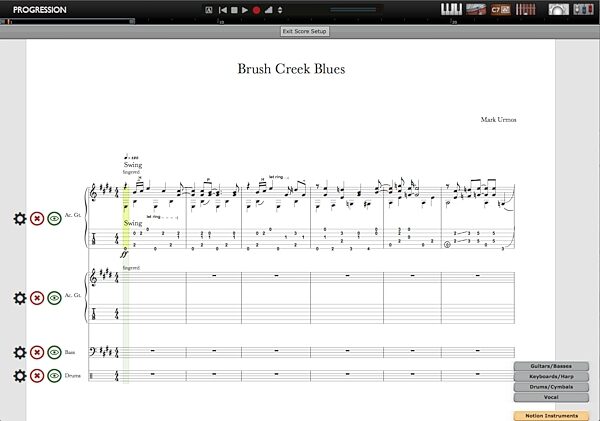PreSonus Notion 6 Notation Software
Whether you're jotting down tabs or composing an orchestral masterpiece, Notion 6 features all the tools you could possibly need in a user-friendly format.
$149.99
- No Credit Check6 x$25.00
- No Credit Check4 x$37.50
Notion Music Progression 2 Music Software
No longer available at zZounds
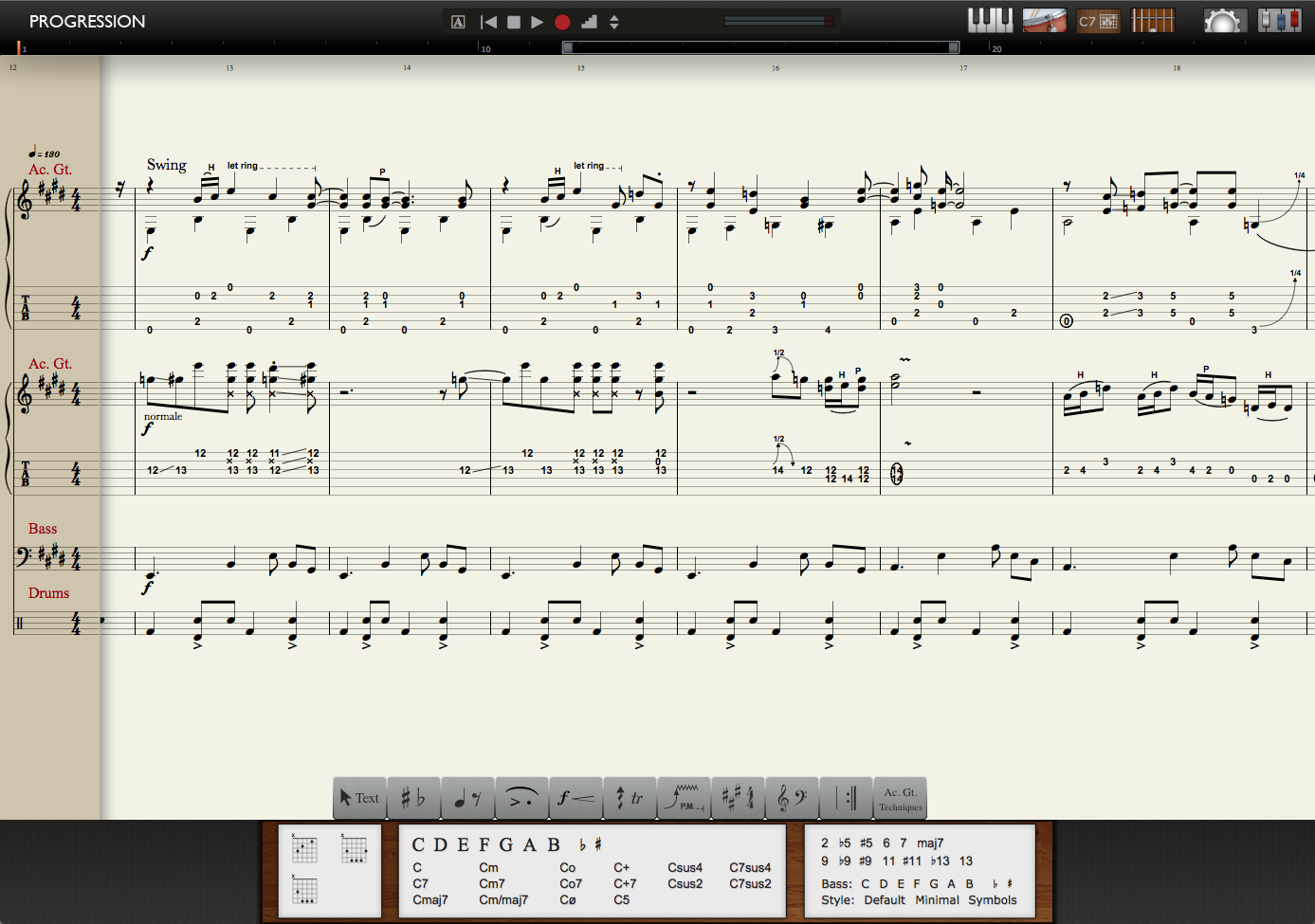
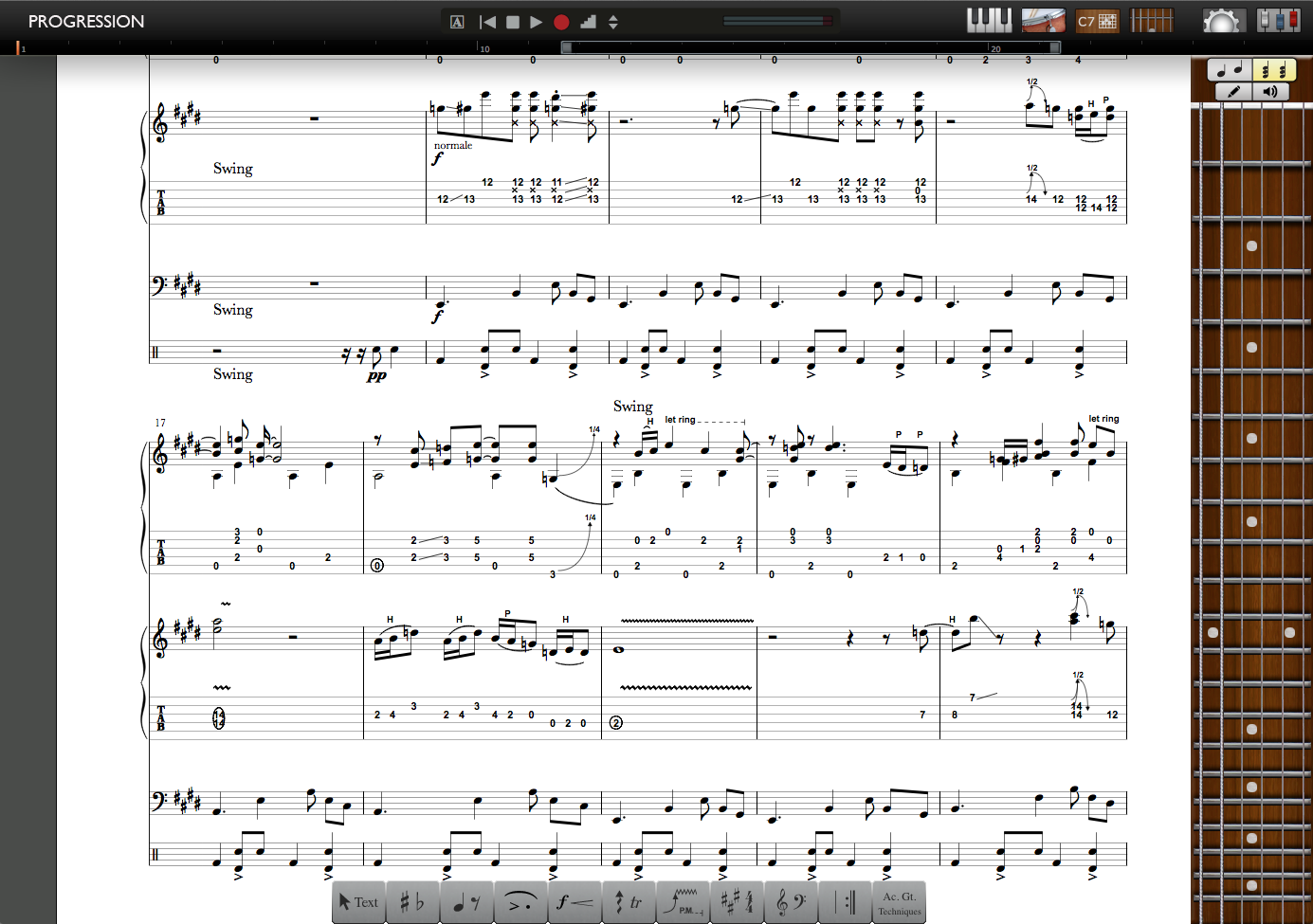
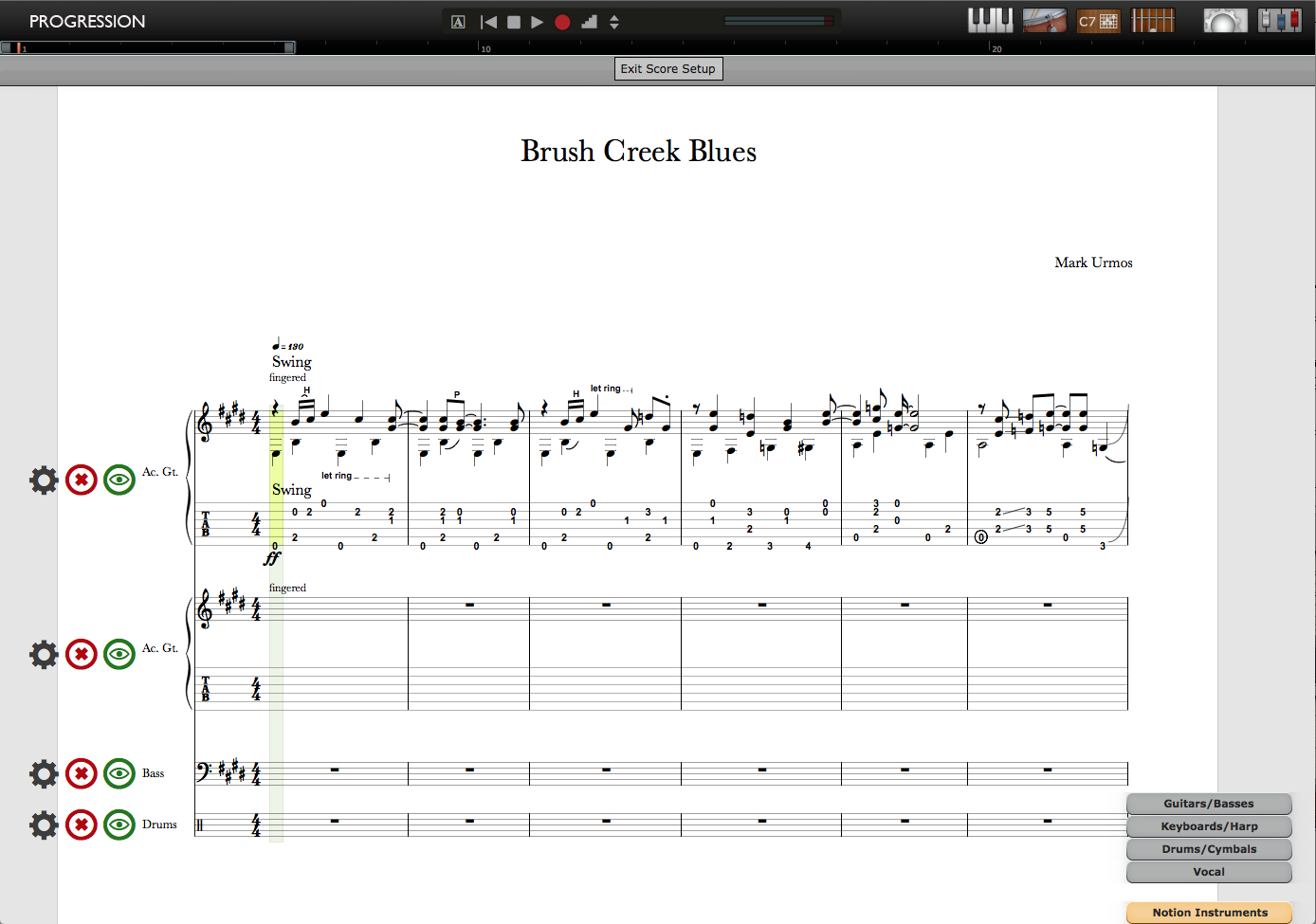

Enter musical notation or tab with a MIDI keyboard or Progression's interactive fretboard -- then hear your music played back with real instrument samples.
Overview
The most intuitive and revolutionary tab, notation, songwriting, and composition software for guitar, bass, and drums is back and more powerful than ever. With a user-friendly design you can now more easily enter tab or notation and hear your music play back with real instrument samples. Notion Music's Progression makes it easy to create your own guitar tab, lead sheets, and standard sheet music complete with an audio track of your own.
Seamlessly integrated with real audio samples. Guitars performed by Neil Zaza, bass samples Victor Wooten and drums by Roy Futureman Wooten all at top studios around the world. Included samples: Electric and Acoustic Guitars, Electric and Upright Bass, Drums, Piano, Clavinet, and more...
No other product allows you to create a score on your desktop and then transfer it to your iPad where you can continue to edit and playback your music. Now with Progression you can. If you have Progression and the Progression or Notion iPad app you can send and open scores from each device and continue to work on your score, anywhere, anytime.
- Acoustic Guitar, Electric Guitar, Bass Guitar, Upright Bass, Piano, Electric Piano, Clavinet, and Drum Set samples included (add additional instruments such as Classical Guitar, Acoustic Fingerstyle Guitar, Mandolin, and Banjo)
- Open Notion files
- Compatible with Notion and Progression iPad products
- Open Guitar Pro files (versions 3-5)
- Real-time MIDI record
- Step-time MIDI input
- Clean and intuitive user interface
- Interactive guitar fretboard, keyboard, and drumpad for fast entry
- Quick and simple selection palette
- Distortion and reverb effects
- Full audio mixer
- Convenient file sharing
- Full-range of guitar functions and articulations including: bends, vibrato, slides, hammer on, pull off, mutes, whammy bar techniques, bass slap, harmonics, and more
- Insert text
- Chord and melody modes
- Easy delete and erase capabilities
- Upload audio to SoundCloud read less
Seamlessly integrated with real audio samples. Guitars performed by Neil Zaza, bass samples Victor Wooten and drums by Roy Futureman Wooten all at top studios around the world. Included samples: Electric and Acoustic Guitars, Electric and Upright Bass, Drums, Piano, Clavinet, and more...
No other product allows you to create a score on your desktop and then transfer it to your iPad where you can continue to edit and playback your music. Now with Progression you can. If you have Progression and the Progression or Notion iPad app you can send and open scores from each device and continue to work on your score, anywhere, anytime.
Interactive Entry Tools (Keyboard, Fretboard, Drum Pad, Chord Library)
Now you can enter notes into Progression with the interactive fretboard, keyboard, or drum pad. Many users find it convenient to first capture their pitches or guitar fingerings they perform on an instrument before translating them into notation or tablature. These interactive entry tools allow for a quick, convenient way to build your score. You… read more can customize the amount of guitar strings on the fretboard or the order of entry for each voice for the drum pad. Also, use the chord library to enter the chord name or voicing you want to appear in your score. Choose from standard chord symbols or a fretted chord symbol.Native 64-bit Support (MAC OS X and Windows)
Realize the potential of your 64-bit computer. Take advantage of 64-bit's ability to address more than 4GB of RAM and watch the speed and performance of Progression as well as your VSTs increase. (Progression is still 32-bit compatible. You can also run Progression in 32-bit on a 64-bit computer for compatibility purposes with other products)MIDI Record/Input and Step-Time Entry
Capture your MIDI performance better than ever before in Notion. Choose between keyboard or guitar entry as well as having an incredible level or tweakability to dial in the way Notion will follow your playing.Teaching with Progression
Instructors around the world love using Progression desktop and iPad products in their lessons. It's quick and intuitive interface lets you write, playback, edit, and then email a Progression or PDF file to your students right in the lesson. Now with the power of using Progression desktop with Progression iPad your possibilities are even greater!Features:
- Enter, edit, and playback tab, notation, or both- Acoustic Guitar, Electric Guitar, Bass Guitar, Upright Bass, Piano, Electric Piano, Clavinet, and Drum Set samples included (add additional instruments such as Classical Guitar, Acoustic Fingerstyle Guitar, Mandolin, and Banjo)
- Open Notion files
- Compatible with Notion and Progression iPad products
- Open Guitar Pro files (versions 3-5)
- Real-time MIDI record
- Step-time MIDI input
- Clean and intuitive user interface
- Interactive guitar fretboard, keyboard, and drumpad for fast entry
- Quick and simple selection palette
- Distortion and reverb effects
- Full audio mixer
- Convenient file sharing
- Full-range of guitar functions and articulations including: bends, vibrato, slides, hammer on, pull off, mutes, whammy bar techniques, bass slap, harmonics, and more
- Insert text
- Chord and melody modes
- Easy delete and erase capabilities
- Upload audio to SoundCloud read less
Specs
System Requirements
- Software Type: Notation- Supported Computer Format: Mac, PC
- Supported Plug-In Formats: VST
- Supported Audio Formats: ASIO, Core Audio
- Hardware Requirements - Mac: 2.0 GHz Dual Processor, 1GB RAM
- Hardware Requirements - PC: 3.0 GHz Pentium IV or better, 1GB RAM
- OS Requirements - Mac: Mac OS X 10.4
- OS Requirements - PC: Windows XP, Vista, 7