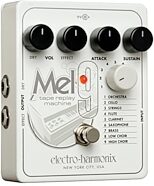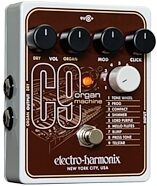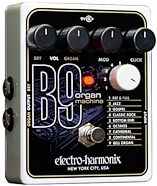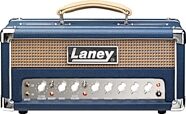Moog MF-105M MIDI MuRF Filter Pedal
No longer available at zZounds



This pedal combines the classic MuRF and Bass MuRF to give you all kinds of sounds from timbre morphing to deep bass grooves.
Overview
Can't decide between the MuRF and Bass MuRF? Get both in one package! The evolution of the MuRF continues with the MF-105M MIDI MuRF. The MF-105M combines Bob Moog's classic MuRF and Bass MuRF to make one powerful Moogerfooger. Its warm, resonant, 100% analog Mid and Bass filter bands bring you everything from shimmering timbral morphing and rhythmic stuttering to deep bass grooves, and like all Moogerfoogers, it's built like a tank to stand up to the toughest touring and studio use.
Moog didn't stop there. In addition to the full range of Control Voltage inputs, it also sports an extensive MIDI implementation. Create tempo-synced filter sequences with MIDI Clock Sync. Change patterns with MIDI Program Change messages. Control front panel knob settings with MIDI CC messages and play the filters in real-time with MIDI Note On commands.
It's equally at home on the floor, table-top or rack mount, and with all this sound and control in one package, the MF-105M MIDI MuRF connects you to a world of sonic expression, with tight integration into today's performance, production, DJ and remix environments.
The Heart of the MIDI MuRF is a bank of eight resonant bandpass filters tuned to fixed frequencies. The Animation module is a 24-Pattern sequencer triggering volume envelopes for the eight filters. The Freq Switch toggles between two banks of patterns; 12 bass patterns and 12 mid-range patterns.
Explore Sonic Infinity with the MIDI MuRF.
Moog didn't stop there. In addition to the full range of Control Voltage inputs, it also sports an extensive MIDI implementation. Create tempo-synced filter sequences with MIDI Clock Sync. Change patterns with MIDI Program Change messages. Control front panel knob settings with MIDI CC messages and play the filters in real-time with MIDI Note On commands.
It's equally at home on the floor, table-top or rack mount, and with all this sound and control in one package, the MF-105M MIDI MuRF connects you to a world of sonic expression, with tight integration into today's performance, production, DJ and remix environments.
The Heart of the MIDI MuRF is a bank of eight resonant bandpass filters tuned to fixed frequencies. The Animation module is a 24-Pattern sequencer triggering volume envelopes for the eight filters. The Freq Switch toggles between two banks of patterns; 12 bass patterns and 12 mid-range patterns.
Explore Sonic Infinity with the MIDI MuRF.
Specs
Front Panel
PATTERN Rotary Switch: Selects one of 12 Animation Patterns in each bank.
FREQ Slide Switch: Selects whether BASS or MIDS pattern bank is active.
LFO Slide Switch: Applies LFO modulation to patterns
RATE Rotary Control: Sets the Rate of the Pattern. Sets Clock Divider value when synced to MIDI Time Clock.
ENVELOPE Rotary Control: Sets the envelope shape of the patterns.
DRIVE Rotary Control: Adjusts the gain of the audio input circuit.
OUTPUT Rotary Control: Adjusts the output level when the effect is active. Used for balancing the filtered signal with the bypassed signal.
MIX Rotary Control: Sets the proportion of direct to effected signal that appears at the output.
FILTERS Slider Controls: Controls the gains of the following frequency bands(determined by FREQ Slide Switch): BASS -110 Hz, 160 Hz, 240 Hz, 350 Hz, 525 Hz, 775 Hz, 1.2kHz, 1.8kHz. MIDS - 200 Hz, 300 Hz, 450 Hz, 675 Hz, 1kHz, 1.5 kHz, 2.2 kHz, 3.4kHz
DRIVE LED: 3-color LED indicates the level of the Input signal. Green indicates a low-level signal, yellow indicates optimal signal level, and red indicates soft clipping.
BYPASS LED: 3-color LED indicates effect status. Red indicates bypass, and Green indicates Mid Voicing, Orange indicates Bass Voicing.
RATE LED: RED = Pattern Clock Rate determined by the Rate control/CV Input, GREEN = Pattern Clock Rate determined by Tap Tempo/Step control and ORANGE = The Current State has been last modified by MIDI and the front panel control knob doesn't indicate the state of the unit.
Back Panel
AUDIO IN: Phone jack accepts any instrument-level or line-level signal from 16 dBm to +4 dBm. Input impedance is 1 megohm.
LEFT/MONO OUT: 1/4 in. Phone Jack carries the summed signal (left+right, all freq. bands) when Right Output is not connected, and carries the Left output signal (Freq. bands: 200 Hz, 450 Hz, 1 KHz, 2.2 KHz) when the right output is connected. Nominal output is 16 dBm to +4 dBm depending on setting of Output Level control when effect is active. Output impedance is 5,000 Ohms.
RIGHT OUT: Phone Jack carries the Right Output signal (Freq. Bands 300 Hz, 675 Hz, 1.5 KHz, 3.4 KHz). Nominal output is 16 dBm to +4 dBM depending on setting of Output Level control when effect is active. Output impedance is 5,000 Ohms.
RATE, MIX, ENVELOPE, LFO/SWEEP are TRS jacks that accept Moogerfooger EP-2 (or equivalent) expression pedals, or control voltages from two or three-circuit jacks.
TAP/STEP IN: This tap tempo input accepts a normally open momentary footswitch for syncing the rate of ANIMATION to the tempo of the music.
MIDI
The MIDI In implementation on the MIDI MuRF makes possible a powerful new set of synchronization and control features that respond to the following MIDI Messages:
- System Real-time: MIDI Timing Clock, MIDI Start, Continue and Stop
- Channel Voice messages: Program Change, Control Change, Note On/Note Off
- System Exclusive messages: change MIDI channel, write user pattern sets, firmware upgrade.
Program Change:
A MIDI Program change received on the current MIDI Channel with a value 000-023 will override the position of the pattern and Freq Switch. A movement of the Pattern Knob or the Freq Switch sets the MIDI MuRF's current pattern to the one selected by the front panel.
Control Change Messages:
The MIDI MuRF can respond to MIDI CC Messages to alter the settings of the MuRF or the pattern clock rate. Changes made by MIDI CCs are over-ridden by moving the corresponding panel control or changing the state at the corresponding CV input.
Note On Messages:
In MUTE MODE, TRIGGERED MODE and SUSTAINED MODE, MIDI Note On messages can play the MIDI MuRF's filters. In STEP MODE the rate setting is ignored and Note On messages advance the pattern step.
SYSTEM REALTIME:
- MIDI_RTC_CLOCK: MIDI CLOCK sets the rate of the pattern clock. When synced to MIDI CLOCK, the RATE LED flashes ORANGE at the Clock division.
- MIDI_START: MIDI Clock Start Messages starts the Pattern Clock at the beginning of the Pattern, and synced to the MIDI Clock messages
- MIDI_STOP: MIDI Clock Stop Message Stops the Pattern Clock.
- MIDI_CONTINUE: MIDI Clock Continue Message restarts a stopped Pattern Clock at the next step in the Pattern.
- CLOCK_DIVISIONS: Front panel RATE knob/CC9 or LFO Rate CV Input/CC3 are quantized to 16 positions and sweep through clock-divisions of MIDI Clock Messages (12 o'clock is quarter-note):
SYSTEM EXCLUSIVE:
- MIDI Channel:
Defaults to Channel 1 on each power up, unless the stomp switch is closed. If the stomp switch is closed when power is applied then the Pattern Rotary switch sets the current MIDI Channel from 1-12. Changes are stored on power down.
General
Case: Steel case with black powder coat finish and wood sides; classic analog appearance.
Dimensions: 9 x 5 x 3 in.
Weight: 4 lbs
Power Requirements: Power Supply included. 120 Volts, 9 VDC unregulated, 300 mA max current. Positive tip barrel connector.
PATTERN Rotary Switch: Selects one of 12 Animation Patterns in each bank.
FREQ Slide Switch: Selects whether BASS or MIDS pattern bank is active.
LFO Slide Switch: Applies LFO modulation to patterns
RATE Rotary Control: Sets the Rate of the Pattern. Sets Clock Divider value when synced to MIDI Time Clock.
ENVELOPE Rotary Control: Sets the envelope shape of the patterns.
DRIVE Rotary Control: Adjusts the gain of the audio input circuit.
OUTPUT Rotary Control: Adjusts the output level when the effect is active. Used for balancing the filtered signal with the bypassed signal.
MIX Rotary Control: Sets the proportion of direct to effected signal that appears at the output.
FILTERS Slider Controls: Controls the gains of the following frequency bands(determined by FREQ Slide Switch): BASS -110 Hz, 160 Hz, 240 Hz, 350 Hz, 525 Hz, 775 Hz, 1.2kHz, 1.8kHz. MIDS - 200 Hz, 300 Hz, 450 Hz, 675 Hz, 1kHz, 1.5 kHz, 2.2 kHz, 3.4kHz
DRIVE LED: 3-color LED indicates the level of the Input signal. Green indicates a low-level signal, yellow indicates optimal signal level, and red indicates soft clipping.
BYPASS LED: 3-color LED indicates effect status. Red indicates bypass, and Green indicates Mid Voicing, Orange indicates Bass Voicing.
RATE LED: RED = Pattern Clock Rate determined by the Rate control/CV Input, GREEN = Pattern Clock Rate determined by Tap Tempo/Step control and ORANGE = The Current State has been last modified by MIDI and the front panel control knob doesn't indicate the state of the unit.
Back Panel
AUDIO IN: Phone jack accepts any instrument-level or line-level signal from 16 dBm to +4 dBm. Input impedance is 1 megohm.
LEFT/MONO OUT: 1/4 in. Phone Jack carries the summed signal (left+right, all freq. bands) when Right Output is not connected, and carries the Left output signal (Freq. bands: 200 Hz, 450 Hz, 1 KHz, 2.2 KHz) when the right output is connected. Nominal output is 16 dBm to +4 dBm depending on setting of Output Level control when effect is active. Output impedance is 5,000 Ohms.
RIGHT OUT: Phone Jack carries the Right Output signal (Freq. Bands 300 Hz, 675 Hz, 1.5 KHz, 3.4 KHz). Nominal output is 16 dBm to +4 dBM depending on setting of Output Level control when effect is active. Output impedance is 5,000 Ohms.
RATE, MIX, ENVELOPE, LFO/SWEEP are TRS jacks that accept Moogerfooger EP-2 (or equivalent) expression pedals, or control voltages from two or three-circuit jacks.
TAP/STEP IN: This tap tempo input accepts a normally open momentary footswitch for syncing the rate of ANIMATION to the tempo of the music.
MIDI
The MIDI In implementation on the MIDI MuRF makes possible a powerful new set of synchronization and control features that respond to the following MIDI Messages:
- System Real-time: MIDI Timing Clock, MIDI Start, Continue and Stop
- Channel Voice messages: Program Change, Control Change, Note On/Note Off
- System Exclusive messages: change MIDI channel, write user pattern sets, firmware upgrade.
Program Change:
A MIDI Program change received on the current MIDI Channel with a value 000-023 will override the position of the pattern and Freq Switch. A movement of the Pattern Knob or the Freq Switch sets the MIDI MuRF's current pattern to the one selected by the front panel.
Control Change Messages:
The MIDI MuRF can respond to MIDI CC Messages to alter the settings of the MuRF or the pattern clock rate. Changes made by MIDI CCs are over-ridden by moving the corresponding panel control or changing the state at the corresponding CV input.
Note On Messages:
In MUTE MODE, TRIGGERED MODE and SUSTAINED MODE, MIDI Note On messages can play the MIDI MuRF's filters. In STEP MODE the rate setting is ignored and Note On messages advance the pattern step.
SYSTEM REALTIME:
- MIDI_RTC_CLOCK: MIDI CLOCK sets the rate of the pattern clock. When synced to MIDI CLOCK, the RATE LED flashes ORANGE at the Clock division.
- MIDI_START: MIDI Clock Start Messages starts the Pattern Clock at the beginning of the Pattern, and synced to the MIDI Clock messages
- MIDI_STOP: MIDI Clock Stop Message Stops the Pattern Clock.
- MIDI_CONTINUE: MIDI Clock Continue Message restarts a stopped Pattern Clock at the next step in the Pattern.
- CLOCK_DIVISIONS: Front panel RATE knob/CC9 or LFO Rate CV Input/CC3 are quantized to 16 positions and sweep through clock-divisions of MIDI Clock Messages (12 o'clock is quarter-note):
SYSTEM EXCLUSIVE:
- MIDI Channel:
Defaults to Channel 1 on each power up, unless the stomp switch is closed. If the stomp switch is closed when power is applied then the Pattern Rotary switch sets the current MIDI Channel from 1-12. Changes are stored on power down.
General
Case: Steel case with black powder coat finish and wood sides; classic analog appearance.
Dimensions: 9 x 5 x 3 in.
Weight: 4 lbs
Power Requirements: Power Supply included. 120 Volts, 9 VDC unregulated, 300 mA max current. Positive tip barrel connector.
Documents and Manuals
For support or warranty questions, please contact the manufacturer:
Phone: 828-251-0090
Email: techsupport@moogmusic.com
Web: https://moogmusicsupport.zendesk.com
Phone: 828-251-0090
Email: techsupport@moogmusic.com
Web: https://moogmusicsupport.zendesk.com
No longer available at zZounds
In most cases, a product is unavailable because it has been discontinued by the manufacturer
This is a carousel with product cards. Use the previous and next buttons to navigate.