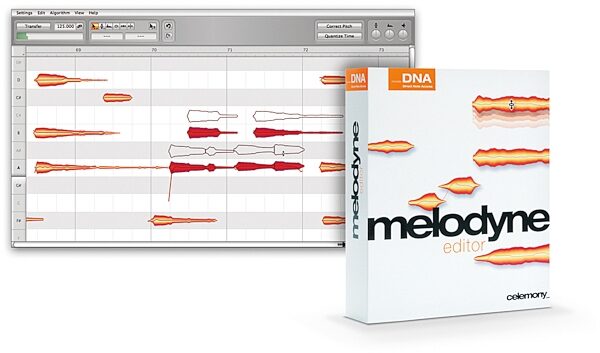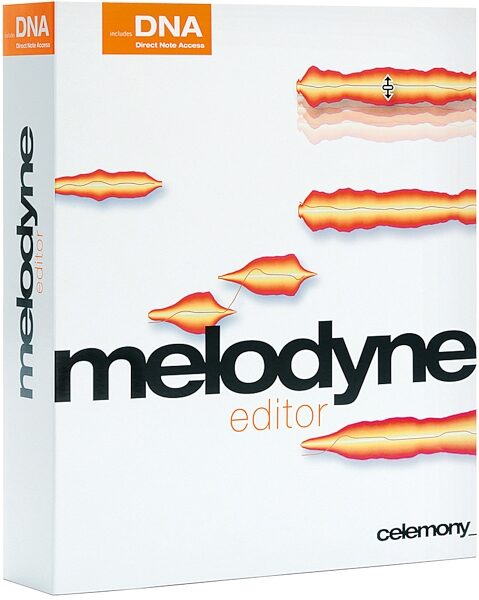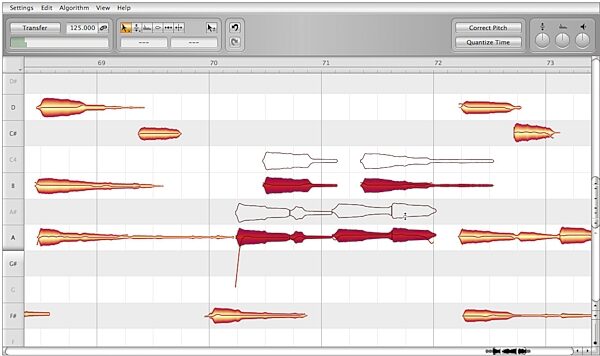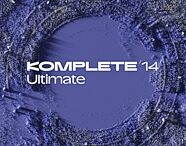Celemony Melodyne Editor Software
No longer available at zZounds
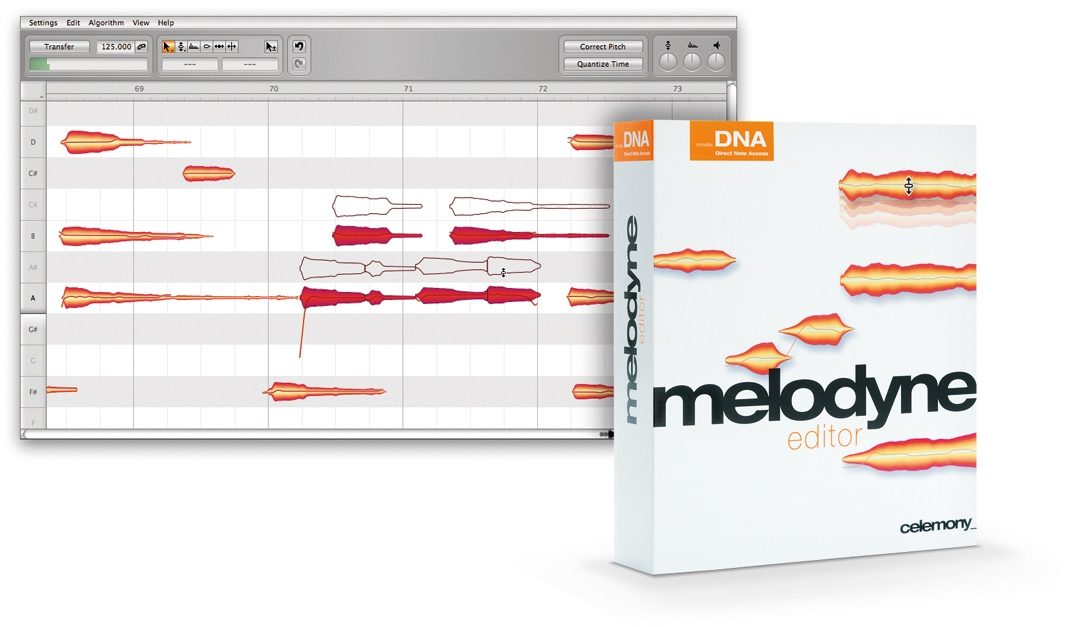
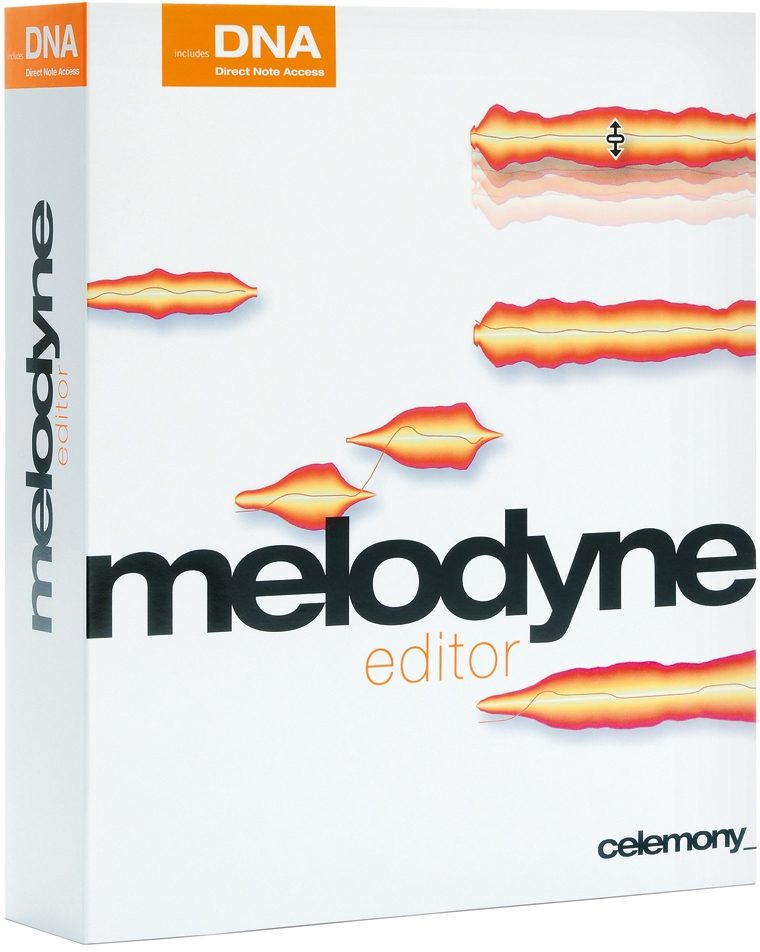
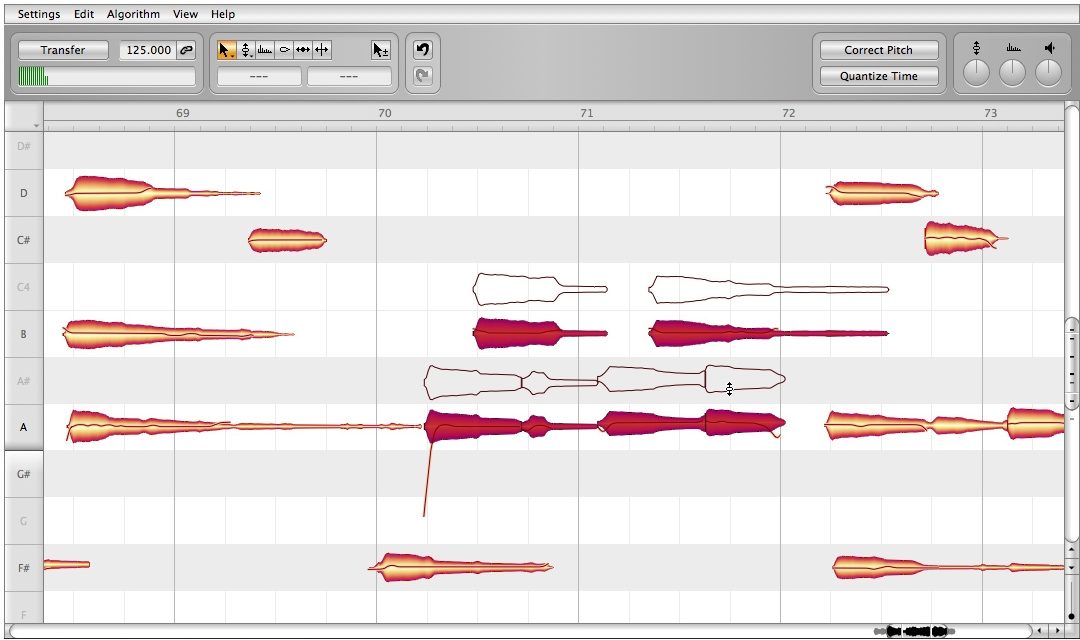
Easily edit and manipulate your audio tracks with the intuitive Celemony Melodyne Editor software.
Overview
Refashion the music in your recordings and samples intuitively, and in outstanding sound quality, reaching-thanks to DNA Direct Note Access-all the way down to the individual notes of which chords are composed.
Features
- Single-track audio editing environment with Melodyne technology
- Suitable for monophonic, polyphonic and rhythmic/complex audio material
- Offers with DNA direct access to individual notes within chords
- Works as a plug-in (VST, AU, RTAS) in compatible DAWs under Mac OS X and Windows
- Can also be used in stand-alone mode
- Activation on up to two computers or via iLok
- User interface and manual in English, German, French, Spanish and Japanese
The New Power of Melodyne
Melodyne editor is the first Celemony product to offer the revolutionary Direct Note Access technology. This makes possible what had previously been considered impossible: access to individual notes in polyphonic audio material. Correct wrong notes in a piano recording; change the chords in a guitar accompaniment after the recording is over; refashion a sample lick. Melodyne editor lets you do things of which, until now, you could only dream.
Massive Freedom
With Melodyne editor you can edit your audio material in an intuitive and flexible way. Simply move an audio note to a different pitch or a different position. Make notes longer or shorter, louder or softer. Delete notes from chords or add new ones by copying. Transpose or quantize your material, create from it melodic, harmonic… read more and rhythmic variations. Once you've experienced the power to reshape audio in this way, you won't want to live without it.
The Best of Company
Melodyne software is at home in all the great studios of the world and can be heard on countless productions. Leading producers are of one voice in praising the sound quality, flexibility, swiftness and reliability that Melodyne brings to their day-to-day work. Melodyne editor continues this great tradition and with DNA Direct Note Access permits completely new applications that make Melodyne still more indispensable.
A New Audio Age
Melodyne editor with DNA Direct Note Access represents a quantum leap in audio editing and the logical continuation of the musical approach for which Melodyne is known. Direct Note Access will change the way we work with audio. A new, simpler and more creative audio age is dawning-and with Melodyne editor you're in at the start.
Melodyne editor will make your life with audio far simpler. And bring new creativity to your work.
First Take: Final Take
That inspired first take can, with Melodyne editor, be the final one, even if it wasn't error free. Simply reach into the recording and move wrong notes to the correct place or erase them. You can even correct intonation or timing errors automatically by macro if you wish, even if the material is polyphonic.
Perfect Vocals
Melodyne has proved itself a thousand times in the correction and optimization of vocal recordings. Melodyne editor with Direct Note Access offers still greater mastery of this high art: intonation and timing problems, unsteady volume, exaggerated or weak vibrato-all that can be corrected with a few mouse clicks. And the sound quality is Melodyne's best ever!
Perfect Timing
With Melodyne editor, it's child's play to get things spot-on. You can adjust effortlessly and continuously the extent to which a performance deviates from metronomic precision and even give recordings a totally different rhythm. When quantizing, Melodyne not only moves individual notes but also adjusts their length, even when the material is polyphonic. That guarantees results of unprecedented musicality.
Sound Library Reloaded
With Melodyne editor, much will change. Including your sound library, which will become virtually infinite in extent. Since you'll be able to alter at will the tempo, timing, melody and harmonies of your sampled licks and phrases, adding or deleting notes as you please, you'll always have perfect samples to hand for the production you're working on. And as many variations as you wish.
No Detours
Melodyne editor operates directly within your audio workstation. You hear all edits in the context of the other tracks of your project and can use as many instances as you like and your computer will allow. And for the swift editing of a sample between times, you can open Melodyne editor in stand-alone mode without having to start up your audio workstation first.
Polyphony a la carte
With Melodyne editor, whether a track is monophonic or polyphonic is not a fact, but a condition you have the creative freedom to override. Copy or cut notes, and paste them in new locations. You can implement doubling, create second voices, construct chords where none were there before or thin out harmonies that are unduly dense.
Recycling Perfection
Since with Melodyne editor, the melody, harmony, tempo and timing of audio material can be reshaped at will, you can always find a new home for recordings in your archive. You could, for example, take a guitar track from an old recording, change the key and tempo, add a light shuffle and integrate it seamlessly into your current project.
Design Right Down to the Details
Access to the individual notes offers totally new freedom in sound design. You can, for example, alter the volume or formant spectrum of individual notes in order to give chords a different coloration and character. By copying and pasting, you can even swap sounds-replacing, for example, the piano sounds of a chord with marimba sounds, even if they were taken from a totally different chord.
Applications
- manual or automatic correction of intonation and timing errors
- refashioning of melodies, harmonies, timing and rhythm
- transposition including adjustment to scale
- modifying various note parameters such as volume, vibrato, formant spectrum
- pitch shifting and time stretching
- (re-)quantization
- MIDI file export
Monophonic and Polyphonic Material
In the case of monophonic (solo voice, saxophone, bass guitar...) and polyphonic (piano, guitar...) audio material, the following possibilities exist for editing notes:
- modifying the pitch
- modifying the pitch drift
- modifying the pitch modulation
- modifying the position
- modifying the length
- modifying the volume
- shifting the formant spectrum
- modifying the pitch of any transition between notes
- modifying the volume of any transition between notes
- shifting the formant spectrum of any transition between notes
- timing (re-)quantization, manually or via macro
- pitch quantization, manually or via macro
- cut, copy and paste
If, in the case of polyphonic material, two or more instruments play a note of the same pitch on the same beat, one note only, representing the combined sound of the instruments in question, is available for editing (no separation of instruments).
Rhythmic and Complex Material
In the case of rhythmic and complex material, separation is according to beats, so if several notes (e.g. click and snare) sound on the same beat, they are available for editing in the shape of a Melodyne blob. For such blobs, the following editing possibilities exist:
- modifying the pitch (relative)
- modifying the position
- modifying the length
- modifying the volume
- shifting the formant spectrum
- modifying the volume transition between blobs
- shifting the formant spectrum of transitions between blobs
- timing quantization, manually or via macro
- cut, copy and paste read less
Features
- Single-track audio editing environment with Melodyne technology
- Suitable for monophonic, polyphonic and rhythmic/complex audio material
- Offers with DNA direct access to individual notes within chords
- Works as a plug-in (VST, AU, RTAS) in compatible DAWs under Mac OS X and Windows
- Can also be used in stand-alone mode
- Activation on up to two computers or via iLok
- User interface and manual in English, German, French, Spanish and Japanese
The New Power of Melodyne
Melodyne editor is the first Celemony product to offer the revolutionary Direct Note Access technology. This makes possible what had previously been considered impossible: access to individual notes in polyphonic audio material. Correct wrong notes in a piano recording; change the chords in a guitar accompaniment after the recording is over; refashion a sample lick. Melodyne editor lets you do things of which, until now, you could only dream.
Massive Freedom
With Melodyne editor you can edit your audio material in an intuitive and flexible way. Simply move an audio note to a different pitch or a different position. Make notes longer or shorter, louder or softer. Delete notes from chords or add new ones by copying. Transpose or quantize your material, create from it melodic, harmonic… read more and rhythmic variations. Once you've experienced the power to reshape audio in this way, you won't want to live without it.
The Best of Company
Melodyne software is at home in all the great studios of the world and can be heard on countless productions. Leading producers are of one voice in praising the sound quality, flexibility, swiftness and reliability that Melodyne brings to their day-to-day work. Melodyne editor continues this great tradition and with DNA Direct Note Access permits completely new applications that make Melodyne still more indispensable.
A New Audio Age
Melodyne editor with DNA Direct Note Access represents a quantum leap in audio editing and the logical continuation of the musical approach for which Melodyne is known. Direct Note Access will change the way we work with audio. A new, simpler and more creative audio age is dawning-and with Melodyne editor you're in at the start.
Melodyne editor will make your life with audio far simpler. And bring new creativity to your work.
First Take: Final Take
That inspired first take can, with Melodyne editor, be the final one, even if it wasn't error free. Simply reach into the recording and move wrong notes to the correct place or erase them. You can even correct intonation or timing errors automatically by macro if you wish, even if the material is polyphonic.
Perfect Vocals
Melodyne has proved itself a thousand times in the correction and optimization of vocal recordings. Melodyne editor with Direct Note Access offers still greater mastery of this high art: intonation and timing problems, unsteady volume, exaggerated or weak vibrato-all that can be corrected with a few mouse clicks. And the sound quality is Melodyne's best ever!
Perfect Timing
With Melodyne editor, it's child's play to get things spot-on. You can adjust effortlessly and continuously the extent to which a performance deviates from metronomic precision and even give recordings a totally different rhythm. When quantizing, Melodyne not only moves individual notes but also adjusts their length, even when the material is polyphonic. That guarantees results of unprecedented musicality.
Sound Library Reloaded
With Melodyne editor, much will change. Including your sound library, which will become virtually infinite in extent. Since you'll be able to alter at will the tempo, timing, melody and harmonies of your sampled licks and phrases, adding or deleting notes as you please, you'll always have perfect samples to hand for the production you're working on. And as many variations as you wish.
No Detours
Melodyne editor operates directly within your audio workstation. You hear all edits in the context of the other tracks of your project and can use as many instances as you like and your computer will allow. And for the swift editing of a sample between times, you can open Melodyne editor in stand-alone mode without having to start up your audio workstation first.
Polyphony a la carte
With Melodyne editor, whether a track is monophonic or polyphonic is not a fact, but a condition you have the creative freedom to override. Copy or cut notes, and paste them in new locations. You can implement doubling, create second voices, construct chords where none were there before or thin out harmonies that are unduly dense.
Recycling Perfection
Since with Melodyne editor, the melody, harmony, tempo and timing of audio material can be reshaped at will, you can always find a new home for recordings in your archive. You could, for example, take a guitar track from an old recording, change the key and tempo, add a light shuffle and integrate it seamlessly into your current project.
Design Right Down to the Details
Access to the individual notes offers totally new freedom in sound design. You can, for example, alter the volume or formant spectrum of individual notes in order to give chords a different coloration and character. By copying and pasting, you can even swap sounds-replacing, for example, the piano sounds of a chord with marimba sounds, even if they were taken from a totally different chord.
Applications
- manual or automatic correction of intonation and timing errors
- refashioning of melodies, harmonies, timing and rhythm
- transposition including adjustment to scale
- modifying various note parameters such as volume, vibrato, formant spectrum
- pitch shifting and time stretching
- (re-)quantization
- MIDI file export
Monophonic and Polyphonic Material
In the case of monophonic (solo voice, saxophone, bass guitar...) and polyphonic (piano, guitar...) audio material, the following possibilities exist for editing notes:
- modifying the pitch
- modifying the pitch drift
- modifying the pitch modulation
- modifying the position
- modifying the length
- modifying the volume
- shifting the formant spectrum
- modifying the pitch of any transition between notes
- modifying the volume of any transition between notes
- shifting the formant spectrum of any transition between notes
- timing (re-)quantization, manually or via macro
- pitch quantization, manually or via macro
- cut, copy and paste
If, in the case of polyphonic material, two or more instruments play a note of the same pitch on the same beat, one note only, representing the combined sound of the instruments in question, is available for editing (no separation of instruments).
Rhythmic and Complex Material
In the case of rhythmic and complex material, separation is according to beats, so if several notes (e.g. click and snare) sound on the same beat, they are available for editing in the shape of a Melodyne blob. For such blobs, the following editing possibilities exist:
- modifying the pitch (relative)
- modifying the position
- modifying the length
- modifying the volume
- shifting the formant spectrum
- modifying the volume transition between blobs
- shifting the formant spectrum of transitions between blobs
- timing quantization, manually or via macro
- cut, copy and paste read less
Specs
System Requirements
Dual (Core) PowerPC G5 or Intel Dual Core processor, 2 GB RAM, OS X 10.4 or later
Intel or AMD Dual Core processor, 2 GB RAM, Windows XP (SP2 or SP3), Windows Vista or Windows 7, ASIO-compatible audio hardware
Dual (Core) PowerPC G5 or Intel Dual Core processor, 2 GB RAM, OS X 10.4 or later
Intel or AMD Dual Core processor, 2 GB RAM, Windows XP (SP2 or SP3), Windows Vista or Windows 7, ASIO-compatible audio hardware
Documents and Manuals
For support or warranty questions, please contact the manufacturer:
Web: https://helpcenter.celemony.com
Web: https://helpcenter.celemony.com
Reviews
Reviewers gave this product an overall rating of 4.5 out of 5 stars.
(8 ratings)
Submitted May 2, 2010 by a customer from comcast.net
"Exiting Direct Note Access made the new Melodyne Editor an attractive addition to my Home Studio"
Verified Customer
zZounds has verified that this reviewer made a purchase from us.
Maybe someday Melodyne will not only be able to analyzed polyphonic instruments but also break out individual instrument. Right now it can't selectively tell if a middle C is being played by a guitar, a piano, or a human voice. I'm pretty satisfied with what it does now so I might need to upgrade when it takes that next wild step.
Sound
The Meolodyne editor does a great job correcting pitch with very little effort. The Pitch correction Macro corrects most intonation problems without further adjustment but when any manual adjustment is necessary, its a simple matter of moving a "blob" on the screen. The functionality is very much like changing notes in a MIDI sequencer except this is working on actual audio. I've previously used Melodyne's pitch, timing, formant, and volume changing technology on vocals with great sucess but the new DNA technology works on polyphonic material such as guitar and piano chords. Its possible to tune an instrument that was out of tune or to actually change the chords from major to minor, or 9th chords or whatever suits your fancy.
Features
The most useful feature of this product is the abiltiy to substantially change timing, pitch, duration etc. in recorded material. I've been able to go into my loop library and make use of material that would not have fit into some my song projects. Interestingly, Celemony has set the editor program up in a way that will not allow it to use Celemony's… read more own Musical Instrument Library. The Editor version of Melodyne lacks the "Melody Maker" choice on the file menu to allow you to open and change the Celemony Musical Instrument Library files. This menu choice only appears in the Melodyne Studio Bundle addition. Another very useful feature is the Editor's ability to run as a stand alone program or as a plug-in for a DAW. I use it as a Vst plug-in to SONAR. I'm sorry to report that is a long list of issues with the stand along functionality translating over to the SONAR plug-in. If you aren't careful, you may find yourself having to continually close down your DAW and restart it because the plug-in has gotten off on some task and gotten out of sync with the DAW for that session. The only way to get things right is to close out the session and restart the DAW.
Ease of Use
Very easy to use. The sounds show as blobs on the screen that can be streched out and moved on the timeline or moved up and down to other pitches.
Quality
The software is less dependable as a plug-in than as a stand alone application. I suspect it depends on which DAW you are using but I've had lots of headaches and heartaches trying to keep things from seizing up when using it as a plug-in in SONAR. I seem to get less heartburn by using it mostly as a stand alone.
Value
I paid #299 for this from ZZounds and very nearly purchased it for $349 from Celemony's online store. I was ready to pay more but appreciated the lower price.
Manufacturer Support
I've not had to contact support but I have found the online prescense of FAQs and the availability of an online forum very useful in learning about the application and getting questions answered. Celemony offers preferred prices for upgrades but these prices are usually undercut buy vendors who sell cheaper than Celemony's online store.
The Wow Factor
I think the software's ability to analyze recorded material and determine pitch and other characteristics is truely amazing. With the addition of being able to further analyze polyphonic materical, what this program can accomplish seems almost miraculous.
Musical Background:
Active semi-professional musician and home recordist.
Musical Style:
Country Music, Classic Rock, Rockabilly, Folk, and Bluegrass read less
Sound
The Meolodyne editor does a great job correcting pitch with very little effort. The Pitch correction Macro corrects most intonation problems without further adjustment but when any manual adjustment is necessary, its a simple matter of moving a "blob" on the screen. The functionality is very much like changing notes in a MIDI sequencer except this is working on actual audio. I've previously used Melodyne's pitch, timing, formant, and volume changing technology on vocals with great sucess but the new DNA technology works on polyphonic material such as guitar and piano chords. Its possible to tune an instrument that was out of tune or to actually change the chords from major to minor, or 9th chords or whatever suits your fancy.
Features
The most useful feature of this product is the abiltiy to substantially change timing, pitch, duration etc. in recorded material. I've been able to go into my loop library and make use of material that would not have fit into some my song projects. Interestingly, Celemony has set the editor program up in a way that will not allow it to use Celemony's… read more own Musical Instrument Library. The Editor version of Melodyne lacks the "Melody Maker" choice on the file menu to allow you to open and change the Celemony Musical Instrument Library files. This menu choice only appears in the Melodyne Studio Bundle addition. Another very useful feature is the Editor's ability to run as a stand alone program or as a plug-in for a DAW. I use it as a Vst plug-in to SONAR. I'm sorry to report that is a long list of issues with the stand along functionality translating over to the SONAR plug-in. If you aren't careful, you may find yourself having to continually close down your DAW and restart it because the plug-in has gotten off on some task and gotten out of sync with the DAW for that session. The only way to get things right is to close out the session and restart the DAW.
Ease of Use
Very easy to use. The sounds show as blobs on the screen that can be streched out and moved on the timeline or moved up and down to other pitches.
Quality
The software is less dependable as a plug-in than as a stand alone application. I suspect it depends on which DAW you are using but I've had lots of headaches and heartaches trying to keep things from seizing up when using it as a plug-in in SONAR. I seem to get less heartburn by using it mostly as a stand alone.
Value
I paid #299 for this from ZZounds and very nearly purchased it for $349 from Celemony's online store. I was ready to pay more but appreciated the lower price.
Manufacturer Support
I've not had to contact support but I have found the online prescense of FAQs and the availability of an online forum very useful in learning about the application and getting questions answered. Celemony offers preferred prices for upgrades but these prices are usually undercut buy vendors who sell cheaper than Celemony's online store.
The Wow Factor
I think the software's ability to analyze recorded material and determine pitch and other characteristics is truely amazing. With the addition of being able to further analyze polyphonic materical, what this program can accomplish seems almost miraculous.
Musical Background:
Active semi-professional musician and home recordist.
Musical Style:
Country Music, Classic Rock, Rockabilly, Folk, and Bluegrass read less
9 of 9 people (100%) people found this review helpful. Did you?
Thanks for your opinion!
No longer available at zZounds
In most cases, a product is unavailable because it has been discontinued by the manufacturer
This is a carousel with product cards. Use the previous and next buttons to navigate.