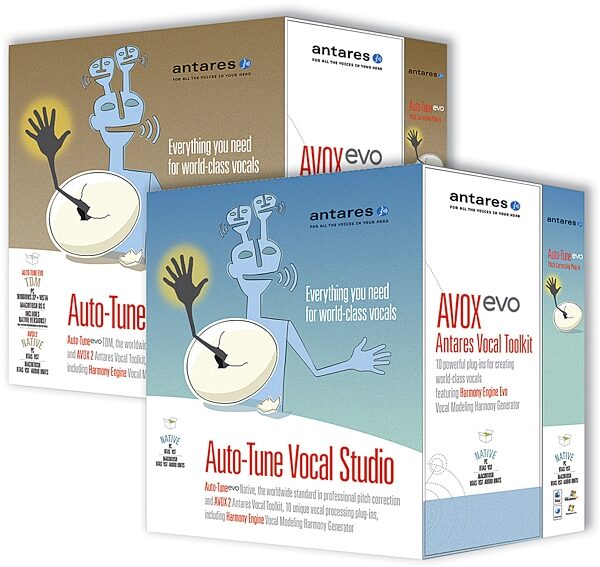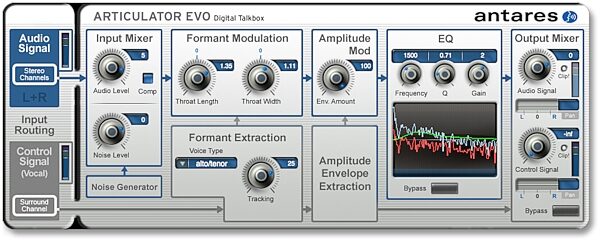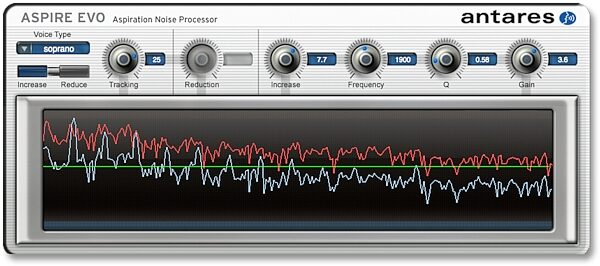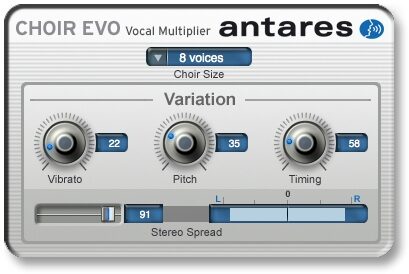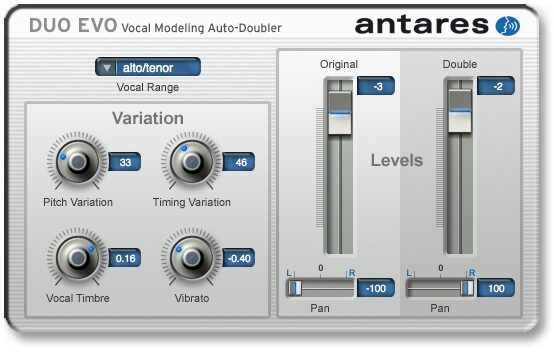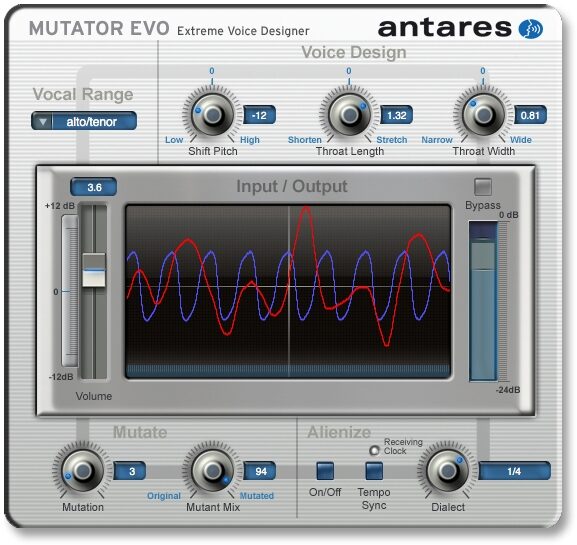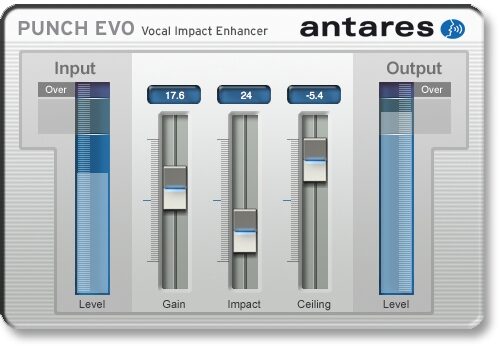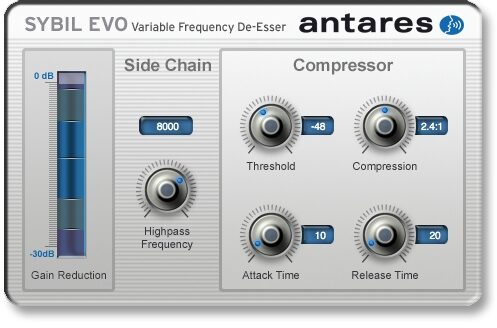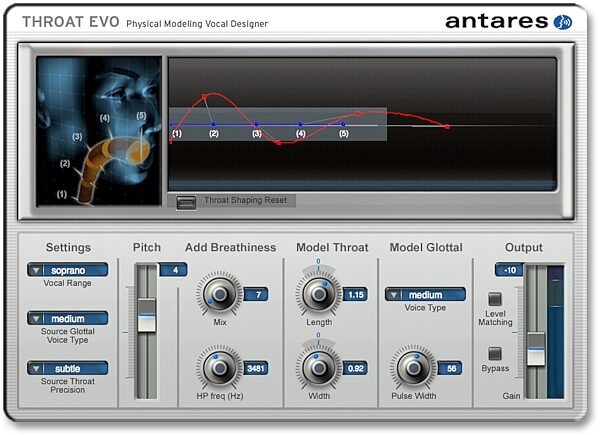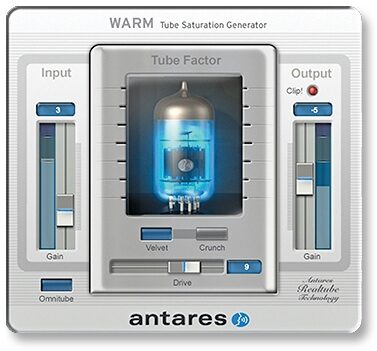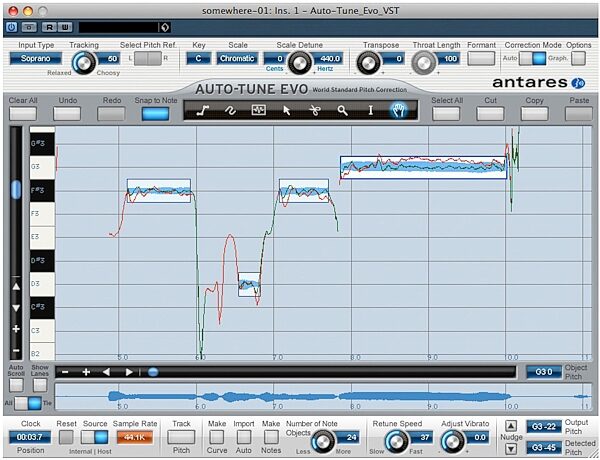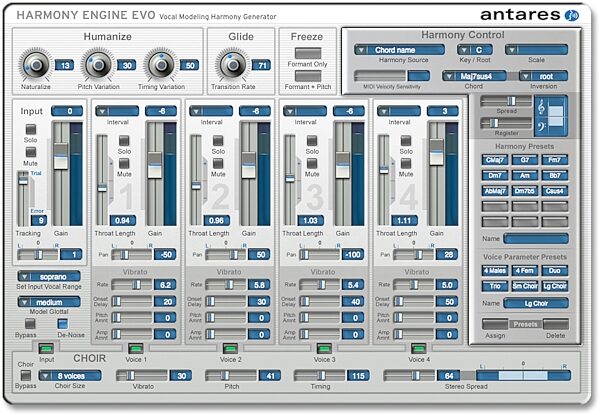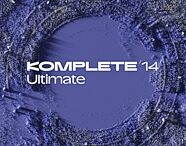Antares Auto-Tune Vocal Studio Pitch Correcting Software (Mac and Windows)
No longer available at zZounds
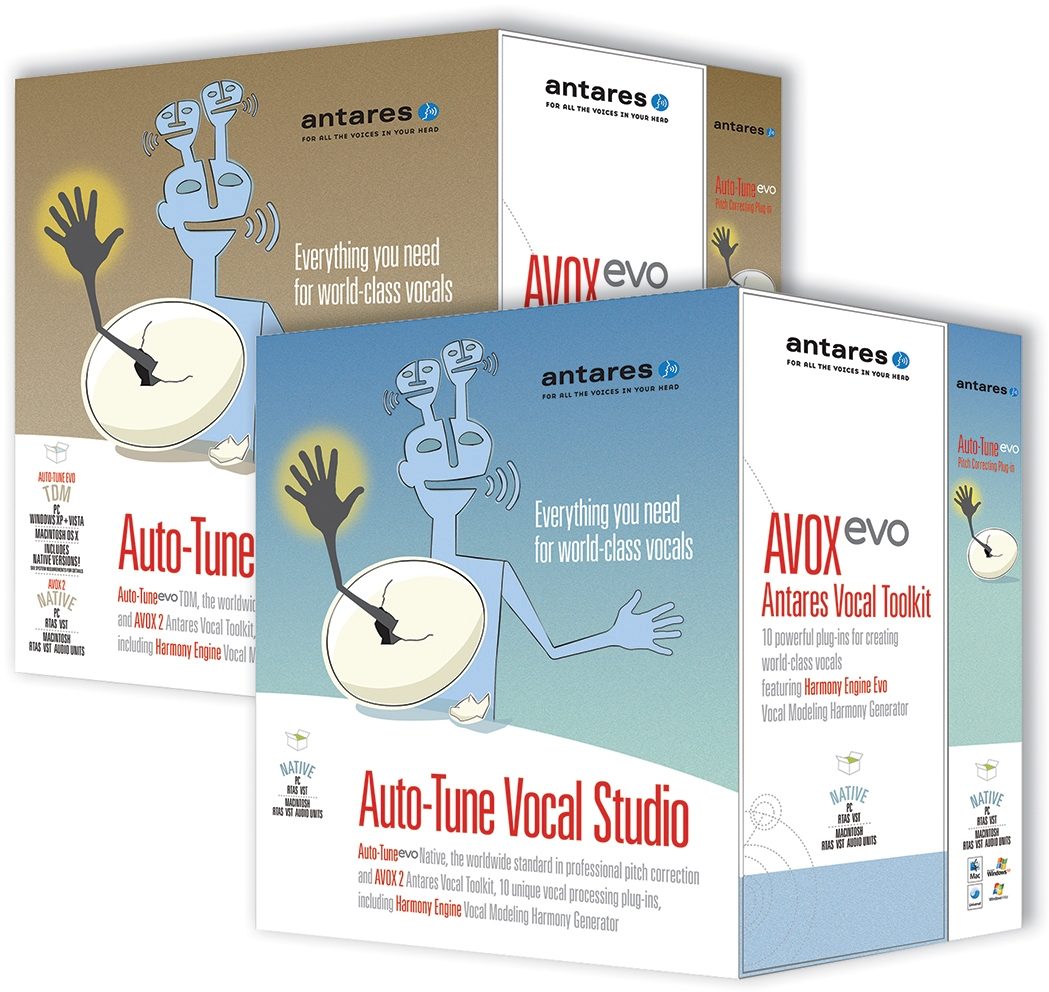
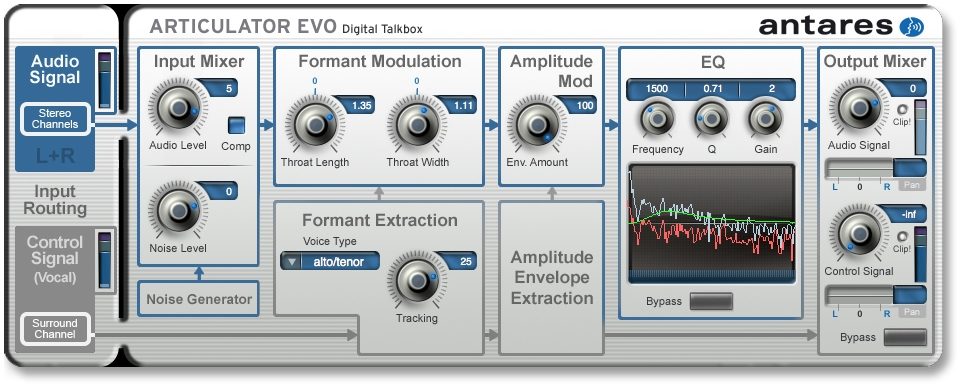

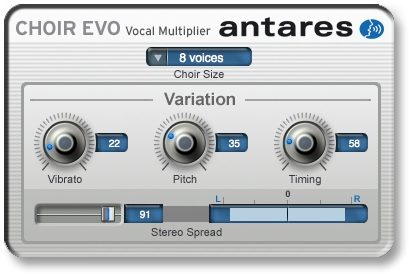
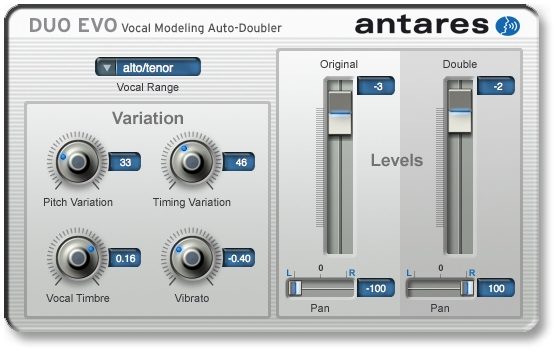
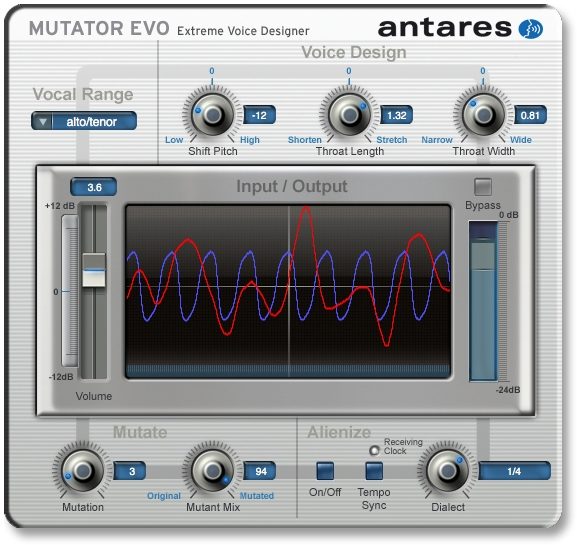
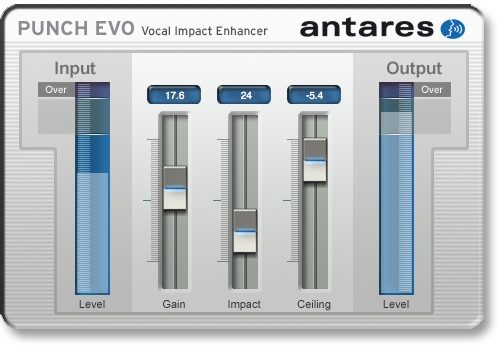
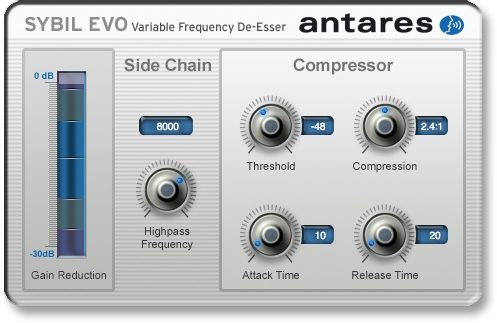
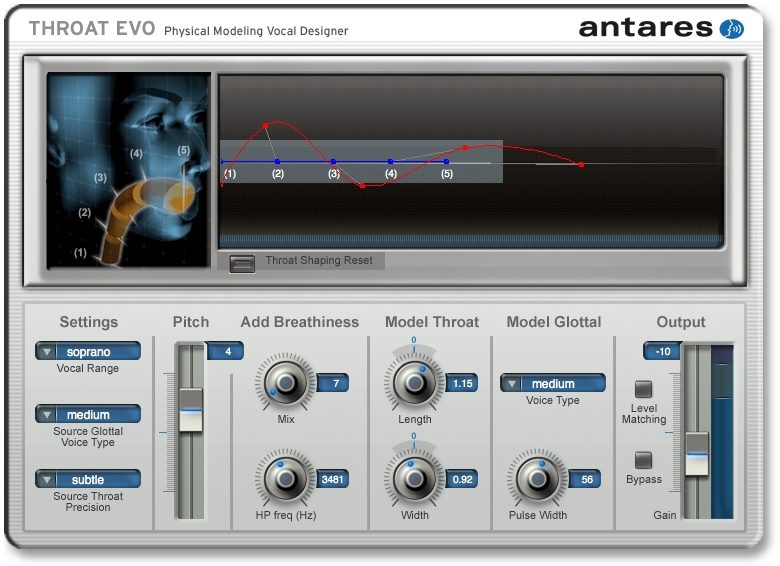

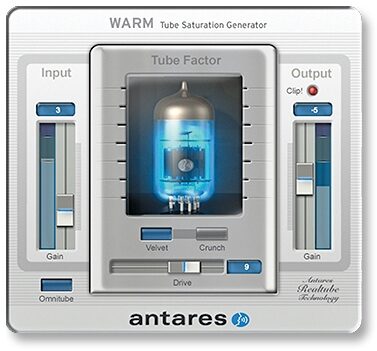

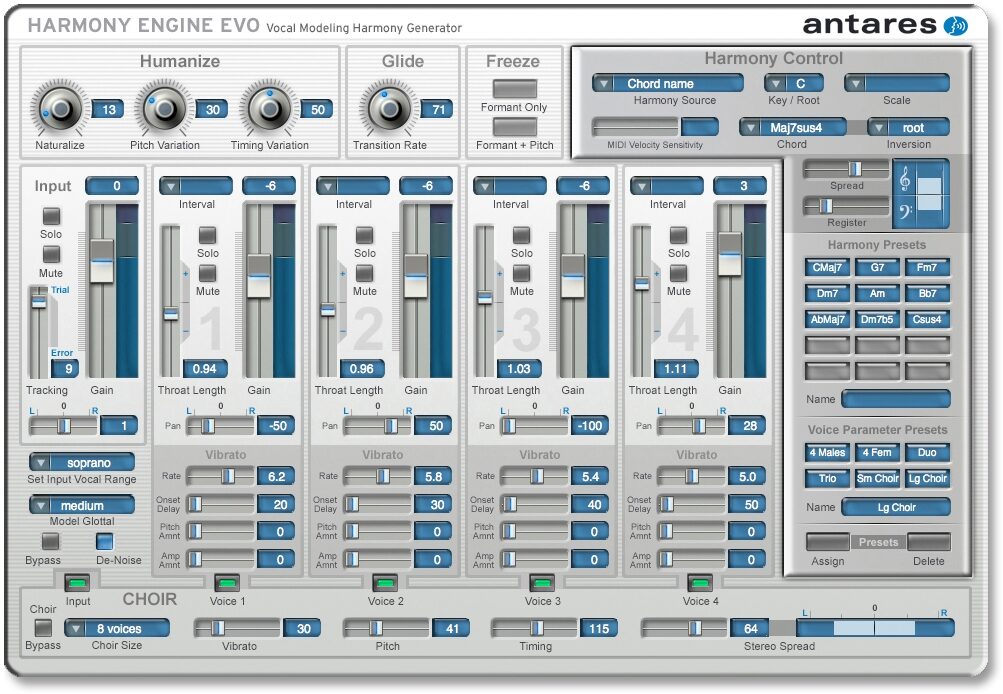
Overview
Auto-Tune Vocal Studio Native and Auto-Tune Vocal Studio TDM combine Auto-Tune Evo, the worldwide standard in professional pitch correction, with AVOX Evo, the latest generation of the Antares Vocal Toolkit (now including Harmony Engine Evo). Together, they provide a comprehensive suite of tools for producing world-class vocal tracks.
Auto-Tune Vocal Studio is available in a Native version for RTAS (Mac OS X and PC), VST (Mac OS X and PC) and Audio Units. Auto-Tune Vocal Studio TDM combines AVOX Native with Auto-Tune Evo TDM for Mac OS X and PC.
Auto-Tune Vocal Studio is available exclusively at authorized Antares dealers at a price that represents meaningful savings over the prices of Auto-Tune Evo and AVOX Evo purchased separately.
Auto-Tune Evo
Introducing Auto-Tune Evo the next generation of the worldwide standard in professional pitch correction the fastest, easiest-to-use, highest-quality tool for correcting pitch.
Hailed as a "holy grail of recording," by Recording magazine (and adopted worldwide as the largest-selling audio plug-in of all time), Auto-Tune corrects intonation problems in vocals or solo instruments, in real time, without distortion or artifacts, while preserving all of the expressive nuance of the original performance - with audio quality so pristine that the only difference between what goes in and what comes out is the intonation. All with a user-interface that is a model of clarity, speed and ease-of-use.
For most common pitch problems, Auto-Tune… read more Evo's Automatic Mode instantaneously detects the pitch of the input, identifies the closest pitch in a user-specified scale (including minor, major, chromatic and 26 historical and microtonal scales), and corrects the input pitch to match the scale pitch. A Retune Speed control lets you match the retune rate to virtually any performance style.
For meticulous tweaking, the Graphical Mode displays the performance's detected pitch envelope and allows you to specify the desired pitch using a variety of graphics tools. This mode gives complete control over the correction or modification of the most elaborate expressive gestures.
Auto-Tune is used daily by thousands of audio professionals around the world. Whether to save studio and editing time, ease the frustration of endless retakes, to save that otherwise once-in-a-lifetime performance, or to create striking special effects, Auto-Tune Evo is the tool of choice.
What's New in Auto-Tune Evo
While Auto Tune's patented technology has always provided unmatched speed, accuracy, and audio quality, for Auto-Tune Evo, Dr. Andy's gone back to the proverbial drawing board to create a seriously evolved voice processing technology that takes advantage of the hugely more powerful computers that are now the norm for digital audio recording.
The result is Evo(TM) Voice Processing Technology, offering powerful new features and capabilities along with pitch detection and correction that is substantially more accurate and reliable over a much wider range of audio input quality.
Key new Auto-Tune Evo features include:
General Features
Dramatically enhanced core technology: Evo(TM) Voice Processing Technology takes advantage of the power of today's computers to provide powerful new features and enhanced tracking and correction capabilities.
Redesigned user interface: Continuing the process begun with Auto-Tune 5, we have again refined the Auto-Tune user interface to allow for smoother, more intuitive workflow.
Reorganized common controls: With the addition of the new pitch shifting, formant correction, and throat modeling capabilities, we have reorganized the common control area to ensure that all of the parameters used by both Automatic and Graphical correction modes are easily available at all times.
Automatic Mode Features
Real-time pitch shifting (Native versions only): Auto-Tune Evo's new Transpose control provides extremely high-quality real-time pitch shifting over a two-octave range (+/- one octave in semi-tone increments).
Formant correction (Native versions only): While Auto-Tune's classic pitch adjustment technology still provides the optimum results for the very small intervals typical of conventional pitch correction, for larger intervals or outright pitch-shifting, engaging Auto-Tune Evo's Formant Correction function preserves vocal character over a much wider pitch-shift range.
Throat modeling (Native versions only): Utilizing the latest incarnation of Antares' unique throat modeling technology, the new Throat Length control actually allows you to modify vocal character by passing it through a variable-length physical model of the human vocal tract.
Graphical Mode Features
Resizable Graphical Mode window: In most hosts, Auto-Tune Evo's Graphical Mode window can be resized in real-time, limited only by the size of your monitor. (In hosts that don't support real-time resizing, the window size can be set in the Options dialog. In VST hosts, resizing is limited to a maximum size of 1600 x 1200 pixels - still not too shabby.) .
New Note-based pitch correction and pitch shifting: In addition to Lines and Curves, Auto-Tune Evo introduces an entirely new method of pitch editing: Note Objects.
Clicking the Make Notes button causes Auto-Tune Evo to analyze the tracked audio and create graphic representations of the target notes (which can be fine-tuned with the Number of Note Objects control). These objects can then easily be edited, shifted in pitch, and individually pitch corrected or retuned. New Note Objects can be drawn with the new Notes Tool, and the transitions between Notes can easily be customized with the Curve Tool.
Object-based Retune Speed settings: In one of Auto-Tune Evo's functionally most powerful changes, Retune Speed is now an independent property of each individual correction object (Curve, Line or Note). Since each object can have its own Retune Speed setting, you will no longer need to automate Retune Speed to get the optimum rate for each note of a performance.
Customizable object-based default Retune Speeds: Since you will typically use different pitch correction objects for different tasks (e.g., traditional pitch correction, pitch shifting, T-Pain-style effects, etc.), you can streamline your workflow by setting your own custom default Retune Speeds for each type of object (i.e., Curves, Lines, and Notes) in the Options dialog.
Real-time display of output pitch: In addition to Auto-Tune's traditional Tracked Pitch, Line, and Curve plots, Auto-Tune Evo provides a new Output Pitch plot that displays the exact output pitch based on the current Retune Speed. This plot updates in real time as you adjust the Retune Speed, so there's never any doubt about the precise effect of each setting.
Comprehensive programmable keyboard shortcuts: Auto-Tune Evo's new Key Binding system lets you assigned virtually any Graphical Mode function to each of the QWERTY number keys (i.e., the number keys across the top of your keyboard). So no matter what your personal editing workflow, you can ensure that your most-used functions are always only a key press away.
New Pitch Graph display mode: The new "Lanes" display mode is particularly useful when using Note Objects for pitch correction or pitch-shifting individual notes.
Global transposition, formant correction, and throat modeling: As described up in the Automatic Mode features, these functions are also available when working in Graphical Mode.
Graphical Paste function: The new Paste function displays a graphic representation of your copied data and lets you visually place it at the desired destination before finalizing the Paste. (Perfect for copying Note Object-based edits to other parts of a track.)
Enhanced pitch displays: Auto-Tune Evo provides simultaneous displays of Tracked Pitch, Correction Object Pitch, and the resulting Output Pitch at the current cursor location.
Nudge controls for pitch correction objects: To aid precise editing, the new Nudge controls let you move selected object(s) up or down in precise one pixel increments.
And lots, lots, more...
AVOX Evo Vocal Toolkit
From the company that revolutionized vocal production with Auto-Tune comes AVOX Evo - the newest generation of the Antares Vocal Toolkit. Now featuring Antares' seriously evolved Evo(TM) Voice Processing Technology, AVOX Evo combines ten state-of-the-art vocal processing modules to give you the power you need to create stunning vocal tracks in any musical style as well as design unique vocal effects for audio post-production applications.
New in AVOX Evo is the incorporation of Dr. Andy's groundbreaking Evo(TM) Voice Processing technology. First seen (and heard) in Auto-Tune Evo, the result is an entirely new level of sonic performance. With faster, more accurate pitch detection, smoother, artifact-free pitch shifting, and seamless, natural-sounding (if you want it to be) throat modeling, AVOX Evo plug-ins just work better. Leaving you free to focus on creating your music.
Other additions include redesigned user interfaces for the original five AVOX plug-ins, five integrated channels of our unique CHOIR Vocal Multiplier in Harmony Engine Evo, high-quality pitch shifting in THROAT Evo, tempo-synced alienization rate in MUTATOR Evo, and more. And at a new, lower MSRP, AVOX Evo matches its unbeatable creative power with truly unbeatable value.
The AVOX Evo Antares Vocal Toolkit includes:
Harmony Engine Evo Vocal Modeling Harmony Generator
Harmony Engine Evo is a real-time harmony generating plug-in that puts professional-quality vocal harmony arrangements within reach of any songwriter, producer, musician or engineer.
With four independent harmony voices, a variety of powerful harmony generating modes, humanization features for natural sounding performances, five integrated channels of CHOIR Vocal Multiplier, and a flexible real-time preset system for harmony and vocal type, Harmony Engine Evo provides incredibly easy-to-use tools to quickly and easily produce virtually any vocal arrangement you can imagine.
Whether you're an experienced vocal arranger, a songwriter looking for that perfect backup vocal, or a composer experimenting with unique vocal effects, Harmony Engine Evo gives you entirely new ways to create the harmony parts you hear in your head. In fact, experimenting with different harmonies is so easy (and, dare we suggest, fun), you may find yourself using Harmony Engine to explore harmonic alternatives you may have never otherwise considered.
MUTATOR Evo Extreme Voice Designer
MUTATOR Evo provides a combination of tools for creating unusual, weird, or downright wacky voices. With high-quality pitch shifting, throat modeling, pitch-tracking ring modulator-based "mutation," and a mind-bending tempo-synced Alienization function, MUTATOR Evo is the perfect tool for unique special vocal effects and post-production sound design.
ARTICULATOR Evo Digital Talk Box
A modern-day version of the venerable talk box, ARTICULATOR Evo lets you extract the formant and amplitude information from a vocal (or other dynamic source) and apply it to any other audio track or to a built-in broadband noise generator. Perfect for talking guitars, singing synths, and a wide range of special effects.
WARM Tube Saturation Generator
Based on Antares' legendary Tube plug-in, WARM warms up vocals with Antares' world-renown analog tube modeling technology, while being so processing-efficient that you can put an instance on pretty much every track in a project and still barely see your CPU meter twitch.
With two tube models, a variable Drive control to set just the right amount of dynamic saturation, and an innovative OmniTube(TM) function to apply the tube effect to the entire signal (as opposed to just the transients), WARM is a great-sounding, incredibly easy-to-use tool for giving your vocals the benefits of a wide range of modeled analog tube effects.
aspire
ASPIRE Evo Aspiration Noise Processor
ASPIRE Evo is the world's first tool for modifying a voice's breathiness independently of its harmonic content. Whether reducing a bit of vocal rasp or adding a bit of smokiness, ASPIRE Evo allows modification of the amount and quality of a voice's aspiration noise without otherwise affecting the vocal's harmonic characteristics.
When you speak or sing, air from your lungs is forced through your vocal chords, causing them to vibrate. The resulting waveform is propagated through the throat, the mouth and out through the lips. It is the shape of these structures that create the resonant characteristics that define a unique vocal identity.
But going into a bit more detail, the vocal waveform is actually a combination of two different components. One, the one we usually think of as the primary element of vocal timbre, is the harmonic content generated by the process described above. However, there is a second component that is generated by the turbulence of the air rushing past the vocal chords. This component, aspiration noise, does not have harmonic content and can roughly be thought of as "breathiness."
Aspiration noise presents itself in a variety of ways, from a subtle bit of breathiness to a full-blown rasp. Of course, whether it's a problem or not depends on the amount of noise and the style of a performance. A whole lot of roughness that would work well for screaming punk or roots blues might well be a problem for mainstream pop or a smooth ballad (of course, it also might not). Up to now, there wasn't much you could do about it. Now, with ASPIRE Evo, there is.
THROAT Evo Physical Modeling Vocal Designer
THROAT Evo is a revolutionary new vocal tool that lets you process a vocal through a meticulously crafted physical model of the human vocal tract. THROAT Evo begins by neutralizing the effect of the original singer's vocal tract and then gives you the ability to specify the characteristics of the modeled vocal tract.
THROAT Evo's controls allow you to modify the voice's glottal waveform as well as globally stretch, shorten, widen or constrict the modeled vocal tract. For even more detailed control, THROAT Evo's graphical Throat Shaping display allows you to individually adjust the position and width of five points in the vocal tract model, from the vocal chords, through the throat, mouth and out to the lips. THROAT Evo's Breathiness controls let you add variable frequency noise to the model, resulting in a range of vocal effects from subtle breathiness, to raspiness, to a full whisper. Finally, THROAT Evo allows you to shift the pitch of the voice up or down an octave to create a wide range of alternative vocal characters.
While THROAT Evo has been designed to allow subtle modifications to a voice's vocal quality, the range of the controls also allows the creation of vocal tract models well beyond the limits of physical human anatomy, offering the possibility of vocal characteristics that are simply unattainable by any other means.
DUO Evo Vocal Modeling Auto-Doubler
DUO Evo automatically generates a doubled vocal part from an existing vocal. In addition to allowing programmable variation in pitch, timing and vibrato depth, for even more realism, DUO Evo also includes a simplified version of THROAT Evo's vocal modeling to provide timbral variation for the doubled part. DUO Evo's output section gives you independent control of the level and stereo position of the original and doubled voices.
CHOIR Evo Vocal Multiplier
Neither a harmonizer nor a conventional chorus effect, CHOIR Evo is a unique processor that actually turns a single voice into 4, 8, 16, or 32 distinct individual unison voices, each with its own pitch, timing and vibrato variations. The voices can, if desired, be spread across the stereo spectrum. Assign an instance of CHOIR Evo to each of four voices singing four-part harmony and voila, instant choir.
PUNCH Evo Vocal Impact Enhancer
PUNCH Evo is a unique processor that, as its name implies, lets you quickly and easily give your vocal more dynamic impact, allowing it to cut through a dense mix with clarity and power. Combining advanced dynamic processing with an incredibly easy-to-use interface, PUNCH Evo gives professional results while letting you focus on your music.
As Paul White put it in his review of the original PUNCH in Sound On Sound:
"...you can nail the level of a vocal track in a mix without being a compression wizard...If you can't get your vocal to sit in a track using this, it's probably deficient in some other way."
SYBIL Evo Variable Frequency De-Esser
SYBIL Evo tames vocal sibilance with threshold, ratio, attack and decay controls as well as a variable sidechain high pass frequency to match any vocal performance.
The AVOX Evo bundle, which represents a greater than 50% savings over the MSRPs of the individual plug-ins, is available at your local Antares dealer in versions for RTAS (Mac OS X and PC), VST (Mac OS X and PC), and Audio Units.
MIDI
Harmony Engine Evo's MIDI functions require that your host allow routing of MIDI to plug-ins. If your host application does not support the routing of MIDI to plug-ins, Harmony Engine Evo's MIDI functions will not operate (and trust us, you will be seriously bummed).
iLok image AVOX Evo authorization requires an iLok USB smart key (sold separately) and the ability to access ilok.com (from any computer). read less
Auto-Tune Vocal Studio is available in a Native version for RTAS (Mac OS X and PC), VST (Mac OS X and PC) and Audio Units. Auto-Tune Vocal Studio TDM combines AVOX Native with Auto-Tune Evo TDM for Mac OS X and PC.
Auto-Tune Vocal Studio is available exclusively at authorized Antares dealers at a price that represents meaningful savings over the prices of Auto-Tune Evo and AVOX Evo purchased separately.
Auto-Tune Evo
Introducing Auto-Tune Evo the next generation of the worldwide standard in professional pitch correction the fastest, easiest-to-use, highest-quality tool for correcting pitch.
Hailed as a "holy grail of recording," by Recording magazine (and adopted worldwide as the largest-selling audio plug-in of all time), Auto-Tune corrects intonation problems in vocals or solo instruments, in real time, without distortion or artifacts, while preserving all of the expressive nuance of the original performance - with audio quality so pristine that the only difference between what goes in and what comes out is the intonation. All with a user-interface that is a model of clarity, speed and ease-of-use.
For most common pitch problems, Auto-Tune… read more Evo's Automatic Mode instantaneously detects the pitch of the input, identifies the closest pitch in a user-specified scale (including minor, major, chromatic and 26 historical and microtonal scales), and corrects the input pitch to match the scale pitch. A Retune Speed control lets you match the retune rate to virtually any performance style.
For meticulous tweaking, the Graphical Mode displays the performance's detected pitch envelope and allows you to specify the desired pitch using a variety of graphics tools. This mode gives complete control over the correction or modification of the most elaborate expressive gestures.
Auto-Tune is used daily by thousands of audio professionals around the world. Whether to save studio and editing time, ease the frustration of endless retakes, to save that otherwise once-in-a-lifetime performance, or to create striking special effects, Auto-Tune Evo is the tool of choice.
What's New in Auto-Tune Evo
While Auto Tune's patented technology has always provided unmatched speed, accuracy, and audio quality, for Auto-Tune Evo, Dr. Andy's gone back to the proverbial drawing board to create a seriously evolved voice processing technology that takes advantage of the hugely more powerful computers that are now the norm for digital audio recording.
The result is Evo(TM) Voice Processing Technology, offering powerful new features and capabilities along with pitch detection and correction that is substantially more accurate and reliable over a much wider range of audio input quality.
Key new Auto-Tune Evo features include:
General Features
Dramatically enhanced core technology: Evo(TM) Voice Processing Technology takes advantage of the power of today's computers to provide powerful new features and enhanced tracking and correction capabilities.
Redesigned user interface: Continuing the process begun with Auto-Tune 5, we have again refined the Auto-Tune user interface to allow for smoother, more intuitive workflow.
Reorganized common controls: With the addition of the new pitch shifting, formant correction, and throat modeling capabilities, we have reorganized the common control area to ensure that all of the parameters used by both Automatic and Graphical correction modes are easily available at all times.
Automatic Mode Features
Real-time pitch shifting (Native versions only): Auto-Tune Evo's new Transpose control provides extremely high-quality real-time pitch shifting over a two-octave range (+/- one octave in semi-tone increments).
Formant correction (Native versions only): While Auto-Tune's classic pitch adjustment technology still provides the optimum results for the very small intervals typical of conventional pitch correction, for larger intervals or outright pitch-shifting, engaging Auto-Tune Evo's Formant Correction function preserves vocal character over a much wider pitch-shift range.
Throat modeling (Native versions only): Utilizing the latest incarnation of Antares' unique throat modeling technology, the new Throat Length control actually allows you to modify vocal character by passing it through a variable-length physical model of the human vocal tract.
Graphical Mode Features
Resizable Graphical Mode window: In most hosts, Auto-Tune Evo's Graphical Mode window can be resized in real-time, limited only by the size of your monitor. (In hosts that don't support real-time resizing, the window size can be set in the Options dialog. In VST hosts, resizing is limited to a maximum size of 1600 x 1200 pixels - still not too shabby.) .
New Note-based pitch correction and pitch shifting: In addition to Lines and Curves, Auto-Tune Evo introduces an entirely new method of pitch editing: Note Objects.
Clicking the Make Notes button causes Auto-Tune Evo to analyze the tracked audio and create graphic representations of the target notes (which can be fine-tuned with the Number of Note Objects control). These objects can then easily be edited, shifted in pitch, and individually pitch corrected or retuned. New Note Objects can be drawn with the new Notes Tool, and the transitions between Notes can easily be customized with the Curve Tool.
Object-based Retune Speed settings: In one of Auto-Tune Evo's functionally most powerful changes, Retune Speed is now an independent property of each individual correction object (Curve, Line or Note). Since each object can have its own Retune Speed setting, you will no longer need to automate Retune Speed to get the optimum rate for each note of a performance.
Customizable object-based default Retune Speeds: Since you will typically use different pitch correction objects for different tasks (e.g., traditional pitch correction, pitch shifting, T-Pain-style effects, etc.), you can streamline your workflow by setting your own custom default Retune Speeds for each type of object (i.e., Curves, Lines, and Notes) in the Options dialog.
Real-time display of output pitch: In addition to Auto-Tune's traditional Tracked Pitch, Line, and Curve plots, Auto-Tune Evo provides a new Output Pitch plot that displays the exact output pitch based on the current Retune Speed. This plot updates in real time as you adjust the Retune Speed, so there's never any doubt about the precise effect of each setting.
Comprehensive programmable keyboard shortcuts: Auto-Tune Evo's new Key Binding system lets you assigned virtually any Graphical Mode function to each of the QWERTY number keys (i.e., the number keys across the top of your keyboard). So no matter what your personal editing workflow, you can ensure that your most-used functions are always only a key press away.
New Pitch Graph display mode: The new "Lanes" display mode is particularly useful when using Note Objects for pitch correction or pitch-shifting individual notes.
Global transposition, formant correction, and throat modeling: As described up in the Automatic Mode features, these functions are also available when working in Graphical Mode.
Graphical Paste function: The new Paste function displays a graphic representation of your copied data and lets you visually place it at the desired destination before finalizing the Paste. (Perfect for copying Note Object-based edits to other parts of a track.)
Enhanced pitch displays: Auto-Tune Evo provides simultaneous displays of Tracked Pitch, Correction Object Pitch, and the resulting Output Pitch at the current cursor location.
Nudge controls for pitch correction objects: To aid precise editing, the new Nudge controls let you move selected object(s) up or down in precise one pixel increments.
And lots, lots, more...
AVOX Evo Vocal Toolkit
From the company that revolutionized vocal production with Auto-Tune comes AVOX Evo - the newest generation of the Antares Vocal Toolkit. Now featuring Antares' seriously evolved Evo(TM) Voice Processing Technology, AVOX Evo combines ten state-of-the-art vocal processing modules to give you the power you need to create stunning vocal tracks in any musical style as well as design unique vocal effects for audio post-production applications.
New in AVOX Evo is the incorporation of Dr. Andy's groundbreaking Evo(TM) Voice Processing technology. First seen (and heard) in Auto-Tune Evo, the result is an entirely new level of sonic performance. With faster, more accurate pitch detection, smoother, artifact-free pitch shifting, and seamless, natural-sounding (if you want it to be) throat modeling, AVOX Evo plug-ins just work better. Leaving you free to focus on creating your music.
Other additions include redesigned user interfaces for the original five AVOX plug-ins, five integrated channels of our unique CHOIR Vocal Multiplier in Harmony Engine Evo, high-quality pitch shifting in THROAT Evo, tempo-synced alienization rate in MUTATOR Evo, and more. And at a new, lower MSRP, AVOX Evo matches its unbeatable creative power with truly unbeatable value.
The AVOX Evo Antares Vocal Toolkit includes:
Harmony Engine Evo Vocal Modeling Harmony Generator
Harmony Engine Evo is a real-time harmony generating plug-in that puts professional-quality vocal harmony arrangements within reach of any songwriter, producer, musician or engineer.
With four independent harmony voices, a variety of powerful harmony generating modes, humanization features for natural sounding performances, five integrated channels of CHOIR Vocal Multiplier, and a flexible real-time preset system for harmony and vocal type, Harmony Engine Evo provides incredibly easy-to-use tools to quickly and easily produce virtually any vocal arrangement you can imagine.
Whether you're an experienced vocal arranger, a songwriter looking for that perfect backup vocal, or a composer experimenting with unique vocal effects, Harmony Engine Evo gives you entirely new ways to create the harmony parts you hear in your head. In fact, experimenting with different harmonies is so easy (and, dare we suggest, fun), you may find yourself using Harmony Engine to explore harmonic alternatives you may have never otherwise considered.
MUTATOR Evo Extreme Voice Designer
MUTATOR Evo provides a combination of tools for creating unusual, weird, or downright wacky voices. With high-quality pitch shifting, throat modeling, pitch-tracking ring modulator-based "mutation," and a mind-bending tempo-synced Alienization function, MUTATOR Evo is the perfect tool for unique special vocal effects and post-production sound design.
ARTICULATOR Evo Digital Talk Box
A modern-day version of the venerable talk box, ARTICULATOR Evo lets you extract the formant and amplitude information from a vocal (or other dynamic source) and apply it to any other audio track or to a built-in broadband noise generator. Perfect for talking guitars, singing synths, and a wide range of special effects.
WARM Tube Saturation Generator
Based on Antares' legendary Tube plug-in, WARM warms up vocals with Antares' world-renown analog tube modeling technology, while being so processing-efficient that you can put an instance on pretty much every track in a project and still barely see your CPU meter twitch.
With two tube models, a variable Drive control to set just the right amount of dynamic saturation, and an innovative OmniTube(TM) function to apply the tube effect to the entire signal (as opposed to just the transients), WARM is a great-sounding, incredibly easy-to-use tool for giving your vocals the benefits of a wide range of modeled analog tube effects.
aspire
ASPIRE Evo Aspiration Noise Processor
ASPIRE Evo is the world's first tool for modifying a voice's breathiness independently of its harmonic content. Whether reducing a bit of vocal rasp or adding a bit of smokiness, ASPIRE Evo allows modification of the amount and quality of a voice's aspiration noise without otherwise affecting the vocal's harmonic characteristics.
When you speak or sing, air from your lungs is forced through your vocal chords, causing them to vibrate. The resulting waveform is propagated through the throat, the mouth and out through the lips. It is the shape of these structures that create the resonant characteristics that define a unique vocal identity.
But going into a bit more detail, the vocal waveform is actually a combination of two different components. One, the one we usually think of as the primary element of vocal timbre, is the harmonic content generated by the process described above. However, there is a second component that is generated by the turbulence of the air rushing past the vocal chords. This component, aspiration noise, does not have harmonic content and can roughly be thought of as "breathiness."
Aspiration noise presents itself in a variety of ways, from a subtle bit of breathiness to a full-blown rasp. Of course, whether it's a problem or not depends on the amount of noise and the style of a performance. A whole lot of roughness that would work well for screaming punk or roots blues might well be a problem for mainstream pop or a smooth ballad (of course, it also might not). Up to now, there wasn't much you could do about it. Now, with ASPIRE Evo, there is.
THROAT Evo Physical Modeling Vocal Designer
THROAT Evo is a revolutionary new vocal tool that lets you process a vocal through a meticulously crafted physical model of the human vocal tract. THROAT Evo begins by neutralizing the effect of the original singer's vocal tract and then gives you the ability to specify the characteristics of the modeled vocal tract.
THROAT Evo's controls allow you to modify the voice's glottal waveform as well as globally stretch, shorten, widen or constrict the modeled vocal tract. For even more detailed control, THROAT Evo's graphical Throat Shaping display allows you to individually adjust the position and width of five points in the vocal tract model, from the vocal chords, through the throat, mouth and out to the lips. THROAT Evo's Breathiness controls let you add variable frequency noise to the model, resulting in a range of vocal effects from subtle breathiness, to raspiness, to a full whisper. Finally, THROAT Evo allows you to shift the pitch of the voice up or down an octave to create a wide range of alternative vocal characters.
While THROAT Evo has been designed to allow subtle modifications to a voice's vocal quality, the range of the controls also allows the creation of vocal tract models well beyond the limits of physical human anatomy, offering the possibility of vocal characteristics that are simply unattainable by any other means.
DUO Evo Vocal Modeling Auto-Doubler
DUO Evo automatically generates a doubled vocal part from an existing vocal. In addition to allowing programmable variation in pitch, timing and vibrato depth, for even more realism, DUO Evo also includes a simplified version of THROAT Evo's vocal modeling to provide timbral variation for the doubled part. DUO Evo's output section gives you independent control of the level and stereo position of the original and doubled voices.
CHOIR Evo Vocal Multiplier
Neither a harmonizer nor a conventional chorus effect, CHOIR Evo is a unique processor that actually turns a single voice into 4, 8, 16, or 32 distinct individual unison voices, each with its own pitch, timing and vibrato variations. The voices can, if desired, be spread across the stereo spectrum. Assign an instance of CHOIR Evo to each of four voices singing four-part harmony and voila, instant choir.
PUNCH Evo Vocal Impact Enhancer
PUNCH Evo is a unique processor that, as its name implies, lets you quickly and easily give your vocal more dynamic impact, allowing it to cut through a dense mix with clarity and power. Combining advanced dynamic processing with an incredibly easy-to-use interface, PUNCH Evo gives professional results while letting you focus on your music.
As Paul White put it in his review of the original PUNCH in Sound On Sound:
"...you can nail the level of a vocal track in a mix without being a compression wizard...If you can't get your vocal to sit in a track using this, it's probably deficient in some other way."
SYBIL Evo Variable Frequency De-Esser
SYBIL Evo tames vocal sibilance with threshold, ratio, attack and decay controls as well as a variable sidechain high pass frequency to match any vocal performance.
The AVOX Evo bundle, which represents a greater than 50% savings over the MSRPs of the individual plug-ins, is available at your local Antares dealer in versions for RTAS (Mac OS X and PC), VST (Mac OS X and PC), and Audio Units.
MIDI
Harmony Engine Evo's MIDI functions require that your host allow routing of MIDI to plug-ins. If your host application does not support the routing of MIDI to plug-ins, Harmony Engine Evo's MIDI functions will not operate (and trust us, you will be seriously bummed).
iLok image AVOX Evo authorization requires an iLok USB smart key (sold separately) and the ability to access ilok.com (from any computer). read less
Specs
Auto-Tune Evo Specifications
Auto-Tune Evo is available for:
Macintosh (Universal Binaries):
- TDM**
- RTAS
- VST
- Audio Units
PC:
- TDM**
- RTAS
- VST
**As a bonus, TDM versions include an iLok authorization for all Auto-Tune Evo Native versions. This authorization is linked to the TDM version authorization and must therefore reside on the same iLok Smart Key.
Note: Auto-Tune Evo will NOT open sessions created with previous versions of Auto-Tune. The improvements made to the core technology are so extensive that it just won't work. But fear not, we've got you covered. Click here to find out how.
System Requirements
Auto-Tune Evo TDM for Macintosh and PC
Macintosh Version:
- Pro Tools 7.x or later
- Pro Tools 7.2 or later required for Graphical Mode sync
- Mac OS 10.4.11 or later as required by your version of Pro Tools
PC Version:
- Pro Tools 7.x or later
- Pro Tools 7.2 or later required for Graphical Mode sync
- Windows XP or Vista as required by your version of Pro Tools
Auto-Tune Evo Native for Macintosh and PC
Macintosh Versions
RTAS:
- Pro Tools or Pro Tools LE 7.x or later
- Pro Tools HD 7.2 or Pro Tools LE 7.3 or later required for Graphical Mode sync
- Mac OS 10.4.11 or later as required by your version of Pro Tools
VST:
- A certified compatible VST host program.
- Mac OS 10.4.11 or later as required by your host
Audio Units:
- A certified compatible AU host program.
- Mac OS 10.4.11 or later as required by your host
PC Versions
RTAS:
- Pro Tools or Pro Tools LE 7.x or later
- Pro Tools HD 7.2 or Pro Tools LE 7.3 or later required for Graphical Mode sync
- Windows XP or Vista as required by your version of Pro Tools
VST:
- A certified compatible VST host program.
- Windows XP or Vista as required by your host
MIDI
Auto-Tune Evo's MIDI functions require that your computer be equipped with a MIDI interface and properly configured system level software. Some host applications may not support the routing of MIDI to plug-ins, in which case Auto-Tune Evo's MIDI functions will not operate.
iLok imageAuto-Tune Evo authorization requires an iLok USB smart key and the ability to access ilok.com (on any computer).
AVOX Evo Vocal Toolkit Specifications
AVOX Evo for Macintosh and PC System Requirements
Macintosh Versions:
Minimum: 1.5GHz G4 processor
Recommended: 1.8GHz (or faster) G5 or Intel processor
RTAS:
- Pro Tools HD or Pro Tools LE 7.x or later.
- Mac OS 10.4.11 or later as required by your version of Pro Tools..
VST:
- A certified compatible VST host program.
- Mac OS 10.4.11 or later as required by your host.
Audio Units:
- A certified compatible AU host program.
- Mac OS 10.4.11 or later as required by your host.
PC Versions
Minimum: 2Ghz processor.
Recommended: 3GHz (or faster) processor
RTAS:
- Pro Tools HD or Pro Tools LE 7.x or later.
- Windows XP or Vista as required by your version of Pro Tools.
VST:
- A certified compatible VST host program.
- Windows XP or Vista as required by your host.
Auto-Tune Evo is available for:
Macintosh (Universal Binaries):
- TDM**
- RTAS
- VST
- Audio Units
PC:
- TDM**
- RTAS
- VST
**As a bonus, TDM versions include an iLok authorization for all Auto-Tune Evo Native versions. This authorization is linked to the TDM version authorization and must therefore reside on the same iLok Smart Key.
Note: Auto-Tune Evo will NOT open sessions created with previous versions of Auto-Tune. The improvements made to the core technology are so extensive that it just won't work. But fear not, we've got you covered. Click here to find out how.
System Requirements
Auto-Tune Evo TDM for Macintosh and PC
Macintosh Version:
- Pro Tools 7.x or later
- Pro Tools 7.2 or later required for Graphical Mode sync
- Mac OS 10.4.11 or later as required by your version of Pro Tools
PC Version:
- Pro Tools 7.x or later
- Pro Tools 7.2 or later required for Graphical Mode sync
- Windows XP or Vista as required by your version of Pro Tools
Auto-Tune Evo Native for Macintosh and PC
Macintosh Versions
RTAS:
- Pro Tools or Pro Tools LE 7.x or later
- Pro Tools HD 7.2 or Pro Tools LE 7.3 or later required for Graphical Mode sync
- Mac OS 10.4.11 or later as required by your version of Pro Tools
VST:
- A certified compatible VST host program.
- Mac OS 10.4.11 or later as required by your host
Audio Units:
- A certified compatible AU host program.
- Mac OS 10.4.11 or later as required by your host
PC Versions
RTAS:
- Pro Tools or Pro Tools LE 7.x or later
- Pro Tools HD 7.2 or Pro Tools LE 7.3 or later required for Graphical Mode sync
- Windows XP or Vista as required by your version of Pro Tools
VST:
- A certified compatible VST host program.
- Windows XP or Vista as required by your host
MIDI
Auto-Tune Evo's MIDI functions require that your computer be equipped with a MIDI interface and properly configured system level software. Some host applications may not support the routing of MIDI to plug-ins, in which case Auto-Tune Evo's MIDI functions will not operate.
iLok imageAuto-Tune Evo authorization requires an iLok USB smart key and the ability to access ilok.com (on any computer).
AVOX Evo Vocal Toolkit Specifications
AVOX Evo for Macintosh and PC System Requirements
Macintosh Versions:
Minimum: 1.5GHz G4 processor
Recommended: 1.8GHz (or faster) G5 or Intel processor
RTAS:
- Pro Tools HD or Pro Tools LE 7.x or later.
- Mac OS 10.4.11 or later as required by your version of Pro Tools..
VST:
- A certified compatible VST host program.
- Mac OS 10.4.11 or later as required by your host.
Audio Units:
- A certified compatible AU host program.
- Mac OS 10.4.11 or later as required by your host.
PC Versions
Minimum: 2Ghz processor.
Recommended: 3GHz (or faster) processor
RTAS:
- Pro Tools HD or Pro Tools LE 7.x or later.
- Windows XP or Vista as required by your version of Pro Tools.
VST:
- A certified compatible VST host program.
- Windows XP or Vista as required by your host.
No longer available at zZounds
In most cases, a product is unavailable because it has been discontinued by the manufacturer
This is a carousel with product cards. Use the previous and next buttons to navigate.