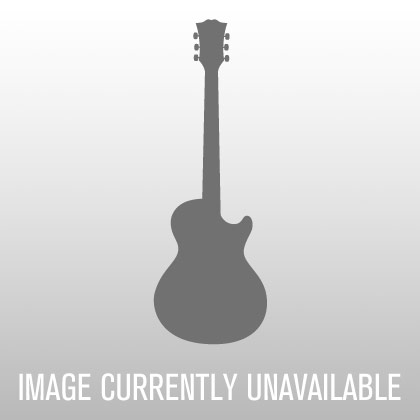Steinberg Cubase VST Version 5 (Windows)
No longer available at zZounds
Audio and MIDI recording. Virtual synthesizers.
Overview
Steinberg's Cubase VST is the complete professional music recording system. It combines high resolution MIDI recording with audio recording in either 16- or 24-bit formats. Cubase VST is the home of the VST plug-in offering the world's largest range of add-on real-time audio effects. Cubase VST supports ASIO audio cards — accessing the latest low latency audio cards — making Cubase VST the ideal base for the new range of sample accurate synthesizer plug-ins.
Features
Audio Recording
MIDI Recording
Virtual Synthesizers
Score Editing and Printing
16-, 24-Bit Capable
Internet Live Sessions
Next Generation VST Technology
Cubase VST pushes the boundaries once more. All Cubase versions support 16- and 24-bit recording modes. An all-new equalization algorithm brings unprecedented performance and musicality to the onboard equalizers, and a new set of plug-ins provides an uncluttered professional aspect to the plug-ins that you need everyday. And all the Cubase 5.0 Plug-ins are written by Spectral Design's DSP professionals, including the CubaseVerb, which sets new standards for onboard effects quality.
InWire — Real-Time Internet Studio Network
With Cubase VST 5.0's InWire you can sign up for free Internet studio access. A free subscription to Cubase. allows you to take part in real-time sessions with Cubase VST 5.0 users around the world.
Once you have an account, you can work live on projects together. Your changes are streamed to the other users each… read more time you 'actualize' the project you have open, just as their changes are delivered and integrated seamlessly into your version. Additionally, the Universal Sound Module, a special VST instrument with over 70 MB of sound data, means that even while on the move you have access to a common sound palette shared by all other studio members.
While you are working, you can use the built-in Internet chat services, or even an Internet audio and video stream to interact with the other studio musicians.
Cubase's InWire is supported by the Rocket Network¬, and offers enhanced Cubase support including all VST parameters and dynamic mix and effects automation data.
LTB — High Definition MIDI-Timing
Steinberg's Cubase VST 5.0 technology now includes the Linear Time Base MIDI transmission protocol, so the MIDI timing of every event leaving a MIDI interface can be guaranteed to sub-millisecond precision. The Linear Time Base finally removes the reliance on the computer of when exactly an event leaves a MIDI port. Steinberg's first interface to support this technology is the Midex 8 Studio Interface.
Cubase VST 5.0 for the PC additionally supports new enhanced MIDI drivers for Windows¬ 2000. Cubase is ready for this technology, and as more and more MIDI interfaces and their drivers become available that support this system, the benefits of enhanced MIDI transmission will be available for a wide range of interface types.
PrepareToBurn Mastering Tools
Steinberg envisaged the original Cubase VST/24 as a high-end recording tool, but many users wished to use Cubase right up to the 16-bit CD mastering process. Now that all Cubase VST versions support recording and export to at least 24 bits, Steinberg now adds hi-quality dithering options to all Cubase versions, to optimize the reduction of the number of bits to the CD's 16.
If you know Cubase VST already but want the fast guide to what's new in Cubase VST 5.0, here it is.
All Cubase Versions Can Record Audio in 24-Bit Mode
Where previously the standard and Score versions were limited to 16 recording, with a suitable audio card all Cubase versions can record 24-bit audio.
Cubase VST Now Includes Dithering
Especially when working with 24 files and the final target will be a 16-bit file destined for CD, then the new dithering options will ensure a smooth high-quality transition.
All Cubase VST Versions Include Support for Live Internet Sessions
Cubase VST can now be used live with other Cubase users on the Net with the InWire system supported by the Rocket Network.
Cubase VST Decodes MP3
Cubase VST will import MP3 files and convert them to Wave file directly on import. Cubase VST can export directly to MP3 with the optional encoder plug component.
Window Sets Available for All Main Windows
All the positions and settings of the main Cubase windows, such as Arrange Windows, Editors, and VST windows, the transport bar can set saved with their settings. These Window sets can be recalled with either the menus or user key commands.
Folded Tracks in the Arrange Window Context
Any tracks can be added to a folder that can be flipped shut to show only an overview of the parts that it contains. Folders can be nested inside one another.
Drag and Drop Parts and Events between Cubase Windows and the Desktop
Any number of selected parts can be dragged out of the arrangement to make an object that can be dragged back into any Arrange Window. You can build a library of the things you use often.
Drag and Drop between Cubase Windows
Parts can be dragged directly into open editors where the content of the part is placed at the dropped position. Selected notes from editors can be dragged to the arrange window where a part will be made.
Range Tool
Rubber band a range of the arrange window to define where the next edit should occur. Can be freely placed with regard part boundaries. The zone can be moved, cut, copied, or pasted, processed with the quantize tools, transpose, or the logical editor.
New Arrange Tool Handling
If you want tools can work directly on the track list to change all parts on a track.
New Part and Event Handling
Selected parts or events can be nudged around using the cursor keys by the currently active snap value.
Extended Arrange Tool Box
The arrange tool box has been extended with new tools like direct velocity and transpose controls, a time stretch pencil and groove tools and logical preset tool.
New Key-Editor Tool Handling
The line tool can now be used on notes to trim groups of note start or end times.
Editing Resolution Up to 15360
Super high editing resolution for precise positioning of audio events and equally high timing performance with Virtual Instruments or Linear Timebase MIDI interfaces.
Groove Control Browser
Instead of applying grooves based on single bars, now grooves can be more than one bar long. You can choose to what intensity, the timing, the velocity profile and duration pattern should be applied and most importantly, the results of the groove can be monitored in real-time.
Comprehensive Marker Track System
Marker parts are used to define locations and zones in a song, and then used as a navigation system popup available on all Cubase windows.
New Track Column Attribute Entries
You can configure the track columns to show any of the controls that the inspector would display for one track, for all tracks. Columns can be reordered and are also part of the Window set system. Track columns mirror VST mixer settings too, such as volume and pan.
MIDI Track Mixer
Configures itself to follow the MIDI tracks that are created in the arrangement. Fully automated. GM/XG effects can be edited and automated. User scripts allow custom editing.
Controller Lane Editor
Graphic editing of MIDI controllers, VST automation data, complete with waveform overview, and all MIDI-Mixer objects.
New Parts and Editors Interaction
Editors can remain open and new parts added to the current opened editor. Parts can be moved while editors are open.
Real-Time Non-Destructive Play Parameters
Randomize length/position/velocity/pitch/MIDI dynamics
MIDI velocity limit
MIDI velocity optimize
MIDI high note limit
MIDI low note limit
Multiple Ghost-Outputs for Every Track
Any track can have additional ghost-output. Each additional output has its own MIDI channel and output selection and has a full set of Inspector parameters, including the new high/low note limits to make complex split output devices.
Thousands of MIDI Mixer Objects
The number of MIDI mixer object has been increase from the original 128, there are new types of object too.
Multiple MIDI Mixer Windows
Now up to 8 Mixer Maps can be active at the same time. Each can be opened into its individual editor window.
Individual Height for Each Track or Each Track Class
Every track can be given its own height to highlight tracks that contain the most important information. It's easy to give all the track of the same class the same height.
Individual Track Part Appearance
Every track can either show its name, events, or both, including the new piano-roll type display for MIDI events.
Editable Key Commands with MIDI Remote Control
Practically every option that can be selected with a menu and a host of functions and tool operations in both the editors and on the arrange-window can be given a user key command. These in turn can be assigned a MIDI command to provide remote access to a huge range of functions. read less
Features
Audio Recording
MIDI Recording
Virtual Synthesizers
Score Editing and Printing
16-, 24-Bit Capable
Internet Live Sessions
Next Generation VST Technology
Cubase VST pushes the boundaries once more. All Cubase versions support 16- and 24-bit recording modes. An all-new equalization algorithm brings unprecedented performance and musicality to the onboard equalizers, and a new set of plug-ins provides an uncluttered professional aspect to the plug-ins that you need everyday. And all the Cubase 5.0 Plug-ins are written by Spectral Design's DSP professionals, including the CubaseVerb, which sets new standards for onboard effects quality.
InWire — Real-Time Internet Studio Network
With Cubase VST 5.0's InWire you can sign up for free Internet studio access. A free subscription to Cubase. allows you to take part in real-time sessions with Cubase VST 5.0 users around the world.
Once you have an account, you can work live on projects together. Your changes are streamed to the other users each… read more time you 'actualize' the project you have open, just as their changes are delivered and integrated seamlessly into your version. Additionally, the Universal Sound Module, a special VST instrument with over 70 MB of sound data, means that even while on the move you have access to a common sound palette shared by all other studio members.
While you are working, you can use the built-in Internet chat services, or even an Internet audio and video stream to interact with the other studio musicians.
Cubase's InWire is supported by the Rocket Network¬, and offers enhanced Cubase support including all VST parameters and dynamic mix and effects automation data.
LTB — High Definition MIDI-Timing
Steinberg's Cubase VST 5.0 technology now includes the Linear Time Base MIDI transmission protocol, so the MIDI timing of every event leaving a MIDI interface can be guaranteed to sub-millisecond precision. The Linear Time Base finally removes the reliance on the computer of when exactly an event leaves a MIDI port. Steinberg's first interface to support this technology is the Midex 8 Studio Interface.
Cubase VST 5.0 for the PC additionally supports new enhanced MIDI drivers for Windows¬ 2000. Cubase is ready for this technology, and as more and more MIDI interfaces and their drivers become available that support this system, the benefits of enhanced MIDI transmission will be available for a wide range of interface types.
PrepareToBurn Mastering Tools
Steinberg envisaged the original Cubase VST/24 as a high-end recording tool, but many users wished to use Cubase right up to the 16-bit CD mastering process. Now that all Cubase VST versions support recording and export to at least 24 bits, Steinberg now adds hi-quality dithering options to all Cubase versions, to optimize the reduction of the number of bits to the CD's 16.
If you know Cubase VST already but want the fast guide to what's new in Cubase VST 5.0, here it is.
All Cubase Versions Can Record Audio in 24-Bit Mode
Where previously the standard and Score versions were limited to 16 recording, with a suitable audio card all Cubase versions can record 24-bit audio.
Cubase VST Now Includes Dithering
Especially when working with 24 files and the final target will be a 16-bit file destined for CD, then the new dithering options will ensure a smooth high-quality transition.
All Cubase VST Versions Include Support for Live Internet Sessions
Cubase VST can now be used live with other Cubase users on the Net with the InWire system supported by the Rocket Network.
Cubase VST Decodes MP3
Cubase VST will import MP3 files and convert them to Wave file directly on import. Cubase VST can export directly to MP3 with the optional encoder plug component.
Window Sets Available for All Main Windows
All the positions and settings of the main Cubase windows, such as Arrange Windows, Editors, and VST windows, the transport bar can set saved with their settings. These Window sets can be recalled with either the menus or user key commands.
Folded Tracks in the Arrange Window Context
Any tracks can be added to a folder that can be flipped shut to show only an overview of the parts that it contains. Folders can be nested inside one another.
Drag and Drop Parts and Events between Cubase Windows and the Desktop
Any number of selected parts can be dragged out of the arrangement to make an object that can be dragged back into any Arrange Window. You can build a library of the things you use often.
Drag and Drop between Cubase Windows
Parts can be dragged directly into open editors where the content of the part is placed at the dropped position. Selected notes from editors can be dragged to the arrange window where a part will be made.
Range Tool
Rubber band a range of the arrange window to define where the next edit should occur. Can be freely placed with regard part boundaries. The zone can be moved, cut, copied, or pasted, processed with the quantize tools, transpose, or the logical editor.
New Arrange Tool Handling
If you want tools can work directly on the track list to change all parts on a track.
New Part and Event Handling
Selected parts or events can be nudged around using the cursor keys by the currently active snap value.
Extended Arrange Tool Box
The arrange tool box has been extended with new tools like direct velocity and transpose controls, a time stretch pencil and groove tools and logical preset tool.
New Key-Editor Tool Handling
The line tool can now be used on notes to trim groups of note start or end times.
Editing Resolution Up to 15360
Super high editing resolution for precise positioning of audio events and equally high timing performance with Virtual Instruments or Linear Timebase MIDI interfaces.
Groove Control Browser
Instead of applying grooves based on single bars, now grooves can be more than one bar long. You can choose to what intensity, the timing, the velocity profile and duration pattern should be applied and most importantly, the results of the groove can be monitored in real-time.
Comprehensive Marker Track System
Marker parts are used to define locations and zones in a song, and then used as a navigation system popup available on all Cubase windows.
New Track Column Attribute Entries
You can configure the track columns to show any of the controls that the inspector would display for one track, for all tracks. Columns can be reordered and are also part of the Window set system. Track columns mirror VST mixer settings too, such as volume and pan.
MIDI Track Mixer
Configures itself to follow the MIDI tracks that are created in the arrangement. Fully automated. GM/XG effects can be edited and automated. User scripts allow custom editing.
Controller Lane Editor
Graphic editing of MIDI controllers, VST automation data, complete with waveform overview, and all MIDI-Mixer objects.
New Parts and Editors Interaction
Editors can remain open and new parts added to the current opened editor. Parts can be moved while editors are open.
Real-Time Non-Destructive Play Parameters
Randomize length/position/velocity/pitch/MIDI dynamics
MIDI velocity limit
MIDI velocity optimize
MIDI high note limit
MIDI low note limit
Multiple Ghost-Outputs for Every Track
Any track can have additional ghost-output. Each additional output has its own MIDI channel and output selection and has a full set of Inspector parameters, including the new high/low note limits to make complex split output devices.
Thousands of MIDI Mixer Objects
The number of MIDI mixer object has been increase from the original 128, there are new types of object too.
Multiple MIDI Mixer Windows
Now up to 8 Mixer Maps can be active at the same time. Each can be opened into its individual editor window.
Individual Height for Each Track or Each Track Class
Every track can be given its own height to highlight tracks that contain the most important information. It's easy to give all the track of the same class the same height.
Individual Track Part Appearance
Every track can either show its name, events, or both, including the new piano-roll type display for MIDI events.
Editable Key Commands with MIDI Remote Control
Practically every option that can be selected with a menu and a host of functions and tool operations in both the editors and on the arrange-window can be given a user key command. These in turn can be assigned a MIDI command to provide remote access to a huge range of functions. read less
Specs
Minimum System Requirements — PC
Processor: Pentium
Processor speed: 200 MHz
RAM (Cache): 64 MB RAM
Hard disc: fast E-IDE
Operating system: Windows 95/98 or Windows 2000
Sound card: approved MME or ASIO compliant Sound Card
Graphic: 16-bit color @ 800 x 600 pixels (SVGA)
Drives: CD-ROM drive
Recommended System Requirements — PC
Processor: Pentium III or AMD K7
Processor speed: 450 MHz
RAM (Cache): 128 MB RAM
Hard disc: even faster EIDE/Ultra DMA or SCSI Hard Drive
Operating system: Windows 98 or Windows 2000
Sound card: approved MME or ASIO compliant Sound Card
Graphic: 16-bit color @ 800 x 600 pixels (SVGA)
Drives: CD-ROM drive
Processor: Pentium
Processor speed: 200 MHz
RAM (Cache): 64 MB RAM
Hard disc: fast E-IDE
Operating system: Windows 95/98 or Windows 2000
Sound card: approved MME or ASIO compliant Sound Card
Graphic: 16-bit color @ 800 x 600 pixels (SVGA)
Drives: CD-ROM drive
Recommended System Requirements — PC
Processor: Pentium III or AMD K7
Processor speed: 450 MHz
RAM (Cache): 128 MB RAM
Hard disc: even faster EIDE/Ultra DMA or SCSI Hard Drive
Operating system: Windows 98 or Windows 2000
Sound card: approved MME or ASIO compliant Sound Card
Graphic: 16-bit color @ 800 x 600 pixels (SVGA)
Drives: CD-ROM drive
No longer available at zZounds
In most cases, a product is unavailable because it has been discontinued by the manufacturer