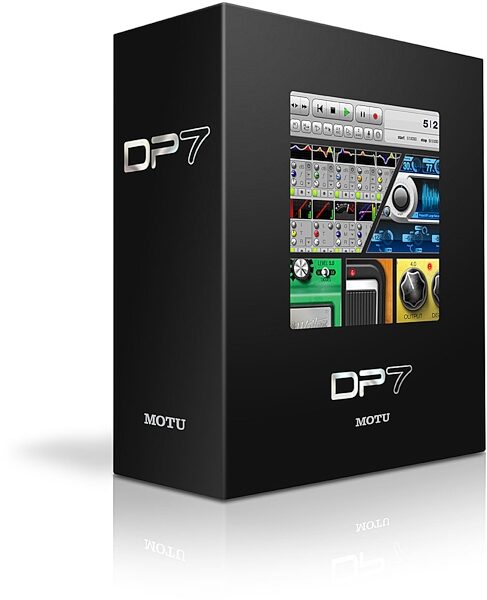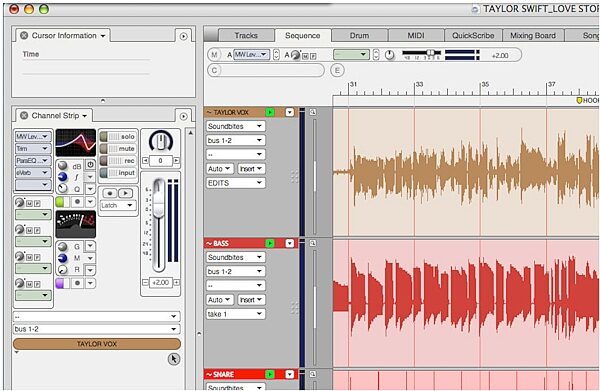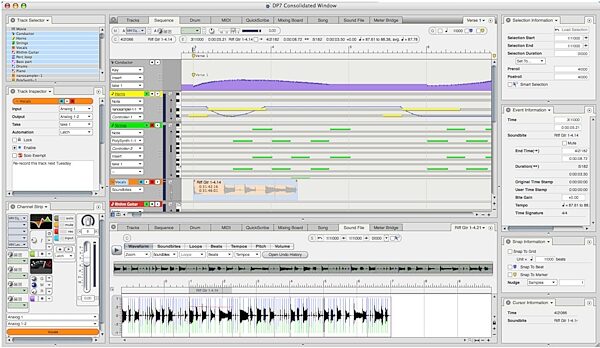MOTU Digital Performer Software (Mac)
No longer available at zZounds

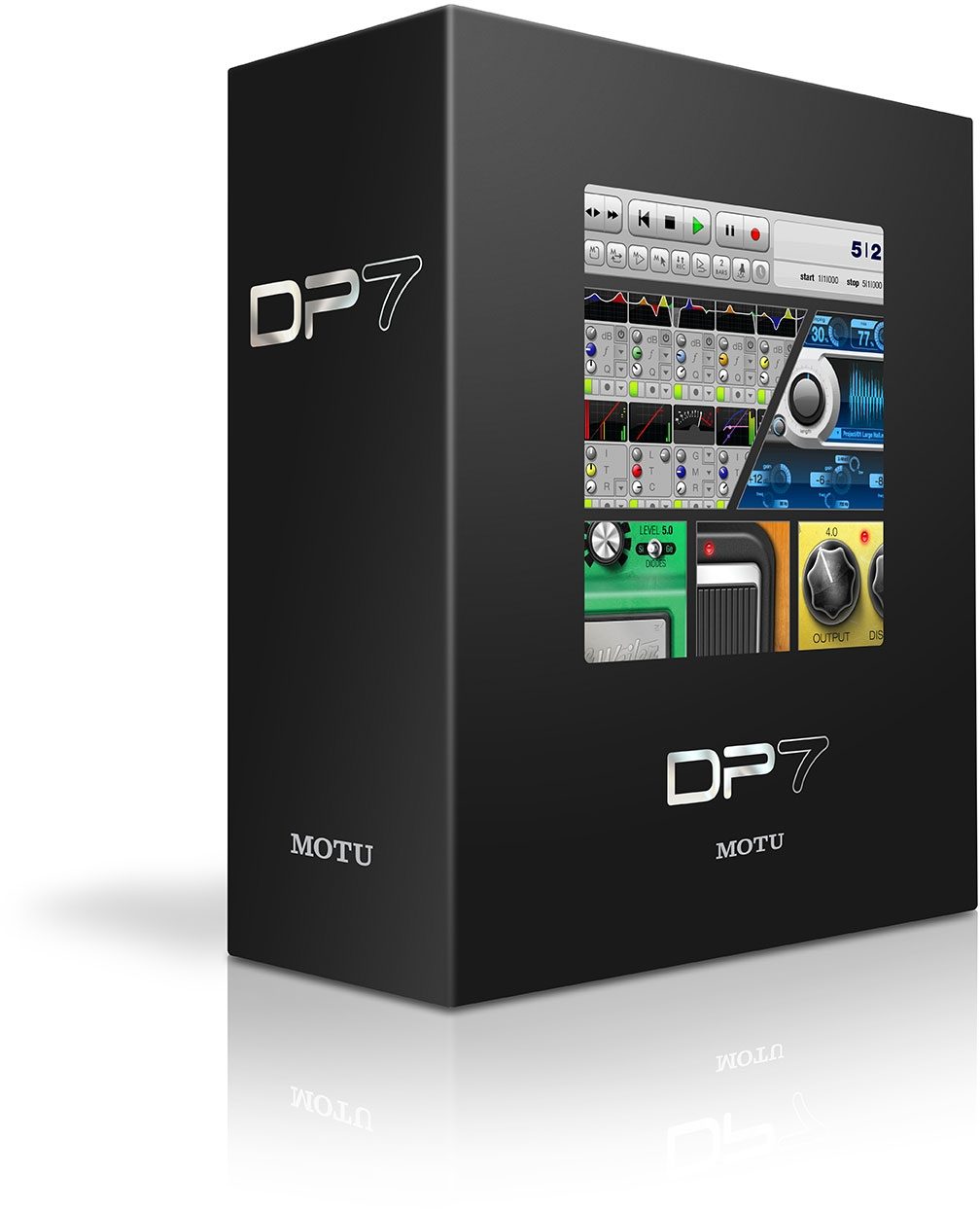

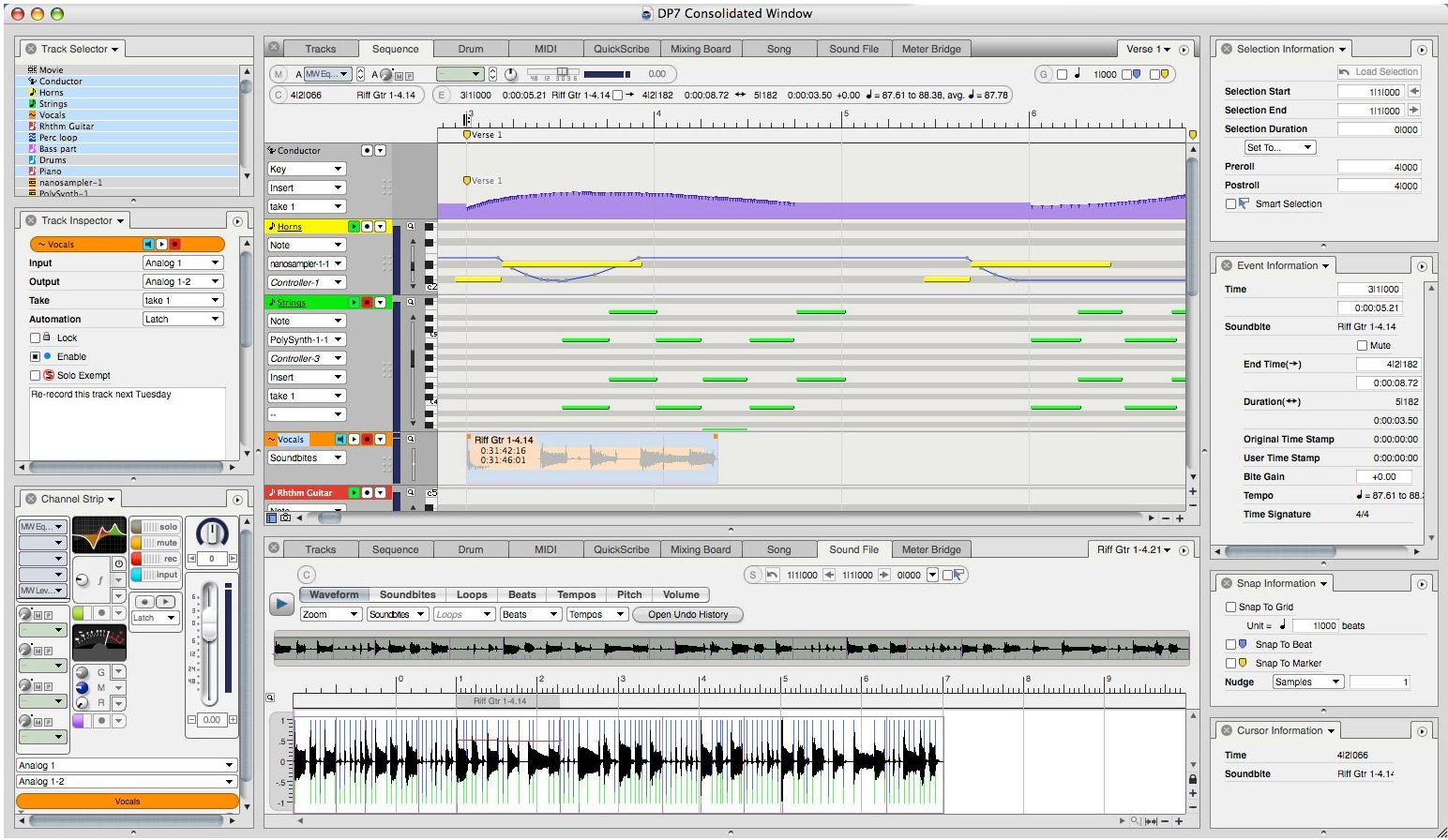
Upgrade all of your at-home audio needs with the performance software whose award-winning design adapts to your tracking, mixing and producing preferences.
Overview
MOTU's award-winning Digital Performer lets you record, edit, arrange, mix, process and master MIDI and audio tracks simultaneously to produce musical recordings, sound tracks for film and television, and other audio production tasks. New Version 7 features include a suite of stunningly accurate classic guitar pedal emulations, a meticulously detailed guitar amp emulator modeled after classics from Fender and Marshall, a superb physical modeling speaker cabinet emulator with mixable mic positions (close, near and far), inline EQ and Dynamics in the Mixing Board, consolidated V-Racks display alongside your sequence in the Mixing Board, Channel Strip and Info Bar mixer controls that follow the track you're working on, realtime crossfades, Wave64 support for recording files larger than 4GB, range automation modes, lead-sheet creation with inline lyrics and chord symbol tools, freely resizable Counter window, Marker Counter, and many other productivity enhancements.
Get started quickly with included virtual instrument plug-ins such as the analog-style BassLine(tm) bass synth, classic retro PolySynth(tm), highly programmable two-oscillator Modulo(tm), super easy Nanosampler(tm) sample player, Model 12(tm) twelve-part drum module and imaginative Proton(tm) FM synth.
Shape, sculpt, twist, mangle and otherwise process your tracks with over 50 included real-time audio and MIDI effect plug-ins. You get 32-bit processing and 64-bit mastering. Highlights include the efficient ProVerb(tm)… read more convolution reverb, MasterWorks EQ(tm) modeled after British console EQs, MasterWorks Leveler(tm) modeled after the legendary LA-2A optical leveling amplifier, MultiMode Filter(tm), Pattern Gate(tm) and many more.
Use DP's unique track-based pitch automation, from simple pitch correction using the pencil tool, to individual note transposition, to wholesale transposing of an entire audio track, for unprecedented control over audio pitch, non-destructively in real time.
DP's amazing Beat Detection Engine(tm) technology gives you complete control over the rhythm, tempo and groove of your audio. Align any audio to the tempo of your project. Quantize beats within audio. Extract and apply grooves from/to any audio or MIDI. Edit beats with hands-on precision.
For studio production, song writing, film scoring, live performance, remixing, post production and surround mixing, Digital Performer delivers advanced features in an intuitive, streamlined design. Whether you're completing a surround sound DVD, or you just want to write a song and burn a CD or MP3 file, Digital Performer gets you there quickly with elegance and ease.
Get started quickly with included virtual instrument plug-ins such as the analog-style BassLine(tm) bass synth, classic retro PolySynth(tm), highly programmable two-oscillator Modulo(tm), super easy Nanosampler(tm) sample player, Model 12(tm) twelve-part drum module and imaginative Proton(tm) FM synth.
Shape, sculpt, twist, mangle and otherwise process your tracks with over 50 included real-time audio and MIDI effect plug-ins. You get 32-bit processing and 64-bit mastering. Highlights include the efficient ProVerb(tm)… read more convolution reverb, MasterWorks EQ(tm) modeled after British console EQs, MasterWorks Leveler(tm) modeled after the legendary LA-2A optical leveling amplifier, MultiMode Filter(tm), Pattern Gate(tm) and many more.
Use DP's unique track-based pitch automation, from simple pitch correction using the pencil tool, to individual note transposition, to wholesale transposing of an entire audio track, for unprecedented control over audio pitch, non-destructively in real time.
DP's amazing Beat Detection Engine(tm) technology gives you complete control over the rhythm, tempo and groove of your audio. Align any audio to the tempo of your project. Quantize beats within audio. Extract and apply grooves from/to any audio or MIDI. Edit beats with hands-on precision.
For studio production, song writing, film scoring, live performance, remixing, post production and surround mixing, Digital Performer delivers advanced features in an intuitive, streamlined design. Whether you're completing a surround sound DVD, or you just want to write a song and burn a CD or MP3 file, Digital Performer gets you there quickly with elegance and ease.
Advanced Features
For beginners and experts alike, Digital Performer delivers advanced features in an intuitive, streamlined design. With support for built-in Mac audio and MIDI, you don't even need additional audio hardware. Whether you're completing a surround sound DVD, or you just want to write a song and burn a CD or MP3 file, Digital Performer gets you there quickly with elegance and ease.Award-winning Design
Record-enable a track, check the input source and level meter, then press Record. Sound familiar? Then you should be using Digital Performer. It's that simple. Digital Performer's track layout, mixing board, and transport controls are all you need for the foundation of a powerful computer-based production system.A Flexible Instrument
Digital Performer's flexible, highly customizable interface adapts to your creative style. Loop-based music production? Linear sequencing and recording? Part and score notation-based composition? Digital Performer eliminates barriers and lets your creativity flow.Advanced New Features
Version 7 delivers a suite of stunningly accurate classic guitar pedal emulations, a meticulously detailed guitar amp emulator modeled after classics from Fender and Marshall, a superb physical modeling speaker cabinet emulator with mixable mic positions (close, near and far), inline EQ and Dynamics in the Mixing Board, consolidated V-Racks display alongside your sequence in the Mixing Board, Channel Strip and Info Bar mixer controls that follow the track you're working on, realtime crossfades, Wave64 support for recording files larger than 4GB, range automation modes, lead-sheet creation with inline lyrics and chord symbol tools, freely resizable Counter window, Marker Counter, and many other productivity enhancements.Superlative Mac OS X Support
Digital Performer provides industry-leading support for Mac OS X Core Audio and Core MIDI services. Built from the ground up for Mac users, Digital Performer takes full advantage of the latest advances in Mac OS X 10.6 Snow Leopard's multi-threading and multi-processor operation, sample-accurate MIDI Time Stamping, Core MIDI patch list support, Audio Units plug-ins and virtual instruments, support for multiple Core Audio interface drivers and more. read lessSpecs
What are the system requirements for Digital Performer 7?
This tech note lists the system requirements for Digital Performer 7.
The minimum system requirements for Digital Performer 7 are as follows:
- Mac OS X v10.4.7 or later (including Mac OS X v10.6); 10.4.11 or later is required for DP 7.1 or later
- PowerPC G4 1 GHz or faster CPU (including PPC G5 CPUs and all Intel processor Macs)
- 1 GB RAM
- 1024 x 768 display resolution
- CD-ROM drive for installation and authorization
MOTU recommends a system with the following components:
- multi-processor or multi-core PowerMac G5 or Intel processor Mac
- 2 GB RAM or more
- 1280 x 1024 or larger display resolution
To use Digital Performer 7 under DAE mode:
- DP 7.0-7.02: Pro Tools 7.2 - 8.0.1 is required; Pro Tools 7.4 or later is recommended. Pro Tools 8.0.3 or later is not compatible.
- DP 7.1: Pro Tools 8.0 - 8.0.3 is required; Pro Tools 8.0 cs3 or later is recommended. Using DAE 8.0.3 requires that Pro Tools be installed before installing DP 7.1; if Pro Tools 8.0.3 is installed after DP 7.1, the DP 7.1 installer will need to be run again for DAE to function properly.
As new versions of Pro Tools are released, please check www.motu.com for DP DAE mode compatibility information.
This tech note lists the system requirements for Digital Performer 7.
The minimum system requirements for Digital Performer 7 are as follows:
- Mac OS X v10.4.7 or later (including Mac OS X v10.6); 10.4.11 or later is required for DP 7.1 or later
- PowerPC G4 1 GHz or faster CPU (including PPC G5 CPUs and all Intel processor Macs)
- 1 GB RAM
- 1024 x 768 display resolution
- CD-ROM drive for installation and authorization
MOTU recommends a system with the following components:
- multi-processor or multi-core PowerMac G5 or Intel processor Mac
- 2 GB RAM or more
- 1280 x 1024 or larger display resolution
To use Digital Performer 7 under DAE mode:
- DP 7.0-7.02: Pro Tools 7.2 - 8.0.1 is required; Pro Tools 7.4 or later is recommended. Pro Tools 8.0.3 or later is not compatible.
- DP 7.1: Pro Tools 8.0 - 8.0.3 is required; Pro Tools 8.0 cs3 or later is recommended. Using DAE 8.0.3 requires that Pro Tools be installed before installing DP 7.1; if Pro Tools 8.0.3 is installed after DP 7.1, the DP 7.1 installer will need to be run again for DAE to function properly.
As new versions of Pro Tools are released, please check www.motu.com for DP DAE mode compatibility information.
Reviews
Reviewers gave this product an overall rating of 5 out of 5 stars.
(121 ratings)
Submitted December 25, 2010 by a customer from gmail.com
"Best software for midi programming, but also excellent for audio."
Verified Customer
zZounds has verified that this reviewer made a purchase from us.
I am 100% satisfied with DP7. I can't see any reason why i would ever replace it. It's working for me, and i know the program well. No need to switch.
Sound
I've been producing and recording with Digital Performer since 2005. Never had any issues with the sound quality.
Features
The included virtual instruments haven't really been useful for me. The only one i used consistently is the nanosampler, although i now play my drum samples through Battery 3. I don't play guitar, so the included guitar effects would not be useful for me. Although i don't do any heavy duty mixing, the including effects are very helpful for my rough mixes, particularly the reverbs and compression.
Ease of Use
I've heard DP is not user friendly, but for me, it's much easier to use than Logic(i have a copy of Logic 8 that i use occasionally). Things seem easier to locate in DP, in my opinion. The learning curve for Logic seems to be MUCH higher. Pro tools is great for audio(obviously) and Logic has some great sounds for midi, but i feel DP is the best combination of audio & midi recording.
Quality
I get occasional lockups or crashes, but it's probably more my computer than DP. I have a dual 2.3 powerpc mac with 6.5 gigs of RAM, but all the virtual instruments i run can still be a strain on the processor sometimes.
Value
Definitely worth $395. It's… read more paid for itself a hundred times over.
Manufacturer Support
Haven't needed to contract support.
The Wow Factor
I considered moving to Logic 9 at the end of 2009, but after doing a couple of tracks in Logic 8, i still choose DP. I only use Logic for the EVB3, since it's the one of the few, if not only Hammond virtual instruments that still work with PowerPC's.
Musical Background:
Producer, Engineer, Keyboardist
Musical Style:
Christian, Gospel, Jazz, read less
Sound
I've been producing and recording with Digital Performer since 2005. Never had any issues with the sound quality.
Features
The included virtual instruments haven't really been useful for me. The only one i used consistently is the nanosampler, although i now play my drum samples through Battery 3. I don't play guitar, so the included guitar effects would not be useful for me. Although i don't do any heavy duty mixing, the including effects are very helpful for my rough mixes, particularly the reverbs and compression.
Ease of Use
I've heard DP is not user friendly, but for me, it's much easier to use than Logic(i have a copy of Logic 8 that i use occasionally). Things seem easier to locate in DP, in my opinion. The learning curve for Logic seems to be MUCH higher. Pro tools is great for audio(obviously) and Logic has some great sounds for midi, but i feel DP is the best combination of audio & midi recording.
Quality
I get occasional lockups or crashes, but it's probably more my computer than DP. I have a dual 2.3 powerpc mac with 6.5 gigs of RAM, but all the virtual instruments i run can still be a strain on the processor sometimes.
Value
Definitely worth $395. It's… read more paid for itself a hundred times over.
Manufacturer Support
Haven't needed to contract support.
The Wow Factor
I considered moving to Logic 9 at the end of 2009, but after doing a couple of tracks in Logic 8, i still choose DP. I only use Logic for the EVB3, since it's the one of the few, if not only Hammond virtual instruments that still work with PowerPC's.
Musical Background:
Producer, Engineer, Keyboardist
Musical Style:
Christian, Gospel, Jazz, read less
6 of 6 people (100%) people found this review helpful. Did you?
Thanks for your opinion!
No longer available at zZounds
In most cases, a product is unavailable because it has been discontinued by the manufacturer
This is a carousel with product cards. Use the previous and next buttons to navigate.