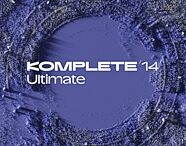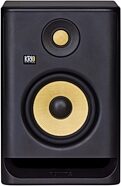M-Audio Oxygen 61 MKV USB MIDI Controller, 61-Key
Don't get a MIDI controller -- get a music production hub. The Oxygen 61 MKV gives you pads, faders, and knobs for full control of instruments and plug-ins.
$229.00
- No Credit Check6 x$38.17
- No Credit Check4 x$57.25
M-Audio Axiom Pro 61 Keyboard Controller
No longer available at zZounds



Control your DAW and virtual instruments with a MIDI keyboard that automatically maps its knobs, buttons, and faders to your software with HyperControl.
Overview
Control your audio software -- don't let your audio software control you! More than just a MIDI controller, the Axiom Pro's HyperControl technology intelligently maps its buttons, faders, and rotary encoders to the commonly accessed parameters of your host DAW -- Pro Tools, Cubase, Logic, Ableton Live, Reason, or even Sibelius. HyperControl seamlessly integrates the Axiom Pro 61 with virtual instruments, and provides tactile control over your mixes. If you'd like to change presets on your virtual piano plugin without constantly reaching over to hold down the mouse, the M-Audio Axiom Pro 61 is for you.
- Compatible with Pro Tools, Cubase, Logic, Reason, and Sibelius (see M-Audio's website for the latest compatibility info)
- 65 MIDI-assignable controls, including 9 sliders, 8 rotary encoders, 8 trigger pads, 6 transport buttons, and more
- 61-key TruTouch semi-weighted keyboard
Power Supply: USB Cable (Included) or AC Adapter (Not Included - only required if using without computer) read less
HyperControl: Constant Two-Way Link to Your DAW
Plug in the included USB cable to initiate HyperControl, a constant two-way link between the Axiom Pro 61 and your DAW. This means the Axiom Pro 61's controls are always in sync with your software's active parameters. The graphic LCD screen constantly updates to tell you what parameters are being controlled. Unlike other MIDI-mapping technologies, HyperControl receives "feedback" from the host software. And HyperControl lets you send more than just MIDI data -- you can assign the numeric keys or trigger pads to functions in your DAW. Create tracks, save a session, toggle between views, and more -- directly from your Axiom Pro 61. That obscure three-fingered keyboard shortcut that you can never remember is now mapped to #1 on the Axiom Pro's numeric keypad.Semi-Weighted Keyboard and MPC-style Pads
Aching to stretch out… read more those keyboard chops on the Mini Grand or Velvet virtual piano that came bundled with Pro Tools? Drop the mouse and get your hands on the 61 TruTouch keys (and 65 MIDI-assignable controls) on the Axiom Pro 61. This is a truly comfortable semi-weighted keyboard housed in a lightweight chassis. You'll find inputs on the back for both sustain and expression pedals, plus pitch bend and modulation wheels left of the keyboard. Octave buttons give you access to a full 88 notes. Use the nine sliders to control the drawbars on your virtual organ. Or if drums are more your speed, try laying down a rhythm on the MPC-style drum trigger pads -- the Axiom Pro 61's LCD screen gives you a numeric value to let you know how hard or soft you're hitting. Use these eight rubberized pads to create beats with ReDrum in Reason, or use your virtual drum machine of choice. With all the great software instruments available these days, who needs a big synth taking up valuable desk space in your home studio?Powerful Control Surface in a Small Footprint
Trying to mouse a fader onscreen can be frustrating, which is why the "big boys" in pro studios spend thousands on massive control surfaces with motorized faders to steer their sessions. The Axiom Pro 61 gives you nine smooth 40mm sliders that automatically map to your DAW's mixer tracks and master volume. For sessions with high track counts, you can bank through tracks using buttons, and an outline will appear around your DAW tracks currently being controlled by HyperControl. Want to play with amp settings in Eleven Free? The eight rotary encoders automatically map to these settings, so you can tweak gain, tremolo, and speaker cabinet type by twisting real knobs in real time. You'll find that even if you're really not that much of a keyboardist, the Axiom Pro 61 packs a lot of control-surface power into a small footprint. And the Axiom Pro 61 is USB-bus-powered, so you don't even need a power brick to get started. Just connect the USB cable to your computer and you'll be controlling your DAW -- without a mouse.Features:
- HyperControl MIDI mapping and host control for most DAWs- Compatible with Pro Tools, Cubase, Logic, Reason, and Sibelius (see M-Audio's website for the latest compatibility info)
- 65 MIDI-assignable controls, including 9 sliders, 8 rotary encoders, 8 trigger pads, 6 transport buttons, and more
- 61-key TruTouch semi-weighted keyboard
Power Supply: USB Cable (Included) or AC Adapter (Not Included - only required if using without computer) read less
Specs
61-note, TruTouch semi-weighted, piano-style, professional-action keybed
Proprietary HyperControl MIDI mapping and host control:
- Automatically maps controllers to popular DAWs and software instruments--and maintains a constant live link between them
- Compatible with digital audio workstations including Pro Tools(r), Cubase, Logic and Reason*
- Graphic LCD groups and names controls modularly with 4 dedicated profiles per group for easy recall
- Dedicated button toggles between Mixer and Instrument control modes
- Transport-only mode option enables DAW transport control and track navigation combined with user MIDI controller mappings
ASCII messages for software keyboard shortcuts
65 MIDI-assignable controls in total:
- 9 sliders, with auto-mute to prevent jumping
- 9 buttons complementing the sliders
- 8 rotary encoders
- 8 velocity-sensitive trigger pads
- 12 buttons in keypad arrangement
- 6 transport buttons
- 7 function keys
- aftertouch
- 1 sustain pedal socket
- 1 expression pedal socket
- 1 data/octave button
- Pitch bend and modulation wheels
50 onboard memory locations
USB bus-powered
MIDI Out and MIDI In ports for extended external connectivity
4 programmable keyboard zones
Minimum System Requirements (PC)
Windows XP (SP2)*
800MHz or higher, 256MB RAM
DirectX 9.0b or higher
Windows Vista (32-Bit)
1GHz or higher, 1GB RAM
DirectX 10 or higher
*Home and Professional Edition only. Windows Media Center Edition is not currently supported.
M-Audio recommends you also check the minimum system requirements for your software, as they may be greater than the above.
Minimum System Requirements (Mac)
Mac OS X 10.4.9
G4**, 733MHz, 512MB RAM
Mac OS X 10.5.0
G4**, 867MHz, 768MB RAM
**Native USB port required; G3/G4 accelerator cards not supported.
M-Audio recommends you also check the minimum system requirements for your software, as they may be greater than the above.
Power Supply: USB Cable (Included) or AC Adaptor (Not Included - only required if using without computer)
Proprietary HyperControl MIDI mapping and host control:
- Automatically maps controllers to popular DAWs and software instruments--and maintains a constant live link between them
- Compatible with digital audio workstations including Pro Tools(r), Cubase, Logic and Reason*
- Graphic LCD groups and names controls modularly with 4 dedicated profiles per group for easy recall
- Dedicated button toggles between Mixer and Instrument control modes
- Transport-only mode option enables DAW transport control and track navigation combined with user MIDI controller mappings
ASCII messages for software keyboard shortcuts
65 MIDI-assignable controls in total:
- 9 sliders, with auto-mute to prevent jumping
- 9 buttons complementing the sliders
- 8 rotary encoders
- 8 velocity-sensitive trigger pads
- 12 buttons in keypad arrangement
- 6 transport buttons
- 7 function keys
- aftertouch
- 1 sustain pedal socket
- 1 expression pedal socket
- 1 data/octave button
- Pitch bend and modulation wheels
50 onboard memory locations
USB bus-powered
MIDI Out and MIDI In ports for extended external connectivity
4 programmable keyboard zones
Minimum System Requirements (PC)
Windows XP (SP2)*
800MHz or higher, 256MB RAM
DirectX 9.0b or higher
Windows Vista (32-Bit)
1GHz or higher, 1GB RAM
DirectX 10 or higher
*Home and Professional Edition only. Windows Media Center Edition is not currently supported.
M-Audio recommends you also check the minimum system requirements for your software, as they may be greater than the above.
Minimum System Requirements (Mac)
Mac OS X 10.4.9
G4**, 733MHz, 512MB RAM
Mac OS X 10.5.0
G4**, 867MHz, 768MB RAM
**Native USB port required; G3/G4 accelerator cards not supported.
M-Audio recommends you also check the minimum system requirements for your software, as they may be greater than the above.
Power Supply: USB Cable (Included) or AC Adaptor (Not Included - only required if using without computer)
M-Audio's Description
M-Audio Axiom Pro 61 Keyboard Controller
The M-Audio Axiom Pro 61 keyboard controller builds on the acclaimed Axiom 61 with premium TruTouch action, proprietary HyperControl MIDI mapping technology and other cutting-edge enhancements. HyperControl automatically maps the keyboard's 65 controls to commonly accessed parameters in digital audio workstations including Pro Tools, Cubase, Logic and Reason*, as well as software instruments.The constant two-way link with your host DAW means the keyboard's controls are always in sync with your software's active parameters. The intuitive graphic LCD constantly updates the current values, which ensures seamless editing and prevents parameter jumps--even when plug-ins are closed. Toggle instantly between Mixer and Instrument control modes. Map buttons to send QWERTY key commands right from the Axiom Pro 61. Save settings to 50 memory locations--each with four profiles of quick recall via the intuitive graphic LCD. Now you can control your entire session right from your Axiom Pro 61.
Enhanced DAW Integration with HyperControl Technology
Thanks to revolutionary M-Audio HyperControl technology, your Axiom Pro 61 controller will automatically map to commonly used parameters of popular software instruments and digital audio workstations including Pro Tools, Cubase, Logic and Reason* systems. HyperControl updates the virtual instrument or track parameter mappings of each control in real time as you sequence--it doesn't get any easier.The HyperControl Difference
While other controllers offer mapping, only the M-Audio Axiom Pro line has HyperControl technology. HyperControl synchronizes Axiom Pro with your DAW, ensuring that your hardware and software collaborate to form a single work environment. The technology utilizes the Axiom Pro 61 graphic LCD to group software controls together in a modular fashion. Similar controls are organized in named groups and accessed via four dedicated softkeys, which are continually updated to reflect the mapped parameters. A dedicated button toggles between Mixer and Instrument modes for instant hands-on control of all of your software's functionality. Dedicated Track buttons allow sequential navigation of your mixer and instantaneous mapping of software instruments within the selected track. You can even control software instruments without opening them.DAW Transport and Track Navigation
The six dedicated transport buttons on the Axiom Pro 61 controller give you immediate hands-on access to all of your host DAW's playback and recording controls. Unlike other all-or-nothing systems, Axiom Pro 61 also features a transport-only mode. This option lets you access DAW transports and track navigation via HyperControl technology, while creating and controlling your own custom MIDI assignments for the trigger pads, buttons, sliders and encoders.Expressive Playability
With great feel in a lightweight chassis, the Axiom Pro 61 controller provides creative inspiration. The M-Audio TruTouch(tm) keybed combines professional semi-weighted action with advanced high-speed keybed scanning technology for an ultra-expressive playing experience. Assignable aftertouch adds an extra measure of expression and control.The Ultimate Pro Tools Keyboard Controller
Whether you are working on a Pro Tools M-Powered, Pro Tools LE or Pro Tools|HD system, the Axiom Pro MIDI controllers set the standard for Pro Tools keyboard control. Advanced M-Audio HyperControl technology puts instant access to all of your Pro Tools parameters at your fingertips--including mixing, individual track functionality, and unparalleled control of virtual instruments such as Xpand!, Strike and Hybrid.Different Strokes
The Axiom Pro keyboard controller line is the first to combine MIDI control with ASCII keystrokes. You can assign any button on Axiom Pro 61 to send ASCII messages accessing any of the available QWERTY keyboard shortcuts within your host DAW. Imagine the possibilities with Copy, Paste, Duplicate, New Track--anything you want to assign.Complete MIDI Control
Axiom Pro 61 has an amazing 65 MIDI-assignable controls, putting complete session control in one place. The eight velocity-sensitive trigger pads integrate acclaimed M-Audio Trigger Finger technology for laying down rhythm tracks or triggering loops and samples. Smoothly control parameters like filters, EQ and panning with the eight rotary encoder knobs. The nine 40mm sliders (each with its own fully assignable button) feature auto-mute to prevent jumping--ideal for controlling mixes, virtual organ drawbars and more. The keyboard's extensive controllers also include 12 fully assignable buttons in the keypad arrangement, a data/octave button, pitch bend and mod wheels, aftertouch, and dual assignable pedal jacks. In addition to USB connectivity, you'll also find traditional MIDI In and MIDI Out ports for connecting external MIDI devices.Total Recall
The Axiom Pro 61 keyboard has 50 memory locations--each with four quick-access profiles of controller assignments--allowing you to easily create and manage your own extensive library of presets with unprecedented power, ease and flexibility.Reviews
Reviewers gave this product an overall rating of 2 out of 5 stars.
(22 ratings)
Submitted January 6, 2011 by a customer from gmail.com
""Feels pretty good, support sucks, hypercontrol doesn't work properly for people who have version 8 or above, not a great value,"
Verified Customer
zZounds has verified that this reviewer made a purchase from us.
I personally wasn't satisfied at all... I will be returning it
Sound
It is expressive, the keys have a fairly nice response but they are a too light. I had heard that this keyboard was sturdy so I was a little taken aback at how fragile and just unnatural the keys actually felt. Overall, I wouldn't complain too much about them though. The pads are actually pretty good and the resolution of the faders and rotary nobs were better than I expected.
Features
The features sound great but what they won't tell you is that Hypercontrol doesn't function properly in Pro Tools 8 or higher. Many of the other DAWs and music production software are impossible to use effectively and you WILL waste alot of time trying to get this thing to work. I couldn't believe they didn't bother to tell customers that Hypercontrol doesn't work AT ALL with Pro Tools 8.04 and causes FATAL errors in Pro Tools 9. I lost a great deal of respect for M-Audio.
Ease of Use
It's not easy to learn how to use the more complicated features, like anything there is a learning curve. However a more user intuitive interface wouldn't hurt.
Quality
Just doing a little research specifically into the problems of this keyboard you can see that they're pretty significant. From problems with the LED screen to the board just not working after a while. It's not the sort of board that's going to last you a… read more life-time. This was one of my biggest disappointments.
Value
For the price I expected it to actually work. Otherwise I could buy a cheaper board and alpha track's transport or something and call it a day. It's so aggravating when you spend hours trying to figure out what's wrong your setup/keyboard just find out it's a software problem that M-audio knew about for months on end and still hasn't found a resolution, or at the very least resolved to inform their customers about the issues before they buy it.
Manufacturer Support
M-audio's support is absolutely abysmmal. If you look at the M-Audio forums you can see for yourself the amount of time it takes to get a response on an issue, and if it helps when they finally get around to it.
The Wow Factor
The board looks nice. Not super sexy but definitely not ugly. It has a little whip appeal.
Musical Background:
Recording Engineer, Producer, Musician
Musical Style:
Classically trained gospel musician and Hip-Hop/R&B/PoP producer. read less
Sound
It is expressive, the keys have a fairly nice response but they are a too light. I had heard that this keyboard was sturdy so I was a little taken aback at how fragile and just unnatural the keys actually felt. Overall, I wouldn't complain too much about them though. The pads are actually pretty good and the resolution of the faders and rotary nobs were better than I expected.
Features
The features sound great but what they won't tell you is that Hypercontrol doesn't function properly in Pro Tools 8 or higher. Many of the other DAWs and music production software are impossible to use effectively and you WILL waste alot of time trying to get this thing to work. I couldn't believe they didn't bother to tell customers that Hypercontrol doesn't work AT ALL with Pro Tools 8.04 and causes FATAL errors in Pro Tools 9. I lost a great deal of respect for M-Audio.
Ease of Use
It's not easy to learn how to use the more complicated features, like anything there is a learning curve. However a more user intuitive interface wouldn't hurt.
Quality
Just doing a little research specifically into the problems of this keyboard you can see that they're pretty significant. From problems with the LED screen to the board just not working after a while. It's not the sort of board that's going to last you a… read more life-time. This was one of my biggest disappointments.
Value
For the price I expected it to actually work. Otherwise I could buy a cheaper board and alpha track's transport or something and call it a day. It's so aggravating when you spend hours trying to figure out what's wrong your setup/keyboard just find out it's a software problem that M-audio knew about for months on end and still hasn't found a resolution, or at the very least resolved to inform their customers about the issues before they buy it.
Manufacturer Support
M-audio's support is absolutely abysmmal. If you look at the M-Audio forums you can see for yourself the amount of time it takes to get a response on an issue, and if it helps when they finally get around to it.
The Wow Factor
The board looks nice. Not super sexy but definitely not ugly. It has a little whip appeal.
Musical Background:
Recording Engineer, Producer, Musician
Musical Style:
Classically trained gospel musician and Hip-Hop/R&B/PoP producer. read less
20 of 26 people (77%) people found this review helpful. Did you?
Thanks for your opinion!
No longer available at zZounds
This is a carousel with product cards. Use the previous and next buttons to navigate.