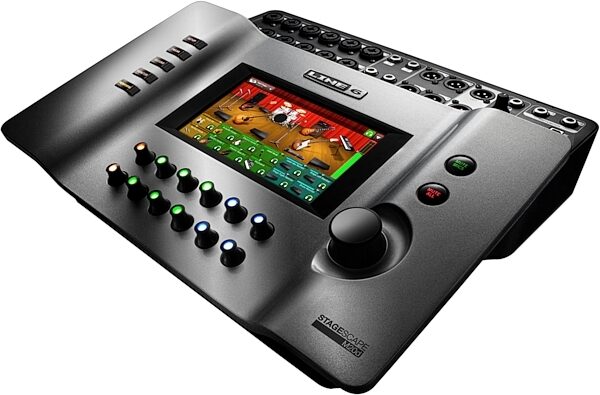Line 6 StageScape M20d Digital Mixer, 20-Channel Mixer
No longer available at zZounds




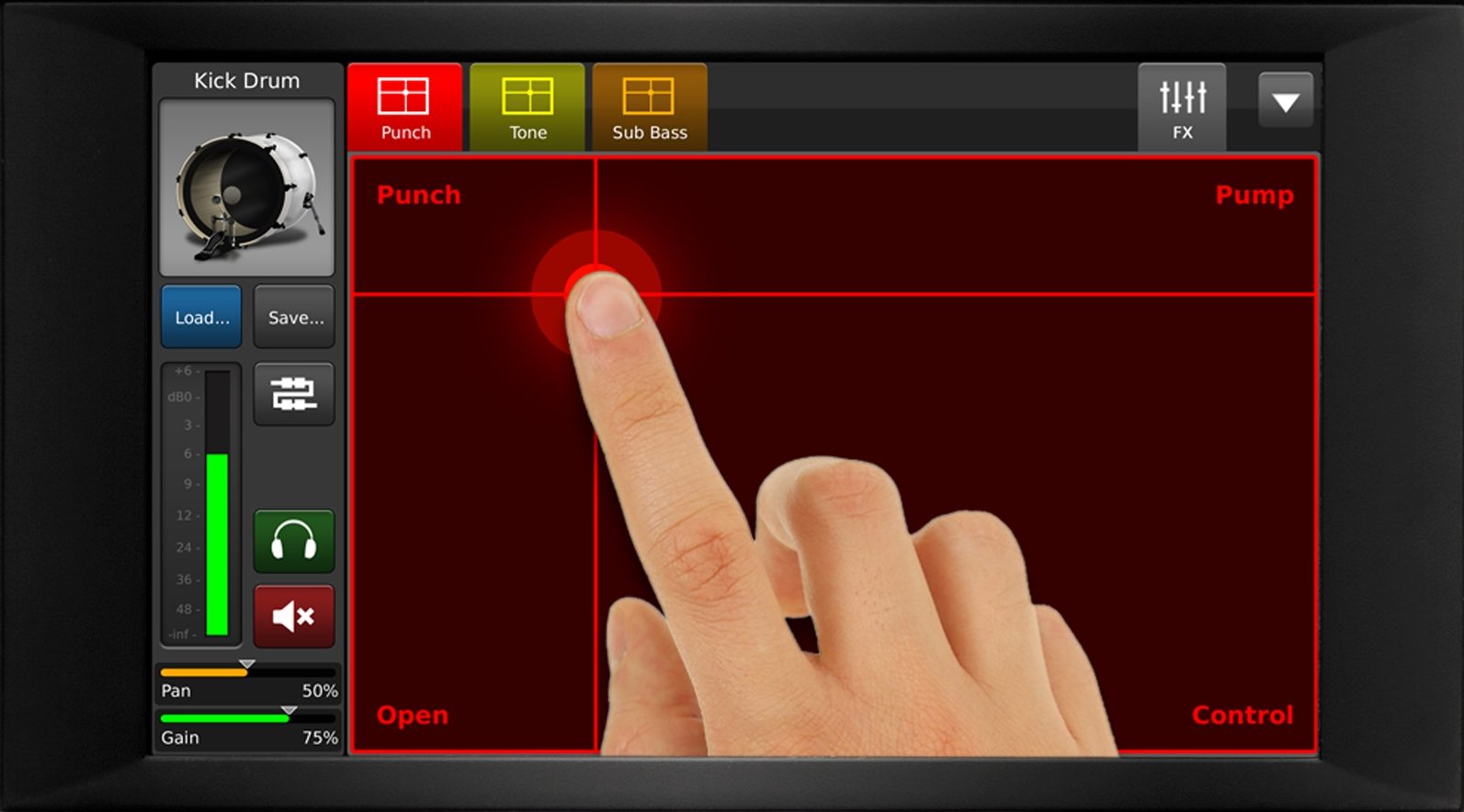
Mix live sound with an intuitive color touchscreen interface: Line 6's StageScape M20d digital mixer, with built-in multi-effects and integrated recording.
Overview
When you have the Line 6 StageScape M20d digital mixer on hand during a show, you have your own personal sound engineer right there to do all the live mixing, recording, and audio processing work for you. Featuring intelligent auto-sensing inputs, this 20-channel digital mixer recognizes any sound source -- instruments, microphones, even speakers -- that you connect to it, and automatically sets up channels and effects settings, saving you loads of time during live performances. How awesome is that? Its large touchscreen provides a colorful visual mixing environment complete with instant multi-parameter effects control and a detailed "picture" of what's going on onstage; icons, rather than rows of knobs and faders, show you the status of each part of the mix, as you see it in front of you.
Get a quick overview of the M20d with this video from Line 6:
The StageScape M20d offers a professional suite of built-in dedicated effects on every channel, an easy-to-use Tweak Pad for visual multi-parameter control, and integrated multi-channel recording to capture rehearsals and shows. You even get the freedom to step away from the mixer and adjust your mix remotely via an iPad and the free StageScape app.
Total scene recall allows the StageScape M20d to save and recall a near unlimited number of stage setups, scenes, and channel DSP presets, for the ultimate in quick setup.
- 7-inch, full-color touchscreen interface for managing sounds, setting up mixes, routing signals, and more
- Tweak Pad for quickly dialing in channel EQ, dynamics, and FX
- Suite of dedicated dynamics, EQ, and FX processors on every channel: parametric EQs, dynamic EQs, compressors, multi-band compressors, gates, delays, limiters, and more
- 4 stereo master effects engines, including reverbs, delays, and vocal doubling
- 32-bit floating point processing for high-resolution sound
- Multi-band feedback suppression eliminates squeals
- iPad functionality: adjust your mix from anywhere in the room with an iPad and the free StageScape app
- Auto-sensing inputs and outputs automatically create a custom chain with gain, EQ, effects, and routing for your instruments, speakers, mics, and more
- Total scene recall for fast setup
- Multi-channel recording to computer, USB drive, or SD card
- Quick Capture records up to 20 seconds of audio to internal memory from any of the inputs
- Inputs: 12 digitally controlled, auto-sensing mic/line inputs; 4 additional auto-sensing line ins; 2 digital streaming inputs direct from computer, USB drive, or SD card; stereo line inputs
- Outputs: 4 auto-sensing monitor outs on balanced XLR connectors; 2 auto-sensing main outputs on balanced XLR connectors
- L6 LINK multi-channel digital networking for integrating L6 LINK enabled speaker systems
Line 6's StageScape M20d gives you everything you need to mix, record, edit, and play back audio in the venue -- with or without a computer. Do it all with the StageScape M20d! read less
Get a quick overview of the M20d with this video from Line 6:
The StageScape M20d offers a professional suite of built-in dedicated effects on every channel, an easy-to-use Tweak Pad for visual multi-parameter control, and integrated multi-channel recording to capture rehearsals and shows. You even get the freedom to step away from the mixer and adjust your mix remotely via an iPad and the free StageScape app.
A Visual Mixing Experience
About the size of your hand, the 7-inch, full-color touchscreen interface is large, clear, and vibrant -- easy to view and navigate in any kind of lighting. Line 6 designed the touchscreen with your workflow in mind: instead of displaying the usual… read more rows of knobs and faders found on a digital mixer, it displays icons on a stage that represent each performer or input, allowing you to make the visual connection between sound source and channel. Simply touch an icon to access all parameters relating to that channel, and perform everything from basic adjustments to deep effects editing. You can use the touchscreen to manage your sound using visual cues to set up mixes, route signals, and more. Or, step away from it all and do the same from the screen of an iPad.Remote Control Via iPad
One of the nice things about the StageScape M20d is that it allows you to use an iPad to walk around the venue and tweak your mix from anywhere in the arena. With the free StageScape app loaded on an iPad, you have full control over all mixer features and functions, so you can set 4 individual monitor mixes from the stage, tweak the front-of-house mix from the audience, and whatever else you can think of. Via an optional USB Wi-Fi adapter, you can use more than one iPad to control separate screens or different parameters -- a handy feature for when you need a band member or sound engineer to adjust a mix from another spot in the venue.Loads of DSP on Every Channel
Keep your rack gear at home -- use the StageScape M20d's onboard suite of dynamics, EQ, and FX processors to create the perfect mix. Line 6's 32-bit floating point processing provides high-quality sound. You get over a hundred fully parametric EQs, dynamic EQs, filters, standard and multi-band compression, limiters, gates, delays, and more, all custom-tailored to each channel. Four stereo master effects let you shape and sweeten the entire mix. Multi-band feedback suppression is available on every mic input, ensuring that perfect sound isn't ruined by annoying squeals during performances.Touch the Tweak Pad to Dial in Your Ideal Sound
When you want to dial in channel EQ, dynamics, and FX real fast, get your hands on the Tweak Pad X-Y multi-parameter controller. Want a specific kind of tone? Drag your finger across the pad toward descriptive words like "bright" or "dark" to adjust your sound accordingly.Quick Setup
Auto-sensing inputs and outputs make setting up live shows way easy. As soon as you plug in a cable, the StageScape M20d uses its auto-sensing inputs to activate each microphone or line input; then it automatically configures a custom channel strip that includes essential gain, EQ, effects, and routing. The same goes for monitor and main outputs -- plug in a PA speaker or monitor and the gear immediately appears on the touchscreen and output signals are automatically routed.Total scene recall allows the StageScape M20d to save and recall a near unlimited number of stage setups, scenes, and channel DSP presets, for the ultimate in quick setup.
Easy Multi-Channel Recording
With the StageScape M20d, you can capture song ideas, record rehearsals, and save entire performances at a moment's notice, without the use of a computer. Record 12 channels of 24-bit WAV files to SD card, USB drive, or directly to your Mac or PC. Record a show and play it back before the audience leaves the hall.Instant Sound Check
With the Quick Capture sound check feature, you can record up to 20 seconds of audio to internal memory from any of the inputs. Quick Capture loops those 20 seconds so you can optimize each drum sound, guitar, and so on while everyone is still setting up.Features:
- 20-Channel digital mixer with touchscreen, multi-channel recording, built-in FX, and more- 7-inch, full-color touchscreen interface for managing sounds, setting up mixes, routing signals, and more
- Tweak Pad for quickly dialing in channel EQ, dynamics, and FX
- Suite of dedicated dynamics, EQ, and FX processors on every channel: parametric EQs, dynamic EQs, compressors, multi-band compressors, gates, delays, limiters, and more
- 4 stereo master effects engines, including reverbs, delays, and vocal doubling
- 32-bit floating point processing for high-resolution sound
- Multi-band feedback suppression eliminates squeals
- iPad functionality: adjust your mix from anywhere in the room with an iPad and the free StageScape app
- Auto-sensing inputs and outputs automatically create a custom chain with gain, EQ, effects, and routing for your instruments, speakers, mics, and more
- Total scene recall for fast setup
- Multi-channel recording to computer, USB drive, or SD card
- Quick Capture records up to 20 seconds of audio to internal memory from any of the inputs
- Inputs: 12 digitally controlled, auto-sensing mic/line inputs; 4 additional auto-sensing line ins; 2 digital streaming inputs direct from computer, USB drive, or SD card; stereo line inputs
- Outputs: 4 auto-sensing monitor outs on balanced XLR connectors; 2 auto-sensing main outputs on balanced XLR connectors
- L6 LINK multi-channel digital networking for integrating L6 LINK enabled speaker systems
Line 6's StageScape M20d gives you everything you need to mix, record, edit, and play back audio in the venue -- with or without a computer. Do it all with the StageScape M20d! read less
Specs
Inputs/Outputs
- - 12 high-performance, digitally controlled, auto-sensing mic/line inputs
- - 4 additional auto-sensing line inputs
- - 2 digital streaming inputs direct from computer, USB drive or SD card
- - Stereo line inputs for integrating MP3 players or other sound sources
- - 4 auto-sensing monitor outputs on balanced XLR connectors
- - 2 auto-sensing main outputs on balanced XLR connectors
- - L6 LINK multi-channel digital networking for integrating L6 LINK enabled speaker systems
Control
- - 7-inch full color touchscreen visual mixing environment
- - Remote control capability via one or more iPad or iPad 2 devices, via USB WiFi adapter (sold separately)
Recording
- - Multi-channel recording to computer, USB drive or SD card
- - Quick Capture recording to internal memory for sound check
Processing
- - Internal 32-bit floating point audio processing
- - Massive DSP power provides parametric EQs, dynamic EQs, compressors, multi-band compressors, gates, delays, limiters and more
- - Multi-band feedback suppression on every mic input
- - 4 stereo master effects engines including reverbs, delays, vocal doubling, and more
- - Virtually unlimited I/O setups, scenes, and channel processing presets
Line 6's Description
Line 6 StageScape M20d Digital Mixer
The Line 6 StageScape M20d is the world's first smart mixer for live sound. Utilizing a groundbreaking touchscreen visual mixing environment, StageScape M20d streamlines the way you mix to keep you in the creative zone while getting your live sound dialed in quickly. Massive DSP power delivers comprehensive, professional audio processing on every channel including multi-band feedback suppression. Pristine audio quality will impact your stage performances, and multi-channel recording allows you to easily capture every rehearsal or show, with or without a computer. The entire system can be controlled remotely from the stage or audience with one or more iPad devices. StageScape M20d is the integrated professional mixing system that delivers great live sound, so you can focus on what's most important: your performance.Intelligence is built into every aspect of StageScape M20d. From auto-sensing inputs that automatically configure channel DSP processing to professionally crafted presets, to innovative touchscreen-based multi-parameter effects control, StageScape M20d provides a smarter, faster path to great live sound.
Connect StageScape M20d to StageSource loudspeakers via L6 LINK to create the ultimate digitally networked dream stage setup.
Touchscreen visual mixing environment
StageScape M20d features an intuitive, 7 inch full color resistive touchscreen interface to get you mixing fast. The touchscreen displays icons on a stage that represent each performer or input, replacing generic rows of knobs and faders. Now you can reach for elements in the mix as you see them on the stage in front of you. A single touch on a performer's icon gives full access to all parameters relating to that channel, from basic tweaks through deep effects editing.Control the mix via iPad, wherever you are
Set individual monitor mixes from the stage, tweak the front-of-house mix from the audience and more via iPad. The free StageScape app provides full control over all mixer and features and functions. Use one or more iPad devices simultaneously (via optional USB Wi-Fi adapter); each iPad can control different screens or different parameters in addition to the mixer's own touchscreen. Whether you're a band member adjusting your monitor mix or a sound engineer out in the audience, you've got full control.Professional suite of Dynamics, EQ, and FX on every channel
StageScape M20d provides a professional suite of dedicated Dynamics, EQ, and FX processors custom tailored to each channel including fully parametric EQs, dynamic EQs, filters, standard and multi-band compression, limiters, gates, delays, and more. That's over 100 professional audio processors ready to create the perfect mix. 32-bit floating point processing throughout provides pristine, high resolution sound quality. Everything you need to get professional instrument and vocal sounds is available where you need it, when you need it.Tweak Pad, visual multi-parameter control
For quickly dialing in channel EQ, dynamics, and FX, StageScape M20d provides an incredibly easy to use Tweak Pad X-Y multi-parameter controller. Drag a finger toward common sound descriptors like "bright" or "dark" and multiple parameters adjust simultaneously to achieve that sound.For experienced engineers who want fine control over all parameters, Deep Edit mode provides detailed plug-in-style interfaces, with discrete calibrated adjustment capability.Total Scene Recall
StageScape can save and recall a virtually unlimited number of stage setups, scenes, and channel DSP presets. A huge library of professionally crafted channel DSP presets is provided to get you started and dramatically accelerate the process of getting great instrument and microphone sounds. Plug in a kick drum mic, choose a kick drum preset, and StageScape automatically configures a custom tailored suite of channel processors -- all you have to do is drag your finger around the Tweak Pad to dial in the perfect kick drum sound.Multi-channel recording, with or without computer
StageScape M20d is designed to make recording so easy that it can be done any time, all the time-even without a computer. The M20d records in high-resolution, 24-bit WAV format to SD card, USB drive or direct to your Mac or PC. The convenience of being able to record to external media means you can track at a moment's notice with no DAW set up required. Since the recorded output is pre-effects, the raw tracks will be ready for mixing later in the recording software of your choice. The M20d enables you to easily capture everything -- from ideas and rehearsals to entire performances -- on your terms in the way that works best for you.Auto-sensing inputs and outputs
From solo performances to full band shows, setting up for gigs is fast and easy. With auto-sensing inputs throughout, StageScape M20d activates each microphone or line input as soon as you plug in a cable and automatically configures a custom channel strip that includes essential gain, EQ, effects and routing. The monitor and main outputs work the same way. Plug in a PA speaker or monitor and it immediately appears on the touchscreen and output signals are automatically routed.Multi-band feedback suppression
One of the most common problems that can ruin a performance is feedback. Fortunately, StageScape M20d features per-channel multi-band feedback suppression. Simply choose one of three suppression modes, and the technology quickly identifies problem frequencies and compensates automatically. You can perform with confidence that you sound your best.Digital networking via L6 Link & the Dream Stage
When connected via L6 Link, StageScape M20d and StageSource speakers are capable of unparalleled power and flexibility. Together they redefine the typical mixer/speaker paradigm to introduce a smarter live sound experience in which the live rig is a complete, intelligent ecosystem rather than merely a linear combination of components.StageScape automatically recognizes which loudspeakers are being used as monitors and routes monitor feeds. Main PA speakers and subwoofers automatically self-configure, pan or sum stereo signals, adjust Smart Speaker modes and perform system-wide optimization.
Quick Capture sound check
At the touch of a button, StageScape can record up to 20-seconds to internal memory from any of the inputs. Quick Capture sound check enables you to work on dialing in the perfect sound quickly by looping a recording of the input, whether a drum sound, an acoustic guitar, a vocal, or the entire band.Best of all, with an iPad you can adjust your front-of-house full band mix from the audience while you listen to the sound check playback.Fader View:
With v1.2 software, you now have the choice of alternating between the innovative Stage View and a more traditional Fader View whenever you want. The Fader View emulates the look and feel of a conventional mixer, and can be used to control channel levels, monitor sends, FX returns and outputs. The faders can also control group levels, making it easier to manage high channel counts. Fader View also enables you to mix monitor sends on faders for those "Can I get more me in my monitor?" moments. And when your singers want to hear reverb or delay on their vocals, you can send master effects to their monitors.Fader View is available on the StageScape M20d display as well as the StageScape Remote iPad app. For the best of both worlds, you can use Stage View and Fader View together. For example, set StageScape M20d to Stage View and your iPad to Fader View and bank through faders simply by touching icons. It's a faster, more intuitive experience than you get with other digital consoles.
Artist Presets:
To help you quickly dial in great live sound, v1.2 software also introduces signal chain presets designed by A-list front-of-house engineers:- Brad Madix (Rush) contributes a complete set of rock presets--including kick, snare, bass, guitar and vocal.
- Daniele Di Giovanni (James Brown, Ray Charles, Dave Grusin, Lee Ritenour, Mike Stern) offers a stereo Jazz Piano preset developed using the Earthworks Piano Mic System.
How do I get it?
StageScape M20d v1.2 software is available now at no charge. Visit line6.com/downloads.Reviews
Reviewers gave this product an overall rating of 5 out of 5 stars.
(7 ratings)
Submitted January 5, 2013 by Richard L in Methuen, MA
"Cannot believe the quality!!!!"
Verified Customer
zZounds has verified that this reviewer made a purchase from us.
This system is amazing, I have two L3S subs, two L3T tops, and the M20d. OMG!!! Have done a couple shows now with this system, had many friends in the business come out to our shows just to check this system out. The feedback I got from them was "They have never heard a coverband in a club sound this good". The thump from the kick, and the clarity of all the instruments is to die for!!! Also the coolest thing was the band playing a song for sound check and then I got off my drums and grabbed one of two Ipad's we had connected to the board and myself and my Bass player were playing back what we just recorded and mixed the band right there. People in the club were so confused because we just played it and now we were standing across the room and playing it back!!!! This system Rocks!!!! well worth every penny!!!
Musical Background:
playing drums for 20 years, Drummer and Manager of my coverband The Dirty 3rd's, Play northern Ma - N.H. - Maine
Musical Style:
rock - pop
14 of 14 people (100%) people found this review helpful. Did you?
Thanks for your opinion!
No longer available at zZounds
In most cases, a product is unavailable because it has been discontinued by the manufacturer
This is a carousel with product cards. Use the previous and next buttons to navigate.