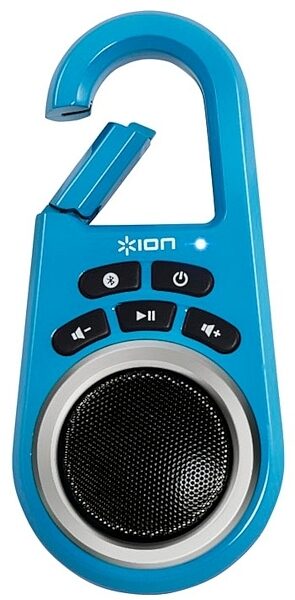Ion Audio Clipster Bluetooth Clip-on Speaker
No longer available at zZounds


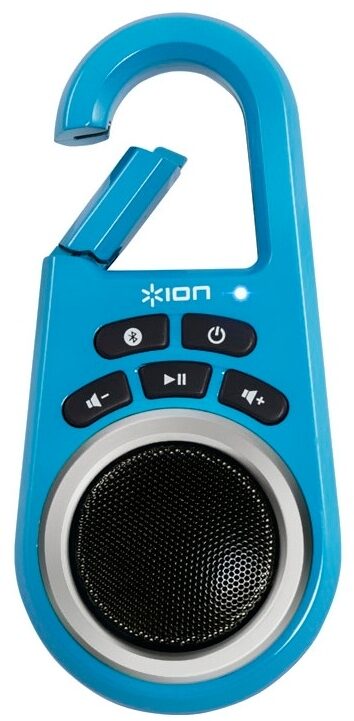
This 6" tall, super-portable Bluetooth speaker clips to your bag or belt loop. Stream tunes from your phone and take your music wherever you go.
Overview
Whether you're climbing a mountain, riding your bike through city streets, or just walking to class, the Ion Audio Clipster is the perfect companion. Clipster adds a soundtrack to every adventure. Your music player stays safe in your backpack or purse while your music is transmitted wirelessly to the speaker. Clipster works with iPad, iPhone, iPod, Android devices, or any other Bluetooth music player. Its large volume controls make it easy to adjust the volume at any time, and the rechargeable battery gives you hours of listening on a single charge.
Don't let Clipster's compact size fool you -- it's loud! And not just loud, but crystal clear. Clipster's full-range speaker is designed to provide accurate reproduction of every track with crisp high-end, smooth mid-range, and full bass response.
Spend a day in the sun with the Ion Audio Clipster!
- Easily clips to your belt loop, backpack, or purse
- Works with iPad, iPhone, iPod, Android devices, and more
- Large easy-to-use volume controls
- Built-in rechargeable battery
- Measures 6" long x 2.8" wide x 1.2" thick
- Weighs only 8 ounces
- USB Cable
- Quickstart Guide
- Safety & Warranty Manual
Clipster will last up to ten hours on a full charge.
How far away from Clipster can my phone be and still send audio?
The range of Clipster's Bluetooth connection is up… read more to 30 feet (line-of-sight) while paired.
How do I turn on Clipster?
Pressing and holding the power button for 2 seconds will power on Clipster.
After I turn on Clipster, how do I pair to it?
Press and hold the pair button for 2-3 seconds until the LED rapidly flashes blue. With Bluetooth activated on your A2DP-capable audio source, locate Clipster in your phone's Bluetooth settings and connect to it. If prompted for a password, use 0000. Once you have paired to Clipster, your phone should reconnect automatically every time you turn it back on.
Can I use Clipster as a Bluetooth device to answer phone calls?
No. Clipster does not have an integrated microphone. If you receive a call while playing back music through Clipster, playback will stop, and your phone will ring as normal. When you conclude your call, playback will resume.
Is Clipster water-resistant?
The Clipster is not water-resistant.
Can I use more than one Clipster with my phone?
Only one Clipster can be used with your phone at once.
Is the internal battery replaceable?
Clipster is constructed as a sealed unit and cannot be opened to replace the battery. read less
Don't let Clipster's compact size fool you -- it's loud! And not just loud, but crystal clear. Clipster's full-range speaker is designed to provide accurate reproduction of every track with crisp high-end, smooth mid-range, and full bass response.
Spend a day in the sun with the Ion Audio Clipster!
Features:
- Stream music wirelessly from any Bluetooth music player- Easily clips to your belt loop, backpack, or purse
- Works with iPad, iPhone, iPod, Android devices, and more
- Large easy-to-use volume controls
- Built-in rechargeable battery
- Measures 6" long x 2.8" wide x 1.2" thick
- Weighs only 8 ounces
Includes:
- Clipster- USB Cable
- Quickstart Guide
- Safety & Warranty Manual
Questions and Answers:
How long does the battery last in Clipster?Clipster will last up to ten hours on a full charge.
How far away from Clipster can my phone be and still send audio?
The range of Clipster's Bluetooth connection is up… read more to 30 feet (line-of-sight) while paired.
How do I turn on Clipster?
Pressing and holding the power button for 2 seconds will power on Clipster.
After I turn on Clipster, how do I pair to it?
Press and hold the pair button for 2-3 seconds until the LED rapidly flashes blue. With Bluetooth activated on your A2DP-capable audio source, locate Clipster in your phone's Bluetooth settings and connect to it. If prompted for a password, use 0000. Once you have paired to Clipster, your phone should reconnect automatically every time you turn it back on.
Can I use Clipster as a Bluetooth device to answer phone calls?
No. Clipster does not have an integrated microphone. If you receive a call while playing back music through Clipster, playback will stop, and your phone will ring as normal. When you conclude your call, playback will resume.
Is Clipster water-resistant?
The Clipster is not water-resistant.
Can I use more than one Clipster with my phone?
Only one Clipster can be used with your phone at once.
Is the internal battery replaceable?
Clipster is constructed as a sealed unit and cannot be opened to replace the battery. read less
No longer available at zZounds
In most cases, a product is unavailable because it has been discontinued by the manufacturer