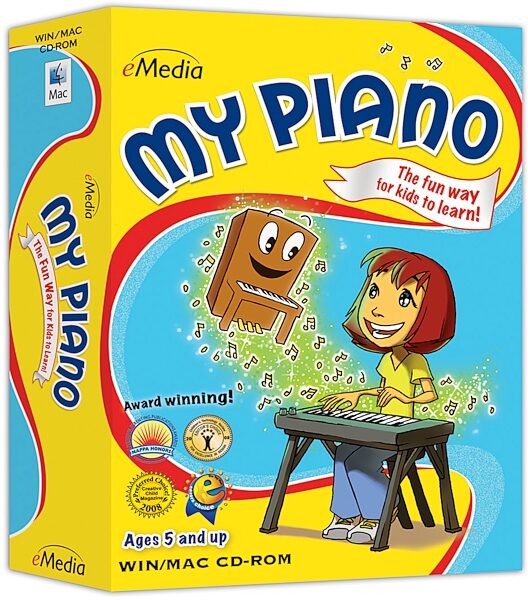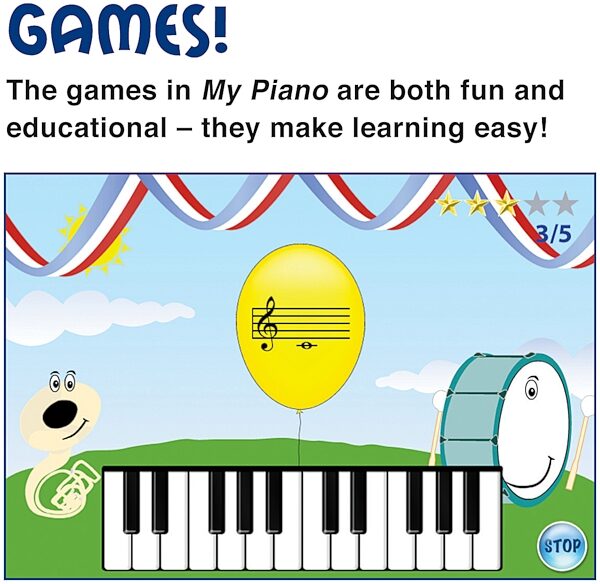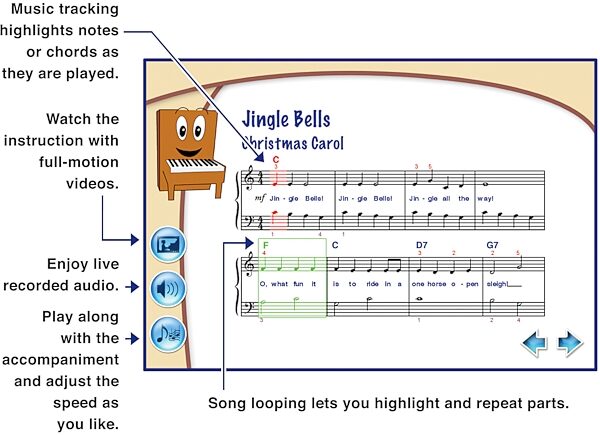eMedia My Piano Software
No longer available at zZounds
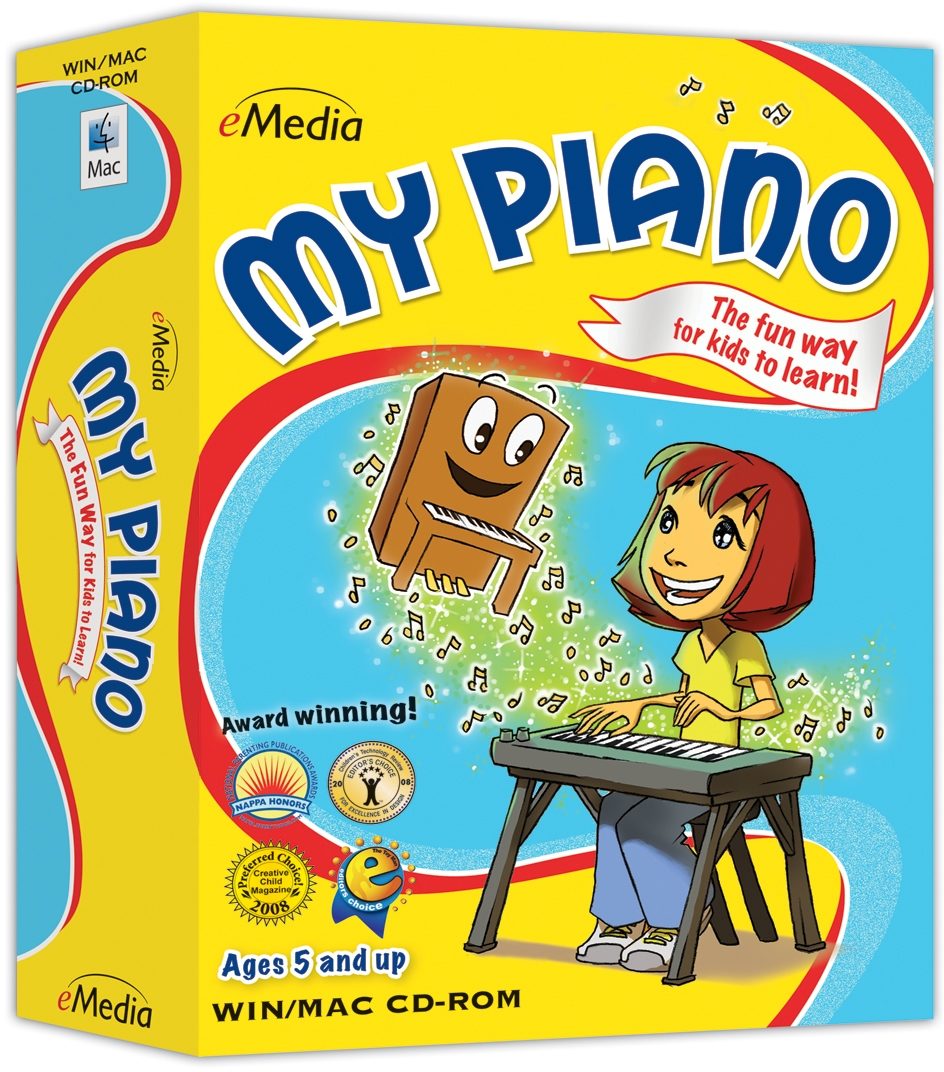
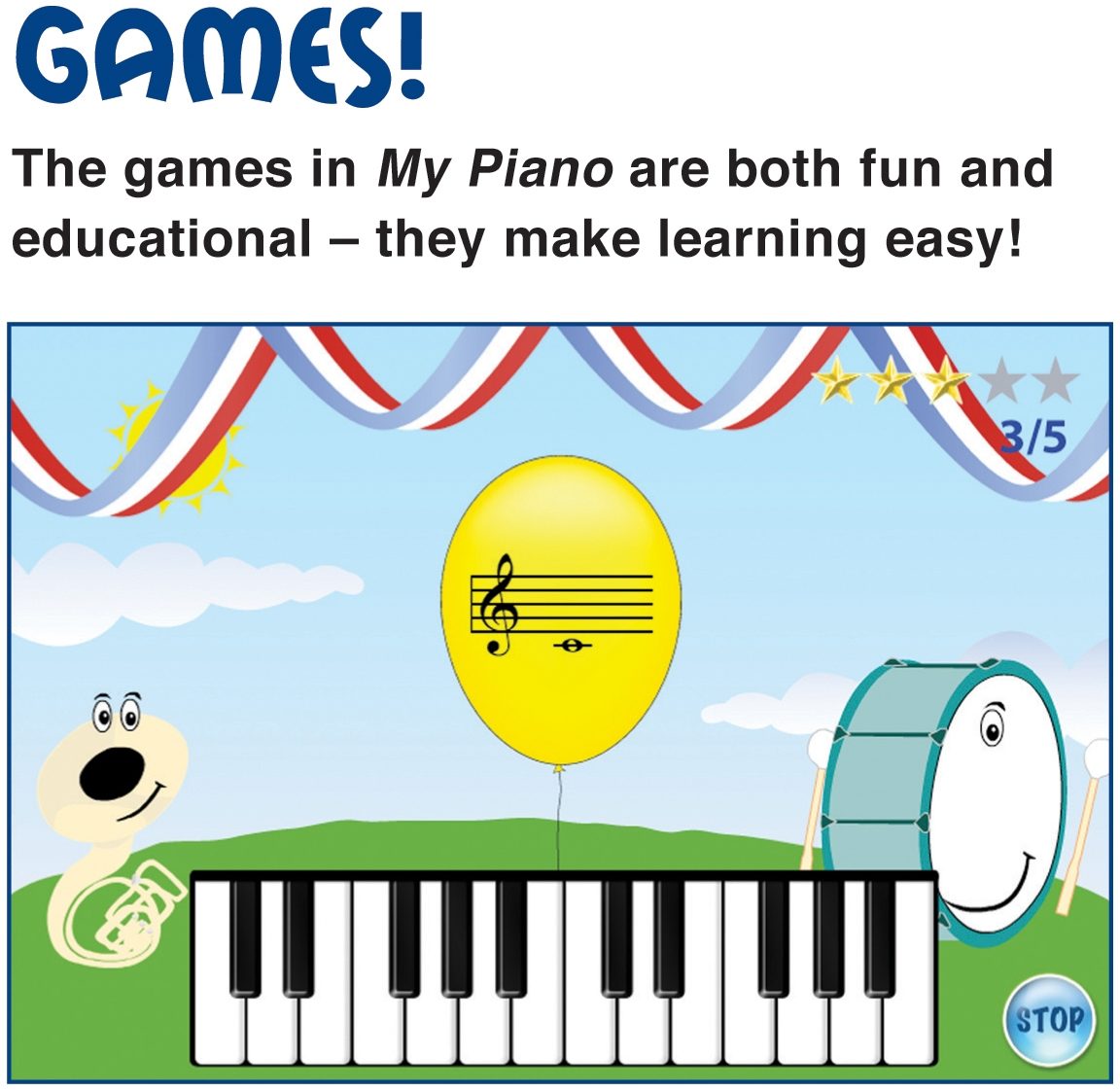
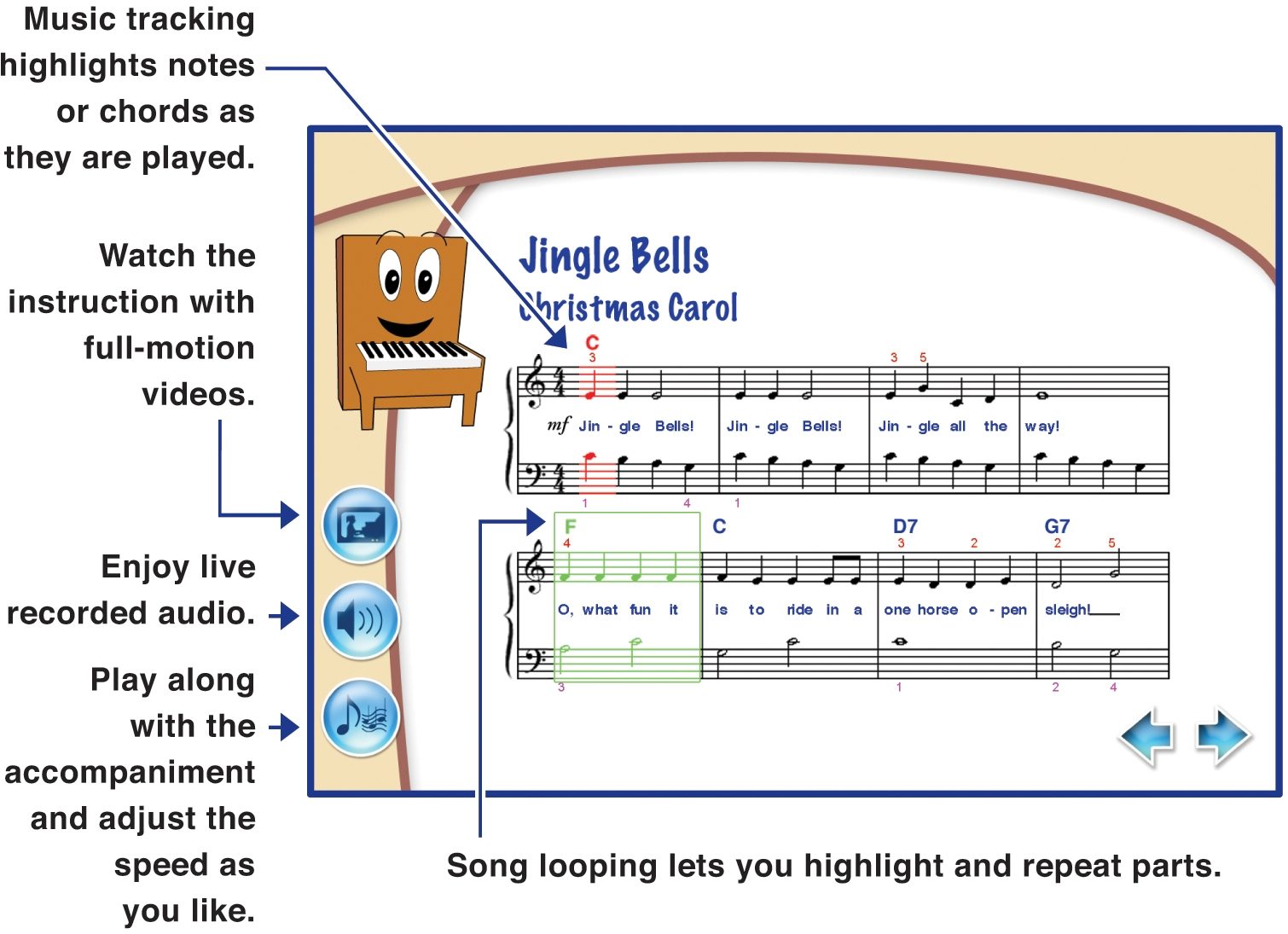

With this software from eMedia, your child will learn performance basics from Pam the Piano and be well on their way to becoming a top musician!
Overview
It's easy and fun to learn with Pam the Piano! Pam explains how, the videos show how, and the screens have the songs. Learn proper hand position, note names, how to read music notation, play accompaniments, and more. Learn many fun songs you and your friends can sing along with.
Research has proven that children who play an instrument do better in school, make friends more easily, are more creative, learn self-discipline and gain self-confidence. In eMedia's My Piano, an animated character named Pam the Piano leads kids through lessons by Irma Irene Justicia, M.A.
My Piano covers the basics, such as learning your notes, counting rhythm, and moves on to playing chords, reading music, playing songs, and much more. An animated keyboard shows you where to put your fingers as the live recorded audio plays. With MIDI tracks, the speed of the music can be adjusted so you can learn at your own pace. Special features such as a metronome and digital recorder are included.
Research has proven that children who play an instrument do better in school, make friends more easily, are more creative, learn self-discipline and gain self-confidence. In eMedia's My Piano, an animated character named Pam the Piano leads kids through lessons by Irma Irene Justicia, M.A.
My Piano covers the basics, such as learning your notes, counting rhythm, and moves on to playing chords, reading music, playing songs, and much more. An animated keyboard shows you where to put your fingers as the live recorded audio plays. With MIDI tracks, the speed of the music can be adjusted so you can learn at your own pace. Special features such as a metronome and digital recorder are included.
The Fun Way to Learn
Now it's easy for kids ages 6 and up to learn how to play piano. An animated character named Pam the Piano guides kids through lessons by former Juilliard School of Music instructor Irma Irene Justicia, M.A. Games make learning fun, and kids will learn songs that they can share with their friends.Animated Keyboard
The animated keyboard shows color-coded fingerings as the music plays so kids can easily follow along. Double-clicking on any chord or note will also show them where to put… read more their fingers.Full-motion videos
The lessons are easy to follow with the large-format videos, featuring split-screens and close-ups that guide kids through songs and playing techniques.Interactive Games
Games help children learn chords and songs by reviewing what they learned in the lessons. By interacting with the playful characters and scenes, kids will have fun while learning music.Metronome
Kids can set their own tempo and get audio and/or visual cues for staying on beat so they can play in time with the music.Recorder
The digital recorder allows kids to play into the computer's built-in microphone (or an external one), record their performance, and save it to the computer. This handy tool lets them listen to what they played and share it with their family and friends. read lessSpecs
System Requirements
Windows:
- Pentium II PC
- Windows 98/2000/NT/Me/XP/Vista/Windows 7
- 64 MB of free RAM, CD-ROM
- CD-ROM drive, sound card, 256+ color display
- Speakers or headphones
Macintosh:
- Power PC G3 or better (Intel OK)
- Mac OS X 10.1+
- 64 MB of free RAM, CD-ROM
- CD-ROM drive, 256+ color display
- Speakers or headphones
Windows:
- Pentium II PC
- Windows 98/2000/NT/Me/XP/Vista/Windows 7
- 64 MB of free RAM, CD-ROM
- CD-ROM drive, sound card, 256+ color display
- Speakers or headphones
Macintosh:
- Power PC G3 or better (Intel OK)
- Mac OS X 10.1+
- 64 MB of free RAM, CD-ROM
- CD-ROM drive, 256+ color display
- Speakers or headphones
No longer available at zZounds
In most cases, a product is unavailable because it has been discontinued by the manufacturer
This is a carousel with product cards. Use the previous and next buttons to navigate.