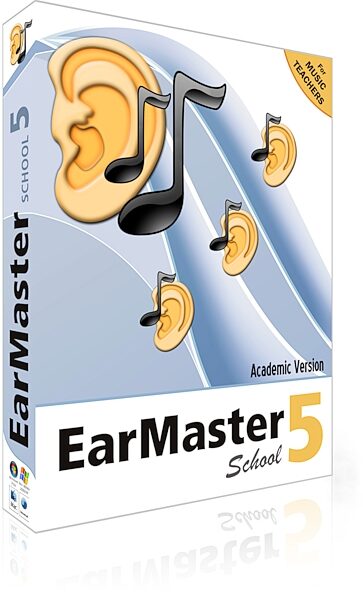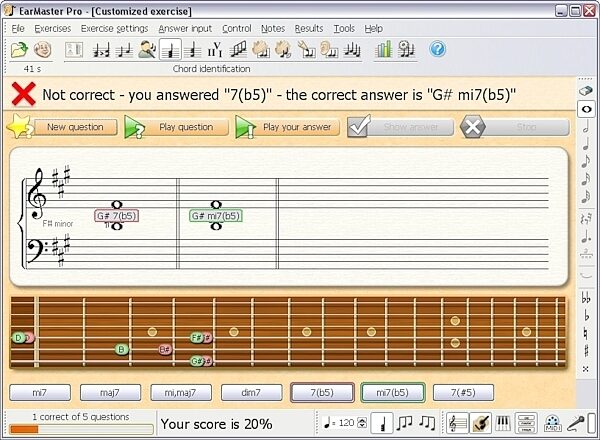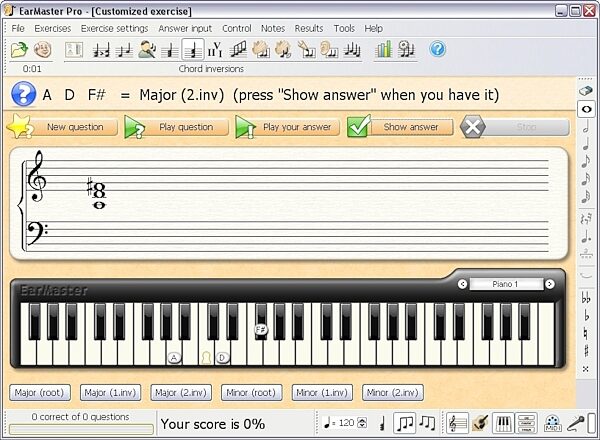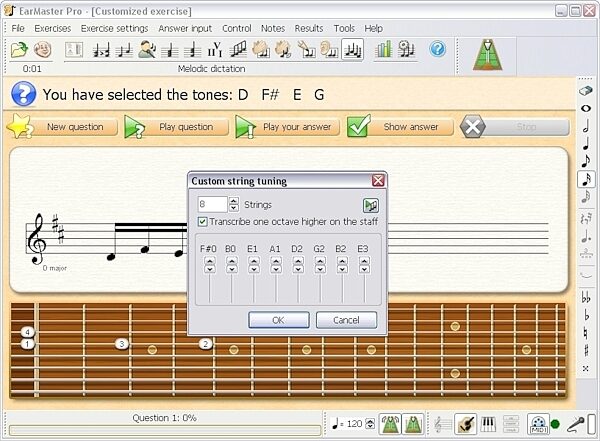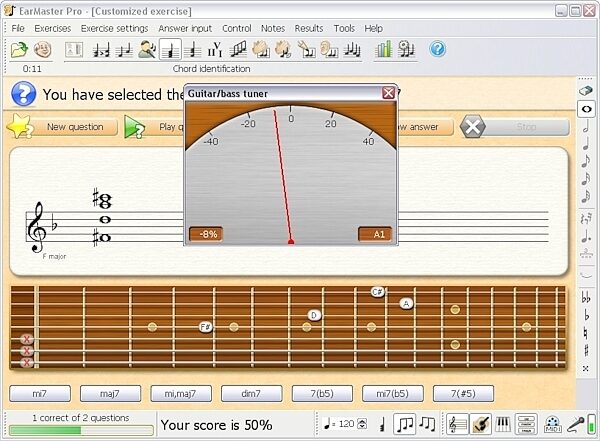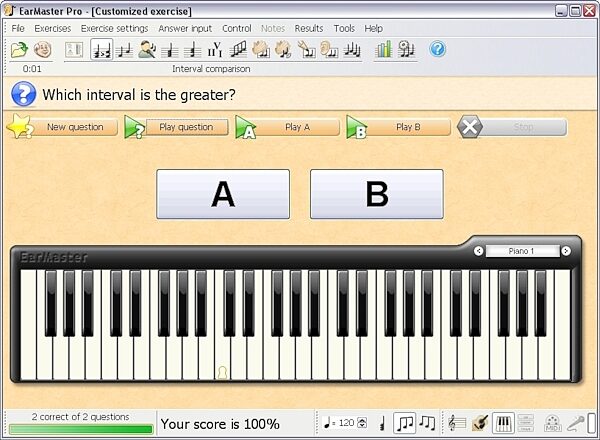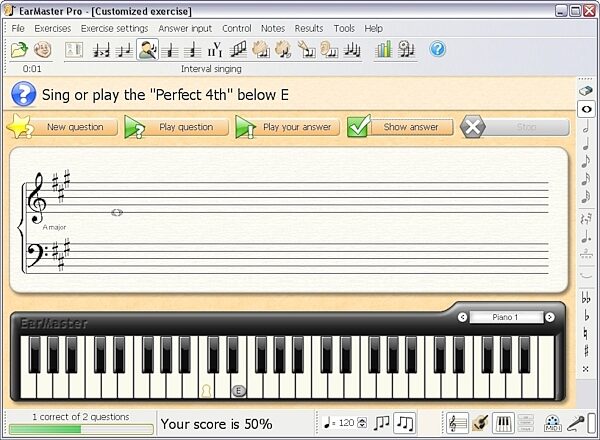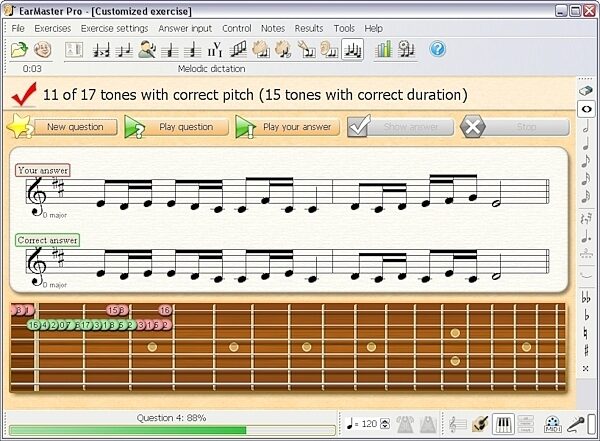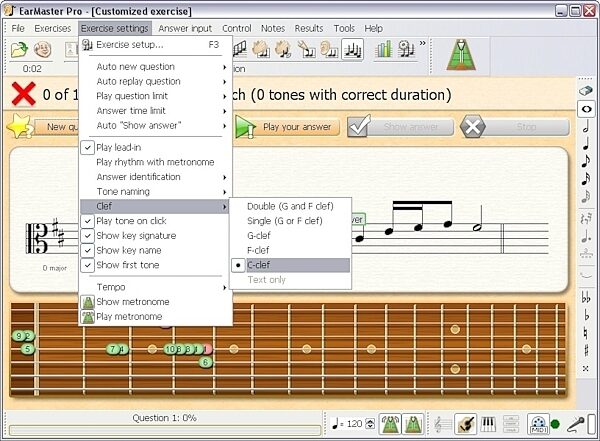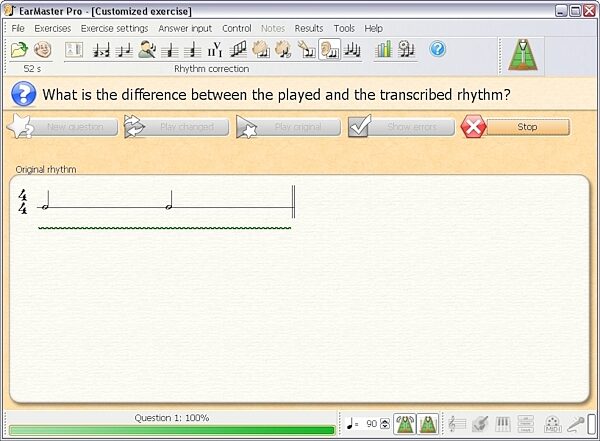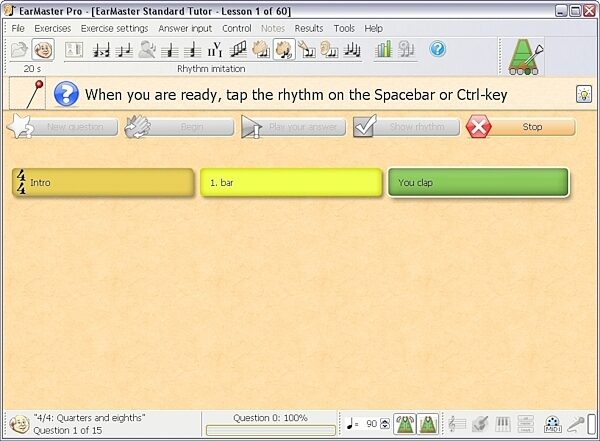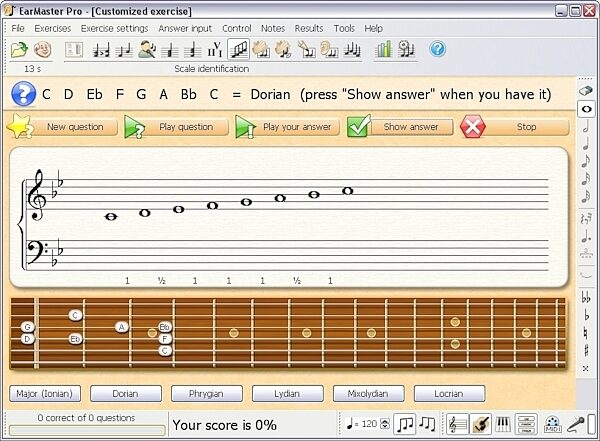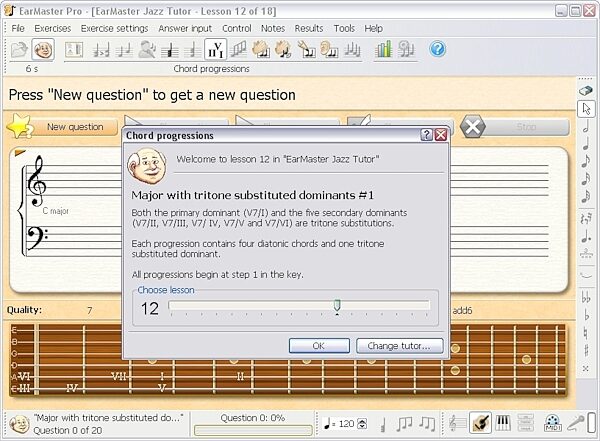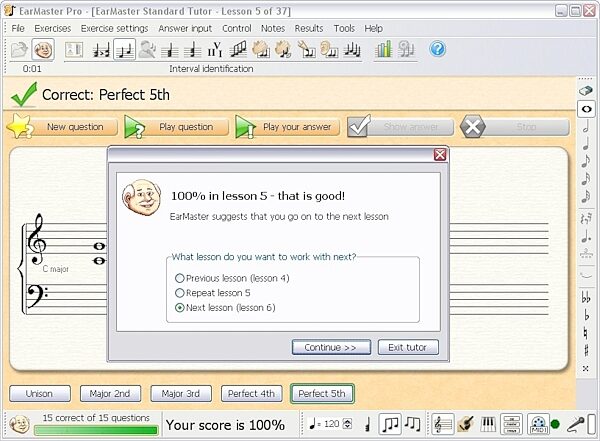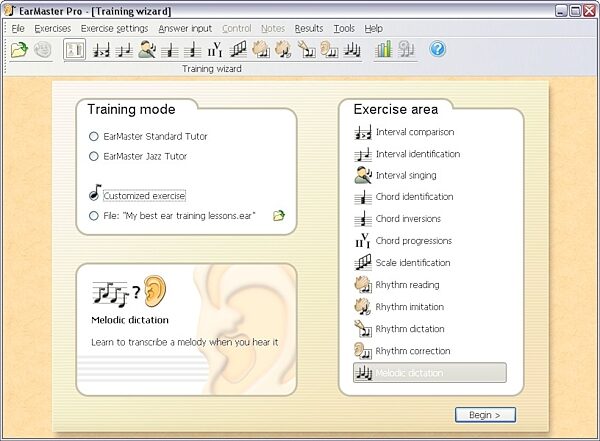EarMaster School Ear Training Software
No longer available at zZounds
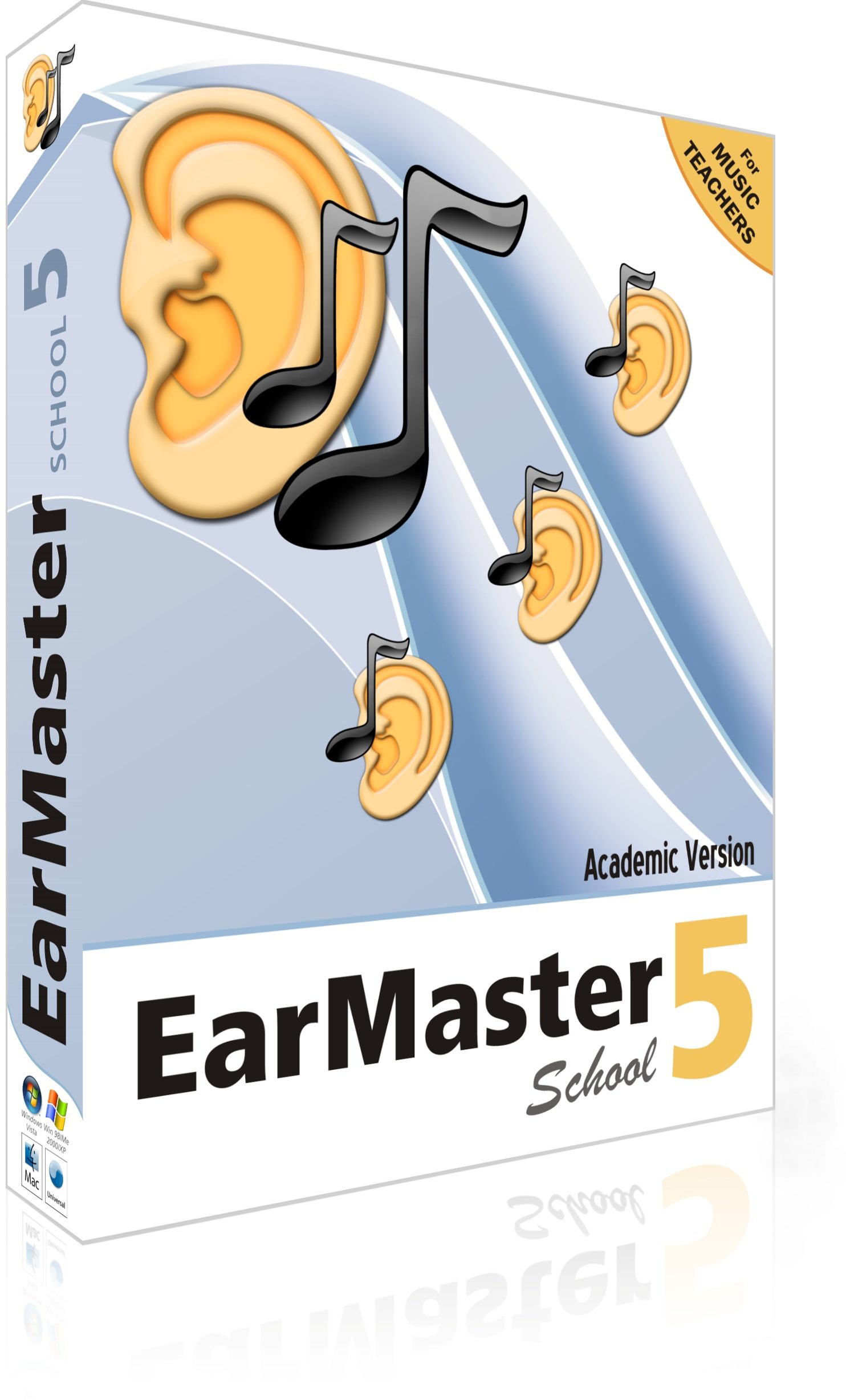
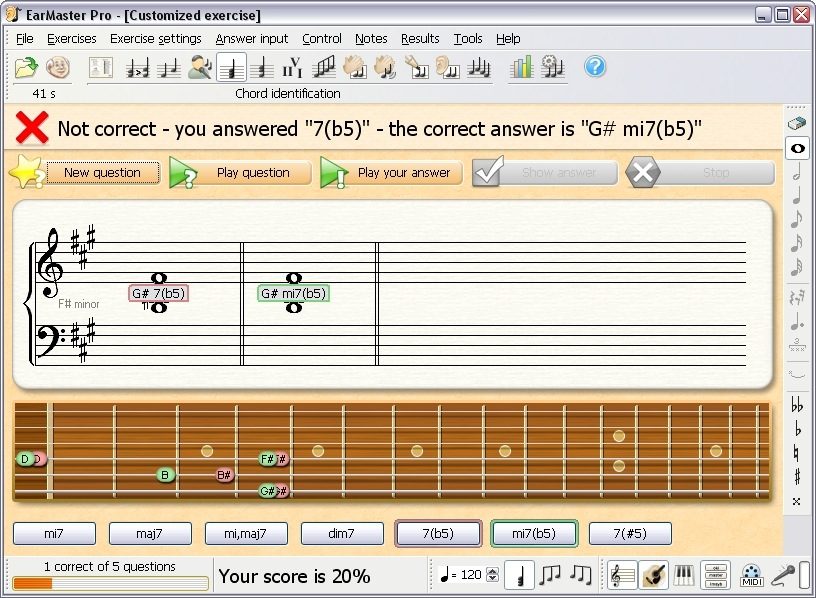
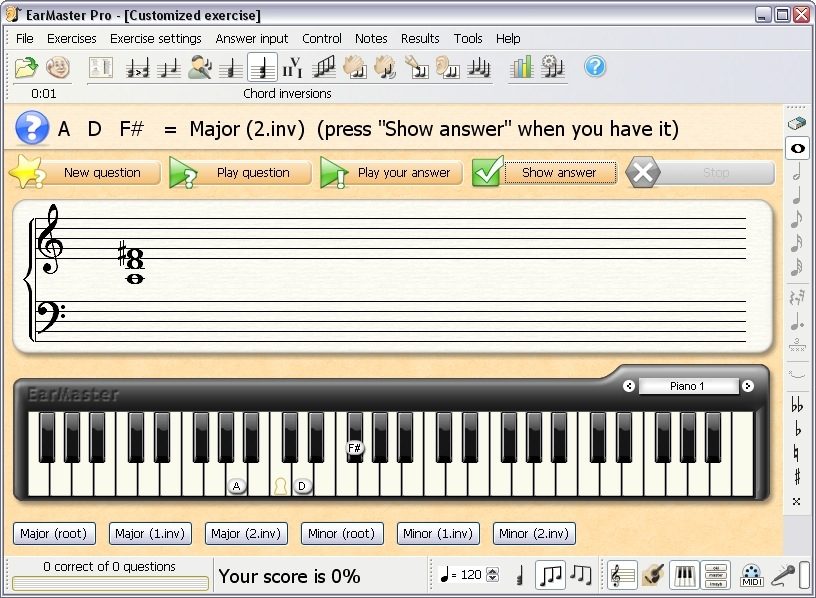
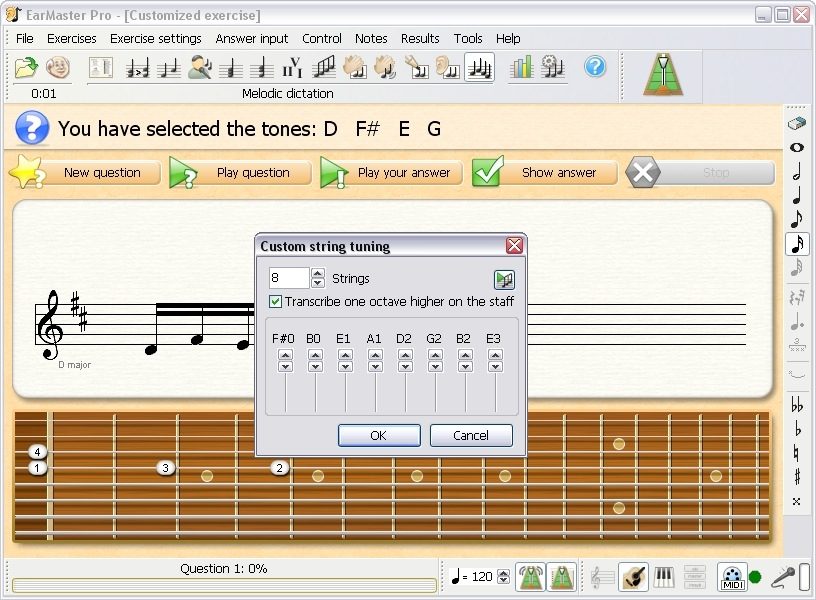
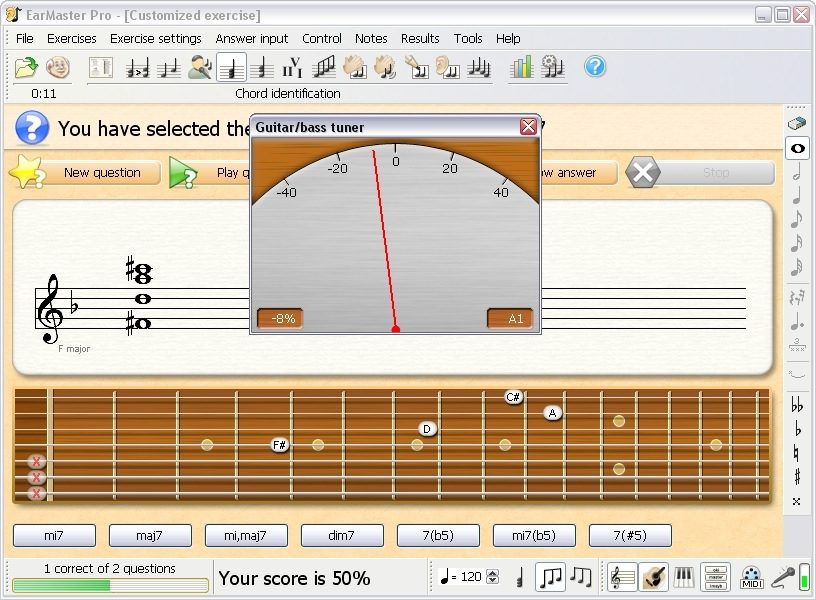
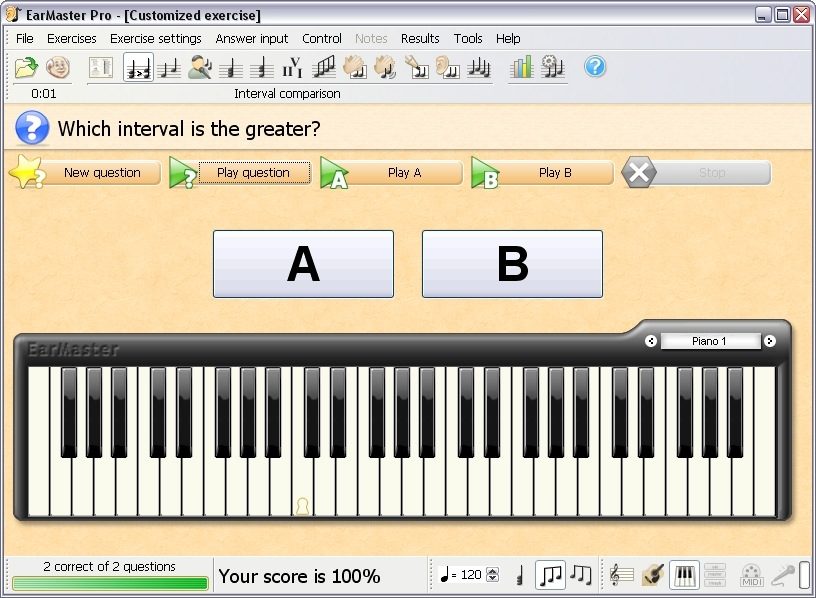
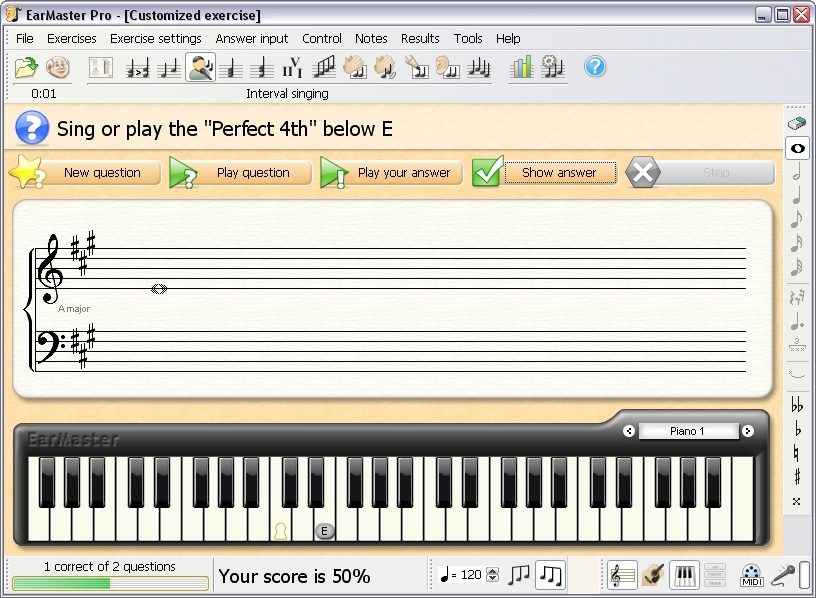
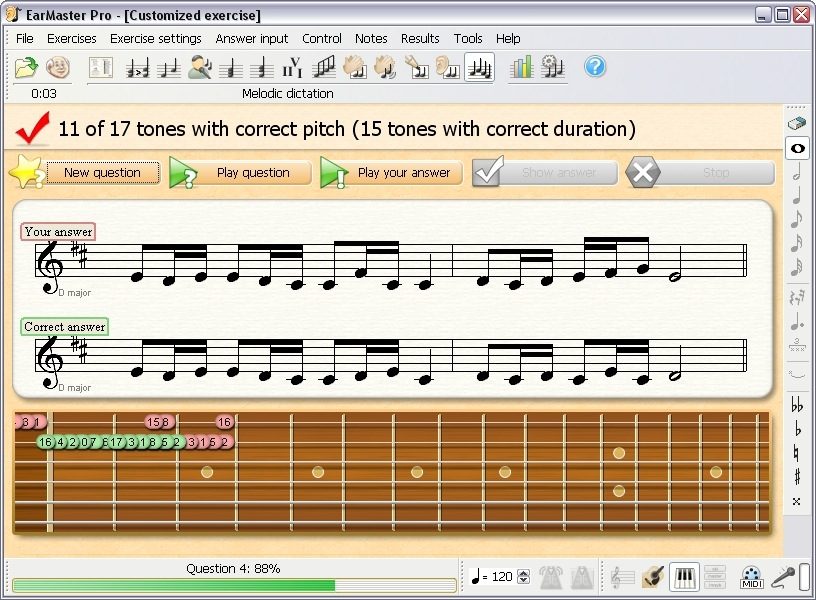
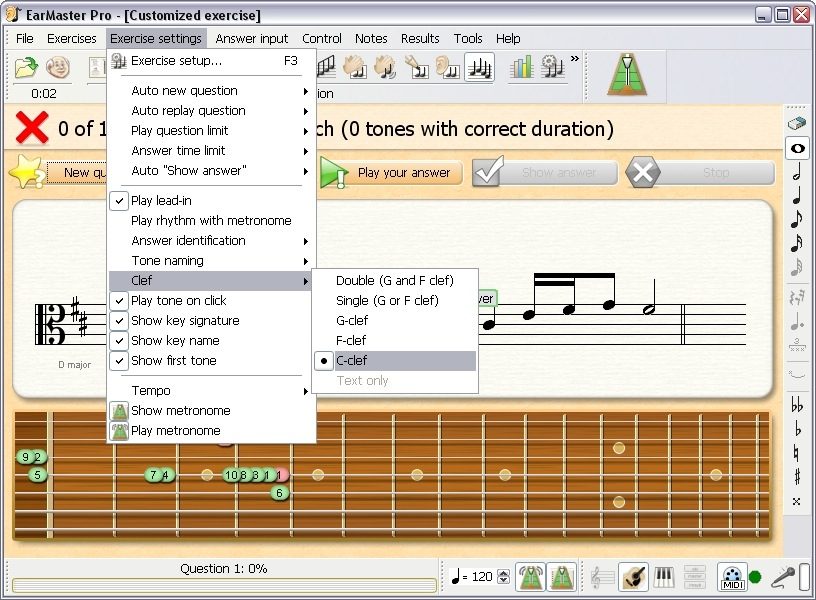
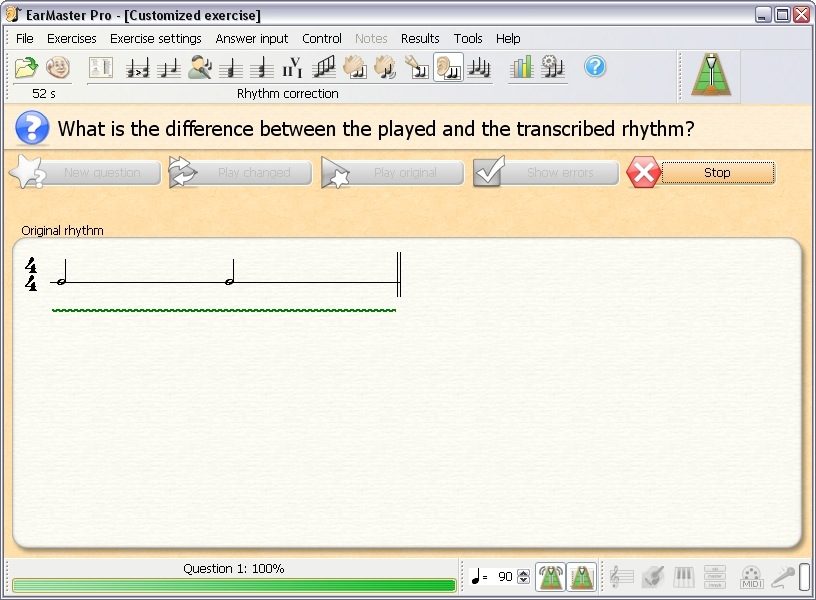
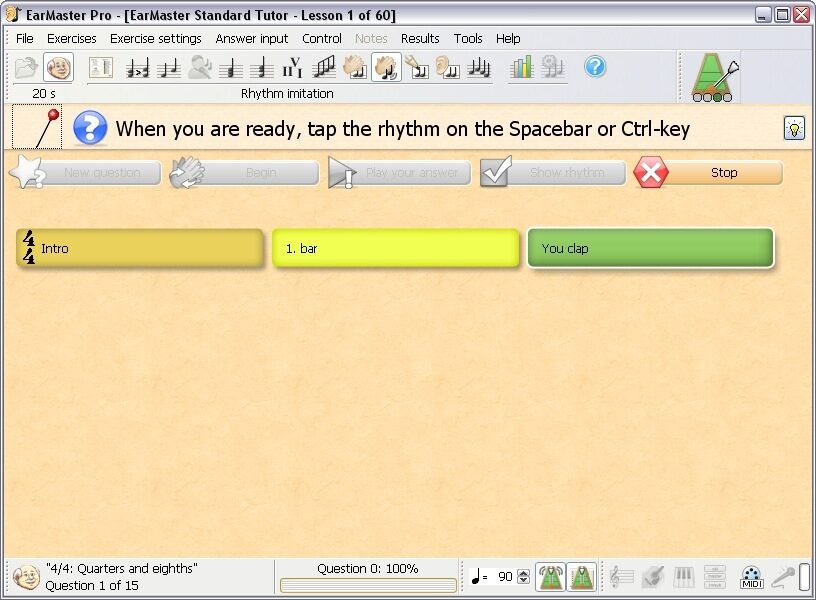
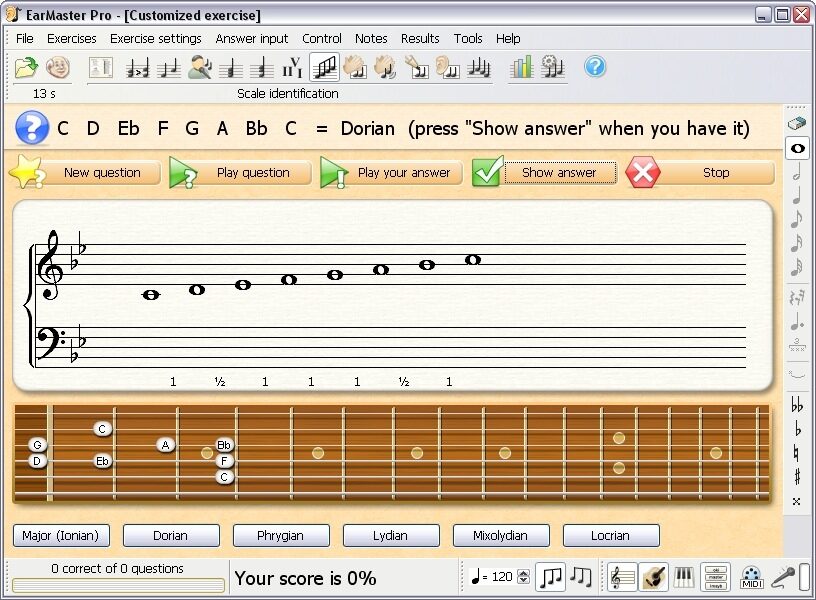
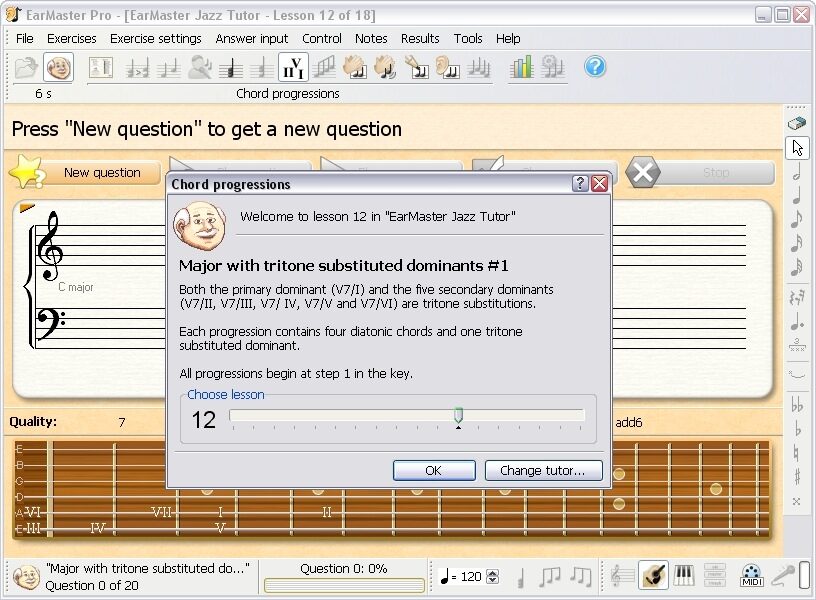
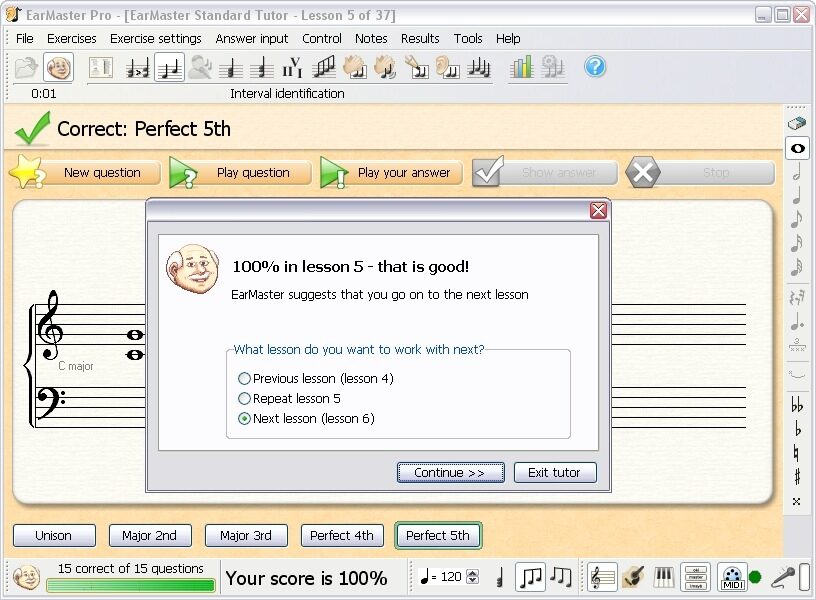
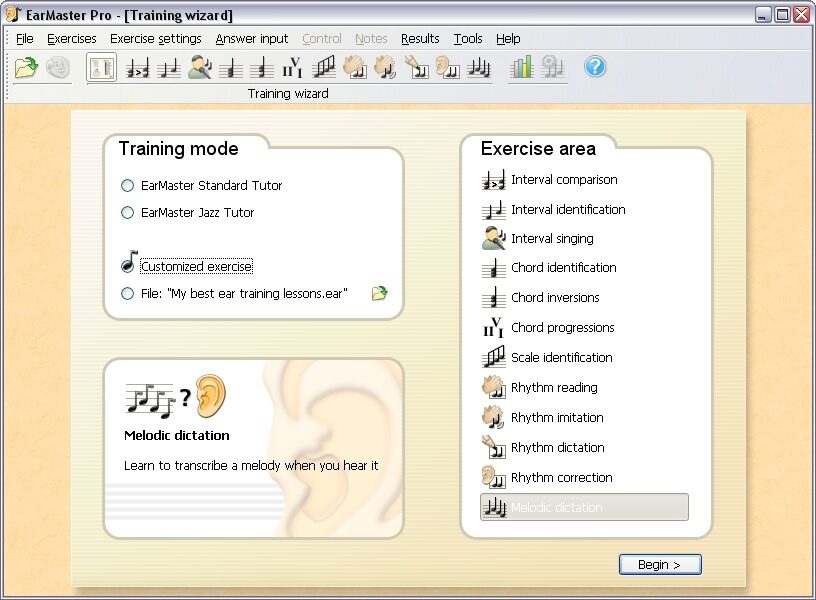
Simplify lesson planning and theory instruction with 651 ear training tutorials. You can also customize your lesson plans to meet student needs.
Overview
EarMaster School is a must for all music teachers and music schools. It is an interactive and powerful tool for teaching music and practicing ear training. The learn-by-doing approach allows your students to develop better musical ears - and it is great fun too.
Use the 651 ready-to-use lessons covering all important aspects of ear training, or make your own customized lessons to fit your teaching. It runs in your school's network and is of great help in classroom training. It also accommodates the concepts if E-learning as the students can work from home, and you can monitor their progress as you receive their results through the integrated export-by-email function.
The students can interact with the program in many ways: On-screen piano, guitar, bass, cello, violin etc., and they can play their answers using a microphone or a MIDI-instrument. The detailed statistics allow you to monitor the students' progress - individuals or entire classes.
EarMaster matches the needs of modern music teaching and it is suitable for rhythmical and classical students.
- Control how well the students must perform before advancing to the next lesson.
- Tutor lessons are compatible with EarMaster Pro.
- E-learning compatible: Distribute your lessons to students' home computers by e-mail, on a website or on all types of storage devices. Receive the students' results through… read more the integrated export-by-email functionality.
- Detailed information on students' training and performance with advanced report function.
- Print summaries and results for single users or whole classes.
- Easy management of student data.
- Detailed statistics - monitor the students' progress and benefit from information on every aspect of the students' ear training process.
- Runs in any Windows network and is easy to install.
- Remembers results and settings for each user.
- No limitations on number of users.
- Use EarMaster in your own language.
- For students, EarMaster School looks just like EarMaster Pro. Only teachers and administrators have access to the advanced educational features.
As a teacher, you can focus on the most difficult questions and concepts. You have access to live statistics on the students' performances, which gives you the opportunity to approach the students individually or in groups to work out their difficulties, while working with EarMaster.
EarMaster School is a motivating and effective teaching tool. Your students will develop a much better musical ear than they can with any other teaching method or program. read less
Use the 651 ready-to-use lessons covering all important aspects of ear training, or make your own customized lessons to fit your teaching. It runs in your school's network and is of great help in classroom training. It also accommodates the concepts if E-learning as the students can work from home, and you can monitor their progress as you receive their results through the integrated export-by-email function.
The students can interact with the program in many ways: On-screen piano, guitar, bass, cello, violin etc., and they can play their answers using a microphone or a MIDI-instrument. The detailed statistics allow you to monitor the students' progress - individuals or entire classes.
EarMaster matches the needs of modern music teaching and it is suitable for rhythmical and classical students.
Tutor Editor
- Use the 651 ready-to-use lessons or make your own customized lessons with the advanced Tutor Editor.- Control how well the students must perform before advancing to the next lesson.
- Tutor lessons are compatible with EarMaster Pro.
- E-learning compatible: Distribute your lessons to students' home computers by e-mail, on a website or on all types of storage devices. Receive the students' results through… read more the integrated export-by-email functionality.
Student Admin and Reports
- The User Overview function allows teachers to easily control and evaluate the students' assignments.- Detailed information on students' training and performance with advanced report function.
- Print summaries and results for single users or whole classes.
- Easy management of student data.
- Detailed statistics - monitor the students' progress and benefit from information on every aspect of the students' ear training process.
Multi-user and Network Facilities
- Students and teachers can continue their ear training session on any computer in the network.- Runs in any Windows network and is easy to install.
- Remembers results and settings for each user.
- No limitations on number of users.
- Use EarMaster in your own language.
- For students, EarMaster School looks just like EarMaster Pro. Only teachers and administrators have access to the advanced educational features.
Why Your School Should Use EarMaster
Scientific research shows that people remember 20% of what they see, 40% of what they see and hear, but 80% of what they experience. EarMaster School is an experiential ear training tool. It's highly interactive - the students see, hear, and most importantly, they do.Your Teaching Assistant
EarMaster comes with a jazz tutor and a standard tutor with a total of 651 lessons. Lessons are ready to use or can offer inspiration for you to create your own lessons using the Tutor editor. For example, you can make lessons function as tests, setting time limits and many other restrictions, and insert these test-lessons in between regular lessons as often as you wish. Your custom-made tutor lessons will challenge each student individually, based on his or her performance, and they will also receive feedback instantly.As a teacher, you can focus on the most difficult questions and concepts. You have access to live statistics on the students' performances, which gives you the opportunity to approach the students individually or in groups to work out their difficulties, while working with EarMaster.
Ear Training After Class
Students can do ear training homework lessons after class in your computer lab. You can also email your own tutor lessons to your students, so they can work with EarMaster at home. Followingly, the students can email their results to you from their home computer, or bring them to school on a storage device. You can then add the received results to your EarMaster statistics and view them together with the other users' existing and incoming results. The high score feature will motivate the students to compete and devote extra hours to ear training.EarMaster School is a motivating and effective teaching tool. Your students will develop a much better musical ear than they can with any other teaching method or program. read less
Specs
System Requirements
- Windows 98, ME, 2000, XP or Vista
- Mac OS X 10.4.11+, Intel or PowerPC (Universal Binary)
- Disk space: 28 MB
- Windows 98, ME, 2000, XP or Vista
- Mac OS X 10.4.11+, Intel or PowerPC (Universal Binary)
- Disk space: 28 MB
No longer available at zZounds
In most cases, a product is unavailable because it has been discontinued by the manufacturer
This is a carousel with product cards. Use the previous and next buttons to navigate.