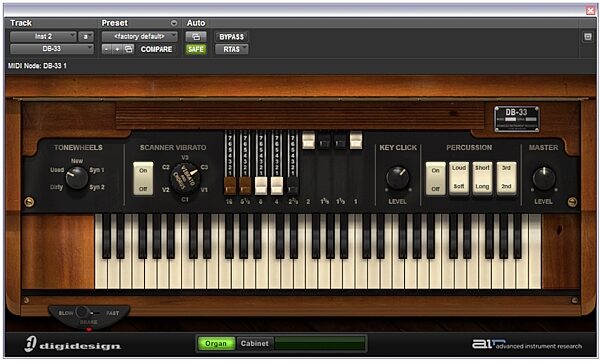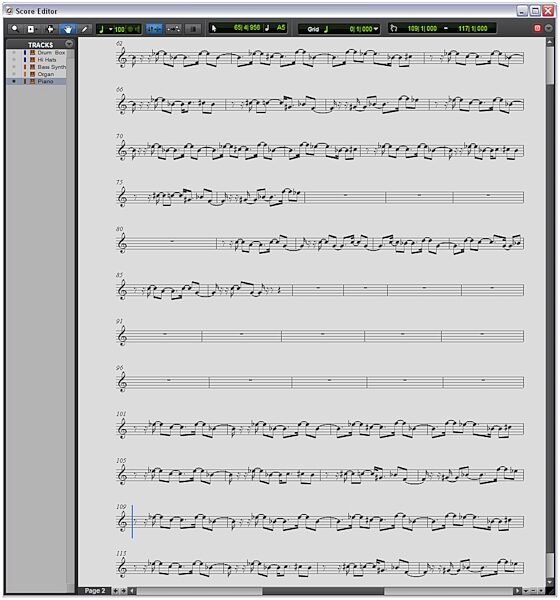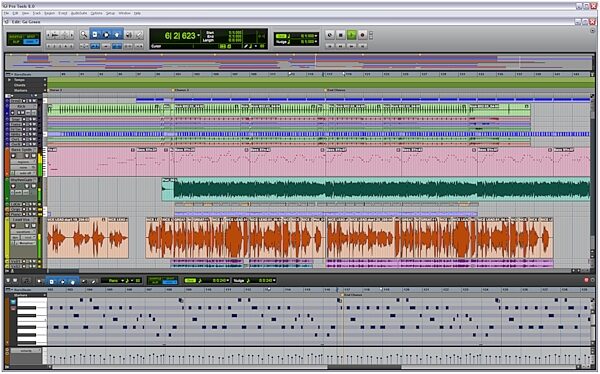Avid Pro Tools Studio Music Production Software (Perpetual License) with 1-Year Software Updates + Support Plan
The industry-standard DAW! Own the full version of Pro Tools Studio software in perpetuity, plus a year of free Avid upgrades, with access to bonus plug-ins.
$599.00
- 12 x$49.92
- 8 x$74.88
- No Credit Check6 x$99.83
- No Credit Check4 x$149.75
M-Audio Pro Tools M-Powered Recording Software
No longer available at zZounds
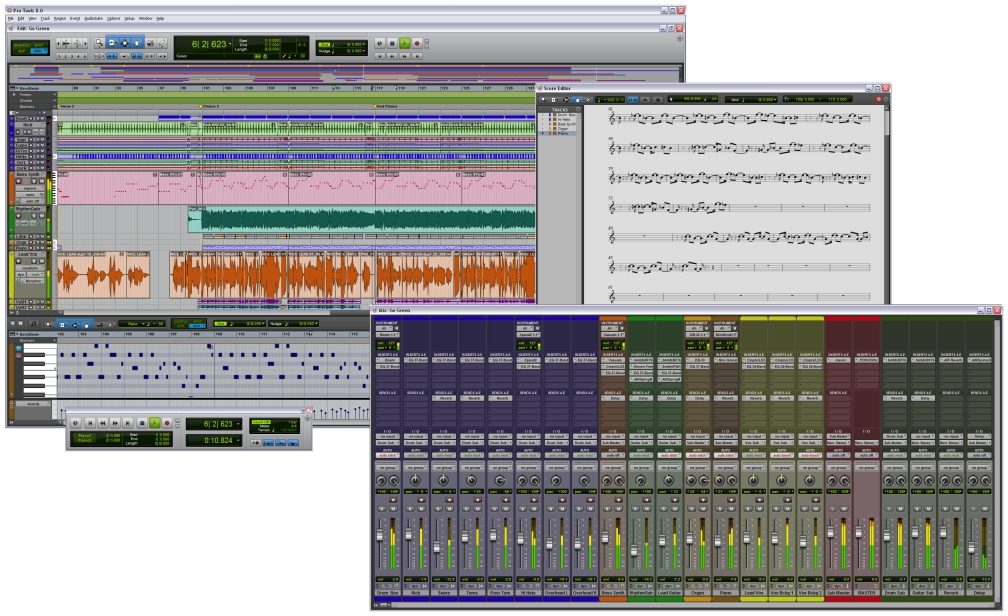






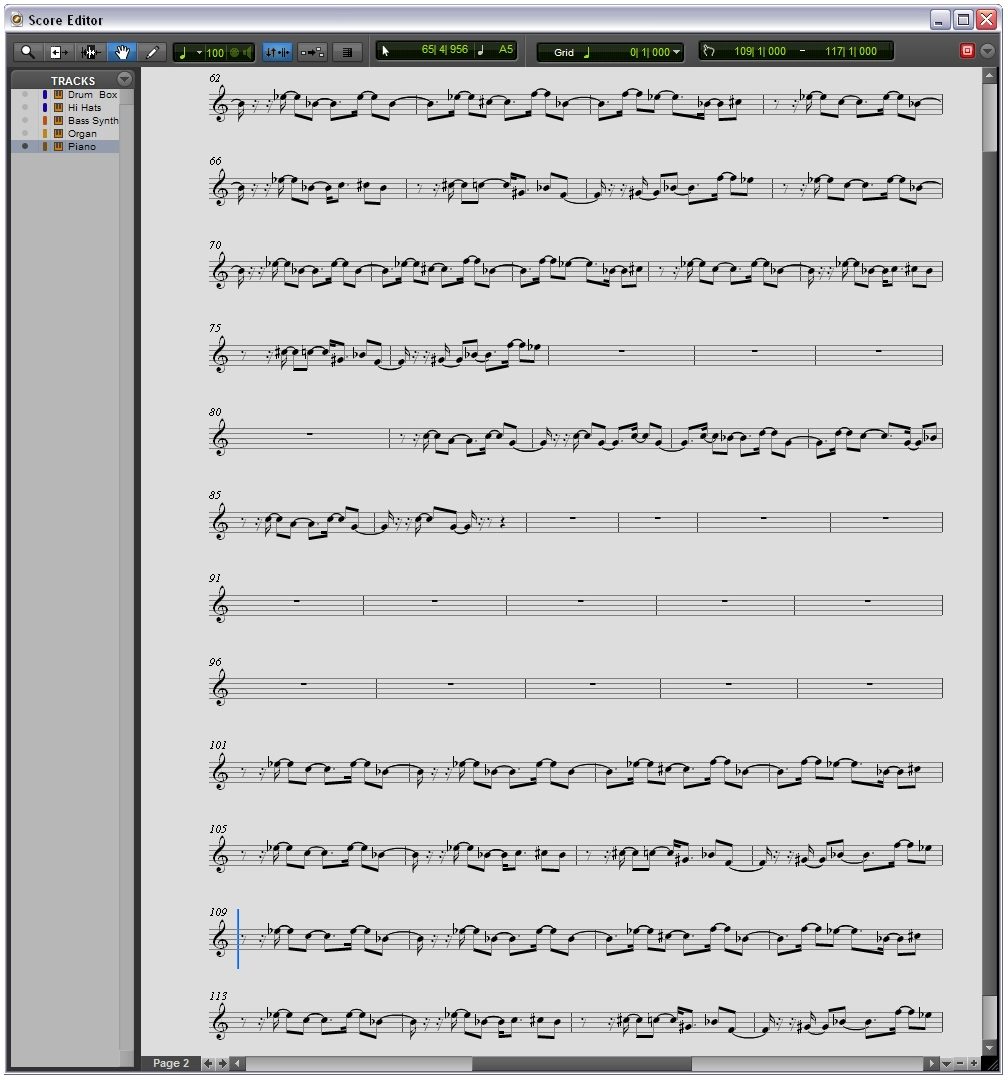
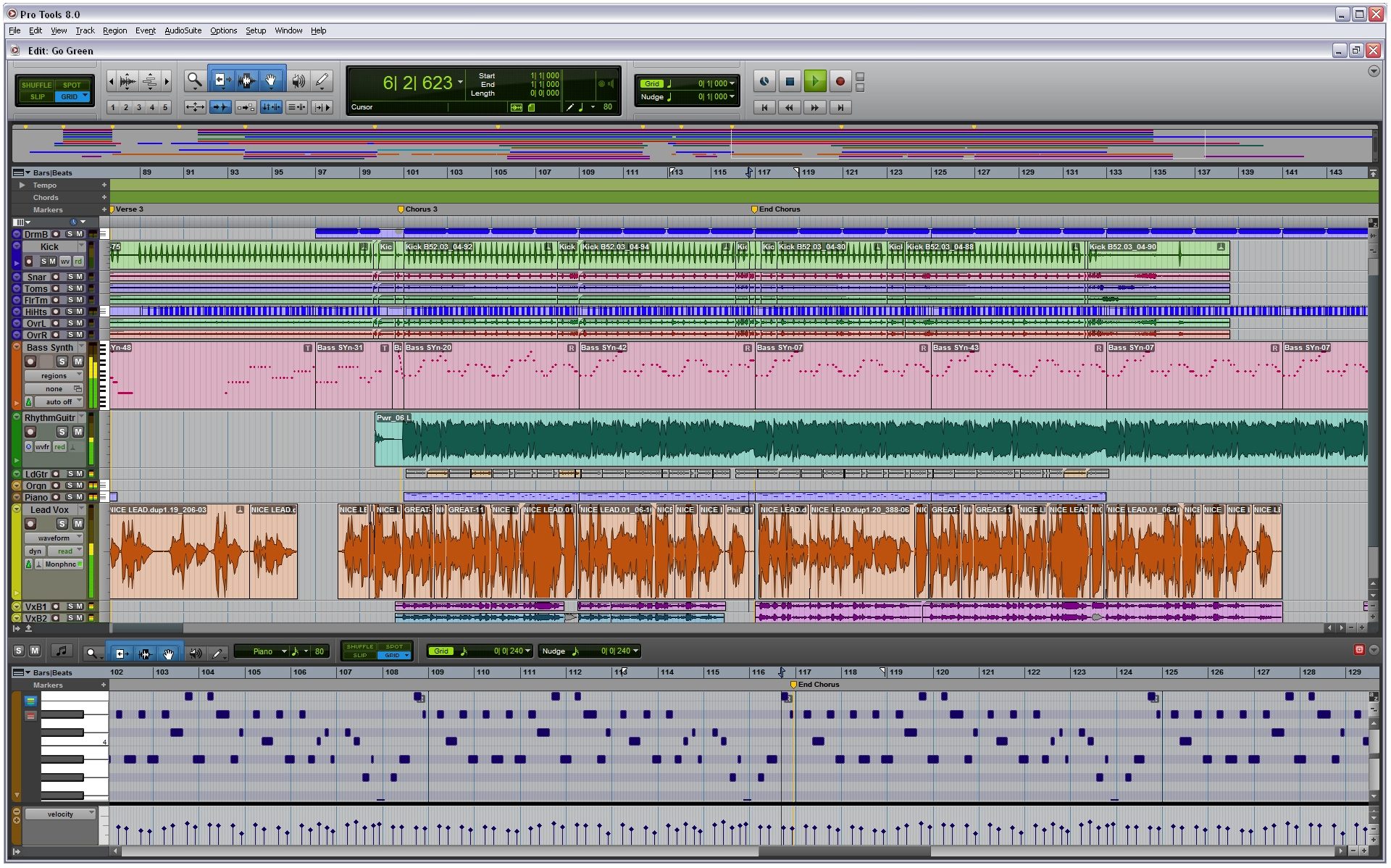



The powerful features of M-Audio's Pro Tools M-Powered software are compatible with dozens of audio interfaces and Pro Tools versions.
Overview
M-Audio Pro Tools M-Powered 8 Recording Software has the same user interface as Pro Tools HD and Pro Tools LE, all while expanding your creative hardware options to dozens of M-Audio interfaces. Session compatibility with all current versions of Pro Tools software means that you can easily move your projects between pro, project and mobile personal studios. Anyone can become a member of the Pro Tools community. Pro Tools M-Powered 8 is the serious music production choice for power, compatibility, options and ease of use without spending serious money.
- Flexible options: Hardware compatible with dozens of M-Audio interfaces
- Make better music faster: Industry-standard audio/MIDI production environment
- Easy to learn and use: Know one Pro Tools system, know them all
- All-in-one solution: Advanced MIDI production tools and Score Editor
- Elastic Pitch and Elastic Time real-time manipulation features: Change audio track tempo/timing or pitch independently on the fly
- Incredible value: Includes 7 powerful virtual instruments and 70 plug-ins
As if that weren't enough, Pro Tools M-Powered 8 software also lets you take advantage of a variety of RTAS and AudioSuite plug-ins designed by the recording industry's largest professional third-party developer community. Track with powerful host-based vintage instruments from GForce and Way Out Ware. Polish your mixes with effects and mastering plug-ins from iZotope that surpass even expensive hardware. See more plug-ins from M-Audio, Digidesign and our partners.
Once you've finished your recording, you can fine-tune your performances with Pro Tools software's unmatched nondestructive editing tools. Shape sounds, compose parts, and add effects with RTAS instrument and effects plug-ins, then create polished mixes with professional mixing features and full mixer automation.
With Pro Tools M-Powered 8, your system has even more editing and mixing capabilities. Lock regions to the timeline to prevent them from being inadvertently moved or edited. Use the Automation and Controller lanes to view and edit track automation (such as volume, pan and plug-in automation) and MIDI CC data (such as velocity, pitch bend, and modulation) without changing track views. And with ten inserts to play with per track, you can now use more plug-ins than ever before.
With Pro Tools M-Powered software, you can change the tempo and timing of loops, music, dialogue and other sound files without cutting up audio. Easily create loops from any audio file, even entire compositions, with the help of powerful tempo and transient analysis. Want to hear how a certain audio bit will sound in your song? The new Context Preview lets you quickly audition loops and audio files in sync with the tempo of your session. Even imported audio files and loops automatically conform to match your session's tempo.
Pro Tools M-Powered also makes it easy to perfect the timing of performances. You can improve errant beats by quantizing audio to your session's Bar Beat grid--or to grooves extracted from other audio or MIDI performances using the Beat Detective feature, which offers better peak detection accuracy than ever before. You can also fine-tune Elasticized regions, with precision control over each individual beat, using the new warp track view and warp markers. You can even make the same precise changes across multiple grouped tracks while preserving timing offsets in multitrack recordings, such as with drums.
To ensure that you get the highest quality results, Elastic Time delivers some of the best-sounding processing in the industry. You can choose from several premium time-stretching algorithms on a per-track basis. You can even adjust the decay and processing window length to tailor the audio processing for each track, rather than settling for a one-size-fits-all algorithm.
Pro Tools M-Powered 8 also features a comprehensive array of new MIDI tools to streamline production with both virtual and traditional instruments. Gain extensive MIDI editing power through MIDI Editor windows, which can display MIDI and automation data for Instrument, MIDI and Auxiliary Input tracks. Work with new features that let you separate, consolidate and mute MIDI notes; scrub and shuttle through parts; view superimposed MIDI and Instrument tracks for easier arrangement editing; color code MIDI notes by track, type or velocity; audition velocity changes; and play MIDI notes when tabbing. Edit MIDI automation and continuous controller (CC) data through multiple Automation and Controller lanes. You can even watch your musical handiwork scroll by in real time during playback.
Features
- Create anywhere, anytime: Session compatibility with all current Pro Tools systems- Flexible options: Hardware compatible with dozens of M-Audio interfaces
- Make better music faster: Industry-standard audio/MIDI production environment
- Easy to learn and use: Know one Pro Tools system, know them all
- All-in-one solution: Advanced MIDI production tools and Score Editor
- Elastic Pitch and Elastic Time real-time manipulation features: Change audio track tempo/timing or pitch independently on the fly
- Incredible value: Includes 7 powerful virtual instruments and 70 plug-ins
Produce with the Industry Standard
The combination of M-Audio gear and Pro Tools M-Powered 8 lets you work anywhere, anytime with the industry standard in music production software. Seamlessly collaborate with anybody running any version of a current Pro Tools system, including cross-platform between Windows and Mac OS X. Easily take… read more your projects to just about any recording studio to have it mixed by a pro. Or take your pro studio projects home or on the road with you. With Pro Tools M-Powered, owners of most M-Audio interfaces instantly become members of the largest community of digital audio workstation users in the world.Flexible and Portable
A wide variety of M-Audio PCI, FireWire and USB hardware interfaces are compatible with Pro Tools M-Powered software, giving you more options in where, when and how you work. Whether you need just a little I/O or a lot, or a desktop, mobile or hybrid system, you'll find the perfect solution with our PCI, USB/USB 2 and FireWire audio interfaces. Mix live and in the studio with the NRV10 interface/analog mixer. Experience compact productivity with an M-Audio audio interface keyboard. And DJs can enter the world of Pro Tools with our Torq products.Easy to Use
Elegance and power are the reasons why Pro Tools is used in the majority of professional recording studios around the world. At the same time, Pro Tools M-Powered 8 is very simple and intuitive. And once you know how to use one version of Pro Tools, you know how to work in any Pro Tools environment, from personal to pro studios. And if you want help, Pro Tools is supported by more educational materials and classes than all other DAW software put together.Stunning New Look
With a sleek new look, Pro Tools M-Powered 8 is as easy on the eyes as it is to use. All of the Pro Tools M-Powered functionality you know and love is still in place, now with double the inserts per channel, more customization, easier access to editing options and more. Customize the toolbar to show only your favorite tools and rearrange them the way you want. Tile or cascade your window arrangement. Change the color of your channel strips, tracks, regions, groups, and markers to any hue. Navigate through sessions quickly using the Universe view. And with the QuickStart dialog, you can jump right into an existing session, quickly create a new session from scratch, or start from one of the new session templates.A Well-Stocked Studio
Pro Tools M-Powered 8 comes fully packed with a huge, comprehensive collection of music creation and sound processing plug-ins, giving you a well-stocked studio right out of the box. You get an incredible array of 70 DigiRack, A.I.R. and Bomb Factory plug-ins right out of the box, including EQ, dynamics, delay, reverb and many more. You can also create and play music with six groundbreaking virtual instruments from the renowned Digidesign Advanced Instrument Research (A.I.R.) group: the Mini Grand piano, Boom drum machine, DB-33 tone-wheel organ, Structure Free sample player, and Vacuum and Xpand!2 synths.As if that weren't enough, Pro Tools M-Powered 8 software also lets you take advantage of a variety of RTAS and AudioSuite plug-ins designed by the recording industry's largest professional third-party developer community. Track with powerful host-based vintage instruments from GForce and Way Out Ware. Polish your mixes with effects and mastering plug-ins from iZotope that surpass even expensive hardware. See more plug-ins from M-Audio, Digidesign and our partners.
Professional Recording, Editing and Mixing
Pro Tools M-Powered 8 software enables M-Audio hardware enthusiasts to easily access the powerful recording, editing and mixing features of Pro Tools. Now with up to 48 simultaneous stereo tracks of 16- or 24-bit digital audio, and support for up to 96kHz sample rates, Pro Tools M-Powered 8 is an ideal companion for M-Audio interfaces and audio interface keyboards, whether you're recording solo or entire bands. And the optional Music Production Toolkit 2 expands Pro Tools M-Powered 8 to up to 64 mono or stereo tracks, and adds more effects and instruments, a multi-track version of Beat Detective and the Pro Tools MP3 Option.Once you've finished your recording, you can fine-tune your performances with Pro Tools software's unmatched nondestructive editing tools. Shape sounds, compose parts, and add effects with RTAS instrument and effects plug-ins, then create polished mixes with professional mixing features and full mixer automation.
With Pro Tools M-Powered 8, your system has even more editing and mixing capabilities. Lock regions to the timeline to prevent them from being inadvertently moved or edited. Use the Automation and Controller lanes to view and edit track automation (such as volume, pan and plug-in automation) and MIDI CC data (such as velocity, pitch bend, and modulation) without changing track views. And with ten inserts to play with per track, you can now use more plug-ins than ever before.
Looping Tools
Pro Tools M-Powered 8 features a variety of tools that make loop-based music creation faster and more imaginative than ever. In addition to importing REX and Acid files, the Loop Trim tool also makes it easy to turn audio or MIDI regions into loops. The Elastic Time and the new Elastic Pitch features make it a breeze to change tempo/time and pitch on the fly. As a result, you can integrate a wide variety of loops and audio files with your current session throughout the entire writing process. And DigiBase, the program's internal database, even has a Loop Preview feature that allows you to preview loops in sync, in real time, before bringing them into your session.Transpose Audio with Elastic Pitch
As a complement to Elastic Time, Pro Tools M-Powered 8 introduces Elastic Pitch, which allows you to you to effortlessly manipulate or correct the pitch of any audio region in real time, right inside the Edit window. Easily transpose an entire audio region in semitones, up to four octaves in either direction, without affecting its timing or tempo. Fix a less-than-perfect vocal performance by altering the pitch of individual notes in cent intervals. You can also create cool sound effects by linking pitch changes with time compression/expansion using the Varispeed algorithm.Stretch Your Sound with Elastic Time
Pro Tools M-Powered features Elastic Time, a powerful real-time tempo manipulation feature that makes it easy to change tempo or time on the fly. For musicians, composers and music producers, Elastic Time puts loop-based music creation in the fast lane, giving you the freedom to explore different tempos and experiment with loops and audio files that sync with your current session throughout the entire writing process. For post-production editors and engineers, Elastic Time makes it easy to stretch or squeeze audio tracks to fit video time frames, using high-quality algorithms that make your time manipulation virtually undetectable.With Pro Tools M-Powered software, you can change the tempo and timing of loops, music, dialogue and other sound files without cutting up audio. Easily create loops from any audio file, even entire compositions, with the help of powerful tempo and transient analysis. Want to hear how a certain audio bit will sound in your song? The new Context Preview lets you quickly audition loops and audio files in sync with the tempo of your session. Even imported audio files and loops automatically conform to match your session's tempo.
Pro Tools M-Powered also makes it easy to perfect the timing of performances. You can improve errant beats by quantizing audio to your session's Bar Beat grid--or to grooves extracted from other audio or MIDI performances using the Beat Detective feature, which offers better peak detection accuracy than ever before. You can also fine-tune Elasticized regions, with precision control over each individual beat, using the new warp track view and warp markers. You can even make the same precise changes across multiple grouped tracks while preserving timing offsets in multitrack recordings, such as with drums.
To ensure that you get the highest quality results, Elastic Time delivers some of the best-sounding processing in the industry. You can choose from several premium time-stretching algorithms on a per-track basis. You can even adjust the decay and processing window length to tailor the audio processing for each track, rather than settling for a one-size-fits-all algorithm.
Comp Tracks to Perfection
Creating flawless performances is easier than ever with Pro Tools M-Powered 8. New track compositing features let you quickly and easily piece together the best possible version of a performance from multiple recording passes. Simply loop-record multiple takes on an Audio track, view and audition the takes in Playlist view, select the best parts from the track's alternate playlists, and copy them to the main playlist with a single click. You can also rate regions on a scale of one to five to help identify which takes you the most when compiling playlists.Advanced MIDI Production
Pro Tools M-Powered software's fully integrated MIDI sequencer and editor allow you to record, edit, and mix up to 256 MIDI tracks alongside your audio tracks. Dedicated Instrument tracks combine the audio and MIDI elements of a given virtual instrument into a single channel strip to streamline your workspace. Launch your favorite instrument plug-in to get the sound you want. Engage loop recording to quickly develop a multi-layered drum pattern, then use Groove Quantize or Groove Templates to give it the right feel. Switch to MIDI Step Input to lay down a difficult passage. Turn on real-time MIDI processing to quantize your performance as it goes down.Pro Tools M-Powered 8 also features a comprehensive array of new MIDI tools to streamline production with both virtual and traditional instruments. Gain extensive MIDI editing power through MIDI Editor windows, which can display MIDI and automation data for Instrument, MIDI and Auxiliary Input tracks. Work with new features that let you separate, consolidate and mute MIDI notes; scrub and shuttle through parts; view superimposed MIDI and Instrument tracks for easier arrangement editing; color code MIDI notes by track, type or velocity; audition velocity changes; and play MIDI notes when tabbing. Edit MIDI automation and continuous controller (CC) data through multiple Automation and Controller lanes. You can even watch your musical handiwork scroll by in real time during playback.
Score Your Music
Based on the Sibelius notation engine, the new Pro Tools M-Powered 8 Score Editor window lets you view, edit, arrange and print MIDI data as music notation. Whether you want to compose music using the notation tools, or transcribe recorded, imported, drawn (with the Pencil tool) or step-entered MIDI data into notation, the Score Editor features everything you need and nothing you don't. Write parts on a single staff, treble, bass, alto or tenor clef, or grand staff. Place and edit notes, and edit the meter and key signature on a whim. Add chord symbols such as Dm7 and guitar chord diagrams to sessions. Transcribe MIDI parts in real time. Print out a score in its entirety or print only certain instrumental parts. You can even export sessions as Sibelius (.sib) files for further finessing in Sibelius.ReWire Torq and More
Fans of M-Audio Torq DJ software and other standalone applications can utilize ReWire within Pro Tools M-Powered for the best of both worlds. Simply send Torq software's output streams into Pro Tools M-Powered via ReWire for further mixing and processing. Pro Tools M-Powered also accepts MIDI directly from ReWire applications for recording controller data to a Pro Tools MIDI or Instrument track. With Pro Tools M-Powered and ReWire, the creative possibilities are endless.Control Surfaces
If you want the tactile feel of a pro console while enjoying the benefits of a personal or project studio, Pro Tools M-Powered supports both the M-Audio ProjectMix I/O and Digidesign Command 8. Both give you control over the software's mixing and transport functionality. ProjectMix I/O even incorporates a built-in 18 x 14 FireWire audio interface complete with eight preamps so you don't need any extra gear. If you're a DJ, Torq Xponent gives you a familiar DJ mixer surface combined with an audio interface and RCA outputs. And now with Pro Tools M-Powered 8, you can map plug-in parameter controls to almost any encoder on your controller, and access each track's ten inserts read lessSpecs
Specifications
- Sampling Rate: Up to 96kHz
- Bit Depth: 16 and 24
- Audio Tracks 48 mono or stereo simultaneous (expandable to 64 with Music Production Toolkit 2)
- MIDI Tracks: 256 simultaneous
Minimum System Requirements Windows
- PC Supported M-Audio Hardware Peripheral*
- Digidesign-qualified Windows Vista (32-bit Business or Ultimate), Windows XP**
- Minimum 1GB of RAM
- DVD-ROM or equivalent optical drive for software installation
- 1024 x 768 or higher display resolution
- Available USB port for included iLok USB Smart Key, plus Internet access for registration, software updates and activations
Minimum System Requirements Mac
- Macintosh Supported M-Audio Hardware Peripheral*
- Mac OS x 10.5.5-based Computer**
- Minimum 1GB of RAM
- DVD-Rom or equivalent optical drive for software installation
- 1024 x 768 or higher display resolution
- Available USB port for included iLok USB Smart Key, plus Internet access for registration, software updates and activations
* Pro Tools M-Powered software requires a supported M-Audio hardware peripheral to function.
** Not all computers are compatible with this version of Pro Tools. For the most current system requirements, compatibility information, and online support, visit the Pro Tools M-Powered section on the Digidesign Support site.
- Sampling Rate: Up to 96kHz
- Bit Depth: 16 and 24
- Audio Tracks 48 mono or stereo simultaneous (expandable to 64 with Music Production Toolkit 2)
- MIDI Tracks: 256 simultaneous
Minimum System Requirements Windows
- PC Supported M-Audio Hardware Peripheral*
- Digidesign-qualified Windows Vista (32-bit Business or Ultimate), Windows XP**
- Minimum 1GB of RAM
- DVD-ROM or equivalent optical drive for software installation
- 1024 x 768 or higher display resolution
- Available USB port for included iLok USB Smart Key, plus Internet access for registration, software updates and activations
Minimum System Requirements Mac
- Macintosh Supported M-Audio Hardware Peripheral*
- Mac OS x 10.5.5-based Computer**
- Minimum 1GB of RAM
- DVD-Rom or equivalent optical drive for software installation
- 1024 x 768 or higher display resolution
- Available USB port for included iLok USB Smart Key, plus Internet access for registration, software updates and activations
* Pro Tools M-Powered software requires a supported M-Audio hardware peripheral to function.
** Not all computers are compatible with this version of Pro Tools. For the most current system requirements, compatibility information, and online support, visit the Pro Tools M-Powered section on the Digidesign Support site.
Reviews
Reviewers gave this product an overall rating of 5 out of 5 stars.
(99 ratings)
Submitted September 3, 2005 by a customer from yahoo.com
"Great with a Delta 1010!!!"
Verified Customer
zZounds has verified that this reviewer made a purchase from us.
Great software for mixing.
Sound
Has a great sound to it. I know people say it doesnt matter what program you use in the box, but it has its own sound.
Features
Awesome workflow. Good plugins to start, but you will want to purchase more soon.
Quality
Stable if you have a digi qualified computer, im running it on a dual core 3Ghrz intel with 2G of 533 ram and I havent used more than 50% of my cpu's power yet and thats with 32 audio tracks, tons of midi with reason 3 rewired, all busses in use and a mess of plugins on almost every audio track(love the BF76).
Value
299? enough said.
Manufacturer Support
Just make sure your computer is digi qualified and they WILL solve your problems.
The Wow Factor
I have it.
Musical Background:
Recording Engineer
Musical Style:
Anything good!
39 of 42 people (93%) people found this review helpful. Did you?
Thanks for your opinion!
No longer available at zZounds
This is a carousel with product cards. Use the previous and next buttons to navigate.